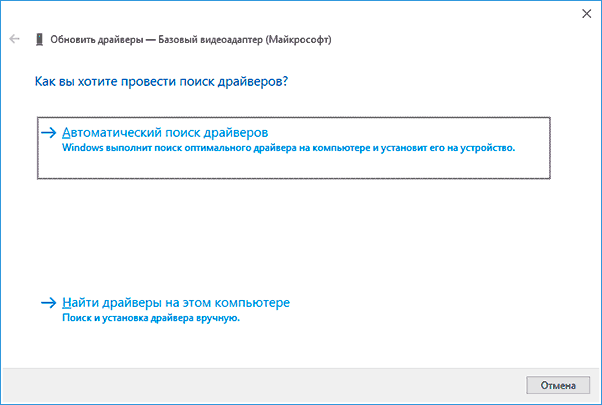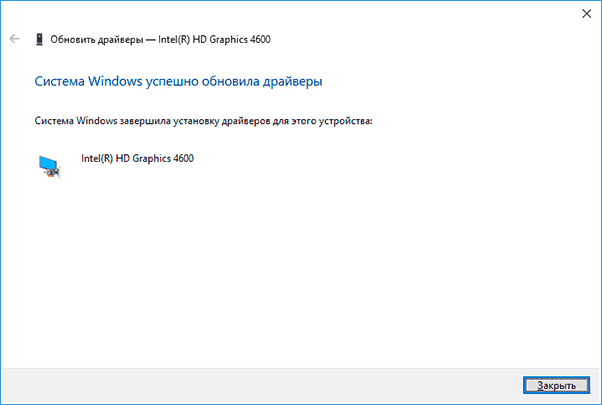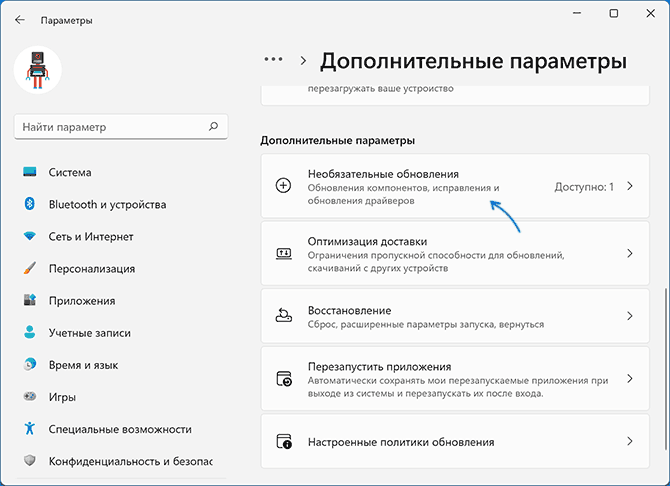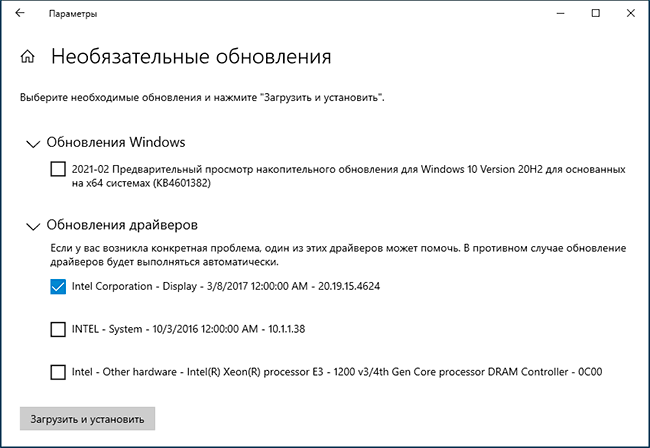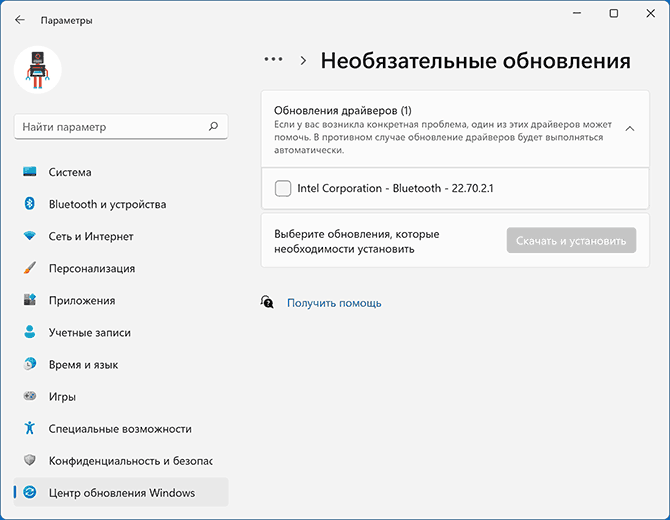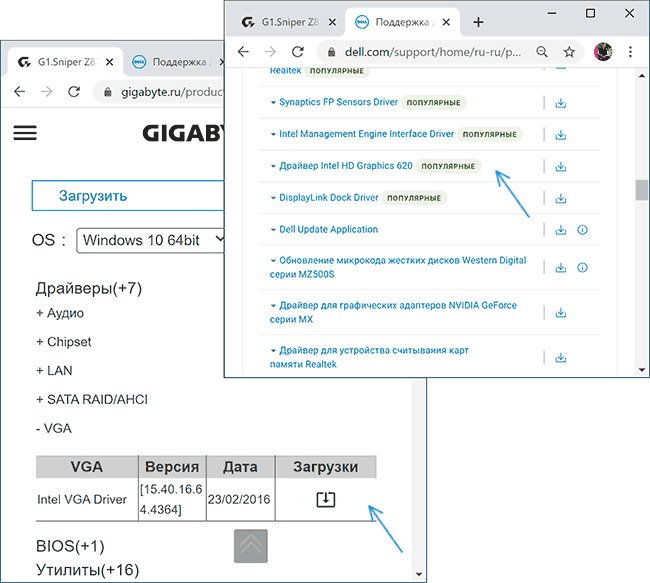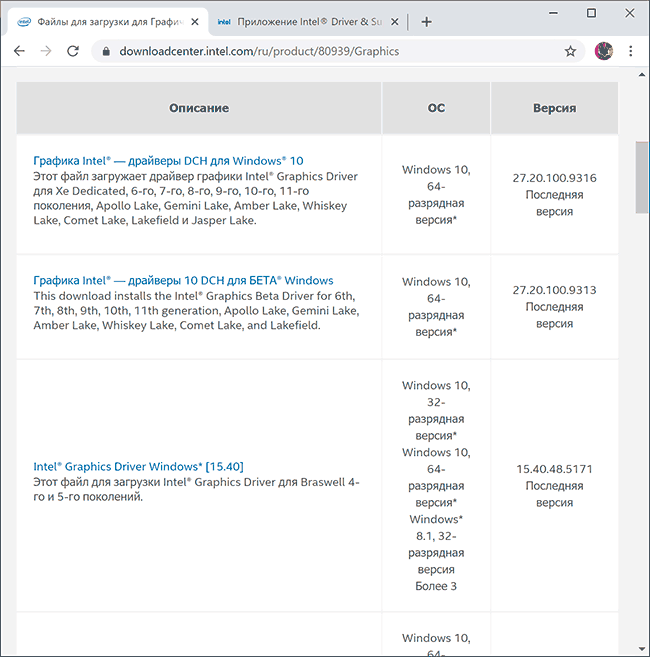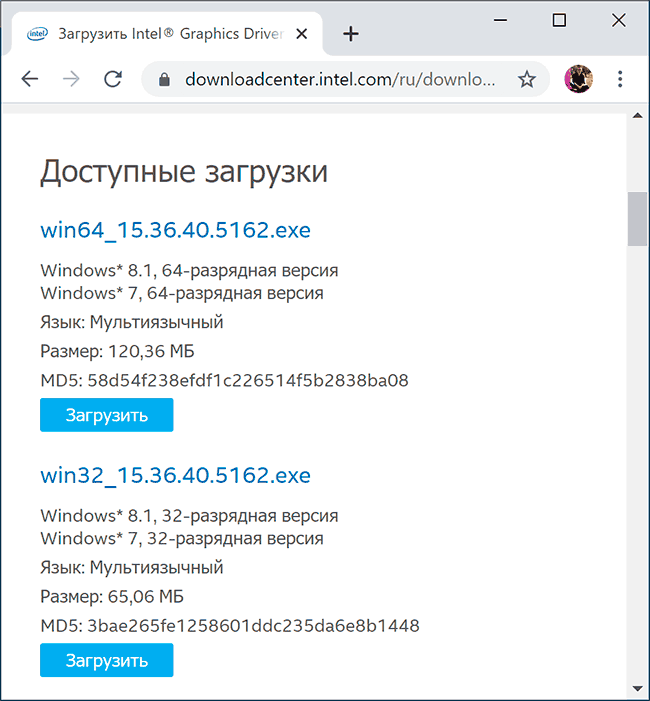«intel hd graphics windows 10»
Your search resulted in over 1000 matching updates. Only the first 1000 are returned. To narrow your search, try adding additional keywords to your search terms.
|
Updates: |
 Previous | Next
|
Title
|
Products
|
Classification
|
Last Updated
|
Version
|
Size
|
Download |
|
|---|---|---|---|---|---|---|---|
|
Intel Corporation — Display — 31.0.101.2112 |
Windows 10, Vibranium and later, Servicing Drivers, Windows 10, Vibranium and later, Upgrade & Servicing Drivers | Drivers (Video) | 7/20/2022 | n/a |
310.2 MB 325220082 |
||
|
Intel Corporation — Display — 31.0.101.2111 |
Windows 10, Vibranium and later, Servicing Drivers, Windows 10, Vibranium and later, Upgrade & Servicing Drivers | Drivers (Video) | 7/18/2022 | n/a |
322.7 MB 338396764 |
||
|
Intel Corporation — Display — 27.20.100.8854 |
Windows 10, version 1809 and later, Servicing Drivers, Windows 10, version 1809 and later, Upgrade & Servicing Drivers | Drivers (Video) | 10/13/2020 | n/a |
253.1 MB 265367929 |
||
|
Intel Corporation — Display — 27.20.100.8854 |
Windows 10 version 1803 and Later Servicing Drivers, Windows 10 Version 1803 and Later Upgrade & Servicing Drivers | Drivers (Video) | 10/13/2020 | n/a |
253.1 MB 265367929 |
||
|
Intel Corporation — Display — 27.20.100.8854 |
Windows 10 Fall Creators Update and Later Servicing Drivers, Windows 10 Fall Creators Update and Later Upgrade & Servicing Drivers | Drivers (Video) | 10/13/2020 | n/a |
253.1 MB 265367929 |
||
|
Intel Corporation — Display — 27.20.100.8682 |
Windows 10, version 1809 and later, Servicing Drivers, Windows 10, version 1809 and later, Upgrade & Servicing Drivers | Drivers (Video) | 9/4/2020 | n/a |
230.5 MB 241701617 |
||
|
Intel Corporation — Display — 27.20.100.8682 |
Windows 10, version 1903 and later, Servicing Drivers, Windows 10, version 1903 and later, Upgrade & Servicing Drivers | Drivers (Video) | 9/4/2020 | n/a |
230.5 MB 241701617 |
||
|
Intel Corporation — Display — 27.20.100.8682 |
Windows 10 version 1803 and Later Servicing Drivers, Windows 10 Version 1803 and Later Upgrade & Servicing Drivers | Drivers (Video) | 9/4/2020 | n/a |
230.5 MB 241701617 |
||
|
Intel Corporation — Display — 20.19.15.5166 |
Windows 10 Fall Creators Update and Later Servicing Drivers, Windows 10 Fall Creators Update and Later Upgrade & Servicing Drivers | Drivers (Video) | 8/7/2020 | n/a |
147.1 MB 154260810 |
||
|
Intel Corporation — Display — 27.20.100.7990 |
Windows 10, Vibranium and later, Servicing Drivers, Windows 10, Vibranium and later, Upgrade & Servicing Drivers | Drivers (Video) | 6/4/2020 | n/a |
219.9 MB 230566891 |
||
|
Intel Corporation — Display — 27.20.100.7990 |
Windows 10 Fall Creators Update and Later Servicing Drivers, Windows 10 Fall Creators Update and Later Upgrade & Servicing Drivers | Drivers (Video) | 6/4/2020 | n/a |
219.9 MB 230566891 |
||
|
Intel Corporation — Display — 27.20.100.7989 |
Windows 10, version 1809 and later, Servicing Drivers, Windows 10, version 1809 and later, Upgrade & Servicing Drivers | Drivers (Video) | 6/4/2020 | n/a |
224.0 MB 234855084 |
||
|
Intel Corporation — Display — 27.20.100.7990 |
Windows 10 version 1803 and Later Servicing Drivers, Windows 10 Version 1803 and Later Upgrade & Servicing Drivers | Drivers (Video) | 6/4/2020 | n/a |
219.9 MB 230566891 |
||
|
Intel Corporation — Display — 27.20.100.7990 |
Windows 10, version 1809 and later, Servicing Drivers, Windows 10, version 1809 and later, Upgrade & Servicing Drivers | Drivers (Video) | 6/4/2020 | n/a |
219.9 MB 230566891 |
||
|
Intel Corporation — Display — 27.20.100.7989 |
Windows 10 Fall Creators Update and Later Servicing Drivers, Windows 10 Fall Creators Update and Later Upgrade & Servicing Drivers | Drivers (Video) | 6/4/2020 | n/a |
224.0 MB 234855084 |
||
|
Intel Corporation — Display — 27.20.100.7989 |
Windows 10 version 1803 and Later Servicing Drivers, Windows 10 Version 1803 and Later Upgrade & Servicing Drivers | Drivers (Video) | 6/4/2020 | n/a |
224.0 MB 234855084 |
||
|
Intel Corporation — Display — 27.20.100.7990 |
Windows 10, version 1903 and later, Servicing Drivers, Windows 10, version 1903 and later, Upgrade & Servicing Drivers | Drivers (Video) | 6/4/2020 | n/a |
219.9 MB 230566891 |
||
|
Intel Corporation — Display — 27.20.100.8190 |
Windows 10, version 1903 and later, Servicing Drivers, Windows 10, version 1903 and later, Upgrade & Servicing Drivers | Drivers (Video) | 5/4/2020 | n/a |
224.4 MB 235265147 |
||
|
Intel Corporation — Display — 27.20.100.8190 |
Windows 10, version 1809 and later, Servicing Drivers, Windows 10, version 1809 and later, Upgrade & Servicing Drivers | Drivers (Video) | 5/4/2020 | n/a |
224.4 MB 235265147 |
||
|
Intel Corporation — Display — 27.20.100.8190 |
Windows 10 Fall Creators Update and Later Servicing Drivers, Windows 10 Fall Creators Update and Later Upgrade & Servicing Drivers | Drivers (Video) | 5/4/2020 | n/a |
224.4 MB 235265147 |
||
|
Intel Corporation — Display — 26.20.100.7925 |
Windows 10 version 1803 and Later Servicing Drivers | Drivers (Video) | 2/18/2020 | n/a |
253.4 MB 265667944 |
||
|
Intel Corporation — Display — 20.19.15.5126 |
Windows 10 Fall Creators Update and Later Servicing Drivers, Windows 10 Fall Creators Update and Later Upgrade & Servicing Drivers | Drivers (Video) | 1/20/2020 | n/a |
147.2 MB 154323548 |
||
|
Intel Corporation — Display — 20.19.15.5107 |
Windows 10 Fall Creators Update and Later Servicing Drivers, Windows 10 Fall Creators Update and Later Upgrade & Servicing Drivers | Drivers (Video) | 11/14/2019 | n/a |
147.1 MB 154265416 |
||
|
Intel Corporation — Display — 20.19.15.5107 |
Windows 10 Fall Creators Update and Later Servicing Drivers | Drivers (Video) | 11/14/2019 | n/a |
147.2 MB 154312552 |
||
|
Intel Corporation — Display — 26.20.100.7527 |
Windows 10 version 1803 and Later Servicing Drivers | Drivers (Video) | 11/12/2019 | n/a |
256.5 MB 268981861 |
СКАЧАТЬ
Описание
Отзывы
Выберите вариант загрузки:
- скачать с сервера SoftPortal (31.0.101.4091 для Windows 10/11 64-bit, установочный exe-файл)
- скачать с сервера SoftPortal (15.45.31.5127 для Windows 7, 8.1 64-bit, установочный zip-файл)
- скачать с официального сайта (страница загрузки на сайте разработчика)
- скачать с официального сайта (15.45.31.5127 для Windows 7, 8.1 64-bit, установочный zip-файл)
Решение для систем под управлением Windows 10, 8, 7, позволяющее содержать в актуальном состоянии драйвера и дополнительное ПО для графических процессоров Intel. Позволяет добиться наивысшей производительности и стабильности в играх и приложениях (полное описание…)

Рекомендуем популярное
Driver Booster Free 11.0.0.21
IObit Driver Booster — полезная программа, автоматически сканирующая и определяющая драйвера на ПК….
DriverPack Solution 17.11.106 (Online)
DriverPack Solution — пакет, состоящий из наиболее актуальных драйверов для всевозможных конфигураций ПК, а также для разнообразных моделей ноутбуков…
Display Driver Uninstaller 18.0.6.7
Display Driver Uninstaller — бесплатная программа для удаления из системы драйверов видеокарт NVIDIA и AMD….
Snappy Driver Installer 1.23.9 (R2309)
Snappy Driver Installer — программа для поиска и установки драйверов. Предлагает пользователю…
Microsoft .NET Framework 4.7.1 / 4.7.2
Microsoft .NET Framework — набор библиотек и системных компонентов, наличие которых является…
Intel Graphics Drivers 31.0.101.4091 / 15.45.31.5127
Решение для систем под управлением Windows 10, 8, 7, позволяющее содержать в актуальном…

В этой инструкции подробно о способах найти и скачать нужный драйвер видеокарты Intel HD Graphics с официального сайта Intel, производителя вашего оборудования и других источников для Windows 11, Windows 10 и других версий.
Скачивание и установка драйвера из Центра обновлений Windows и в диспетчере устройств
Первый, наиболее часто используемый подход для скачивания и установки драйверов, в том числе Intel HD Graphics — использование средств Windows 11, 10, 8.1 или Windows 7 для этого.
Обычно, операционная система при наличии оборудования без драйверов проверяет возможность их установки из Центра обновлений, но если этого не произошло, вы можете выполнить следующие шаги, сначала универсальные для всех версий Windows, а далее — дополнительный отдельный подход, только для Windows 11 и Windows 10:
- При подключенном Интернете откройте диспетчер устройств. В Windows 11 и 10 для этого можно нажать правой кнопкой мыши по кнопке «Пуск» и выбрать нужный пункт контекстного меню. Во всех последних версиях ОС можно нажать клавиши Win+R, ввести devmgmt.msc в диалоговое окно «Выполнить» и нажать Enter.
- В диспетчере в разделе «Видеоадаптеры» нажмите правой кнопкой мыши по вашей видеокарте Intel HD Graphics (без драйверов может называться «Базовый видеоадаптер Майкрософт» или Стандартный VGA графический адаптер) и выберите пункт «Обновить драйвер».
- Выберите пункт «Автоматический поиск драйверов».
- Дождитесь завершения автоматического поиска, скачивания и установки драйверов Intel HD Graphics. Если всё прошло успешно, вы увидите сообщение аналогичное тому, что представлено на изображении ниже.
- Если вы видите сообщение «Наиболее подходящие драйверы для данного устройства уже установлены» — это означает лишь то, что найти что-то подходящее в Центре обновлений не удалось (но не означает, что лучших драйверов действительно нет).
Помимо использования диспетчера устройств, в Windows 11 и Windows 10 можно попробовать выполнить установку следующим образом:
- В Windows 11 откройте Параметры — Центр обновления Windows — Дополнительные Параметры. В Windows 10 зайдите в Параметры (клавиши Win+I) — Обновления и безопасность — Центр обновления Windows.
- В Windows 11 нажмите по пункту «Необязательные обновления».
- В Windows 10 нажмите по пункту «Просмотреть все необязательные обновления».
- Раскройте пункт «Обновления драйверов». Если в нём присутствует что-то, связанное с графикой Intel или Intel Display — отметьте эти пункты и нажмите «Загрузить и установить».
Однако, срабатывает всё описанное выше далеко не всегда: иногда Windows действительно не может предложить нужных драйверов, а иногда причина — заблокированные серверы обновлений Майкрософт в не самых лицензионных версиях системы.
Драйверы Intel HD Graphics на сайте производителя ноутбука или материнской платы компьютера
Преимущество этого способа — обычно он оказывается самым работоспособным. Недостаток — с большой вероятностью драйверы будут далеко не самой последней версии. Важно: бывает, что на официальном сайте представлены драйверы только для Windows 7 или 8.1, вы можете смело скачивать их, как правило, они успешно устанавливаются и работают и в Windows 11/10.
- Если у вас ноутбук, фирменный компьютер или моноблок (под фирменным здесь подразумевается производство крупных брендов: Asus и Acer, Lenovo, Dell, HP и аналогичных) — найдите официальный сайт поддержки этого устройства. Обычно для этого в любом поисковике достаточно задать запрос вида: «марка модель поддержка» и выбрать официальный сайт в результатах.
- Если у вас самостоятельно собранный ПК или сборка из магазина, используя тот же подход, найдите официальный сайт поддержки вашей модели материнской платы. Здесь может пригодиться: Как узнать модель материнской платы компьютера.
- На официальной странице поддержки найдите раздел для загрузки драйверов и утилит, при наличии выбора операционной системы — выберите последнюю доступную, а затем найдите и скачайте драйвер Intel HD Graphics, также может называться VGA Driver или Intel VGA Driver.
- Запустите скачанный файл для его установки на компьютере или ноутбуке.
Там же на официальной странице поддержки иногда (представлено не для любых устройств и не у всех производителей) вы можете найти и официальную бесплатную утилиту для автоматического поиска и установки драйверов оборудования вашего устройства, при её наличии можно смело использовать.
Загрузка драйверов HD Graphics на сайте Intel
На сайте Intel присутствует официальная страница, где собраны все последние драйверы графики Intel HD Graphics:
- Перейдите на страницу https://downloadcenter.intel.com/ru/product/80939/Graphics
- В списке найдите нужный вам драйвер. На сайте для драйверов указано поколение графики (процессора) и версия операционной системы. Под поколением для большинства процессоров (а в нашем случае графика встроена в процессор) следует понимать первую цифру в его номере: например, для процессора Core i5 7NNN нам нужен Intel Graphics Driver 7-го поколения. Исключением будут процессоры Braswell (Celeron, Pentium и Atom 2016-2018 годов, для которых нужно будет загрузить Graphics Driver для Braswell 4-го и 5-го поколений).
- Внимание: для некоторых адаптеров Intel HD вы можете не найти драйвер для нужной версии системы, например, для 4-го поколения (HD 4000, HD 4600 и другие) есть драйвер только для Windows 7 и 8.1. Но он исправно устанавливается и работает и в Windows 11 и Windows 10.
- Скачайте нужный файл драйвера и запустите его установку.
Установка драйверов с помощью Intel Driver & Support Assistant
На сайте Intel на странице https://www.intel.ru/content/www/ru/ru/support/detect.html представлена официальная утилита для установки и обновления драйверов, в том числе и интегрированной графики. Если предыдущие варианты не привели к результату, стоит попробовать её. Достаточно загрузить программу, установить её и запустить.
После запуска приложение откроет окно браузера (требуется подключение к Интернету), в котором будет представлена информация о вашем оборудовании, автоматически найдёт устройства Intel на вашем ПК или ноутбуке и предложит скачать и установить необходимые драйверы.
После использования утилиты может иметь смысл удалить её с компьютера через Панель управления — Программы и компоненты или убрать программу из автозагрузки.
Сторонние средства установки драйверов
Доступно множество сторонних средств для автоматического поиска и установки драйверов. Я не могу сказать, что рекомендую их (особенно начинающему пользователю, который не знаком с особенностями работы таких программ), но перечислю наиболее популярные:
- Snappy Driver Installer — если использовать, я бы выбрал этот вариант, но при поиске нужных драйверов выберите загрузку только индексов, а не всей базы драйверов огромного объёма.
- IObit Driver Booster
- Driver Pack Solution
В завершение одно примечание: возможен сценарий, когда последний доступный драйвер Intel HD Graphics уже установлен и работает, но какая-то сторонняя программа сообщает о том, что он не поддерживается (например, ПО от Adobe). Причина этого — не драйвер, а устаревший с точки зрения этой программы графический адаптер. Если это мешает работе, а в наличии также есть и дискретная графика, то интегрированное видео на многих системах можно отключить в БИОС/UEFI.
Если вы вошли в систему в качестве гостя или обычного пользователя, Windows не разрешит установку драйвера. Некоторые организации не позволяют пользователям решать, что они могут устанавливать и как управлять настройками системы и приложения. Возможно, в такой ситуации вам придется обратиться к системному администратору за помощью в установке драйвера.
Прежде чем начинать
Создайте резервную копию загрузочного тома. Дополнительные сведения см. в разделе Как создать образ системы в Windows 10.
Установка графического драйвера Intel
-
Выйдите из всех приложений Adobe, работающих на вашем компьютере в данный момент.
-
Нажмите здесь, чтобы загрузить версию драйвера 27.20.100.8476, признанную Adobe базовым драйвером.
Adobe рекомендует, чтобы версия драйвера была не ниже 27.20.100.8476.
-
Для большинства пользователей потребуется установка вручную. Это включает в себя удаление драйверов, предоставленных производителем ПК, перед установкой драйверов, представленных здесь. Adobe настоятельно рекомендует сначала выполнить резервное копирование системы. Инструкции Intel по установке драйверов вручную можно найти здесь.
Если у вас уже установлен универсальный драйвер Intel, продолжайте следовать приведенным ниже инструкциям для обновления универсального драйвера.
-
Распакуйте загруженный ZIP-файл.
-
Дважды щелкните распакованный файл драйвера (имя файла: igxpin.exe).
-
Нажмите Да при появлении запроса разрешения от контроля учетных записей пользователей.
-
Следуйте инструкциям на экране установки.
-
После установки драйверов нажмите ОК, а затем Далее, чтобы перезагрузить компьютер.
-
Перезагрузите компьютер, даже если это не будет предложено.
Проверка установки драйвера
Чтобы убедиться, что установка драйвера прошла успешно:
-
Откройте диспетчер устройств. Для Windows 10 щелкните правой кнопкой мыши значок «Запуск Windows» или откройте меню Пуск и найдите Диспетчер устройств. Перейдите в раздел Видеоадаптеры.
-
Дважды щелкните установленный видеоадаптер в диспетчере устройств.
-
Нажмите на вкладку Драйвер.
-
Проверьте, что поля Версия драйвера и Дата драйвера заполнены правильно.
Проверка версии и даты драйвера (снимок экрана будет обновлен)
Устранение неполадок при установке драйвера
Иногда при установке драйвера можно увидеть следующие сообщения об ошибке.
Ошибка: использование устанавливаемого драйвера не одобрено для этого компьютера. Получите совместимый драйвер у производителя компьютера. Установка будет прервана.
Или
Ошибка: не удается установить драйвер на этом компьютере. Свяжитесь с производителем компьютера для получения дополнительной информации.
Производитель вашего компьютера настраивает драйверы, которые запускают компоненты Intel® на вашем компьютере. В этом случае изготовители оборудования имеют определенную настроенную версию драйвера, и их следует устанавливать только в том случае, если для вашей системы требуется что-то конкретное. Возможно, будет правильным обновить Windows, но в Windows есть функция, называемая параметрами установки устройства, которая автоматически загружает приложения производителей и пользовательские значки для наших устройств. Эта функция зависит от функции Центра обновления Windows, она включена по умолчанию. Таким образом, при обновлении системы одновременно будут обновляться драйверы устройств, с тем же самым эффектом как при установке драйвера с веб-сайта производителя. Однако производителям может потребоваться некоторое время, чтобы опубликовать последние обновления драйверов в Центре обновления Windows.
Возможна ситуация, когда Центр обновления Windows восстанавливает более старую версию драйвера OEM поверх вновь установленного драйвера. Если вам нужны определенные драйверы, отключите автоматическую загрузку драйверов в Windows 10, выполнив следующие действия:
Отключение Автоматической загрузки драйверов немедленно прекращает автоматическую загрузку и установку всех обновлений OEM в рамках Центра обновления Windows. Это может повлиять на производительность, стабильность и безопасность вне приложения Adobe.
Как изменить параметры установки устройства в Windows 10
Время просмотра: 30 секунд
-
Нажмите кнопку «Пуск» и выберите пункт «Панель управления».
-
В панели управления перейдите на Все элементы панели управления или Система.
-
В левой области щелкните Дополнительные параметры системы в Основном окне панели управления.
-
Откройте вкладку Оборудование и нажмите Параметры установки устройства.
-
Выберите Нет (ваше устройство может не работать должным образом) и нажмите Сохранить изменения.
Изменение параметров установки вашего устройства
Overview
What’s New
Specs
Related Drivers 10
Last updated:
Filename:
gfx_win_101.3790_101.2114.exe
This download installs Intel Graphics Driver 31.0.101.3790/31.0.101.2114 for Xe Dedicated, 6th-13th Gen Intel Core Processor Graphics, and related Intel Atom, Pentium, and Celeron processors. Driver version varies depending on the Intel Graphics in the system.
What’s New:
31.0.101.3790 Highlights:
Fixed Issues:
- An application crash may occur in Watch Dogs: Legion (DX11) when starting the game.
Known Issues:
- Destiny 2 may exhibit display signal loss or display flashing during gameplay when HDR is enabled.
- An «Update driver» pop-up error message may be observed when launching Battlefield 1 after upgrading from 30.0.100.9955 or older drivers.
- [12th Generation Intel Core Processors]:
- Lighting corruption may be observed in the Halo Infinite (DX12) multiplayer menus.
- Grid Legends (DX12) may experience lighting corruption when lighting quality is set to high in the games settings.
- CrossFire HD (DX9) may experience an application crash when task switching during gameplay.
- Chorus may experience an application crash in some interior areas of the game such as the ship hangar.
- Minor graphical anomalies may be seen in Destiny 2 (DX11), CrossFire HD (DX9), GRID Legends (DX12) (on changing lighting quality to high) and F1 2020 (DX12) when HDR is enabled.
- Sniper Elite 5 (DX12) may experience a game crash or TDR with an error dialog pop-up message.
- Red Dead Redemption 2 (DX12) may experience lower than expected performance when the game API is set to DirectX 12 with VSync enabled.
- [11th and 12th Generation Intel Core Processors]:
- A game crash or hang may occur when changing resolution in NBA 2K21 (DX12).
- [11th Generation Intel Core Processors with Intel Iris Xe graphics]:
- Minor graphical anomalies may be seen in Elex (DX11), MechWarrior 5: Mercenaries (DX12), Strange Brigade (DX12) and The Ascent (DX12).
31.0.101.3729 Highlights:
- Support for 13th Generation Intel Core Processors with Intel UHD Graphics.
Known Issues:
- Counter-Strike: Global Offensive (DX9) may experience a game crash when changing shadow quality settings in game.
- Destiny 2 may exhibit display signal loss or display flashing during gameplay when HDR is enabled.
- Stranger of Paradise: Final Fantasy Origin may experience an application crash during gameplay.
- An «Update driver» pop-up error message may be observed when launching Battlefield 1 after upgrading from 30.0.100.9955 or older drivers.
12th Generation Intel Core Processors:
- Lighting corruption may be observed in the Halo Infinite (DX12) multiplayer menus.
- Grid Legends (DX12) may experience lighting corruption when lighting quality is set to high in the games settings.
- CrossFire HD (DX9) may experience an application crash when task switching during gameplay.
- Chorus may experience an application crash in some interior areas of the game such as the ship hangar.
- Minor graphical anomalies may be seen in Destiny 2 (DX11), CrossFire HD (DX9), GRID Legends (DX12) (on changing lighting quality to high) and F1 2020 (DX12) when HDR is enabled.
- Sniper Elite 5 (DX12) may experience a game crash or TDR with an error dialog pop-up message.
- Red Dead Redemption 2 (DX12) may experience lower than expected performance when the game API is set to DirectX 12 with VSync enabled.
11th and 12th Generation Intel Core Processors:
- Minor graphical anomalies may be seen in Gears 5 (DX12).
- A game crash or hang may occur when changing resolution in NBA 2K21 (DX12).
- 11th Generation Intel Core Processors with Intel Iris Xe graphics:
- Minor graphical anomalies may be seen in Elex (DX11), MechWarrior 5: Mercenaries (DX12), Strange Brigade (DX12) and The Ascent (DX12).
31.0.101.3413 Highlights:
Fixed
- A black screen or TDR may occur after launching, or during gameplay in Gears 5 (DX12).
- An application hang may be observed in Ghostwire Tokyo (DX12) in certain environments during gameplay.
- Tom Clancy’s Ghost Recon Breakpoint (DX11) may experience minor shadow corruption in some areas of the game.
- Assassin’s Creed Valhalla (DX12) may experience an application crash or error message during gameplay.
- ARC Raiders (DX12) may exhibit an application crash shortly after launch.
- Redout 2 (DX12) may exhibit an application crash shortly after launch.
- Dolmen (DX12) may exhibit an application crash shortly after launch.
- Dirt 5 (DX12) may exhibit an application crash shortly after launch.
- Saints Row (DX12) may exhibit an application crash shortly after launch.
Known Issues
- Counter-Strike: Global Offensive (DX9) may experience a game crash when changing shadow quality settings in game.
- Destiny 2 may exhibit display signal loss or display flashing during gameplay when HDR is enabled.
- Stranger of Paradise: Final Fantasy Origin may experience an application crash during gameplay.
- An «Update driver» pop-up error message may be observed when launching Battlefield 1 after upgrading from 30.0.100.9955 or older drivers.
- Red Dead Redemption 2 (Vulkan) may experience an application crash when performing an ALT+TAB to desktop.
- Lighting corruption may be observed in the Halo Infinite (DX12) multiplayer menus.
- Grid Legends (DX12) may experience lighting corruption when lighting quality is set to high in the games settings.
- CrossFire HD (DX9) may experience an application crash when task switching during gameplay.
- Chorus may experience an application crash in some interior areas of the game such as the ship hangar.
- Minor graphical anomalies may be seen in Destiny 2 (DX11), CrossFire HD (DX9), GRID Legends (DX12) (on changing lighting quality to high) and F1 2020 (DX12) when HDR is enabled.
- Sniper Elite 5 (DX12) may experience a game crash or TDR with an error dialog pop-up message.
- Red Dead Redemption 2 (DX12) may experience lower than expected performance when the game API is set to DirectX 12 with VSync enabled.
- Minor graphical anomalies may be seen in Gears 5 (DX12).
- A game crash or hang may occur when changing resolution in NBA 2K21 (DX12).
- Minor graphical anomalies may be seen in Elex (DX11), MechWarrior 5: Mercenaries (DX12), Strange Brigade (DX12) and The Ascent (DX12).
31.0.101.3222 Highlights:
- Intel will be moving 6th — 10th Gen Intel Processor Graphics and related Intel Atom, Pentium, and Celeron processor graphics to a legacy software support model. For more information on this support update and additional changes to the driver package, see Graphics Driver Support Update for 10th Generation and Older Intel Processor Graphics.
- Platform (OS Support)
- 11th Gen Intel Core processor family (Codename Tiger Lake, Rocket Lake, Tiger Lake-H) (1909+)
- 12th Gen Intel Core processor family (Codename Alder Lake-S, Alder Lake-H, Alder Lake-P, Alder Lake-U, Alder Lake-HX) (20H2+)
- Intel Iris Xe Dedicated Graphics family (Codename DG1) (2004+)
31.0.101.2111 Highlights:
- Intel will be moving 6th — 10th Gen Intel Processor Graphics and related Intel Atom, Pentium, and Celeron processor graphics to a legacy software support model. For more information on this support update and additional changes to the driver package, see Graphics Driver Support Update for 10th Generation and Older Intel Processor Graphics.
Fixed issues:
- An error message pop-up may be observed when launching Call of Duty: Vanguard* (DX12).
- An application crash may occur in Watch Dogs: Legion (DX11) when starting the game.
- Some Intel NUCPA11 and Intel NUC11TN (formerly known as Panther Canyon and Tiger Canyon) products may incorrectly enter a sleep state when attempting a shutdown
Known issues:
- An intermittent crash or hang may occur during gameplay in Ghostwire: Tokyo (DX12).
- Counter-Strike: Global Offensive (DX9) may experience a game crash when changing shadow quality settings
- in game.
- Destiny 2 may exhibit display signal loss or display flashing during gameplay when HDR is enabled.
- Stranger of Paradise: Final Fantasy Origin may experience an application crash during gameplay.
- Tom Clancy’s Ghost Recon Breakpoint may experience minor shadow corruption in some areas of the game.
- CrossFire (DX9) may experience an application crash and or security alert when joining a game.
- Minor graphical anomalies may be observed in Call of Duty: Warzone (DX12), Diablo II: Resurrected (DX12),
- Euro Truck Simulator (DX11), Farming Simulator 22 (DX12), Grand Theft Auto V (DX11), Halo Infinite
- (DX12), Hitman 2 (DX12), Marvel’s Guardians of the Galaxy (DX12) and Microsoft Flight Simulator(DX11).
- An «Update driver» pop-up error message may be observed when launching Battlefield 1 after upgrading from
- 30.0.100.9955 or older drivers.
- [12th Generation Intel Core Processors]:
- Grid Legends (DX12) may experience lighting corruption when lighting quality is set to high in the games settings.
- CrossFire HD (DX9) may experience an application crash when task switching during gameplay.
- Chorus may experience an application crash in some interior areas of the game such as the ship hangar.
- Minor graphical anomalies may be seen in Destiny 2 (DX11), CrossFire HD (DX9), GRID Legends (DX12) (on changing lighting quality to high) and F1 2020 (DX12) when HDR is enabled.
- Sniper Elite 5 (DX12) may experience a game crash or TDR with an error dialog pop-up message.
- Ghostwire: Tokyo (DX12) may intermittently experience a crash or TDR when transitioning between areas in the game.
- Red Dead Redemption 2 (DX12) may experience lower than expected performance when the game
- API is set to DirectX®12 with VSync enabled.
- [11th and 12th Generation Intel Core Processors]:
- Minor graphical anomalies may be seen in Gears 5 (DX12).
- A TDR may intermittently occur in Halo Infinite (DX12) during gameplay.
- A game crash or hang may occur when changing resolution in NBA 2K21 (DX12).
- Displays connected via an external dock may exhibit a black screen when using 4K@60hz resolution.
- [11th Generation Intel Core Processors with Intel Iris Xe graphics]:
- An intermittent crash or hang may occur in Final Fantasy VII Remake Intergrade (DX12).
- Minor graphical anomalies may be seen in Elex (DX11), MechWarrior 5: Mercenaries (DX12), Strange Brigade (DX12) and The Ascent (DX12).
- A black screen or TDR may occur after launching, or during gameplay in Gears 5 (DX12).
- [Intel Iris Xe Discrete graphics]:
- Support for Intel Iris Xe Discrete graphics is not included in this software release. An upcoming software update will re-introduce support for Intel Iris Xe Discrete graphics.
Contents of the package:
- Intel Graphics Driver
- Intel Display Audio Driver 11.2.0.10 (Intel Core Processors with Intel Hybrid Technology)
- Intel Media SDK Runtime (21.0.1.35)
- Intel oneVPL6 GPU Runtime (21.0.2.7)
- Intel Graphics Compute Runtime for OpenCL Driver
- Intel Graphics Command Center (installed via Microsoft Store)
- Vulkan3 Runtime Installer
- Intel Graphics Driver Installer (1.0.634.3)
- oneAPI Level Zero Loader and Validation Layer
- Intel Graphics Compute Runtime for oneAPI Level Zero specification
Platform (OS Support)
- 6th Gen Intel Core processor family (Codename Skylake) (1903-21H1)
- 7th Gen Intel Core processor family (Codename Kaby Lake) (1903-21H1)
- 8th Gen Intel Core processor family (Codename Kaby Lake-R, Coffee Lake, Whiskey Lake) (1903+)
- 9th Gen Intel Core processor family (Codename Coffee Lake-R) (1903+)
- 10th Gen Intel Core processor family (Codename Comet Lake, Amber Lake, Ice Lake) (1903+)
- Intel Core Processor with Intel Hybrid Technology (Codename Lakefield) (1909+)
- Intel Atom, Pentium and Celeron processor family (Codename Apollo Lake, Elkhart Lake) (1809+)
- Intel Pentium and Celeron processor family (Codename Gemini Lake, Jasper Lake) (1903-21H1, 1909+)
OS Reference:
- Microsoft Windows 10-64 — October 2018 Update (1809)
- Microsoft Windows 10-64 — May 2019 Update (1903)
- Microsoft Windows 10-64 — November 2019 Update (1909)
- Microsoft Windows 10-64 — May 2020 Update (2004)
- Microsoft Windows 10-64 — October 2020 Update (20H2)
- Microsoft Windows 10-64 — May 2021 Update (21H1)
- Microsoft Windows 10-64 — November 2021 Update (21H2)
- Microsoft Windows 11*-64 — October 2021 Update (21H2)
- Microsoft Windows 11*-64 — June 2022 Update
Unlocked drivers: We heard how much our users want the freedom to upgrade their systems to our regularly released generic graphics drivers and enable our latest game enhancements, feature updates, and fixes. As of this release, Intel Graphics DCH drivers are now unlocked to upgrade freely between Computer Manufacturer (OEM) drivers and the Intel generic graphics drivers on Download Center. Simply use the EXE and enjoy the update on your 6th Generation Intel Processor platform or higher, and don’t worry about your OEM customizations, they remain intact with each upgrade and the OEMs can maintain customizations separately via Microsoft* Windows Update. See the Release Notes section *2 for important information about this update.
Any graphics issues found using Intel generic graphics drivers should be reported directly to Intel. Corporate customers should always use OEM drivers and report all issues through the vendor they purchased the platforms and support through.
Are you still seeing the OEM error preventing the update? See here for why and a solution.
Developer highlights
- OneAPI Level Zero Runtime*i pre-production release is now included. Please refer to the specification below.
- OneAPI Specification: https://spec.oneapi.com/versions/latest/introduction.html
- OneAPI Level Zero Specification: https://spec.oneapi.com/versions/latest/oneL0/index.html
- Be sure to check out gameplay.intel.com, where you’ll find recommended game settings for many more of your favorite PC games.
- Install the Intel Driver & Support Assistant, which automatically checks for drivers on a regular basis and can provide notifications when new drivers are available.
- This is a DCH driver. Click for more information about DCH drivers.
Be sure to check out gameplay.intel.com, where you’ll find recommended game settings for many more of your favorite PC games.
Install the Intel Driver & Support Assistant, which automatically checks for drivers on a regular basis and can provide notifications when new drivers are available.
This is a DCH driver. Click for more information about DCH drivers.
Notes:
- Self-installing format (.exe) is the easiest installation method and our recommendation.
- Manual installation format (.zip) is intended for developers and IT professionals.
- See the ReleaseNotes for installation instructions, supported hardware, and more.
About Intel software and drivers
The driver or software for your Intel component might have been changed or replaced by the computer manufacturer. We recommend you work with your computer manufacturer before installing our driver so you don’t lose features or customizations.
Supported Products:
Hardware
All platforms with the following configurations are supported:
- Intel Core i9-12900HK Processor (24M Cache, up to 5.00 GHz)
- Intel Core i9-12900H Processor (24M Cache, up to 5.00 GHz)
- Intel Core i7-12650H Processor (24M Cache, up to 4.70 GHz)
- Intel Core i7-12800H Processor (24M Cache, up to 4.80 GHz)
- Intel Core i7-12700H Processor (24M Cache, up to 4.70 GHz)
- Intel Core i5-12600H Processor (18M Cache, up to 4.50 GHz)
- Intel Core i5-12500H Processor (18M Cache, up to 4.50 GHz)
- Intel Core i5-12450H Processor (12M Cache, up to 4.40 GHz)
- Intel Core i5-1155G7 Processor (8M Cache, up to 4.50 GHz, with IPU)
- Intel Core i5-12600HX Processor (18M Cache, up to 4.60 GHz)
- Intel Core i7-12800HX Processor (25M Cache, up to 4.80 GHz)
- Intel Core i7-12850HX Processor (25M Cache, up to 4.80 GHz)
- Intel Core i9-12900HX Processor (30M Cache, up to 5.00 GHz)
- Intel Core i9-12950HX Processor (30M Cache, up to 5.00 GHz)
- Intel Celeron Processor 7305 (8M Cache, 1.10 GHz)
- Intel Celeron Processor 7300 (8M Cache, 1.00 GHz)
- Intel Pentium Gold Processor 8505 (8M Cache, up to 4.40 GHz)
- Intel Pentium Gold Processor 8500 (8M Cache, up to 4.40 GHz)
- Intel Core i3-1215U Processor (10M Cache, up to 4.40 GHz, with IPU)
- Intel Core i3-1210U Processor (10M Cache, up to 4.40 GHz)
- Intel Core i5-1245U Processor (12M Cache, up to 4.40 GHz)
- Intel Core i5-1235U Processor (12M Cache, up to 4.40 GHz, with IPU)
- Intel Core i5-1240U Processor (12M Cache, up to 4.40 GHz)
- Intel Core i5-1230U Processor (12M Cache, up to 4.40 GHz)
- Intel Core i7-1265U Processor (12M Cache, up to 4.80 GHz)
- Intel Core i7-1255U Processor (12M Cache, up to 4.70 GHz)
- Intel Core i7-1250U Processor (12M Cache, up to 4.70 GHz)
- Intel Core i7-1260U Processor (12M Cache, up to 4.70 GHz)
- Intel Core i3-1220P Processor (12M Cache, up to 4.40 GHz)
- Intel Core i5-1240P Processor (12M Cache, up to 4.40 GHz)
- Intel Core i5-1250P Processor (12M Cache, up to 4.40 GHz)
- Intel Core i7-1280P Processor (24M Cache, up to 4.80 GHz)
- Intel Core i7-1260P Processor (18M Cache, up to 4.70 GHz)
- Intel Core i7-1270P Processor (18M Cache, up to 4.80 GHz)
- Intel Core i7-1195G7 Processor (12M Cache, up to 5.00 GHz)
- Intel Core i7-11390H Processor (12M Cache, up to 5.00 GHz, with IPU)
- Intel Core i7-11600H Processor (18M Cache, up to 4.60 GHz)
- Intel Core i7-11850H Processor (24M Cache, up to 4.80 GHz)
- Intel Core i7-11800H Processor (24M Cache, up to 4.60 GHz)
- Intel Core i9-12900TE Processor (30M Cache, up to 4.80 GHz)
- Intel Core i7-12700TE Processor (25M Cache, up to 4.60 GHz)
- Intel Core i5-12500TE Processor (18M Cache, up to 4.30 GHz)
- Intel Core i3-12100TE Processor (12M Cache, up to 4.00 GHz)
- Intel Core i3-12100E Processor (12M Cache, up to 4.20 GHz)
- Intel Core i5-12500E Processor (18M Cache, up to 4.50 GHz)
- Intel Core i7-12700E Processor (25M Cache, up to 4.80 GHz)
- Intel Core i9-12900E Processor (30M Cache, up to 5.00 GHz)
- Intel Pentium Gold G7400T Processor (6M Cache, 3.10 GHz)
- Intel Celeron Processor G6900T (4M Cache, 2.80 GHz)
- Intel Core i3-12300T Processor (12M Cache, up to 4.20 GHz)
- Intel Core i3-12100T Processor (12M Cache, up to 4.10 GHz)
- Intel Core i5-12400T Processor (18M Cache, up to 4.20 GHz)
- Intel Core i5-12500T Processor (18M Cache, up to 4.40 GHz)
- Intel Core i5-12600T Processor (18M Cache, up to 4.60 GHz)
- Intel Core i7-12700T Processor (25M Cache, up to 4.70 GHz)
- Intel Core i9-12900T Processor (30M Cache, up to 4.90 GHz)
- Intel Core i3-12100 Processor (12M Cache, up to 4.30 GHz)
- Intel Core i3-12300 Processor (12M Cache, up to 4.40 GHz)
- Intel Core i5-12400 Processor (18M Cache, up to 4.40 GHz)
- Intel Core i5-12500 Processor (18M Cache, up to 4.60 GHz)
- Intel Core i5-12600 Processor (18M Cache, up to 4.80 GHz)
- Intel Core i7-12700 Processor (25M Cache, up to 4.90 GHz)
- Intel Core i9-12900 Processor (30M Cache, up to 5.10 GHz)
- Intel Core i7-6500U Processor (4M Cache, up to 3.10 GHz)
- Intel Core i9-12900K Processor (30M Cache, up to 5.20 GHz)
- Intel Core i7-12700K Processor (25M Cache, up to 5.00 GHz)
- Intel Core i5-12600K Processor (20M Cache, up to 4.90 GHz)
- Intel Core i7-9750H Processor (12M Cache, up to 4.50 GHz)
- Intel Pentium Processor N4200 (2M Cache, up to 2.50 GHz)
- Intel Core i5-9300H Processor (8M Cache, up to 4.10 GHz)
- Intel Atom x5-E3930 Processor (2M Cache, up to 1.80 GHz)
- Intel Atom x5-E3940 Processor (2M Cache, up to 1.80 GHz)
- Intel Atom x7-E3950 Processor (2M Cache, up to 2.00 GHz)
- Intel Celeron Processor N5100 (4M Cache, up to 2.80 GHz)
- Intel Celeron Processor N3350 (2M Cache, up to 2.40 GHz)
- Intel Pentium Silver N6000 Processor (4M Cache, up to 3.30 GHz)
- Intel Pentium Silver N6005 Processor (4M Cache, up to 3.30 GHz)
- Intel Celeron Processor N5105 (4M Cache, up to 2.90 GHz)
- Intel Celeron Processor N4500 (4M Cache, up to 2.80 GHz)
- Intel Celeron Processor N4505 (4M Cache, up to 2.90 GHz)
- Intel Celeron Processor N3350E (2M Cache, up to 2.40 GHz)
- Intel Celeron Processor J3355E (2M Cache, up to 2.50 GHz)
- Intel Celeron Processor J3455E (2M Cache, up to 2.30 GHz)
- Intel Xeon W-10855M Processor (12M Cache, up to 5.10 GHz)
- Intel Core i3-10110U Processor (4M Cache, up to 4.10 GHz)
- Intel Core i5-10200H Processor (8M Cache, up to 4.10 GHz)
- Intel Core i5-10310U Processor (6M Cache, up to 4.40 GHz)
- Intel Core i5-10400H Processor (8M Cache, up to 4.60 GHz)
- Intel Core i5-10300H Processor (8M Cache, up to 4.50 GHz)
- Intel Core i5-10210U Processor (6M Cache, up to 4.20 GHz)
- Intel Core i7-10610U Processor (8M Cache, up to 4.90 GHz)
- Intel Core i7-10810U Processor (12M Cache, up to 4.90 GHz)
- Intel Core i7-10875H Processor (16M Cache, up to 5.10 GHz)
- Intel Core i7-10850H Processor (12M Cache, up to 5.10 GHz)
- Intel Core i7-10750H Processor (12M Cache, up to 5.00 GHz)
- Intel Core i7-10710U Processor (12M Cache, up to 4.70 GHz)
- Intel Core i7-10510U Processor (8M Cache, up to 4.90 GHz)
- Intel Core i9-10885H Processor (16M Cache, up to 5.30 GHz)
- Intel Core i9-10980HK Processor (16M Cache, up to 5.30 GHz)
- Intel Core i9-10900 Processor (20M Cache, up to 5.20 GHz)
- Intel Core i7-10700K Processor (16M Cache, up to 5.10 GHz)
- Intel Core i5-10500 Processor (12M Cache, up to 4.50 GHz)
- Intel Core i5-10400 Processor (12M Cache, up to 4.30 GHz)
- Intel Core i5-10600 Processor (12M Cache, up to 4.80 GHz)
- Intel Core i7-10700T Processor (16M Cache, up to 4.50 GHz)
- Intel Core i9-10900K Processor (20M Cache, up to 5.30 GHz)
- Intel Core i5-10600T Processor (12M Cache, up to 4.00 GHz)
- Intel Core i5-10500T Processor (12M Cache, up to 3.80 GHz)
- Intel Core i5-10600K Processor (12M Cache, up to 4.80 GHz)
- Intel Core i7-10700 Processor (16M Cache, up to 4.80 GHz)
- Intel Core i9-10900T Processor (20M Cache, up to 4.60 GHz)
- Intel Core i9-10850K Processor (20M Cache, up to 5.20 GHz)
- Intel Core i5-10400T Processor (12M Cache, up to 3.60 GHz)
- Intel Core i3-10320 Processor (8M Cache, up to 4.60 GHz)
- Intel Core i3-10300 Processor (8M Cache, up to 4.40 GHz)
- Intel Core i3-10300T Processor (8M Cache, up to 3.90 GHz)
- Intel Xeon W-1250P Processor (12M Cache, 4.10 GHz)
- Intel Core i3-10100 Processor (6M Cache, up to 4.30 GHz)
- Intel Core i3-10100T Processor (6M Cache, up to 3.80 GHz)
- Intel Xeon W-1250 Processor (12M Cache, 3.30 GHz)
- Intel Xeon W-1270 Processor (16M Cache, 3.40 GHz)
- Intel Xeon W-1270P Processor (16M Cache, 3.80 GHz)
- Intel Core i7-8665U Processor (8M Cache, up to 4.80 GHz)
- Intel Core i7-1065G7 Processor (8M Cache, up to 3.90 GHz)
- Intel Core i7-1060G7 Processor (8M Cache, up to 3.80 GHz)
- Intel Core i7-1068NG7 Processor (8M Cache, up to 4.10 GHz)
- Intel Core i5-1035G4 Processor (6M Cache, up to 3.70 GHz)
- Intel Core i5-1035G7 Processor (6M Cache, up to 3.70 GHz)
- Intel Core i5-1035G1 Processor (6M Cache, up to 3.60 GHz)
- Intel Core i5-1038NG7 Processor (6M Cache, up to 3.80 GHz)
- Intel Core i3-1005G1 Processor (4M Cache, up to 3.40 GHz)
- Intel Core i3-1000G1 Processor (4M Cache, up to 3.20 GHz)
- Intel Core i3-1000G4 Processor (4M Cache, up to 3.20 GHz)
- Intel Core i7-1165G7 Processor (12M Cache, up to 4.70 GHz)
- Intel Core i7-1160G7 Processor (12M Cache, up to 4.40 GHz, with IPU)
- Intel Core i7-1165G7 Processor (12M Cache, up to 4.70 GHz, with IPU)
- Intel Core i7-1185G7 Processor (12M Cache, up to 4.80 GHz, with IPU)
- Intel Core i5-1135G7 Processor (8M Cache, up to 4.20 GHz, with IPU)
- Intel Core i5-1135G7 Processor (8M Cache, up to 4.20 GHz)
- Intel Core i5-1130G7 Processor (8M Cache, up to 4.00 GHz, with IPU)
- Intel Core i3-1115G4 Processor (6M Cache, up to 4.10 GHz)
- Intel Core i3-1115G4 Processor (6M Cache, up to 4.10 GHz, with IPU)
- Intel Core i7-11375H Processor (12M Cache, up to 5.00 GHz, with IPU)
- Intel Core i7-11370H Processor (12M Cache, up to 4.80 GHz, with IPU)
- Intel Core i5-11300H Processor (8M Cache, up to 4.40 GHz, with IPU)
- Intel Core i5-1030G7 Processor (6M Cache, up to 3.50 GHz)
- Intel Core i5-1030G4 Processor (6M Cache, up to 3.50 GHz)
- Intel Atom x6200FE Processor (1.5M Cache, 1.00 GHz)
- Intel Atom x6211E Processor (1.5M Cache, up to 3.00 GHz)
- Intel Atom x6212RE Processor (1.5M Cache, 1.20 GHz)
- Intel Atom x6413E Processor (1.5M Cache, up to 3.00 GHz)
- Intel Atom x6414RE Processor (1.5M Cache, 1.50 GHz)
- Intel Atom x6425E Processor (1.5M Cache, up to 3.00 GHz)
- Intel Atom x6425RE Processor (1.5M Cache, 1.90 GHz)
- Intel Atom x6427FE Processor (1.5M Cache, 1.90 GHz)
- Intel B560 Chipset
- Intel H510 Chipset
- Intel Core i9-11900 Processor (16M Cache, up to 5.20 GHz)
- Intel H570 Chipset
- Intel Z590 Chipset
- Intel Core i9-11900K Processor (16M Cache, up to 5.30 GHz)
- Intel Core i7-11700K Processor (16M Cache, up to 5.00 GHz)
- Intel Core i7-11700 Processor (16M Cache, up to 4.90 GHz)
- Intel Core i5-11600K Processor (12M Cache, up to 4.90 GHz)
- Intel Core i5-11600 Processor (12M Cache, up to 4.80 GHz)
- Intel Core i5-11500 Processor (12M Cache, up to 4.60 GHz)
- Intel Core i5-11500T Processor (12M Cache, up to 3.90 GHz)
- Intel Core i5-11400 Processor (12M Cache, up to 4.40 GHz)
- Intel Core i5-11400T Processor (12M Cache, up to 3.70 GHz)
- Intel Core i9-11900T Processor (16M Cache, up to 4.90 GHz)
- Intel Core i7-11700T Processor (16M Cache, up to 4.60 GHz)
- Intel Core i5-11600T Processor (12M Cache, up to 4.10 GHz)
- Intel Core i5-6260U Processor (4M Cache, up to 2.90 GHz)
- Intel Core i7-6700T Processor (8M Cache, up to 3.60 GHz)
- Intel Core i7-6820HK Processor (8M Cache, up to 3.60 GHz)
- Intel Core i7-6600U Processor (4M Cache, up to 3.40 GHz)
- Intel Core i3-6300 Processor (4M Cache, 3.80 GHz)
- Intel Core i5-6400T Processor (6M Cache, up to 2.80 GHz)
- Intel Core i5-6440HQ Processor (6M Cache, up to 3.50 GHz)
- Intel Core i5-6600K Processor (6M Cache, up to 3.90 GHz)
- Intel Core i7-6700 Processor (8M Cache, up to 4.00 GHz)
- Intel Core i7-6700HQ Processor (6M Cache, up to 3.50 GHz)
- Intel Core i3-6100T Processor (3M Cache, 3.20 GHz)
- Intel Core i5-6287U Processor (4M Cache, up to 3.50 GHz)
- Intel Core i5-6500T Processor (6M Cache, up to 3.10 GHz)
- Intel Core i7-6920HQ Processor (8M Cache, up to 3.80 GHz)
- Intel Core m5-6Y57 Processor (4M Cache, up to 2.80 GHz)
- Intel Core i5-6600 Processor (6M Cache, up to 3.90 GHz)
- Intel Core i5-6402P Processor (6M Cache, up to 3.40 GHz)
- Intel Core i7-6567U Processor (4M Cache, up to 3.60 GHz)
- Intel Core i5-6267U Processor (4M Cache, up to 3.30 GHz)
- Intel Core i3-6300T Processor (4M Cache, 3.30 GHz)
- Intel Core i5-6300HQ Processor (6M Cache, up to 3.20 GHz)
- Intel Core i5-6500 Processor (6M Cache, up to 3.60 GHz)
- Intel Core m7-6Y75 Processor (4M Cache, up to 3.10 GHz)
- Intel Core i5-6300U Processor (3M Cache, up to 3.00 GHz)
- Intel Core i7-6650U Processor (4M Cache, up to 3.40 GHz)
- Intel Core i7-6820HQ Processor (8M Cache, up to 3.60 GHz)
- Intel Core i3-6100H Processor (3M Cache, 2.70 GHz)
- Intel Core i3-6100U Processor (3M Cache, 2.30 GHz)
- Intel Core m5-6Y54 Processor (4M Cache, up to 2.70 GHz)
- Intel Core i3-6100 Processor (3M Cache, 3.70 GHz)
- Intel Core i7-6560U Processor (4M Cache, up to 3.20 GHz)
- Intel Core i7-6700K Processor (8M Cache, up to 4.20 GHz)
- Intel Core i5-6600T Processor (6M Cache, up to 3.50 GHz)
- Intel Core i3-6320 Processor (4M Cache, 3.90 GHz)
- Intel Core i5-6400 Processor (6M Cache, up to 3.30 GHz)
- Intel Core i5-6360U Processor (4M Cache, up to 3.10 GHz)
- Intel Core i3-6098P Processor (3M Cache, 3.60 GHz)
- Intel Core i5-6200U Processor (3M Cache, up to 2.80 GHz)
- Intel Core m3-6Y30 Processor (4M Cache, up to 2.20 GHz)
- Intel Core i3-6167U Processor (3M Cache, 2.70 GHz)
- Intel Core i7-8706G Processor with Radeon RX Vega M GL graphics (8M Cache, up to 4.10 GHz)
- Intel Core i7-8809G Processor with Radeon RX Vega M GH graphics (8M Cache, up to 4.20 GHz)
- Intel Core i7-8709G Processor with Radeon RX Vega M GH graphics (8M Cache, up to 4.10 GHz)
- Intel Core i5-8305G Processor with Radeon RX Vega M GL graphics (6M Cache, up to 3.80 GHz)
- Intel Core i7-8705G Processor with Radeon RX Vega M GL graphics (8M Cache, up to 4.10 GHz)
- Intel Core i5-6350HQ Processor (6M Cache, up to 3.20 GHz)
- Intel Core i3-6006U Processor (3M Cache, 2.00 GHz)
- Intel Core i5-6685R Processor (6M Cache, up to 3.80 GHz)
- Intel Core i7-6785R Processor (8M Cache, up to 3.90 GHz)
- Intel Core i3-6157U Processor (3M Cache, 2.40 GHz)
- Intel Core i7-6498DU Processor (4M Cache, up to 3.10 GHz)
- Intel Core i3-6100TE Processor (4M Cache, 2.70 GHz)
- Intel Core i5-6198DU Processor (3M Cache, up to 2.80 GHz)
- Intel Core i5-6585R Processor (6M Cache, up to 3.60 GHz)
- Intel Core i7-6660U Processor (4M Cache, up to 3.40 GHz)
- Intel Core i7-6820EQ Processor (8M Cache, up to 3.50 GHz)
- Intel Core i5-6440EQ Processor (6M Cache, up to 3.40 GHz)
- Intel Core i7-6870HQ Processor (8M Cache, up to 3.60 GHz)
- Intel Core i7-6970HQ Processor (8M Cache, up to 3.70 GHz)
- Intel Core i5-6442EQ Processor (6M Cache, up to 2.70 GHz)
- Intel Core i7-6700TE Processor (8M Cache, up to 3.40 GHz)
- Intel Core i5-6500TE Processor (6M Cache, up to 3.30 GHz)
- Intel Core i7-6770HQ Processor (6M Cache, up to 3.50 GHz)
- Intel Core i3-6102E Processor (3M Cache, 1.90 GHz)
- Intel Core i7-6822EQ Processor (8M Cache, up to 2.80 GHz)
- Intel Core i3-6100E Processor (3M Cache, 2.70 GHz)
- Intel Celeron Processor 4205U (2M Cache, 1.80 GHz)
- Intel Core i5-8257U Processor (6M Cache, up to 3.90 GHz)
- Intel Core i5-7Y57 Processor (4M Cache, up to 3.30 GHz)
- Intel Core i3-7167U Processor (3M Cache, 2.80 GHz)
- Intel Core i7-7560U Processor (4M Cache, up to 3.80 GHz)
- Intel Celeron Processor N4100 (4M Cache, up to 2.40 GHz)
- Intel Celeron Processor N4000 (4M Cache, up to 2.60 GHz)
- Intel Core i3-8109U Processor (4M Cache, up to 3.60 GHz)
- Intel Core i7-7820HQ Processor (8M Cache, up to 3.90 GHz)
- Intel Core i5-8350U Processor (6M Cache, up to 3.60 GHz)
- Intel Core i7-7700K Processor (8M Cache, up to 4.50 GHz)
- Intel Core i7-7820EQ Processor (8M Cache, up to 3.70 GHz)
- Intel Core i9-9900K Processor (16M Cache, up to 5.00 GHz)
- Intel Core i5-8210Y Processor (4M Cache, up to 3.60 GHz)
- Intel Core i3-9320 Processor (8M Cache, up to 4.40 GHz)
- Intel Celeron Processor 4305UE (2M Cache, 2.00 GHz)
- Intel Core i3-9100 Processor (6M Cache, up to 4.20 GHz)
- Intel Core i3-7100 Processor (3M Cache, 3.90 GHz)
- Intel Core i5-8600 Processor (9M Cache, up to 4.30 GHz)
- Intel Core i3-7101TE Processor (3M Cache, 3.40 GHz)
- Intel Xeon Processor E3-1578L v5 (8M Cache, 2.00 GHz)
- Intel Core i7-8086K Processor (12M Cache, up to 5.00 GHz)
- Intel Core i9-8950HK Processor (12M Cache, up to 4.80 GHz)
- Intel Core i3-7300 Processor (4M Cache, 4.00 GHz)
- Intel Core i7-9850HE Processor (9M Cache, up to 4.40 GHz)
- Intel Core i7-7660U Processor (4M Cache, up to 4.00 GHz)
- Intel Core i3-7350K Processor (4M Cache, 4.20 GHz)
- Intel Core m3-8100Y Processor (4M Cache, up to 3.40 GHz)
- Intel Core i5-8365U Processor (6M Cache, up to 4.10 GHz)
- Intel Core i5-9400 Processor (9M Cache, up to 4.10 GHz)
- Intel Core i5-8265U Processor (6M Cache, up to 3.90 GHz)
- Intel Xeon Processor E3-1535M v5 (8M Cache, 2.90 GHz)
- Intel Xeon Processor E3-1558L v5 (8M Cache, 1.90 GHz)
- Intel Core i3-7320 Processor (4M Cache, 4.10 GHz)
- Intel Core i5-7300U Processor (3M Cache, up to 3.50 GHz)
- Intel Core i3-9300T Processor (8M Cache, up to 3.80 GHz)
- Intel Core i5-8500T Processor (9M Cache, up to 3.50 GHz)
- Intel Celeron J4105 Processor (4M Cache, up to 2.50 GHz)
- Intel Core i5-9500 Processor (9M Cache, up to 4.40 GHz)
- Intel Xeon Processor E3-1505M v5 (8M Cache, 2.80 GHz)
- Intel Core i5-8500B Processor (9M Cache, up to 4.10 GHz)
- Intel Core i3-9100HL Processor (6M Cache, up to 2.90 GHz)
- Intel Xeon Processor E3-1565L v5 (8M Cache, 2.50 GHz)
- Intel Pentium Processor J4205 (2M Cache, up to 2.60 GHz)
- Intel Core i7-8650U Processor (8M Cache, up to 4.20 GHz)
- Intel Core i3-7020U Processor (3M Cache, 2.30 GHz)
- Intel Core i5-10310Y Processor (6M Cache, up to 4.10 GHz)
- Intel Core i7-7820HK Processor (8M Cache, up to 3.90 GHz)
- Intel Core i3-9300 Processor (8M Cache, up to 4.30 GHz)
- Intel Core i3-8145U Processor (4M Cache, up to 3.90 GHz)
- Intel Core i3-9350K Processor (8M Cache, up to 4.60 GHz)
- Intel Core m3-7Y30 Processor (4M Cache, 2.60 GHz )
- Intel Core i3-9100E Processor (6M Cache, up to 3.70 GHz)
- Intel Core i5-8365UE Processor (6M Cache, up to 4.10 GHz)
- Intel Core i7-7Y75 Processor (4M Cache, up to 3.60 GHz)
- Intel Core i5-7300HQ Processor (6M Cache, up to 3.50 GHz)
- Intel Core i3-8100H Processor (6M Cache, 3.00 GHz)
- Intel Core i5-8300H Processor (8M Cache, up to 4.00 GHz)
- Intel Core i5-9500T Processor (9M Cache, up to 3.70 GHz)
- Intel Core i7-9700E Processor (12M Cache, up to 4.40 GHz)
- Intel Core i3-7100H Processor (3M Cache, 3.00 GHz)
- Intel Core i5-9400T Processor (9M Cache, up to 3.40 GHz)
- Intel Core i3-8130U Processor (4M Cache, up to 3.40 GHz)
- Intel Core i7-7500U Processor (4M Cache, up to 3.50 GHz )
- Intel Xeon Processor E3-1515M v5 (8M Cache, 2.80 GHz)
- Intel Core i5-8400B Processor (9M Cache, up to 4.00 GHz)
- Intel Core i3-7300T Processor (4M Cache, 3.50 GHz)
- Intel Core i3-7130U Processor (3M Cache, 2.70 GHz)
- Intel Core i5-7267U Processor (4M Cache, up to 3.50 GHz)
- Intel Core i5-8400 Processor (9M Cache, up to 4.00 GHz)
- Intel Core i5-8259U Processor (6M Cache, up to 3.80 GHz)
- Intel Core i7-9700 Processor (12M Cache, up to 4.70 GHz)
- Intel Core i7-9850H Processor (12M Cache, up to 4.60 GHz)
- Intel Core i5-9600K Processor (9M Cache, up to 4.60 GHz)
- Intel Core i7-8569U Processor (8M Cache, up to 4.70 GHz)
- Intel Core i3-8100B Processor (4M Cache, 3.60 GHz)
- Intel Core i5-8310Y Processor (4M Cache, up to 3.90 GHz)
- Intel Core i9-9900 Processor (16M Cache, up to 5.00 GHz)
- Intel Core i5-8305G Processor with Radeon Pro WX Vega M GL graphics (6M Cache, up to 3.80 GHz)
- Intel Core i5-10210Y Processor (6M Cache, up to 4.00 GHz)
- Intel Core i3-8121U Processor (4M Cache, up to 3.20 GHz)
- Intel Core i9-9980HK Processor (16M Cache, up to 5.00 GHz)
- Intel Core i3-10110Y Processor (4M Cache, up to 4.00GHz)
- Intel Core i5-7500 Processor (6M Cache, up to 3.80 GHz)
- Intel Celeron Processor N3450 (2M Cache, up to 2.20 GHz)
- Intel Core i7-8700T Processor (12M Cache, up to 4.00 GHz)
- Intel Core i7-8559U Processor (8M Cache, up to 4.50 GHz)
- Intel Xeon Processor E3-1505L v5 (8M Cache, 2.00 GHz)
- Intel Xeon Processor E3-1585 v5 (8M Cache, 3.50 GHz)
- Intel Pentium Gold 5405U Processor (2M Cache, 2.30 GHz)
- Intel Core i3-8100T Processor (6M Cache, 3.10 GHz)
- Intel Core i5+8400 Processor (9M Cache, up to 4.00 GHz) includes Intel Optane Memory (16GB)
- Intel Core i5-7200U Processor (3M Cache, up to 3.10 GHz)
- Intel Core i9-9880H Processor (16M Cache, up to 4.80 GHz)
- Intel Core i7-9850HL Processor (9M Cache, up to 4.10 GHz)
- Intel Core i7-8550U Processor (8M Cache, up to 4.00 GHz)
- Intel Core i5-7360U Processor (4M Cache, up to 3.60 GHz)
- Intel Core i7-9700TE Processor (12M Cache, up to 3.80 GHz)
- Intel Core i3-8300T Processor (8M Cache, 3.20 GHz)
- Intel Core i7-7700HQ Processor (6M Cache, up to 3.80 GHz)
- Intel Core i5-7440HQ Processor (6M Cache, up to 3.80 GHz)
- Intel Core i3-7101E Processor (3M Cache, 3.90 GHz)
- Intel Core i5-8200Y Processor (4M Cache, up to 3.90 GHz)
- Intel Core i5-7400 Processor (6M Cache, up to 3.50 GHz)
- Intel Core i7-7600U Processor (4M Cache, up to 3.90 GHz)
- Intel Core i5-7440EQ Processor (6M Cache, up to 3.60 GHz)
- Intel Core i7-8700K Processor (12M Cache, up to 4.70 GHz)
- Intel Celeron Processor 4305U (2M Cache, 2.20 GHz)
- Intel Core i5-8250U Processor (6M Cache, up to 3.40 GHz)
- Intel Core i5-8269U Processor (6M Cache, up to 4.20 GHz)
- Intel Core i7-8750H Processor (9M Cache, up to 4.10 GHz)
- Intel Core i5-7260U Processor (4M Cache, up to 3.40 GHz)
- Intel Core i5-8279U Processor (6M Cache, up to 4.10 GHz)
- Intel Core i5-9600 Processor (9M Cache, up to 4.60 GHz)
- Intel Core i3-7102E Processor (3M Cache, 2.10 GHz)
- Intel Celeron Processor J3355 (2M Cache, up to 2.50 GHz)
- Intel Core i5-7600T Processor (6M Cache, up to 3.70 GHz)
- Intel Core i5-7287U Processor (4M Cache, up to 3.70 GHz)
- Intel Core i3-9100T Processor (6M Cache, up to 3.70 GHz)
- Intel Core i7-8500Y Processor (4M Cache, up to 4.20 GHz)
- Intel Pentium Silver N5000 Processor (4M Cache, up to 2.70 GHz)
- Intel Core i7-8850H Processor (9M Cache, up to 4.30 GHz)
- Intel Core i3-7100U Processor (3M Cache, 2.40 GHz)
- Intel Core i7-9700K Processor (12M Cache, up to 4.90 GHz)
- Intel Core i9-9900T Processor (16M Cache, up to 4.40 GHz)
- Intel Core i7-10510Y Processor (8M Cache, up to 4.50 GHz)
- Intel Core i3-7100T Processor (3M Cache, 3.40 GHz)
- Intel Celeron Processor J3455 (2M Cache, up to 2.30 GHz)
- Intel Core i7-8700B Processor (12M Cache, up to 4.60 GHz)
- Intel Core i5-9500E Processor (9M Cache, up to 4.20 GHz)
- Intel Core i5-9500TE Processor (9M Cache, up to 3.60 GHz)
- Intel Core i7-7567U Processor (4M Cache, up to 4.00 GHz)
- Intel Core m3-7Y32 Processor (4M Cache, up to 3.00 GHz)
- Intel Pentium Silver J5005 Processor (4M Cache, up to 2.80 GHz)
- Intel Core i7-7920HQ Processor (8M Cache, up to 4.10 GHz)
- Intel Core i3-9100TE Processor (6M Cache, up to 3.20 GHz)
- Intel Core i3-8100 Processor (6M Cache, 3.60 GHz)
- Intel Core i7-8700 Processor (12M Cache, up to 4.60 GHz)
- Intel Core i5-8400T Processor (9M Cache, up to 3.30 GHz)
- Intel Celeron J4005 Processor (4M Cache, up to 2.70 GHz)
- Intel Core i3-7100E Processor (3M Cache, 2.90 GHz)
- Intel Core i5-7Y54 Processor (4M Cache, up to 3.20 GHz)
- Intel Xeon Processor E3-1545M v5 (8M Cache, 2.90 GHz)
- Intel Core i5-8600T Processor (9M Cache, up to 3.70 GHz)
- Intel Core i5-7442EQ Processor (6M Cache, up to 2.90 GHz)
- Intel Core i5-9600T Processor (9M Cache, up to 3.90 GHz)
- Intel Core i5-8600K Processor (9M Cache, up to 4.30 GHz)
- Intel Core i7-8565U Processor (8M Cache, up to 4.60 GHz)
- Intel Core i5-7600 Processor (6M Cache, up to 4.10 GHz)
- Intel Core i7-7700T Processor (8M Cache, up to 3.80 GHz)
- Intel Core i5-8400H Processor (8M Cache, up to 4.20 GHz)
- Intel Core i5+8500 Processor (9M Cache, up to 4.10 GHz) includes Intel Optane Memory (16GB)
- Intel Core i5-7500T Processor (6M Cache, up to 3.30 GHz)
- Intel Xeon Processor E3-1575M v5 (8M Cache, 3.00 GHz)
- Intel Core i5-8500 Processor (9M Cache, up to 4.10 GHz)
- Intel Core i7-8706G Processor with Radeon Pro WX Vega M GL graphics (8M Cache, up to 4.10 GHz)
- Intel Core i7-8665UE Processor (8M Cache, up to 4.40 GHz)
- Intel Core i5-7400T Processor (6M Cache, up to 3.00 GHz)
- Intel Core i3-8350K Processor (8M Cache, 4.00 GHz)
- Intel Core i3-8145UE Processor (4M Cache, up to 3.90 GHz)
- Intel Core i7+8700 Processor (12M Cache, up to 4.60 GHz) includes Intel Optane Memory (16GB)
- Intel Core i5-7600K Processor (6M Cache, up to 4.20 GHz)
- Intel Core i3-8300 Processor (8M Cache, 3.70 GHz)
- Intel Core i5-9400H Processor (8M Cache, up to 4.30 GHz)
- Intel Core i7-8557U Processor (8M Cache, up to 4.50 GHz)
- Intel Core i7-7700 Processor (8M Cache, up to 4.20 GHz)
- Intel Core i7-9700T Processor (12M Cache, up to 4.30 GHz)
- Intel Xeon Processor E3-1585L v5 (8M Cache, 3.00 GHz)
- Intel Xeon W-1270E Processor (16M Cache, up to 4.80 GHz)
- Intel Core i3-L13G4 Processor (4M Cache, up to 2.8GHz)
- Intel Core i9-10900TE Processor (20M Cache, up to 4.60 GHz)
- Intel Core i9-9900KS Processor (16M Cache, up to 5.00 GHz)
- Intel Xeon W-1270TE Processor (16M Cache, up to 4.40 GHz)
- Intel Celeron Processor 5305U (2M Cache, 2.3 GHz)
- Intel Xeon W-1250TE Processor (12M Cache, up to 3.80 GHz)
- Intel Xeon W-1250E Processor (12M Cache, up to 4.70 GHz)
- Intel Core i9-10910 Processor (20M Cache, up to 5.00 GHz)
- Intel Core i5-L16G7 Processor (4M Cache, up to 3.0GHz)
- Intel Core i9-10900E Processor (20M Cache, up to 4.70 GHz)
- Intel Core i5-10500TE Processor (12M Cache, up to 3.70 GHz)
- Intel Celeron Processor G5900 (2M Cache, 3.40 GHz)
- Intel Celeron Processor G5900TE (2M Cache, 3.00 GHz)
- Intel Core i7-10700E Processor (16M Cache, up to 4.50 GHz)
- Intel Core i3-10100E Processor (6M Cache, up to 3.80 GHz)
- Intel Celeron Processor G5900E (2M Cache, 3.20 GHz)
- Intel Core i7-10700TE Processor (16M Cache, up to 4.50 GHz)
- Intel Celeron Processor G5920 (2M Cache, 3.50 GHz)
- Intel Pentium Gold G6400TE Processor (4M Cache, 3.20 GHz)
- Intel Celeron Processor G5900T (2M Cache, 3.20 GHz)
- Intel Celeron Processor 5205U (2M Cache, 1.90 GHz)
- Intel Celeron Processor G5905 (4M Cache, 3.50 GHz)
- Intel Core i5-10500E Processor (12M Cache, up to 4.20 GHz)
- Intel Core i3-10100TE Processor (6M Cache, up to 3.60 GHz)
- Intel Celeron Processor G5905T (4M Cache, 3.30 GHz)
- Intel Pentium Gold G6400 Processor (4M Cache, 4.00 GHz)
- Intel Pentium Gold G6500 Processor (4M Cache, 4.10 GHz)
- Intel Pentium Gold G6600 Processor (4M Cache, 4.20 GHz)
- Intel Pentium Gold G6400E Processor (4M Cache, 3.80 GHz)
- Intel Pentium Gold G6500T Processor (4M Cache, 3.50 GHz)
- Intel Pentium Gold 6405U Processor (2M Cache, 2.40 GHz)
- Intel Pentium Gold G6400T Processor (4M Cache, 3.40 GHz)
- Intel Celeron Processor G5925 (4M Cache, 3.60 GHz)
- Intel Iris Xe MAX Graphics (96 EU)
- Intel Pentium Gold G5420 Processor (4M Cache, 3.80 GHz)
- Intel Pentium Gold G5420T Processor (4M Cache, 3.20 GHz)
- Intel Celeron Processor J6413 (1.5M Cache, up to 3.00 GHz)
- Intel Pentium Processor J6426 (1.5M Cache, up to 3.00 GHz)
- Intel Celeron Processor N6211 (1.5M Cache, up to 3.00 GHz)
- Intel Pentium Processor N6415 (1.5M Cache, up to 3.00 GHz)
Previous versions:
- Intel HD Graphics Driver 27.20.100.8476 for Windows 10 64-bit
- Intel HD Graphics Driver 27.20.100.8336 for Windows 10 64-bit
- Intel HD Graphics Driver 27.20.100.8190 for Windows 10 64-bit
- Intel HD Graphics Driver 26.20.100.7755 for Windows 10 64-bit
- Intel HD Graphics Driver 26.20.100.7463 for Windows 10 64-bit
- Intel HD Graphics Driver 26.20.100.7323 for Windows 10 64-bit
- Intel HD Graphics Driver 26.20.100.7158 for Windows 10 64-bit
- Intel HD Graphics Driver 26.20.100.7000 for Windows 10 64-bit
- Intel HD Graphics Driver 26.20.100.6861 for Windows 10 64-bit
- Intel HD Graphics Driver 25.20.100.6373 for Windows 10 64-bit
- Intel HD Graphics Driver 25.20.100.6577 for Windows 10 64-bit
- Intel HD Graphics Driver 25.20.100.6326 for Windows 10 64-bit
- Intel HD Graphics Driver 24.20.100.6286 for Windows 10 64-bit
- Intel HD Graphics Driver 24.20.100.6229 for Windows 10 64-bit
- Intel HD Graphics Driver 15.65.5 for Windows 10 64-bit
- Intel HD Graphics Driver 15.65.3 for Windows 10 64-bit
- Intel HD Graphics Driver 15.60.1.1 for Windows 10 64-bit
- Intel HD Graphics Driver 15.60 for Windows 10 64-bit
- Intel HD Graphics Driver 15.47.02.4815 for Windows 10 64-bit
- Intel HD Graphics Driver 15.45.19.4678 for Windows 10 64-bit
- Intel HD Graphics Driver 15.45.16.4627 for Windows 10 64-bit
- Intel HD Graphics Driver 15.33.43.4425 for Windows 10 64-bit
- Intel HD Graphics Driver for Windows 10 version 15.33.38.4252 (10.18.10.4252) 64-bit
- Intel HD Graphics Driver for Windows 10 version 15.33.38.4252 (10.18.10.4252) 32-bit