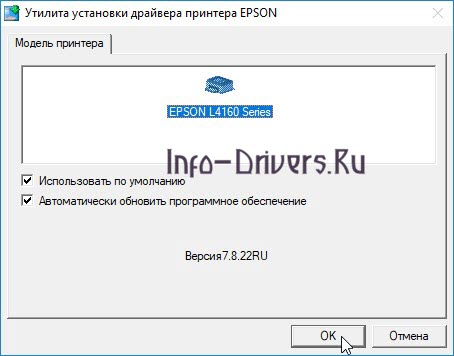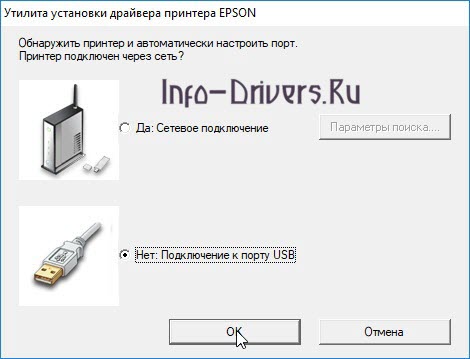Epson L4160 Printer Software and Drivers for Windows and Macintosh OS.
Microsoft Windows Supported Operating System
Windows 11 (64 bit)
Windows 10 (32/64 bit)
Windows 8.1 (32/64 bit)
Windows 8 (32/64 bit)
Windows 7 SP1 (32/64bit)
Windows Vista SP2 (32/64bit)
Windows XP SP3 (32bit/64bit)
Epson L4160 drivers and utilities combo package for windows 11 10 8.1 8 7 vista Download
(15.04 MB)
This combo package contains:
- Printer Driver
- Scanner Driver and Epson Scan 2 Utility
- Epson Scan OCR Component
- Epson Event Manager
- Epson Software Updater
Epson L4160 printer driver for windows 11 10 8.1 8 7 vista 64 bit Download
(43.04 MB)
printer driver for windows 10 8.1 8 7 vista xp 32 bit Download
(38.78 MB)
Scanner Driver and EPSON Scan 2 Utility for windows Download
(60.66 MB)
Apple Supported Operating System
Mac OS X 13 Ventura
Mac OS X 12 Monterey
Mac OS X 11 Big Sur
Mac OS X 10.15 Catalina
Mac OS X 10.14 Mojave
Mac OS X 10.13 High Sierra
Mac OS X 10.12 Sierra
Mac OS X 10.11 El Capitan
Mac OS X 10.10 Yosemite
Mac OS X 10.9 Mavericks
Mac OS X 10.8 Mountain Lion
Mac OS X 10.7 Lion
Mac OS X 10.6 Snow Leopard
Epson L4160 drivers and utilities combo package Installer for mac 10.15 to 13 Download
(8.55 MB)
drivers and utilities combo package Installer for mac 10.7 to 10.14 Download
(10.83 MB)
This combo package contains:
- Printer Driver
- Scanner Driver and EPSON Scan Utility
- EPSON Easy Photo Print
- Epson Event Manager
- Epson Scan 2 OCR Component
- Epson Software Updater
Epson L4160 printer driver for mac 10.6 to 13 Download
(74.51 MB)
Scanner Driver and EPSON Scan 2 Utility for mac 10.6 to 12 Download
(24.20 MB)
Downloads
FAQs
-
Top FAQs
- Cloud or Mobile
- Copy or Print
- Error Messages or Lights
- Ink
- Maintenance
- Memory Cards or External Devices
- Paper or Media
- Print Quality or Appearance
- Scan
- Software or Setup
- Wireless or Wired Connection
- Other
Top FAQs
Select the questions to view the answers
-
How do I connect my product with a Wi-Fi Direct connection?
-
I cleaned the print head three times, but my printout still has white or dark lines running through it. What should I do?
-
How do I enable automatic double-sided printing for my product in Windows or on my Mac?
-
How do I refill the ink tanks?
-
My printout has incorrect colors. What should I do?
-
What does the message on my product’s LCD screen mean?
-
How do I scan using my product’s control panel?
-
How do I restore my product’s default settings?
-
My printout has lines running through it. What should I do?
-
I cannot scan over a network. What should I do?
Ink
Select the questions to view the answers
-
How do I refill the ink tanks?
-
Which Epson ink bottles should I use with this product?
-
Are there any safety precautions I should take when handling the ink?
-
I see a message on the LCD screen prompting me to reset the ink levels, but the ink levels are not below the lower line on the ink tank. What should I do?
-
I cleaned the print head three times, but my printout still has white or dark lines running through it. What should I do?
-
How do I know when an ink tank needs to be refilled?
Scan
Select the questions to view the answers
-
I can’t start Epson Scan 2. What should I do?
-
I cannot scan over a network. What should I do?
-
How do I scan from a smart device?
-
How do I scan using my product’s control panel?
-
My scanning software doesn’t work properly in Windows or on my Mac. What should I do?
-
Scanning is slow when I scan with Epson ScanSmart. What should I do?
-
How do I scan a document with Epson ScanSmart?
-
How do I attach a scanned image to an email with Epson ScanSmart?
-
How do I print a scanned image or file with Epson ScanSmart?
-
How do I change the scan settings in Epson ScanSmart?
Software or Setup
Select the questions to view the answers
-
How do I change the language of the printer software screens in Windows?
-
How do I enable automatic double-sided printing for my product in Windows or on my Mac?
-
How do I restore my product’s default settings?
-
How do I change the Sleep Timer setting?
-
How do I change the Power Off Timer setting?
-
How do I uninstall the Epson printer and Epson Scan 2 software in Windows or on my Mac?
-
I see the message Unable to connect to the server. Please try again later. when I try to install the Drivers and Utilities Combo Package Installer. What should I do?
Manuals and Warranty
Start Here — Installation Guide
PDF
This document will assist you with product unpacking, installation and setup.
User’s Guide
HTML
PDF
This document contains an overview of the product, specifications, basic and in-depth usage instructions, and information on using options.
User’s Guide — Epson ScanSmart
HTML
PDF
This document contains information about using Epson ScanSmart software.
Notices and Warranty
PDF
This document contains notices and Epson’s limited warranty for this product.(warranty valid in Latin America)
Registration
Register Your Product
To register your new product, click the button below.
Register Now
Contact Us
Service Center Locator
To find a service center near you, click the button below.
Find a Location
Contact Us
Mail
:
Epson America, Inc.
3131 Katela Ave
Los Alamitos CA 90720
-
Главная -
Драйверы
-
Принтеры
-
Принтеры EPSON
- EPSON L4160
-
EPSON L4160
Версия:
2.63.00.00
(12 сен 2017)
Файл *.inf:
e_wf1sme.inf
Windows Vista
,
7
,
8
,
8.1
,
10/11
В каталоге нет драйверов для EPSON L4160 под Windows.
Скачайте DriverHub для автоматического подбора драйвера.
Драйверы для EPSON L4160 собраны с официальных сайтов компаний-производителей и других проверенных источников.
Официальные пакеты драйверов помогут исправить ошибки и неполадки в работе EPSON L4160 (принтеры).
Скачать последние версии драйверов на EPSON L4160 для компьютеров и ноутбуков на Windows.
Версия: 1.3.10.2240 для Windows 7, 8, 10 и 11
Бесплатное ПО
В комплекте идет опциональное ПО
- Yandex Browser
- Opera Browser
- Avast Free Antivirus
- World of Tanks
- World of Warships

Windows 7 / 8 / 8.1 / 10 — для печати
Варианты разрядности: x32/x64
Размер драйвера: 33 MB (x32) и 37 MB (x64)
Нажмите для скачивания (x32): Epson L4160
Нажмите для скачивания (x64): Epson L4160
Как узнать Вашу разрядность (тут).
Windows 7 / 8 / 8.1 / 10 — для сканирования
Варианты разрядности: x32/x64
Размер драйвера: 26 MB
Нажмите для скачивания: Epson L4160 + обновление
Как установить драйвер в Windows 10
Установите драйвер для модели принтера epson L4160, пользуясь пошаговой инструкцией. Ссылка на программу опубликована вверху страницы, перейдите по ней. В «Загрузках» (стандартная браузерная папка) появится новый файл, дважды нажмите на него. Появится окно, в названии которого будет указана модель оборудования и расширение .exe. Справа расположен ряд кнопок, щелкните по первой – «Setup».
Один раз нажмите на картинке с названием принтера. Убедитесь, что в нижней части стоят два флажка «Использовать…» и «Автоматически…». Щелкните «ОК».
Нажмите на поле, чтобы открыть список языков. Одним нажатием мыши на название выберете нужный вариант. Щелкните «ОК».
Прочитайте условия лицензионного соглашения, который разработчик предусмотрел для своего программного продукта. Щелкните «Согласен» (появится маркер), затем на «ОК».
Опередите способ подключения принтера – к USB-порту (нижний вариант). Перейдите кнопкой «ОК» на следующий этап.
Подключите кабель USB, идущий от нового оборудования, к компьютеру. Этот вариант используется для автоматической настройки. Если нужна ручная, нажмите расположенную внизу окна кнопку «Настройка».
Поздравляем, вы установили драйвер для принтера!
Загрузка…
Epson L4160
- Downloads
- Manuals and Warranty
- Registration
- Contact Us
Downloads
Manuals and Warranty
Start Here
PDF
User’s Guide
PDF
Registration
Register Your Product
To register your new product, click the button below.
Register Now
Contact Us
Contact Us
Phone
:
Helpdesk: 800 1205564
Hours
:
Mon to Fri: 10am to 5pm
Closed on Saturday, Sunday & Public Holidays
Mail
:
100G, Pasir Panjang Road, Interlocal Centre, #01-09, Singapore 118523