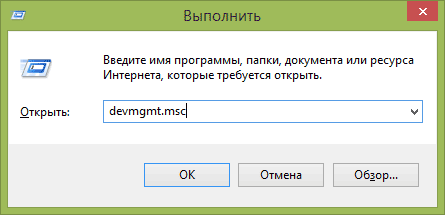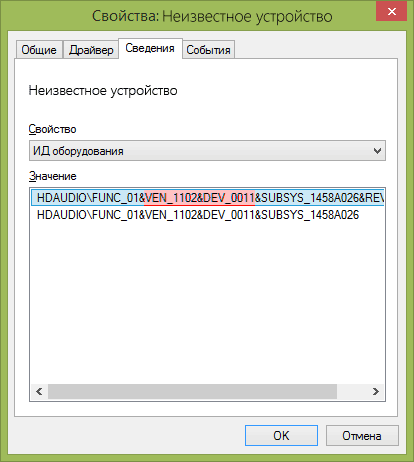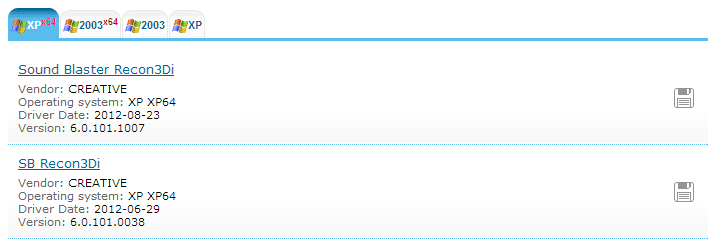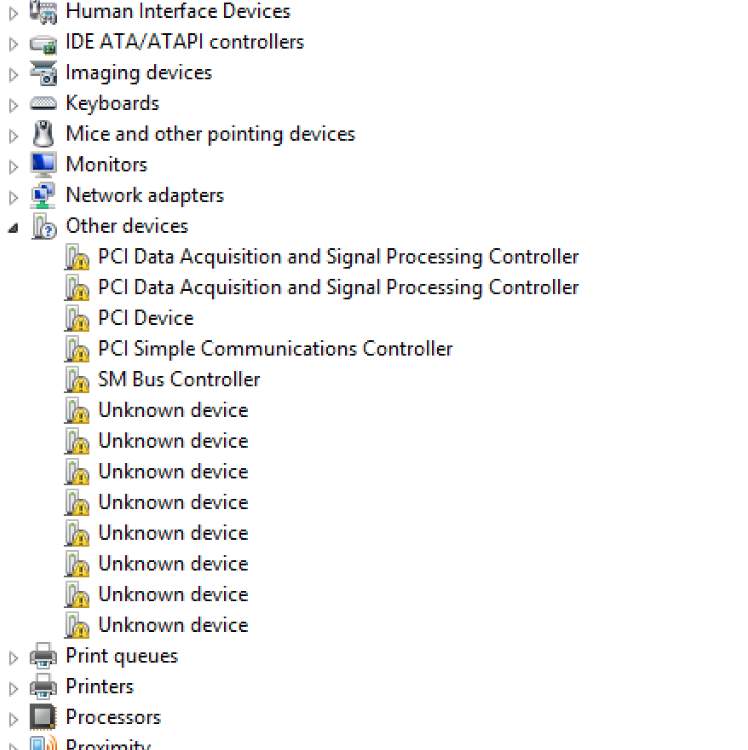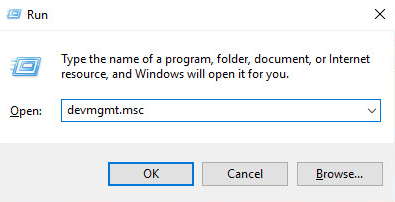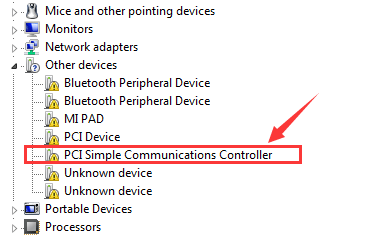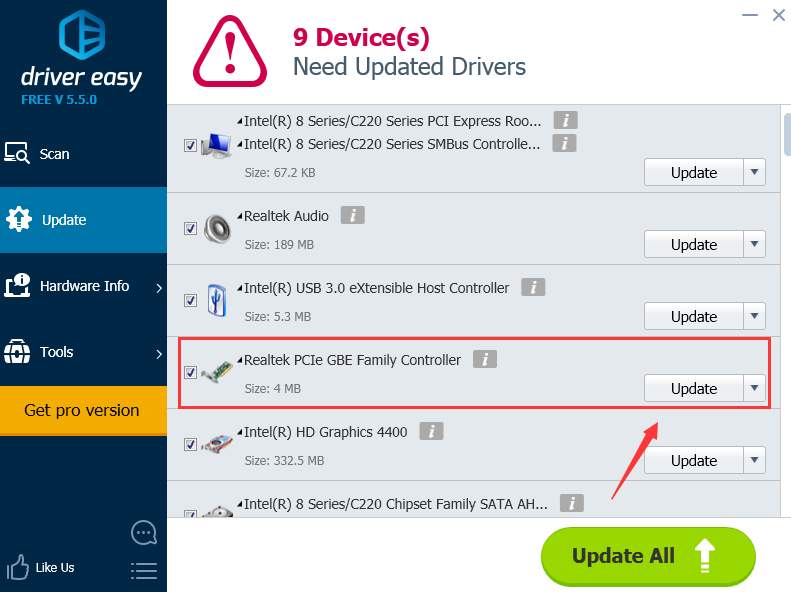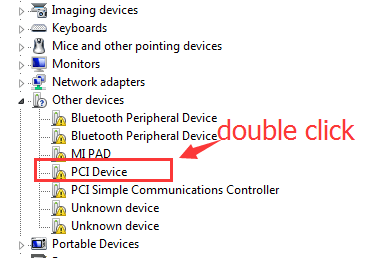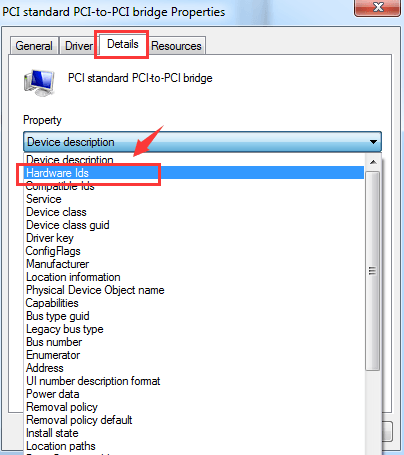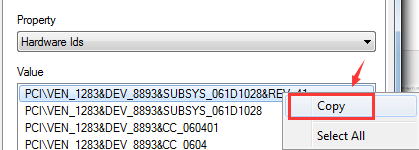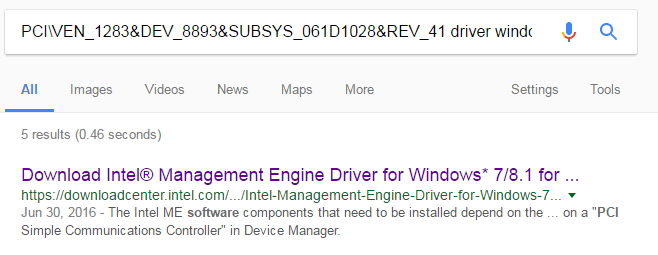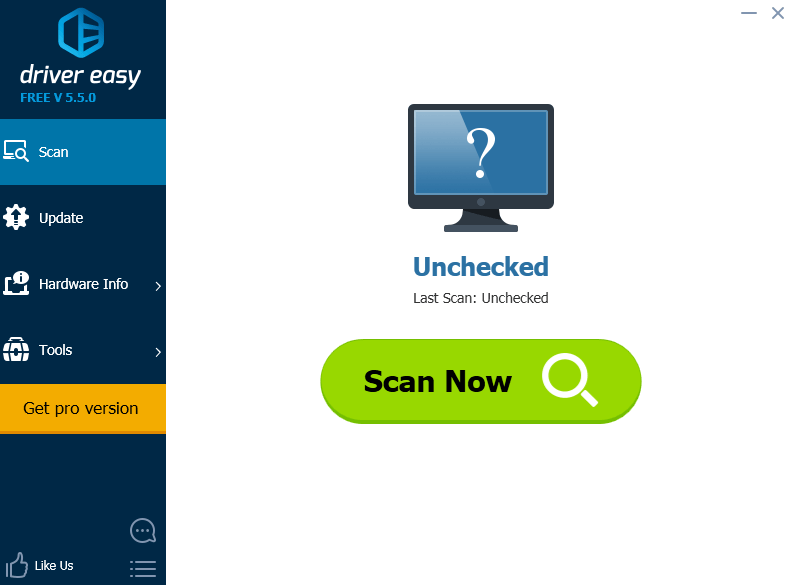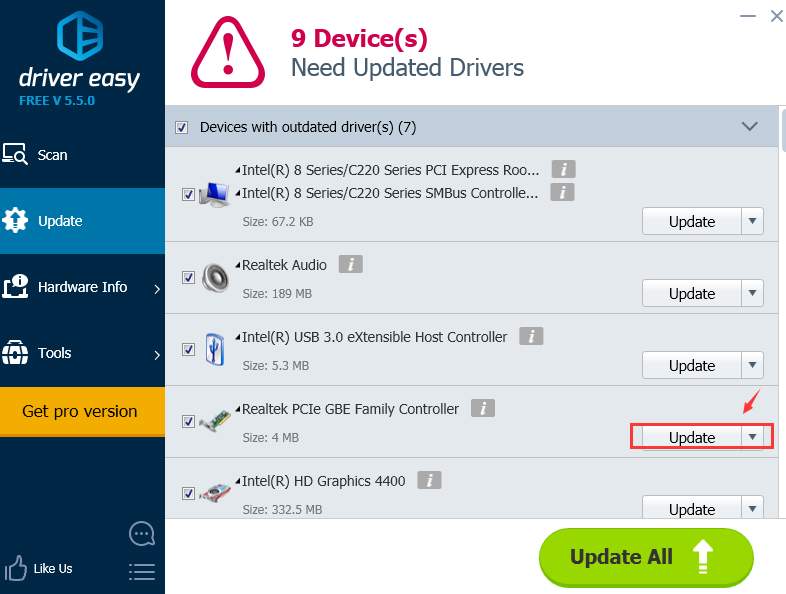Как найти и установить драйвер неизвестного устройства

В этой инструкции вы найдете подробное объяснение, как найти этот драйвер, скачать и установить его на компьютер. Я рассмотрю два способа — как установить драйвер неизвестного устройства вручную (рекомендую этот вариант) и автоматическую его установку. Чаще всего ситуация с неизвестным устройством возникает на ноутбуках и моноблоках, ввиду того, что на них используются специфические комплектующие. См. также: Для устройства не установлены драйверы (Код 28) в Windows 10 и Windows 7 (решение).
Как узнать, какой драйвер нужен и скачать его вручную
Главная задача — узнать, какой именно драйвер требуется для неизвестного устройства. Для этого потребуется выполнить следующее:
- Зайдите в диспетчер устройств Windows. Я думаю, вы знаете, как это сделать, но если вдруг нет, то самый быстрый способ — нажать клавиши Windows + R на клавиатуре и ввести devmgmt.msc
- В диспетчере устройств кликните правой кнопкой мыши по неизвестному устройству и нажмите «Свойства».
- В окне свойств перейдите на вкладку «Сведения» и выберите пункт «ИД оборудования» в поле «Свойство».
В ИД оборудования неизвестного устройства самое главное, что нас интересует — это параметры VEN (производитель, Vendor) и DEV (устройство, Device). То есть, из скриншота, получаем VEN_1102&DEV_0011, остальная информация при поиске драйвера нам не потребуется.
После этого, вооружившись этой информацией отправляемся на сайт https://devid.info/ и вводим эту строчку в поле для поиска. Аналогичная возможность поиска есть на сайте drp.su (причем он находит некоторые устройства, которых devid.info не видит).
В результате у нас будет информация:
- Название устройства
- Производитель оборудования
Кроме этого, вы увидите ссылки, позволяющие скачать драйвер, однако я рекомендую скачивать его с официального сайта производителя (к тому же в результатах поиска может не быть драйверов для Windows 8 и Windows 7). Для этого достаточно ввести в поиске Google или Яндекс производителя и название вашего оборудования или просто зайти на официальный сайт производителя ПК или ноутбука. Примечание: если у вас установлена Windows 11 или Windows 10, а на официальном сайте производителя представлены драйверы только для предыдущих версий ОС, обычно они исправно работают и в более новых системах.
Автоматическая установка драйвера неизвестного устройства
Если по какой-то причине вышеописанный вариант кажется вам сложным, вы можете скачать драйвер неизвестного устройства и установить его в автоматическом режиме, с помощью набора драйверов. Отмечу, что для некоторых моделей ноутбуков, моноблоков и просто комплектующих может не сработать, тем не менее, в большинстве случаев установка проходит успешно.
Сегодня для автоматической установки драйверов я рекомендую использовать утилиту Snappy Driver Installer.
Кстати, на сайте этой программы вы также можете найти производителя и наименование неизвестного устройства, введя в поиск параметры VEN и DEV.
Прочее — Прочие устройства
Список драйверов для прочих устройств.
Выберите драйвер для своей операционной системы и ее разрядности. Рекомендуется устанавливать более позднюю версию драйвера (смотрите на дату выхода).
Для перехода к скачиванию файла нажмите на ссылку.
| Драйвер / Устройство | Операционная система |
Дата выхода Версия |
Ссылка на скачивание |
|
|---|---|---|---|---|
 |
Insyde Airplane Mode HID Mini-Driver |
Windows 7, Windows 8, Windows 8.1, Windows 10 32-bit (x86), 64-bit (x64) |
2023-02-25 1.4.0.8 1.4.0.3 1.3.0.0 1.2.0.0 |
 |
 |
Kvaser Can Hardware Drivers |
Windows XP, Windows Vista, Windows 7, Windows 8, Windows 8.1, Windows 10, Windows 11 32-bit (x86), 64-bit (x64) |
2022-02-15 5.38.841 8.38.841.0 7.09.8500.0 |
 |
 |
Freescale USB Sensor Platform DFU Driver |
Windows 8 32-bit (x86), 64-bit (x64) |
2021-12-16 1.3.0.0 |
 |
 |
Pangolin Laser Flashback 3 SE Devices |
Windows XP, Windows Vista, Windows 7 32-bit (x86), 64-bit (x64) |
2021-10-11 2.40.0.0 |
 |
 |
Zebra USB CDC Driver |
Windows XP, Windows 7, Windows 8, Windows 8.1 32-bit (x86), 64-bit (x64) |
2017-04-18 2.15.3.0 2.15.0003 1.96.0.0 |
 |
 |
Garmin USB Drivers |
Windows XP, Windows Vista, Windows 7, Windows 8, Windows 8.1, Windows 10 32-bit (x86), 64-bit (x64) |
2015-07-22 2.3.1.2 3.02.0.0 2.3.1.0 |
 |
 |
Apple Keyboard / Trackpad Drivers |
Windows 7, Windows 8, Windows 8.1 64-bit (x64) |
2015-07-21 5.1.6160.0 5.1.5900.0 5.0.2.0 |
 |
 |
Bosch BMA2x2 (BMA250E BMA255 BMA222E BMA280) Accelerometer Driver |
Windows 8.1, Windows 10 32-bit (x86), 64-bit (x64) |
2014-07-17 17.58.19.497 13.33.44.582 |
 |
 |
U-blox GNSS Standard USB Driver |
Windows XP, Windows Vista, Windows 7, Windows 8, Windows 8.1, Windows 10 32-bit (x86), 64-bit (x64) |
2013-07-03 1.2.0.8 1.2.0.7 |
 |
 |
Weihong Motion Controller Driver |
Windows XP, Windows Vista, Windows 7, Windows 8, Windows 8.1, Windows 10 32-bit (x86), 64-bit (x64) |
2013-03-08 14.0.0 |
 |
 |
MCE Mobile Phone (mpdPP) Drivers |
Windows XP, Windows Vista, Windows 7, Windows 8, Windows 8.1, Windows 10 32-bit (x86), 64-bit (x64) |
2013-01-27 6.0.6000.16518 |
 |
 |
Phoenix USB Micro V2 Interface Driver |
Windows XP, Windows Vista, Windows 7 32-bit (x86), 64-bit (x64) |
2012-11-01 1.0.0 |
 |
 |
PYCH Update Interface Drivers |
Windows XP, Windows Vista, Windows 7 32-bit (x86), 64-bit (x64) |
2012-10-01 3.1.0 |
 |
 |
Microprogram MP-1301 for RFIC USB Device Driver |
Windows XP, Windows Vista, Windows 7, Windows 8 32-bit (x86), 64-bit (x64) |
2012-08-27 7.0.0000.00001 |
 |
 |
N-trig DuoSense(R) Digitizers |
Windows XP, Windows Vista, Windows 7 32-bit (x86), 64-bit (x64) |
2012-06-28 4.99.9999.34 |
 |
 |
Auerswald USB Line Device Driver |
Windows XP, Windows Vista, Windows 7 32-bit (x86), 64-bit (x64) |
2012-06-20 4.0.0.70 |
 |
 |
RTI Control Device Driver |
Windows XP, Windows Vista, Windows 7, Windows 8, Windows 8.1, Windows 10 32-bit (x86), 64-bit (x64) |
2012-05-26 2.0.0.202 |
 |
 |
Symbol SNAPI Imaging Device Driver |
Windows XP, Windows Vista, Windows 7, Windows 8 32-bit (x86), 64-bit (x64) |
2012-05-12 1.0.0.5 1.1.2.65 |
 |
 |
GoPro WinUSB Driver |
Windows XP, Windows Vista, Windows 7, Windows 8, Windows 8.1, Windows 10 32-bit (x86), 64-bit (x64) |
2012-03-07 0.0.0.0 |
 |
 |
Apple Trackpad Drivers |
Windows XP, Windows 7 32-bit (x86) |
2012-01-27 4.0.2.0 3.0.0.1 |
 |
 |
GeoVision GV-Series USB Protector Driver |
Windows XP, Windows Vista, Windows 7 32-bit (x86), 64-bit (x64) |
2012-01-06 1.2.1.0 |
 |
 |
Pico USB Devices Driver |
Windows XP, Windows Vista, Windows 7 32-bit (x86), 64-bit (x64) |
2011-11-09 2.0.3.7 |
 |
 |
Jawbone USB Devices Driver |
Windows XP, Windows Vista, Windows 7 32-bit (x86), 64-bit (x64) |
2011-09-22 1.2.5.0 1.12.1.1 |
 |
 |
Haier EVDO Telecom Bus Enumerator Device Driver |
Windows XP, Windows Vista, Windows 7 64-bit (x64) |
2011-05-01 1.0.2 |
 |
 |
Sequans SqnUsbV USB Device Driver |
Windows XP, Windows Vista, Windows 7 32-bit (x86), 64-bit (x64) |
2011-04-01 6.2.4.28383 |
 |
 |
King Jim MIRUPASS Drivers |
Windows XP, Windows Vista, Windows 7, Windows 8, Windows 8.1, Windows 10 32-bit (x86), 64-bit (x64) |
2010-10-28 6.1.7600.16385 |
 |
 |
Livescribe Pulse/Echo Smartpen USB Driver |
Windows XP, Windows Vista, Windows 7 32-bit (x86), 64-bit (x64) |
2010-08-03 2.2.6.0 |
 |
 |
MicroWorks SmartDongle Driver |
Windows XP, Windows Vista, Windows 7 32-bit (x86), 64-bit (x64) |
2010-06-16 6.1.7600.16385 |
 |
 |
Aim-TTi USB Virtual COM Port Driver |
Windows XP, Windows Vista, Windows 7 32-bit (x86), 64-bit (x64) |
2010-01-27 2.0.0.0 |
 |
 |
Mueller USB Laser Output Devices Drivers |
Windows XP, Windows Vista, Windows 7 32-bit (x86), 64-bit (x64) |
2010-01-25 3.6.0.0 |
 |
 |
ZTE Multiplex Device Driver |
Windows XP, Windows Vista, Windows 7 32-bit (x86), 64-bit (x64) |
2009-12-01 1.0.2 |
 |
 |
Bluegiga Bluetooth Low Energy RS-232 Driver |
Windows XP, Windows Vista, Windows 7 32-bit (x86), 64-bit (x64) |
2009-11-15 5.1.2600.0 |
 |
 |
Polygon Technologies GSM Commander Driver |
Windows XP, Windows Vista, Windows 7 32-bit (x86), 64-bit (x64) |
2009-11-01 v.3.2 |
 |
 |
OLYMPUS Camera Controller Driver |
Windows XP, Windows Vista, Windows 7 32-bit (x86), 64-bit (x64) |
2009-09-09 1.0.0.0 |
 |
 |
Mimaki Plotter USB Port Controllers Drivers |
Windows XP, Windows Vista, Windows 7 32-bit (x86), 64-bit (x64) |
2009-09-01 1.30 |
 |
 |
Nuvoton / Winbond CIR Transceiver Driver |
Windows XP, Windows Vista, Windows 7 32-bit (x86), 64-bit (x64) |
2009-08-31 8.1.62.3002 |
 |
 |
KODAK Digital Camera USB Driver |
Windows Vista, Windows 7 32-bit (x86), 64-bit (x64) |
2009-07-20 2.3.0.7 |
 |
 |
Lumanate Angel USB MPEG Device Driver |
Windows XP, Windows Vista, Windows 7 32-bit (x86), 64-bit (x64) |
2009-05-01 1.0.3.18 1.0.3.17 |
 |
 |
eBook USB Driver |
Windows XP, Windows Vista 32-bit (x86), 64-bit (x64) |
2007-12-05 6.00.00.00 |
 |
 |
Lumanate Wave NTSC/ATSC Combo Device Driver |
Windows XP, Windows Vista, Windows 7 32-bit (x86), 64-bit (x64) |
2007-04-28 1.0.3.35 |
 |
 |
Gemstar REB1100 eBook Reader |
Windows XP, Windows 7 32-bit (x86), 64-bit (x64) |
2005-10-24 1.00 |
 |
Сайт не содержит материалов, защищенных авторскими правами. Все файлы взяты из открытых источников.
© 2012-2023 DriversLab | Каталог драйверов, новые драйвера для ПК, скачать бесплатно для Windows
kamtizis@mail.ru
Страница сгенерирована за 0.043959 секунд
If you see a yellow exclamation mark next to one of your PCI drivers listed under Other devices or Unknown devices in the Device Manager, and you have no idea what to do, you’re not alone. Many Windows users are reporting about this problem. But no worries, it’s possible to fix, however horrifying the scene looks.
Here are 3 solutions for you to choose.You may not have to try them all; just work your way down until you find the one works for you.
What is PCI device driver?
PCI stands for Peripheral Component Interconnect. The PCI device you see in Device Manager indicates the piece of hardware that plugs into your computer’s motherboard, such as PCI Simple Communications Controllers and PCI data Acquisition and Signal Processing Controller as shown in the above screen shot. These are the hardware devices that keep your PC running smoothly.
If these device drivers fail to work properly, your PC suffers.
How do I fix it?
Note: The screen shots below are shown on Windows 7, but all fixes apply to Windows 10 and Windows 8 as well.
Method 1: Update PCI device driver via Device Manager
Method 2: Update PCI device driver Manually
Method 3: Update PCI device driver Automatically (Recommended)
Method 1. Update PCI device driver via Device Manager
The yellow exclamation mark next to certain device problem can usually be fixed with an appropriate and matched device driver.
1) On your keyboard, press the Windows logo key and R at the same time, type devmgmt.msc and press Enter.
2) If you can see clearly the name of the PCI device as the screen shot shown below (PCI Simple Communications Controller), just go to the manufacturer website of your computer and search for the exact driver from there.
If the computer is assembled by yourself, which means that there is not a definite manufacturer that you can turn to, you can use Driver Easy to help you download the drivers needed for free.
Method 2. Update PCI device driver Manually
If you are not sure which manufacturer website to turn to, you can use the hardware ID to search for the correct driver for you:
1) On your keyboard, press the Windows logo key and R at the same time, type devmgmt.msc and press Enter.
2) Expand Other devices. Double-click PCI Device.
3) Go to Details, select Hardware Ids from the drop-down box.
4) Now, let’s try the first ID listed here first. Copy the first hardware ID listed.
5) Paste it to the search box of the searching engine. Please also add key words such driver or your operating system.
6) Download the correct driver from the list provided. Then you need to install them as instructed by the driver provider.
Method 3. Update PCI Driver Automatically (Recommended)
If you don’t have the time, patience or computer skills to update your drivers manually, you can do it automatically with Driver Easy.
Driver Easy will automatically recognize your system and find the correct drivers for it. You don’t need to know exactly what system your computer is running, you don’t need to risk downloading and installing the wrong driver, and you don’t need to worry about making a mistake when installing.
You can update your drivers automatically with either the FREE or the Pro version of Driver Easy. But with the Pro version it takes just 2 clicks (and you get full support and a 30-day money back guarantee):
1) Download and install Driver Easy.
2) Run Driver Easy and click the Scan Now button. Driver Easy will then scan your computer and detect any problem drivers.
3) Click the Update button next to the flagged PCI device to automatically download and install the correct version of its driver (you can do this with the FREE version).
Or click Update All to automatically download and install the correct version of all the drivers that are missing or out of date on your system (this requires the Pro version – you’ll be prompted to upgrade when you click Update All).
We hope this post can meet your needs. If you have any questions or suggestions, feel free to leave comments below. It would be very nice of you if you are willing to click the thumb button below.
186
186 people found this helpful
Available in other languages
Müssen Sie einen PCI-Gerätetreiber herunterladen aber wissen Sie nicht, wie Sie das verfahren sollen? Keine Sorge. Dieser Artikel kann Ihnen helfen.
Nous vous présentons dans ce texte 3 méthodes utiles pour télécharger facilement le dernier pilote de votre pérphérique PCI, suivez-nous !
Программы для поиска и установки драйверов
|
24 107 просмотров
Сортировка
-
По рейтингу
-
По загрузкам
-
По дате
-
По имени
-
Без сортировки
Драйверы 12
В данной категории собраны бесплатные программы, которые помогут установить и обновить необходимые драйвера для Windows быстро и правильно. С этими программами Вы забудете о поисках нужных драйверов последней версии.
-
Менеджер установки драйверов с собственной оффлайн-базой драйверов, что делает его не зависимым от Интернет-соединения.
-
Скачать DriverPack Solution
-
-
Набор необходимых библиотек для Microsoft Windows 32 и 64, необходимых для корректной работы игр, программ, плееров.
-
Скачать DirectX
-
-
Программа для быстрой установки всех необходимых драйверов на ПК. Полезная утилита экстренной переустановки драйверов.
-
Скачать DriverMax
-
-
Игровые драйвера для видеокарт NVIDIA, повышающие производительность и игровые возможности графического адаптера.
-
Скачать NVIDIA GeForce Driver
-
-
Менеджер драйверов для поиска, установки, обновления и отката драйверов без риска для операционной системы компьютера.
-
Скачать DriverHub
-
-
Программа для обновления и установки драйверов, сканирует систему определяя каких драйверов нет, а какие надо обновить.
-
Скачать Driver Booster Free
-
-
| |
Набор системных компонентов и библиотек, которые нужны для стабильной работы приложений с аналогичной архитектурой.
-
Скачать Microsoft .NET Framework
-
-
Программа, которая оптимизирует производительность видеокарты и обновляет графические драйвера установленных на ПК игр.
-
Скачать GeForce Experience
-
-
Набор библиотек, с помощью которых имитируется свойства и поведение объектов и в компьютерных играх, чтобы оживить их.
-
Скачать NVIDIA PhysX
-
-
Программа, которая сканирует компьютер на наличие драйверов, которые автоматически обновляет или до устанавливает.
-
Скачать Carambis Driver Updater
-
-
Программа используется для точной настройки видеокарт NVIDIA, для достижения максимального эффекта от их эксплуатации.
-
Скачать RivaTuner
-
-
|
Программа, предоставляющая Root-доступ к системе Android-устройств и неограниченные возможности по изменению настроек.
-
Скачать Kingo Root
-
Your search resulted in over 1000 matching updates. Only the first 1000 are returned. To narrow your search, try adding additional keywords to your search terms.
|
Updates: |
 Previous | Next
|
Title
|
Products
|
Classification
|
Last Updated
|
Version
|
Size
|
Download |
|
|---|---|---|---|---|---|---|---|
|
Pantum — USB — 1.0.0.0 |
Windows 10, Vibranium and later, Servicing Drivers, Windows 10, Vibranium and later, Upgrade & Servicing Drivers | Drivers (Other Hardware) | 6/15/2023 | n/a |
22.8 MB 23877650 |
||
|
HECATE — HIDClass — 1.0.0.0 |
Windows 11 Client, version 22H2 and later, Servicing Drivers, Windows 11 Client, version 22H2 and later, Upgrade & Servicing Drivers | Drivers (Other Hardware) | 4/30/2023 | n/a |
85 KB 87908 |
||
|
HECATE — HIDClass — 1.0.0.0 |
Windows 10, Vibranium and later, Servicing Drivers, Windows 10, Vibranium and later, Upgrade & Servicing Drivers | Drivers (Other Hardware) | 4/30/2023 | n/a |
78 KB 80888 |
||
|
HECATE — HIDClass — 1.0.0.0 |
Windows 10, Vibranium and later, Servicing Drivers, Windows 10, Vibranium and later, Upgrade & Servicing Drivers | Drivers (Other Hardware) | 4/30/2023 | n/a |
78 KB 80888 |
||
|
HECATE — HIDClass — 1.0.0.0 |
Windows 11 Client, version 22H2 and later, Servicing Drivers, Windows 11 Client, version 22H2 and later, Upgrade & Servicing Drivers | Drivers (Other Hardware) | 4/30/2023 | n/a |
85 KB 87908 |
||
|
HECATE — HIDClass — 1.0.0.0 |
Windows 11 Client, version 22H2 and later, Servicing Drivers, Windows 11 Client, version 22H2 and later, Upgrade & Servicing Drivers | Drivers (Other Hardware) | 4/30/2023 | n/a |
85 KB 87908 |
||
|
HECATE — HIDClass — 1.0.0.0 |
Windows 10, Vibranium and later, Servicing Drivers, Windows 10, Vibranium and later, Upgrade & Servicing Drivers | Drivers (Other Hardware) | 4/30/2023 | n/a |
78 KB 80888 |
||
|
HECATE — HIDClass — 1.0.0.0 |
Windows 11 Client, version 22H2 and later, Servicing Drivers, Windows 11 Client, version 22H2 and later, Upgrade & Servicing Drivers | Drivers (Other Hardware) | 4/30/2023 | n/a |
85 KB 87908 |
||
|
HECATE — HIDClass — 1.0.0.0 |
Windows 11 Client, version 22H2 and later, Servicing Drivers, Windows 11 Client, version 22H2 and later, Upgrade & Servicing Drivers | Drivers (Other Hardware) | 4/30/2023 | n/a |
85 KB 87908 |
||
|
HECATE — HIDClass — 1.0.0.0 |
Windows 10, Vibranium and later, Servicing Drivers, Windows 10, Vibranium and later, Upgrade & Servicing Drivers | Drivers (Other Hardware) | 4/30/2023 | n/a |
85 KB 87908 |
||
|
HECATE — HIDClass — 1.0.0.0 |
Windows 11 Client, version 22H2 and later, Servicing Drivers, Windows 11 Client, version 22H2 and later, Upgrade & Servicing Drivers | Drivers (Other Hardware) | 4/30/2023 | n/a |
85 KB 87908 |
||
|
HECATE — HIDClass — 1.0.0.0 |
Windows 11 Client, version 22H2 and later, Servicing Drivers, Windows 11 Client, version 22H2 and later, Upgrade & Servicing Drivers | Drivers (Other Hardware) | 4/30/2023 | n/a |
85 KB 87908 |
||
|
HECATE — HIDClass — 1.0.0.0 |
Windows 10, Vibranium and later, Servicing Drivers, Windows 10, Vibranium and later, Upgrade & Servicing Drivers | Drivers (Other Hardware) | 4/30/2023 | n/a |
78 KB 80888 |
||
|
HECATE — HIDClass — 1.0.0.0 |
Windows 10, Vibranium and later, Servicing Drivers, Windows 10, Vibranium and later, Upgrade & Servicing Drivers | Drivers (Other Hardware) | 4/30/2023 | n/a |
78 KB 80888 |
||
|
HECATE — HIDClass — 1.0.0.0 |
Windows 11 Client, version 22H2 and later, Servicing Drivers, Windows 11 Client, version 22H2 and later, Upgrade & Servicing Drivers | Drivers (Other Hardware) | 4/30/2023 | n/a |
85 KB 87908 |
||
|
HECATE — HIDClass — 1.0.0.0 |
Windows 10, Vibranium and later, Servicing Drivers, Windows 10, Vibranium and later, Upgrade & Servicing Drivers | Drivers (Other Hardware) | 4/30/2023 | n/a |
85 KB 87908 |
||
|
HECATE — HIDClass — 1.0.0.0 |
Windows 10, Vibranium and later, Servicing Drivers, Windows 10, Vibranium and later, Upgrade & Servicing Drivers | Drivers (Other Hardware) | 4/30/2023 | n/a |
78 KB 80888 |
||
|
HECATE — HIDClass — 1.0.0.0 |
Windows 10, Vibranium and later, Servicing Drivers, Windows 10, Vibranium and later, Upgrade & Servicing Drivers | Drivers (Other Hardware) | 4/30/2023 | n/a |
85 KB 87908 |
||
|
HECATE — HIDClass — 1.0.0.0 |
Windows 10, Vibranium and later, Servicing Drivers, Windows 10, Vibranium and later, Upgrade & Servicing Drivers | Drivers (Other Hardware) | 4/30/2023 | n/a |
78 KB 80888 |
||
|
HECATE — HIDClass — 1.0.0.0 |
Windows 10, Vibranium and later, Servicing Drivers, Windows 10, Vibranium and later, Upgrade & Servicing Drivers | Drivers (Other Hardware) | 4/30/2023 | n/a |
78 KB 80888 |
||
|
HECATE — HIDClass — 1.0.0.0 |
Windows 11 Client, version 22H2 and later, Servicing Drivers, Windows 11 Client, version 22H2 and later, Upgrade & Servicing Drivers | Drivers (Other Hardware) | 4/30/2023 | n/a |
85 KB 87908 |
||
|
HECATE — HIDClass — 1.0.0.0 |
Windows 10, Vibranium and later, Servicing Drivers, Windows 10, Vibranium and later, Upgrade & Servicing Drivers | Drivers (Other Hardware) | 4/30/2023 | n/a |
85 KB 87908 |
||
|
HECATE — HIDClass — 1.0.0.0 |
Windows 10, Vibranium and later, Servicing Drivers, Windows 10, Vibranium and later, Upgrade & Servicing Drivers | Drivers (Other Hardware) | 4/30/2023 | n/a |
85 KB 87908 |
||
|
HECATE — HIDClass — 1.0.0.0 |
Windows 10, Vibranium and later, Servicing Drivers, Windows 10, Vibranium and later, Upgrade & Servicing Drivers | Drivers (Other Hardware) | 4/30/2023 | n/a |
85 KB 87908 |
||
|
HECATE — HIDClass — 1.0.0.0 |
Windows 11 Client, version 22H2 and later, Servicing Drivers, Windows 11 Client, version 22H2 and later, Upgrade & Servicing Drivers | Drivers (Other Hardware) | 4/30/2023 | n/a |
85 KB 87908 |
Add
Add All
Remove
Remove All