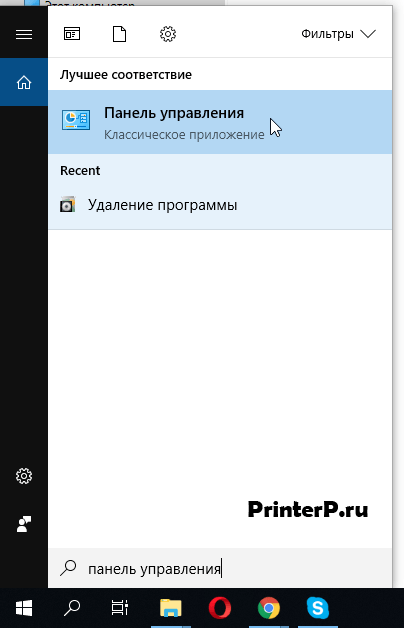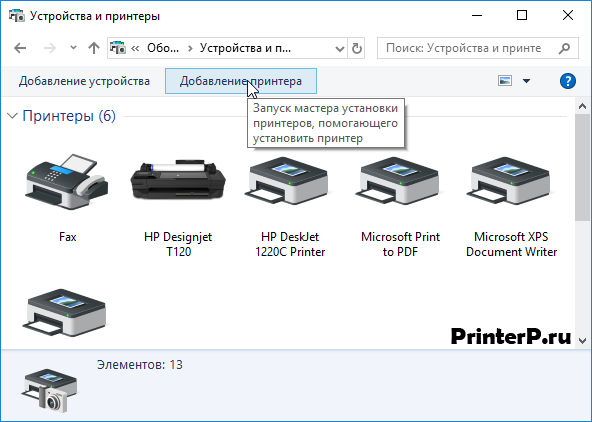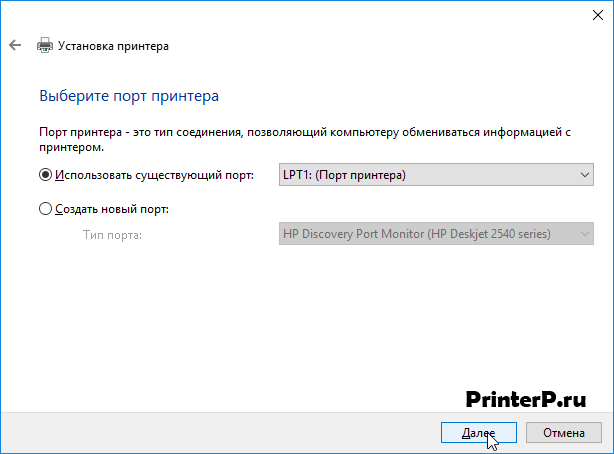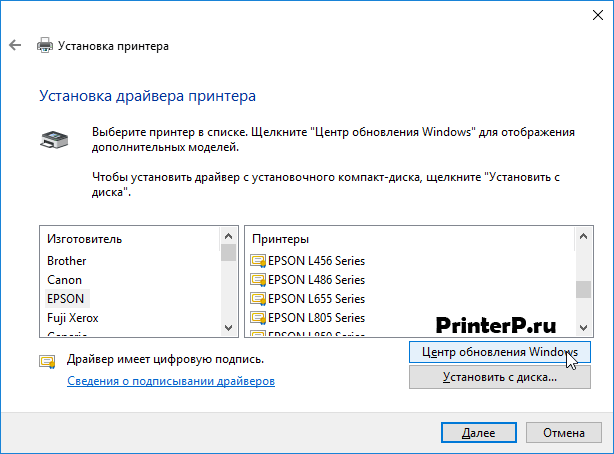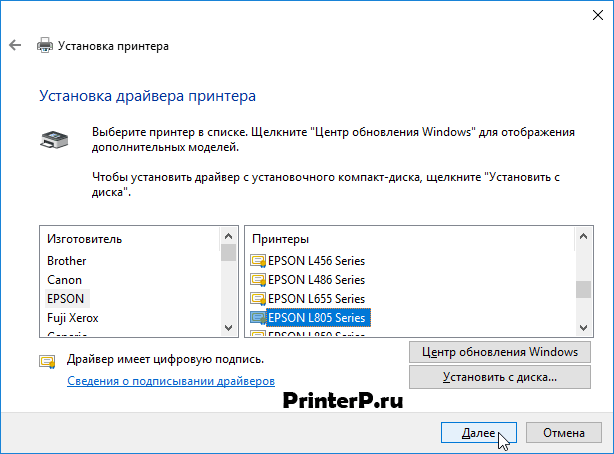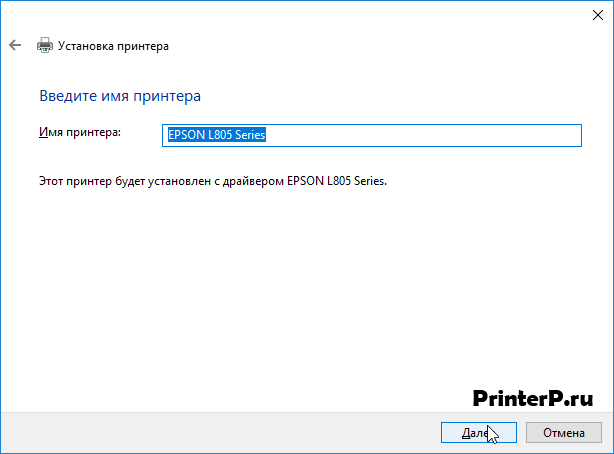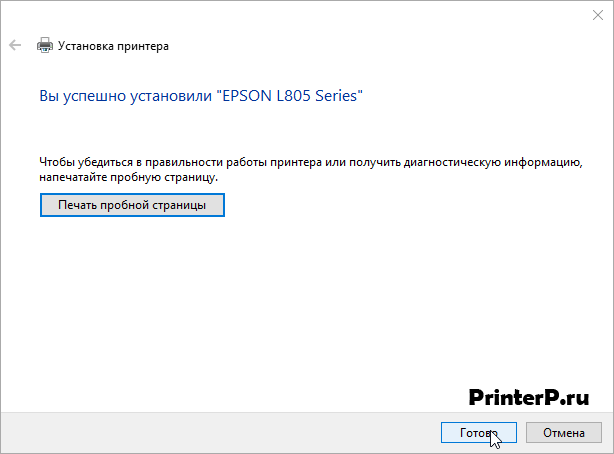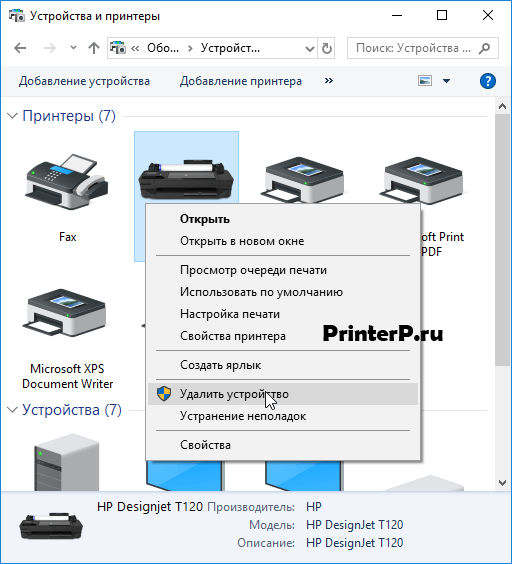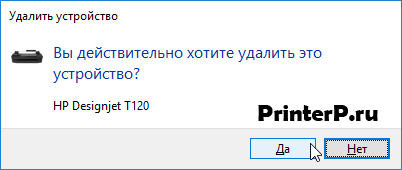Start Here Card
PDF
This document contains quick setup instructions for this product.
User Manual — Addendum
PDF
This document contains updated product information which may not have been available at the time of product release.
Printer Basics
PDF
This document contains usage, maintenance, and troubleshooting information for your product.
Printer Basics and Warranty
PDF
This document contains basic usage, maintenance, troubleshooting information and describes EPSON’s limited warranty for this product
Product Information Guide
PDF
This document contains specifications, general setup/usage information, interface information, and troubleshooting tips.
Reference Guide
HTML
This document contains an overview of the product, specifications, basic and in-depth usage instructions, and information on using options.
Reference Guide
HTML
This document contains an overview of the product, usage instructions, and technical specifications.
Start Here
PDF
This document will assist you with product unpacking, installation, and setup.
Technical Brief (Ink Jet Printers)
PDF
This document provides information about Epson’s exclusive technologies such as: Print quality, performance, and flexibility features.
User Manual — P.I.M Plug-in
PDF
This document explains what Print Image Matching is, how it works, how to import and print images, and how to uninstall it.
Safety Data Sheets
Safety Data Sheets provide important information about ink cartridge composition, precautions for safe handling and use, regulatory considerations, and more.
-
Part Number: T048520
Light Cyan |
PDF -
Part Number: T048620
Light Magenta |
PDF -
Part Number: T048320
Magenta |
PDF -
Part Number: T048220
-
Part Number: T048120
-
Part Number: T048420
Epson Stylus Photo R200
Windows 7/8/8.1/10 — для принтера
Ниже мы написали инструкцию, как подключить принтер к системам Windows 7/8/8.1/10.
Установка драйвера в Windows 10
Принтер Epson Stylus Photo R200 является примером отличной рабочей машины. Увы, установка его драйвера немного заморочена. Она выполняется с учётом того, что дистрибутив с драйвером уже заложен в систему и требует запуска. Рассмотрим, как это делается. С помощью меню «Пуск» открываем «Панель управления». Можно попробовать открыть её через «поиск», можно и другими способами. На Windows 10 можно ввести название полностью открыв меню «Пуск».
Открыв «Панель управления» ищем раздел «Просмотр устройств и принтеров». Он является расширением раздела «Оборудование и звук». Примерное местоположение показано ниже. Просто кликаем на кнопку-ссылку.
Откроется следующее окно:
Клацаем по кнопке «Добавление принтера». Чтобы увидеть окно «Добавление устройства». В нём выбираем пункт «Необходимый принтер отсутствует…» Подсвечен синим, как ссылка, и выделен на изображении ниже.
Ставим отметку возле «Добавить локальный или сетевой принтер с параметрами, заданными вручную».
Под ручными параметрами понимается «Порт». Ничего не трогаем и жмём «далее».
Проверяем удачу. Нажимаем на кнопку «Центр обновления Windows». Если повезёт дальнейшие действия будут выполнены автоматически и спустя 15-20 минут принтер будет готов к работе.
Слева выбираете Epson, справа модель принтера и нажимаем «Далее».
Система предлагает дать принтеру имя. Можно дать любое или проигнорировать и нажать «Далее».
По завершении установки будет предложена «Печать пробной страницы». Можно проверить или сразу нажать «Готово».
Правда, предстоит подчистить за собой. Откроем «Устройства и принтеры» и нажмём правой кнопкой мыши по только что установленному принтеру. Выберем пункт «Удалить устройство».
Подтверждаем действие нажатием кнопки «Да».
Способ незамысловатый, но зачастую ставит пользователя в тупик. После удаления подключите принтер и ждите его установки.
Просим Вас оставить комментарий к этой статье, потому что нам нужно знать – помогла ли Вам статья. Спасибо большое!
Additional Information:
Print, scan, and share directly from your iPhone®, iPad®, or iPod® Touch. Print photos, emails, webpages and files including Microsoft® Word, Excel®, PowerPoint® and PDF documents. Also supports Box, Dropbox, Evernote®*1, Google Drive™ and Microsoft OneDrive™. Epson iPrint makes printing easy and convenient whether your printer is in the next room or across the world. Key Features • Print, scan, and share directly from your iPhone, iPod Touch or iPad • Print from anywhere in the world to email-enabled Epson printers using remote print functionality • Print photos, PDFs and Microsoft Office documents such as Word, Excel and PowerPoint • Print stored files, email attachments, and online files from Box, Dropbox, Evernote, Google Drive and Microsoft OneDrive • Capture a document with your device camera, format, enhance, then save, ready to print • Scan from your Epson all-in-one and share your file (save to your device, send via email or save online) • Copy documents and photos using your mobile device and a nearby Epson printer • Transfer files between your device and an SD card or USB drive via an Epson printer • Check your printer’s status and ink levels • Print within a complex network environment using manual IP printer setup • Get help with a built-in FAQ section Advanced Features • Print high quality photos with automatic backlight and color cast correction • Choose and print multiple photos • Print your email attachments and stored files • Configure your print options including paper size and type, number of copies, page range and one- or two-sided printing • Print with and without borders • Switch between color or monochrome printing • Choose from different scanning resolutions and image types • Optimize print quality • Buy ink and supplies for your printer • Setup & register to Epson Connect • Manage remote printers
-
EPSON Stylus Photo R200
Версия:
6.1.6937.0
(29 окт 2008)
Файл *.inf:
prnep001.inf
Windows Vista
x64,
7
x64,
8
x64,
8.1
x64,
10/11
x64
-
EPSON Stylus Photo R200
Производитель:
Hewlett-Packard
Версия:
61.071.246.00
(28 мар 2007)
Файл *.inf:
oem17.inf
Windows Vista
,
7
,
8
,
8.1
,
10/11
В каталоге нет драйверов для EPSON Stylus Photo R200 под Windows.
Скачайте DriverHub для автоматического подбора драйвера.
Драйверы для EPSON Stylus Photo R200 собраны с официальных сайтов компаний-производителей и других проверенных источников.
Официальные пакеты драйверов помогут исправить ошибки и неполадки в работе EPSON Stylus Photo R200 (принтеры).
Скачать последние версии драйверов на EPSON Stylus Photo R200 для компьютеров и ноутбуков на Windows.
Epson Stylus Photo R200 Driver for Windows 7/8/10. You can download driver Epson Stylus Photo R200 for Windows and Mac OS X and Linux here through official links from Epson official website.
Download Epson Stylus Photo R200 Driver it’s small desktop inkjet color multifunction printer for office or home business, a solution for good quality, ultra-low-cost printing, scanning and copying. Its high-capacity ink tank system can deliver thousands of pages at a very low cost. It’s easy to use from the start, with a quick and hassle-free set-up. It also offers borderless photo printing.
Epson Stylus Photo R200 Compatible with the following OS:
- Windows 10 (32bit/64bit)
- Windows 8.1 (32bit/64bit)
- Windows 8 (32bit/64bit)
- Windows 7 (32bit/64bit)
- Windows XP (32bit/64bit)
- Windows Vista (32bit/64bit)
- Mac Os X
- Linux
Download Driver Epson Stylus Photo R200 for Windows 32-bit and 64-bit
Epson Stylus Photo R200 series Full Driver & Software Package
Download Driver Epson Stylus Photo R200 for Mac OS X
Epson Stylus Photo R200 series Updater Driver Download
Download Driver Epson Stylus Photo R200 for Linux
Epson Stylus Photo R200 IJ Printer Driver Ver. 4.00 Download
Epson Stylus Photo R200 ScanGear MP Ver. 3.00 Download
About Epson:
Epson Corporation is a Japanese electronics company and one of the world’s largest manufacturers of computer printers, and information and imaging related equipment. Headquartered in Suwa, Nagano, Japan, the company has numerous subsidiaries worldwide and manufactures inkjet, dot matrix and laser printers, scanners, desktop computers, business, multimedia and home theatre projectors, large home theatre televisions, robots and industrial automation equipment, point of sale docket printers and cash registers, laptops, integrated circuits, LCD components and other associated electronic components.