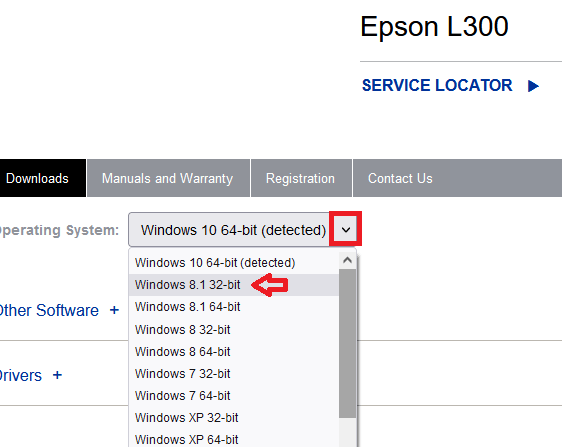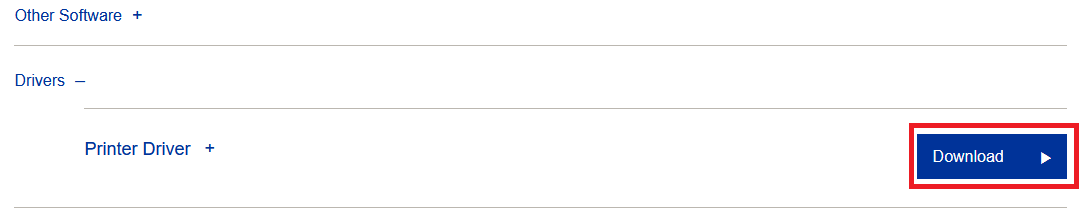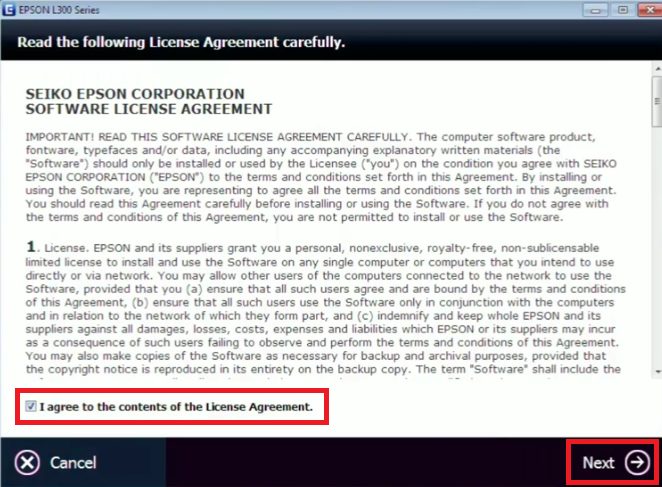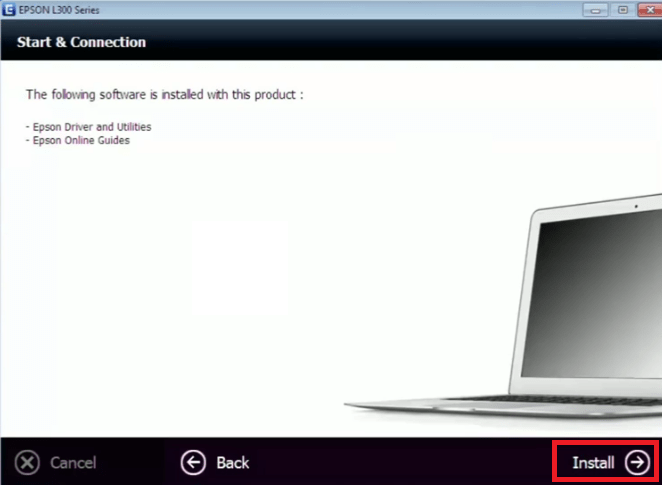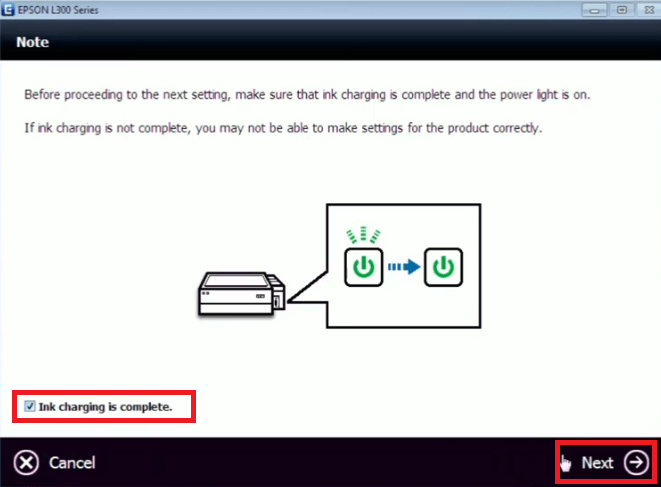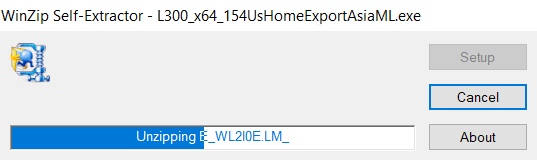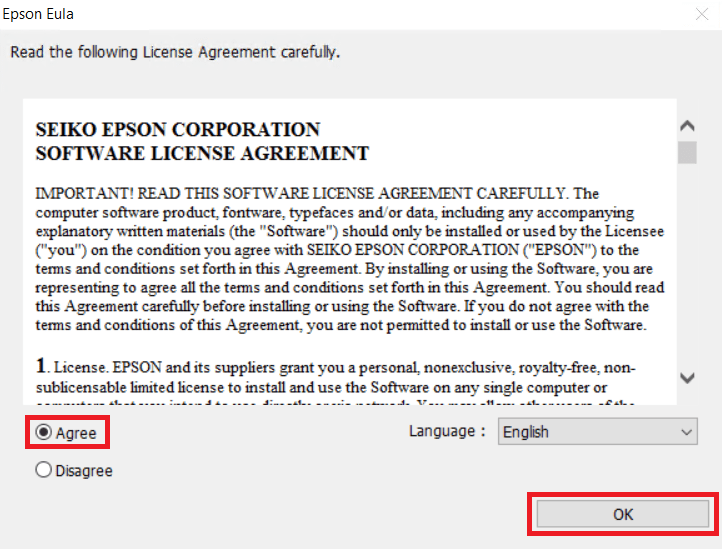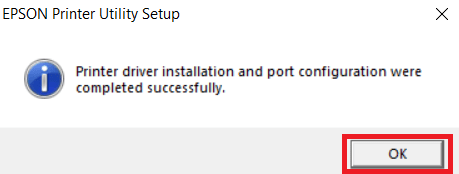Epson L300 driver download
Epson L300 Printer Software and Drivers for Windows and Macintosh OS.
Microsoft Windows Supported Operating System
Windows 11 (64 bit)
Windows 10 (32/64 bit)
Windows 8.1 (32/64 bit)
Windows 8 (32/64 bit)
Windows 7 SP1 (32/64bit)
Windows Vista SP2 (32/64bit)
Windows XP SP3 (32/64bit)
Windows 2000 SP4
Windows Server 2016
Windows Server 2012 R2
Windows Server 2012
Windows Server 2008 R2 SP1
Windows Server 2008 SP2 (32/64bit)
L300 printer driver windows 10 8.1 8 7 vista xp 32-bit Download
(20.42 MB)
Epson L300 printer driver windows 11 10 8.1 8 7 vista xp 64-bit Download
(23.93 MB)
Apple Supported Operating System
Mac OS X 10.10 Yosemite
Mac OS X 10.9 Mavericks
Mac OS X 10.8 Mountain Lion
Mac OS X 10.7 Lion
Mac OS X 10.6 Snow Leopard
Mac OS X 10.5 Leopard
L300 printer driver Mac Download
(37.05 MB)
Epson L300
Windows XP/Vista/7/8/10 — для печати
Размер: 20.4 MB (x32) и 24.0 MB (x64)
Разрядность: 32/64
Ссылки:
- для x32 — Epson L300-windows 32bit
- для x64 — Epson L300-windows 64bit
Как узнать разрядность системы Windows.
Установка драйвера в Windows 10
После покупки принтера, он не будет работать, если его просто так подключить к системному блоку. Потребуется выполнить первичную настройку, которая заключается в установке программы-драйвера. Это позволит Windows правильно опознать и добавить устройство в реестр. Установку программного обеспечения начинаем с того, что переходим по ссылке в начале статьи, чтобы скачать драйвер для принтера. Загруженный файл попадет в папку «Загрузки». Находим его там и запускаем нажатием мышки.
Выбираем иконку с подписью модели принтера «EPSON L300 Series» и нажимаем по кнопке «ОК» для запуска установщика.
На следующем этапе из выпадающего списка выбираем язык, на котором будет установлен драйвер и подтверждаем кнопкой «ОК».
Программа-установщик предложит прочитать договор лицензионного соглашение на использование техники Epson, а также оригинального программного обеспечения. Если ни один из пунктов не вызывает возражений, то отмечаем точкой пункт «Согласен» и нажимаем «ОК».
Подключите печатающее устройство кабелем, который идет в комплекте. Квадратный конец присоединяется к порту устройства, а прямоугольный – к любому свободному USB порту компьютера. Включите питание принтера. Дождитесь, пока программа закончит работу.
Программа автоматически настроит принтер и подготовит к работе. Можно использовать устройство.
Просим Вас оставить комментарий к этой статье, потому что нам нужно знать – помогла ли Вам статья. Спасибо большое!
Epson L300
Service Locator
- Downloads
- Manuals and Warranty
- Registration
- Contact Us
Downloads
Manuals and Warranty
Start Here
PDF
User’s Guide
PDF
Registration
Register Your Product
To register your new product, click the button below.
Register Now
Contact Us
Service Center Locator
For products in warranty, please contact Technical Support. If your product is out of warranty, find a service center.
Find a Location
Contact Us
Phone
:
1800 425 00 11 / 1800 123 001 600 / 1860 3900 1600
For any issue related to the product, kindly click here to raise an online service request.
Hours
:
9:00 a.m. to 6:00 p.m. India Time (Mon-Sat).
Mail
:
Epson India Pvt Ltd.,12th Floor, The Millenia Tower A No.1, Murphy Road, Ulsoor, Bangalore, India 560008

In this driver download guide, you will find the Epson L300 printer driver download links for Windows, Mac and Linux operating systems. Only official Epson printer and scanner drivers have been shared on this page, which means all the drivers you will get from here are fully compatible with their respective operating systems. We have also provided driver installation guides so that you can install your drivers without making any mistakes.
- Go to the download section
- Go to the how to install section
- Go to the Ink Section
Steps to Download Epson L300 Driver
In the OS list given below, you will find all the operating systems supported by this Epson printer. Follow the download steps given below to get the correct Epson printer driver for your preferred OS version.
- Select the operating system on our OS list where you want to install this Epson printer.
- Click on the download button related to your preferred OS version to begin the download of your Epson L300 driver setup file.
Epson L300 Driver for Windows
- Epson L300 driver for Windows XP (32bit) – Download (20.42 MB)
- Epson L300 driver for Windows XP (64bit) – Download (23.9 MB)
- Epson L300 driver for Windows Vista (32bit) – Download (20.42 MB)
- Epson L300 driver for Windows Vista (64bit) – Download (23.9 MB)
- Epson L300 driver for Windows 7 (32bit) – Download (20.42 MB)
- Epson L300 driver for Windows 7 (64bit) – Download (23.9 MB)
- Epson L300 driver for Windows 8, 8.1 (32bit) – Download (20.42 MB)
- Epson L300 driver for Windows 8, 8.1 (64bit) – Download (23.9 MB)
- Epson L300 driver for Windows 10 (32bit) – Download (20.42 MB)
- Epson L300 driver for Windows 10 (64bit) – Download (23.9 MB)
- Epson L300 driver for Windows 11 – Download (23.9 MB)
- Epson L300 driver for Server 2003 to 2022 – Download (23.9 MB)
Epson L300 driver for Mac
- Epson L300 driver for Mac OS 11.x, 12.x – Download (113.5 MB)
- Epson L300 driver for Mac OS 10.6 to 10.15 – Download (113.5 MB)
Epson L300 driver for Linux/Ubuntu
- Epson L300 driver for Linux, Ubuntu (32bit) – Download (1.75 MB)
- Epson L300 driver for Linux, Ubuntu (64bit) – Download (1.78 MB)
How to Download Driver from the Epson Website?
If you want to download any other compatible software or driver for your preferred OS version directly from the Epson website, then follow the download steps given below. As an example, we will describe the download steps for the Windows 8.1 32bit OS version printer driver, but you can follow the same steps for other OS versions and printer software as well.
- Visit the support page of the Epson L300 official website.
- Click on the ‘Down’ button in front of the operating system, then choose your preferred OS version from the OS list. We have chosen the ‘Windows 8.1 32-bit’ OS version.
- Click on the ‘Go’ button to view the list of compatible drivers and software provided by the Epson.
- Since, we have to download the Driver, we will click on the ‘Plus’ sign related to the Drivers link. If you want to download the compatible software for this OS version, then click on the ‘Plus’ sign associated with the ‘Other Software’ option.
- Click on the ‘Download’ button associated with the ‘Printer Driver’ option.
- In the Download Printer Driver page, you can read all the details related to the Epson printer driver file, then click on the ‘Accept’ button to start the download of the driver on your computer.
That’s it, you have successfully downloaded the Epson L300 printer driver for the Windows 8.1 32bit OS version. You can follow the same download steps with necessary alterations to download any other Epson L300 software and drivers, which are provided by the Epson on its website.
How to Install Epson L300 Driver
Installing a printer driver may seem to be a simple process, but any mistake in the installation of the printer and scanner drivers can reduce the performance of your Epson printer. Therefore, if you have any doubts regarding the installation process of your Epson printer and scanner drivers, then you must study its installation guide before starting the installation process. By taking this precaution you will ensure that the performance of your printer will not be affected due to some software or driver issues.
In this section, you will find the installation guides for the Epson driver package, the Epson basic printer driver and the Epson INF driver. Each of these installation guides clearly describe the right way of installing their associated driver type. Choose the installation guide that is related to your driver type and read its installation procedure. Carefully, follow the installation steps of your preferred driver installation guide to properly install the Epson printer driver on your computer.
A) Install Epson L300 Printer Using Driver Package
In the following installation guide, we will describe the installation process for the full feature Epson L300 driver on your computer. Since, we have provided an image file for each installation step you will have no problem in understanding and implementing the installation process. The installation process given below can be followed for all the versions of the Windows operating system.
- Run the driver package file. In the License Agreement screen, choose the ‘I agree to the contents of the License Agreement’ option to accept the license agreement, then click on the ‘Next’ button.
- Make sure that the ink has been properly filled into the Epson printer ink tanks, then click on the ‘Next’ button to proceed.
- Click on the ‘Start & Connection’ option to begin the printer driver and software installation process.
- You will be informed about the software and driver which will be installed on your computer. Click on the ‘Install’ button to continue.
- Wait for the installation of the Epson driver and utilities on your computer.
- Make sure that the power light is ‘On’ in your printer. Choose the ‘Ink charging is complete’ option, then click on the ‘Next’ button.
- Connect your Epson printer with your computer by using a USB cable and wait for the installer program to detect your Epson printer.
- Make sure that the Transportation Lock is unlocked in your Epson printer, then click on the ‘Next’ button to proceed.
- When you see the message that connection is completed, then click on the ‘Exit’ button to close the driver installer program.
That’s it, you have successfully installed the Epson L300 driver package on your computer and now your Epson printer is ready for use.
B) Install Epson L300 Printer Using Basic Driver
In the following installation steps, we will explain the right method of installing the Epson L300 basic driver on your computer. We have provided an image file for each installation step so that you can implement the installation process without any confusion. You can follow the below mentioned installation steps for all the versions of the Windows operating system.
- Run the printer basic driver and wait for its driver files to extract on your computer.
- In the Welcome screen, make sure that the printer model is ‘Epson L300 Series’, select ‘Set as default printer’ option, then click on the ‘OK’ button.
- Choose your preferred language, then click on the ‘OK’ button.
- In the Epson Eula screen, choose the ‘Agree’ option to accept the license agreement, then click on the ‘OK’ button.
- Wait for the installation of the printer driver on your computer.
- Connect your Epson printer with your computer by using a USB cable and wait for the setup program to detect and install your Epson printer.
- When you see the message that installation has completed successfully, then click on the ‘OK’ button.
That’s it, you have successfully installed the Epson L300 printer basic driver on your computer and your Epson printer is now ready for use.
C) Install Epson L300 Printer Using INF Driver
If you want to install this Epson printer by using its Epson L300 INF driver, then you should follow the installation procedure described in the installation guide shared below. In our guide, we have explained in easy-to-understand steps the right method of installing the Epson L300 INF driver on a Windows computer.
How to install driver manually using INF driver
Epson L300 Ink
The ink for this Epson ink tank printer is available in ink bottles. The Black (C13T66414A), Cyan (C13T66424A), Magenta (C13T66434A) and Yellow (C13T66444A) ink bottles offer 70 ml of ink per bottle.
Buy now
Buy Now
— Advertisement —
Are you unable to find the driver for your printer? Try DriverEasy, it will automatically download and update the driver, even for the discontinued
(old / not supported) printers. You must try it once.
Epson L300 Driver and software downloads for Microsoft Windows and Macintosh Operating Systems. How to install driver for Epson L300 Printer?
Epson L300 Printer Driver Downloads
Operating Systems: Windows XP 32-bit, Windows 2000, Windows Vista 32-bit, Windows Server 2003 32-bit, Windows Server 2008 32-bit, Windows 7 32-bit, Windows 8.x 32-bit, Windows 10 32-bit
Driver File name: epson379136eu.exe, Released: 24 September 2014, Version: 1.54
- Epson L300 Driver – Download (20.50MB)
Operating Systems: Windows XP 64-bit, Windows Vista 64-bit, Windows Server 2003 64-bit, Windows Server 2008 64-bit, Windows 7 64-bit, Windows 8.x 64-bit, Windows Server 2012, Windows 10 64-bit
Driver File name: epson379137eu.exe, Released: 24 September 2014, Version: 1.54
- Epson L300 x64 Driver – Download (24.03MB)
Operating Systems: Mac OS X PowerPC, Mac OS X Intel
- Epson L300 Mac Driver – Download (37.06MB)
- Epson L300 Easy Photo Print 2.51.00
- Mac Driver – Download (37.05MB)
User’s Guide: This Epson L300 Manual for more information about the printer.
How to install driver: To install an Epson L300 driver, navigate to the location (download) of its file, double-click it, and follow the on-screen instructions.
Epson L300 Printer Software Downloads
Operating Systems: Windows XP 32-bit, Windows 2000, Windows XP 64-bit, Windows Vista 32-bit, Windows Vista 64-bit, Windows Server 2003 32-bit, Windows Server 2003 64-bit, Windows Server 2008 32-bit, Windows Server 2008 64-bit, Windows 7 64-bit, Windows 7 32-bit, Windows 8.x 32-bit, Windows 8.x 64-bit, Windows Server 201
- Epson L300 Software updater – Download (5.35MB).
The Epson L300 printer driver lets you choose from a wide variety of settings to get the best printing results. The status monitor and the printer utilities help you check the printer and keep it in top operating condition.