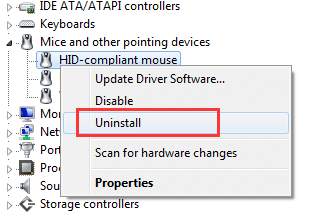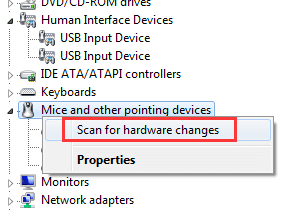Special offer. See more information about Outbyte and unistall instrustions. Please review Outbyte EULA and Privacy Policy
Microsoft HID-Compliant Mouse
Windows XP, XP 64-bit, Vista, Vista 64-bit, 7, 7 64-bit, 11, 10, 8, 8.1
Microsoft HID-Compliant Mouse
- Driver type:
- Mouses
- Version:
- 2.0.1021.0 (02 Jun 2014)
- Vendor:
- Microsoft
- *.inf file:
- SurfaceTypeCoverV3FwUpdate.inf
Hardware IDs (2)
- HID\VID_045E&PID_07DC
- HID\VID_045E&PID_07DD
Microsoft HID-Compliant Mouse
- Driver type:
- Mouses
- Version:
- 3.0.1.1 (13 Sep 2013)
- Vendor:
- Microsoft
- *.inf file:
- WacomRouterFilter.inf
Windows Vista, 7, 7 64-bit, 8, 8 64-bit
Hardware IDs (52)
- HID\VID_045E&PID_0799
- HID\VID_045E&PID_079A
- HID\VID_045E&PID_079B
- HID\VID_045E&PID_079C
- HID\VID_045E&PID_079D
- HID\VID_045E&PID_079E
- HID\VID_045E&PID_079F
- HID\VID_045E&PID_07A0
- HID\VID_045E&PID_07A1
- HID\VID_045E&PID_07A3
- HID\VID_045E&PID_07A7
- HID\VID_045E&PID_07A8
- HID\VID_045E&PID_07A9
- HID\VID_045E&PID_07AA
- HID\VID_045E&PID_07AB
- HID\VID_045E&PID_07AC
- HID\VID_045E&PID_07AD
- HID\VID_045E&PID_07AE
- HID\VID_045E&PID_07AF
- HID\VID_045E&PID_07B0
- HID\VID_045E&PID_07D0
- HID\VID_045E&PID_07D1
- HID\VID_045E&PID_07D2
- HID\VID_045E&PID_07D3
- HID\VID_045E&PID_07D4
- HID\VID_045E&PID_07D5
- HID\VID_045E&PID_07D6
- HID\VID_045E&PID_07D7
- HID\VID_045E&PID_07D8
- HID\VID_045E&PID_07D9
- HID\VID_045E&PID_07DA
- HID\VID_045E&PID_07DB
- HID\VID_045E&PID_07DC
- HID\VID_045E&PID_07DD
- HID\VID_045E&PID_07DE
- HID\VID_045E&PID_07DF
- HID\VID_045E&PID_07E0
- HID\VID_045E&PID_07E1
- HID\VID_045E&PID_07E2
- HID\VID_045E&PID_07E3
- HID\VID_045E&PID_07E4
- HID\VID_045E&PID_07E5
- HID\VID_045E&PID_07E6
- HID\VID_045E&PID_07E7
- HID\VID_045E&PID_07E8
- HID\VID_045E&PID_07E9
- HID\VID_045E&PID_07EA
- HID\VID_045E&PID_07EB
- HID\VID_045E&PID_07EC
- HID\VID_045E&PID_07ED
- HID\VID_045E&PID_07EE
- HID\VID_045E&PID_07EF
Microsoft HID-Compliant Mouse
- Driver type:
- Mouses
- Version:
- 3.0.1.6 (11 Nov 2013)
- Vendor:
- Microsoft
- *.inf file:
- wacomrouterfilter.inf
Windows XP, Vista, 7, 7 64-bit, 8, 8 64-bit
Hardware IDs (52)
- HID\VID_045E&PID_0799
- HID\VID_045E&PID_079A
- HID\VID_045E&PID_079B
- HID\VID_045E&PID_079C
- HID\VID_045E&PID_079D
- HID\VID_045E&PID_079E
- HID\VID_045E&PID_079F
- HID\VID_045E&PID_07A0
- HID\VID_045E&PID_07A1
- HID\VID_045E&PID_07A3
- HID\VID_045E&PID_07A7
- HID\VID_045E&PID_07A8
- HID\VID_045E&PID_07A9
- HID\VID_045E&PID_07AA
- HID\VID_045E&PID_07AB
- HID\VID_045E&PID_07AC
- HID\VID_045E&PID_07AD
- HID\VID_045E&PID_07AE
- HID\VID_045E&PID_07AF
- HID\VID_045E&PID_07B0
- HID\VID_045E&PID_07D0
- HID\VID_045E&PID_07D1
- HID\VID_045E&PID_07D2
- HID\VID_045E&PID_07D3
- HID\VID_045E&PID_07D4
- HID\VID_045E&PID_07D5
- HID\VID_045E&PID_07D6
- HID\VID_045E&PID_07D7
- HID\VID_045E&PID_07D8
- HID\VID_045E&PID_07D9
- HID\VID_045E&PID_07DA
- HID\VID_045E&PID_07DB
- HID\VID_045E&PID_07DC
- HID\VID_045E&PID_07DD
- HID\VID_045E&PID_07DE
- HID\VID_045E&PID_07DF
- HID\VID_045E&PID_07E0
- HID\VID_045E&PID_07E1
- HID\VID_045E&PID_07E2
- HID\VID_045E&PID_07E3
- HID\VID_045E&PID_07E4
- HID\VID_045E&PID_07E5
- HID\VID_045E&PID_07E6
- HID\VID_045E&PID_07E7
- HID\VID_045E&PID_07E8
- HID\VID_045E&PID_07E9
- HID\VID_045E&PID_07EA
- HID\VID_045E&PID_07EB
- HID\VID_045E&PID_07EC
- HID\VID_045E&PID_07ED
- HID\VID_045E&PID_07EE
- HID\VID_045E&PID_07EF
Microsoft HID-Compliant Mouse
- Driver type:
- Mouses
- Version:
- 3.1.0.3 (17 Mar 2014)
- Vendor:
- Microsoft
- *.inf file:
- wacomrouterfilter.inf
Windows 7, 7 64-bit, 8, 8 64-bit
Hardware IDs (51)
- HID\VID_045E&PID_0799
- HID\VID_045E&PID_079A
- HID\VID_045E&PID_079B
- HID\VID_045E&PID_079C
- HID\VID_045E&PID_079D
- HID\VID_045E&PID_079E
- HID\VID_045E&PID_079F
- HID\VID_045E&PID_07A0
- HID\VID_045E&PID_07A1
- HID\VID_045E&PID_07A7
- HID\VID_045E&PID_07A8
- HID\VID_045E&PID_07A9
- HID\VID_045E&PID_07AA
- HID\VID_045E&PID_07AB
- HID\VID_045E&PID_07AC
- HID\VID_045E&PID_07AD
- HID\VID_045E&PID_07AE
- HID\VID_045E&PID_07AF
- HID\VID_045E&PID_07B0
- HID\VID_045E&PID_07D0
- HID\VID_045E&PID_07D1
- HID\VID_045E&PID_07D2
- HID\VID_045E&PID_07D3
- HID\VID_045E&PID_07D4
- HID\VID_045E&PID_07D5
- HID\VID_045E&PID_07D6
- HID\VID_045E&PID_07D7
- HID\VID_045E&PID_07D8
- HID\VID_045E&PID_07D9
- HID\VID_045E&PID_07DA
- HID\VID_045E&PID_07DB
- HID\VID_045E&PID_07DC
- HID\VID_045E&PID_07DD
- HID\VID_045E&PID_07DE
- HID\VID_045E&PID_07DF
- HID\VID_045E&PID_07E0
- HID\VID_045E&PID_07E1
- HID\VID_045E&PID_07E2
- HID\VID_045E&PID_07E3
- HID\VID_045E&PID_07E4
- HID\VID_045E&PID_07E5
- HID\VID_045E&PID_07E6
- HID\VID_045E&PID_07E7
- HID\VID_045E&PID_07E8
- HID\VID_045E&PID_07E9
- HID\VID_045E&PID_07EA
- HID\VID_045E&PID_07EB
- HID\VID_045E&PID_07EC
- HID\VID_045E&PID_07ED
- HID\VID_045E&PID_07EE
- HID\VID_045E&PID_07EF
Microsoft HID-Compliant Mouse
- Driver type:
- Mouses
- Version:
- 3.2.1.1 (06 Aug 2014)
- Vendor:
- Microsoft
- *.inf file:
- wacomrouterfilter.inf
Windows XP, XP 64-bit, Vista, Vista 64-bit, 7, 7 64-bit, 8, 8 64-bit
Hardware IDs (51)
- HID\VID_045E&PID_0799
- HID\VID_045E&PID_079A
- HID\VID_045E&PID_079B
- HID\VID_045E&PID_079C
- HID\VID_045E&PID_079D
- HID\VID_045E&PID_079E
- HID\VID_045E&PID_079F
- HID\VID_045E&PID_07A0
- HID\VID_045E&PID_07A1
- HID\VID_045E&PID_07A7
- HID\VID_045E&PID_07A8
- HID\VID_045E&PID_07A9
- HID\VID_045E&PID_07AA
- HID\VID_045E&PID_07AB
- HID\VID_045E&PID_07AC
- HID\VID_045E&PID_07AD
- HID\VID_045E&PID_07AE
- HID\VID_045E&PID_07AF
- HID\VID_045E&PID_07B0
- HID\VID_045E&PID_07D0
- HID\VID_045E&PID_07D1
- HID\VID_045E&PID_07D2
- HID\VID_045E&PID_07D3
- HID\VID_045E&PID_07D4
- HID\VID_045E&PID_07D5
- HID\VID_045E&PID_07D6
- HID\VID_045E&PID_07D7
- HID\VID_045E&PID_07D8
- HID\VID_045E&PID_07D9
- HID\VID_045E&PID_07DA
- HID\VID_045E&PID_07DB
- HID\VID_045E&PID_07DC
- HID\VID_045E&PID_07DD
- HID\VID_045E&PID_07DE
- HID\VID_045E&PID_07DF
- HID\VID_045E&PID_07E0
- HID\VID_045E&PID_07E1
- HID\VID_045E&PID_07E2
- HID\VID_045E&PID_07E3
- HID\VID_045E&PID_07E4
- HID\VID_045E&PID_07E5
- HID\VID_045E&PID_07E6
- HID\VID_045E&PID_07E7
- HID\VID_045E&PID_07E8
- HID\VID_045E&PID_07E9
- HID\VID_045E&PID_07EA
- HID\VID_045E&PID_07EB
- HID\VID_045E&PID_07EC
- HID\VID_045E&PID_07ED
- HID\VID_045E&PID_07EE
- HID\VID_045E&PID_07EF
Microsoft HID-Compliant Mouse
- Driver type:
- Mouses
- Version:
- 3.3.1.0 (25 Oct 2014)
- Vendor:
- Microsoft
- *.inf file:
- wacomrouterfilter.inf
Windows 7, 7 64-bit, 8, 8 64-bit
Hardware IDs (51)
- HID\VID_045E&PID_0799
- HID\VID_045E&PID_079A
- HID\VID_045E&PID_079B
- HID\VID_045E&PID_079C
- HID\VID_045E&PID_079D
- HID\VID_045E&PID_079E
- HID\VID_045E&PID_079F
- HID\VID_045E&PID_07A0
- HID\VID_045E&PID_07A1
- HID\VID_045E&PID_07A7
- HID\VID_045E&PID_07A8
- HID\VID_045E&PID_07A9
- HID\VID_045E&PID_07AA
- HID\VID_045E&PID_07AB
- HID\VID_045E&PID_07AC
- HID\VID_045E&PID_07AD
- HID\VID_045E&PID_07AE
- HID\VID_045E&PID_07AF
- HID\VID_045E&PID_07B0
- HID\VID_045E&PID_07D0
- HID\VID_045E&PID_07D1
- HID\VID_045E&PID_07D2
- HID\VID_045E&PID_07D3
- HID\VID_045E&PID_07D4
- HID\VID_045E&PID_07D5
- HID\VID_045E&PID_07D6
- HID\VID_045E&PID_07D7
- HID\VID_045E&PID_07D8
- HID\VID_045E&PID_07D9
- HID\VID_045E&PID_07DA
- HID\VID_045E&PID_07DB
- HID\VID_045E&PID_07DC
- HID\VID_045E&PID_07DD
- HID\VID_045E&PID_07DE
- HID\VID_045E&PID_07DF
- HID\VID_045E&PID_07E0
- HID\VID_045E&PID_07E1
- HID\VID_045E&PID_07E2
- HID\VID_045E&PID_07E3
- HID\VID_045E&PID_07E4
- HID\VID_045E&PID_07E5
- HID\VID_045E&PID_07E6
- HID\VID_045E&PID_07E7
- HID\VID_045E&PID_07E8
- HID\VID_045E&PID_07E9
- HID\VID_045E&PID_07EA
- HID\VID_045E&PID_07EB
- HID\VID_045E&PID_07EC
- HID\VID_045E&PID_07ED
- HID\VID_045E&PID_07EE
- HID\VID_045E&PID_07EF
Microsoft HID-Compliant Mouse
- Driver type:
- Mouses
- Version:
- 3.5.0.1 (28 Apr 2015)
- Vendor:
- Microsoft
- *.inf file:
- wacomrouterfilter.inf
Windows XP, XP 64-bit, Vista, Vista 64-bit, 7, 7 64-bit, 8, 8 64-bit, 8.1, 8.1 64-bit, 10, 10 64-bit, 11, 11 64-bit
Hardware IDs (51)
- HID\VID_045E&PID_0799
- HID\VID_045E&PID_079A
- HID\VID_045E&PID_079B
- HID\VID_045E&PID_079C
- HID\VID_045E&PID_079D
- HID\VID_045E&PID_079E
- HID\VID_045E&PID_079F
- HID\VID_045E&PID_07A0
- HID\VID_045E&PID_07A1
- HID\VID_045E&PID_07A7
- HID\VID_045E&PID_07A8
- HID\VID_045E&PID_07A9
- HID\VID_045E&PID_07AA
- HID\VID_045E&PID_07AB
- HID\VID_045E&PID_07AC
- HID\VID_045E&PID_07AD
- HID\VID_045E&PID_07AE
- HID\VID_045E&PID_07AF
- HID\VID_045E&PID_07B0
- HID\VID_045E&PID_07D0
- HID\VID_045E&PID_07D1
- HID\VID_045E&PID_07D2
- HID\VID_045E&PID_07D3
- HID\VID_045E&PID_07D4
- HID\VID_045E&PID_07D5
- HID\VID_045E&PID_07D6
- HID\VID_045E&PID_07D7
- HID\VID_045E&PID_07D8
- HID\VID_045E&PID_07D9
- HID\VID_045E&PID_07DA
- HID\VID_045E&PID_07DB
- HID\VID_045E&PID_07DC
- HID\VID_045E&PID_07DD
- HID\VID_045E&PID_07DE
- HID\VID_045E&PID_07DF
- HID\VID_045E&PID_07E0
- HID\VID_045E&PID_07E1
- HID\VID_045E&PID_07E2
- HID\VID_045E&PID_07E3
- HID\VID_045E&PID_07E4
- HID\VID_045E&PID_07E5
- HID\VID_045E&PID_07E6
- HID\VID_045E&PID_07E7
- HID\VID_045E&PID_07E8
- HID\VID_045E&PID_07E9
- HID\VID_045E&PID_07EA
- HID\VID_045E&PID_07EB
- HID\VID_045E&PID_07EC
- HID\VID_045E&PID_07ED
- HID\VID_045E&PID_07EE
- HID\VID_045E&PID_07EF
Microsoft HID-Compliant Mouse
- Driver type:
- Mouses
- Version:
- 7.3.0.1 (30 Mar 2015)
- Vendor:
- Microsoft
- *.inf file:
- wacomrouterfilter_isd.inf
Windows XP, XP 64-bit, Vista, Vista 64-bit, 7, 7 64-bit, 8, 8 64-bit, 8.1, 8.1 64-bit, 10, 10 64-bit, 11, 11 64-bit
Hardware IDs (51)
- HID\VID_045E&PID_0799
- HID\VID_045E&PID_079A
- HID\VID_045E&PID_079B
- HID\VID_045E&PID_079C
- HID\VID_045E&PID_079D
- HID\VID_045E&PID_079E
- HID\VID_045E&PID_079F
- HID\VID_045E&PID_07A0
- HID\VID_045E&PID_07A1
- HID\VID_045E&PID_07A7
- HID\VID_045E&PID_07A8
- HID\VID_045E&PID_07A9
- HID\VID_045E&PID_07AA
- HID\VID_045E&PID_07AB
- HID\VID_045E&PID_07AC
- HID\VID_045E&PID_07AD
- HID\VID_045E&PID_07AE
- HID\VID_045E&PID_07AF
- HID\VID_045E&PID_07B0
- HID\VID_045E&PID_07D0
- HID\VID_045E&PID_07D1
- HID\VID_045E&PID_07D2
- HID\VID_045E&PID_07D3
- HID\VID_045E&PID_07D4
- HID\VID_045E&PID_07D5
- HID\VID_045E&PID_07D6
- HID\VID_045E&PID_07D7
- HID\VID_045E&PID_07D8
- HID\VID_045E&PID_07D9
- HID\VID_045E&PID_07DA
- HID\VID_045E&PID_07DB
- HID\VID_045E&PID_07DC
- HID\VID_045E&PID_07DD
- HID\VID_045E&PID_07DE
- HID\VID_045E&PID_07DF
- HID\VID_045E&PID_07E0
- HID\VID_045E&PID_07E1
- HID\VID_045E&PID_07E2
- HID\VID_045E&PID_07E3
- HID\VID_045E&PID_07E4
- HID\VID_045E&PID_07E5
- HID\VID_045E&PID_07E6
- HID\VID_045E&PID_07E7
- HID\VID_045E&PID_07E8
- HID\VID_045E&PID_07E9
- HID\VID_045E&PID_07EA
- HID\VID_045E&PID_07EB
- HID\VID_045E&PID_07EC
- HID\VID_045E&PID_07ED
- HID\VID_045E&PID_07EE
- HID\VID_045E&PID_07EF
Microsoft HID-Compliant Mouse Windows drivers were collected from official vendor’s websites and trusted sources. This software will let you to fix Microsoft HID-Compliant Mouse or Microsoft HID-Compliant Mouse errors and make your stuff work. Here you can download all latest versions of Microsoft HID-Compliant Mouse drivers for Windows devices with Windows 11, 10, 8.1, 8, and 7 (32-bit/64-bit). You can download all drivers for free. We check all files and test them with antivirus software, so it’s 100% safe to download. Get the latest WHQL certified drivers that works well.
Microsoft HID-Compliant Mouse Drivers: A Comprehensive Guide
The Microsoft HID-Compliant Mouse drivers are software programs that enable communication between the operating system on your computer and devices. These drivers play a crucial role in ensuring optimal performance and stability of your PC.
Installing the Microsoft HID-Compliant Mouse Drivers
To install the Microsoft HID-Compliant Mouse drivers, follow these steps:
- Visit the official website of the developer and navigate to the Drivers section.
- Use the search bar or select your device model from the list.
- Choose your operating system and click on «Search.»
- Click on the «Download» button next to the latest version of the drivers compatible with your system.
- Once downloaded, double-click on the installer file and follow the on-screen instructions to complete the installation process.
Updating the Microsoft HID-Compliant Mouse Drivers
To update the Microsoft HID-Compliant Mouse drivers, you can follow these steps:
- Open the Device Manager on your computer.
- Expand the category and locate your Microsoft HID-Compliant Mouse driver.
- Right-click on the driver and select «Update Driver.»
- Choose the option to search for updated driver software automatically.
- If an update is available, follow the prompts to download and install it.
Reinstalling the Microsoft HID-Compliant Mouse Drivers
If you need to reinstall the Microsoft HID-Compliant Mouse drivers for any reason, here’s what you can do:
- Open the Device Manager on your computer.
- Expand the necessary category and locate your Microsoft HID-Compliant Mouse driver.
- Right-click on the driver and select «Uninstall device.»
- Follow the prompts to complete the uninstallation process.
- Visit the official developer website and download the latest version of the driver for your needs.
- Run the installer and follow the instructions to complete the installation process.
Rolling Back or Downgrading the Microsoft HID-Compliant Mouse Drivers
If you encounter any issues with the latest version of the Microsoft HID-Compliant Mouse drivers, you can roll back or downgrade to a previous version by following these steps:
- Open the Device Manager on your computer.
- Expand the necessary category and locate your Microsoft HID-Compliant Mouse driver.
- Right-click on the driver and select «Properties.»
- Go to the «Driver» tab and click on «Roll Back Driver.»
- Follow the prompts to complete the process.
Rolling Back or Downgrading the Microsoft HID-Compliant Mouse Drivers
If you encounter any issues with the latest version of the Microsoft HID-Compliant Mouse drivers, you can roll back or downgrade to a previous version by following these steps:
- Open the Device Manager on your computer.
- Expand the necessary category and locate your Microsoft HID-Compliant Mouse driver.
- Right-click on the driver and select «Properties.»
- Go to the «Driver» tab and click on «Roll Back Driver.»
- Follow the prompts to complete the process.
Uninstalling the Microsoft HID-Compliant Mouse Drivers
If you need to uninstall the Microsoft HID-Compliant Mouse drivers completely, here’s what you can do:
- Open the Device Manager on your computer.
- Expand the necessary category and locate your Microsoft HID-Compliant Mouse driver.
- Right-click on the driver and select «Uninstall device.»
- Follow the prompts to complete the uninstallation process.
- Restart your computer.
It is essential always to have the latest version of the Microsoft HID-Compliant Mouse drivers installed for optimal performance and stability.
This page is available in other languages:
Deutsch |
Español |
Italiano |
Français |
Indonesia |
Nederlands |
Nynorsk |
Português |
Русский |
Українська |
Türkçe |
Malay |
Dansk |
Polski |
Română |
Suomi |
Svenska |
Tiếng việt |
Čeština |
العربية |
ไทย |
日本語 |
简体中文 |
한국어
Jun. 16, 2022 / Updated by
Daphne to
Windows Driver Solutions
HID-compliant mouse uses HID-compliant mouse driver, which is a universal and standard driver. The acronym HID comes from Human Interface Device, a type of computer device to the USB specification that interacts directly with humans.
When your HID-compliant mouse is not working properly or Windows fails to detect and install the HID-compliant mouse driver automatically, you won’t be able to see HID-compliant mouse appearing under the Human Interface Devices entry (sometimes also under the Mice and other pointing devices entry) in the Device Manager, or you may encounter mouse cursor disappearing or mouse lagging issue as well. Plus, malware or virus can also result in the problem.
In that case, you need to download and reinstall the HID-compliant mouse driver and fix the issue manually. If not, other computer problems may the continuity of your office work.
Download and Install HID-compliant Mouse Driver
Guide 1. Download and Install the HID-compliant mouse driver for Windows
You could use a PS/2 mouse or the touchpad to follow the steps below to download and install the HID-compliant mouse driver for Windows 10, 8.1, 8, 7, etc.
Step 1: Check HID-compliant Mouse in the Device Manager
1. Use Windows shortcut keysWin + R to launch Run,
2. Type devmgmt.msc into the dialog box.
3. Hit the Enter key.
4. Expand the Human Interface Devices entry or the Mice and other pointing devices entry to see if there is a yellow sign beside the HID-compliant mouse device. Or expand the Unknown devices entry for devices with the yellow signs.
Step 2: Uninstall the HID-compliant Mouse Driver
1. Right click on the HID-compliant mouse with the sign
2. Select Uninstall. This will uninstall the HID-compliant mouse driver.
Step 3: Download and reinstall the HID-compliant mouse driver.
1. Right click on the entry (Human Interface Devices or the Mice and other pointing devices)
2. Select Scan for hardware changes to make Windows download and install the driver automatically.
Or click on the unknown device with the sign, and select Update Driver Software. This will also make Windows detect and download the HID-compliant mouse driver automatically.
Note: When Windows fails to download and install the driver, you need to download and reinstall it manually.
Read More:
-
Fix Mouse and Keyboard Not Working on Windows 10
-
Fix Mouse Cursor Disappears after Windows 10 Creators Update
-
Microsoft Arc Mouse Drivers for Windows 10, 8.1, 8, 7, Vista, XP
Guide 2. Manually Download and Install HID-compliant Mouse Driver
If the HID-compliant mouse driver you’ve downloaded from the Internet is in .exe format, you can double click on the file and install the driver according to the instruction.
If the driver file is in in .inf format, type the syntax below into the Command Prompt to install the driver.
C:\> rundll32 syssetup,SetupInfObjectInstallAction DefaultInstall 128 .\(your driver file).inf
Note:
1. It must be done when you run Command Prompt as Administrator.
2. This method may be not for those who have a clean installed Windows 10 Anniversary (version 1607) PC, which doesn’t allow the users to install drivers without digital signature. For more information, see Fix: Driver Signature Issue on Windows 10 Anniversary.
3. Faultily configured HID-compliant mouse drivers may cause computer problems like HID-compliant mouse not working, Windows 100% disk usage, no mouse pointer, etc.
Guide 3. Download and Install HID-compliant Mouse Driver by Driver Talent
Since manually downloading drivers is never easy and time-consuming, instead of the manual HID-compliant mouse drivers download and install, you can try Driver Talent to download drivers automatically. Use a PS/2 mouse or the touchpad to click the button below and get the driver directly.
Download Now
Here are 3 easy steps to make it.
Step 1. Click the Scan to detect all the faulty drivers on the computer.
Step 2. Click the Update button to download and install the best-match HID-compliant mouse driver. Or go to the Peripheral Drivers menu to install the driver.
Step 3. Restart the computer to make the driver changes take effect.
This all in one driver update utility will also help you fix the HID-compliant mouse driver problem for Windows 10, 8, 7, Vista and XP. For more information, click here.
Thank you for visiting this post. Hope this article can be a reference for you to download HID-compliant mouse driver. If you fail to find the HID-compliant mouse driver, please comment below or go to the LEFT MENU on this page for more technical support.
Any other Windows driver-related issues please check solutions in our Windows Driver Solutions.
Other Mouse-related Issues and Solutions:
-
How to Fix Middle Mouse Button Not Working on Windows 10
-
Fix No Mouse Pointer/Cursor Problem on Windows 10
-
How to Fix «Mouse Moving on Its Own» in Windows 10
-
Easy Way to Download Logitech Mouse Driver on Windows 10, 8.1, 8, 7, XP, Vista
-
Microsoft Arc Mouse Drivers for Windows 10, 8.1, 8, 7, Vista, XP
-
4 Fixes for Mouse Keeps Double Clicking Issue in Windows 10
Recommended Download

|
ExplorerMax |

|
Driver Talent for Network Card | |
| Smart and advanced file explorer tool for Windows platforms | Download & Install Network Drivers without Internet Connection | |||
|
30-day Free Trial |
Free Download |
Установщик драйверов:
В случае, когда вы не хотите тратить время на поиск нужного драйвера для вашего ПК,
к вашим услугам представлен автоматический установщик, который самостоятельно подберет
нужные и самые актуальные драйвера для всех устройств вашей системы.
Скачать Outbyte Drivers Installer вы можете перейдя по этой ссылке
Установить драйвера автоматически
Список драйверов:
Найдено драйверов для устройства «HID-compliant mouse»: 6. Для загрузки необходимого драйвера, выберите его из списка ниже и перейдите по ссылке «Скачать». Пожалуйста, убедитесь в соответствии выбранной версии драйвера вашей операционной системе для обеспечения корректности его работы.
curl PHP extension is required to use this library! See http://php.net/manual/en/book.curl.php
Драйверы для HID-compliant mouse
Devices
Systems
ID
Inf
Link
HID-COMPLIANT MOUSE
3.8.10.22
Windows 10 x64
Windows 10 x86
Windows 8.1 x64
Windows 8.1 x86
Windows 7 x64
Windows 7 x86
HID\VID_056A&PID_035A&COL01
HID-COMPLIANT MOUSE
3.8.10.9
Windows 10 x64
Windows 8.1 x64
Windows 7 x64
HID\VID_056A&PID_035A&COL01
HID-COMPLIANT MOUSE
3.8.10.3
Windows 10 x64
Windows 8.1 x64
Windows 7 x64
HID\VID_056A&PID_035A&COL01
HID-COMPLIANT MOUSE
3.8.10.22
Windows 10 x64
Windows 10 x86
Windows 8.1 x64
Windows 8.1 x86
Windows 8 x86
Windows 7 x64
Windows 7 x86
Windows Vista x86
Windows XP SP2 x86
Windows XP x86
HID\VID_056A&PID_0307&COL01
HID-COMPLIANT MOUSE
3.8.10.9
Windows 10 x64
Windows 8.1 x64
Windows 7 x64
HID\VID_056A&PID_0307&COL01
HID-COMPLIANT MOUSE
3.8.10.3
Windows 10 x64
Windows 8.1 x64
Windows 7 x64
HID\VID_056A&PID_0307&COL01
HID-COMPLIANT MOUSE
3.5.0.6
Windows 10 x64
Windows 8.1 x64
Windows 8 x64
Windows 7 x64
Windows Vista x64
Windows XP SP2 x64
Windows XP x64
HID\VID_056A&PID_0307&COL01
HID-COMPLIANT MOUSE
3.4.1.2
Windows 8.1 x64
Windows 8 x64
Windows 7 x64
Windows Vista x64
Windows XP SP2 x64
Windows XP x64
HID\VID_056A&PID_0307&COL01
HID-COMPLIANT MOUSE
3.5.0.1
Windows 8.1 x64
Windows 8 x64
Windows 7 x64
Windows Vista x64
Windows XP SP2 x64
Windows XP x64
HID\VID_056A&PID_0307&COL01
HID-COMPLIANT MOUSE
3.4.1.2
Windows 8.1 x64
Windows 8 x64
Windows 7 x64
Windows Vista x64
Windows XP SP2 x64
Windows XP x64
HID\VID_056A&PID_5025&MI_01&COL01
HID-COMPLIANT MOUSE
3.5.0.1
Windows 8.1 x64
Windows 8 x64
Windows 7 x64
Windows Vista x64
Windows XP SP2 x64
Windows XP x64
HID\VID_056A&PID_5025&MI_01&COL01
HID-COMPLIANT MOUSE
7.3.0.1
Windows 8 x64
Windows 7 x64
Windows Vista x64
Windows XP SP2 x64
Windows XP x64
HID\VID_056A&PID_5025&MI_01&COL01
HID-COMPLIANT MOUSE
3.4.1.2
Windows 8.1 x64
Windows 8 x64
Windows 7 x64
Windows Vista x64
Windows XP SP2 x64
Windows XP x64
HID\VID_045E&PID_07D4&MI_01&COL01
HID-COMPLIANT MOUSE
3.5.0.1
Windows 8.1 x64
Windows 8 x64
Windows 7 x64
Windows Vista x64
Windows XP SP2 x64
Windows XP x64
HID\VID_045E&PID_07D4&MI_01&COL01
HID-COMPLIANT MOUSE
7.3.0.1
Windows 8 x64
Windows 7 x64
Windows Vista x64
Windows XP SP2 x64
Windows XP x64
HID\VID_045E&PID_07D4&MI_01&COL01
HID-COMPLIANT MOUSE
3.4.1.2
Windows 8.1 x64
Windows 8 x64
Windows 7 x64
Windows Vista x64
Windows XP SP2 x64
Windows XP x64
HID\VID_056A&PID_5002&COL01
HID-COMPLIANT MOUSE
3.5.0.1
Windows 8.1 x64
Windows 8 x64
Windows 7 x64
Windows Vista x64
Windows XP SP2 x64
Windows XP x64
HID\VID_056A&PID_5002&COL01
HID-COMPLIANT MOUSE
7.3.0.1
Windows 8 x64
Windows 7 x64
Windows Vista x64
Windows XP SP2 x64
Windows XP x64
HID\VID_056A&PID_5002&COL01
HID-COMPLIANT MOUSE
3.4.1.2
Windows 8.1 x64
Windows 8 x64
Windows 7 x64
Windows Vista x64
Windows XP SP2 x64
Windows XP x64
HID\VID_056A&PID_5067&COL01
HID-COMPLIANT MOUSE
3.4.1.2
Windows 8.1 x64
Windows 8 x64
Windows 7 x64
Windows Vista x64
Windows XP SP2 x64
Windows XP x64
HID\WACOM&COL01
HID-Compliant Mouse Driver;
The updated HID Compliant Mouse Driver is being shared on this page to download free. This is the working HID Compliant Mouse Driver for Windows to get free. This is the free driver software has must be installed on your Windows if you are willing to connect the HID compliant mouse on your Windows computer.
Human Interface device is here to download free on a computer OS. To get the working HID Compliant Mouse Driver for Windows to download free. To connect your HID compliant mouse to the Windows, then you have to download and install the latest HID Compliant Mouse Driver on computer OS by downloading it from a source page here.
- Download the latest HID Compliant Mouse Driver.
- Install it on a computer Windows.
- Reboot the system OS.
- Fix the problems.
- Now, you can connect your Human Interface device on a computer OS.
Thanks for downloading the latest HID Compliant Mouse Driver on your computer OS from here.