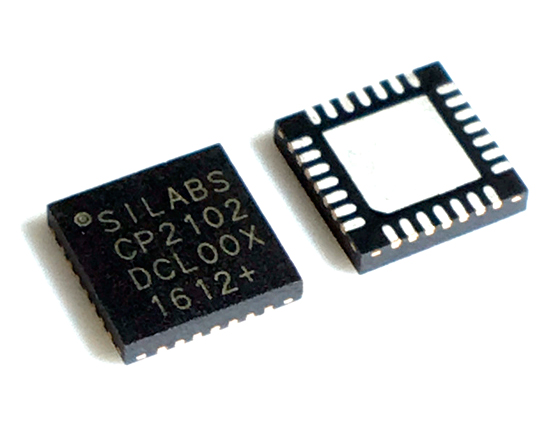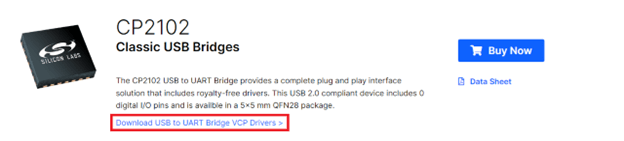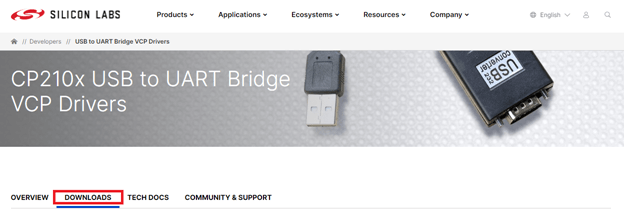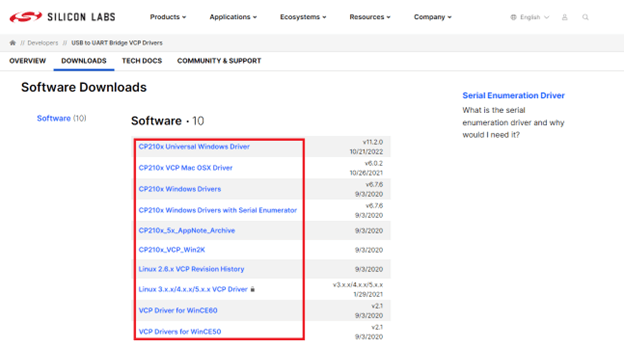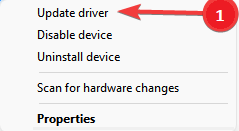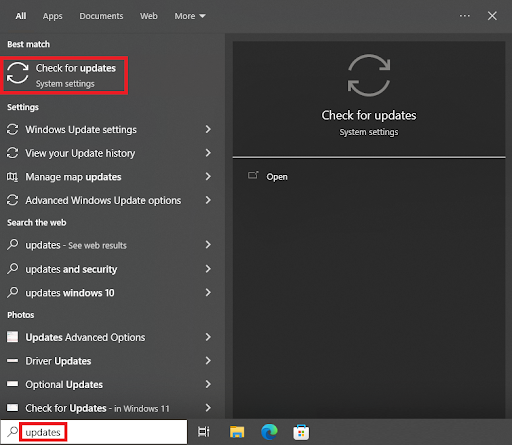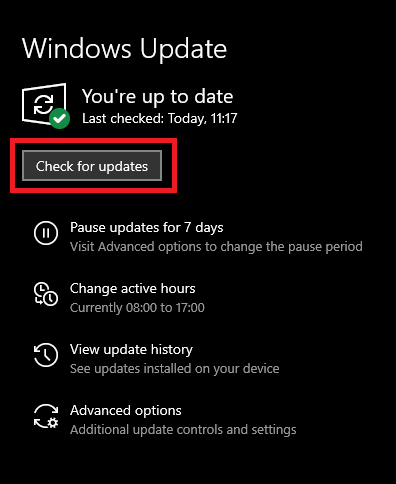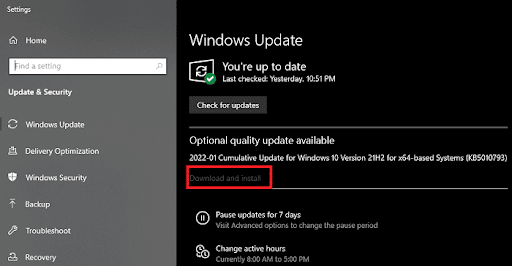CP2102 USB to UART Bridge Driver
The CP2102 USB to UART is a plug and play compliant and are also USB 2.0 compliant. You can also see other drivers for the UART such as the FT232r USB UART driver as well as the FT232R USB UART which you will also find on this website.
This article covers the CP2101, CP2102, CP2103, CP2104, CP2105 and CP2108 USB to UART bridge devices. This will show you how to obtain the port number of a specific CP210X device be this the CP2102 or any other devices in this range of bridges. Note that the vendor ID (VID), product ID (PID) and serial number determine the port number of the device.

With the on-chip programmable ROM you can also customise the USB Vendor ID, Product ID as well as the Product Description String, Power Descriptor, Device Release Number, as well as the Device Serial Number. This can be changed and programmed via the USB connection from your computer. This is the easiest way to setup and test the CP2102 USB to UART Bridge device. See the cp2102 driver listed below.
In most cases you will not need to change or modify the existing system firmware as the CP2102/9 UART interface implements all RS-232 signals which includes control and handshaking signals. You can download the cp2102 driver listed below.
CP2102 USB to UART Bridge Driver – Windows (Win 7.1 +Win 
CP2102 to UART Bridge Driver – Windows (Windows 10)
CP2102 to UART Bridge Driver – Linux
Latest CP2102 Driver:
CP210x Universal Windows Driver (Version v11.2.0 Date: 10/21/2022)
CP210x VCP Mac OSX Driver (Version v6.0.2 Date 10/27/2021)
Latest MAC OSX driver.
Driver 3/22/2022 Version v11.1.0
-
CP210x Universal Windows Driver (Version : v11.1.0 Date : 3/22/2022)
-
CP210x VCP Windows (Version : v6.7 Date: 9/3/2020)
-
CP210x Windows Drivers (Version: v6.7.6 Date: 9/3/2020)
-
CP210x Windows Drivers with Serial Enumerator (Version: v6.7.6 Date: 9/3/2020)
Driver 10/29/2021 / Version 11.0.0.509
-
CP2102 USB to UART Universal Bridge Driver (Windows)
What is Silicon Labs CP210x USB to UART?
The Silicon Labs CP210x USB to UART is a range of devices made for serial communication. The CP210x is a USB 2.0 full-speed function controller as well as a USB transceiver, oscillator with an EEPROM and works with the RS232 protocols. You can also write to it and change its ports.
Show the CP2102 driver install
You can see here how to install the CP2102 drivers. Install the drivers be this Linux or Windows and then use the software from there. You will first need to test the Ports on the bridge and you will need to see how to test the ports and then implement this in your system.
CP2102 USB to UART bridge controller driver?
Likewise the CP2102 USB to UART bridge controller will need a driver which you will need to download and install. Additionally these are the Windows drivers and well as the Linux drivers. Lastly see how to install and test the ports on the CP2102 UART bridge and implement it from there.
How to install CP210x driver?
Download and install the CP210x Windows driver as shown above. You will need to install it and then check in the Windows 10 Device Manager and see it it reflects correctly. If there is an error then right click and uninstall and then try to re-install the driver again.
Incoming Search Terms:
- cp2102 usb to uart bridge driver
Related Posts
- UC00C (CH340) USB to UART Converter (1.000)
- USB Serial RS232 Troubleshooting (1.000)
- F600/FT601 Series Driver (1.000)
- FT602 SuperSpeed USB3.0 (1.000)
- FT200XD Full Speed USB to I2C Bridge Driver (1.000)
Как правило, платы Arduino имеют встроенный USB-TTL преобразователь, позволяющий без труда подключить Arduino к компьютеру для загрузки прошивки. Оригинальные Arduino, как правило, используют для этих целей программатор FTDI от Шотландской компании FTDI Chip. Однако на рынке представлено и много других неплохих программаторов, позволяющих прошивать большой ассортимент различных микроконтроллеров. Одним из таких программаторов является CP2102 от американской компании Silicon Labs.
Программаторы серии CP2102 обрели популярность ввиду своей дешевизны и качественных драйверов с поддержкой большого количества операционных систем. Драйверы CP210X являются универсальными, поэтому установив их единожды, вам не придется искать дополнительные для другой версии программатора.
Как установить драйвер CP2102 на компьютер?
Установка драйвера CP2102 производится в несколько простых шагов:
- Скачиваем драйвера по ссылкам выше
- Распаковываем архив с установочными файлами
- Запускаем исполняемый файл (SETUP)
- В открывшимся окне соглашаемся с установкой
- Перезагружаем компьютер для корректного обновления данных в реестре
После установки драйвера заново подключаем контроллер и смотрим, чтобы плата корректно отобразилась в списке диспетчера устройств. Устройство будет иметь название SILABS CP2102.
Программаторы CP2102 в нашем магазине
Смотрите также
The longevity date shown above is for the preferred revision of this part number, for a complete list of part number revisions, use the search button below.
As part of its ongoing commitment to supply continuity, Silicon Labs may provide pin-compatible and functionally equivalent replacement products if Silicon Labs determines, at its discretion, that supply chain adjustments, product improvements, market conditions, or similar business or technical issues make this necessary or advisable.
If for business, technical or other reasons beyond Silicon Labs’ reasonable control, Silicon Labs finds that it is necessary to discontinue a product, our policy is to issue an EOL notice that provides 6 months from notice to place final orders and 12 months from notice for final shipments. This policy complies with the JEDEC standard EIA/JESD48 that is commonly used in the semiconductor industry. We provide the required support for a product for its full life cycle.
Check out the entire article to understand how to execute the CP2102 driver download and install on Windows 10/11 with ease.
CP2102 is a USB device that works like a bridge for the devices. With the help of this bridge, the system can communicate and connect with the UART device using a USB port. Hence, if you want the UART devices to run properly on your system, then you need to download and update its driver for ease.
With the help of this article, we will have a look at some of the easiest and smartest ways to download the CP2102 USB to UART bridge controller driver with ease. In the coming sections, you will find multiple methods listed and explained to you. Try any of these methods and get the latest version of the driver. So, without any further ado, let’s have a look at the method right away.
How to Download CP2102 Driver for Windows?: The Methods
The coming sections of this tutorial will list the best and most trusted methods to download the driver and then proceed with the CP2102 driver install. The first three methods in this list are manual and tiring. These will take up a lot of your time and effort and may even fail afterward. Hence, it’s best to use the last automatic method that allows you to update the driver with a single click.
Method 1: Visit the Official Website of the Manufacturer
The manufacturer of the CP2102 chip can provide you with the official driver for the same. However, if you don’t have the required knowledge about the manufacturer, the chip, or the website, you may fail to update the CP2102 driver for Windows. However, the below steps will help you download the driver with ease:
- Firstly, visit the official webpage of the CP2102 chip.
- On the page, you will find a section stating Download USB to UART Bridge VCP Drivers. Click on the same to proceed.
- On the drivers’ page, click on the Downloads tab.
- Under the Software category, you will find a list of drivers. Click on the individual driver(s) that you want to download.
- A .zip file will download on your PC. Extract the file and then install the driver.
- Once you install the driver, restart the system.
As you can see, this method is manual and may pose some problems for you while downloading the CP2102 driver for Windows 10/11. If you felt that way and faced any problem, then try the next solution.
Also Read: USB to rs232 Driver Download and Update for Windows 10, 11 (Quickly)
Method 2: Use the Device Manager
Another approach to download and update the CP2102 USB to UART bridge controller driver is using the Device Manager. The Device Manager is a Windows-integrated tool. The sole task of this utility is to help you manage all the integrated and external connected devices and peripherals. You can also use it to update the drivers. Follow the steps below to know more:
- Firstly, right-click on the Windows logo and open the Device Manager.
- When the tool appears, you will find various categories. Double-click on the Other Devices category to expand it.
- Look for the CP2102 USB to UART Bridge Controller, right-click on it, and then click on the Update Driver.
- A pop-up may appear on the screen asking you to assist with the update procedure. Click on the button stating Search Automatically for Driver Updates.
- Some instructions may appear and you need to follow the same to execute the CP2102 driver install.
- When the entire process completes, restart the system.
So, this was the entire procedure explaining how to use the Device Manager for such updates. Try the next solution if this one fails.
Method 3: CP2102 Driver Download Using System Update
Another method, although a far-fetched one, to update drivers is using Windows Update. Updating the Windows operating system to the latest version can also help you update some drivers. This also includes the CP2102 USB to UART bridge controller driver. Follow the steps below to know more:
- Press the Win+S keys, type Check for updates, and hit Enter. This will redirect you to the Windows Update utility.
- Wait for the utility to load and click on the Check for Updates button.
- Some OS updates may appear on the screen. Download and Install the same updates to proceed.
This method may not work if the OS is unable to find the required driver for your system. Hence, it’s wise to forget about all the above methods and get the automatic one for ease.
Also Read: How to Download WD SES Device USB Device Driver for Windows 10
Method 4: Bit Driver Updater- The Best to Update CP2102 Driver
At last, allow us to present to you the most amazing solution to update and install any driver. Bit Driver Updater is an amazing software for Windows devices. Using this standalone solution, you can update any type of driver with a single click. Moreover, if you want to schedule the updates, then you can take the help of this software. Additionally, with Bit Driver Updater, you also get features like automatic updates, driver backup/restore, ignore updates, and more. The multilingual UI of the tool makes it easy for all to use the tool. Other features are also available and you can access them after downloading and installing the tool.
For now, let’s have a look at the procedure to execute the CP2102 driver download and update on Windows 11/10. Follow the steps below to know everything:
- Download the Bit Driver Updater by clicking the blue Download button below.
- Install the software on your Windows device and run it afterward.
- The tool will automatically start the scanning of your system. Click on the Scan Drivers button if it does not.
- When the list updates appear, look for the CP2102 driver and click on the Update Now button across it. Alternatively, you can also take the help of the Update All button to get updates for all the outdated, missing, and broken drivers with ease.
- When the whole procedure is completes, restart the system.
CP2102 Driver Download and Install on Windows: Successful
So, here we are concluding the above sections showing you multiple ways to download the CP2102 USB to UART bridge controller driver. We hope that by using at least one of these methods, you were able to install the driver with ease. However, if you have questions related to the guide or its methods, then use the comments section below. There, you can present your queries, share your feedback, write a review, and even provide solutions for our betterment.
Also Read: Fresco Logic USB Display Driver Download & Update for Windows
We appreciate your thoughts and suggestions. If you liked this article solving how to download the CP2102 driver on Windows 11/10, subscribe to our newsletter right away. You can also follow us on Facebook, Twitter, Instagram, Pinterest, and Tumblr.
Перейти к содержанию
Главная » Драйвера » Драйвер CP2102 Classic USB to UART Bridge Controller
Просмотров 449
Данный драйвер необходим для корректной работы протокола передачи данных USB to UART Bridge Controller. Последний может встречаться в абсолютно разных устройствах.
Содержание
- Особенности драйвера
- Как установить
- Скачать
Особенности драйвера
К особенностям данного драйвера можно отнести несколько режимов установки. Во-первых, это может быть автоматическая инсталляция при помощи запуска отмеченного на скриншоте ниже исполняемого файла. Во-вторых, мы можем использовать ручной вариант, о котором тоже будет рассказано ниже.
Как установить
Переходим к процессу установки. Для того чтобы на данном этапе у пользователя не возникало сложностей, внимательно следите за прикреплённой ниже пошаговой инструкцией:
- Сначала мы должны определить разрядность установленной операционной системы. Для этого можно воспользоваться комбинацией горячих клавиш «Win» + «Pause». На скриншоте показана нужная нам область.
- Дальше скачиваем драйвер при помощи прикреплённой ниже кнопки, производим распаковку и помещаем каталог в любое удобное место.
- Двойным левым кликом запускаем файл, подходящий для архитектуры нашей Windows. принимаем лицензионное соглашение и таким образом заканчиваем инсталляцию.
Ручной вариант предусматривает правый клик на файле «slabvcp.info» и последующую установку.
Скачать
Дальше вы можете переходить непосредственно к скачиванию и, руководствуясь прикрепленной выше инструкцией, производить установку отсутствующего или устаревшего драйвера.
| Лицензия: | Бесплатно |
| Платформа: | Windows 7, 10, 11 |
| Язык: | Английский |