Windows XP Original 32/64bit MSDN ISO Files SP0, SP1, SP2, SP3 — (English, German, Russian, Turkish)
——————————————————————————————
NOTE: Windows XP x64 Edition with Service Pack 3 (SP3) -DOES NOT OFFICIALLY EXIST! (Only SP2, SP1)
Windows XP Professional with Service Pack 3 (x86) — CD VL (English)
File: en_windows_xp_professional_with_service_pack_3_x86_cd_vl_x14-73974.iso
MD5: 5bf476e2fc445b8d06b3c2a6091fe3aa
SHA1: 66ac289ae27724c5ae17139227cbe78c01eefe40
Size: 589 MB (617 754 624 bytes)
Date: 14.04.2008 16:00
TAG: windows xp sp3 pro 32 bit untouched msdn volume lisence
KEY: V2C47-MK7JD-3R89F-D2KxW-VPK3J
Windows XP Professional with Service Pack 3 (x86) — CD Retail (English)
File: en_windows_xp_professional_with_service_pack_3_x86_cd_x14-80428.iso
MD5: f424a52153e6e5ed4c0d44235cf545d5
SHA1: 1c735b38931bf57fb14ebd9a9ba253ceb443d459
Size: 589 MB (617 756 672 bytes)
Date: 14.04.2008 16:00
TAG: original windows xp sp3 pro 32 bit untouched msdn retail lisence
KEY 1: X3WJB-3B2BH-3MPM6-8F6GR-X9HBJ
KEY 2 : XCYBK-2B3KV-G8T8F-WXJM7-WCTYT
Windows XP Professional with Service Pack 3 (x86) — CD VL (German)
File: de_windows_xp_professional_with_service_pack_3_x86_cd_vl_x14-73985.iso
MD5: ca5a96d4631907913ec73b9265a9a663
SHA-1: 55ad061ba1054da5ec800924b03337674e5a1262
Size: 591 MB (619 769 856 bytes)
Date: 14.04.2008 16:00
TAG: original windows xp sp3 pro 32 bit unberührt msdn — volumen lizenziert
KEY: V2C47-MK7JD-3R89F-D2KxW-VPK3J
Windows XP Professional with Service Pack 3 (x86) — CD VL (Turkish)
File: tr_windows_xp_professional_with_service_pack_3_x86_cd_vl_x14-74085.iso
MD5: f3dd5e06bc2dfb8b9927f3aa53d128b6
SHA1: ffe7b82b32ec55f0efae0eefd5f081b4e921119b
Size: 591 MB (620 128 256 bytes)
Date: 15.04.2008 16:00
TAG: windows xp sp3 pro 32 bit türkçe orijinal msdn el değmemiş vl iso
KEY: V2C47-MK7JD-3R89F-D2KxW-VPK3J
Windows XP Professional with Service Pack 3 (x86) — CD Retail (Turkish)
File: tr_windows_xp_professional_with_service_pack_3_x86_cd_x14-80496.iso
MD5: c2fecd6528e528aeddbfd1d4035978d2
SHA-1: ca1d57347afe6f9297e00381e0ae849fab8bc4f9
Size: 591 MB (620 130 304 bytes)
Date: 15.04.2008 16:00
TAG: windows xp sp3 pro 32 bit türkçe orijinal msdn el değmemiş iso (retail)
KEY 1: X3WJB-3B2BH-3MPM6-8F6GR-X9HBJ
KEY 2 : XCYBK-2B3KV-G8T8F-WXJM7-WCTYT
Windows XP Professional with Service Pack 3 (x86) — CD VL (Russian)
File: ru_windows_xp_professional_with_service_pack_3_x86_cd_vl_x14-74146.iso
MD5: 02b46b7f74308d7d31e608db8ddddffd
SHA1: b7e0dd8b8832e4966e61a9ec3ccd9e7ef3ead1b3
Size: 593 MB (621 848 576 bytes)
Date: 15.04.2008 16:00
TAG: windows xp sp3 про 32 бит русский оригинал msdn нетронутый vl iso
KEY: XCYBK-2B3KV-G8T8F-WXJM7-WCTYT
Windows XP Home with Service Pack 3 (x86) — CD Retail (English)
File: en_windows_xp_home_with_service_pack_3_x86_cd_x14-92413.iso
MD5: a22030df1988445436f300bc29c32dd2
SHA1: 5a6b959ad24d15dc7ebd85e501b83d105d1b37c6
Size: 564 MB (592 154 624 bytes)
Date: 14.04.2008 16:00
TAG: original xp sp3 home edition 32 bit untouched msdn retail lisence
KEY: RH6M6-7PPK4-YR86H-YFFFX-PW8M8
===================================================
Windows XP SP2 32bit (x86) — Windows XP SP2 64bit (x64)
Windows XP Professional x64 Edition with SP2 — VL (English)
File: en_win_xp_pro_x64_with_sp2_vl_x13-41611.iso
MD5: 33a35e7544201ea47fee6cac6a52153b
SHA1: cd9479e1dbad7f26b8bdcf97e4aa71cbb8de932b
Size: 599 MB (628 168 704 bytes)
Date: 18.02.2007 16:00
TAG: original windows xp sp2 pro 64 bit untouched msdn volume lisence
KEY: VCFQD-V9FX9-46WVH-K3CD4-4J3JM
NOTE1: Windows XP Professional x64 Edition with SP2 — VL (German) -DOES NOT OFFICIALLY EXIST!
NOTE2: Windows XP Professional x64 Edition with SP2 — VL (Turkish) —DOES NOT OFFICIALLY EXIST!
NOTE3: Windows XP Professional x64 Edition with SP2 — VL (Russian) —DOES NOT OFFICIALLY EXIST!
OR INSTALL XP 64 BIT 9 MUI LANGUAGE PACKS
Windows XP Professional with Service Pack 2 (x86) — CD VL (English)
File: en_winxp_pro_with_sp2.iso /// en_win_xp_tabletpc_2005_disc1_vl.iso
MD5: 5cc832a862c4075cf6bea6c6f0f69725
SHA-1: 7cd7058dbbfab108316b20fe4cef989abebf211f
Size: 586 MB (615 112 704 bytes)
Date: 28.02.2006 16:00
TAG: original windows xp sp2 pro 32 bit untouched msdn volume lisence
KEY 1: X3WJB-3B2BH-3MPM6-8F6GR-X9HBJ
KEY 2: KT3Q2-F3JJK-WGHVH-4TTP2-X3GRD
Windows XP Professional with Service Pack 2 (x86) — CD (German)
File: de_winxp_pro_with_sp2.iso /// de_winxp_tablet_2005_cd1.iso
MD5: 89d1bce8ff6448f0cc35a723b3471a53
SHA-1: d4204977c763ffd406c5583d69296d6cb18bdb13
Size: 590 MB (618 950 656 bytes)
Date: 28.02.2006 16:00
TAG: original windows xp sp2 pro 32 bit unberührt msdn iso
KEY: X3WJB-3B2BH-3MPM6-8F6GR-X9HBJ
Windows XP Professional with Service Pack 2 (x86) — CD VL (Turkish)
File: tr_win_xp_pro_with_sp2_vl.iso
MD5: 82a30e4a9597035d9b26065d2a727f94
SHA-1: 3499ad091d5dd565a7c7ff70c076a37952c551ea
Size: 590 MB (619 329 536 bytes)
Date: 02.03.2006 16:00
TAG: windows xp sp2 pro 32 bit türkçe orijinal msdn el değmemiş vl iso
KEY: V2C47-MK7JD-3R89F-D2KxW-VPK3J
Windows XP Professional with Service Pack 2 (x86) — CD (Russian)
File: ru_winxp_pro_with_sp2.iso
MD5: 44dedb2e053103029da80fcdbd02508a
SHA-1: e3fc2e12c7de7ac3b234c4026fec258cfc2a478e
Size: 592 MB (621 017 088 bytes)
Date: 02.03.2006 16:00
TAG: windows xp sp2 про 32 бит русский оригинал msdn нетронутый iso
KEY: X3WJB-3B2BH-3MPM6-8F6GR-X9HBJ
Windows XP Home Edition with Service Pack 2 (x86) — CD (English)
File: en_winxp_home_with_sp2.iso
MD5: dd9a03f8389dfeeb344a5f642d8b1700
SHA-1: 2306b5be4a068a5651b5d6c667d8149c8a6c4fe4
Size: 564 MB (591 589 376 bytes)
Date: 28.02.2006 16:00
TAG: original xp sp2 home edition 32 bit untouched msdn iso
KEY: RH6M6-7PPK4-YR86H-YFFFX-PW8M8
Windows XP Tablet PC Edition 2005 CD1 — VL (English)
File: en_win_xp_tabletpc_2005_disc1_vl.iso /// en_winxp_pro_with_sp2.iso
MD5: 5cc832a862c4075cf6bea6c6f0f69725
SHA-1: f85aca2ff6807647d5da6e0f6a3dcfd3cbbc617b
Size: 586 MB (615 112 704 bytes)
Date: 28.02.2006 16:00
TAG: original xp sp2 tablet pc edition 32 bit untouched msdn volume lisence
KEY: KT3Q2-F3JJK-WGHVH-4TTP2-X3GRD
Windows XP Tablet PC Edition 2005 CD2 — VL (English)
File: en_win_xp_tabletpc_2005_disc2_vl.iso /// en_winxp_mce_cd2.iso // en_winxp_tablet_2005_cd2.iso
MD5: d1cc649780cb18ffb9828fd6c6c8d2dc
SHA-1: b12d44f2cdb342bd19d6d57a9e2b3b3050ba8011
Size: 192 MB (201 373 696 bytes)
Date: 04.08.2004 16:00
===================================================
Windows XP SP1 32bit (x86) — Windows XP SP1 64bit (x64)
Windows XP Professional with Service Pack 1 (x64) — VL (English)
File: en_win_xp_sp1_pro_x64_vl.iso // en_win_xp_pro_x64_vl.iso
MD5: a2fd5aee7719466bcf091c5adb8a65b3
SHA-1: a70b118316a9a451b966a082e7c1dd0e8018718d
Size: 585 MB (614 166 528 bytes)
Date: 29.03.2006 16:00
TAG: original xp sp1 pro 64 bit untouched msdn volume lisence
KEY: VCFQD-V9FX9-46WVH-K3CD4-4J3JM
NOTE1: Windows XP Professional x64 Edition with SP1 — VL (German) -DOES NOT OFFICIALLY EXIST!
NOTE2: Windows XP Professional x64 Edition with SP1 — VL (Turkish) —DOES NOT OFFICIALLY EXIST!
NOTE3: Windows XP Professional x64 Edition with SP1 — VL (Russian) —DOES NOT OFFICIALLY EXIST!
Windows XP Professional with Service Pack 1 (x86) — Retail (English)
File: en_win_xp_sp1_pro_x86_retail.iso
MD5: 5d4a3e0217fed28b5accb491bffa1697
SHA-1: 6b2a46612273a7b1cfaa0ffd7893900f8ddd321a
Size: 536 MB (562 241 536 bytes)
Date: 31.03.2003 16:00
TAG: original xp sp1 pro 32 bit untouched msdn retail lisence
KEY: X3WJB-3B2BH-3MPM6-8F6GR-X9HBJ
===================================================
Windows XP SP0 (without service pack) — 32bit (x86)
NOTE: Windows XP x64 Edition with Service Pack 0 -DOES NOT OFFICIALLY EXIST!
Windows XP Professional SP0 — No Service Pack (x86) — VL (English)
File: en_winxp_pro_vl_iso.img
MD5: 5db1a137ba7bc8b561a1dd120f5c7d8d
SHA-1: a86fc914b3d487bd975e3a046cc3baa2dea17330
Size: 488 MB (512 342 016 bytes)
Date: 23.08.2001 16:00
TAG: original xp pro 32 bit — no service pack, untouched msdn volume lisence
KEY: Q43R4-VFY4B-XRVP4-F29BK-3XMVG
Windows XP Professional SP0 — No Service Pack (x86) — VL (German)
File: de_winxp_pro_vl_iso.img // de_winxp_pro_x86_build2600_VOL.iso
MD5: b4abf9c796d4e80e339253e85affceab
SHA-1: b23b83ffb988202cfca51f3eaad377af36c6325d
Size: 496.393 MB (520505344 bytes)
Date: 23.08.2001 16:00
TAG: original xp pro 32 bit — kein servicepaket unberührt msdn vl iso
KEY: V2C47-MK7JD-3R89F-D2KxW-VPK3J
Windows XP Professional SP0 — No Service Pack (x86) — VL (Russian)
File: ru_winxp_pro.iso
MD5: 48722e62fad1699f6a74650fd7f4373c
SHA-1: 39369a0eecf6c655d0c19c3e577cf5728ed70666
Size: 497 MB (521 703 424 bytes)
Date: 20.10.2001 16:00
TAG: windows xp про 32 бит нет пакета услуг — русский оригинал msdn нетронутый vl iso
KEY: X3WJB-3B2BH-3MPM6-8F6GR-X9HBJ
Windows XP Professional SP0 — No Service Pack (x86) — VL (Turkish)
File: tr_winxp_pro_iso.img
MD5: 9a95014e70d7603901c969e51a108425
SHA-1: 6e7319d2c9440d88eb78c75a961d4553d10dd734
Size: 496 MB (520 886 272 bytes)
Date: 22.11.2001 16:00
TAG: windows xp pro 32 bit hizmet paketsiz türkçe orijinal msdn el değmemiş vl iso
KEY: Q43R4-VFY4B-XRVP4-F29BK-3XMVG
===================================================
Windows XP Other Files
Windows XP Fundamental for Legacy Old PCs SP2 (x86) — VL (English)
File: Windows_Fundamentals_for_Legacy_PCs_SP2_x86_ENG.iso // Windows FLP.iso
MD5: 14883c18744be8dd00fc39ece922eea3
SHA-1: e3f4c05cd1ea45a52e69b537273bc9b0fc22ca5c
Size: 575 MB (603 553 792 bytes)
Date: 2006
TAG: XP for Lecacy and Old PC (Computers)
KEY 1: JWTG2-3CB49-QKWCW-R9DW9-MCJMQ
KEY 2: VFWGM-3GRYG-QB43V-MVP84-XB3G9
Windows XP SP4 Unofficial x86 Update.exe — (English)
File: WindowsXP-USP4-v3.1b-x86-ENU.exe
MD5: 7d2db4f4c47355bb8c006def7a8ab563
SHA-1: 2c868feee1c078b1cbb7e9a8b4d035ed936b6bea
Size: 992 MB (1 040 964 815 bytes)
Date: 2016
TAG: XP Service Pack 4 Unofficial for 32 bit
Windows XP Windows 2000-2003 MUI Pack 4GB
Windows_XP_2003_2000_MUI_Multilanguage_Pack_32bit.iso
MD5: 5c68118c0953f0d7378813fc5bfefcf8
SHA-1: 2f94f3647d207da3506ab4f4030fec613c030d94
Size: 3,98 GB (4 274 094 080 bytes)
Date: 2003
TAG: Windows Language Packs
===================================================
Содержание
- Нововведения Windows
- Помощь, связь и управление
- Backend изменения
- Персонализация и иллюзии
- Обновленные приложения
- Серийный номер для каждого
- Преимущества и недостатки
- Скачать
За прошедшие годы Microsoft выпустила несколько версий операционных систем. Компания постоянно пытается улучшить работу каждой из них. В разное время Майкрософт предлагала Windows 7, 8.1 и даже 10 и 11. Однако вы можете обнаружить, что ваш старый компьютер не поддерживает одну из этих новых версий. XP поставляется с некоторыми функциями, которые вы найдете в более новых операционных системах, но именно она будет хорошо работать при установке на более старые устройства.
Многие давно знают, что Виндовс относится к методу отображения списков, документов, файлов и приложений в виде окон, а XP является производным от английского слова опыт (eXPerience). Полученный проект под кодовым названием «Whistler» стал в дальнейшем называться Windows XP.

Информация о Windows XP
- Дата обновления: 21.04.2008
- Категория: Программы
- Разработчик: Microsoft
- Версия: официальная 5.1.2600.5512
- Язык интерфейса: Русский
Windows XP — операционная система для персональных компьютеров, выпущенная Microsoft в августе 2001 года. Experience является мощной альтернативой 93-ей версии ОС, в которой отсутствуют некоторые типичные проблемы рассматриваемой линейки. Каждая операционная система приняла основу так называемого «ядра 9x» представленного в Виндовс 95 , а ОС для компаний — недавно разработанное «core NT». Данная структура «двойной функции» сохранялась до эпохи Me и 2000-ой версий, но в Windows XP оба продукта приняли общий глубинный код на основе серии NT.

Заставьте свой старый компьютер работать быстрее и эффективнее. Загрузите торрент-файл оригинального образа Windows XP SP3 x32 Professional на русском языке. Устанавливайте последнюю версию операционной системы с помощью нашего ресурса. Она позволит легко обновить вашу машину до нестареющей классики программного обеспечения, полюбившуюся многим пользователям.
Нововведения Windows
В системе есть советник по обновлению, который быстро проверит ваш ПК, чтобы узнать, будут ли они совместно работать. У вас также будет доступ к простой функции переноса, которая отлично подходит для тех, кто обновился с предыдущих операционок. Она сохранит копии всех ваших файлов/программ и перенесет всю эту информацию, когда новая Виндовс вступит в силу.

Помощь, связь и управление
Разработчики внедрили функции, которые позволяют вам входить в систему и переключаться на другие учетные записи пользователей без перезагрузки — удаленная поддержка, которая может помочь пользователям в их операциях на расстоянии, и программа обмена мгновенными сообщениями для зарегистрированных пользователей.
- Remote Assistance. Именно он позволяет удаленно и эффективно выполнять операции службы поддержки. Приложение будет желанным инструментом для корпоративных пользователей, управляющих большим количеством клиентов.
- Windows Messenger. Утилита, которая соединяла в то время клиентов гигантской корпорации посредством единой сети в нечто большее, чем список разрозненных юзеров.

Backend изменения
Хотя это трудно увидеть на поверхности, в ядро ОС внесли множество расширений и улучшений производительности:
- Добавлена стандартная поддержка протокола IPv6, который являлся основой Интернета следующего поколения;
- Также была реализована технология ClearType, в основном улучшающая качество отображения символов на жидкокристаллических дисплеях;
- В качестве первого шага к эре Microsoft.NET, которую компания продвигала как базовую технологию для сети, были реализованы:
- стандартная установка клиентской функции SOAP;
- интеграция аутентификации пользователей Windows локально и в интернете.
Персонализация и иллюзии
В данной версии разработчики сохранили некоторые рабочие паттерны, понравившиеся пользователям в классических окнах. Поэтому их обновили до следующего уровня. Меню «Пуск» в нижней левой части экрана позволяет быстро включать и выключать компьютер, получать доступ к настройкам и перезагружать компьютер. Разработчики также сохранили несколько тем и фонов, которые вы можете выбрать, и сохранили гаджеты из предыдущей ОС.

Другими словами, в Whistler в качестве пользовательского интерфейса используется «Luna», который обеспечивает плавное, закруглённое отображение и более интуитивное управление. Меню «Пуск» разделили по назначению, и все основные функции доступны внутри него. Сама же система имеет режим совместимости, который позволяет вам эмулировать старые версии ОС для запуска некоторых прикладных программ, которые не работают должным образом в Windows XP.
Обновленные приложения
При использовании этой операционки вы заметите, что теперь у вас есть улучшенные версии классических приложений.
- Новая версия Paint позволяет создавать и редактировать собственные рисунки и даже редактировать фотографии с компьютера.
- Он также поставляется с более новой версией Windows Media Player.
- Браузер Internet Explorer теперь позволяет открывать и просматривать несколько вкладок, не замедляя работу компьютера, и предупреждает о потенциально опасных веб-сайтах.
- Теперь с помощью проигрывателя Windows Media вы можете с легкостью слушать компакт-диски и смотреть DVD-диски со своего компьютера.

Серийный номер для каждого
Однако есть не только положительные моменты. Windows XP была первой ОС , в которой была реализована проверка подлинности продукта (активация продукта), обеспечивающая управление лицензиями. Как администратор корпоративной сети, вы можете быть обеспокоены путаницей пользователей, вызванной этим. Хотя Experience лучше систем предыдущих лет, она слишком похожа на них и имеет очень много одинаковых функций.
Преимущества и недостатки
Плюсы
- Консультант по обновлению позволяет узнать, можете ли вы выполнить апдейт до этой версии.
- Легкая передача перенесет файлы, которые вы использовали в Виндовс 93.
- Поставляется с новыми и улучшенными версиями ваших любимых приложений.
- Помогает вашему компьютеру работать быстрее и плавнее.
- Подходит для использования на многих старых компьютерах.
Минусы
- Слишком похожа на предыдущие версии.
- Может потребоваться загрузка плагинов для использования некоторых функций.
- Работает не на всех компьютерах.
- В настоящее время доступны более новые версии Windows.
- Появилась система активации.
Скачать
Устанавливайте официальную версию Windows XP SP3 x32 Professional [Rus] на ПК. Последняя версия 5.1.2600.5512 по прямой ссылке абсолютно бесплатно.

( 16 оценок, среднее 3.69 из 5 )
Download Windows XP SP3 ISO file- Microsoft Windows XP is one of the most popular and loved Windows OS. The OS was released back in 2001 as a successor to Windows ME. Even though it has been more than 20 years since the release of Windows XP, still there are many who uses the OS even today. In 2001, Microsoft released two versions of Windows XP; named Windows XP Home and Windows XP Professional for users.

Windows XP brought tons of new features, games, and a brand-new interface. As compared to Windows ME or Windows 2000 (which was basically for business purposes only), Windows XP is totally new.
Since we (you and I) both have used Windows XP at least once. Then I am not going to bore you by going in-depth with details of the OS. I have provided the links to download Windows XP for free. You can use the setup file for installing it on your system or to use it on a virtualization platform such as VMware or VirtualBox.
Users who want to use the setup as their OS will need to create a bootable USB. For this purpose, they will need to burn the ISO file of Windows XP to a USB drive with at least 4 GB of storage.
Here you can use this one “Easiest Way to Burn ISO to USB on Windows 10?”, as you can use the same method with Windows XP too. You can know more about the process in the next section, where I have provided the entire procedure to perform the task.
Download Windows XP SP3 ISO Image
You are going to use the download button given to download Windows XP ISO Image. Since the provider of Windows XP is Microsoft, then you can use the OS without any concern. Again, I assure you that the setup is free from malware or virus that can harm your system.
Windows XP edition Professional is provided from the link given, as you are probably going to use it on a modern system. For modern systems, Professional is preferred; as Windows XP Home supports x86 system while Windows XP Professional supports x86 and x64.
On other hand, you will find more tools and features on Professional as compared to the Home edition. So instead, I have provided a link to download Windows XP Professional (x64) ISO file.
Download Windows XP ISO

File: Windows_XP_Pro_x86_x64.ISO
Size: 475 MB
Language: English
Developer: Microsoft
Thanks for downloading Windows XP Professional, (x64) Edition ISO – 9660 CD Image File. If you got any issues with the link or, you can’t download the file then comment down. Users who want to download Win XP Home can comment down, I will provide the link for them too.
Requirements to run Windows XP
Win XP can be used on any modern PC. Since there is a need for a negligible number of specs to run the OS, you won’t even need to know the details. Still, there are many who are interested to know about it, here it is:
- Processor: Pentium III or better
- RAM: 4 GB RAM or more
- Storage: 4 GB of free storage or more
- Graphics: Super VGA (800×600) or better
To wrap up the entire requirement section, any system that has 4 GB of RAM memory can run Windows XP.
Installation of Windows XP on PC
What if you want to install Win XP on a PC? I have covered that for you. You are going to n burn the ISO file of Win XP to a USB drive. For this task, you are going to take a backup of files on your USB as you will lose them (by formatting your USB). Then you will download Rufus and then use the application to create a bootable USB of Windows XP.
Once created then you will change the boot sequence in the BIOS of your machine and then boot the USB. Now you will perform the installation on a PC. When the installation got completed then you will use the Windows OS.
If you are not convinced with this then you can click on “How to Install Windows XP From ISO Image?” to check the full guide on the installation of Win XP.
Install Windows XP on VMware or VirtualBox with ISO
You have used the link above to download Win XP Professional (x64) CD Image file. Now you want to use it on VMware or VirtualBox, so what is the procedure?
Like any other process of virtualization, you are going to run the application. It doesn’t matter, whether you are going to use VMware or VirtualBox.
Run the application, and create a new Virtual Machine (VM). Here you will name the VM, configure the settings as RAM, Storage, Processor, Graphics, and Location where to create. Then you will select the ISO file of Windows XP for the installation. This will be the same ISO you downloaded above (Download Windows XP SP3 ISO)
Begin the installation by running the VM. You will experience the same Windows XP installation but inside an app. Continue the installation phases, one by one.
During the installation, your VM will restart many times. Before the installation completes, you will be asked to create a User with a password.

Once the installation got completed, then you are going to use Windows XP on your VMware or VirtualBox. From downloading Win XP ISO to installation, all the tasks are quite easy. The process might be long and take some time, but rest assured that it is all worth it, as Windows XP is still loved by many.
How to factory reset Windows XP without CD?
To factory reset your Windows XP without any CD or bootable USB (which can be created by downloading the Windows XP SP3 ISO file from the direct link above), you will need to follow these steps:
1- First, you are going to start your computer.
2- Then you will hold the F8 key on your keyboard.
3- Now, you are going to select Windows Advanced Options.

4- Here you are going to select Safe mode with a Command prompt option.
5- Once the options are now highlighted, you are going to press Enter.
6- In this step, you are going to log in as an Administrator. You will need the password of your Admin user here.
7- And the last thing that you are going to do is to paste the command below in CMD (command prompt).
%systemroot%\system32\restore\rstrui.exeThere you go! This is the easiest way to factory reset Windows XP without any CD or bootable USB.
Play Windows XP startup sound
Click on the YouTube link to play the startup sound of Windows XP. Since all editions of Windows XP have the same startup sound, this one will cover all the Windows XP editions that include OEM, Professional, and Home.
Question: When did Windows XP come out?
The development of Windows XP began back in 1990 with the codename “Neptune”. The OS was the successor of Windows 2000 and Windows ME which was released on August 24, 2001. However; the OS was publicly available by October 25, 2001.
The OS was supported by the officials for almost 18 years. Even though, many Windows OS was released after Windows XP as the successor still, it was one of the most loved ones.
Question: When was Windows XP released?
Windows XP was released back on August 24 of 2001. The OS was not publicly available for the users until October 25, 2001. It was developed with the codename “Neptune” but was later changed to “Whistler”. Microsoft changed the code name due to a change in its marketing approach.
At the start, Windows XP was built-on Windows 95 Kernel. However; later, Microsoft changed its mind and created an OS that can be served on both consumer and business platforms. Instead of using Windows 95 Kernel or MS-DOS, Microsoft created a single OS. On the release the OS got quite a critic, however, the feeling got changed totally, once the users started to use the OS.
Question: Is Windows XP discontinued? Can’t I use Windows XP anymore?
After Windows XP many legendary Windows OS or Server like Windows 7 were released. Windows XP’s mainstream support ended way back on April 14, 2009. Since users were not ready to leave the OS, Microsoft extended the support till April 8, 2014. However; Microsoft soon got fed up with users sticking to Windows XP, as they were unable to make users use Windows Vista or 8.
Even though support for Windows Embedded POSReady was ended in 2009, there was a security update released by Microsoft that could support the OS till April of 2019. As for now the OS is no longer supported by Microsoft and has reached the end of its life.
While on the topic, of using Windows XP now. Even now you can use Microsoft Windows XP. However; nor Microsoft nor I encourage you to use the OS. As it has reached the end of its life and now there are many security risks to using the OS. Instead, I would recommend you to use the latest version of Windows OS like Windows 11 as your OS.
So, this is all on “Download Windows XP SP3 ISO File”. If you got any further questions, then comment down, and don’t forget to share with users who want to download Windows XP ISO Image File.
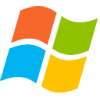
0.6 GB
через торрент
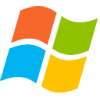
0.5 GB
через торрент
Windows XP — одна из главных прорывных разработок компании Microsoft. На момент своего выхода считалась лучшей операционной системой для ПК.
В принципе работы системы лежали многозадачность и удобство в работе. Создатели полностью сменили дизайн с прошлых версий, добавили плавности линий и прозрачности выводимых меню, текст стал легче к восприятию за счёт технологии ClearType. Новый интерфейс получил название Luna.
Изменилась концепция пользовательского вида: теперь вся внутренняя архитектура стала построена на быстром доступе к подсказкам и помощи. Работа с папками и файлами осуществлялась на базе автоматизированного механизма Webview, который предлагал пользователю все действия с объектами и показывал их свойства.
Кнопка «Пуск» вызывала рабочее меню с наиболее используемыми программами. Остальные установленные программы визуально группировались системой по логическому алгоритму задач. Стал проще переход на новый компьютер: все настройки и документы можно было перенести через мастера переноса. ОС самостоятельно искала новое оборудование и ставила к нему драйвера через технологию Plug&Play.
Разработчики сделали систему, поддерживающую многопользовательский доступ с возможностью сохранения всего сеанса в учётной записи. Эта функция называлась Fast User Switching.
Для удобства пользователей авторы попытались собрать под одну оболочку самые востребованные программы. В XP появилась запись дисков CD и DVD форматов. Система поддерживала распаковку ZIP-архивов через Extraction Wizard. Также были предустановлены проигрыватель Windows Media Player и видеоредактор Movie Maker. ОС имела штатный приёмщик факса.
Появился режим гибернации — компьютер уходил в «спящее» состояние с пониженным потреблением энергии, а после включения пользователь мог продолжить работу с того места, на котором закончил до включения режима.
Для безопасности был интегрирован сетевой экран — Internet Connection Firewall, с целью контроля входящего трафика. Всё устанавливаемое стороннее обеспечение можно было проверить на цифровой сертификат издателя, а также разрешить или ограничить в правах любое ПО.
Система работала гораздо быстрее своих предшественников, как по загрузке, так и по общей производительности, при этом требования к начинке ПК не сильно изменились.
Поддержка и выход обновлений полностью прекратились в 2014 году. ОС имела 2 версии: для дома и бизнеса, серверная платформа была создана отдельно.
высокие результаты при малом потреблении ресурсов;
поддержка драйверов и совместимость со многим оборудованием;
простая настройка;
корректная работа с большим количеством старых программ, в том числе с играми.
система устарела и не сможет обеспечить полную производительность современного ПК или ноутбука;
не работает с жёсткими дисками SSD и не видит больше 3 гб оперативной памяти;
не сможет запустить новые программы;
под эту ОС давно не делают драйвера производители ноутбуков и оргтехники;
для неё нет обновлений.
Скриншоты
Видео обзор
Last Updated on October 6, 2023 by Rizwan
Windows XP SP3 Professional ISO CD image is the final official major release from Microsoft. Before SP3, service pack 2 was most stable XP update.
One of the best things about Win XP was its familiar user interface in almost each build and update. So every time new upgrade to Windows XP only enhanced features and performance without touching UI. Windows XP UI is one of the most attractive things in the desktop world. It covers Windows XP Home and Professional versions. Other variants of the same OS (operating system) might have the same quality as well.
Download 32-bit | 64-bit
Windows XP Sp3 Update Packages (Update Only)
Use the links below to upgrade XP (sp1 or sp2) to service pack 3.
- Windows XP Service Pack 3 English
- Windows XP Service Pack 3 Simplified Chinese
- Windows XP Service Pack 3 German
- Windows XP SP3 French
- Windows XP SP3 Russian
- Windows XP SP3 Japanese
Windows XP Editions
Here is a list of all editions of Windows XP:
- Windows XP Home Edition x86 (32-bit)
- Windows XP Professional Edition x86 (32-bit)
- Windows XP Media Center Edition
- Windows XP Tablet PC Edition
- Windows XP Starter Edition x86 (32-bit)
- Windows XP Professional x64 Edition (64-bit)
How to Install Windows XP from ISO image or CD/DVD Disk or USB Drive?
First of all you need to download Windows XP ISO file to your PC. There are more than enough tutorials on How to install Windows XP SP3 via USB Drive (flash memory) or typically from CD. Installation is quite easy from Windows XP ISO file.
Windows XP Review
Windows XP was the game changer operating system by Microsoft. XP just stormed the world of desktop computers and left the competitors (Mac and Linux) far behind in the race of best OS for desktop. The beauty and stability were the leading features of it.
XP was a true innovative OS which introduced tons of new features. Windows XP is so useful that it has still a lot of users in 2019.
If you use computer for very basic things or have an old PC which does not work properly with Windows 7 or Windows 10, you can try Windows XP. It is lightweight, faster and consumes far less disk space, memory and CPU than other operating systems.
It has almost all features and can run most software which are usually needed. It only occupies less than 2 GB after installation and the size of system drive does not increase automatically like Windows 7 or Windows 10.
This is an ideal operating system for kids who watch videos and play games most of time. You can play all classic games which are not supported by Windows 7 or Windows 10. Like Need for Speed 2, Tekken 3 using Virtual Game Station emulator, etc.
For multimedia playback, all you need is download and install VLC Media Player for XP and your home cinema is ready out of your old, nearly useless machine.
Windows XP Features
Here are some most popular features of XP:
Multimedia Apps
Windows XP is equipped with modern multimedia applications such as Windows Media Player, Movie Maker, Photo Viewer, etc.
Performance improvements
Numerous performance improvements are applied by default and if you are not satisfied with performance, there is room for further XP tweaks.
Most notable performance features include fast boot, fast shutdown, CPU multithreading, low battery drainage, NTFS and NTFS v3.1, etc.
Graphic and UI
The stunning graphics and user interface lead XP unleash the victory and the design became the game changer feature of this OS. The whole UI was redesigned in a colorful yet decent visual scheme. Here we will have a look at some most inspiring visual features:
- New Luna wallpaper
- Animation
- Shadows for icons, text and windows.
- Colorful taskbar
- Double column Start menu
- Transparency effect
- New theme for Windows Explorer with task pane.
- Logon and logoff screens
- Thumbnail view for pictures and video
- Icon grouping and sorting
- New screensavers.
Windows XP updates and Service Packs
XP has got three service packs:
- XP SP1 (Service Pack 1) released in 2002
- XP SP2 (Service Pack 2) released in 2004
- XP SP3 (Service Pack 3) released in 2008
Each service pack contains new features, updated applications, security patches and bug fixes. Microsoft Windows XP Service Pack 3 is most popular and safe version of XP.
How to install Windows XP Pro from USB/CD
Once you have created ultimate Windows XP bootable USB using the Rufus of any other tool (as mentioned above), you are ready to install Windows XP using this USB flash drive.
Make sure you have Win XP installation USB disc with you. Plug this flash drive into USB port of computer, then start (or restart) computer and follow these steps:
- Press boot menu key (usually F9 for most computers) and select USB drive from the list.
- Press any key on your keyboard when prompted.
- Windows installation files will take a while to load and Windows XP installer setup will start.
Windows XP Pro Setup (files copying and installation)
- Wait for some time and EULA / License Agreement will appear. Press F8 key to accept and continue.
- Choose the partition where you want to install Windows XP. This is somehow a tricky step, so take care while selecting drive.
- Windows XP setup will start copying files to disk. This will take some time and then installer will restart the computer.
- After restart, different screens will appear and you have to choose appropriate options and enter required information.
Go through the installation process by following on screen instructions. The setup installer will configure your system and prepare your desktop. Once you see desktop, you are ready to use Windows XP.
How to install Windows XP Pro on Virtual Machines?
For some reason, if you want to install Win XP on virtual machines like VirtualBox or VMware etc. Here is a brief guide for these type of applications.
How to install Windows XP on VirtualBox?
First of all, download VirtualBox for Win XP (if you do not have it already).
- Download Windows XP ISO image from download section (above on top of this page)
- Launch VirtualBox and start creating new virtual machine.
- Now select Windows XP ISO image and accept default settings.
- Start virtual machine you just created and continue with Windows XP setup installer.
Installation on VirtualBox is almost same to normal installation on real computer.
How to install Windows XP on VMware
First of all, download VMware (if you do not have it already).
- Download Windows XP ISO image from download section (above on top of this page)
- Launch VMware and start creating new virtual machine.
- Now select Windows XP ISO image and accept default settings.
- Start virtual machine you just created and continue with Windows XP setup installer.
Installation on VirtualBox is almost same to normal installation on real computer.
Hardware Requirements for Windows XP
- CPU/Processor: Intel Pentium III or higher (Pentium is also supported but really slow)
- Memory: 512 Mb (256 Megabytes memory also works)
- Hard disk space: 5 GB (even less might work for you)
- Graphic Card: SVGA (800×600) which is below normal these days.
Windows XP for Old Hardware
If you have an old PC and usually use for offline needs then XP could be your best companion, especially for kids. It may give your old laptop longer battery hours rather than modern operating systems.
Honestly speaking, Windows XP is still better than the best Linux variants today. No matter what they claim! Especially for professional usage; like photography etc.
DMCA / Removal Request
If you find any software/app or game listed on Windowstan which should not be here due to copyright violation, and you want us remove it; you are welcome to contact us. Windowstan is DMCA-compliant and would take your DMCA/Removal Request seriously and take action as immediately as possible. In this regard, please follow the directions listed below:
- Explicitly identify the page or post with Title and URL.
- In case of a partial copyright part, please quote the part of page or text or attach a screenshot.
- Your legal identity, including phone number, address and email address.
- Your status (owner, agent, lawyer or other) and your concern to copyrighted content.
- An appropriate proof of copyrighted part/page with valid URL and screenshot.
- Your signature either electronic or physical.
Windows XP FAQs
- Is this ISO image file bootable?
Yes, it is bootable ISO image ready to burn CD/DVD or USB disk.
- How can I make a bootable Windows XP SP3 CD or USB flash disk?
Numerous tools are available to make Windows bootable media from ISO image. Rufus, UltraISO, PowerISO, WinISO, Daemon Tools, Alcohol 120%, Windows DVD tool are best known for this purpose.
- Can I install XP SP3 on 64-bit (x64) PC?
Yes, WinXP is fully compatible with x64 based CPU architecture.
Windows XP Professional (SP3) ISO Download
File Name: windowstan_en_windows_xp_professional_sp3_Nov_2013_Incl_SATA_Drivers.iso File Size: 617.8 MB
Download Service Pack (SP3) upgrade separate
Use the links below to upgrade XP (sp1 or sp2) to service pack 3.
- Windows XP Service Pack 3 English
- Windows XP Service Pack 3 Simplified Chinese
- Windows XP Service Pack 3 German
- Windows XP SP3 French
- Windows XP SP3 Russian
- Windows XP SP3 Japanese
- Windows XP Service Pack 2
- Service Pack 2 for Windows XP Professional, x64 Edition
- Windows XP Service Pack 3 (KB936929)
