✎ Случайные комментарии:
johndoe:
Очень хорошая сборка всем советую создать виртуальную машину на этой сборке и сейчас пишу с ней частота процессора держится на базовой моей например 2.1 Ггц и при перезагрузке все равно будет держаться на этой же частоте. Также убрано много ненужных или лишних функций и работать или играть на такой Windows очень приятно. Советую всем скачать и установить эту классную сборку.
➥ Windows 10 64bit 22H2 с минимум нагрузки на SSD, Память и ЦП
admin:
Именно так выглядят естественные(без фильтрации) комментарии. Когда сайту нечего скрывать и продвигать. На сайт заходят разные люди и каждый имеет возможность оставить своё мнение, а также изучать мнения других.
Вот три основные категории людей оставляющие комментарии про мaйнeр.
1) Человек установил эту сборку, но использовал активатор скаченный с другого сайта или ещё как то сами подхватили вредоносное ПО. И так как возможность жаловаться в комментариях есть только на нашем сайте, весь негатив сюда.
2) Очень часто, если отсутствуют или не подходят драйвера, процессор может нагружаться больше чем обычно. И у не опытного пользователя создался стереотип про мaйнeр.
3) Есть те, кто выполняют задание, за идею или деньги(хейтеры и тролли). Это обычно однотипные комментарии вбрасывающийся периодично. Такого рода конкуренция есть между сборками и сайтами. Один человек при желании может наштамповать все эти ложные комментарии.
Реагируйте на это так, как реагируется. Если есть способность анализировать информацию, то делайте выводы. Если Вам комфортней скачивать сборку только с рекламными комментариями, найдите свой сайт. Таких полно.
Дыма без огня не бывает, но только подгорает у врагов и дураков. 80% комментариев положительные и хвалят сборку.
➥ Windows 11 IoT Enterprise 22H2 без Защитника
Гость Ferz:
Очень много качаю с этого сайта сборок,и скачал эту винду, на игровой свой ноутбук
система I5 (8300), GTX 1050 ,12 гигов оперативы, ССД 512
Все очень комфортно и приятно, работает быстро,ничего лишнего,все очень хорошо оптимизировано.
Спасибо за выполненную работу.
➥ Мощная Windows 10 x64 Game Edition 22H2 Home 2023 by Revision
xill:
Тест сборки Windows 11 x64 21H2 Compact & FULL 22000.318 сравнивая с Windows 10 x64 IoT-Enterprise LTSC 21H2
Ну и сперва протестил капризную Far Cry 3(Лицензия), на двух сборках игра шла плавно, но главное подчеркнуть хотел, что на Win11 игра шла лучше примерно на 5% лучше (в плане фпс и frame time).
Сама сборка без лишних процессов и DLL (скрины будут приложены) Интерфейс шустрый как и сама винда, файл подкачки работает адекватно (вот на некоторых сборках от овгорского файл подкачки работает 50 на 50, а иной раз отказывается работать когда проект требует +8 gb ram)
Винда идёт без предустановленного ПО. При приостановке винды на рабочем столе вас приветствует Yandex Broser, я конеш удалил его, рекомендую Edge использовать более для старого железа оптимизирован и удобен.
Итог: есть ли смысл преходить на win11 — нет, если хотите что-то свежее — да
Никакой суперской оптимизации вы не заметите от 10 win ltsc до win 11
Оценка сборки 5⭐ из 5⭐
Тестил сборку на простом железе:
SSD Samsung 256gb
Xeon E3 1225 3.4 Ghz (4/4)
GTX 1060 3GB
8GB RAM
➥ Windows 11 x64 21H2 Compact & FULL 22000.318 с активатором
falka:
Просто коммент в поддержку этой сборки, ибо авторы молодцы, и реально спасибо. Продолжайте свою работу.
Писал коммент об этой винде в декабре прошлого года, когда ставил ее только. Как раз смущали негативные комменты. До сих пор ей пользуюсь, обновлял уже несколько раз. Работает отлично. В играх почти так и не тестировал больше) дота, валорант, кс го работают прекрасно, точно не хуже, чем на моей старой 10-ке. Проц не нагружается, это чушь! Хз к чему этот наплыв негатива, кому это вообще нужно было)) У меня стояла до этого водянка старая, и она даже при открытии браузера начинала шуметь на старой винде, в играх как самолет. Слабая была. так что я бы сразу заметил, если бы проц грелся/нагружался лишний раз. Ведь вирусы давно могут закрываться к примеру, когда диспетчер открываешь или аиду, чтобы посмотреть загруженность. Тут в покое все было точно также, тишина. В диспетчере/аиде разумеется тоже нет никакой нагрузки. На видеокарту тоже нет нагрузки, она не шумит. даже в играх (ну у меня не требовательные), хотя если запускать игры по мощней, то ее охлаждение слышится ощутимо. Так что тоже бы заметил.
Единственное проблемы с магазином старые пропали, про которые писал, но появились новые. К примеру вотсап обновлял каждый день в течении 2-х недель))) ибо просило. Просто при каждом запуске вотсапа просило обновление. Жал обновить, но при очередном запуске все по новой. Благо в итоге видимо обновился все таки. Уже дней 5 без этой хрени.
В остальном все круто. Работает идеально. Авторы, не забрасывайте свои сборки, получилось очень хорошо.
➥ Windows 11 IoT Enterprise 22H2 без Защитника
Error:
Оказываеться была проблемма в том, что при выборе разлела куда ее ставить 1ин из них был не 100мб, а 95мб и выскакивала ошибка поэтому.
Вчера установил под чистую. Обновился
Все классно, быстро работает.
Единственное хочу кнопку пуск заменить.
Ещё вопрос, разница для тяжелых игр и тд между 10й и 11 есть? А то говорят 11я хуже сейчас.
Спасибо всем !!!!
➥ Windows 10 x64 22H2 FULL 2023 by Flibustier 19045.2673
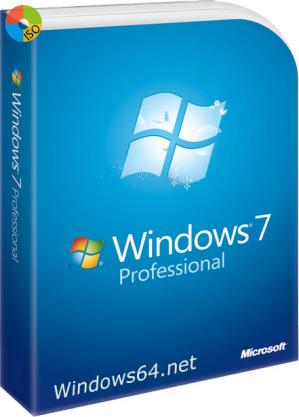
Торрент содержит:
— iso 7600.16385.090713-1255_x64fre_client_ru-ru_Retail_Professional-GRMCPRXFRER_RU_DVD.iso (2.94 Gb)
— iso 7600.16385.090713-1255_x86fre_client_ru-ru_Retail_Professional-GRMCPRFRER_RU_DVD.iso (2.26 Gb)
MD5: 2C590A75D286F3F8BCD0CC7B5223A8DF
Инфо:
Версия программы: 6.1 (от 7600).
Язык интерфейса: Русский.
Официальный сайт: http://www.microsoft.com
Формат файла: .ISO
Лечение: Активатор loader Рабочий
Размер: 5,2 Gb
Системные требования к железу
Минимум по процессору: CPU — 1 GHz для 32-bit/64-bit
Минимум по видео карте: VIDEO — с поддержкой DirectX 9 и 128 МБ памяти
Минимум по оперативной памяти: RAM: 1 Gb
Минимум по жёсткому диску: HDD: 20 Gb
Скриншоты всех этапов установки оригинального образа Windows 7
Windows 7 в оригинале — универсальный и отличный выбор
Выбрать такую систему — универсальное и правильное решение, особенно, если вы не доверяете чьим-то самодельным сборкам и стремитесь все настроить самостоятельно. Первоначальные стандартные настройки системы обеспечивают ей полную работоспособность, но вы можете их немного подкорректировать с учетом особенностей оборудования (например, отключить для вашего SSD дефрагментацию).
В данной ОС нет, как говорится, ничего лишнего, все работает быстро, без проблем устанавливаются самые современные браузеры, многочисленные игры и самые разноплановые программы. На свое усмотрение можете дополнить готовую систему такими компонентами, как .NET Framework (вплоть до последней версии), а также Visual С++ и другими. Стандартная «семерка» — исключительно гибкая и понятная система, ее качество и простоту очень ценят практически все пользователи. Плюс к этому, скачивая оригинал, можно не беспокоиться о наличии в образе нежелательного ПО и настроек. Ведь, как известно во многих сборках среднего качества могут присутствовать не только лишняя реклама, но и сама система настроена неподходящим образом. Пользуйтесь полноценной Виндовз, если ее сборки вам совершенно не подходят.
Явный выигрыш в производительности
Windows 7 часто выбирают даже те, у кого оборудование легко «тянет» десятую версию, но по каким-то причинам эта ОС им не нравится. Бывает и так, что определенный софт лучше всего «дружит» с семеркой, обеспечивая нужную производительность и правильную работу. С учетом данных весомых преимуществ можно даже не сомневаться, что «семерка» еще долгие-долгие годы будет успешно функционировать на огромном количестве компьютеров.
Конечно, у более новых ОС есть тоже интересные функциональные преимущества, но они довольно редко бывают востребованы подавляющим большинством. А вот высокая скорость работы важна абсолютно каждому, и жертвовать ею ради каких-то дополнительных возможностей готов далеко не каждый, как и покупать каждые 2-3 года новый компьютер. Гораздо проще закачать стандартную «семерку» и пользоваться ей еще много лет подряд.
К тому же, как известно, более новые версии Виндовз привыкли в огромных количествах расходовать интернет-трафик для своих обновлений и отчетов, а в «семерке» такой особенности нет. В ней всегда достаточно было всего лишь отключить обновления и не беспокоиться о том, что система будет в фоновом режиме что-то загружать для себя, расходуя трафик и замедляя серфинг в Сети. Отсутствие этих проблем очень высоко оценивают абсолютно все пользователи, имеющие лимитированное и не слишком быстрое подключение. Из-за избыточной сетевой активности Windows 10 в фоновом режиме — многие категорически не согласны переходить на нее, т.к. хотят пользоваться Интернетом на максимально доступной скорости и не переплачивать за непредвиденный расход входящего трафика.
Если Вы скачали
Windows 7 скачать торрент / Официальные Windows 7 оригинальные бесплатно, то скорей всего вам понадобиться:
Пользователи с опытом, вместе с Windows 7 pro 64bit оригинальный ISO образ скачивают и:

Windows 7 пришла на смену Vista в конце 2009 года. Пользователям была нужна усовершенствованная система, в прошлой версии нашлись серьёзные недочёты, поэтому руководство Microsoft выпустила на рынок знаменитую «семёрку». Эта версия ОС смогла обойти Windows XP по количеству установок.
Windows 7 with SP1 U x86 x64 Russian English
Состав редакций в образах:
Начальная (Только x86)
Домашняя Базовая
Домашняя Расширенная
Профессиональная
Профессиональная VL
Максимальная
Корпоративная
Системные требования:
Процессор: 32-разрядный (x86) или 64-разрядный (x64) процессор с тактовой частотой 1 ГГц или выше.
ОЗУ: 1 ГБ (для 32-разрядного процессора) или 2 ГБ (для 64-разрядного процессора) ОЗУ.
Место на жестком диске: 16 ГБ (для 32-разрядной системы) или 20 ГБ (для 64-разрядной системы) свободного места на жестком диске.
Видеоадаптер: Графическое устройство DirectX 9 с драйвером WDDM 1.0 или более поздней версии.
Скачать Торрент
Скачать с Яндекс Диска
Контрольные суммы
Windows 7 Starter with Service Pack 1 (x86) — DVD (Russian)
File Name: ru_windows_7_starter_with_sp1_x86_dvd_u_678466.iso
SIZE: 2 471 983 104 byte
SHA1: 2905EDB076DEC9ECE03568BE264AAFB0F955FE08
MD5: 2611F98AA8DB48D8CC80DF33E137632F
Windows 7 Home Basic with Service Pack 1 (x86) — DVD (Russian)
File Name: ru_windows_7_home_basic_with_sp1_x86_dvd_u_676482.iso
SIZE: 2 471 983 104 byte
SHA1: 7C7446200C478814CC983A04FA8431BFDBA95F19
MD5: 6E5DF8B47B35DDC6A42917BE3E0FA410
Windows 7 Home Premium with Service Pack 1 (x86) — DVD (Russian)
File Name: ru_windows_7_home_premium_with_sp1_x86_dvd_u_676719.iso
SIZE: 2 471 983 104 byte
SHA1: 4187E9BD9D591215AC27898C0A070AD31F94A7E1
MD5: 154F53CC7425F8D7D87CF229AC93ED53
Windows 7 Home Premium with Service Pack 1 (x64) — DVD (Russian)
File Name: ru_windows_7_home_premium_with_sp1_x64_dvd_u_676728.iso
SIZE: 3 229 378 560 byte
SHA1: 3F467E896FEB5EA817B14B5F9483800B36B989B8
MD5: BC6E3C7449F29A4DACFD4E0336FEE796
Windows 7 Professional with Service Pack 1 (x86) — DVD (Russian)
File Name: ru_windows_7_professional_with_sp1_x86_dvd_u_677084.iso
SIZE: 2 471 983 104 byte
SHA1: E1C39CCC6C83985C2208FC19CA7058044B682F08
MD5: 599FE111363C7FABB09BE4E26BE5FCBC
Windows 7 Professional with Service Pack 1 (x64) — DVD (Russian)
File Name: ru_windows_7_professional_with_sp1_x64_dvd_u_677024.iso
SIZE: 3 229 378 560 byte
SHA1: 6AAFBBFFC12BB63894932210D5BCB69773B46C98
MD5: A230FE73E2383FDA4CF61BD7010229EB
Windows 7 Ultimate with Service Pack 1 (x86) — DVD (Russian)
File Name: ru_windows_7_ultimate_with_sp1_x86_dvd_u_677463.iso
SIZE: 2 471 983 104 byte
SHA1: D224888CFA62847FAA3505630A206BDCD10A9930
MD5: 21A69779195F3E651A186DA1A27CFE7D
Windows 7 Ultimate with Service Pack 1 (x64) — DVD (Russian)
File Name: ru_windows_7_ultimate_with_sp1_x64_dvd_u_677391.iso
SIZE: 3 229 378 560 byte
SHA1: 106CAF0695318AD0D82E441A54BE8460BF099B09
MD5: 10963967C12E6B58D346054F51AFF5C1
Windows 7 Professional with Service Pack 1, VL Build (x86) — DVD (Russian)
File Name: ru_windows_7_professional_with_sp1_vl_build_x86_dvd_u_677853.iso
SIZE: 2 321 018 880 byte
SHA1: 7C5A3DF6D0BC3E7B0FB7F97F9F7F389627B332B7
MD5: 5B8CF3CD5B04770CE527754348554FFB
Windows 7 Professional with Service Pack 1, VL Build (x64) — DVD (Russian)
File Name: ru_windows_7_professional_with_sp1_vl_build_x64_dvd_u_677774.iso
SIZE: 3 074 519 040 byte
SHA1: 2AEE64045D2E21439F845CC2D341A3466754DD32
MD5: 1CDC2CA6F6E236ABED3CE872B66E2DC9
Windows 7 Enterprise with Service Pack 1 (x86) — DVD (Russian)
File Name: ru_windows_7_enterprise_with_sp1_x86_dvd_u_677692.iso
SIZE: 2 320 982 016 byte
SHA1: 0FFCD21535224490583507867573B4C7CABA4B7D
MD5: 67C42A99B7F9EC502C14942B4F26306E
Windows 7 Enterprise with Service Pack 1 (x64) — DVD (Russian)
File Name: ru_windows_7_enterprise_with_sp1_x64_dvd_u_677671.iso
SIZE: 3 074 111 488 byte
SHA1: 5D73A18D79AA78F85F68E98CC4ABDEBA801F9B7F
MD5: C52FF90B564CAD4CC2D4AE696FF4DCED
Windows Automated Installation Kit for Windows 7 and Windows Server 2008 R2 Service Pack 1 (x86, x64, ia64) — DVD (Russian)
ru_windows_automated_installation_kit_for_windows_7_and_windows_server_2008_r2_sp1_x86_x64_ia64_dvd_
619708.iso
SIZE: 932,476,928 byte
SHA-1: 5FDEB15191077A25A2DF87AB3852CF8A6DBF2109
MD5: 59BECAE8DA58FABE01919C7DA3A723AE
Windows 7 Starter with Service Pack 1 (x86) — DVD (English)
File Name: en_windows_7_starter_with_sp1_x86_dvd_u_678562.iso
SIZE: 2 564 476 928 byte
SHA-1: e1653b111c4c6fd75b1be8f9b4c9bcbb0b39b209
MD5: c23c9cecee7e3093acfe00faab7091b5
Windows 7 Home Basic with Service Pack 1 (x86) — DVD (English)
File Name: en_windows_7_home_basic_with_sp1_x86_dvd_u_676470.iso
SIZE: 2 564 476 928 byte
SHA-1: 080ec1de94b88b0f7e8d000690a4aaaa031e2719
MD5: 706c0eb93af2fb3df98e22422c72182c
Windows 7 Home Premium with Service Pack 1 (x86) — DVD (English)
File Name: en_windows_7_home_premium_with_sp1_x86_dvd_u_676701.iso
SIZE: 2 564 476 928 byte
SHA1: 6071B4553FCF0EA53D589A846B5AE76743DD68FC
MD5: 0AFA9359C62DC7B320205D3863C60385
Windows 7 Home Premium with Service Pack 1 (x64) — DVD (English)
File Name: en_windows_7_home_premium_with_sp1_x64_dvd_u_676549.iso
SIZE: 3 320 903 680 byte
SHA1: 6C9058389C1E2E5122B7C933275F963EDF1C07B9
MD5: DA319B5826162829C436306BEBEA7F0F
Windows 7 Professional with Service Pack 1 (x86) — DVD (English)
File Name: en_windows_7_professional_with_sp1_x86_dvd_u_677056.iso
SIZE: 2 564 476 928 byte
SHA-1: d89937df3a9bc2ec1a1486195fd308cd3dade928
MD5: 0bff99c8310ba12a9136e3d23606f3d4
Windows 7 Professional with Service Pack 1 (x64) — DVD (English)
File Name: en_windows_7_professional_with_sp1_x64_dvd_u_676939.iso
SIZE: 3 320 903 680 byte
SHA-1: 0bcfc54019ea175b1ee51f6d2b207a3d14dd2b58
MD5: ed15956fe33c13642a6d2cb2c7aa9749
Windows 7 Ultimate with Service Pack 1 (x86) — DVD (English)
File Name: en_windows_7_ultimate_with_sp1_x86_dvd_u_677460.iso
SIZE: 2 564 476 928 byte
SHA1: 65FCE0F445D9BF7E78E43F17E441E08C63722657
MD5: 2572274e6b0acf4ed1b502b175f2c2db
Windows 7 Ultimate with Service Pack 1 (x64) — DVD (English)
File Name: en_windows_7_ultimate_with_sp1_x64_dvd_u_677332.iso
SIZE: 3 320 903 680 byte
SHA1: 36AE90DEFBAD9D9539E649B193AE573B77A71C83
MD5: c9f7ecb768acb82daacf5030e14b271e
Windows 7 Professional with Service Pack 1, VL Build (x86) — DVD (English)
File Name: en_windows_7_professional_with_sp1_vl_build_x86_dvd_u_677896.iso
SIZE: 2 434 566 144 byte
SHA-1: d5bd65e1b326d728f4fd146878ee0d9a3da85075
MD5: f55d3916622dd4125be6336876559690
Windows 7 Professional with Service Pack 1, VL Build (x64) — DVD (English)
File Name: en_windows_7_professional_with_sp1_vl_build_x64_dvd_u_677791.iso
SIZE: 3 183 042 560 byte
SHA-1: 708e0338d4e2f094dfeb860347c84a6ed9e91d0c
MD5: 3c394e66c208cfd641b976de10fe90b5
Windows 7 Enterprise with Service Pack 1 (x86) — DVD (English)
File Name: en_windows_7_enterprise_with_sp1_x86_dvd_u_677710.iso
SIZE: 2 434 502 656 byte
SHA1: 4E0450AC73AB6F9F755EB422990CD9C7A1F3509C
MD5: d6044be7093fb2737db63d340a1b2a03
Windows 7 Enterprise with Service Pack 1 (x64) — DVD (English)
File Name: en_windows_7_enterprise_with_sp1_x64_dvd_u_677651.iso
SIZE: 3 182 604 288 byte
SHA1: A491F985DCCFB5863F31B728DDDBEDB2FF4DF8D1
MD5: 6467C3875955DF4514395F0AFCAAA62A
Windows Automated Installation Kit for Windows 7 and Windows Server 2008 R2 Service Pack 1 (x86, x64, ia64) — DVD (English)
File Name: en_windows_automated_installation_kit_for_windows_7_and_windows_server_2008_r2_sp1_x86_x64_ia64_dvd_ 619625.iso
SIZE: 1 353 234 432 byte
SHA-1: 3b0627003ac43b93199f521a1472c8747cdafe41
MD5: 7337304bfbb025fd298f3e48821e99ce
[свернуть]
Купить Лицензионный ключ активации в России
Windows 7 with SP1 U x86 x64 Multi/Ru На всех языках
Состав редакций в образах:
Максимальная
Корпоративная
Если Вам нужны остальные редакции, кроме Максимальной. Откройте образ при помощи программы UltraISO, зайдите в папку sources и удалите файл ei.cfg, после этого сохраните образ. Теперь при установке Вы сможете выбрать нужную Вам редакцию Windows 7.
Скачать Торрент
Windows 7 Thin PC x86 English
Скачать с Интернет Архива
Скачать с Яндекс Диска
Контрольные суммы
Файл: en_windows_thin_pc_x86_697681.iso
Размер: 1.469 GB (1576980480 байт)
MD5: 434dc27b6ecd4932d300a5e756397ff5
SHA-1: cc181653c1baaf85337cda069e35d0d94f99cca9
[свернуть]
Windows Embedded Standard 7 SP1 Evaluation x86 x64 English
Скачать с Официального сайта
Скачать Торрент
Скачать с Яндекс Диска
Контрольные суммы
File: en_windows_embedded_standard_7_sp1_toolkit_x86_dvd_651894.iso
MD5: C2BB68F56C35C6C5AFD94F456D985A7B
SHA-1: 06341B6BF61318E34757812DC7E5A30D3A7F46AD
File: en_windows_embedded_standard_7_sp1_runtime_x86_dvd_651894.iso
MD5: 8928DC77319CDE42985EABD9B431DE97
SHA-1: 828311930602A92278E6857AE5CF1338C021AD09
File: en_windows_embedded_standard_7_sp1_runtime_x64_dvd_651894.iso
MD5: E65A9F5B582ACC9FE504621CBA691682
SHA-1: 6F84F7A0E2315730A8F86750FC5959AEFF2AA8A8
[свернуть]
Windows Embedded POSReady 7 SP1 Evaluation x86 x64 English
Скачать с Официального сайта
Скачать с Интернет Архива
Скачать с Яндекс Диска
Контрольные суммы
Windows Embedded POSReady 7 Evaluation SP1 English
File: en_windows_embedded_posready_7_eval_x64_dvd_698169.iso
MD5: 184ed32a09480e55d2fdde4ec2ad3663
SHA-1: 5376e9b8a4aeadf121f349c2134e852d0d97ce47
File: en_windows_embedded_posready_7_eval_x86_dvd_698168.iso
MD5: 4af5dda41d06ab3b6c7f331798273322
SHA-1: b3e5c4a81d989a84ddd0143b791f57cd6887bdf7
Windows Embedded POSReady 7 Language Pack SP1 English
File: en_windows_embedded_posready_7_lang_pack_x64_dvd_698178.iso
MD5: f17d77a480955253d5bffa310f4b87db
SHA-1: 0b5321e00be3a8c784fc26e0c5376276eb3f86be
File: en_windows_embedded_posready_7_lang_pack_x86_dvd_698172.iso
MD5: 353d69b3bb6fd6640bd864d431b4eaa0
SHA-1: 08f32dfc4268cf370db8d583fd65de554af39324
[свернуть]
Windows 7 без SP1 x86 x64 Russian English
Состав редакций в образах:
Максимальная
Скачать с Интернет Архива
Скачать с Яндекс Диска
Контрольные суммы
Файл: ru_windows_7_ultimate_x64_dvd_x15-65952.iso
Размер: 2.937 GB (3153283072 байт)
MD5: 938e507de4efe2a477cc1f825d4fd222
SHA-1: 81a09a02f0084bd0f5813f494f82a8b6426aa34a
SHA-256: fd93c0fc6dab9e3b889ee6453887355ce7aa67a8ac72bb732b750166c447e982
Файл: ru_windows_7_ultimate_x86_dvd_x15-65951.iso
Размер: 2.26 GB (2426210304 байт)
MD5: 58bca52bb98fbf17295e571df2ccabbc
SHA-1: 65f13d79c4c6260b83f74c764dfdce14c2ac2634
SHA-256: 66c70eee16bff0998340e7529ad7c4af3bec7383d7a2f72b3ca19a4cb419c21a
Файл: en_windows_7_ultimate_x64_dvd_x15-65922.iso
Размер: 3.003 GB (3224686592 байт)
MD5: f43d22e4fb07bf617d573acd8785c028
SHA-1: 326327cc2ff9f05379f5058c41be6bc5e004baa7
SHA-256: 63c02e9f0b91061203ca67d71456ea0f8a8c5c90134439c707de32090251391e
Файл: en_windows_7_ultimate_x86_dvd_x15-65921.iso
Размер: 2.33 GB (2501894144 байт)
MD5: d0b8b407e8a3d4b75ee9c10147266b89
SHA-1: 5395dc4b38f7bdb1e005ff414deedfdb16dbf610
SHA-256: 2c81df16928f1e2c5be63d68f31d62dce8e5bb4dce191cfecaca05a6df2ffca9
[свернуть]
Windows 7, released by Microsoft in 2009, was a widely popular operating system known for its stability, user-friendly interface, and broad compatibility. Although it has been succeeded by newer versions of Windows, many users still prefer Windows 7 for various reasons. For example, your system may not be compatible with the latest Windows 10/11, or your company may still rely on Windows 7 for certain operations. If you’re looking to download Windows 7 ISO File Legally, Follow our tutorial below, where we have included authorized and genuine download links from Microsoft for Windows 7 ISO images. Rest assured, all the download links provided are legal and legitimate.
Windows 7 ISO File Download from Microsoft
Before we begin, it’s crucial to acknowledge that Windows 7 is no longer supported by Microsoft. This means that Microsoft no longer provides security updates or technical assistance for this operating system. While downloading Windows 7 is still possible, You can find the download link at the Middle of this blog post.
Note: As Windows 7 has reached its End-of-Life, we strongly advise against using it for everyday tasks such as banking, money transfers, and storing important data. However, if you have specific legacy software requirements, you can use Windows 7 sparingly. Nevertheless, we highly recommend upgrading to Windows 10 or 11 for enhanced security and compatibility
Windows 7 Direct Download Link
To download the Windows 7 ISO file, simply click on the appropriate link provided below. These links will generate a direct download link from the official Microsoft server. Make sure to choose the 64-bit or 32-bit version based on your system type.
If you’re looking for the English US ISO files, you’re in luck! The links provided below will enable you to download the English US version. However, if you need ISO files in a different language, please leave a comment below specifying the language, Windows edition, and system type you require. We will do our best to provide you with the direct download links for your preferred ISO files.
| WINDOWS 7 ISO – ULTIMATE | DOWNLOAD LINK |
| File: Windows 7 Ultimate ISO Version: 64-bit Size: 5.5 GB Service Pack: SP1 |
Click Here To Download |
| WINDOWS 7 ISO – ULTIMATE | DOWNLOAD LINK |
| File: Windows 7 Ultimate ISO Version: 32-bit Size: 3.7 GB Service Pack: SP1 |
Click Here To Download |
| WINDOWS 7 ISO – HOME PREMIUM | DOWNLOAD LINK |
| File: Windows 7 Home Premium ISO Version: 64-bit Size: 5.7 GB Service Pack: SP1 |
Click Here To Download |
| WINDOWS 7 ISO – HOME PREMIUM | DOWNLOAD LINK |
| File: Windows 7 Home Premium ISO Version: 32-bit Size: 3.8 GB Service Pack: SP1 |
Click Here To Download |
| WINDOWS 7 ISO – PROFESSIONAL | DOWNLOAD LINK |
| File: Windows 7 Professional ISO Version: 64-bit Size: 5.5 GB Service Pack: SP1 |
Click Here To Download |
| WINDOWS 7 ISO – PROFESSIONAL | DOWNLOAD LINK |
| File: Windows 7 Professional ISO Version: 32-bit Size: 3.8 GB Service Pack: SP1 |
Click Here To Download |
Create a Bootable USB For Windows 7
Once ISO downloaded, you can use Rufus to create a bootable USB for Windows 7 on your PC. Rufus is indeed a popular tool for creating bootable USB drives, including those for installing Windows 7. Here’s a step-by-step guide on how to use Rufus to create a bootable USB for Windows 7 on your PC.
Step 1. Download Rufus from the official website: https://rufus.ie/
Rufus is a free and lightweight utility, known for its reliability in creating bootable USB drives.
Step 2. Once you’ve downloaded Rufus, connect the USB drive/Pendrive to your PC. Please note that the USB drive should have sufficient capacity to accommodate the Windows 7 installation files, which typically require at least 4 GB of space.
Step 3. Run the Rufus application on your PC. You don’t need to install it; simply double-click the downloaded file to launch Rufus.
Step 4. In the Rufus interface, you’ll see several fields and options. Here’s how to configure them properly
- Device: From the dropdown menu, select the USB drive you connected to your PC. Ensure you choose the correct device, as Rufus will erase all data on the selected drive.
- Boot selection: Click the small optical drive icon next to the “Create a bootable disk using” option. In the file browser window that appears, navigate to the location where you have the Windows 7 ISO file saved on your PC. Select the ISO file and click “Open” to load it into Rufus
- Partition scheme: Choose “MBR” if your computer uses the legacy BIOS mode for booting. If your system uses the newer UEFI firmware, select “GPT”.
- File system: Select “NTFS” as the file system, as it is compatible with Windows 7 and supports files larger than 4 GB.
- Cluster size: The default value should be fine in most cases. If you’re unsure, leave it as “Default”.
- Leave the other options at their default settings unless you have specific requirements.
Step 5. Double-check all the settings to ensure they match the configuration you want. It’s crucial to ensure that you have selected the correct USB drive and Windows 7 ISO file. Once you’ve confirmed everything, click the “Start” button in Rufus to initiate the process. Rufus will display a warning that all data on the USB drive will be destroyed. Make sure you have backed up any important files from the USB drive before proceeding.
Step 6. After Rufus completes the process, it will display a “READY” message. You can then close Rufus and safely remove the USB drive from your PC. After completing these steps, you have successfully created a bootable USB drive for installing Windows 7 using Rufus.
Microsoft Windows 7 Professional Edition is one of the top tier editions of Windows 7 manufactured by Microsoft. If you are looking to download Windows 7 Professional Edition for free, then you are in the right place. Softgets has provided you with 100% legit download links you can use to easily download Windows 7 Professional. Nowadays it is really hard to find a download link that works and doesn’t have any issues. Microsoft has also made it impossible to download Windows ISO files without having a license key that is valid.
Download Windows 7 Professional Edition ISO files
We have made it super easy for our users to download Windows OS ISO files easily and without the need for a license key. Not only Windows 7 Professional, but we also provide direct download links for any of the Windows 7 editions here at Softgets. You can also use the provided ISO files to install Windows 7 Professional in Virtual Box, Hyper-V, or VMware workstation.

[ratings]
- Developer: Microsoft
- License: Free Trial/Premium
- Language: English
- File Size: 2GB for 32-Bit& 3GB for 64-Bit
- Final Release: February 2011
In this article, we also have talked about all the features that are available in Windows 7 Professional edition. Microsoft released Windows 7 in 6 major editions where Windows 7 Professional is superior to Windows 7 Home Basic, Home Premium and Windows 7 Starter in terms of features. But it is inferior if compared to Windows 7 Enterprise and Windows 7 Ultimate Edition.
Windows 7 Professional is a great operating system in the Windows 7 series that can be used for small businesses or organizations and schools. Windows 7 professional is available in both 32-Bit and 64-Bit versions. Looking at Windows 7 Home Premium, the Professional edition is an improved version in Windows 7 series. The Professional edition is also the best Windows 7 operating system for people who work from both home and their offices.
Windows 7 Professional Main features
Windows 7 professional is similar to Home premium in features but, it also has some new features within the networking and data protection aspects. For instance, Windows 7 Professional includes features like EFS and Domain Join which are both unavailable in Windows 7 Home Premium. There are also a few more improvements over the Windows 7 Home premium. Here in this part of the article, we will talk about all those features that are included in Windows 7 Professional and Home premium. We also have talked about the improvements and newly added features to Windows 7 Professional.
Features that are available on both Windows 7 Home Premium and Professional
Windows Search

This feature is available on both Home premium and professional edition. With windows search, you can easily look for files or programs on your computer and locate their location or even open them using the search.
Windows Jumplist and Pinning

Using these features is really helpful for those who want to have quick access to their most frequent programs and files. they can easily pin all those programs they use frequently by just hovering over to the program and will see the pin icon. You can also pin the documents you use the most to have quick access to them as well.
Windows Shake and Windows Peek
This feature is also available on windows 7 professional, with windows shake you can easily minimize all the open windows on your computer and keep the one desired working that you were working on. to use windows shake, simply click and hold on the windows bar of the specific windows you don’t want to be closed and shake your mouse quickly. All the other windows will now be minimized and only your preferred window will be shown.

Windows Peek is another feature that lets you have a peek over your desktop and all the gadgets that are displayed. To use this feature, simply hover your mouse cursor over to the bottom right corner of your computer and you will have a preview of the desktop already. You can also minimize all the open windows on your computer by clicking on it.
Live Thumbnails preview

This feature is also pretty handy for most users, this feature enables users to see a preview of the windows and even check the ongoing process of the programs or any files that are being copied. To use this feature hover your mouse over the window you want to see the preview of on the taskbar and a small panel will appear above your cursor showing you the actual preview of that windows you can see the full preview of the same windows or even bring it to the top by hovering over to the panel or clicking on it to bring it to the top.
HomeGroup

With HomeGroup you can easily share files, music, videos and even devices like printers, scanner or any externally connected devices, etc on a connected LAN or Local Area Network. except for windows 7 starter and Home basic, other editions of Windows 7 allows users to either create or join another homegroup which is already created on the network.
Windows Media Center

You can now watch movies on your Windows 7 using windows media center. it also allows you to pause, rewind your missed TV programs or even record them. Windows media center is now unavailable on the newer versions of windows like Windows 8, 8.1 or Windows 10 as the program has been discontinued by Microsoft.
Windows Touch
Another feature that was introduced with Windows 7 is the windows touch. The feature allows users to use their fingers to navigate or perform different tasks on their operating systems. Although users need to have a touch-sensitive monitor to be using this feature.
Features of Windows 7 Professional that are not available on Home Premium
Up to 192GB of maximum RAM Support for x64
Windows 7 Home Premium supports up to a maximum of 16GB physical memory while Windows 7 Professional supports up to 192GBs of RAM.
Domain Join
Domain Join is a feature introduced with Windows 7 that allows users to join their work network remotely. Users will need their work credentials to remotely join the network. To use this feature go to your computer properties and click change under computer name, domain and workgroup settings. Although you will have to be an administrator to use this feature.
Advanced back up and restore
With Windows 7 professional you can now back up all your files, folder or even a complete drive on an external hard drive or over the network. Back up and restore was first introduced with Windows Vista but it didn’t feature Advanced backup and restore where you can store your file over the network or an external drive. Users can also set a scheduled backup to have windows automatically backup all the necessary files.
Location-aware printing
The location-aware printing feature is for the users having portable devices like laptops or netbooks. With this feature, Windows will keep track of all the network users have been using and that which printers are available on the network that can be used. as Windows already knows the default printers for the different networks it automatically changes the default printers to the available ones.
Encrypted File System or EFS
Encrypted Files system or EFS is a new feature being added to Windows 7 Professional, Enterprise and Ultimate. The EFS enables users to prevent unauthorized user access or programs to the encrypted file or folder. Basically, this feature locks any file or folder for the users that don’t have the permission to use it. People can use this feature to put their sensitive data in a place safe where others can’t access them.
Windows 7 Pro System Requirements:
- 1 GHz processor
- 1GB of RAM for the 32-Bit version and 2GB of RAM for the 64-Bit version.
- DirectX 9 compatible graphics card.
- 16GB of Disk space for 32-Bit (x86) and 20GB of disk space for 64-Bit (x64).
- Sound Card.
- CD/DVD-ROM.
Windows 7: Download Microsoft Windows 7 Professional ISO Completely Free
- Developer: Microsoft
- License: Free Trial/premium
- Language: English
- File Size: (2.39)GB for 32-Bit & (3.09)GB for 64-Bit
- Operating Systems: Microsoft Windows 7 Professional
- Platform: Windows
- Program Class: Operating System (OS)
- Release Date: 22 October 2009
- Initial Release to manufacturing: 22 July 2009
- Final Release: 22 February 2011 (SP1)
- Predecessor: Windows Vista
- Successor: Windows 8


