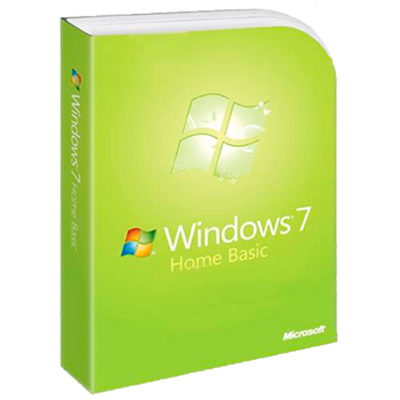Автор: Baguvix от 10-12-2020, 00:04, Посмотрело: 52 377, Обсуждения: 8
Оригинальные образы Windows 7 Home Basic SP1 x64 x86 Russian (Box)
Предоставлено:
Название программы: Windows 7 Home Basic SP1(Домашняя базовая)
Версия программы: 7601.17514.101119-1850 (x86 & x64)
Последняя Версия программы: 7601.17514.101119-1850
Адрес официального сайта: Microsoft
Язык интерфейса: Русский
Лечение: требуется, но отсутствует смотрим здесь
Системные требования:
Ниже приведены необходимые условия для запуска ОС Windows 7 на ПК:
• 32-разрядный (x86) или 64-разрядный (x64) процессор с тактовой частотой 1 ГГц или выше;
• 1 ГБ (для 32-разрядной системы) или 2 ГБ (для 64-разрядной системы) оперативной памяти (ОЗУ);
• 16 ГБ (для 32-разрядной системы) или 20 ГБ (для 64-разрядной системы) пространства на жестком диске;
• графическое устройство DirectX 9 с драйвером WDDM версии 1.0 или выше.
Описание:
Windows 7 с интегрированным пакетом обновления SP1. Пакет обновления 1 (SP1) для Windows 7 и содержит ранее выпущенные обновления, распространявшиеся через Центр обновления Windows, а также добавочные обновления для указанных платформ.
Windows 7 Home Basic (Домашняя базовая)
Благодаря улучшенной системе навигации Windows 7 Home Basic стало легче и быстрее выполнять повседневные задачи. Более быстрый и легкий доступ к программам и документам, которые используются наиболее часто, также можно отнести к новым возможностям Windows 7 Home Basic.
Windows 7 Home Basic:
• Упрощает работу с компьютером, используя такие функции, как списки переходов, Pin, Snap и Windows Search, настройку домашней сети и подключение к принтерам и устройствам.
• Использует новые технологий, поддерживая новое оборудование и программное обеспечение.
• При работе в домашней сети стало проще подключаться к ней с помощью компьютеров с ОС, проще и быстрее подключаться к беспроводным сетям, а Internet Explorer 8 предоставляет улучшенную безопасность при просмотре веб-страниц.
В раздаче оригинальные образы дисков коробочной (Retail) версии Windows 7 SP1
©Torrent-Soft.Net
Загрузил: Baguvix (9 декабря 2020 23:46)
Взяли: 13973 | Размер: 5,31 Gb
Последняя активность: не наблюдалась
Windows_7_SP1_Home Basic_x86_x64_RU_(Box) (2 файла)
7601.17514.101119-1850_x64fre_client_ru-ru_Retail_HomeBasic-GRMCHBXFRER_RU_DVD.iso (3,01 Gb)
7601.17514.101119-1850_x86fre_client_ru-ru_Retail_HomeBasic-GSP1RMCHBFRER_RU_DVD.iso (2,3 Gb)
- 60
- 1
- 2
- 3
- 4
- 5
Категория: Windows 7 / Оригинальные Windows
Уважаемый посетитель, Вы зашли на сайт как незарегистрированный пользователь.
Мы рекомендуем Вам зарегистрироваться либо войти на сайт под своим именем.
Item Preview

po-media-windows-7-domashnyaya-bazovaya-1.jpg
1,987
Views
1
Favorite
DOWNLOAD OPTIONS
Uploaded by
shermanzuki
on
SIMILAR ITEMS (based on metadata)
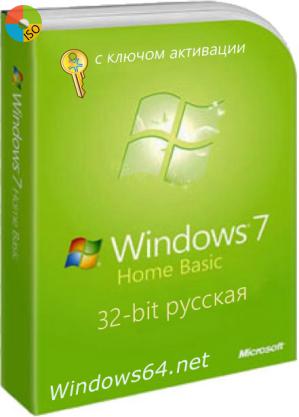
Основная информация:
Версия: 7 x86 home basiс (плюс SP1 и апдейты 2017)
Интерфейс: русский
Предельно минимальная допустимая ОЗУ: 512 МБ
Частота процессора: как минимум 1 гГц
Пространство: хотя бы 20 ГБ
Лечение: интегрированный Windows 7 loader.
Размер образа системы: 2,56 Gb
Интерфейс установки
Активация Windows 7
Комфортное использование Home-редакции дома
Весь процесс инсталляции системы после ее записи на флешку/диск в UltraISO или через Rufus, – полностью стандартный. Не стоит думать, что урезка в Home-версии вам сразу же бросится в глаза. Вовсе нет, и впоследствии тоже рядовому пользователю не будут бросаться в глаза какие-либо веские отличия от максимальной 7-ки. Наоборот, вы оцените, насколько удобно и быстро пользоваться такой сборкой, так что скорее всего потом будете искать именно Home-версию и у более новых Windows.
При использовании софта и игр вы тоже не заметите каких-то ограничений, связанных с тем, что у вас Home, а не Ultimate. Сама эта Windows полностью полноценная для комфорта, а то, что она избавлена от некоторых ненужных административных функций, – скорее достоинство для домашней ОС, чем недостаток. Многие пользователи изначально предвзято относятся к Home 7-ке и совершенно напрасно. Для дома, а не крупных корпораций, она годится идеально.
Оптимизация системы
Возможно, вам будет весьма интересен также вопрос дальнейшей оптимизации Home-редакции. В ней можно без проблем отключать те или иные компоненты. Например, при отсутствии принтера у вас дома, выключите Диспетчер печати. Можно еще отключить сразу 3 сетевых службы (сервер, рабочая станция, NetBios), если отсутствует дома локальная сеть, и вам не надо обмениваться файлами. Выполнив это, освободите без последствий до 100 МБ ОЗУ.
Если вы прикупили для ПК SSD, это очень хорошо при использовании 7-ки. Потому что можно выключить всю систему обслуживания диска, а также индексацию. Неизвестно зачем Microsoft сделала этот компонент обязательным, ведь для комфорта в использовании он абсолютно не нужен среднестатистическому юзеру.
Система будет быстрой, если вы не будете ее загружать дополнительными висящими процессами в памяти. Убирайте настройки драйверов из автозапуска, если они не нужны, отключайте оттуда любые сторонние программы, которые туда себя прописали. На работоспособности отразится все это только положительно. Не ставьте громоздкие антивирусы, т.к. при малом объеме ОЗУ они просто «положат» систему, и она будет 3 часа загружаться. Не нагружайте Windows тем, что вам вряд ли пригодится, и она будет прекрасно работать!
Windowslay.com is an alternative way to download Windows 7 All Versions. You can easily download Microsoft’s official MSDN untouched ISO with service pack 1. You can install Windows 7 Home Basic 64-Bit (Official ISO image) on any PC.
Although Windows 7 Home Basic ISO 32-Bit version is needed for older x86 PCs which are not capable of running a 64-Bit Windows 7 OS. This is the best Windows 7 Home Basic ISO image. This is a Win 7 bootable ISO file. You can install it or upgrade from Windows XP or Windows Vista.
Windows 7 ISO Download Features
- The Best ISO image file picked by Windowslay
- Official untouched ISO for Win 10 & 8, 7, XP
- Verified ISO media via MD5/SHA1 checksum
- Create a bootable USB or DVD for installation
- Secure and Safe Windows ISO file download
- No internet connection is required, works offline

Windows 7 Home Basic ISO Download Overview
Microsoft Windows 7 has been the best operating system for all kinds of users. This operating system was launched in 6 different versions. That is Windows 7 Professional, Windows 7 Ultimate, Windows 7 Enterprise, etc. Each version has a bundle of features that favored professionals and businesses. Windows 7 is also the most versatile and powerful version of Microsoft.
From these editions, Windows 7 Home Basic ISO was the real simplicity. As its name suggests Win 7 Home Basic is developed for home users, who don’t need advanced features. This version is best for starters although it’s not led with those features that Windows 7 successors had.
The Windows 7 Home Basic ISO ISO does not have the windows touch feature, nor you can use AppLocker or ultimate encryption. But that doesn’t mean this version is a failure. The Home Basic 64 bit & 32 bit also equipped with firewall security features but these are not as advanced as Professional and Enterprises.
On the other side, Windows 7 Home Basic ISO download gives you easy access and quick desktop navigation. Users can easily create documents, and start and manage programs.
Even after the release of Windows 8, Windows 8.1 and Windows 10 have quite tempting and advanced features. There are many users who are still using Windows 7 Home Basic ISO. This Win 7 version has combined features of entertainment and business needs.
There are still some third-party programs that run only in Win XP, but rest assured with Windows 7 Home Basic ISO download on your PC. You can easily run these programs in XP Mode.
Windows 7 Home Basic download is the best OS for those systems which are old. This OS runs faster, safer, and quicker than any of its other Win 7 Versions. You can easily search anything from the taskbar as the search Icon is always there. You can use many Windows gadgets or download them online.
The Windows 7 Home Basic ISO is like a home theater you can personally customize it according to your needs. You can even change the color of themes, taskbar, etc. The Win 7 Home Basic download has a fully grown safe and secure encrypted internet connection. All necessary drivers are pre-installed. This lightweight Win 7 version is the best for all. Just download the Home Basic Official ISO DVD image.
Windows 7 Home Basic 64 Bit & 32 Bit
You can download Windows 7 Home Basic 64 Bit and Windows 7 Home Basic 32 Bit ISOs DVD images from this page. Win 7 32-bit is standard for old PC. Windows 7 64-bit edition is required to utilize more than 4 GB RAM on the PC, click the 64-Bit button to download Windows 7 Home Basic 64-bit ISO.
You Get it all with Windows 7 Home Basic ISO Download. Further detail on Windows 7 Features is listed on the Official Microsoft Windows Site.
How To Install Windows 7 Home Basic From ISO File
Here is provided a fully bootable ISO image. After you download Windows 7 Home Basic ISO file (64bit or 32bit). Save it on your PC and follow the tutorial on How to install Windows 7 from USB Drive. The OS installation using windows 7 ISO is explained in a simple and easy way.
Windows 7 Home Basic Product Key
The Windows 7 Home Basic download is free for all users. Even on the Microsoft site, you can download free Windows 7 ISO. The problem starts when you begin the installation process.
Here you need Windows 7 Home Basic product key. This key has 25 characters which you need to enter at the time of installation. This Windows activation key is needed to use all features of Windows 7 editions.
If you failed to enter Windows 7 license key, Win 7 OS will download itself on a trial basis. Usually, it’s one month after which you have to buy Windows 7 Home Basic Product key.
The Windowslay doesn’t offer, sell or provide a License key. You can only purchase a Windows CD key from its official Microsoft store. But here is the only Installation Key not for Windows Genuine Activation (WGA).
Windows 7 Home Basic Download in other languages
You can download Windows 7 Home Basic ISO DVD disk images in any one language out of 35. The Windows language pack is needed in this Win version to change the language.
The Win 7 ISO file is available in other languages.
Arabic | Chinese | Dutch | French| English | German | Russian | Spanish
| Version | |
| Download | 25242 |
| File Size | 0.00 KB |
| Create Date | September 27, 2022 |
| Last Updated | October 6, 2023 |
Windows 7 Home Basic ISO is available for free download, and it has all of the features of the full version of Windows 7. Both 32-bit and 64-bit (x64) ISO image copies of the original file (x86). The first official ISO was downloadable from the Microsoft server once it became available for that purpose. The Windows 7 Home Basic edition has the most features and the most variety of any Windows 7 edition.
Windows 7 Home Basic ISO is available for free download and includes all features of the full version of Windows 7. ISO disk images in both the 32-bit and 64-bit (x64) formats, taken from the original ISO file (x86). In order to obtain the original, authentic ISO file, you can do so by downloading it from Microsoft’s download server. The ISO file will become available to you after doing so.
Microsoft has released Windows 7 in many different flavor profiles, such as the Basic, Home Basic, Education, Professional, Ultimate, and Enterprise. Microsoft offers these versions for sale. Windows 7 incorporates these various flavor profiles by default. Thanks to Windowstan, users can obtain and set up any of the many variations of Windows 7 that are presently available.
Researching Windows 7 ISO, especially the Home Basic version
The Windows 7 Home Basic edition provides users with access to a much larger set of features than the Windows 7 Starter edition does. Not surprisingly, it’s meant to be used for the most elementary of computing chores, the kind that can be accomplished on a person’s kitchen table. It has all the essential Windows 7 features pre-installed, plus a few extras, and it’s fully equipped with everything Windows 7 has to offer.
A word of warning: the «Home Basic» edition of Windows 7 has the fewest features of any of the available OSes. As the only other option is the Starter package, its superiority is obvious. If you want access to all of Windows 7’s features, you’ll need to buy the Ultimate edition and then download the appropriate ISO file from Windowstan in order to install it on your computer. Before that time, you won’t have complete access to everything.
Disclaimer / DMCA
Windowstan.com complies with 17 U.S.C. * 512 and the Digital Millennium Copyright Act (DMCA). Our policy is to respond to any infringement notices and take appropriate action. If your copyrighted material has been posted on the site and you want this material removed, Contact us.
We do not own the app/game/software nor are we affiliated with the download content (app, game, etc.) in any form. We are not the developer of downloadable content (apps, games, software, etc.). We have only hosted the download links from globally available resources.
Though we try our best to avoid spreading pirated content, if found, that item should be considered developed by independent developers who help to contribute to the internet community. This website/blog only hosts the link to the file from the global resource of third-party file hosting services. You may contact either the concerned file hosting service team or the developer for any queries. For further information, visit our DMCA and Privacy Policy pages.