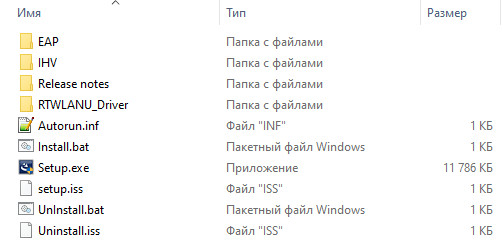Download the latest Intel Wi-Fi driver version 22.230.0 released for Intel’s wireless hardware. This release includes functional updates, but more importantly, it addresses a few operation issues which have been discussed in detail below.
If you have the supported hardware, download and install the latest Intel Wi-Fi driver using the direct download link provided below.
Note: The 32-bit Windows is still on Wi-Fi driver version 22.160.0.
On this page
Download Intel Wi-Fi driver v22.230.0
For Windows 11, 10 (x64)
Download Intel Wi-Fi Driver v22.230.0 for Windows 11, 10 (x64) [40.2 MB]
For Windows 10 (x86)
Download Intel Wi-Fi Driver v22.160.0 for Windows 10 (x86) [8.5 MB]
What’s new in Intel wireless driver 22.230.0
The following fixes and improvements have been made in the Intel Wi-Fi driver version 22.230.0:
-
Channel allocation alignment is done to IEEE 6E standard. Japan 6E TX power alignment.
-
Rarely, after connecting to a wireless network, turning off the Wi-Fi switch, putting the computer into sleep mode, then waking it up again, the wireless 6E-capable adapter might show a yellow bang in the Device Manager. This issue is now resolved.
-
The issue of some computers failing to connect to certain Access Points (APs) is fixed.
-
The issue of Wi-Fi not being able to search 5 GHz AP Service Set Identifier (SSID) when using 2.4 GHz frequency during Wireless Display (WiDi) screen casting is fixed.
-
This release includes functional updates.
Intel Wi-Fi driver 22.230.0 supported hardware
Here is a list of the supported Wi-Fi hardware compatible with this driver:
- Intel Wi-Fi 6E AX411 (Gig+)
- Intel Wi-Fi 6E AX211 (Gig+)
- Intel Wi-Fi 6E AX210 (Gig+)
- Intel Wi-Fi 6 AX203
- Intel Wi-Fi 6 AX201
- Intel Wi-Fi 6 AX200
- Intel Wi-Fi 6 AX101
- Intel Wireless-AC 9560
- Intel Wireless-AC 9461/ 9462
- Intel Wireless-AC 9260
To learn more about the Wi-Fi driver version 22.230.0, read the Release Notes.
How to install Intel Wi-Fi drivers
Once you have downloaded the respective driver(s), the process to install it is simple. Here are the steps to install an Intel wireless driver:
-
Run the downloaded setup file by double-clicking it.
The installation wizard will launch.
-
Click Next.
Begin Intel wireless driver update installation -
Agree to the End User License Agreement by checking the box below and then click Install.
Agree to the End User License Agreement The driver will then begin installation and the process should not take more than more than a minute.
-
When done, click Finish.
Close the Intel Wi-Fi driver installation wizard
The driver will now be successfully installed, automatically replacing the older version.
Roll Back Driver
If a driver has been updated, Windows still keeps the previous version of the driver just in case. This will be made available in case you decide to roll back to it at a later time.
You may need to go back to the previous version of the driver if you find that the newer one is having issues, or is just not compatible with your setup.
That said, Windows only keeps the last installed version of the driver and discards the rest. You can roll back to the latest version using these steps:
-
Press Windows Key + R keys simultaneously to open the Run Command box.
-
Type in “devmgmt.msc” and press Enter to open the Device Management console.
Open the Device Manager -
Expand the branch of the hardware whose driver you want to roll back.
Click to expand the hardware branch -
Right-click on the device and then click Properties from the context menu.
Open device properties -
Switch to the Driver tab and click Roll Back Driver.
Roll back the driver version -
From the pop-up window, select the reason for rolling back and then click Yes.
Justify the rollback
The window will now close. Give your system a few seconds for the driver to successfully rollback.
Note that you will not be prompted whether the driver has rolled back or not. You can confirm this by checking that the “Roll Back Driver” button has been greyed out in the device’s Properties window. If it has, it means that the rollback was successful.
Proceed to close the Properties window and the Device Management console.
Conclusion
The purpose of the driver is to make the communication between the hardware and software seamless. Therefore, it is always recommended that you install the latest driver available, which includes security patches, bug fixes, and other improvements.
Download the latest Intel wireless Wi-Fi driver today using the direct download link from Intel.
From the Wi-Fi release 22.170.X package onwards, the Windows 10 32-bit driver for products 7265(Rev. D),3165 and 3168 will only receive updates to address potential security vulnerabilities.
From the Wi-Fi release 22.100.X package onwards, there will be one INF file as part of the installation package that will support all Intel Wi-Fi 6E adapters. The INF file (Netwtw06e.INF) will provide installation support for current and newer Wi-Fi 6E adapters. Additional Information available here.
Purpose
The 22.200.0 package installs the Windows 10 and Windows 11* Wi-Fi drivers for the following Intel Wireless Adapters:
- Windows 10 64-bit and Windows 11*
- 22.200.0.6 for AX411, AX211, AX210, AX203, AX201, AX200, AX101, 9560, 9462, 9461, 9260
- 20.70.32.1 for 8265, 8260
- 19.51.42.2 for 7265(Rev. D), 3168, 3165
- Windows 10 32-bit
- 19.51.40.1 for 7265(Rev. D), 3168, 3165
Notes
Drivers for certain Intel Wireless Adapters may not have been updated and are the same as the previous package. You do not need to install this package if the version of the driver is the same.
- WiFi-22.200.0-Driver64-Win10-Win11.exe for 64-bit of Windows 10 and Windows 11*
- WiFi-22.160.0-Driver32-Win10.exe for 32-bit of Windows 10
Note: Windows* 11 is only supported in 64-bit.
Note: This software release version does not include new drivers for the Intel Wireless 7265 Family (Rev.C), Intel Dual Band Wireless-AC 3160 and Intel Wireless 7260 Family adapters. Please refer to the following link for latest available drivers here.
What’s New:
- Regulatory adjustments for: Chile, China
- In Advanced settings, adding option 5&6GHz in preferred band.
- Bluetooth/Wi-Fi coexistence improvements for 11n on some systems.
- Some 5GHz channels in China may not be available in P2P GO or SoftAP scenario.
- This software release version 22.200.0 has been updated to include functional and security updates.
- There may be other minor issues addressed which will impact performance, stability, or vendor specific functionality not listed above. Users should update to the latest version.
Supported Products:
- Intel Wi-Fi 6 (Gig+) Desktop Kit AX210, AX201, AX200
- Intel Dual Band Wireless-AC 9260 Embedded IoT Kit
- Intel Tri-Band Wireless-AC 18260
- Intel Wireless-AC 9260
- Intel Wireless-N 7265
- Intel Dual Band Wireless-N 7265
- Intel Dual Band Wireless-AC 3165
- Intel Dual Band Wireless-AC 3168
- Intel Dual Band Wireless-AC 7265
- Intel Dual Band Wireless-AC 8260
- Intel Dual Band Wireless-AC 8265
- Intel Dual Band Wireless-AC 8265 Desktop Kit
- Intel Dual Band Wireless-N 7265
- Intel Wi-Fi 6 (Gig+) Desktop Kit
- Intel Wi-Fi 6 AX200 (Gig+)
- Intel Wi-Fi 6 AX201 (Gig+)
- Intel Wireless-AC 9260
- Intel Wireless-AC 9461
- Intel Wireless-AC 9462
- Intel Wireless-AC 9560
- Intel Wireless-N 7265
Table of Contents
Ralink WiFi Adapter Driver Windows 10:
To download the right Ralink WiFi Adapter driver for Windows 10, follow the steps outlined below. The driver package will contain the wireless LAN controller for the Mediatek (Ralink) device. Make sure you use the right one for your model. If you don’t find it in the package, try to download the driver from the manufacturer’s website. After downloading it, follow the instructions carefully and install the driver.
Ralink RT5390 b/g/n WiFi Adapter:
The Ralink RT5390 b/G/N WiFi adapter is designed to connect to the Internet. When installing the driver, it will need to add an exception to Windows Firewall and install 30 files. The software is approximately 3.51 MB in size. It is most commonly used in the United States, United Kingdom, and Italy. To install the correct driver, follow these simple steps.
The easiest way to download the latest drivers is to visit the manufacturer’s website. You can find the driver that works for your specific model by following the links below. Make sure you use the latest version of the driver file to avoid conflicts. It’s important to note that driver files are often different from those of your current computer. It is also possible that your driver files are outdated.
Ralink RT3290 Wi-Fi Adapter:
If you cannot connect to the internet using your Ralink RT3290 Wi-Fi Adapter, then you most likely need to update the driver. If you are not familiar with the process of updating drivers, you may find it difficult to locate and install the right driver manually. Fortunately, you can easily update the Ralink RT3290 driver by following step-by-step instructions on how to update it using Driver Easy.
The first step is to run a command prompt as an administrator. Type the following: netsh Winsock reset. Click OK, and then restart your PC. Next, open Device Manager and locate the wireless adapter. Right-click it and choose to uninstall. Once you’re done with this step, you can install the latest driver and check for any other problems. If the problem persists, you can try using a wired connection instead.
Подробнее о пакете драйверов:Тип: драйвер |
Realtek WiFi USB Adapter Drivers. Характеристики драйвера
Драйвер для беспроводных USB адаптеров на чипах от компании Realtek. Предназначен для автоматической установки на Windows 10 32-64 бита.
Поддерживаемые чипы Realtek: RTL8822bu, RTL8821cu, RTL8814au, RTL8703bu, RTL8188fu, RTL8723du, RTL8710bu, RTL8188eu, RTL8192cu, RTL8192du, RTL8723au, RTL8188eu, RTL8812au, RTL8811au, RTL8192eu, RTL8813au и др.
Версия драйвера:
- netrtwlanu.inf — v.1030.45.0422.2022 от 06.05.2022
Внимание! Перед установкой драйвера Realtek WiFi USB Adapter Drivers рекомендутся удалить её старую версию. Удаление драйвера особенно необходимо — при замене оборудования или перед установкой новых версий драйверов для видеокарт. Узнать об этом подробнее можно в разделе FAQ.
Скриншот файлов архива
Файлы для скачивания (информация)
Поддерживаемые устройства (ID оборудований):
| USB\VID_0409&PID_0408 | NEC AccessTechnica, Ltd. AtermWL900 U(PA-WL900 U) Wireless Network Adapter |
| USB\VID_0411&PID_025D | BUFFALO INC. WI-U3-866D Wireless LAN Adapter |
| USB\VID_0411&PID_029B | BUFFALO WI-U2-433D HP Wireless Lan Adapte |
| USB\VID_0411&PID_029D | Realtek BUFFALO WLP-U2-433 DHP Wireless Lan Adapter |
| USB\VID_0411&PID_02EE | Realtek BUFFALO WLP-U2-433 DM Wireless LAN Adapter |
| USB\VID_04BB&PID_0952 | I-O DATA WN-AC867U Wireless LAN Adapter |
| USB\VID_04BB&PID_0953 | I-O DATA WN-AC433UA Wireless LAN Adapte |
| USB\VID_04BB&PID_0959 | I-O DATA WN-AC433UM Wireless LAN Adapter |
| USB\VID_04BB&PID_095A | Realtek I-O DATA WHG-AC433U M Wireless LAN Adapter |
| USB\VID_050D&PID_1109 | Belkin Components F9L1109v1 802.11a/b/ g/n/ac Wireless Adapter [Realtek RTL8812AU] |
| USB\VID_056E&PID_4007 | ELECOM CO.,LTD. WDC-433DU2 H 11ac Wireless Adapter |
| USB\VID_056E&PID_4008 | ELECOM CO.,LTD. WDC-150SU2 M Wireless Adapter |
| USB\VID_056E&PID_400B | Elecom Co., Ltd LD-USB/TX |
| USB\VID_056E&PID_400D | ELECOM WDC-1300SU 3 Wireless Adapter |
| USB\VID_056E&PID_400E | Realtek ELECOM WDC-433SU2 M2 Wireless Adapter |
| USB\VID_056E&PID_400F | Realtek ELECOM WDB-433SU2 M2? Wireless Adapter |
| USB\VID_056E&PID_4010 | Elecom Co., Ltd LD-USB20 |
| USB\VID_056E&PID_4011 | Realtek ELECOM WDB-867DU3 S Wireless LAN Adapter |
| USB\VID_0586&PID_3426 | ZyXEL Wireless AC USB Adapter |
| USB\VID_0789&PID_016E | Logitec AC866 Wireless USB Adapter |
| USB\VID_07B8&PID_0811 | AboCom System, Inc. 802.11ac Wireless LAN Card |
| USB\VID_07B8&PID_8179 | AboCom System, Inc. 802.11n/b/ g Mini Wireless LAN USB2.0 Adapter |
| USB\VID_07B8&PID_8812 | AboCom System, Inc. 802.11ac Wireless LAN Card |
| USB\VID_08C4&PID_0115 | ORiNOCO 802.11a/b/ g/n/ac USB Adapter |
| USB\VID_0B05&PID_17D2 | ASUSTeK Computer Inc. USB-AC56 802.11ac Wireless USB Adapter |
| USB\VID_0B05&PID_1817 | Asus USB-AC68 USB Wireless adapter |
| USB\VID_0B05&PID_1841 | Realtek ASUS USB-AC55 B1 USB Wieless adapter |
| USB\VID_0B05&PID_184C | Realtek ASUS USB-AC53 Nano USB Wieless adapter |
| USB\VID_0B05&PID_1852 | Realtek ASUS USB-AC68 USB Wireless adapter |
| USB\VID_0B05&PID_1853 | Realtek ASUS USB-AC68 USB Wireless adapter |
| USB\VID_0B05&PID_1870 | Realtek ASUS USB Wireless Adapter |
| USB\VID_0B05&PID_1874 | Realtek ASUS USB Wireless Adapter |
| USB\VID_0B05&PID_18E9 | Realtek ASUS Wireless USB adapter |
| USB\VID_0B05&PID_18F0 | Realtek ASUS Wireless USB adapter |
| USB\VID_0B05&PID_18F1 | Realtek ASUS Wireless USB adapter |
| USB\VID_0BDA&PID_0170 | Realtek RTL8821AU Wireless LAN 802.11ac USB 2.0 Network Adapter |
| USB\VID_0BDA&PID_0179 | Realtek Semiconductor Corp. RTL8188ETV Wireless LAN 802.11n Network Adapter |
| USB\VID_0BDA&PID_0811 | Realtek RTL8811AU Wireless LAN 802.11ac USB 2.0 Network Adapter |
| USB\VID_0BDA&PID_0823 | Realtek Semiconductor Corp. RTL8821AU Wireless LAN 802.11ac USB 2.0 Network Adapter |
| USB\VID_0BDA&PID_2003 | Realtek Wireless LAN USB 2.0 5G Only Network Adapter |
| USB\VID_0BDA&PID_2005 | Realtek TOTOLINK Wireless Adapter |
| USB\VID_0BDA&PID_2006 | Realtek TOTOLINK Wireless Adapter |
| USB\VID_0BDA&PID_2102 | Realtek CC&C 433Mbps Wireless USB2.0 Adapter |
| USB\VID_0BDA&PID_318B | Realtek RTL8192FU Wireless LAN 802.11n USB 2.0 Network Adapter |
| USB\VID_0BDA&PID_8179 | Realtek Semiconductor Corp. RTL8188EUS 802.11n Wireless Network Adapter |
| USB\VID_0BDA&PID_818B | Realtek Semiconductor Corp. ACT-WNP-UA -005 802.11b/g/ n WLAN Adapter |
| USB\VID_0BDA&PID_818C | Realtek Semiconductor Corp. RTL8192EU Wireless LAN 802.11n USB 2.0 Network Adapter |
| USB\VID_0BDA&PID_8812 | Realtek Semiconductor Corp. RTL8812AU 802.11a/b/ g/n/ac WLAN Adapter |
| USB\VID_0BDA&PID_8813 | Realtek Semiconductor Corp. 8814AU Wireless LAN 802.11ac USB NIC |
| USB\VID_0BDA&PID_881A | Realtek Semiconductor Corp. RTL8812AU- VS(802.11a c 2×2 USB2.0) |
| USB\VID_0BDA&PID_881B | Realtek Semiconductor Corp. RTL8812AU- VL(802.11a c 1×1 USB2.0) |
| USB\VID_0BDA&PID_881C | Realtek Semiconductor Corp. RTL8812AU- VN(802.11n 2×2 USB2.0) |
| USB\VID_0BDA&PID_A179 | Realtek Semiconductor Corp. RTL8188EE- VAU Wireless LAN 802.11n USB minicard |
| USB\VID_0BDA&PID_A811 | Realtek Semiconductor Corp. RTL8811AU Wireless LAN 802.11ac USB 2.0 Network Adapter |
| USB\VID_0BDA&PID_A812 | Realtek 8812AU Wireless LAN 802.11ac USB NIC |
| USB\VID_0BDA&PID_B703 | Realtek RTL8703B Wireless LAN 802.11ac USB 2.0 Network Adapter |
| USB\VID_0BDA&PID_B711 | Realtek 8188GU/871 0BU Wireless LAN 802.11n USB NIC |
| USB\VID_0BDA&PID_B720 | Realtek Semiconductor Corp. Bluetooth 4.0 + High Speed Chip / BlueSoleil Generic Bluetooth Driver |
| USB\VID_0BDA&PID_B812 | Realtek 8812BU Wireless LAN 802.11ac USB NIC |
| USB\VID_0BDA&PID_B81A | Realtek 8812BU Wireless LAN 802.11ac USB NIC |
| USB\VID_0BDA&PID_B82C | Realtek 822BU Wireless LAN 802.11ac USB NIC |
| USB\VID_0BDA&PID_C811 | Mercusys Wireless USB Adapter |
| USB\VID_0BDA&PID_C820 | Realtek 8821CU Wireless LAN 802.11ac USB NIC |
| USB\VID_0BDA&PID_C82B | Realtek 8811CU Wireless LAN 802.11ac USB NIC |
| USB\VID_0BDA&PID_D723 | Realtek 8723DU Wireless LAN 802.11n USB NIC |
| USB\VID_0BDA&PID_D72B | Realtek 8723DU Wireless LAN 802.11n USB NIC |
| USB\VID_0BDA&PID_F179 | Realtek RTL8188FTV Wireless LAN 802.11n USB 2.0 Network Adapter |
| USB\VID_0BDA&PID_F192 | Realtek RTL8192FU Wireless LAN 802.11n USB 2.0 Network Adapter |
| USB\VID_0DF6&PID_0074 | Sitecom Europe B.V. WiFi USB adapter AC1200 |
| USB\VID_0DF6&PID_007A | Sitecom Europe B.V. WiFi High Gain USB Adapter AC600 |
| USB\VID_0DF6&PID_007B | Realtek WiFi USB adapter AC1750 |
| USB\VID_0E66&PID_0022 | Hawking Technologies Inc. USB Wireless-A C Network Adapte |
| USB\VID_0E66&PID_0023 | Hawking Technologies Inc. USB WLS 11AC Adapter |
| USB\VID_0E66&PID_0024 | Realtek Hawking HW7ACU USB AC Adapter |
| USB\VID_0E66&PID_0025 | Realtek Hawking HW12ACU USB AC Adapter |
| USB\VID_0E66&PID_0026 | Realtek Hawking HW17ACU USB AC Adapter |
| USB\VID_1058&PID_0632 | Western Digital My Net AC USB Adapter |
| USB\VID_13B1&PID_003F | Linksys WUSB6300 802.11a/b/ g/n/ac Wireless Adapter [Realtek RTL8812AU] |
| USB\VID_13B1&PID_0043 | Linksys WUSB6400M |
| USB\VID_13B1&PID_0045 | Linksys WUSB6300 V2 |
| USB\VID_148F&PID_9097 | Amped Wireless ACA1 Wi-Fi Adapter |
| USB\VID_1740&PID_0100 | Senao EUB1200AC AC1200 DB Wireless Adapter [Realtek RTL8812AU] |
| USB\VID_1EDA&PID_2520 | AirTies Air2520 Wireless USB Adapter |
| USB\VID_1EDA&PID_2525 | AirTies Air2525 Wireless USB Adapter |
| USB\VID_2001&PID_330E | D-Link Corporation DWA-183 Wireless AC Dual Band USB Adapter |
| USB\VID_2001&PID_330F | D-Link Corporation DWA-125 Wireless N 150 USB Adapter(re v.D) |
| USB\VID_2001&PID_3310 | D-Link DWA-123 Wireless N 150 USB Adapter(re v.D) |
| USB\VID_2001&PID_3311 | D-Link Corporation GO-USB-N15 0 Wireless N 150 Easy USB Adapter(re v.B) |
| USB\VID_2001&PID_3313 | D-Link Corporation DWA-182 Wireless AC Dual Band USB Adapter(re v.B) |
| USB\VID_2001&PID_3314 | D-Link DWA-171 Wireless AC Dual Band Adapter |
| USB\VID_2001&PID_3315 | D-Link Wireless AC1200 Dual Band USB Adapter (DWA-182 Сx) |
| USB\VID_2001&PID_3316 | D-Link Corporation Wireless AC1200 Dual Band USB Adapter |
| USB\VID_2001&PID_3318 | D-Link Corporation Wireless AC600 Dual Band High-Gain USB Adapter |
| USB\VID_2001&PID_331A | D-Link DWA-192 AC1900 Wi-Fi USB 3.0 Adapter |
| USB\VID_2001&PID_331B | D-Link DWA-121 Wireless N 150 USB Adapter(re v.B) |
| USB\VID_2001&PID_331C | D-Link DWA-182 Wireless AC 1200 USB Adapter (rev.D) |
| USB\VID_2001&PID_331D | D-Link DWA-171 AC600 MU-MIMO Wi-Fi USB Adapter rev.С |
| USB\VID_2001&PID_331E | D-Link DWA-181 AC1300 MU-MIMO Nano USB Adapter rev.A |
| USB\VID_2001&PID_331F | D-Link DWA-183 AC1200 MU-MIMO Wi-Fi USB Adapter |
| USB\VID_2001&PID_3320 | D-Link DWA-193 AC1750 Wi-Fi USB Adapter |
| USB\VID_2019&PID_AB30 | Planex Communications, Inc. GW-900D |
| USB\VID_2019&PID_AB32 | Planex Communications, Inc. GW-450S |
| USB\VID_2019&PID_AB33 | AboCom System, Inc. GW-300S KATANA |
| USB\VID_20F4&PID_108A | Realtek TRENDnet TBW-108UB N150 USB Network Adapter |
| USB\VID_20F4&PID_804B | TRENDnet AC600 Dual Band Wireless USB Adapter |
| USB\VID_20F4&PID_805B | TRENDnet AC1200 Dual Band Wireless USB Adapter |
| USB\VID_20F4&PID_808A | TRENDnet TEW-808UBM AC1200 Nano USB Adapter |
| USB\VID_20F4&PID_809A | TRENDnet TEW-809UB AC1900 Wireless USB Adapter |
| USB\VID_2357&PID_0101 | TP-LINK Wireless USB Adapter |
| USB\VID_2357&PID_0103 | Realtek TP-LINK Wireless USB Adapter |
| USB\VID_2357&PID_0106 | TP-Link Archer T9UH (V1/V2) |
| USB\VID_2357&PID_0107 | TP-Link Wireless USB Adapter |
| USB\VID_2357&PID_0108 | TP-Link TL-WN822N Wireless USB Adapter |
| USB\VID_2357&PID_0109 | TP-Link TL-WN823N V2/V3 Wireless USB Adapter |
| USB\VID_2357&PID_010C | TP-LINK Wireless USB Adapter |
| USB\VID_2357&PID_010D | TP-Link Wireless USB Adapter |
| USB\VID_2357&PID_010E | TP-LINK Wireless USB Adapter |
| USB\VID_2357&PID_010F | TP-LINK High Power Wireless USB Adapter |
| USB\VID_2357&PID_0111 | TP-Link TL-WN727N Wireless USB Adapter |
| USB\VID_2357&PID_0112 | TP-Link Wireless USB Adapter |
| USB\VID_2357&PID_0113 | TP-Link Wireless USB Adapter |
| USB\VID_2357&PID_0114 | TP-Link High Power Wireless USB Adapter |
| USB\VID_2357&PID_0115 | Realtek TP-LINK Wireless USB Adapter |
| USB\VID_2357&PID_0116 | TP-Link Wireless USB Adapter |
| USB\VID_2357&PID_0117 | TP-Link High Power Wireless USB Adapt er |
| USB\VID_2357&PID_011E | TP-Link Archer T2U Nano |
| USB\VID_2357&PID_011F | TP-Link Archer T2U V3 |
| USB\VID_2357&PID_0120 | TP-Link Archer T2U Plus V1 |
| USB\VID_2357&PID_0121 | TP-Link High Power Wireless USB Adapter |
| USB\VID_2357&PID_0122 | TP-Link High Power Wireless USB Adapter |
| USB\VID_2357&PID_0126 | TP-Link High Power Wireless USB Adapter |
| USB\VID_2357&PID_0127 | TP-Link High Power Wireless USB Adapter |
| USB\VID_2357&PID_0128 | TP-Link Wireless USB Adapter |
| USB\VID_2357&PID_0129 | TP-LINK High Power Wireless USB Adapter |
| USB\VID_2357&PID_012A | TP-Link High Power Wireless USB Adapter |
| USB\VID_2357&PID_012B | TP-LINK High Power Wireless USB Adapter |
| USB\VID_2357&PID_012C | TP-Link Wireless Nano MU-MIMO USB Adapter |
| USB\VID_2357&PID_012D | TP-Link Archer T3U V1 Wireless USB Adapter |
| USB\VID_2357&PID_012E | TP-Link Wireless USB Adapter |
| USB\VID_2357&PID_012F | TP-Link Wireless USB Adapter |
| USB\VID_2357&PID_0132 | TP-Link Wireless USB Adapter |
| USB\VID_2357&PID_0138 | TP-Link Wireless MU-MIMO USB Adapter |
| USB\VID_2C2B&PID_0002 | NETSCOUT 802.11ac USB Network Adapter |
| USB\VID_2C4E&PID_0100 | MERCUSYS 8192E N300 Wireless Mini USB Adapter |
| USB\VID_2C4E&PID_0102 | MERCUSYS N150 Wireless Nano USB Adapter |
| USB\VID_2C4E&PID_0104 | MERCUSYS Wireless USB Adapter |
| USB\VID_2C4E&PID_0105 | Mercusys Wireless USB Adapter |
| USB\VID_2C4E&PID_0107 | MERCUSYS Wireless USB Adapter |
| USB\VID_2C4E&PID_0108 | MERCUSYS Wireless USB Adapter |
| USB\VID_2C4E&PID_010A | MERCUSYS Wireless USB Adapter |
| USB\VID_3312&PID_2001 | D-Link Corporation DWA-131 Wireless N Nano USB Adapter |
| USB\VID_7392&PID_A611 | Edimax Wi-Fi N150 Bluetooth4 .0 USB Adapter |
| USB\VID_7392&PID_A811 | Edimax AC600 Wireless LAN USB Adapter |
| USB\VID_7392&PID_A812 | Edimax AC600 Wireless LAN USB Adapter |
| USB\VID_7392&PID_A813 | Realtek Semiconductor Corp. RTL8811AU Wireless LAN 802.11ac USB 2.0 Network Adapter |
| USB\VID_7392&PID_A822 | Edimax AC1200 Wireless LAN USB Adapter |
| USB\VID_7392&PID_A833 | Edimax AC1750 Wi-Fi USB Adapter |
| USB\VID_7392&PID_A834 | Edimax AC1750 Wi-Fi USB Adapter |
| USB\VID_7392&PID_B611 | Realtek Edimax Wi-Fi AC600 Bluetooth4 .0 USB Adapter |
| USB\VID_7392&PID_B722 | Edimax Wi-Fi N300 USB Adapter |
| USB\VID_7392&PID_B811 | Edimax Wi-Fi N150 USB Adapter |
| USB\VID_7392&PID_B822 | Realtek Edimax AC1200 MU-MIMO WiFi Nano USB 2.0 Adapter |
| USB\VID_7392&PID_C822 | Edimax AC1200 MU-MIMO WiFi USB 3.0 Adapter |
| USB\VID_7392&PID_D822 | Edimax Dacota Platinum AC1200 USB 2.0 Wireless Adapter |
| USB\VID_7392&PID_E822 | Realtek Dacota Platinum AC1200 USB 3.0 Wireless Adapter |
Другие драйверы от Realtek
Драйвер для Wifi обеспечивает корректную работу беспроводного модуля для бесперебойного доступа к сети Интернет. Адаптер устанавливается преимущественно в ноутбуках, но часто используется и в паре со стационарным компьютером — чем меньше проводов под столом, тем лучше.
Драйвер на вай фай виндовс 10 обычно идет в комплекте с системой на специальном установочном диске. Если вы его не можете найти, а доступ к глобальной сети очень нужен, то запаситесь терпением и следуйте нашим советам.
Как правильно установить драйвер
Этот программный компонент разрабатывается для каждой модели сетевой карты. Неопытные пользователи вряд ли знают, модуль какой фирмы установлен в их системе. К тому же в Windows 10 привычный интерфейс «Панели управления» отличается и новичку тяжело будет отыскать в нем нужную информацию. Поэтому мы приготовили 2 способа, которые помогут скачать драйвер wifi для windows 10.
Вариант 1 — ручной поиск
- В поисковой строке панели «Пуск» вводим «Диспетчер устройств».
- Откроется дерево каталогов, разделенное на группы по назначению. Выбираем раздел «Сетевые адаптеры».
- Обычно сетевая карта содержит буквенно-цифровую комбинацию и название фирмы. Скопируйте полный текст из этого пункта и найдите официальный сайт производителя с любого устройства, имеющего доступ в Интернет.
- Загрузите ПО и установите его.
Вариант 2 — универсальные установщики
Есть функциональные программы, которые позволяют укомплектовать все «железо» компьютера новыми версиями драйверов. Хорошо себя зарекомендовали Driver Booster и DriverPack Solution. Софт сканирует «начинку» системы, сверяет версии с цифрами официальных ресурсов производителей оборудования и выдает рекомендации по обновлению. Можно в несколько кликов обновить программное обеспечение для звуковой, сетевой карт, USB концентратора, видеокарты и т.д. Можно даже сделать резервную копию текущих драйверов и в случае неправильной установки новой версии, восстановить предыдущие пакеты компонентов.
В каких случаях нужно скачать драйвер на вай фай виндовс 10
- Если постоянно пропадает Интернет или компьютер/ноутбук не подключается к беспроводной сети.
- После установки новой версии Windows.
- После случайного удаления драйвера.
- Если автоматическая установка из «Диспетчера устройств» не дала результата.
Процесс установки драйверов сейчас отнимает гораздо меньше времени, чем раньше. Можно установить анализатор системы, и он за несколько минут работы предоставит полный отчет о состоянии компонентов компьютера. Тот же DriverPack Solution обладает понятным интерфейсом, который поймет даже неопытный пользователь и автономной версией, которая работает без доступа к сети. Вы можете скачать wifi для windows 10, установить его и снова вернуться в онлайн.
![Download Intel Wireless Wi-Fi Driver 22.230.0 For Windows 11, 10 [June 2023] 1 Begin Intel wireless driver update installation](https://www.itechtics.com/wp-content/uploads/2023/06/Begin-Intel-wireless-driver-update-installation.jpg)
![Download Intel Wireless Wi-Fi Driver 22.230.0 For Windows 11, 10 [June 2023] 2 Agree to the End User License Agreement](https://www.itechtics.com/wp-content/uploads/2023/06/Agree-to-the-End-User-License-Agreement.jpg)
![Download Intel Wireless Wi-Fi Driver 22.230.0 For Windows 11, 10 [June 2023] 3 Close the Intel Wi Fi driver installation wizard](https://www.itechtics.com/wp-content/uploads/2023/06/Close-the-Intel-Wi-Fi-driver-installation-wizard.jpg)
![Download Intel Wireless Wi-Fi Driver 22.230.0 For Windows 11, 10 [June 2023] 4 Open the Device Manager](https://www.itechtics.com/wp-content/uploads/2022/02/devmgmt.jpg)
![Download Intel Wireless Wi-Fi Driver 22.230.0 For Windows 11, 10 [June 2023] 5 Click to expand hardware branch](https://www.itechtics.com/wp-content/uploads/2022/11/Click-to-expand-hardware-branch-700x569.jpg)
![Download Intel Wireless Wi-Fi Driver 22.230.0 For Windows 11, 10 [June 2023] 6 properties 4](https://www.itechtics.com/wp-content/uploads/2021/11/properties-4-700x513.jpg)
![Download Intel Wireless Wi-Fi Driver 22.230.0 For Windows 11, 10 [June 2023] 7 roll back driver](https://www.itechtics.com/wp-content/uploads/2021/11/roll-back-driver-700x513.jpg)
![Download Intel Wireless Wi-Fi Driver 22.230.0 For Windows 11, 10 [June 2023] 8 why roll back](https://www.itechtics.com/wp-content/uploads/2021/11/why-roll-back-700x513.jpg)
![Download Intel Wireless Wi-Fi Driver 22.230.0 For Windows 11, 10 [June 2023] 9 Option to roll back driver grayed out](https://www.itechtics.com/wp-content/uploads/2021/11/greyed-out-700x513.jpg)