Lightshot
для Windows
Lightshot — простая и удобная программа для снятия скриншотов. Есть возможность выбрать необходимую область экрана мышкой. Готовый скриншот можно в один клик выложить в интернет и поделиться ссылкой на него с кем угодно.
Возможности:
- Выделение любой области экрана
- Загрузка скриншота на сервер
- Короткая ссылка на скриншот
- Сохранение в файл в формате png, jpg, bmp
- Копирование в буфер обмена и возможность вставить его в любое приложение: Word, Paint, Photoshop и т.д.
- Редактирование в онлайн редакторе. Имеет все класические инструменты.
- Поддержка горячих клавиш
- Моментальный пост в Twitter и Facebook
- Поиск похожей картинки через Google Image Search & Tineye
- Lightshot для Google Chrome, Mozilla Firefox
ТОП-сегодня раздела «Захват экрана»
Bandicam 6.2.4.2083
Bandicam — программа для захвата видео и снятия скриншотов в высоком качестве. Имеет простое…
Lightshot 5.5.0.7
Lightshot — бесплатная утилита для создания снимков экрана, с возможностью быстро выложить…
ShareX 14.1.0
ShareX — мощная многофункциональная утилита для снятия скриншотов с экрана монитора с…
FastStone Capture 10.2
FastStone Capture — мощная и многофункциональная программа как для снятия скриншотов экрана, так захвата видео с их последующим редактированием…
Отзывы о программе Lightshot
Renkima про Lightshot 5.5.0.7 [18-08-2022]
Удобно, просто и приятно в использовании (правда жаль что эти функции нормально в винду не встроены))
2 | 5 | Ответить
MagadumEkb про Lightshot 5.5.0.7 [23-01-2022]
Отличный скриншотер!
Пользуюсь несколько лет, рекомендую.
8 | 9 | Ответить
Шерзод про Lightshot 5.5.0.7 [29-03-2021]
Очень хорошая программа спасибо разработчикам!
8 | 7 | Ответить
бот про Lightshot 5.5.0.4 [30-11-2019]
норм прогга
14 | 12 | Ответить
OlgaMinsk про Lightshot 5.4.0.35 [12-01-2019]
Спасибо создателем, программка отличная, очень ускоряет процесс создания отчетов и инструкций и общение с друзьями! Спасибо что бесплатная!
10 | 13 | Ответить

1.5 M downloads
Take screenshots, edit them, and upload them to the net
Apps recommended for you
A browser that’s geared towards gamers
Use WhatsApp on your computer
An editing tool with powerful features
A robust, versatile, and customizable browser
Create and edit your videos for social media
Download the latest Windows 10 ISO on your computer
Click automatically
Save time typing with personal shortcuts for your keyboard
More information
| License | Free | |
| Op. System | Windows | |
| Category | Capture | |
| Language |
English
14 more |
|
| Author | Skillbrains | |
| Size | 2.66 MB | |
| Downloads | 1,526,170 | |
| Date | Aug 18, 2023 | |
| File type | EXE | |
| SHA256 | 928c2808421dfd487ffa697379548cbe682c0e13aeb595eb89973ba9c515b8a1 | |
| Why is this app published on Uptodown? |
(More information) |
Similar to LightShot
An screenshot captor with lots of options
Simple video capture tool
Take screenshots with ease on Windows
Easily capture and annotate anything on the screen
A comprehensive screenshot application
Capture, organize and edit any image
Take screen shots in three different ways
Capture your screen and edit it
Pintosoft
The most powerful and complete post-production video tool for PC
Create sensational 3D text animations
WebMinds, INC.
Nikon Corporation
Create augmented reality effects for Instagram and Facebook
Capture, organize and edit any image
Everything you need to capture and create images
Lightshot для Windows 10
|
|
|
| Версия | Платформа | Язык | Размер | Формат | Загрузка |
|---|---|---|---|---|---|
|
Lightshot |
Windows 10 |
Русский | 2,8MB | .exe |
Скачать бесплатно |
|
Lightshot последняя версия |
Windows | Русский | 4MB | .exe |
Скачать бесплатно |
|
Lightshot русская версия |
Windows | Русский | 4MB | .exe |
Скачать бесплатно |
|
Lightshot x64 |
Windows | Русский | 4MB | .exe |
Скачать бесплатно |
|
Lightshot x32 |
Windows | Русский | 4MB | .exe |
Скачать бесплатно |
|
Lightshot x86 |
Windows | Русский | 4MB | .exe |
Скачать бесплатно |
|
Lightshot 2022 |
Windows | Русский | 4MB | .exe |
Скачать бесплатно |
|
Lightshot 2021 |
Windows | Русский | 4MB | .exe |
Скачать бесплатно |
|
Lightshot 2020 |
Windows | Русский | 4MB | .exe |
Скачать бесплатно |
Обзор Lightshot
Lightshot (Лайтшот) – бесплатная утилита для захвата экрана. Позволяет создавать скриншоты высокого качества, редактировать их и делиться с другими пользователями.
Читать Далее »
Lightshot скачать бесплатно для windows
|
2 845 установок
|
10 651 просмотров
Программа-редактор для создания скриншотов со стандартным функционалом и набором инструментов для работы со скриншотами.
Последняя версия Lightshot 2023 года для Windows скачать бесплатно на русском языке по прямой ссылке с официального сайта Вы можете ниже.
Альтернативные программы
Joxi
| |
oCam Screen Recorder
Bandicam
Скриншотер
|
iTop Screen Recorder
Рекомендуем
Последние
Популярные
- Лучшие программы
-
XnView 2.51.5
8.10.20233 488
-
Virtual DJ 2023 Build 7692
8.10.20235 824
-
AIMP 5.11.2436
8.10.202342 242
-
BitTorrent 7.11.0.46901
7.10.20235 787
-
Dr.Web CureIt! 12.6.25
7.10.202333 885
-
Kaspersky Virus Removal Tool 20.0.11
7.10.20235 580
-
UDL 3.9.29.556
4.10.20231 335
-
Freemake Video Converter 4.1.13.158
30.09.20231 485
-
ProgDVB 7.52.4
30.09.20234 852
-
Telegram 4.10.2
30.09.202324 457
-
WebMoney Keeper WinPro 3.10.1.2
29.09.2023722
-
FastStone Image Viewer 7.8
29.09.20237 985
-
BlueStacks 5.13.100.1019
29.09.202315 125
-
Dropbox 183.4.7058
28.09.20231 196
- Все новые программы
-
Zona
17.07.2021
66 774
- Топ 100 программ
For those users who need to save any image for their own use or to send to friends or colleagues, the Lightshot application has been created. This program allows you to quickly capture any content from your computer desktop in just a couple of seconds. Use the link on this page and download the official version of Lightshot for Windows for free.
The app takes pictures of your PC screen in two ways, full-screen and custom. After capturing the desired area at the bottom you will see a panel with which you can perform small actions, such as choosing how to save the screenshot, underline or highlight text or send it to print.
The program can be installed directly in your browser, without installing it on your PC, in the web function Lightshot retains all its capabilities of use.
The application is suitable for Windows XP, Vista, 7, 8, 10,11. Size 32-bit, 64-bit.
Program options and features
- one-click content saving;
- selecting screenshot resolution;
- sending to print;
- saving to cloud storage;
- ability to share on social networks;
- screenshot editing;
- conversion into a convenient format.
How to download Lightshot for Windows
To install Lightshot for Windows, download the file that can be found on this page. Then open it and wait for the program to be fully installed. Once the software installation is complete, get started.

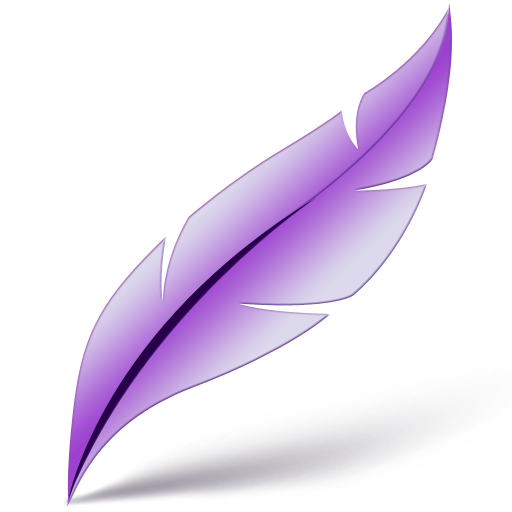


 Joxi
Joxi
 oCam Screen Recorder
oCam Screen Recorder  Bandicam
Bandicam  Скриншотер
Скриншотер
 iTop Screen Recorder
iTop Screen Recorder