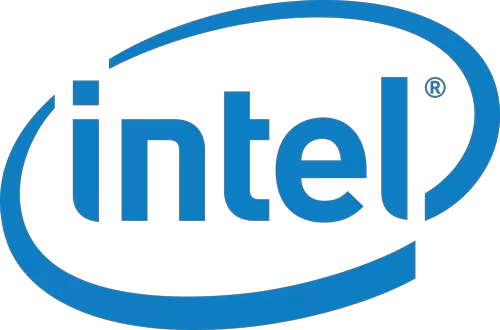Предположительно у вас система Windows 7, разрядность: 64 Bits
Для 3-его поколения процессоров Intel Core
Для Windows 7 / 8 / 10 (32-bit)
Для Windows 7 / 8 / 10 (64-bit)
Для 4-го и 5-го поколений процессоров Intel Core
Для Windows 7 / 8 / 10 (32-bit)
Для Windows 7 / 8 / 10 (64-bit)
Для Windows 7 / 8 (32-bit)
Для Windows 7 / 8 (64-bit)
Для 6-го поколения процессоров Intel Core
Для Windows 7 / 8 / 10 (32-bit)
Для Windows 7 / 8 / 10 (64-bit)
Внимание! Мы стараемся тщательно проверять все программы, но не гарантируем абсолютную безопасность скачиваемых файлов. Администрация сайта не
несет ответственности за содержание файлов, программ и возможный вред от их использования.
СКАЧАТЬ
Описание
Отзывы
Выберите вариант загрузки:
- скачать с сервера SoftPortal (31.0.101.4091 для Windows 10/11 64-bit, установочный exe-файл)
- скачать с сервера SoftPortal (15.45.31.5127 для Windows 7, 8.1 64-bit, установочный zip-файл)
- скачать с официального сайта (страница загрузки на сайте разработчика)
- скачать с официального сайта (15.45.31.5127 для Windows 7, 8.1 64-bit, установочный zip-файл)
Решение для систем под управлением Windows 10, 8, 7, позволяющее содержать в актуальном состоянии драйвера и дополнительное ПО для графических процессоров Intel. Позволяет добиться наивысшей производительности и стабильности в играх и приложениях (полное описание…)

Рекомендуем популярное
Driver Booster Free 11.0.0.21
IObit Driver Booster — полезная программа, автоматически сканирующая и определяющая драйвера на ПК….
DriverPack Solution 17.11.106 (Online)
DriverPack Solution — пакет, состоящий из наиболее актуальных драйверов для всевозможных конфигураций ПК, а также для разнообразных моделей ноутбуков…
Display Driver Uninstaller 18.0.6.7
Display Driver Uninstaller — бесплатная программа для удаления из системы драйверов видеокарт NVIDIA и AMD….
Snappy Driver Installer 1.23.9 (R2309)
Snappy Driver Installer — программа для поиска и установки драйверов. Предлагает пользователю…
Microsoft .NET Framework 4.7.1 / 4.7.2
Microsoft .NET Framework — набор библиотек и системных компонентов, наличие которых является…
Intel Graphics Drivers 31.0.101.4091 / 15.45.31.5127
Решение для систем под управлением Windows 10, 8, 7, позволяющее содержать в актуальном…
- Drivers
- Graphics Cards
This is the latest driver release for Intel HD Graphics drivers running Windows. Supports HD graphics on Intel Core i3, Core i5, Core i7, various Pentium and Celeron processors.
Overview
What’s New
Specs
Related Drivers 10
Last updated:
Filename:
win64_15.45.23.4860.exe
Intel HD Graphics Driver for Windows 10 available here.
OS Support:
On 4th Generation Intel Core Processors and related Intel Pentium Processors/Intel Celeron Processors:
- 32-bit support is limited to particular SKU’s.
On 5th Generation Intel Core Processors and related Intel Pentium Processors/Intel Celeron Processors:
- Microsoft Windows 8.1* 64-bit and 32-bit
- Microsoft Windows 7* 64-bit and 32-bit
On Braswell/Cherry Trail family processors:
- Microsoft Windows 8.1 64-bit
- Microsoft Windows 7 64-bit
What’s New:
- Graphics corruptions may be seen in Just Cause 3, Forza Apex, The Witness, XCOM 2, Ark Survival: Evolved
- System may crash/hang in Doom (2016), Rise of the Tomb Raider, F1 2015, Just Cause 3, Witcher 3 The Wild Hunt: Hearts of Stone, Day Z, Ark Survival Evolved, Arma III, DayZ
- System may hang while resuming from Sleep/Hibernation while using WiDi
- Screen may blank during League of Legends
- Corruption may be observed when resizing the PowerDVD playback window in Cinema mode with the Pop UP menu enabled
- System may crash while playing video in 3D mode on PowerDVD
- System may crash when playing back videos over WiDi or Miracast
- File explorer may hang when right-clicking on a large file and moving the mouse over the ‘Open With’ menu option
- Scaling issue, Black Borders problem in Windows 10 — Stuck at ‘Constrain proportions’
- Screen may not rotate in full screen mode and other miscellaneous issues with screen rotation
Supported Products:
- Intel Celeron Processor 2970M (2M Cache, 2.20 GHz)
- Intel Celeron Processor G1840 (2M Cache, 2.80 GHz)
- Intel Celeron Processor G1840T (2M Cache, 2.50 GHz)
- Intel Celeron Processor G1850 (2M Cache, 2.90 GHz)
- Intel Core i3-4000M Processor (3M Cache, 2.40 GHz)
- Intel Core i3-4005U Processor (3M Cache, 1.70 GHz)
- Intel Core i3-4010U Processor (3M Cache, 1.70 GHz)
- Intel Core i3-4010Y Processor (3M Cache, 1.30 GHz)
- Intel Core i3-4012Y Processor (3M Cache, 1.50 GHz)
- Intel Core i3-4020Y Processor (3M Cache, 1.50 GHz)
- Intel Core i3-4025U Processor (3M Cache, 1.90 GHz)
- Intel Core i3-4030U Processor (3M Cache, 1.90 GHz)
- Intel Core i3-4030Y Processor (3M Cache, 1.60 GHz)
- Intel Core i3-4100E Processor (3M Cache, 2.40 GHz)
- Intel Core i3-4100M Processor (3M Cache, 2.50 GHz)
- Intel Core i3-4100U Processor (3M Cache, 1.80 GHz)
- Intel Core i3-4102E Processor (3M Cache, 1.60 GHz)
- Intel Core i3-4110E Processor (3M Cache, 2.60 GHz)
- Intel Core i3-4110M Processor (3M Cache, 2.60 GHz)
- Intel Core i3-4112E Processor (3M Cache, 1.80 GHz)
- Intel Core i3-4120U Processor (3M Cache, 2.00 GHz)
- Intel Core i3-4130 Processor (3M Cache, 3.40 GHz)
- Intel Core i3-4130T Processor (3M Cache, 2.90 GHz)
- Intel Core i3-4150 Processor (3M Cache, 3.50 GHz)
- Intel Core i3-4150T Processor (3M Cache, 3.00 GHz)
- Intel Core i3-4158U Processor (3M Cache, 2.00 GHz)
- Intel Core i3-4160 Processor (3M Cache, 3.60 GHz)
- Intel Core i3-4160T Processor (3M Cache, 3.10 GHz)
- Intel Core i3-4170 Processor (3M Cache, 3.70 GHz)
- Intel Core i3-4170T Processor (3M Cache, 3.20 GHz)
- Intel Core i3-4330 Processor (4M Cache, 3.50 GHz)
- Intel Core i3-4330T Processor (4M Cache, 3.00 GHz)
- Intel Core i3-4330TE Processor (4M Cache, 2.40 GHz)
- Intel Core i3-4340 Processor (4M Cache, 3.60 GHz)
- Intel Core i3-4340TE Processor (4M Cache, 2.60 GHz)
- Intel Core i3-4350 Processor (4M Cache, 3.60 GHz)
- Intel Core i3-4350T Processor (4M Cache, 3.10 GHz)
- Intel Core i3-4360 Processor (4M Cache, 3.70 GHz)
- Intel Core i3-4360T Processor (4M Cache, 3.20 GHz)
- Intel Core i3-4370 Processor (4M Cache, 3.80 GHz)
- Intel Core i3-4370T Processor (4M Cache, 3.30 GHz)
- Intel Core i5-4200H Processor (3M Cache, up to 3.40 GHz)
- Intel Core i5-4200M Processor (3M Cache, up to 3.10 GHz)
- Intel Core i5-4200U Processor (3M Cache, up to 2.60 GHz)
- Intel Core i5-4200Y Processor (3M Cache, up to 1.90 GHz)
- Intel Core i5-4202Y Processor (3M Cache, up to 2.00 GHz)
- Intel Core i5-4210H Processor (3M Cache, up to 3.50 GHz)
- Intel Core i5-4210M Processor (3M Cache, up to 3.20 GHz)
- Intel Core i5-4210U Processor (3M Cache, up to 2.70 GHz)
- Intel Core i5-4210Y Processor (3M Cache, up to 1.90 GHz)
- Intel Core i5-4220Y Processor (3M Cache, up to 2.00 GHz)
- Intel Core i5-4250U Processor (3M Cache, up to 2.60 GHz)
- Intel Core i5-4258U Processor (3M Cache, up to 2.90 GHz)
- Intel Core i5-4260U Processor (3M Cache, up to 2.70 GHz)
- Intel Core i5-4278U Processor (3M Cache, up to 3.10 GHz)
- Intel Core i5-4288U Processor (3M Cache, up to 3.10 GHz)
- Intel Core i5-4300M Processor (3M Cache, up to 3.30 GHz)
- Intel Core i5-4300U Processor (3M Cache, up to 2.90 GHz)
- Intel Core i5-4300Y Processor (3M Cache, up to 2.30 GHz)
- Intel Core i5-4302Y Processor (3M Cache, up to 2.30 GHz)
- Intel Core i5-4308U Processor (3M Cache, up to 3.30 GHz)
- Intel Core i5-4310M Processor (3M Cache, up to 3.40 GHz)
- Intel Core i5-4310U Processor (3M Cache, up to 3.00 GHz)
- Intel Core i5-4330M Processor (3M Cache, up to 3.50 GHz)
- Intel Core i5-4340M Processor (3M Cache, up to 3.60 GHz)
- Intel Core i5-4350U Processor (3M Cache, up to 2.90 GHz)
- Intel Core i5-4360U Processor (3M Cache, up to 3.00 GHz)
- Intel Core i5-4400E Processor (3M Cache, up to 3.30 GHz)
- Intel Core i5-4402E Processor (3M Cache, up to 2.70 GHz)
- Intel Core i5-4402EC Processor (4M Cache, up to 2.50 GHz)
- Intel Core i5-4410E Processor (3M Cache, up to 2.90 GHz)
- Intel Core i5-4422E Processor (3M Cache, up to 2.90 GHz)
- Intel Core i5-4430 Processor (6M Cache, up to 3.20 GHz)
- Intel Core i5-4430S Processor (6M Cache, up to 3.20 GHz)
- Intel Core i5-4440 Processor (6M Cache, up to 3.30 GHz)
- Intel Core i5-4440S Processor (6M Cache, up to 3.30 GHz)
- Intel Core i5-4460 Processor (6M Cache, up to 3.40 GHz)
- Intel Core i5-4460S Processor (6M Cache, up to 3.40 GHz)
- Intel Core i5-4460T Processor (6M Cache, up to 2.70 GHz)
- Intel Core i5-4570 Processor (6M Cache, up to 3.60 GHz)
- Intel Core i5-4570R Processor (4M Cache, up to 3.20 GHz)
- Intel Core i5-4570S Processor (6M Cache, up to 3.60 GHz)
- Intel Core i5-4570T Processor (4M Cache, up to 3.60 GHz)
- Intel Core i5-4570TE Processor (4M Cache, up to 3.30 GHz)
- Intel Core i5-4590 Processor (6M Cache, up to 3.70 GHz)
- Intel Core i5-4590S Processor (6M Cache, up to 3.70 GHz)
- Intel Core i5-4590T Processor (6M Cache, up to 3.00 GHz)
- Intel Core i5-4670 Processor (6M Cache, up to 3.80 GHz)
- Intel Core i5-4670K Processor (6M Cache, up to 3.80 GHz)
- Intel Core i5-4670R Processor (4M Cache, up to 3.70 GHz)
- Intel Core i5-4670S Processor (6M Cache, up to 3.80 GHz)
- Intel Core i5-4670T Processor (6M Cache, up to 3.30 GHz)
- Intel Core i5-4690 Processor (6M Cache, up to 3.90 GHz)
- Intel Core i5-4690K Processor (6M Cache, up to 3.90 GHz)
- Intel Core i5-4690S Processor (6M Cache, up to 3.90 GHz)
- Intel Core i5-4690T Processor (6M Cache, up to 3.50 GHz)
- Intel Core i7-4500U Processor (4M Cache, up to 3.00 GHz)
- Intel Core i7-4510U Processor (4M Cache, up to 3.10 GHz)
- Intel Core i7-4550U Processor (4M Cache, up to 3.00 GHz)
- Intel Core i7-4558U Processor (4M Cache, up to 3.30 GHz)
- Intel Core i7-4578U Processor (4M Cache, up to 3.50 GHz)
- Intel Core i7-4600M Processor (4M Cache, up to 3.60 GHz)
- Intel Core i7-4600U Processor (4M Cache, up to 3.30 GHz)
- Intel Core i7-4610M Processor (4M Cache, up to 3.70 GHz)
- Intel Core i7-4610Y Processor (4M Cache, up to 2.90 GHz)
- Intel Core i7-4650U Processor (4M Cache, up to 3.30 GHz)
- Intel Core i7-4700EC Processor (8M Cache, up to 2.70 GHz)
- Intel Core i7-4700EQ Processor (6M Cache, up to 3.40 GHz)
- Intel Core i7-4700HQ Processor (6M Cache, up to 3.40 GHz)
- Intel Core i7-4700MQ Processor (6M Cache, up to 3.40 GHz)
- Intel Core i7-4701EQ Processor (6M Cache, up to 3.40 GHz)
- Intel Core i7-4702EC Processor (8M Cache, up to 2.00 GHz)
- Intel Core i7-4702HQ Processor (6M Cache, up to 3.20 GHz)
- Intel Core i7-4702MQ Processor (6M Cache, up to 3.20 GHz)
- Intel Core i7-4710HQ Processor (6M Cache, up to 3.50 GHz)
- Intel Core i7-4710MQ Processor (6M Cache, up to 3.50 GHz)
- Intel Core i7-4712HQ Processor (6M Cache, up to 3.30 GHz)
- Intel Core i7-4712MQ Processor (6M Cache, up to 3.30 GHz)
- Intel Core i7-4720HQ Processor (6M Cache, up to 3.60 GHz)
- Intel Core i7-4722HQ Processor (6M Cache, up to 3.40 GHz)
- Intel Core i7-4750HQ Processor (6M Cache, up to 3.20 GHz)
- Intel Core i7-4760HQ Processor (6M Cache, up to 3.30 GHz)
- Intel Core i7-4765T Processor (8M Cache, up to 3.00 GHz)
- Intel Core i7-4770 Processor (8M Cache, up to 3.90 GHz)
- Intel Core i7-4770HQ Processor (6M Cache, up to 3.40 GHz)
- Intel Core i7-4770K Processor (8M Cache, up to 3.90 GHz)
- Intel Core i7-4770R Processor (6M Cache, up to 3.90 GHz)
- Intel Core i7-4770S Processor (8M Cache, up to 3.90 GHz)
- Intel Core i7-4770T Processor (8M Cache, up to 3.70 GHz)
- Intel Core i7-4770TE Processor (8M Cache, up to 3.30 GHz)
- Intel Core i7-4771 Processor (8M Cache, up to 3.90 GHz)
- Intel Core i7-4785T Processor (8M Cache, up to 3.20 GHz)
- Intel Core i7-4790 Processor (8M Cache, up to 4.00 GHz)
- Intel Core i7-4790K Processor (8M Cache, up to 4.40 GHz)
- Intel Core i7-4790S Processor (8M Cache, up to 4.00 GHz)
- Intel Core i7-4790T Processor (8M Cache, up to 3.90 GHz)
- Intel Core i7-4800MQ Processor (6M Cache, up to 3.70 GHz)
- Intel Core i7-4810MQ Processor (6M Cache, up to 3.80 GHz)
- Intel Core i7-4850EQ Processor (6M Cache, up to 3.20 GHz)
- Intel Core i7-4850HQ Processor (6M Cache, up to 3.50 GHz)
- Intel Core i7-4860EQ Processor (6M Cache, up to 3.20 GHz)
- Intel Core i7-4860HQ Processor (6M Cache, up to 3.60 GHz)
- Intel Core i7-4870HQ Processor (6M Cache, up to 3.70 GHz)
- Intel Core i7-4900MQ Processor (8M Cache, up to 3.80 GHz)
- Intel Core i7-4910MQ Processor (8M Cache, up to 3.90 GHz)
- Intel Core i7-4950HQ Processor (6M Cache, up to 3.60 GHz)
- Intel Core i7-4960HQ Processor (6M Cache, up to 3.80 GHz)
- Intel Core i7-4980HQ Processor (6M Cache, up to 4.00 GHz)
- Intel HD Graphics 4200
- Intel HD Graphics 4400
- Intel HD Graphics 4600
- Intel HD Graphics 5000
- Intel HD Graphics for 4th Generation Intel Processors
- Intel Iris Graphics 5100
- Intel Iris Pro Graphics 5200
- Intel Pentium Processor 3560M (2M Cache, 2.40 GHz)
- Intel Pentium Processor G3240 (3M Cache, 3.10 GHz)
- Intel Pentium Processor G3240T (3M Cache, 2.70 GHz)
- Intel Pentium Processor G3250 (3M Cache, 3.20 GHz)
- Intel Pentium Processor G3250T (3M Cache, 2.80 GHz)
- Intel Pentium Processor G3258 (3M Cache, 3.20 GHz)
- Intel Pentium Processor G3260 (3M Cache, 3.30 GHz)
- Intel Pentium Processor G3260T (3M Cache, 2.90 GHz)
- Intel Pentium Processor G3440 (3M Cache, 3.30 GHz)
- Intel Pentium Processor G3440T (3M Cache, 2.80 GHz)
- Intel Pentium Processor G3450 (3M Cache, 3.40 GHz)
- Intel Pentium Processor G3450T (3M Cache, 2.90 GHz)
- Intel Pentium Processor G3460 (3M Cache, 3.50 GHz)
- Intel Pentium Processor G3460T (3M Cache, 3.00 GHz)
- Intel Pentium Processor G3470 (3M Cache, 3.60 GHz)
- Intel Xeon Processor E3-1275L v3 (8M Cache, 2.70 GHz)
Supported Products for Windows 10 Driver version 15.40.28.4501:
- 3rd Generation Intel Core Processors with Intel HD Graphics 4000/2500
- Intel Pentium Processor 1403 v2/1405 v2/ 2020M/2030M/2117U/2129Y/2127U/ A1018/G2010/G2020/G2020T/G2030/ G2030T/G2100T/G2120/G2120T/G2130/ G2140 with Intel HD Graphics
- Intel Celeron Processor 927UE/1000M/ 1005M/1007U/1017U/1019Y/1020E/ 1020M/1037U/1047UE/G1610/G1620/ G1620T/G1610T/G1630 with Intel HD Graphics
- Intel Pentium Processor J1750/ J1850/J2850/N3510/N3520/N3540 N2805/N2806/N2810/N2815/N2820/ N2910/N2920/N2940 with Intel HD Graphics
- Intel Celeron Processor J1800/ J2900/ /J1900/N2807/N2808/N2830/N2840/ N2930/ N3530 with Intel HD Graphics
Note: Microsoft Windows 10 drivers for 3rd Generation Intel Core Processors with Intel HD Graphics 4000 and 3rd Generation Intel Core Processors with Intel HD Graphics 2500 will include support for Windows Display Driver Model (WDDM) 1.3. For reference, WDDM 1.3 features are available on Microsoft’s Web site. This driver will not be digitally signed for Windows 10, which means that it will not have been certified by Microsoft Windows Hardware Quality Labs (WHQL).
Note that Windows 10 will alert you with a message if a driver is not digitally signed, but you can continue the installation. The driver is being provided as-is with no Intel support for any graphics issues found. Intel advises upgrading to Intel approved Windows 10 products for the best user experience and support.
Supported Products for Windows 8/8.1/7 Driver version 15.40.28.4501:
- 2nd Generation Intel Core Processors with Intel HD Graphics 3000/2000
- 2nd Generation Intel Core i3 Processor
- 2nd Generation Intel Core i5 Processor
- 2nd Generation Intel Core i5 vPro Processor
- 2nd Generation Intel Core i7 Processor
- 2nd Generation Intel Core i7 vPro Processor
- Intel Pentium Processor 900/B900/G600/G800 Series
- Intel Celeron Processor 700/800/B700/B800/G400/G500 Series
These software drivers are generic versions and can be used for general purposes. However, computer original equipment manufacturers (OEMs) may have altered the features, incorporated customizations, or made other changes to the software or software packaging they provide. To avoid any potential installation incompatibilities on your OEM system, Intel recommends that you check with your OEM and use the software provided by your system manufacturer.
Intel and the computer original equipment manufacturer (OEM) may not provide technical support for some or all issues that could arise from the usage of this generic version of software drivers.
Previous versions:
- Intel HD Graphics Driver 15.40.34.4624 Windows 64-bit
- Intel HD Graphics Driver 15.40.34.4624 Windows 32-bit
- Intel HD Graphics Driver 15.40.28.4501 for Windows 10/8.1/7 64-bit 2016-09-07
- Intel HD Graphics Driver 15.40.28.4501 for Windows 10/8.1/7 32-bit 2016-09-07

Driver name
INTEL(R) HD GRAPHICS
Actual version
21.20.16.5064
Subsection
GPU INTEL INTEL(R) HD GRAPHICS
INTEL(R) HD GRAPHICS drivers for Windows x64
INTEL(R) HD GRAPHICS drivers for Windows x86
INTEL(R) HD GRAPHICS drivers list for Windows 7 x64
|
Devices |
Systems |
ID |
Inf |
Link |
|---|---|---|---|---|
|
INTEL(R) HD GRAPHICS 8.15.10.2993
|
Windows 7 x64 Windows Vista x64 |
PCI\VEN_8086&DEV_0046 |
kit51428.inf | Download |
|
INTEL(R) HD GRAPHICS 8.15.10.2302
|
Windows 7 x64 Windows Vista x64 |
PCI\VEN_8086&DEV_0046 |
igdlh64.inf | Download |
|
INTEL(R) HD GRAPHICS 21.20.16.4526
|
Windows 10 x64 Windows 8.1 x64 Windows 7 x64 |
PCI\VEN_8086&DEV_5A85 |
igdlh64.inf | Download |
|
INTEL(R) HD GRAPHICS 21.20.16.4505
|
Windows 10 x64 Windows 8.1 x64 Windows 7 x64 |
PCI\VEN_8086&DEV_5A85 |
igdlh64.inf | Download |
|
INTEL(R) HD GRAPHICS 21.20.16.4526
|
Windows 10 x64 Windows 8.1 x64 Windows 7 x64 |
PCI\VEN_8086&DEV_5A85 |
igdlh64.inf | Download |
|
INTEL(R) HD GRAPHICS 21.20.16.4505
|
Windows 10 x64 Windows 8.1 x64 Windows 7 x64 |
PCI\VEN_8086&DEV_5A85 |
igdlh64.inf | Download |
|
INTEL(R) HD GRAPHICS 20.19.15.4463
|
Windows 10 x64 Windows 8.1 x64 Windows 8 x64 Windows 7 x64 |
PCI\VEN_8086&DEV_190E |
igdlh64.inf | Download |
|
INTEL(R) HD GRAPHICS 20.19.15.5063
|
Windows 10 x64 Windows 10 x86 Windows 8.1 x64 Windows 8.1 x86 Windows 8 x64 Windows 7 x64 |
PCI\VEN_8086&DEV_22B1 |
igdlh64.inf | Download |
|
INTEL(R) HD GRAPHICS 20.19.15.4568
|
Windows 10 x64 Windows 8.1 x64 Windows 8 x64 Windows 7 x64 |
PCI\VEN_8086&DEV_22B1 |
igdlh64.inf | Download |
|
INTEL(R) HD GRAPHICS 20.19.15.4568
|
Windows 10 x64 Windows 8.1 x64 Windows 8 x64 Windows 7 x64 |
PCI\VEN_8086&DEV_22B1 |
igdlh64.inf | Download |
|
INTEL(R) HD GRAPHICS 20.19.15.4463
|
Windows 10 x64 Windows 8.1 x64 Windows 8 x64 Windows 7 x64 |
PCI\VEN_8086&DEV_22B1 |
igdlh64.inf | Download |
|
INTEL(R) HD GRAPHICS 10.18.14.4299
|
Windows 8 x64 Windows 7 x64 |
PCI\VEN_8086&DEV_22B1 |
igdlh64.inf | Download |
|
INTEL(R) HD GRAPHICS 10.18.15.4098
|
Windows 10 x64 Windows 8.1 x64 Windows 8 x64 Windows 7 x64 |
PCI\VEN_8086&DEV_22B1 |
igdlh64.inf | Download |
|
INTEL(R) HD GRAPHICS 10.18.10.5069
|
Windows 10 x64 Windows 8.1 x64 Windows 8 x64 Windows 7 x64 |
PCI\VEN_8086&DEV_0156 |
igdlh64.inf | Download |
|
INTEL(R) HD GRAPHICS 10.18.10.4425
|
Windows 10 x64 Windows 8.1 x64 Windows 8 x64 Windows 7 x64 |
PCI\VEN_8086&DEV_0156 |
igdlh64.inf | Download |
|
INTEL(R) HD GRAPHICS 9.17.10.4229
|
Windows 8 x64 Windows 7 x64 |
PCI\VEN_8086&DEV_0156 |
igdlh64.inf | Download |
|
INTEL(R) HD GRAPHICS 10.18.10.3262
|
Windows 8.1 x64 Windows 7 x64 |
PCI\VEN_8086&DEV_0156 |
kit55242.inf | Download |
|
INTEL(R) HD GRAPHICS 9.18.10.2973
|
Windows 8 x64 Windows 7 x64 |
PCI\VEN_8086&DEV_0156 |
igdlh64.inf | Download |
|
INTEL(R) HD GRAPHICS 10.18.10.5069
|
Windows 10 x64 Windows 8.1 x64 Windows 8 x64 Windows 7 x64 |
PCI\VEN_8086&DEV_015A |
igdlh64.inf | Download |
|
INTEL(R) HD GRAPHICS 10.18.10.4425
|
Windows 10 x64 Windows 8.1 x64 Windows 8 x64 Windows 7 x64 |
PCI\VEN_8086&DEV_015A |
igdlh64.inf | Download |
DEVID list for INTEL(R) HD GRAPHICS
Intel Graphics Driver Download for PC Windows 11.10.8.7 – Intel Graphics Driver is the entire term for the many drivers for the bigger graphics cards developed straight into the CPU that replace dedicated graphics cards (such as ATI or Nvidia) once the card fails or more regularly not an area of the computer at all. Drivers are expected because of this Intel graphics card to boost security and also performance when collaborating with the operating system.
Screenshot
Incremental Upgrade
As indicated above, the better Intel Graphics Driver may help your heavier Intel graphics card. But the consequence is small. Drivers are frequently upgraded and using the most recent version is a tiny pain nonetheless it is very important to ensure you receive probably the most from the graphics driver. With and without existing drivers the actual impact depended on our testing, we’d no crashes and in a few older games a 5% to 10% structure per second (FPS) increase made many 2D and 3D games run more efficiently.
Intel Graphics Driver Control Panel screenshot
computer early device manufacturers (OEMs) might have changed functionality, incorporated customizations, or made other changes to the application or the packaging of the application they provide. To stop any possible installation incompatibilities in your OEM system, Intel recommends that you speak to your OEM and use software supplied by one’s body supplier. Download the most recent Intel Graphics Driver 32-bit/64-bit drivers for the graphics for Windows PC!
Intel Graphics Driver Update
In the future, the reality is that Intel graphics cards aren’t the top of the line and you can rarely play the most recent games in it, but they’ve improved through the years and are now able to run plenty of standout things. free 3d video games. Updating your Intel Graphics Driver takes a little initiative but to squeeze out more speed it’s worth it. You can also download Driver Booster
Aim
This download installs the Intel® Graphics Driver for Windows 7*, Windows 8.1*, , Windows® 10 and Windows® 11.
Start to see the release notes and readme files for installation instructions, supported hardware, what’s new, bug fixes, and known issues.
What’s new?
This driver includes security updates.
How to install Intel Graphics Driver on PC Windows?
Intel Graphics Drivers are essential software components that ensure your Intel integrated graphics card functions correctly and efficiently on your PC Windows. Keeping your graphics drivers up to date can improve system stability and enhance graphics performance. Follow these steps to install or update the Intel Graphics Driver on your PC:
Step 1: Identify Your Intel Graphics Card
- Before proceeding, it’s essential to know which Intel graphics card you have installed on your PC. You can find this information by right-clicking on the desktop and selecting “Display settings.”
- Scroll down and click on “Advanced display settings,” and then click on “Display adapter properties for Display X,” where “X” represents your monitor number.
- In the pop-up window, you will see the name of your Intel graphics card under the “Adapter Type” section.
Step 2: Visit the Intel Drivers & Software Page
- Open your web browser on your PC Windows.
- Go to the official Intel Drivers & Software page by typing “https://www.intel.com/content/www/us/en/support/detect.html” into the address bar and press “Enter.”
Step 3: Use the Intel Driver & Support Assistant (Recommended)
- On the Intel Drivers & Software page, you’ll see the “Intel Driver & Support Assistant” section.
- Click on the “Download Now” button to download the Intel Driver & Support Assistant tool.
- Once the tool is downloaded, run it by double-clicking the downloaded file.
- Follow the on-screen instructions to install and launch the Intel Driver & Support Assistant.
Step 4: Check for Graphics Driver Updates
- In the Intel Driver & Support Assistant, click on the “Scan” button.
- The tool will scan your system for hardware and provide a list of available driver updates, including the Intel Graphics Driver.
- Locate the Intel Graphics Driver in the list and click on “Download” or “Update” to start the download and installation process.
Step 5: Manual Driver Download (Alternative Method)
- If you prefer to download the driver manually, you can do so by visiting the “Intel Graphics Driver” section on the Intel website.
- Search for your specific graphics card model and download the latest driver available.
- Double-click the downloaded driver file to run the installer and follow the on-screen instructions to install the driver.
Step 6: Restart Your PC
- After successfully installing the Intel Graphics Driver, it’s recommended to restart your PC to apply the changes and ensure that the driver is working correctly.
Step 7: Verify the Installation
- To confirm that the Intel Graphics Driver has been installed or updated successfully, right-click on the desktop and select “Display settings.”
- Scroll down and click on “Advanced display settings.”
- Under “Display information,” you should see the name and details of your Intel graphics card.
That’s it! You’ve successfully installed or updated the Intel Graphics Driver on your PC Windows. Regularly checking for and installing the latest graphics driver updates can help ensure optimal performance and compatibility for your graphics card.
If you encounter any issues during the installation process or have specific questions about your graphics card model, you can visit the Intel support website for additional resources and assistance.
Download Intel Graphics Driver For Free In 2023 Latest Version
DOWNLOAD NOW
Product Details
| Developer: Intel |
| Size: MB |
| License: Freeware |
| OS Support: Windows 11/10/8/7/Vista/XP |
| VTUrl Scan: https://www.virustotal.com |
| Version: |
Disclaimer
“Intel Graphics Driver” (In 2023 Latest Version) THE INFORMATION PROVIDED ON THIS WEBSITE IS PROVIDED “AS IS “All trademarks, service marks, trade names, logos and product names “Intel” used on this site are trademarks or registered trademarks “Intel”. in the US and other countries. All other company, brand and product names are trademarks or registered trademarks of their respective owners. This webpage is not affiliated with, and is not associated or sponsored by any of the trademark owner