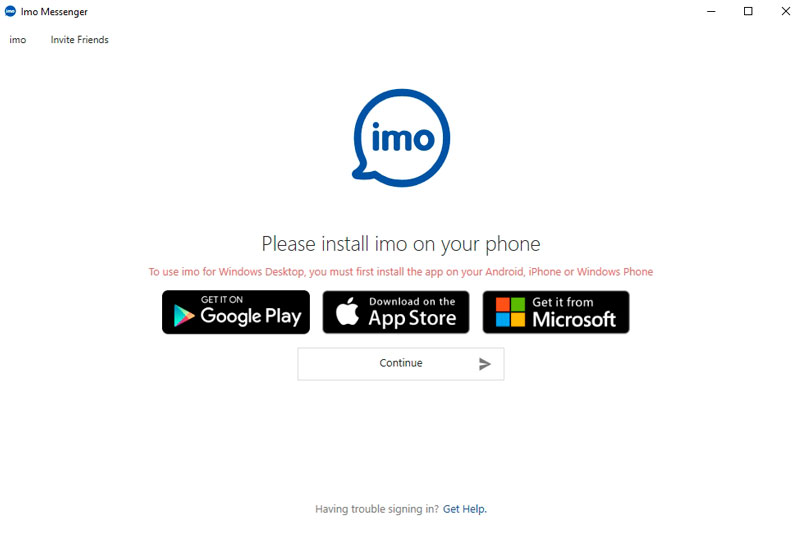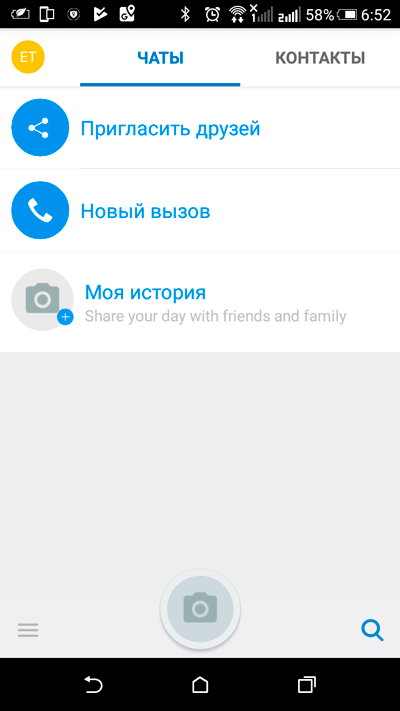Описание и рекомендации
IMO – клиент веб-сервиса для мгновенного обмена сообщениями (онлайн чата), дополненный функциями бесплатных аудио и видеозвонков, пересылки файлов мультимедиа.
Приложение изначально создавалось под мобильные устройства на платформах Android, iOS, позже Windows Mobile. С недавнего времени появились издания ИМО для ПК, функционирующие в операционной среде Windows (Vista, Server 2008 и старше), а также MacOS.
Особенности установки
Независимо от платформы, инсталляция IMO завершается обязательной регистрацией. Процедура требует ввода полного номера телефона, включая код страны и мобильного оператора. Эта особенность вызвала не совсем корректные сообщения в глобальной сети о необходимости эмулятора при работе мессенджера на компьютере под управлением Windows 7 – 10/11.
В реальности ситуация другая. Эмулятор на ПК нужен только в процессе регистрации, при нежелании пользователя использовать мобильное устройство. Рекомендуется обходиться без стороннего софта, установив предварительно ИМО на смартфон. Это более простой, быстрый способ инсталляции мессенджера мгновенных сообщений на ПК.
IMO на компьютере
Функционал стационарного и Андроид издания программы идентичен. Отличие выпуска мессенджера под Windows – существенно меньшее количество настроек. Конфигурирование ИМО разделено на два блока.
Общие настройки позволяют выбрать запуск приложения со стартом операционной системы, активировать/отключить звуковые и текстовые нотификации. Раздел конфиденциальности имеет возможности загрузки данных учетной записи (создание ссылки на персональный профиль занимает до недели), очистки истории чата.
Функциональное меню IMO под Windows включает:
- отображение сообщений от разработчика;
- приглашение друзей через электронную почту, Твиттер или Facebook;
- создание групповых чатов.
Изначально, в группе контактов присутствует профиль разработчика – IMO Team. По мере добавления друзей становятся доступными все виды обмена сообщениями: текстовая переписка, аудио переговоры и видеозвонки.
Отличительная особенность программы, характерная для всех версий, – широкий ассортимент оригинальный стикеров, включая 3D смайлы.
Работа с IMO (Видеозвонки и чат) на мобильных устройствах
Особых отличий между версиями мессенджера для Android, iOS и Windows Mobile не существует. Преимущества смартфона – быстрое добавление друзей из телефонной книги и более широкие возможности приложения.
Дополнительный функционал мобильной версии IMO (отсутствующий в стационарном выпуске) позволяет:
- приглашать друзей из Skype, WeChat, Instagram, других мессенджеров и социальных сетей;
- создавать трансляцию в прямом эфире;
- выбирать языки;
- скачивать мультимедиа файлы;
- сохранять фото и видео в облачное хранилище;
- создавать альбомы для обмена впечатлениями с друзьями;
- отправлять неограниченное число СМС сообщений бесплатно;
- устанавливать различные форматы уведомлений – звуковые, всплывающее окно, вибрация, и подсветка;
- активировать платную Премиум подписку.
Подключение IMO к глобальной сети возможно через Wi-Fi, 3G, 4G.
Удалить профиль можно также через настройки мессенджера. Деинсталляция программы на мобильном устройстве и ПК – простой процесс, аналогично установке приложения.
Другие версии софта
ИМО – кроссплатформенное приложение, альтернативно функционирующее на iPhone, iPad, а также смартфонах Nokia с Windows Mobile. Особых отличий между мобильными версиями программы не существует. Аналогичная ситуация с изданиями для ПК. Мессенджеры IMO для систем Windows и MacOS не имеют заметных различий.
Премиум версия
Платная подписка не обладает особыми преимуществами. Она выделяется отсутствием рекламы и дополнительными 25 Гб. памяти в облачном хранилище под фотографии и видео.
В будущем команда IMO обещает больше привилегий. Активировать платную подписку можно через настройки в мобильном издании софта.
Заключение
Скачать IMO бесплатно можно с нашего сайта. Установщик на ПК доступен только на английском, мобильный выпуск ИМО имеет русскоязычный интерфейс.
Работа стационарной версии мессенджера под Windows не требует стороннего софта, эмулятора Андроид в частности. Отключить рекламу в программе позволяет платная подписка, активируемая прямо из мобильного приложения.
Скриншоты

Скачать IMO 1.4.9.5 для Windows (EXE)
Скачать IMO 1.4.8.3 для Windows (EXE)
Скачать IMO 1.4.7.4 для Windows (EXE)
Скачать IMO 1.4.2.1 для Windows (EXE)
Скачать IMO 1.3.1.1 для Windows (EXE)
Скачать IMO 2023.09.1031 для Android (APK)
Скачать IMO 2023.08.2051 для Android (APK)
Скачать IMO 2023.08.2031 для Android (APK)
Скачать IMO 2023.07.2091 для Android (APK)
Скачать IMO 2023.06.2071 для Android (APK)
Скачать IMO 2023.05.1071 для Android (APK)
Скачать IMO 2023.04.2071 для Android (APK)
Скачать IMO 2023.03.1071 для Android (APK)
Скачать IMO 2023.01.1071 для Android (APK)
Скачать IMO 2022.12.2071 для Android (APK)
Скачать IMO 2022.10.1071 для Android (APK)
Скачать IMO 2022.09.1091 для Android (APK)
Скачать IMO 2022.08.2051 для Android (APK)
Скачать IMO 2022.06.2071 для Android (APK)
Скачать IMO 2022.03.3091 для Android (APK)
Скачать IMO Lite 9.8 для Android (APK)
Скачать IMO HD для Android (APK)
Похожие программы
Мессенджер Imo прекрасная альтернатива для тех, кому надоели привычные мессенджеры для обмена сообщениями. В программе отсутствует реклама, скорость передачи данных выше, чем у других аналогичных приложений. Перейдите по ссылке на этой странице, чтобы установить Imo для Windows официальную версию бесплатно.
Это приложение не обременено лишними функциями и подойдёт людям, которые не имеют опыта в обращении с подобными программами. Imo использует сложную систему алгоритмов шифрования, что гарантирует более качественную защиту.
Программа подходит для Windows 7, 8, 10, 11, XP, Vista. Разрядностью 32 bit и 64 bit.
Для запуска утилиты на ПК рекомендуется предварительно зарегистрироваться на мобильной версии устройства с помощью номера телефона.
Функции программы
- мгновенный обмен сообщениями разных форматов;
- обширный каталог стикеров;
- общение с рабочего стола компьютера;
- понятный интерфейс;
- настройка параметров шрифтов, цветов;
- создание групповых чатов.
Как установить программу Imo для Windows
Чтобы установить мессенджер Imo для Виндовс, скачайте файл, который находится на этой странице. Затем откройте его и дождитесь полной установки программы. После того как программная установка завершится, начните работу.
IMO Messenger is a free instant messaging application that allows users to communicate with their contacts via text, voice, and video calls. The app is available on various platforms such as Android, iOS, and web browsers. IMO Messenger is popular among users due to its ease of use and cross-platform capabilities.
IMO Messenger uses a client-server architecture to facilitate communication between users. The client-side is the application installed on the user’s device, while the server-side is responsible for managing user accounts, storing message history, and relaying messages between users.
When a user sends a message or makes a call, the client-side of the application sends the message to the IMO server. The server then relays the message to the intended recipient’s client-side. The server-side also stores the message history, allowing users to access their previous conversations across devices.
To ensure secure communication, IMO Messenger uses end-to-end encryption for all voice and video calls. This means that only the sender and the recipient can access the content of the communication, and not even the IMO server can decrypt the messages.
IMO Messenger also offers various features such as group chats, stickers, and the ability to send images and videos. Users can also personalize their accounts by setting a profile picture and changing their status message.
Pros and Cons of Imo Messenger: A Comprehensive Review
In the world of instant messaging and video calling, Imo Messenger has emerged as a popular platform for staying connected with friends and family. To help you make an informed decision about using Imo Messenger, we’ll explore its pros and cons in detail.
Pros of Using Imo Messenger
1. Free Video and Voice Calls
Imo Messenger allows users to make free high-quality video and voice calls to contacts around the world. This feature is especially valuable for staying connected with loved ones, regardless of geographical distances.
2. Multiple Platforms
Imo Messenger is available on various platforms, including Android, iOS, Windows, and macOS. This cross-platform support ensures that you can communicate with friends and family, no matter what devices they use.
3. Group Chats
Enables users to create group chats with multiple participants. This is useful for coordinating with groups of friends, family members, or colleagues, making it a versatile tool for both personal and professional use.
4. Encrypted Chats
Employs end-to-end encryption for chats and calls, ensuring that your conversations remain private and secure. This commitment to user privacy is crucial in today’s digital age.
5. Media Sharing
Users can share a variety of media files, including photos, videos, and documents, through Imo Messenger. This feature simplifies the exchange of information and memories with contacts.
6. Stickers and Emojis
Offers a rich library of stickers and emojis, allowing users to add fun and expressiveness to their conversations. This enhances the overall messaging experience.
7. Low Data Usage
Known for its efficient data usage during voice and video calls. It’s a great choice for users with limited data plans or in areas with slower internet connections.
Cons of Using Imo Messenger
1. Limited User Base
While Imo Messenger is widely used, it has a smaller user base compared to giants like WhatsApp and Facebook Messenger. This can be a drawback if most of your contacts are on other platforms.
2. No End-to-End Encryption for Group Chats
While one-on-one chats are end-to-end encrypted, group chats on Imo Messenger do not have the same level of encryption. This means that group conversations may be less secure.
3. Intrusive Ads
The free version of Imo Messenger includes ads, which can be intrusive and disrupt the user experience. To remove ads, users must subscribe to Imo Premium.
4. Integration Limitations
Imo Messenger lacks integration with other popular apps and services. Users who prefer seamless integration with other digital tools may find this limitation frustrating.
5. No Desktop Screen Sharing
Does not support screen sharing on desktop versions. This can be a disadvantage for users who rely on screen sharing for presentations or technical support.
6. Limited File Sharing Size
While Imo Messenger allows file sharing, there is a size limit for the files you can send. If you need to send large files, you may need to use alternative methods.
Conclusion
IMO Messenger offers a range of features, including free video and voice calls, cross-platform support, and end-to-end encryption for one-on-one chats. It’s a reliable choice for staying connected with friends and family around the world.
However, it’s important to consider its limitations, such as a smaller user base, ads in the free version, and the lack of end-to-end encryption in group chats. Users should weigh these factors against their specific communication needs when choosing an instant messaging and video calling platform.
Overall, Imo Messenger is a valuable tool for those seeking an efficient and user-friendly way to communicate with their contacts, provided they are willing to tolerate some ads or opt for the premium version to remove them. download Here
Video Review Imo Messenger for Windows
Name
Imo Messenger
Size
36.5MB
License
Free
Post on
Latest Update
Обновлено
Совместимость
Windows 7, Windows 8, Windows 10, Windows 11
Описание
Imo Messenger — это бесплатное приложение, с помощью которого пользователи могут общаться и обмениваться данными. Привязывается к номеру мобильного телефона. Мессенджер прост в обращении, доступен как для мобильных устройств, так и для стационарных компьютеров или ноутбуков. Подходит к любым операционным системам (в том числе Windows, от 10.0 и ниже).
Для использования сервиса нужно скачать и установить приложение и привязать его к номеру мобильного телефона. У мессенджера есть русифицированная версия.
IMOMessenger помогает
- экономить трафик за счет сжатия данных при передаче;
- общаться группой — как в текстовом чате, так и в режиме видеоконференции;
- делать VoIP-звонки;
- выражать эмоции с помощью обширного набора стикеров;
- обмениваться файлами, в том числе — фотографиями, видео и музыкой;
- избавиться от навязчивой рекламы и требований оплатить те или иные бонусы.
Помимо прочего, звонки с помощью бесплатного ИМО Мессенджера экономят пользователям деньги на мобильную связь.
Интерфейс мессенджера выполнен в привычном пользователям виде: слева контакты с опцией поиска нужного, справа — окно переписки. В настройках мессенджера выбирается или изменяется имя учетной записи, оформление и способы уведомления о входящих сообщениях или звонках (звук, вибро и т.п.). В части управления контактами ИМО Мессенджера настраивается блокировка или разблокировка контактов, удаляется история чата.
Вся информация, которой обмениваются пользователи ИМО, шифруется и хранится на сервере, а также синхронизируется при переходе пользователя с одного устройства на другое. Это значит, что данные учетной записи — контакты, чаты, файлы — доступны пользователю в полном объеме с любого компьютера или иного устройства из любой точки мира.
Версии
Imo Messenger Complete Download and Install Guide
Guide Made by Angela Gates
So, What is Imo Messenger?
Imo Messenger is a Video Calling App for Windows 11, 10. You can download and install it on your PC and laptop by following the below detailed guide. These instructions are valid for both 64 bit and 32 bit versions.
How to Download Imo Messenger for Windows 11, 10?
- First of all, Click on the green Download button placed in the first part of this page.
- Scroll the opened page down till you find the Download Links box. This box contains all the available official download links for Imo Messenger.
- Now, choose your desired setup installer — online, offline, portable … itc — and click on its link.
- Final Step: the download will either start instantly, or you will be directed to the official publisher download page.
Download Callnote for Windows 11, 10
How to Install Imo Messenger on Windows 11, 10?
- After you have downloaded Imo Messenger setup installer, you can install it through these simple steps:
- Firstly, double right click by your mouse, touchpad or screen on the setup installer to start the installation. The Windows 11, 10 smart screen will appear asking for your confirmation. Click «Yes».
- Secondly, follow the installation instructions provided by the app and agree to its terms and coditions. Remember, most apps enable you to customize the installation, if you do not know what to choose, leave the default options.
- Thirdly and Finally, Wait for the installation to complete, then after you see the successful installation confirmation, Click Finish.
Install mIRC latest version
Install IP Messenger latest version
How to Uninstall Imo Messenger from Windows 11, 10?
- Open Windows 11, 10 settings.
- Now, navigate to apps section.
- Apps list will appear, search for Imo Messenger.
- Click on it, then click uninstall.
- After that, Confirm
Is Imo Messenger Free?
Imo Messenger is a Freeware software. Downloading Imo Messenger is free from FilesWin.com
Is Imo Messenger Safe?
Yes, Imo Messenger is safe to download and install on Windows 11, 10.
Official Overview
Stay in touch with your family and friends with imo’s free text, voice and video chat with Imo Messenger, Now on Windows Desktop! Message and video call your friends and family for free, no matter what device they are on!
Imo for PC/Laptop Key Features
Make high-quality video and voice calls on Android and iPhone
Send unlimited messages and make free video and voice calls over your 2G, 3G, 4G or Wi-Fi connection*
Group video calls with friends, family, roommates and others
Share photos and videos
Express yourself with hundreds of free stickers!
Encrypted chats and calls
Optimized for Android tablets
Avoid SMS and phone call charges
Data charges may apply, Contact your provider for details.
Technical Details
- Main Category: Video Calling App Version: Latest versionUpdate Time Supported Windows OS: Windows 11, 10App License: FreewareCPU Support: 64 bit and 32 Bit Latest Page Update: 2023-09-27 Publisher: PagebitesPublisher Homepage: https://imo.im
Images & Videos
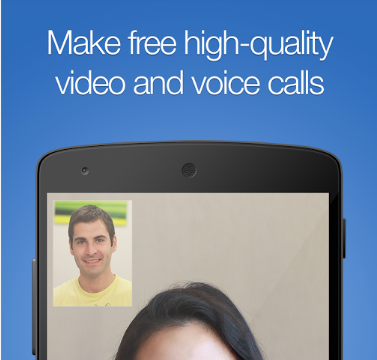
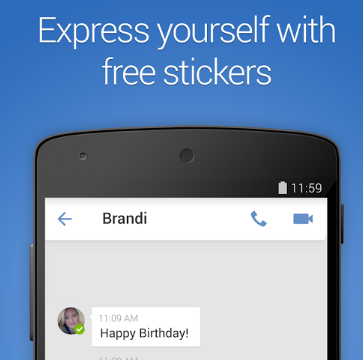
Disclaimer
FilesWin is a legal software review and download website. We are against piracy and do not provide any serials, keygens, patches or cracks for Imo Messenger or any software listed here.
We are DMCA-compliant and you can request removal of your software from our website through our contact page.