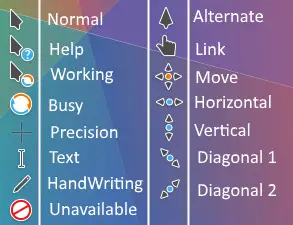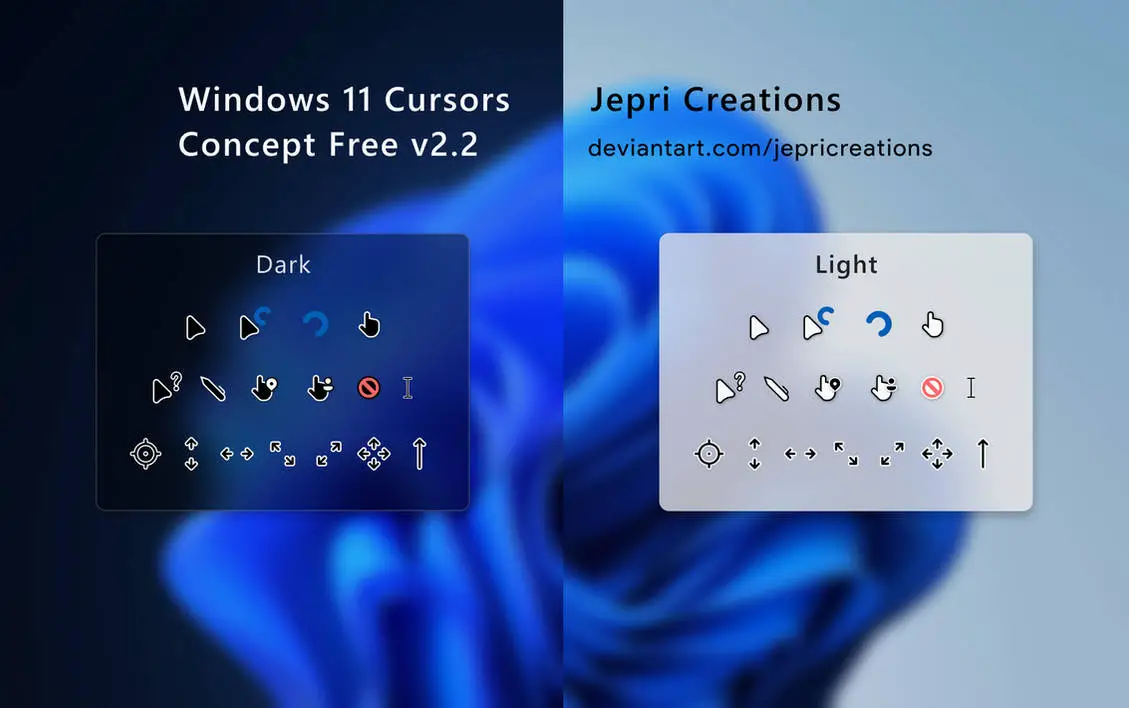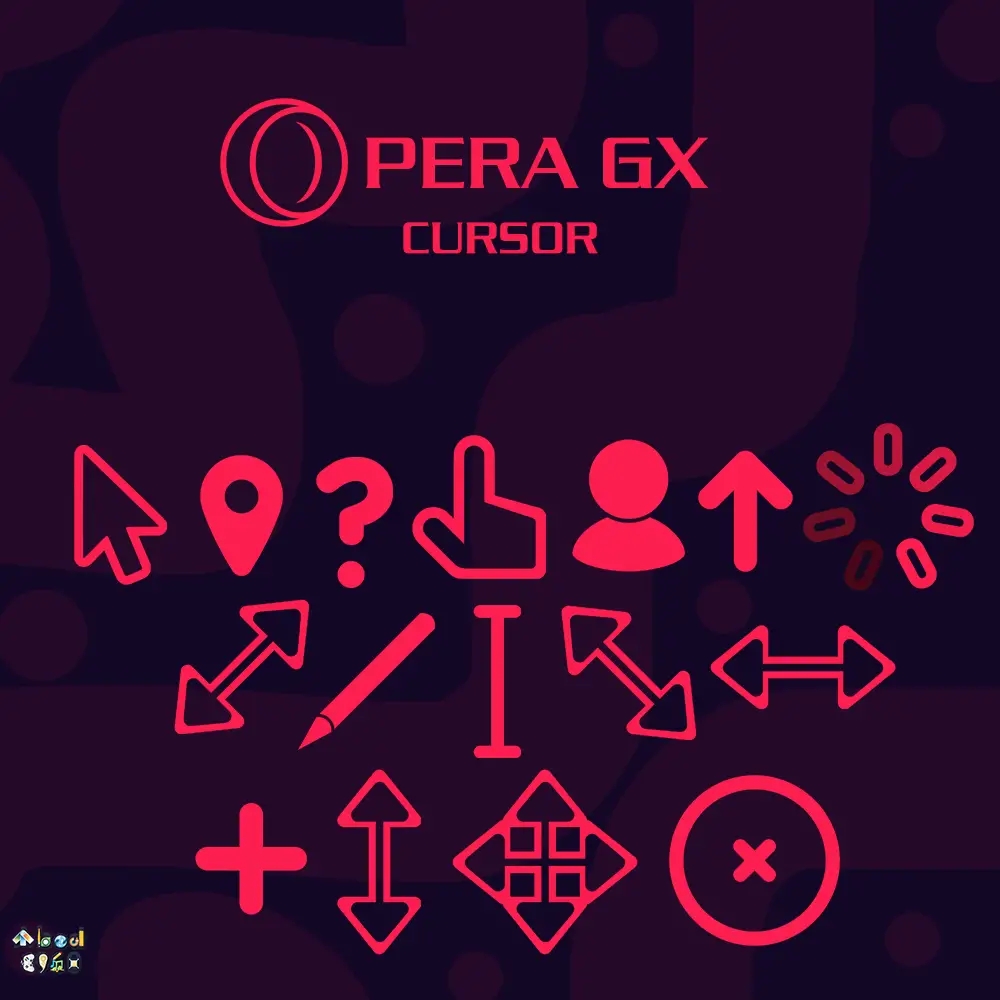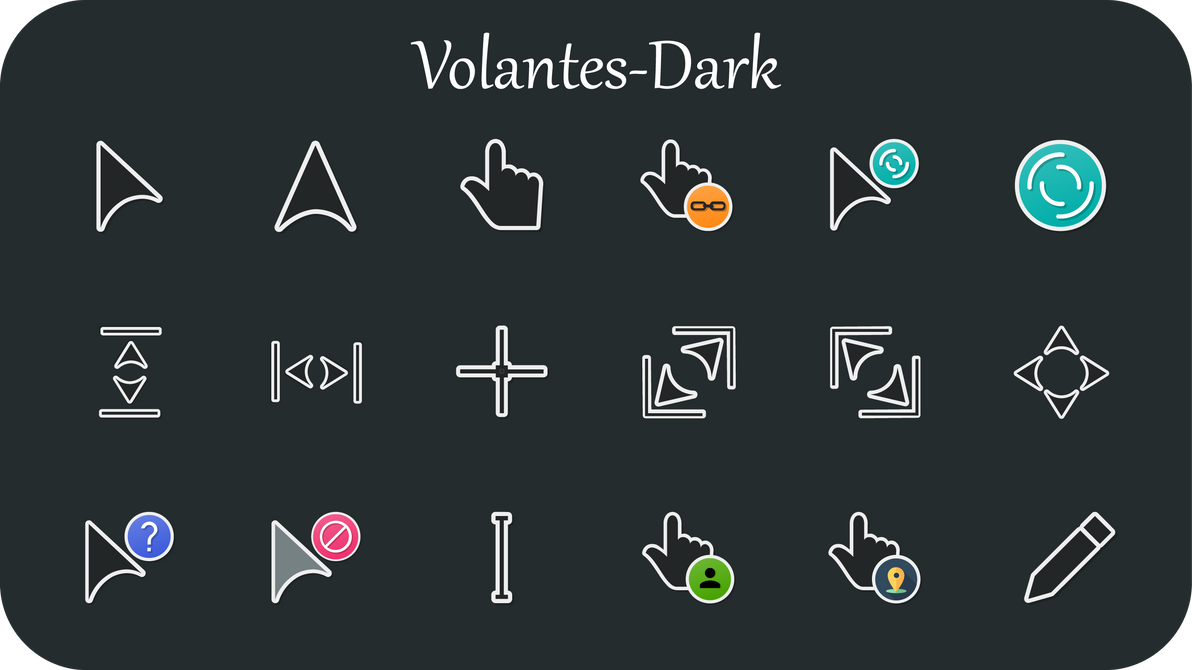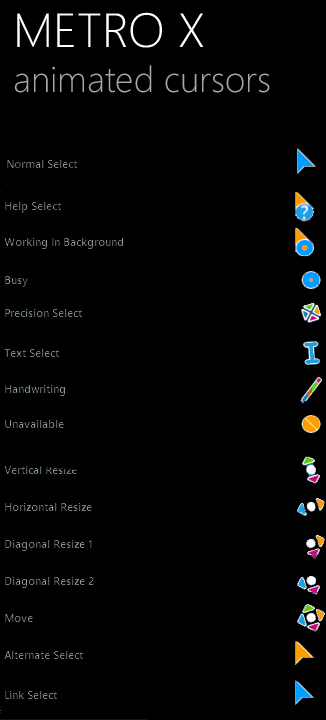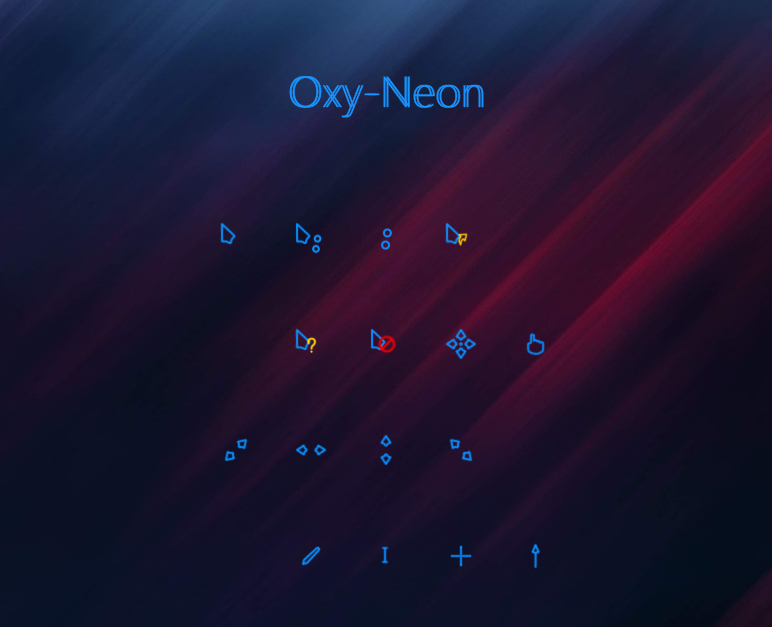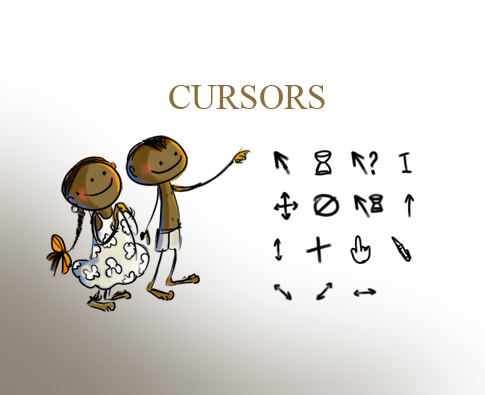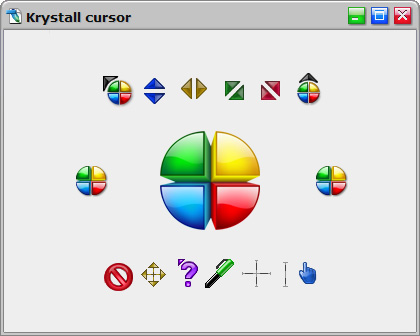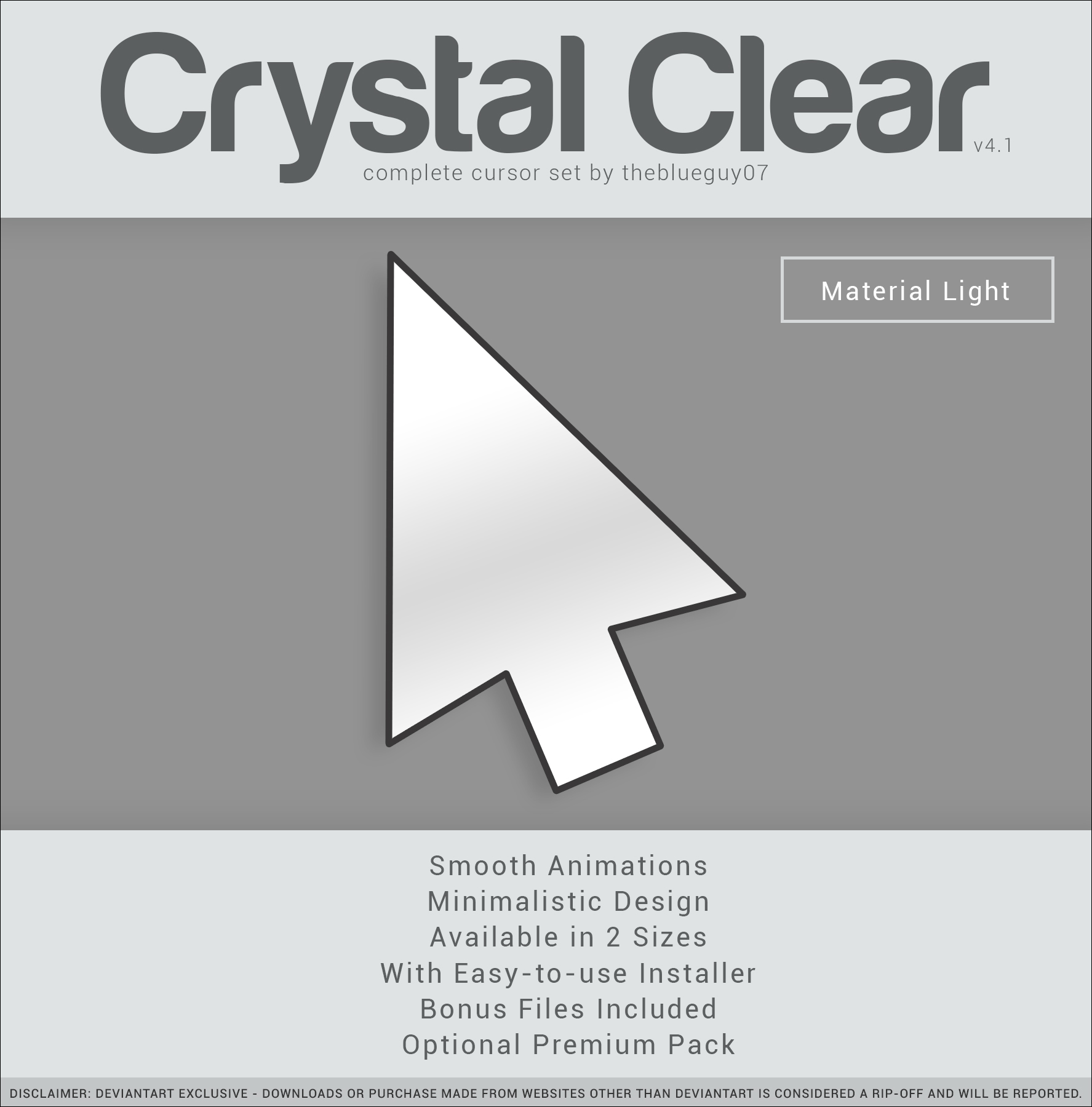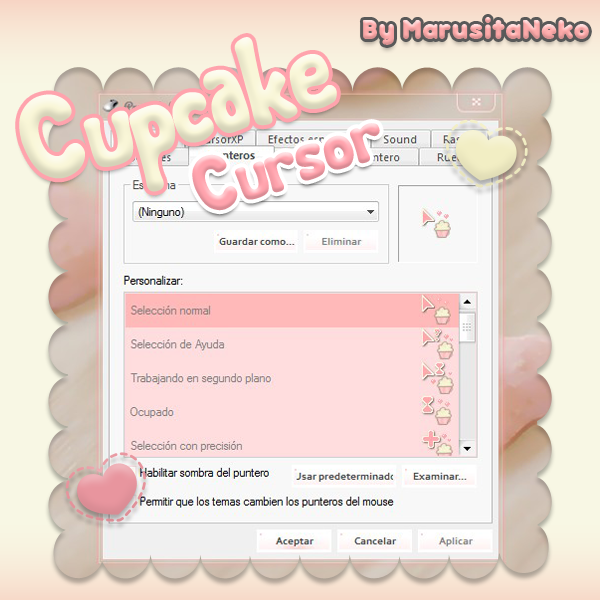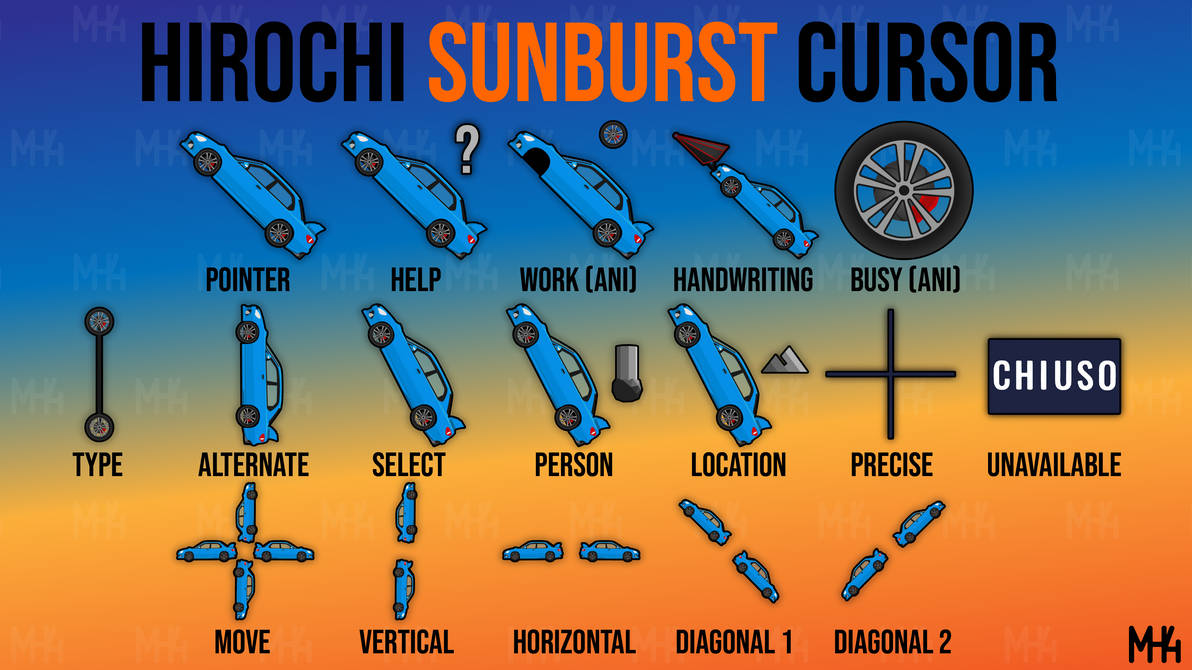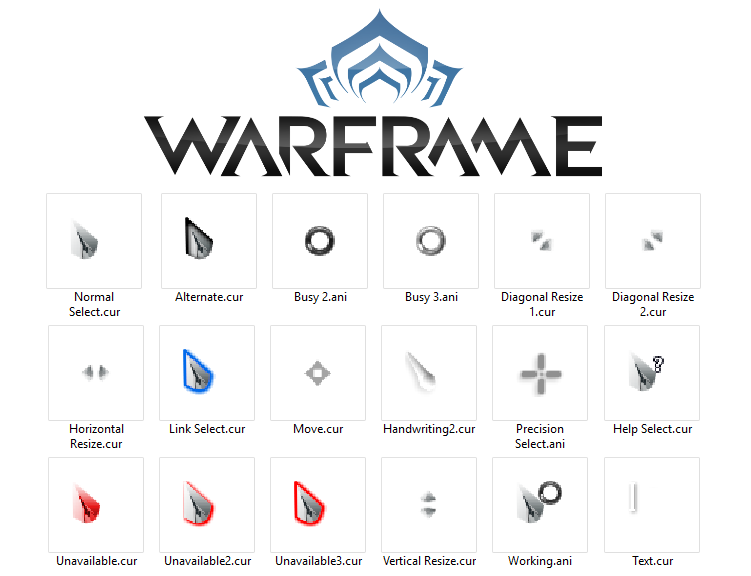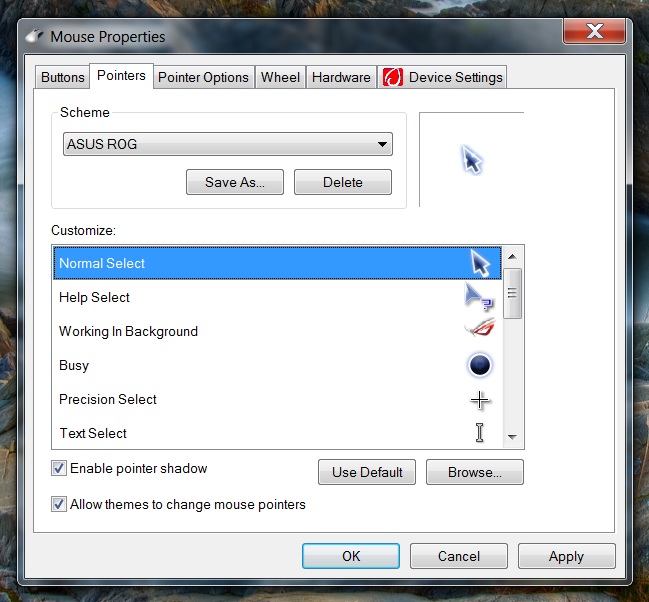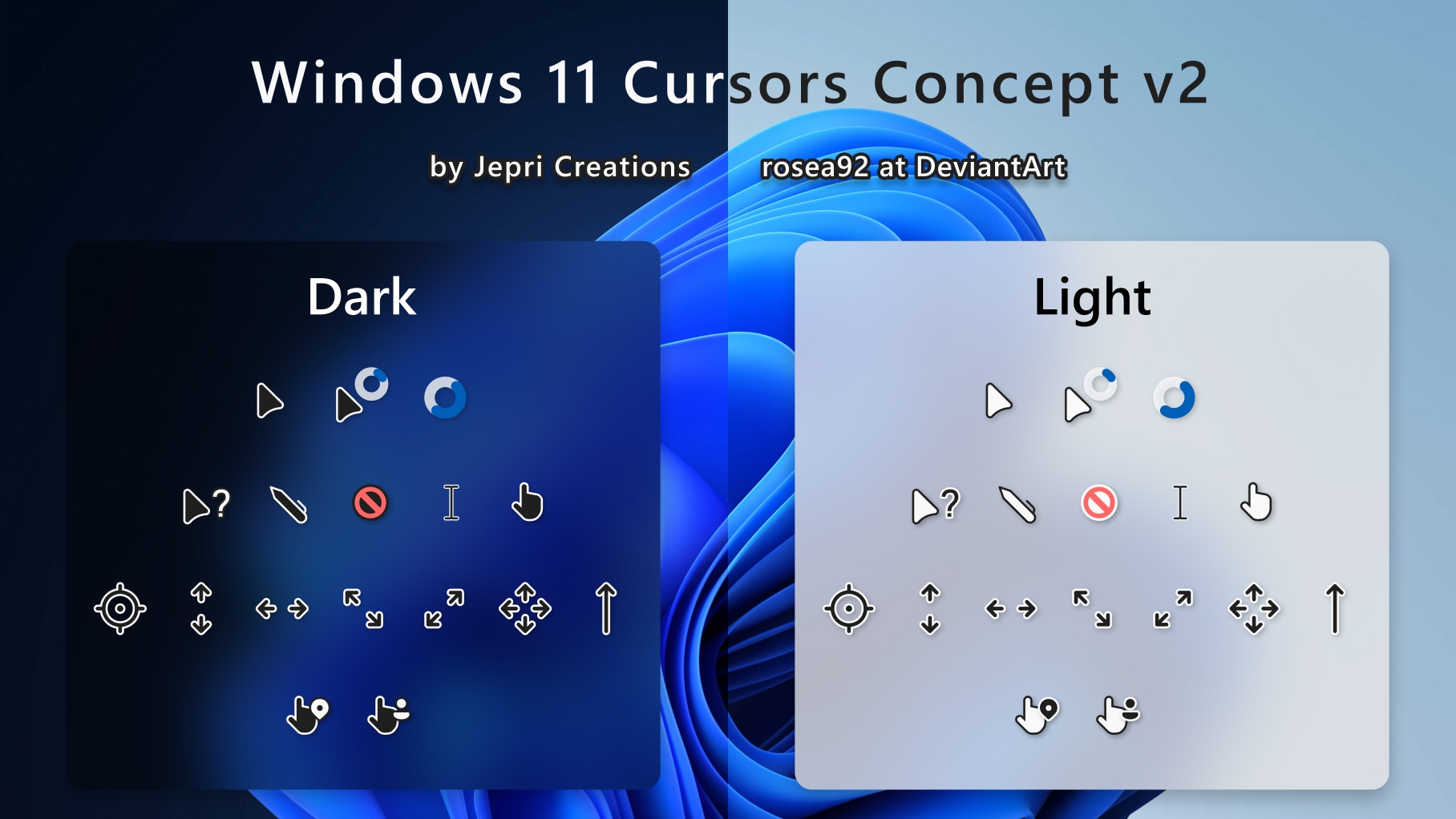
Курсоры в стиле Windows 11 которые предлагаются в двух вариантах, темный и светлый. Нужно понимать что это не оригинальные курсоры с Windows 11. Лишь концепт, то есть свое виденье автора какими должны быть курсоры в новой ОС.
Обновлено до v2:
- Исправлены цвета согласно стандартам Fluent Design
- Добавлен указатель выделения текста
- Анимация теперь более плавная.
Автор (разработчик): rosea92

Смотрите еще
32 комментария
Порядок вывода комментариев:

0
DanCDROM
(Гость)
27.04.2023 в 10:49
№ 32
Топ!!!!!!!!!!!!!!!!!!!!!!!!!!!!

0
DanCDROM
(Гость)
27.04.2023 в 10:48
№ 31
Курсор топчик!!!!!!!!!!!!!!!!!!!!!!!

0
Матвей
(Гость)
23.03.2023 в 21:53
№ 30
я на виндоус 11 и курсоры тут другие :0

0
тимоха
(Гость)
14.03.2023 в 18:40
№ 29
люди: ГДЕ СКАЧАТЬ?
я: действительно действительно

0
Des_Spr1te
(Гость)
03.03.2023 в 16:19
№ 28
распаковать архив с курсором и в нужной папке светлый или темный найти файл «instal» делаем по нему ПКМ «Дополнительные параметры» -> «Установить» -> «Применить» и радоваться

0
Des_Spr1te
(Гость)
03.03.2023 в 16:19
№ 27
распаковать архив с курсором и в нужной папке светлый или темный найти файл «instal» делаем по нему ПКМ «Дополнительные параметры» -> «Установить» -> «Применить» и радоваться

0
где скачать
(Гость)
22.01.2023 в 15:58
№ 26
ГДЕ СКАЧАТЬ???
0
BonBarine
(Пользователь)
18.01.2023 в 16:16
№ 24
Курсор ТОПЧИК!!!!

0
Влад
(Гость)
13.12.2022 в 16:04
№ 22
Вроде неплохо

0
Саша
(Гость)
11.12.2022 в 00:11
№ 21
топ курсор

0
emeri_k
(Гость)
24.11.2022 в 21:51
№ 20
Если у кого-то не скачивается — спорю, вы из России. Нужен VPN. Мне помогло

0
если яндекс диск то надо поменять на ru

0
Арсений
(Гость)
31.10.2022 в 08:48
№ 19
У меня не открывается сайт для скачивания курсора. Я нажимаю скачать с сервера, и мне говорят: не удаётся получить доступ к сайту. С яндекс диском такая же проблема

0
Родион
(Гость)
15.10.2022 в 18:59
№ 18
Не устанавливается,нажимаю на кнопку,перекидывает на сайт с зелёной кнопкой,нажимаю потом всё по кругу.

0
Денчик
(Гость)
14.08.2022 в 03:42
№ 17
После установки (11 виндовс) вам нужен создать папку из архива с рабочего стола > дальше открываем папку затем inf — Правая кнопка клавиш > Показать дополнительно параметры > Установить

0
алех
(Гость)
01.08.2022 в 20:23
№ 16
как на 11 винде установить не пойму
0
Deepman1991
(Пользователь)
21.01.2023 в 21:37
№ 25
распаковать архив с курсором и в нужной папке светлый или темный найти файл «instal» делаем по нему ПКМ «Дополнительные параметры» -> «Установить» -> «Применить» и радоваться

0
telly
(Гость)
30.03.2022 в 17:06
№ 15
курсор топ

0
Name
(Гость)
20.02.2022 в 15:59
№ 14
Найс

0
bxbkht
(Гость)
10.02.2022 в 08:50
№ 13
великолепный курсор

0
просто лиса
(Гость)
06.02.2022 в 19:48
№ 12
КУРСОР ПРОСТО ТОП МНЕ НРАВИТСЯ
0
SvaikLegend
(Пользователь)
04.12.2021 в 04:37
№ 11
Курсор конечно прикольный, но круг при загрузке чего либо тормознутый!
Курсоры для windows
Спорить с тем, что обычный курсор практичен, бесполезно, но всё же при оформлении интерфейса вполне может потребоваться оригинальный указатель мышки и уж поскольку наш сайт посвящен всевозможным украшениям для рабочего стола, мы подобрали самые лучшие модификации курсоров. Конечно же они все отличаются друг от друга цветами, формами, размерами и дизайном, поэтому мы старались собрать самое лучшее в надежде удовлетворить самых требовательных пользователей.
На до сразу оговориться о том, что собранные здесь курсоры для Windows, немного отличаются друг от друга способом установки, для установки одних потребуется специальная программа CursorFX бесплатную версию которой можно скачать у нас, а другие можно установить стандартными средствами не прибегая к услугам сторонних программ. Основное различие этих двух способов заключается в том что с помощью программы меняется весь пакет курсоров для конкретной темы оформления, второй же позволяет менять указатели по одному.
В любом случае любое разнообразие в оформлении пойдёт на пользу и будет приятно глазу.
-
September 5, 2021 -
8:00 am -
No Comments -
Windows Cursors
Here Is The New Cursor Pack For Your Mouse Pointer, Enjoy It! Have Fun…!
Author : rosea92
How To Installation:
– Extract the zip file
– Right Click On File Format .inf
– Select “install”
– Go to Mouse Properties -> Pointers
– Under “Scheme”, Select ” <<Cursor Name>> ”
– Click “Apply” And “Ok” … Hooray! It’s Done
-
10, 1607, 1703, 1709, 1803, 1809, 1903, 1909, 19H1, 19H2, 2004, 2009, 20H1, 20H2, 21h1, 21h2, 7, 7tsp, 8, 8.1, Appearance, apple, background, black, blinds, brico, bricopack, bright, color, colors, CREATORS, CREATORS UPDATE, cursor, CursorFX, customization, custopack, dark, eight, fall, gui, hyperdesk, icon, iconpack, iconpackager, icons, installer, interface, ipack, light, linux, Logon, mouse, my, mycolor, MyColors, ObjectDock, orb, os, pack, pakager, patch, patcher, picture, pointer, Premium, Rainlendar, Rainmeter, Redstone 1, Redstone 2, Redstone 3, Redstone 4, Redstone 5, remix, rocketdock, RS1, rs2, rs3, rs4, rs5, rs6, Secure, Secure UxTheme, SecureUxTheme, seven, shell, shellpack, skin, skinpack, skins, stardock, StartIsBack, style, suite, theme, themepack, themes, Threshold 1, Threshold 2, transform, transformation, ubuntu, Ultra UXTheme Patcher, Ultra UXThemePatcher, UltraUXTheme Patcher, UltraUXThemePatcher, update, ux, ux theme, uxstyle, uxtheme, UXTheme Patch, UXTheme Patcher, uxthemepatcher, uxthemepatcher for windows, visual, visual style, visualstyle, vs, wallpaper, win, windowblinds, windows, windows10, windows10theme, windows10themes, winodws 10
… Related Posts …
For Windows 11 The cursors on your Laptop or PC are a lot more than just a little arrow. They’re symbols that represent the user and what they’re doing with their mouse. And while most of us have been using the same old boring cursor for years, there’s now a new one that looks like you! It’s time to change those cursors!
We’ll show you some of the best cursors on the internet. Some people like the default Windows one, some prefer a minimalist style, and others might want something more colorful. But what if you could change your mouse cursor as easily as changing your desktop wallpaper? If you’re bored with the default mouse cursors on your computer, then this post is for you! We’ll look at some of the coolest designs out there and show you how to change them.
In this post, we will share some of the best cursors obtainable on the internet. These cursors may be used on all current versions of Windows, including Windows 11, Windows 10, Windows 8.1, and Windows 7. To install any package, simply unzip it into a folder and right-click the .inf file to select install. It works immediately with your Windows system.
CONTENTS
The cursor is an essential aspect of any computer’s user interface, allowing users to navigate, click, and interact with their devices. While the default cursor on Windows 11 and 10 is functional, it can often be dull and uninspiring. Fortunately, there are plenty of free cursor options available that can bring a fresh and exciting look to your desktop.
In this article, we will explore some of the best free mouse cursors available for Windows 11 and 10. These cursors are easy to download and install and can transform the appearance of your desktop in just a few simple steps. Whether you’re looking for a sleek, minimalistic design or a more whimsical and colorful cursor, there is sure to be an option on this list that suits your preferences. So, without further ado, let’s dive into the world of free mouse cursors and find the perfect one for you!
Installing a cursor package is a simple process – all you need to do is extract the files into a folder, right-click on the .inf file, and choose the “Install” option. The changes will take effect immediately, giving your Windows system a fresh new look.
If a cursor pack does not ship with .inf file, you need to manually install each pointer on your PC.
Best Free Mouse Cursors for Windows
1. Breeze Cursors
KDE is a highly regarded and visually appealing Linux desktop environment, offering an array of exceptional mouse cursor themes. The Breeze Cursors for Windows pack was inspired by this and features grey pointers with white borders, along with orange and blue variations. You can preview the pack in the screenshot above and download and install it if it appeals to you. Note that this pack does not include an INF file, so you will need to set each cursor manually.
Download Breeze Cursors
2. macOS Cursors
Are you someone who loves MacOS but recently made the switch to a Windows PC? If so, you might be interested in using a cursor pack that replicates the look of MacOS cursors. The macOS cursor pack for Windows offers a variety of sizes and types to choose from, and the mouse pointers look fantastic.
Download macOS Cursors
3. Windows 11 Cursors Concept v2
The cursor pack is available in two versions – Dark and Light – with a sleek design that complements the modern interface of Windows 11.
To install the cursor pack, simply unzip the file and, right-click on the install file, then select “install.” If you are using Windows 11, you may need to click “show more options” or press shift + F10 before proceeding.
Download Windows 11 Cursors Concept v2
4. Overwatch Pointer
The Overwatch first-person shooter game is presently among the most popular, boasting a worldwide player base of over 60 million. If you’re among its enthusiasts or enjoy gaming cursors, the Overwatch Pointer cursor pack will undoubtedly appeal to you.
The standard Overwatch Pointer pack is available here, while the Blackwatch Pointer pack can be found in its black version.
5. Opera Gx Cursor
The Opera GX browser is tailor-made for gamers, offering exclusive features such as CPU, RAM, and network limiters, Discord & Twitch sidebars, and more. In addition to its distinctive design, the browser now comes with an exceptional cursor pack to match.
You can download Opera Gx Cursor here.
6. Volantes-Dark
We have found another cursor pack that we think you will like. This archive includes both standard-sized cursors and smaller versions. All of them have a dark theme.
You can download Volantes-Dark cursor sets here.
7. Metro X1 Animated Cursors
The Metro X1 package contains a variety of Metro-themed cursors with multiple colors. To install, simply right-click on the .inf file and select “install.”
You can download Metro X1 Animated Cursors here.
8. Oxy-Neon Cursors
Looking for something more eye-catching? Look no further than neon-colored cursors. With options like blue, orange, pink, red, white, and our personal favorite, the vibrant “ow-my-eyes” green, you’re sure to find a color that suits your style. Each set comes with its own installation file, making it incredibly easy to add the theme to your Windows device.
You can download Oxy-Neon Cursors here.
9. Kuttu and Chinnu cursors
If you’re looking for something different from the typical designer cursors with a fluid design and a macOS look, then check out this pointer pack. It’s the complete opposite, featuring hand-drawn lines with no specific design rules in mind. The creator of this pack also draws cartoon characters, which is evident in the playful and unique style.
You can download Kuttu and Chinnu cursors here.
10. Cursors Kawaii Cute Hello Kitty
If you’re a fan of the beloved Japanese character Hello Kitty, then you’ll love this mouse cursor set featuring the cute icon. While this cursor scheme doesn’t come with an INF file, it can still be used by following the recommendations provided in its description.
You can download Cursors Kawaii Cute Hello Kitty here.
11. Krystall CS
Krystall CS cursors offer a colorful and distinctive mouse pointer set. Although this cursor pack doesn’t come with an INF file for easy installation, it can still be used by following the recommendations provided in its description. You’ll need to assign each custom mouse cursor manually to use them.
You can download Krystall CS cursors here.
12. Anathema Pink Cursor
If you’re a fan of the color pink, then you’ll love the Anathema Pink Cursor animated cursor pack created by Anaidon-Aserra. This pack features a sleek and modern design with 15 cursors, plus a few bonus ones.
You can download the pack at Anathema Pink Cursor. However, if you like the design but not the color pink, don’t worry. You can also download the set in red, blue, and white.
13. Crystal Clear
Crystal Clear cursors offer a unique translucent mouse cursor set that allows you to see what’s behind your mouse pointer. If you’re looking for a scheme that blends seamlessly with Windows’ flat UI and utilizes material design, then this is the perfect option for you.
You can download Crystal Clear cursors here.
14. StartCraft 2
If you’re a StarCraft fan looking to complete your computer customization, then the StarCraft 2 mouse cursor theme is a must-have. The only drawback is that this theme doesn’t come with an installer. To get it on your computer, you’ll need to follow the steps outlined in the readme file.
You can download StarCraft 2 mouse cursor here.
15. Radium 2
If you’re in search of a mouse cursor theme that is both intricate and simple, then look no further than Radium 2. The custom cursors feature beautiful shapes and intricate designs that are sure to catch your eye. Best of all, Radium 2 comes with an INF file that makes it easy to install the custom cursor theme on your computer.
You can download Radium 2 cursors here.
16. Vigyori 2
Looking to add a touch of fun to your computer desktop? Look no further than Vigyori 2 mouse cursor set! Featuring emoticon-based designs, these cursors are sure to put a smile on your face every time you use your computer. The set includes various emoticon designs, with each cursor animation adding an extra element of whimsy. Give your desktop a cheerful makeover with Vigyori 2 cursors!
You can download Vigyori 2 mouse cursor here.
17. Cupcake
Looking for an adorable mouse cursor pack? Cupcake might just be what you need! This pack features cute and colorful cupcake-themed cursors that are sure to add a touch of sweetness to your desktop. While it may be particularly appealing to younger users or those who appreciate cute designs, it can be enjoyed by anyone who wants to add a bit of fun to their computer experience. So why not give Cupcake a try and bring a smile to your face every time you use your mouse?
Download Cupcake cursors here.
18. Hirochi Sunburst AWD Cursors
Introducing the Hirochi Sunburst AWD Cursors! If you’re a fan of racing cars, especially the Subaru Impreza WRX, then you’ll surely love these cursors. The pack includes high-quality cursors in both standard and high-resolution packs. Although there’s no installation file included, you can easily install them on your device by following the tutorial provided in this article. Get ready to race with these stylish cursors on your desktop!
Download Hirochi Sunburst AWD Cursors here.
19. Warframe Cursor Pack 1
Looking to add a touch of Warframe to your desktop? Look no further than the Warframe Cursor Pack 1. This pack is inspired by the popular role-playing third-person shooter game and features high-quality graphics that will captivate any gamer’s heart and mind. Best of all, the cursor pack is free to download and use. Bring the excitement of Warframe to your computer with this stunning cursor pack.
You can download Warframe Cursor Pack 1 here.
20. ASUS ROG Cursor Set
Looking for a cursor set that can enhance your gaming experience on your computer? If yes, then you might want to check out the ASUS ROG Cursor Set. With 17 cursors to choose from, this pack can give your desktop a gaming-themed makeover. The cursors are designed to match the style of ASUS’ Republic of Gamers (ROG) series, and can be installed manually on your device. Give your desktop a sleek and stylish look with the ASUS ROG Cursor Set.
You can download ASUS ROG Cursor Set here.
Here are an additional 25 mouse cursors.