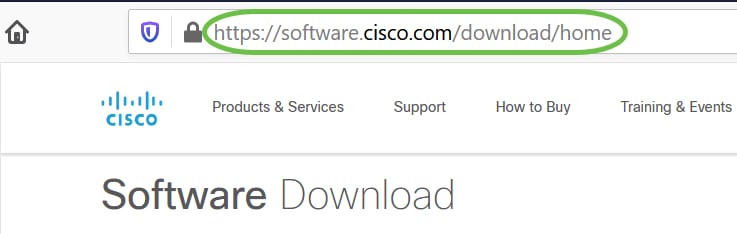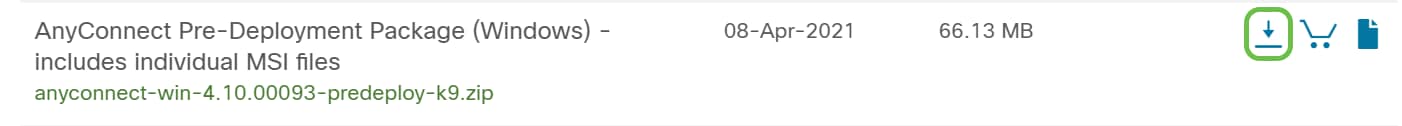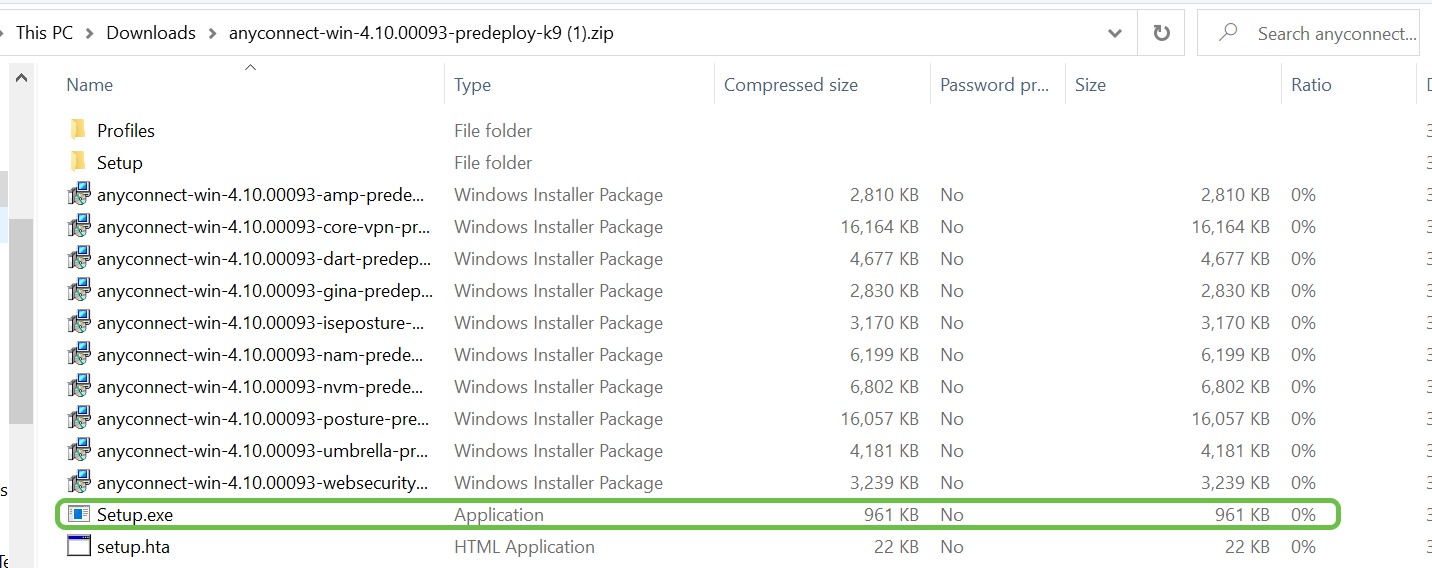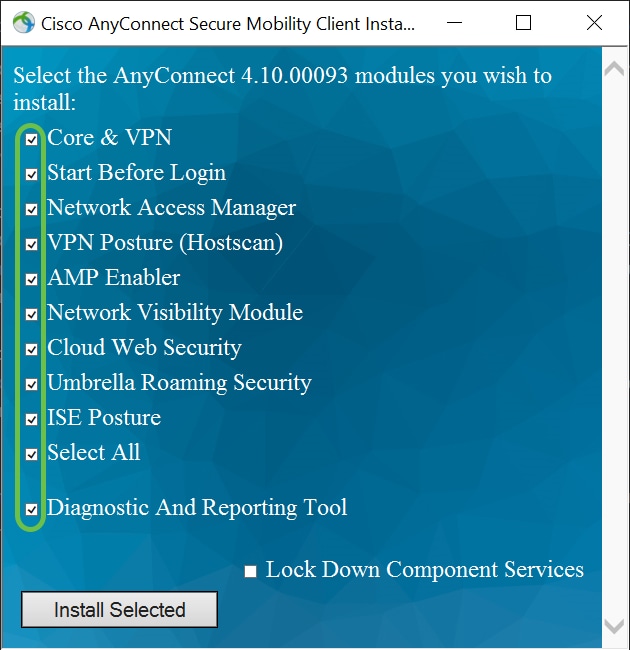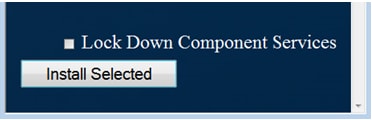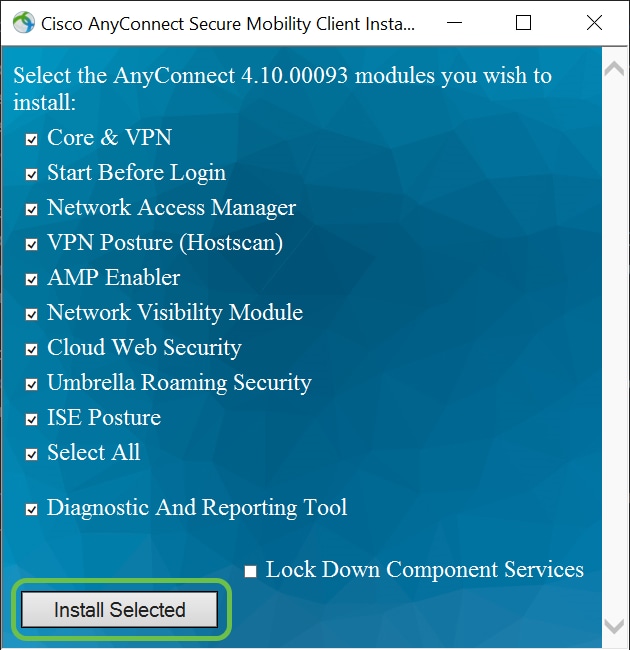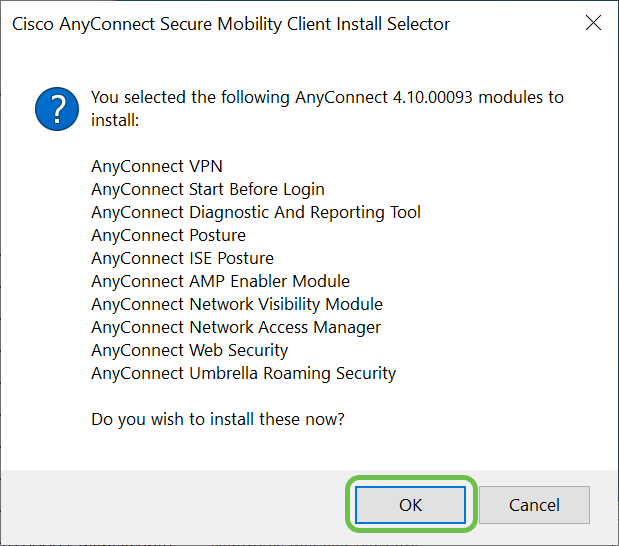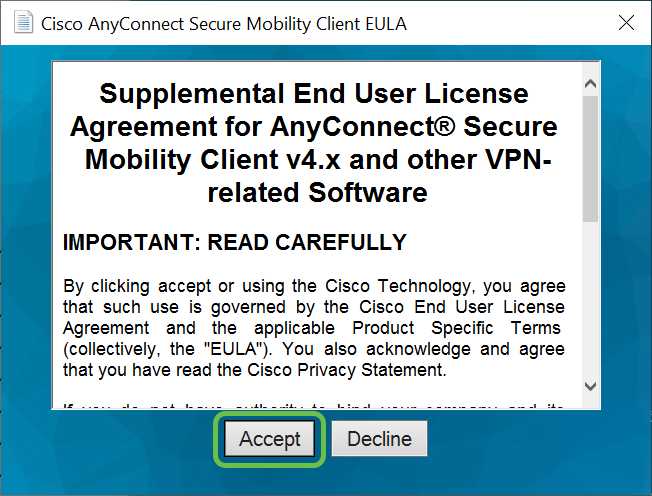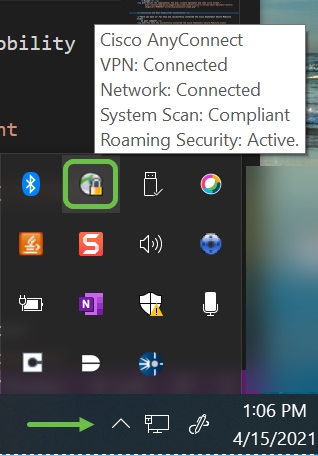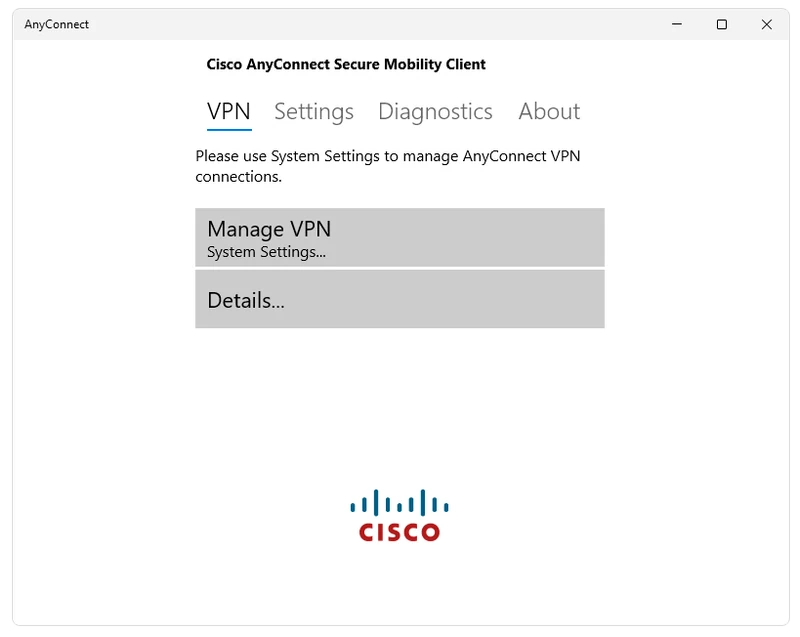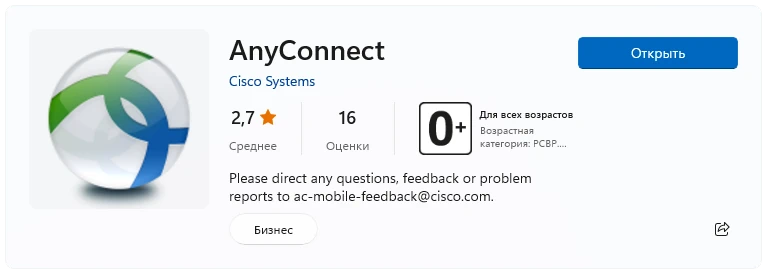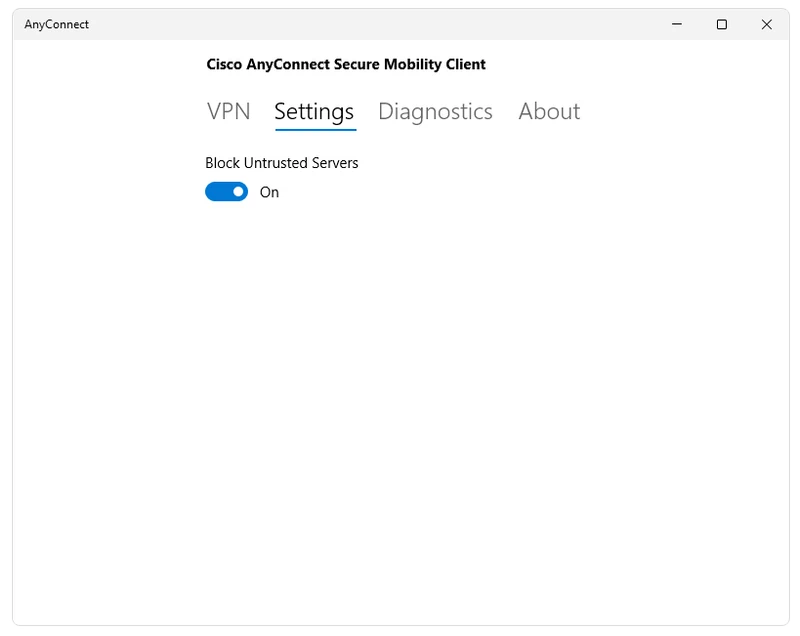Objective
This article shows you how to download
and install the Cisco AnyConnect Secure Mobility Client on a
Windows Computer.
This article is ONLY applicable to the Cisco Small Business RV34x series routers, not Enterprise products.
Introduction
AnyConnect Secure Mobility Client is a modular endpoint software product. It not only provides Virtual
Private Network (VPN) access through Secure Sockets Layer (SSL) and Internet Protocol Security (IPsec)
Internet Key
Exchange version2 (IKEv2) but also offers enhanced security through various built-in modules.
AnyConnect Software Version
- AnyConnect | 4.10.x (Download latest)
Install AnyConnect Secure Mobility Client
Beginner Information
This toggled section provides details and tips for beginners.
Prerequisites
- AnyConnect is a licensed product. You need to purchase client license(s) from a partner like CDW or through your company’s device
procurement. There are options for 1 user (L-AC-PLS-3Y-S5) or packets of licenses including one year
for 25 users (AC-PLS-P-25-S). Other license options available as well, including perpetual licenses.
For more details on licensing, check out the links in the Licensing Information section
below. - Download the latest version of firmware
available for your router.(Click here for step-by-step instructions on this process.)
- Windows versions 8.1, Microsoft-supported versions of Windows 10 for ARM64-based PCs, current
Microsoft supported versions of Windows 10 x86(32-bit) and x64(64-bit).
Don’t use Windows? Check these other articles out!
- Install
AnyConnect on a Mac - Install
AnyConnect on an Ubuntu Desktop
Applicable Devices | Software Version
- RV340 | 1.0.03.21 (Download latest)
- RV340W | 1.0.03.21 (Download
latest) - RV345 | 1.0.03.21 (Download latest)
- RV345P | 1.0.03.21 (Download
latest)
Licensing Information
AnyConnect client licenses allow the use of the AnyConnect desktop clients as well
as any of the AnyConnect mobile clients that are available. You will need a
client license to
download and use the Cisco AnyConnect Secure Mobility Client. A client license enables the VPN
functionality
and
are
sold in packs of 25 from partners like CDW or through your company’s device procurement.
Want to know more about AnyConnect licensing? Here are some resources:
- Cisco
RV340 Series and Cisco Anyconnect Secure Mobility Client Community Discussion
Forum. - AnyConnect
Licensing FAQs.
Step 1
Open a web browser and navigate to the Cisco Software
Downloads webpage.
Step 2
In the search bar, start typing ‘Anyconnect’ and the options will appear. Select AnyConnect Secure
Mobility Client v4.x.
Step 3
Download the Cisco AnyConnect VPN Client. Most users will select the AnyConnect Pre-Deployment Package
(Windows) option.
The images in this article are for AnyConnect v4.10.x, which was latest version at the time of writing
this document.
If you purchased a license and you are unable to download AnyConnect, call Cisco Global Service Relations at +1 919-993-2724. Select option
2. You will need to know your Cisco ID (the one you use to log into Cisco.com) and the sales order
number when you call. They will get that situation all straightened out.
Step 4
Navigate Windows File Explorer to the installer file. Double-click Setup.exe to initiate the
installation process.
Check your Downloads folder to locate the AnyConnect files. Browser based downloads are often deposited
into the downloads folder on your device on windows. The path to the file often resembles
C:\Users\[Your User ID]\Downloads with the C:/ referring to your devices storage drive.
Step 5
A pop-up window may ask for permissions, in this case, select Yes. If your pop-up asks if
you are sure you want to run this software, select Run.
Step 6
Check the check boxes for the modules that you need to install.
- Core & VPN — Includes AnyConnect core client with VPN capability.
- Start Before Login — User sees the AnyConnect GUI logon dialog before the Windows logon dialog
box appears. - Network Access Manager — It is a client software that provides a secure Layer 2 network.
- VPN Posture (Hostscan) — Provides the client the ability to identify the operating system,
anti-virus, anti-spyware, and firewall software installed on the host. - AMP Enabler — It is used as a medium for deploying Advanced Malware Protection (AMP) for
endpoints. - Network Visibility Module — Collects rich flow context from an endpoint on or off premise and
provides visibility into network connected devices. - Cloud Web Security — It is an endpoint component that routes HTTP traffic to a Cisco Cloud Web
Security scanning proxy. - Umbrella Roaming Security — Provides DNS-layer security when no VPN is active.
- ISE Posture — It is similar to VPN Posture; performs a client-side evaluation.
- Select All — Selects all modules.
- Diagnostic and Reporting Tool — It is used to collect data for troubleshooting AnyConnect
installation and connection problems.
All modules will be installed by default unless you manually uncheck the boxes.
Step 7
(Optional) Check the Lock Down Component Services check box if
the feature needs to be enabled. Enabling this feature will prevent users from disabling the Windows Web
Security
service.
In this example, Lock Down Component Services is not enabled.
Step 8
Click Install Selected.
Step 9
Click OK.
Step 10
Carefully review the Supplemental End User License Agreement and then click
Accept.
Conclusion and Next Steps after Installation
There you have it! You have now successfully installed the Cisco AnyConnect Secure Mobility Client
on your computer.
Wondering what the next steps are? Don’t worry. If you need help configuring AnyConnect on your router, check
out Configure
AnyConnect VPN Connectivity on the RV34x Series Router.
We want the best for our customers, so you have any comments or suggestions regarding this topic, please send
us an email to the Cisco Content Team.
By the way, once the configurations are complete on the router, you can view your connection on the lower
right-hand of your screen. Click the up arrow and hover over the AnyConnect icon to see the
details.
AnyConnect App
The Anyconnect App can be downloaded from the Google Play store or the Apple store.
Additional Resources
View a video related to this article…
Click here to
view other Tech Talks from
Cisco
94466 Downloads
Complete Cisco AnyConnect Secure Mobility Client for Windows, Mac OS X ‘Intel’ and Linux (x86 & x64) platforms for Cisco IOS Routers & ASA Firewall Appliances.
Release Date: 7th August 2020
Version: 4.9.0195
Files included:
— anyconnect-win-4.9.01095-core-vpn-predeploy-k9.msi — Standalone deployment package for Windows platforms. 32/64Bit
— anyconnect-macos-4.9.01095-predeploy-k9.dmg — Standalone DMG package for Mac OS X «Intel» platforms.
— anyconnect-linux64-4.9.01095-predeploy-k9.tar.gz — Standalone package for 64-bit Linux platforms.
Full Installation instructions are provided in our Anyconnect WebVPN configuration article.
Visit our Cisco section for technical articles on Anyconnect and other Cisco technologies.
| File Name: | cisco-anyconnect-v4.9.0195.zip |
| Category: | Cisco Tools & Applications |
| File Size: | 69.64 MB |
| File Type: | application/zip |
| Download: | 94466 times |
| Created Date: | 24-04-2023 |
| Last Updated Date: | 24-04-2023 |
-
Download
На нашем сайте вы можете найти большое количество различных приложений для обеспечения безопасности и анонимности в сети. Среди них есть варианты получше и похоже. Сегодня речь идёт о втором случае. Давайте более детально рассмотрим, чем так плоха программа, опишем процесс установки, после чего вы сможете бесплатно скачать новейшую версию по прямой ссылке.
Описание приложения
Пользовательский интерфейс приложения перед вами. Можно сказать, что дизайна, как такового, тут нет. Точно так же, как нет и русского языка. Здесь вообще ничего нет. Мы даже не нашли кнопку активации безопасного подключения к сети.
Загрузка и установка
Давайте переходить дальше и рассматривать хотя бы процесс установки приложения для компьютера.
- Сначала вы скачиваете исполняемый файл, предварительно распаковав его при помощи прикреплённого пароля.
- Дальше начинаете и завершаете процесс инсталляции.
- Закрывайте установщик при помощи языка в меню «Пуск» и запускайте только что добавленную программу.
Как пользоваться
Переходя к работе с приложением, давайте более детально рассмотрим, как производится подключение. Переключись на первую вкладку, активируйте триггер обеспечения безопасного соединения и дождитесь завершения процесса подключения. В теории, сразу после этого все ранее заблокированные сайты должны быть открыты, а ваш реальный IP-адрес, наоборот, спрятан.
Достоинства и недостатки
Поговорим о положительных и отрицательных особенностях Cisco AnyConnect VPN Client.
Плюсы:
- небольшой вес установочного дистрибутива.
Минусы:
- отсутствие русской версии;
- максимально убогий пользовательский интерфейс;
- нет никаких настроек;
- приложение не обеспечивает безопасность и анонимность.
Если вы, несмотря ни на что, решили скачать данное приложение, можете воспользоваться прикреплённой ниже кнопкой.
| Разработчик: | Cisco Systems, Inc. |
| Язык: | Английский |
| Платформа: | Windows XP, 7, 8, 10, 11 |
| Лицензия: | Бесплатно |
Cisco AnyConnect VPN Client
На чтение 2 мин. Опубликовано
Содержание
- Cisco AnyConnect Secure Mobility Client 4.9.0195
- Описание программы
- Загрузка и установка
- Достоинства и недостатки
- Скачать
Cisco AnyConnect Secure Mobility Client 4.9.0195
Программа объединяет целый ряд функций, необходимых для выполнения продвинутых задач при работе с сетевым оборудованием. Компания Cisco – ведущий поставщик высокотехнологичных продуктов, обеспечивающих анонимность и безопасность при работе в сети, благодаря технологии VPN.
Описание программы
Ключевая функция Cisco AnyConnect Secure Mobility Client 4.9.0195 – создание защищённого и анонимного подключения клиента к сети по VPN. Пользователь сохраняет собственную конфиденциальность и получает доступ к закрытым ресурсам.
Последняя версия получила новые возможности:
- Удалённый доступ.
- Защита мобильного подключения в роуминге.
- Работа с корпоративными сетями.
Загрузка и установка
Для установка достаточно скачать исполняемый файл, запустить его и начать установку ПО. На Windows откроется лицензионное соглашение, которое необходимо принять. В мастере установки нажимаем «Далее» и завершаем инсталляцию. Следующий шаг – запуск и активация программы, чтобы дальше использовать её бесплатно и без ограничений.
Достоинства и недостатки
На сегодняшний день много программ для VPN на ПК и мобильные устройства, но данное ПО разработано крупной корпорацией, как для обычных пользователей, так и для корпоративных клиентов. Данный софт соответствует современным требованиям и поддерживает актуальные сетевые протоколы – SSL, TLS, DTLS, легко устанавливается на любой компьютер со всеми основными ОС.
К достоинствам можно отнести:
- Простая установка из архива.
- Понятная для любого пользователя настройка.
К недостаткам относят:
- Отсутствие русификации.
- Широкий спектр дополнительных функций, затрудняющих работу обычного пользователя.
Скачать
Сейчас программа доступна бесплатно в соответствующим разделе в архиве. Легко устанавливается на Виндоус, начиная от XP и заканчивая 11. После установки специальным ключом можно активировать продукт и начать работу.
| Условия распространения: | Свободное использование |
| Операционная система: | Windows 7, 10, 11 |
| Язык интерфейса: | Ru (Русский) |
От: admin Из: cisco, linux, Mac OS X, windows
| Platform | Version 5.0.02075 | md5 |
|---|---|---|
| Windows | cisco-secure-client-win-5.0.02075-predeploy-k9.zip cisco-secure-client-win-arm64-5.0.02075-predeploy-k9.zip |
13f6639af4d684341e02f8dff584a04f d71018e31beef70c7945c75996bf965f |
| Linux | cisco-secure-client-linux64-5.0.02075-predeploy-deb-k9.tar.gz cisco-secure-client-linux64-5.0.02075-predeploy-rpm-k9.tar.gz cisco-secure-client-linux64-5.0.02075-predeploy-k9.tar.gz |
958f49d70acd61fc8d319354c1aca8a2 1c8c6f1661c1415801cdfbd5fe60fb87 d336b4f0b3ee46e11439bda51b502729 |
| Mac | cisco-secure-client-macos-5.0.02075-predeploy-k9.dmg | 336616d19ee3b9254ad1f3157aacbd8d |
| Platform | Version 5.0.01242 | md5 |
|---|---|---|
| Windows | cisco-secure-client-win-5.0.01242-predeploy-k9.zip cisco-secure-client-win-arm64-5.0.01242-predeploy-k9.zip |
a2cd3054705182bf5a10509e1c577a34 3a49195ec00f20474fc1ca413d5e5fce |
| Linux | cisco-secure-client-linux64-5.0.01242-predeploy-deb-k9.tar.gz cisco-secure-client-linux64-5.0.01242-predeploy-rpm-k9.tar.gz cisco-secure-client-linux64-5.0.01242-predeploy-k9.tar.gz |
6e5fee1116361f5afec6d766d0563bf4 e72932127173a08efe05d213131582c5 a800a32646d03492f9bcc4f739d12ead |
| Mac | cisco-secure-client-macos-5.0.01242-predeploy-k9.dmg | 504a43cd4777f73aec2ac09e184e1ae3 |
| Platform | Version 4.10.06090 | md5 |
|---|---|---|
| Windows | anyconnect-win-4.10.06090-predeploy-k9.zip anyconnect-win-arm64-4.10.06090-predeploy-k9.zip |
6653366e40aff5589685dd189320ab54 8c6a2461fd8e5ac1d367be720c70ebcc |
| Linux | anyconnect-linux64-4.10.06090-predeploy-deb-k9.tar.gz anyconnect-linux64-4.10.06090-predeploy-rpm-k9.tar.gz anyconnect-linux64-4.10.06090-predeploy-k9.tar.gz |
b217f7859412706cca1089bf6c3a7178 a75a6b59f70c51af45625d84994f9b06 95506f1b87bf1ff4608e61abf6825415 |
| Mac | anyconnect-macos-4.10.06090-predeploy-k9.dmg | c0c136a8a6d47097b09b6733bfd49383 |
Добавить комментарий
Для отправки комментария вам необходимо авторизоваться.
Этот сайт использует Akismet для борьбы со спамом. Узнайте, как обрабатываются ваши данные комментариев.