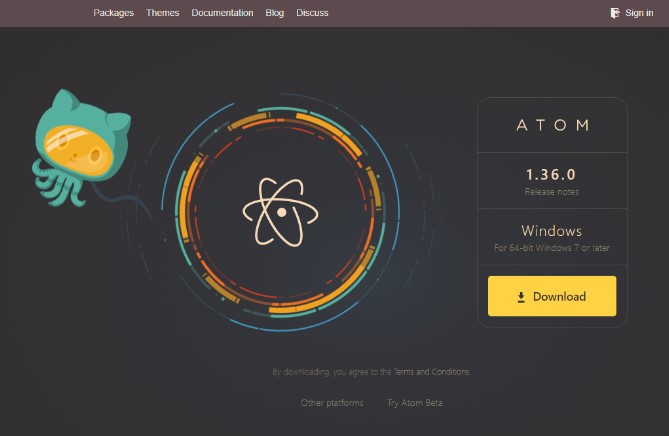1.61.0-beta0
Notable Changes
- atom/atom#22687 — Electron upgrade to
v11.4.7 - #23446 — Fixes
git-diffnested repositories REDUX - atom/github#2676 — Correctly discard history of two files with the same name
- atom/language-php#445 — Detects nullable types in phpdoc
- atom/language-php#432 — Supports blade syntax in heredoc
- atom/language-ruby#240 — Adds ERB highlighting inside of script tags
All Changes
Atom Core
v1.60.0…1.61.0-beta0
- atom/atom#23158 — Remove
if (reason === crashed) - atom/atom#23282 — Remove aws-sdk
- atom/atom#23286 — Bump path-parse from 1.0.6 to 1.0.7 in /packages/dalek
- atom/atom#23285 — Bump lodash from 4.17.15 to 4.17.21 in /packages/dalek
- atom/atom#22687 — Electron upgrade 11.4.7
- atom/atom#23322 — Install using npm installed during installation of script dependencies
- atom/atom#23446 — Fix
git-diffnested repositories REDUX - atom/atom#23492 — ⬆️ language-php@0.48.1
- atom/atom#23506 — Bump node-fetch from 2.6.1 to 3.1.1 in /script
- atom/atom#23505 — Bump nanoid from 3.1.22 to 3.2.0
- atom/atom#23575 — fix/deps: min versions of electron-chromedriver…
- atom/atom#23578 — ⬆️ Pr-changelog@0.3.4
- atom/atom#23624 — Bump language-ruby to 0.73.0
- atom/atom#23647 — deps: «downgrade» node-fetch to ^v2.6.7 in script/ (fix «Bump dependencies» job in Nightly CI)
- atom/atom#23655 — (docs) Add FAQ link
- atom/atom#23668 — ⬆️ electron-packager to 15.1.0 in /script
github
v0.36.9…v0.36.10
- atom/github#2676 — Hotfix in restore discard history of files with same name
- atom/github#2682 — Clarify debug line
- atom/github#2683 — update os matrix in ci
- atom/github#2712 — Remote module defaults to false
language-php
v0.47.0…v0.48.1
- atom/language-php#445 — Detect nullable types in phpdoc
- atom/language-php#439 — Replace noreturn with never
- atom/language-php#444 — limit allowed characters to UTF-8 range (0x10FFFF)
- atom/language-php#432 — Support blade syntax in heredoc
language-ruby
v0.72.23…v0.73.0
- atom/language-ruby#289 — GitHub Actions
- atom/language-ruby#288 — Bump tree-sitter-ruby to 0.17.0
- atom/language-ruby#240 — Add ERB highlighting inside of script tags
- atom/language-ruby#218 — add interpolated snippet
- atom/language-ruby#234 — Support multiline YARD comments
- atom/language-ruby#224 — Fix missing scopes on separators and
self, differentiate-> - atom/language-ruby#294 — Fix some typos
pBrambi, Tokarak, firejune, Akaike, eduardobc88, xavierfoucrier, KenNaNa, xDeltaFox, sinuhedev, aliasgarabidsabunwala, and 7 more reacted with hooray emoji
Eldor48, Akaike, eduardobc88, KenNaNa, M1CK431, sinuhedev, aliasgarabidsabunwala, maxmousee, Blahh9090, bavich174, and 6 more reacted with heart emoji
ionescu77, Akaike, contraliz, KenNaNa, sinuhedev, aliasgarabidsabunwala, Kklmfir, Blahh9090, jalalbmnf, suprunchuk, and 2 more reacted with rocket emoji
Blahh9090, jalalbmnf, Brawldude2, webldavi, Davut-A, and zakwarlord7 reacted with eyes emoji
57 people reacted
1.60.0
Notable Changes
- atom/tabs#531 — Activate panes on any click, not just left click
- #13414 — Adds context menu for cinnamon desktop enviroment (Linux)
- #19016 — Allow line endings to be converted when copying and pasting
All Changes
Atom Core
v1.59.0…1.60.0
- atom/atom#22769 — Use custom elements on TestPanelContainerItemElement
- atom/atom#22774 — Use customElement for the specs
- atom/atom#22578 — add await to the async isValidGitDirectory
- atom/atom#22779 — Fix linting issues
- atom/atom#22781 — Remove redudant await
- atom/atom#22780 — Use custom elements on pane container element
- atom/atom#22785 — Use customElement on pane axis
- atom/atom#22789 — Use custom elements on text editor element spec
- atom/atom#22800 — Updates tree-view package to v0.229.0
- atom/atom#22787 — Use custom element on pane resize-handle element
- atom/atom#22814 — Bump notifications@0.72.1
- atom/atom#22817 — Bump keybinding-resolver@0.39.1
- atom/atom#22818 — Bump tabs
- atom/atom#22834 — Bump tabs@0.110.2
- atom/atom#22841 — Bump path-parse from 1.0.6 to 1.0.7 in /packages/about
- atom/atom#22840 — Bump path-parse from 1.0.6 to 1.0.7
- atom/atom#22849 — Fixes Deprecated Authentication Style
- atom/atom#22850 — Fixes Deprecated Authentication Style-2
- atom/atom#22851 — Bump tree-view
- atom/atom#22751 — Use custom element on pane-element
- atom/atom#22865 — Revert timeout increase on CI.
- atom/atom#22867 — Use custom element on text editor element
- atom/atom#22685 — Make sure path is not undefined (#20871)
- atom/atom#22576 — Bump normalize-url from 4.5.0 to 4.5.1 in /script
- atom/atom#15975 — Add custom start tiles
- atom/atom#22930 — Update Discuss links to Github Discussions links
- atom/atom#13821 — 📝 Clarify that stack only has an effect if detail is present as well
- atom/atom#17107 — Convert arguments to absolute paths
- atom/atom#17681 — RFC: Pre-transpile apm packages
- atom/atom#18703 — Update windows atom.sh launch script to support WSL changes in 1809
- atom/atom#18816 — RFC: Grammar comment delims
- atom/atom#13414 — Added context menu for cinnamon desktop enviroment (Linux)
- atom/atom#19623 — RFC: Evaluating scope name additions to built-in grammars
- atom/atom#17628 — Fix getEnvFromShell() to correctly handle newlines in env vars
- atom/atom#22931 — ⬆️ Bump language-css@0.45.1
- atom/atom#22943 — Add prevent option to ::onWillDestroyPaneItem
- atom/atom#23001 — bootstrap: Update Node requirement to 10.12+ in system requirement checker
- atom/atom#22979 — bootstrap: Use legacy-compatible
catchsyntax (support older Node) - atom/atom#23000 — Remove duplicate
to - atom/atom#12513 — Reset the package’s local storage setting if loading cannot be deferred
- atom/atom#19251 — Only allow drag-and-drop to succeed on panes in the center workspace
- atom/atom#19016 — Convert line endings when copy and pasting
- atom/atom#23031 — Remember last opened state
- atom/atom#23097 — Remove dependancy status badge.
- atom/atom#23096 — Replace remote module with invoke calls.
- atom/atom#23132 — Change from
crashedtorender-process-gone - atom/atom#23145 — Revert «Only allow drag-and-drop to succeed on panes in the center workspace»
keybinding-resolver
v0.39.0…v0.39.1
- atom/keybinding-resolver#68 — Remove LICENSE
- atom/keybinding-resolver#70 — Upgrade temp
- atom/keybinding-resolver#74 — Migrate to Github Actions
- atom/keybinding-resolver#76 — Fix failing specs
notifications
v0.71.0…v0.72.1
- atom/notifications#204 — Migrate to Github Actions
tabs
v0.110.0…v0.110.2
- atom/tabs#531 — Activate panes on any click, not just left click
- atom/tabs#565 — Migrate to Github Actions
- atom/tabs#566 — Fix failing specs
tree-view
v0.228.3…v0.229.1
- atom/tree-view#1381 — Migrate to Github Actions
- atom/tree-view#1389 — Implement option to hid tree pane on startup
- atom/tree-view#1392 — Attach elements to jasmine DOM
language-css
v0.44.4…v0.45.1
- atom/language-css#169 — Add generic system font families
- atom/language-css#129 — Media query support for ‘hover’ (see issue #128)
- atom/language-css#154 — Fix typo in «highlight deprecated combinators» spec
- atom/language-css#144 — Add support for display: flow-root
- atom/language-css#151 — Add missing scroll-snap-type values
- atom/language-css#143 — Add justify-self and justify-items grid properties
- atom/language-css#127 — adjust tag-names match to fix downstream issue in language-less
- atom/language-css#177 — Migrate to Github Actions
- atom/language-css#182 — Add in @-ms-viewport and @-o-viewport to CSS grammar
- atom/language-css#178 — Add :focus-visible pseudoclass
- atom/language-css#173 — Updating CSS property list
- atom/language-css#183 — Revert «adjust tag-names match to fix downstream issue in language-less»
Assets
18
-
77.4 MB
2022-03-08T01:43:07Z -
186 MB
2022-03-08T01:43:11Z -
132 MB
2022-03-08T01:43:19Z -
194 MB
2022-03-08T01:43:24Z -
1.03 MB
2022-03-08T01:43:32Z -
136 KB
2022-03-08T01:43:33Z -
203 MB
2022-03-08T01:43:33Z -
187 MB
2022-03-08T01:43:43Z -
77.3 MB
2022-03-08T01:43:52Z -
191 MB
2022-03-08T01:43:56Z -
2022-03-07T23:18:58Z
-
2022-03-07T23:18:58Z
hikgeQ-vybmoq-pokve2, sifterstudios, Sanjay1ece, Myawaa, sexysue1972, Christyharbour, lapmr-suttipong, Toptical, J-HaleOf76, muchyesdawg, and 71 more reacted with laugh emoji
euxx, 0xfeeddeadbeef, emerson000, buster-blue, justincpresley, vegajdr, benonymus, RUBenGAMArrarodRiguEZ-ToMtOm, bba615523, DudeMcGee, and 73 more reacted with hooray emoji
pBrambi, emerson000, danrobi11, justincpresley, xavierfoucrier, bhj, calebmeyer, clvarley, RUBenGAMArrarodRiguEZ-ToMtOm, DudeMcGee, and 151 more reacted with heart emoji
RUBenGAMArrarodRiguEZ-ToMtOm, oleg-am, Hk92a, hikgeQ-vybmoq-pokve2, CheddarBobbb2, sifterstudios, Sanjay1ece, pbrilius, raj-shyamal, bugjuicebettleaphobe, and 79 more reacted with rocket emoji
bilgakhan, Hk92a, hikgeQ-vybmoq-pokve2, KimberlyFARNSWORTH76, alias40, nmorf87, sifterstudios, Sanjay1ece, AkshayWasTaken, Alex-Corvest, and 90 more reacted with eyes emoji
634 people reacted
1.60.0-beta0
Notable Changes
- #13414 — Adds context menu for cinnamon desktop enviroment (Linux)
- #19016 — Allow line endings to be converted when copying and pasting
All Changes
Atom Core
v1.59.0…1.60.0-beta0
- atom/atom#22769 — Use custom elements on TestPanelContainerItemElement
- atom/atom#22774 — Use customElement for the specs
- atom/atom#22578 — add await to the async isValidGitDirectory
- atom/atom#22779 — Fix linting issues
- atom/atom#22781 — Remove redudant await
- atom/atom#22780 — Use custom elements on pane container element
- atom/atom#22785 — Use customElement on pane axis
- atom/atom#22789 — Use custom elements on text editor element spec
- atom/atom#22800 — Updates tree-view package to v0.229.0
- atom/atom#22787 — Use custom element on pane resize-handle element
- atom/atom#22814 — Bump notifications@0.72.1
- atom/atom#22817 — Bump keybinding-resolver@0.39.1
- atom/atom#22818 — Bump tabs
- atom/atom#22834 — Bump tabs@0.110.2
- atom/atom#22841 — Bump path-parse from 1.0.6 to 1.0.7 in /packages/about
- atom/atom#22840 — Bump path-parse from 1.0.6 to 1.0.7
- atom/atom#22849 — Fixes Deprecated Authentication Style
- atom/atom#22850 — Fixes Deprecated Authentication Style-2
- atom/atom#22851 — Bump tree-view
- atom/atom#22751 — Use custom element on pane-element
- atom/atom#22865 — Revert timeout increase on CI.
- atom/atom#22867 — Use custom element on text editor element
- atom/atom#22685 — Make sure path is not undefined (#20871)
- atom/atom#22576 — Bump normalize-url from 4.5.0 to 4.5.1 in /script
- atom/atom#15975 — Add custom start tiles
- atom/atom#22930 — Update Discuss links to Github Discussions links
- atom/atom#13821 — 📝 Clarify that stack only has an effect if detail is present as well
- atom/atom#17107 — Convert arguments to absolute paths
- atom/atom#17681 — RFC: Pre-transpile apm packages
- atom/atom#18703 — Update windows atom.sh launch script to support WSL changes in 1809
- atom/atom#18816 — RFC: Grammar comment delims
- atom/atom#13414 — Added context menu for cinnamon desktop enviroment (Linux)
- atom/atom#19623 — RFC: Evaluating scope name additions to built-in grammars
- atom/atom#17628 — Fix getEnvFromShell() to correctly handle newlines in env vars
- atom/atom#22931 — ⬆️ Bump language-css@0.45.1
- atom/atom#22943 — Add prevent option to ::onWillDestroyPaneItem
- atom/atom#23001 — bootstrap: Update Node requirement to 10.12+ in system requirement checker
- atom/atom#22979 — bootstrap: Use legacy-compatible
catchsyntax (support older Node) - atom/atom#23000 — Remove duplicate
to - atom/atom#12513 — Reset the package’s local storage setting if loading cannot be deferred
- atom/atom#19251 — Only allow drag-and-drop to succeed on panes in the center workspace
- atom/atom#19016 — Convert line endings when copy and pasting
- atom/atom#23031 — Remember last opened state
- atom/atom#23097 — Remove dependancy status badge.
- atom/atom#23096 — Replace remote module with invoke calls.
- atom/atom#23132 — Change from
crashedtorender-process-gone - atom/atom#23145 — Revert «Only allow drag-and-drop to succeed on panes in the center workspace»
keybinding-resolver
v0.39.0…v0.39.1
- atom/keybinding-resolver#68 — Remove LICENSE
- atom/keybinding-resolver#70 — Upgrade temp
- atom/keybinding-resolver#74 — Migrate to Github Actions
- atom/keybinding-resolver#76 — Fix failing specs
notifications
v0.71.0…v0.72.1
- atom/notifications#204 — Migrate to Github Actions
tabs
v0.110.0…v0.110.2
- atom/tabs#531 — Activate panes on any click, not just left click
- atom/tabs#565 — Migrate to Github Actions
- atom/tabs#566 — Fix failing specs
tree-view
v0.228.3…v0.229.1
- atom/tree-view#1381 — Migrate to Github Actions
- atom/tree-view#1389 — Implement option to hid tree pane on startup
- atom/tree-view#1392 — Attach elements to jasmine DOM
language-css
v0.44.4…v0.45.1
- atom/language-css#169 — Add generic system font families
- atom/language-css#129 — Media query support for ‘hover’ (see issue #128)
- atom/language-css#154 — Fix typo in «highlight deprecated combinators» spec
- atom/language-css#144 — Add support for display: flow-root
- atom/language-css#151 — Add missing scroll-snap-type values
- atom/language-css#143 — Add justify-self and justify-items grid properties
- atom/language-css#127 — adjust tag-names match to fix downstream issue in language-less
- atom/language-css#177 — Migrate to Github Actions
- atom/language-css#182 — Add in @-ms-viewport and @-o-viewport to CSS grammar
- atom/language-css#178 — Add :focus-visible pseudoclass
- atom/language-css#173 — Updating CSS property list
- atom/language-css#183 — Revert «adjust tag-names match to fix downstream issue in language-less»
xavierfoucrier, daniellaera, fcastagninizoom, and suriyawutkhongprom reacted with hooray emoji
1302239 and suriyawutkhongprom reacted with rocket emoji
1302239 and Davut-A reacted with eyes emoji
15 people reacted
1.59.0
Notable Changes
- #22697 — Fixed command to install Atom dependencies on Ubuntu
- #16206 — Enable default editor keymaps for editors located outside atom-workspace
All Changes
Atom Core
v1.58.0…1.59.0
- atom/atom#22015 — Update required dependencies for Debian/Ubuntu
- atom/atom#22463 — ⬆️ Bump atom-select-list@0.8.1
- atom/atom#16206 — Enable default editor keymaps for editors located outside atom-workspace
- atom/atom#22448 — Update readme install libraries instructions
- atom/atom#11786 — fix spec toShow()
- atom/atom#22475 — Document TextEditor::bufferRangeForScopeAtBufferPosition
- atom/atom#22478 — Bump browserslist from 4.16.3 to 4.16.6
- atom/atom#22498 — Update atom.desktop.ini
- atom/atom#18321 — Implementing tree-sitter based indentation logic
- atom/atom#22250 — Migrate from Amazon S3 to Azure blob storage
- atom/atom#22530 — Fixes error on production CI
- atom/atom#22543 — git-diff: Fix typo in code
- atom/atom#22541 — Recreate #15175
- atom/atom#22553 — tree-indenter: Fix typo
- atom/atom#22575 — Bump normalize-url from 4.5.0 to 4.5.1
- atom/atom#22652 — Bump
asyncdependency to 3.2.0 in /script - atom/atom#22688 — Bump color-string from 1.5.4 to 1.5.5
- atom/atom#22597 — Fix/not update menu with i18n (#22594)
- atom/atom#22697 — Fixed command to install Atom dependencies on Ubuntu
- atom/atom#22737 — Fix typo in tree-sitter-language-mode-spec.js
- atom/atom#22733 — Decaffeinate elements
- atom/atom#22741 — For glibc compatibility use Ubuntu 18.04 as environment
- atom/atom#22738 — Ubuntu 16.04 LTS environment is deprecated It will be removed on September 20, 2021. Migrate to ubuntu-latest instead.
- atom/atom#22717 — Try removing marked
- atom/atom#22749 — Migrate styles element to custom elements
- atom/atom#22750 — Use custom element on pane container element
- atom/atom#22755 — Use custom element on workspace-element
viktordw, khanhhua, baarkerlounger, hermidalc, dm7p, and binbjz reacted with laugh emoji
binbjz, Davut-A, and Lefty66 reacted with hooray emoji
xavierfoucrier, Volcanic-Penguin, kozyakin, Fluffy-Cookie, FilippSolovev, baarkerlounger, bhj, hermidalc, dm7p, binbjz, and 5 more reacted with rocket emoji
28 people reacted
1.59.0-beta0
Notable Changes
- #16206 — Enable default editor keymaps for editors located outside atom-workspace
- #18321 — Implementing tree-sitter based indentation logic
All Changes
Atom Core
v1.58.0…1.59.0-beta0
- atom/atom#22015 — Update required dependencies for Debian/Ubuntu
- atom/atom#22463 — ⬆️ Bump atom-select-list@0.8.1
- atom/atom#16206 — Enable default editor keymaps for editors located outside atom-workspace
- atom/atom#22448 — Update readme install libraries instructions
- atom/atom#11786 — fix spec toShow()
- atom/atom#22475 — Document TextEditor::bufferRangeForScopeAtBufferPosition
- atom/atom#22478 — Bump browserslist from 4.16.3 to 4.16.6
- atom/atom#22498 — Update atom.desktop.ini
- atom/atom#18321 — Implementing tree-sitter based indentation logic
- atom/atom#22250 — Migrate from Amazon S3 to Azure blob storage
- atom/atom#22530 — Fixes error on production CI
- atom/atom#22543 — git-diff: Fix typo in code
- atom/atom#22541 — Recreate #15175
- atom/atom#22553 — tree-indenter: Fix typo
- atom/atom#22575 — Bump normalize-url from 4.5.0 to 4.5.1
- atom/atom#22652 — Bump
asyncdependency to 3.2.0 in /script - atom/atom#22688 — Bump color-string from 1.5.4 to 1.5.5
- atom/atom#22597 — Fix/not update menu with i18n (#22594)
- atom/atom#22697 — Fixed command to install Atom dependencies on Ubuntu
- atom/atom#22737 — Fix typo in tree-sitter-language-mode-spec.js
- atom/atom#22733 — Decaffeinate elements
- atom/atom#22741 — For glibc compatibility use Ubuntu 18.04 as environment
- atom/atom#22738 — Ubuntu 16.04 LTS environment is deprecated It will be removed on September 20, 2021. Migrate to ubuntu-latest instead.
- atom/atom#22717 — Try removing marked
- atom/atom#22749 — Migrate styles element to custom elements
- atom/atom#22750 — Use custom element on pane container element
- atom/atom#22755 — Use custom element on workspace-element
EvHaus, cedricbonhomme, bulletinmybeard, rise-worlds, emir0103, Joanna2473, tyathom, chfritz, Firasdandach, anze3db, and 6 more reacted with hooray emoji
Jup1terR, chreeshendolo, SenseiSin, Jay74y, mhmdnzr, mateuszwasowski, and yesraazazmeh5 reacted with heart emoji
marshalcn, lutfiallfajri, Firasdandach, anze3db, Gstny1, AlphaDeniz, chreeshendolo, matteobertoldo, Jay74y, paaqp, and yesraazazmeh5 reacted with rocket emoji
coocy, Jay74y, and Wrathgods1 reacted with eyes emoji
32 people reacted
1.58.0
Notable Changes
- #22315 — Update to macOS Big Sur icon.
- #22424 — Fix reopening a project in safeMode and devMode.
- #22123 — Improve contrast on Windows app icons
- atom/archive-view#73 — Add ability to collapse archived directories (zip, tar, e.t.c)
- atom/bracket-matcher#405 — Handle multicursor selection inside brackets
- atom/find-and-replace#932 — Add «Open in New Tab» and «Open in New Window» right-click context menu options
All Changes
Atom Core
v1.57.0…1.58.0
- atom/atom#22185 — Use n-api for native modules.
- atom/atom#21379 — Use the built-in Visual Studio instead of windows-build-tools v4
- atom/atom#22347 — ⬆️ Bump whitespace@0.37.8
- atom/atom#22353 — ⬆️ Bump find-and-replace@0.219.8
- atom/atom#22354 — Speed up blinking cursor
- atom/atom#22372 — Bump hosted-git-info from 2.7.1 to 2.8.9 in /packages/about
- atom/atom#22371 — Bump hosted-git-info from 2.7.1 to 2.8.9 in /script/vsts
- atom/atom#22361 — Bump lodash from 4.17.20 to 4.17.21 in /packages/about
- atom/atom#22384 — Bump pathwatcher@8.1.1
- atom/atom#22386 — Bump bracket-matcher@0.92.0
- atom/atom#22385 — Bump postcss from 8.1.6 to 8.2.10
- atom/atom#22395 — Bump language-php@0.47.0
- atom/atom#22096 — fix: update language-python for nightly
- atom/atom#22407 — ⬆️ Bump archive-view@0.66.0
- atom/atom#22315 — Replaced OS X Yosemite-era icon with macOS Big Sur icon for Atom for Macs
- atom/atom#22424 — Pass safeMode and devMode on reopening a project
- atom/atom#22433 — Get rpm from bionic
- atom/atom#22446 — Update README.md to match the move to Github Discussion
- atom/atom#22447 — Remove instructions to join slack
- atom/atom#22297 — Fix typo in text-editor-spec.js
- atom/atom#22123 — Fix app icons on Windows
- atom/atom#22103 — Convert var to const/let in src files
- atom/atom#22076 — Fix RPM dependencies
- atom/atom#22421 — Replaced the old Atom document icon with the Big Sur icon
- atom/atom#22053 — Fix: remove unused parser instance
- atom/atom#22450 — script: Let bootstrap install
apmwithnpm ci - atom/atom#22453 — ⬆️ Bump minidump@0.22.0
archive-view
v0.65.2…v0.66.0
- atom/archive-view#78 — Migrate to Github Actions
- atom/archive-view#73 — Add ability to collapse directories
bracket-matcher
v0.91.2…v0.92.0
- atom/bracket-matcher#396 — Fix close-tag for JSX tags with member access
- atom/bracket-matcher#402 — Bump y18n from 3.2.1 to 3.2.2
- atom/bracket-matcher#403 — Migrate to Github Actions
- atom/bracket-matcher#405 — Handle multicursor selection inside brackets
find-and-replace
v0.219.7…v0.219.8
- atom/find-and-replace#1050 — docs(CONTRIBUTING.md): add link to Running Specs
- atom/find-and-replace#938 — Add preserve case option for buffer replace. References #165.
- atom/find-and-replace#932 — Added «Open in New Tab» and «Open in New Window» right-click context menu options
- atom/find-and-replace#1152 — Add searchAllPanes option
whitespace
v0.37.7…v0.37.8
- atom/whitespace#181 — Add Probot no-response configuration
- atom/whitespace#182 — 🤖 Configure probot/no-response to allow 28 days when requesting more info on an issue
- atom/whitespace#196 — Migrate to Github Actions
- atom/whitespace#197 — Use active pane to save untitled file
language-php
v0.44.7…v0.47.0
- atom/language-php#398 — Update type hints
- atom/language-php#397 — Support UTF-8 characters in namespaces and class names
- atom/language-php#383 — Fix tokens for calls on variables
- atom/language-php#396 — Non-capturing catches and multiple namespaced exceptions
- atom/language-php#406 — Update .travis.yml
- atom/language-php#405 — Attributes
- atom/language-php#407 — match statement
- atom/language-php#404 — Nullsafe operator
- atom/language-php#411 — Fix attributes with leading whitespaces
- atom/language-php#408 — Fix methods in interface
- atom/language-php#412 — Adding ‘$’ character for highlight-selected
language-python
v0.53.5…v0.53.6
- atom/language-python#327 — GitHub Actions
- atom/language-python#315 — Add a lookahead for DELETE to avoid mistaking HTTP strings for SQL
- atom/language-python#325 — Update tree-sitter-python + Add missing tree-sitter scopes
maulanazn, jltml, ThoughtCow, eonist, AlirezaKJ, YATHARTH-Codr, nwsy1, nathan3boss, unrealapex, Ensest, and 11 more reacted with laugh emoji
fcomrqz, ThatXliner, nelson6e65, cedricbonhomme, adriangrantdotorg, jltml, takahashi-nf, ThoughtCow, im-coder-lg, eonist, and 18 more reacted with hooray emoji
nelson6e65, ThoughtCow, cristofer505, the-spanish-guy, eonist, mansona, AlirezaKJ, eduardobc88, Luimoll, YATHARTH-Codr, and 20 more reacted with heart emoji
mansona, TomEpsilon, AlirezaKJ, Annim-jcc, Luimoll, YATHARTH-Codr, nathan3boss, unrealapex, Ensest, minato-sama, and 6 more reacted with rocket emoji
Raymond-John-RPark, chrismheath, LukeOnuke, ThoughtCow, eonist, Luimoll, YATHARTH-Codr, whoisEllie, unrealapex, Ensest, and 8 more reacted with eyes emoji
119 people reacted
1.57.0
LEGOnosuke, E3i4, 7978265696, Redyou05, Lazyfiki, ADLGAL, maulanazn, jen801, kangarooInternational, Himalmevada, and 2 more reacted with laugh emoji
sanjaykaria, yttrm1, kazaksaeed, henrylkirk, legwana, LEGOnosuke, E3i4, 7978265696, Redyou05, Fruit5I, and 8 more reacted with hooray emoji
taurus228, kazaksaeed, RubenRRuboger, henrylkirk, legwana, LEGOnosuke, E3i4, ADLGAL, kangarooInternational, Himalmevada, and 2 more reacted with heart emoji
thegr8awais, samuelhnrq, sloppyjuicy, realYulin, Tomisakari-91, sanjaykaria, iamh2o, henrylkirk, legwana, LEGOnosuke, and 9 more reacted with rocket emoji
ADLGAL, kangarooInternational, Himalmevada, ZS-cop, themmhl, felipemesser, and damonmitchellsr1 reacted with eyes emoji
68 people reacted
1.58.0-beta0
1.57.0-beta0
1.56.0
Atom — бесплатный функциональный текстовый редактор, который предоставляет инструменты для совместной одновременной работы с кодом, имеет интеллектуальную систему автодополнения ввода, имеет режим совместимости с Vim и Emacs и многое другое. Можно работать с файлами открытыми в разных вкладках, присутствуют сменные темы оформления, поддерживаются вкладки, закладки, умный контекстный поиск элементов кода, одновременное использование нескольких курсоров и областей выделения, наглядное отображение изменений и проверка кода для всех популярных языков программирования (Ruby, Python, SQL, PHP, Perl, Objective-C, C/C++, JavaScript, Java, Go и др.).
Функциональность редактора осуществляется за счет набора пакетов-дополнений, для установки и управления которыми предназначен встроенный пакетный менеджер. С помощью дополнений можно получить доступ к функциям, выходящим за рамки базвого редактирования кода, в том числе подсветка синтаксиса, оформление интерфейса, формы работы с файлами и многое другое.
Ключевые особенности Atom:
- Расширение функционала за счет пакетов-дополнений.
- Умный контекстный поиск элементов кода.
- Поддержка закладок и вкладок.
- Возможность смены темы оформления.
- Подсветка синтаксиса.
- Встроенный менеджер пакетов-дополнений.
- Встроенный файловый менеджер.
- Наглядное отображение изменений.
- Проверка кода для всех популярных языков программирования.
- Поддержка командной строки и многое другое.
773.5 k downloads
The comprehensive text editor for programmers, created by GitHub
Older versions
GitHub is one of the best software development communities on the Internet. Atom, an open-source text editor that can be used as an IDE for a huge array of programming languages, can open up loads of opportunities thanks to continuous support from this community.
It includes all the features you could ask for in a code editor, like a syntax highlighter, auto-detect for languages, automatic text completion, the possibility to use several panels and save your project to several folders, support for snippets, and a powerful search tool. The best feature is the modularity of the environment, to which you can add more features by installing extra packages. It also includes a control system for Git so you can publish your content using the GitHub platform.
Atom is multiplatform (Windows, Linux, and Mac) and allows cross-platform use for your projects. Customization is the IDE’s biggest appeal: At time of writing, there are more than 2,000 packages and 600 themes. Given the degree to which you can customize the program and the number of features already included, this is definitely one of the best web development tools available today. What makes it even better is that it doesn’t take up much space on your computer when compared to similar alternatives.
Reviewed by Álvaro Toledo
Translated by Uptodown Localization Team
More information
| License | Free | |
| Op. System | Windows | |
| Category | General | |
| Language | English | |
| Author | GitHub | |
| Downloads | 773,510 | |
| Date | Aug 17, 2023 | |
| Why is this app published on Uptodown? |
(More information) |
Older versions
zip
1.63.0
Nov 21, 2022
zip
1.60
Mar 8, 2022
exe
1.59.0
Feb 10, 2022
exe
1.58.0
Jul 27, 2021
exe
1.57.0
May 13, 2021
zip
1.57.0
May 11, 2021
Available for other platforms
Rate this App
Rating
Atom related articles
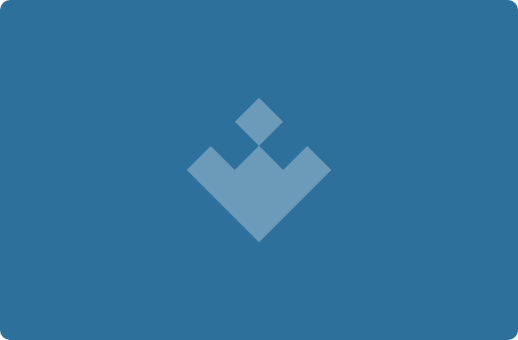
Efficient and free text editor
The very full-featured substitute for your Notepad
Mobile version of the complete substitute for Notepad
Everything a programmer expects from an editor
Open source text editor and word processor with multilingual support
Write and draw on this useful notepad
Text editor with tons of features
Editor for plain-text documents
File compressor with encryption functions
An easy way to manage your personal finances
Excellent open source content manager
Free software for image retouching and editing
Convert video, audio and image formats
The ultimate media center
An open source vector graphics editor
Modify formatting and features for any DVD
A multiplatform code editor for Microsoft
The new programming environment for Android
Accessible multi-paradigmatic programming language
The easy way to install Apache, PHP and MySQL
Components for Microsoft .NET applications
The most popular development environment
Interface for Programming with Open Code Logo Language
Development studio for students and beginners
Create you own videogames for any platform
Comprehensive open-source engine for game development
A multiplatform code editor for Microsoft
The easiest way to create Windows installers
The definitive tool for creating video games
Create video games in HTML5 without knowing how to program
Postman, Inc.
DbVis Software AB
Atom is a highly configurable cross-platform text editor whose popularity is on a par with Sublime, Brackets, TextMate, and Visual Studio Code. It is an open source editor that has a classy interface offering a good user experience and supported by thousands of plugins to bring in more useful functionalities.
As one of the popular text editors, in addition to syntax highlighting, Atom supports autocompletion functionality which makes coding faster and easier. It shows a list of suggestions as you type from which you can select the most suitable one and confirm the selection to insert the suggestion in the editor.
Features and Highlights
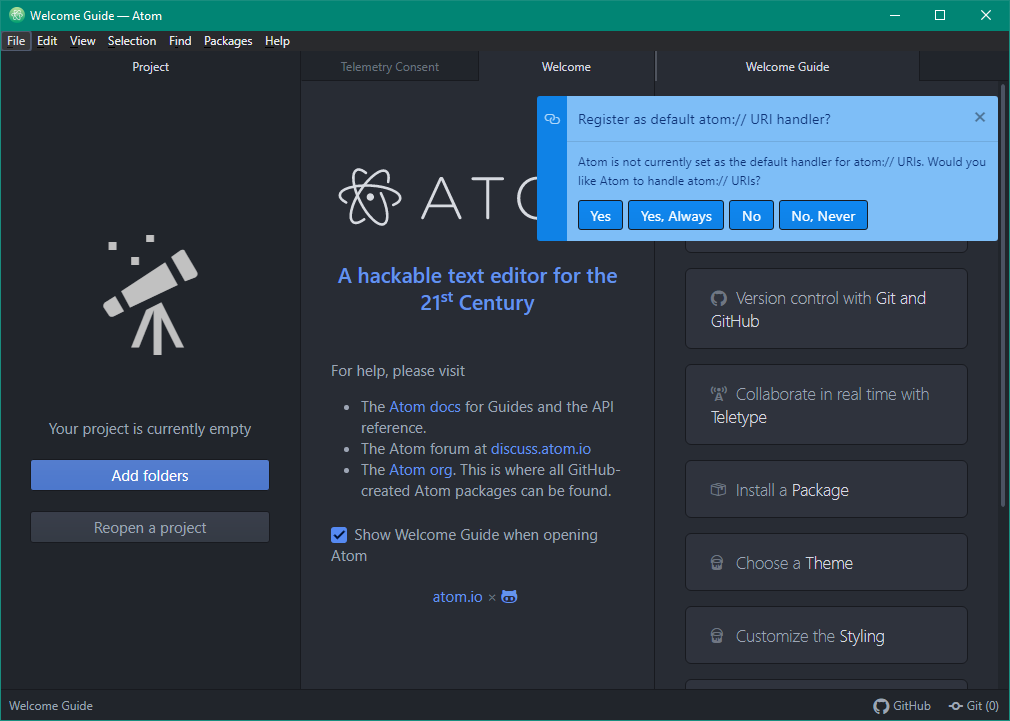
There have been many attempts to make Atom more beautiful than it already is. Go visit the theme page at the official site and you’ll see the proof. It has more than 3000 themes already by now. And what’s more, if there is something that you don’t like from the theme that you install, you can change it.
If none of those themes is as good as your expectation, Atom makes it possible for you to create your own theme by relying on your expertise in CSS coding.
A lot of hard work has been poured into the Atom packages as well. There are over 9000 packages ready for you to install that can turn Atom into a more awesome text editor. All the packages are categorized under Featured, Trending, Newest, and Recently Updated. If you know the name of a package, you can use the search box to find it quickly.
If you launch Atom, you will see a lovely dark themed window divided into a few tabs. The Welcome Guide is the most helpful tab for beginners as it contains several blocks of guides to get to know about Atom. Click on any of the blocks and you’ll get a piece of short information on a subject and what to do about it.
One of the guides that you should know about is how you can work with Snippets. It’s a time saving feature that will significantly reduce your typing intensity. If you type, lets say “abc”, it can be expanded into longer words like “this is a short sentence”. You can use the built-in package that contains dozens of snippets and, if necessary, create your own snippets.
Atom Free Download for Windows
Syntax highlighting, snippets, autocompletion, keyboard shortcuts, folding, version control, as well as find and replace, all of these top-notch features are packed in a stylish interface that you can customize to your heart’s content. Its ability to split the workspace into multiple panes vertically or horizontally makes it easier for you to work on several files at once.
Atom is definitely an awesome text editor, but you may want to check the Telemetry Consent tab before you start doing anything with it. Atom will send your usage data to the server if you agree to it. The usage data will be used to help the developer decides which areas to be focused on for the next developments. You can click the link below to download Atom for Windows:
Editor:
Atom was released in the year 2014 by Github. As a free, open-source code editor it is quite popular and given the label of “hackable text editor for the 21st century”. With this developers can customize in any way to enhance the look and feel and requirements to speed up the flow of work. Atom download for Windows 11/10 is still available despite it not being maintained and you can use it on the latest 64-bit OS.
What makes it unique is that you can use it productively without touching the config file. If you download a version then it comes packed with pre-loaded eight syntax themes and four user interfaces among which two are light and two are dark. Suppose you don’t like either of them then don’t worry at all as it makes it easy and quick to get customized themes that are created by a third party or can be created by you too.
Why do developers enjoy and prioritize using it? It created web applications that are both interactive and responsive. It like many others provides many uses which makes coding a lot easy yet straightforward.
Developers love it for the following 6 capabilities it provides:
- You can view the files and folder structure of your project in the tree view.
- It is able to highlight language-specific syntax.
- Comes with automatic code indentation.
- Have many shortcuts which can speed up the flow of work.
- Catch coding errors comes with many third-party plug-ins.
- It makes code more readable through customizable color schemes.
The History of Atom Text Editor and its Future
It got developed by GitHub. After this, the popular social media platform named Facebook developed Nuclide and Atom IDE projects to turn them into an IDE but unfortunately, its development stopped in the year 2018, its development alone continued.
Then in 2022, the company announced to shut down by scheduling the archival of all development repositories. Nathan Sobo who was the founder announced that he is building its “spiritual successor” known as Zed which shall be written in Rust and not be using Electron Framework.
It will officially retire on 15 December 2022.
Source: GitHub Blog.
Top Features of Atom for Windows
Tree-based Outline of your project
It helps you to see a tree-based outline view of your document. Moreover, you can also go through your classes, functions and other code blocks.
Find classes and variables instantly
This was a highly requested feature that allows you to have a look at all the references of class or variable. All you need to do is choose the class or variable which interests you and then click right on it and choose “Find References”.
Find code references
Move your cursor toward the variable and you can highlight other references to the particular one. For this, you can also use CTRL + Left click on a class or variable reference to move to a place it is defined.
In general, Atom has great extensions but syntax highlighting is another important feature among many regardless of the language being used. Due to the vibrant community of syntax and highlighter options in its package repository, it seemed to be the best.
Autocompletion of code
In all IDE packages, this is included. All you need to do is type and it shall show you all the suggestions which match what you have typed so far. A feature is upcoming in our very own Ninja-IDE for Windows too.
When you move your mouse over a type or any other supported object then you can see more information regarding it like its properties and methods.
Checks the code for you
Just click on the red exclamation mark and yellow triangle which are present at the bottom left of the Atom window and you shall see the diagnostics pane. Now, this will show you all errors and warnings in the current file. You can also click right in order to move that particular line in your code.
Pros and Cons of Using Atom for your text editing
A Summary:
Pros
- Adds in package in preferable language.
- Formats code which makes it easy for you to read.
- Provides support to GitHub, plug-ins and plug-in development.
- Handle large data without slowing down.
Cons
- It needs to have a better user tips manual page for learning keyboard shortcuts.
- Needs to add tools like mathematical and data analytical tools.
- At times it suddenly closes and does not open again.
- Lack of self-correct features.
- Lack better options which previews.
Install third-party Extensions
As soon as you launch the application most of its requirements are fulfilled. What a major factor in selling an open source text editor is its extensions. We mostly use GNU Emacs which has great extensions which are versatile in nature and can provide you with all from email clients to video games.
Today we have extensions to add in syntax highlight for language and formats, dynamic linting, integrated debuggers, runtime environments, video and music player controls and a lot more. Extensions are not only unique to this text editor, you can also get them for VSCode.
What you can do with an Atom is make it a control hub for your desktop therefore you rarely have to leave it.
Various Keyboard Shortcuts
If you like to use keyboard shortcuts to get quick access to options and navigate your way around in the editor quickly, you will be pleased to know Atom has a ton!
Below are examples of some:
1: Ctrl + , = takes you to the preference page.
2: Ctrl + PgUp = Navigates through open tabs, from the left.
3: Ctrl + b = Opens the tree view for you.
4: Ctrl + Shift + w = Close the tab you have opened and actively worked on.
5: Ctrl + Shift + k = Delete the selected line.
You can head over to this page to find the list of commonly used Atom keyboard shortcuts that will save you a lot of time.
Adjustments on the fly
What’s best about is it its handful of features and only a subset of them get activated by default. If you get to make decisions regarding your work preference, either you activate new extensions and use them to change them on a fundamental level or you just open up its preferences and make minor adjustments.
It does not carry an agenda which means it is useful to all.
Easy to learn and use
When you use it even for the first time it seems to be pretty normal. Install it on any system and begin typing in no time. You don’t need to learn any new keyboard shortcuts, no serious deviations from user interface conventions.
If we take out some time and them some of the application features then they are empowered quickly to get new plug-ins as well as discover useful features.
It is different to feel unique but a lot safe to trick ll into believing they can use it.
Edit any Programming language
Atom is not limited to what code you can edit with it, Atom can also edit Python, C, C#, C++, Java, PHP and HTML too. There are no limitations and it is a personal preference to which one you would like to modify.
Change the theme, font and layout
With this, if you are competent with CSS you can easily make your own Atom theme. For this:
- You need to go to the “package” menu.
- If you don’t see one, simply hit the “ALT” key from the keyboard to reveal the top menu bar.
- Here, click on “package generator” then choose “Generate Atom Syntax Theme”.
- Doing this shall open a new project known as “my-theme-syntax” by default, you can then change it to anything you like e.g. “paul-theme-syntax“.
Name it as you wish as long as it has –syntax in the end according to Atom convention. Otherwise, it may not work in some instances.
In your new project locate files: base.less, colors.less and syntax-variables.less. These shall define how special keywords and even background and foreground are themed when you have an active syntax. It is easy to hack on as they carry values from the very same common template.
The values which end with two dashes like .syntax—keyword are objects which have got recognition by the syntax highlighting engine. For further customizations, you also have the choice to create your very own syntax definitions.
More text editors and compilers you may like:
- Turbo C++ download for Windows 11/10 (64-bit).
- PyCharm Free IDE Download (Windows 11 Compatible).
- Visual Studio Community Free Version Download.
Update: GitHub has now officially shut down the Atom project and all of its web pages.
Atom Text Editor Download For Windows 11 & 10 in 64-bit Latest Version
As you already know by reading above, Atom is a great text editor that you can customize or “hack” to make your own. It includes a large variety of extensions and themes developed by the community that can add a touch of colors to it! Even though the project is now inactive you can still download Atom 64-bit for Windows 11 or 10 for free in the latest release.
System Requirements:
| CPU | Intel Core i3 or Core i5 is recommended. |
| RAM | 8 GB (Recommended). |
| Storage Space | 700 Mb (After Install), Setup size (190 MB). |
| Operating System | Windows 10 and Windows 11 (64-bit Architecture). |
| Version |
1.60.0 (Final). |
| Author |
GitHub. |
Download Atom 1.60.0 For Windows 11/10