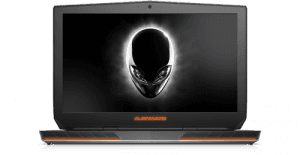Dell Alienware 17 R2 Laptop Network Driver for windows 7 8 8.1 10
Driver Installation (via Win Zip) with Network driver.exe File for Dell Alienware 17 R2 Laptop Network Driver.EXE
Dell Alienware 17 R2 Laptop Network Driver Download
1.Click Network driver Download from below link to download the Network driver setup file.
2.When the Network File Download window opens, click Save the driver file to disk and click OK.
3.From the file Save In: field, click the down arrow then click to
select Desktop and click Save. The Network file will download to your desktop.
4.After the Network driver file, Download Complete window appears, click Close. The setup file
icon will be on your desktop.
Dell Alienware 17 R2 Laptop Intel Wireless Bluetooth 7265 driver for windows 10 Download (19.47 MB)
Dell Alienware 17 R2 Laptop Qualcomm Killer Wireless Bluetooth 1525 Driver for windows 10 Download (67.66 MB)
Dell Alienware 17 R2 Laptop Qualcomm Killer Wireless 1525 Driver for windows 10 Download (101.03 MB)
Dell Alienware 17 R2 Laptop Intel Wireless 7265 Driver for windows 10 Download (207.01 MB)
Dell Alienware 17 R2 Laptop Qualcomm LAN Killer E2201 Driver for windows 10 Download (213.26 MB)
Dell Alienware 17 R2 Laptop Dell Airplane Mode Switch Driver for windows 10 Download (6.35 MB)
Dell Alienware 17 R2 Laptop Intel Wireless 7265 Driver for windows 8.1 Download (194.02 MB)
Dell Alienware 17 R2 Laptop Intel Wireless Bluetooth 7265 Driver for windows 8.1 Download (21.62 MB)
Dell Alienware 17 R2 Laptop Qualcomm Killer LAN E2201 Driver for windows 8.1 Download (137.41 MB)
Dell Alienware 17 R2 Laptop Qualcomm Killer Wireless 1525 Driver for windows 8.1 Download (68.79 MB)
Dell Alienware 17 R2 Laptop Dell Airplane Mode Switch Driver for windows 8.1 Download (6.35 MB)
Dell Alienware 17 R2 Laptop Dell Airplane Mode Switch Driver for windows 8 Download (6.35 MB)
Dell Alienware 17 R2 Laptop Intel Wireless Bluetooth 7265 Driver for windows 7 Download (49.32 MB)
Dell Alienware 17 R2 Laptop Intel Wireless 7265 Driver for windows 7 Download (194.02 MB)
Dell Alienware 17 R2 Laptop Qualcomm Killer LAN E2201 Driver for windows 7 Download (137.41 MB)
Dell Alienware 17 R2 Laptop Qualcomm Killer Wireless 1525 Driver for windows 7 Download (68.79 MB)
Install
1.Double-click the new icon on the desktop mark Dell Alienware 17 R2 Laptop Network Driver.EXE.
2.The Self-Extracting window appears and prompts you to extract or
unzip to C:DELLDRIVERS create an Network driver folder. open this path to access application setup
3.After finishing the Dell Alienware 17 R2 Laptop Network Driver extraction, if the self Extractor
window is still open, close it.
4.browse for C:DELLDRIVERS Network folder.
5.open the folder inside Network driver folder
6.run the setup to began the installation
7.Follow the on-screen installation instructions finish .
See all drivers for this Laptop
Поставить оценку
Средний рейтинг 3.9, всего оценок — 5
- Скачать программу
- Описание и функции
- Скриншоты интерфейса
- Комментарии пользователей
| Название→ | Alienware Command Center |
|---|---|
| Версия→ | 5.2.1.0 |
| Лицензия→ | Бесплатно |
| Размер файла→ | 327.35 Мб |
| Поддержка→ | Windows 10 (64-bit) |
| Разработчик→ | Dell |
| Опубликовано→ | 13 ноября 2022 |
Alienware Command Center — это комплексное приложение для настройки системы для операционной системы Windows, которое позволяет владельцам оборудования Alienware контролировать не только внешний вид своих ноутбуков, корпусов ПК и аксессуаров, но и напрямую контролировать работу основных компонентов и наддува CP. их для более приятных игр.Несмотря на то, что это приложение обычно предварительно загружается на ПК Alienware, в случае, если ваше приложение потеряется или будет работать неправильно, вы можете загрузить и установить его вручную здесь.
Скачать для компьютера
Скачайте бесплатно и установите Alienware Command Center 5.2.1.0 по прямой ссылке с сервера. Программа имеет лицензию «Бесплатно» и разработана Dell, подходит для компьютера и ноутбука с Windows 10 (64-bit). Размер загружаемого файла составляет 327.35 Мб.
Описание программы
После завершения короткой и несложной установки вы можете запустить это визуально привлекательное приложение и сразу же приступить к изучению всех способов изменения внешнего вида и производительности вашего ПК и совместимых периферийных устройств Alienware и Dell. Приложение имеет привлекательный дизайн, который стал одним из основных продуктов бренда Alienware, но, к счастью, поиск инструментов прост и побуждает экспериментировать со всеми способами настройки подсветки и стиля вашего ПК.
Однако, в зависимости от того, какой компьютер Alienware у вас есть, вы, скорее всего, не будете иметь доступа ко всем функциям, присутствующим в Alienware Command Center — AWCC. Вот некоторые из наиболее важных модулей, представленных в последней версии этого приложения:
- AlienFX и AlienFX 2.0 — универсальное средство для изменения параметров освещения во всех различных зонах RGB на ПК и периферийных устройствах Alienware.
- Alien Fusion — модуль настройки системы для извлечения максимальной мощности из встроенных компонентов процессора, графического процессора, памяти и хранилища. Здесь вы также можете оптимизировать свой ноутбук для длительного использования, контролировать температуру, настройки звука и многое другое.
- Библиотека игр. Запускайте все свои игры с интуитивно понятной и настраиваемой панели управления.
- AlienAdrenaline: настройка производительности с использованием профилей для каждой игры, углубленный мониторинг производительности и, для некоторых систем, Alienware Graphics Amplifier для управления внешними графическими процессорами.
- AlienTouch — утилита настройки для точной настройки использования сенсорной панели на ноутбуках Alienware.
- AlienTactX — инструмент для создания пресетов для всех ваших макроклавиш.
- Температурный контроль — панель управления для мониторинга текущего теплового состояния и настройки пользовательских профилей охлаждения для всех вентиляторов в вашей системе.
- OC Controls — расширенный набор инструментов для разгона, присутствующий только в поддерживаемых системах Alienware.
- Alien Sense — расширенный сервис распознавания лиц для блокировки и разблокировки компьютера.
Alienware Command Center является 100% БЕСПЛАТНЫМ и может использоваться во всех современных версиях операционной системы Windows (7, 8.1 и 10).
Скриншоты интерфейса
Комментарии пользователей
(6 software downloads to select from for Windows)
- Alienware Command Center 5.2.1.0
… panel software for Alienware gaming notebooks. Alienware Command Center is a software application developed by Dell (which owns Alienware) for Alienware laptops and desktops. It provides users with a range of tools and features to customize and optimize …
every aspect of your Alienware gear by turning to this comprehensive software solution that packs several handy utilities Alienware Command Center is a specialized application that was designed to help Alienware computer owners More about Alienware Command Center
- Alienware AlienFX 1.0.5
… Alienware laptops with customization for LED lighting, keyboard zones, touchpad and themes with support for multiple games for gamers. A media plug-in for owners of Alienware lighting effects for gamers. Alienware AlienFX is a set of plug-ins for Alienware …
the Dell users have a value-added tool to curb some of the challenges that may be avoided through a notification.
Alienware AlienFX is licensed as freeware for PC or laptop with Windows 32 bit and 64 bit operating system. It is in system utilities More about Alienware AlienFX - Open Hardware Monitor 0.9.6
… an eye on temperatures, voltages and load times. Though it usually isn’t something which all users have to pay attention to, the PC is powered by several components of which the operating temperature is an important value to look at. In case of failures, …
Monitor PC hardware when it comes to temperatures, fan speeds, voltages and clock speeds using this straightforward and approachable tool The Open Hardware Monitor is a free open source software that monitors temperature sensors, fan speeds, voltages, More about Open Hardware Monitor
- AlienGUIse 2.0.2.2
… operating system into a truly unique display, and features exclusive Alienware-centered skins like, Invader, Xenomorph, and the new BREED theme. These sleek and stylish Alienware skins vividly alter the appearance of desktop features such as your icons, …
- Intel PROSet/Wireless WiFi Software 22.250.1
… This software is compatible with many different PC and notebook manufacturers including Lenovo, HP/Compaq, Dell, Sony Vaio, Alienware, etc. Intel PROSet/Wireless is a wireless driver installation and management application for Intel wireless chipsets. The …
- Intel Wireless Bluetooth 22.250.0
… also installs the relevant wireless device drivers. These drivers should work fine on laptop and desktop PCs by Dell, Alienware, Lenovo, ASUS and Acer, among others. The Intel Wireless Bluetooth Software is recommended for end users, including home users …
-
ASUS Fan Xpert Fan speed control
A complete tool for controlling the fans installed on ASUS desktop and laptop PCs with voltage, temperature and fan speed information.
Features and highlights:
- Fan speed: Controls fan speed on Republic of Gamers systems.
- Multiple fans: Can select between different fans installed.
- Fan settings: Can enable or disable fan settings.
- Current clock settings: Includes information about clock settings and voltage.
- Temperature: Displays CPU, motherboard temperatures.
MSI Afterburner Graphics card booster
Official overclocking application from MSI.
Features and highlights:
- Monitoring: Real-time monitoring of system performance.
- Graphs: Detailed graphs to show performance metrics.
- Overclocking: Tweak GPU memory and core clocks.
- Fan control: Customize fan profiles to reduce noise.
- Profiles: Save overclocking profiles for different applications.
Alienware AlienFX Alienware desktop customizer
Media plugin that provides owners of Alienware laptops with customization for LED lighting, keyboard zones, touchpad and themes with support for multiple games for gamers.
Features and highlights:
- Customization: Create custom themes and color palettes.
- Personalization: Change the look and feel of games.
- Lighting: Configure lighting effects with reactive illumination.
- Synchronization: Synchronize lighting effects across all Alienware devices.
- Compatibility: Works with over 150 games.
Fan Control Fan speed controller
Control the fans on the CPU processor, the GPU or the computer case.
SpeedFan Hardware monitoring
Speedfan temperature monitoring tool.
MSI Dragon Center System monitoring
Dedicated tool from MSI for managing PC settings including system tuning, overclocking, LED lighting and system information and diagnostics.
Logitech G HUB RGB control
Provides support for Logitech gaming gear and peripherals.
MSI Gaming App GPU tweaking
Provides for full control of gaming options like overclocking on MSI PCs.
OMEN Gaming Hub HP companion
Gaming software for owners of HP Omen gaming PCs with a focus on overclocking and optimization of CPU and GPU adapters in order to improve gaming performance.
Core Temp Temperature monitoring
Keep track of the temperature of Intel and AMD CPUs.
Intel Extreme Tuning Utility System overclock
Overclock, tune and stress a system with Intel CPUs or mainboards.
Dragon Gaming Center Gaming system manager
Keep tabs on management of MSI gaming rigs with overclocking, customization, PC maintenance and custom gaming profiles for gamers and enthusiasts.
HDD Temperature Temperature monitoring
Keep and eye on overheating hard drives.
SSD-LED Activity indicator
System tray utility that displays information about your solid state drive including the read and write speed of the device.
- 1
Dell Alienware X51 Drivers
- April 6, 2022
-
Alienware
Click the panel on the right. you can download Alienware X51 Drivers easily.
Dell Alienware X51 BIOS Drivers
- Alienware X51 System BIOS V.A14 for BIOS
- Alienware X51 System BIOS V.A14 for Windows 10, 64-bit
- Alienware X51 System BIOS V.A14 for Windows 7, 64-bit
- Alienware X51 System BIOS V.A14 for Windows 8, 64-bit
Dell Alienware X51 Backup and Recovery Drivers
- Dell Backup & Recovery Manager, A01 V.A01, A01 for BIOS
- Dell Backup & Recovery Manager, A01 V.A01, A01 for Windows 10, 64-bit
- Dell Backup & Recovery Manager, A01 V.A01, A01 for Windows 7, 64-bit
- Dell Backup & Recovery Manager, A01 V.A01, A01 for Windows 8, 64-bit
Dell Alienware X51 Application Drivers
- Wallpaper for Alienware X51 V.A00-00 for Ubuntu® 12.04
- Dell Update/Alienware Update Application V.4.2.1, A00 for Windows 10, 64-bit
- Dell Update/Alienware Update Application for Windows 10 V.4.2.1, A00 for Windows 10, 64-bit
- Dell/Alienware Digital Delivery Application V.4.0.90.0, A19 for Windows 10, 64-bit
- Dell Foundation Services — Application V.3.4.16100.0, A00 for Windows 10, 64-bit
- Dell Update/Alienware Update Application V.4.2.1, A00 for Windows 7, 64-bit
- Dell Digital Delivery Application V.3.5.2015.0, A11 for Windows 7, 64-bit
- Dell Digital Delivery Application V.3.5.2006.0, A08 for Windows 7, 64-bit
- Dell Foundation Services — Application V.3.4.16100.0, A00 for Windows 7, 64-bit
- Command Center 3.5 for Desktops V.3.5.10.0, A03-00 for Windows 7, 64-bit
- Dell Digital Delivery Application V.2.9, A09 for Windows 8, 64-bit
- Command Center 3.5 for Desktops V.3.5.10.0, A03-00 for Windows 8, 64-bit
Dell Alienware X51 Storage Drivers
- Dirver for ODD button on Alienware X51 V.V2.0, A00-00 for Ubuntu® 12.04
- Seagate ST500DM009 and ST1000DM010 Hard Disk Drive Firmware Update V.1001, A00 for Windows 10, 64-bit
- Alienware ODD Ejection Driver V.1.0.0.5, A00 for Windows 10, 64-bit
- Seagate ST500DM009 and ST1000DM010 Hard Disk Drive Firmware Update V.1001, A00 for Windows 7, 64-bit
- Intel ODD Eject Software Driver V.A00 for Windows 7, 64-bit
- Seagate Barracuda ST31000524AS Firmware Update V.JC4A, A03 for Windows 7, 64-bit
- Seagate Barracuda ST31000524AS/ST3320413AS/ST3500413AS/ST3250312AS Firmware Update V.JC49, A02 for Windows 7, 64-bit
- Seagate ST500DM009 and ST1000DM010 Hard Disk Drive Firmware Update V.1001, A00 for Windows 8, 64-bit
- Alienware ODD Ejection Driver V.1.0.0.5, A00 for Windows 8, 64-bit
Dell Alienware X51 Audio Drivers
- Realtek High-Defination ALC892 Audio Driver V.6.0.1.7544, A00 for Windows 10, 64-bit
- Realtek ALC892 High-Definition Audio Driver V.6662, A00 for Windows 7, 64-bit
- Realtek ALC892 High-Definition Audio Driver V.6662, A00 for Windows 8, 64-bit
Dell Alienware X51 Chipset Drivers
- Intel Management Engine Interface Driver V.8.1.0.1263, A00 for Windows 10, 64-bit
- Intel Chipset Driver V.9.3.0.1020, A00 for Windows 10, 64-bit
- Intel Management Engine Interface Driver V.8.1.0.1263, A00 for Windows 7, 64-bit
- Intel Chipset Driver V.9.2.3.1017, A00 for Windows 7, 64-bit
- Intel Management Engine Interface Driver V.8.1.0.1263, A00 for Windows 8, 64-bit
- Intel Chipset Driver V.9.3.0.1020, A00 for Windows 8, 64-bit
Dell Alienware X51 Network, Ethernet & Wireless Drivers
- Dell Wireless 1502 802.11 b/g/n Driver V.10.0.0.67, A00 for Windows 10, 64-bit
- Dell Wireless 1506 Wi-Fi Driver V.9.2.0.514, A00 for Windows 7, 64-bit
- Realtek Ethernet Controller Driver V.7.46.610.2011, A00 for Windows 7, 64-bit
- Dell Wireless 1502 802.11 b/g/n Driver V.9.2.0.412, A00 for Windows 7, 64-bit
- Dell Wireless 1506 Wi-Fi Driver V.10.0.0, A00 for Windows 8, 64-bit
- Dell Wireless 1502 802.11 b/g/n Driver V.10.0.0.67, A00 for Windows 8, 64-bit
Dell Alienware X51 Video Drivers
- NVIDIA GeForce GTX 6xx/7xx/9xx/Titanx Desktop Graphics Driver V.10.18.13.5354, A00 for Windows 10, 64-bit
- NVIDIA GeForce GT Series Driver V.10.18.13.5324, A00 for Windows 10, 64-bit
- Intel HD Graphics Driver V.9.17.10.3347, A01 for Windows 7, 64-bit
- NVIDIA GeForce Graphics Driver V.9.18.13.1106, A00 for Windows 7, 64-bit
- NVIDIA GeForce Graphics Driver V.9.18.13.1106, A00 for Windows 7, 64-bit
- NVIDIA GeForce GT Series Graphics Driver V.301.42, A00 for Windows 7, 64-bit
- Intel HD Graphics Driver V.9.17.10.3347, A01 for Windows 8, 64-bit
- NVIDIA GeForce Graphics Driver V.9.18.13.1106, A00 for Windows 8, 64-bit
- NVIDIA GeForce Graphics Driver V.9.18.13.1106, A00 for Windows 8, 64-bit
- Intel Integrated HD Graphics Driver V.15.28.64.2817, A01 for Windows 8, 64-bit
Dell Alienware X51 Drivers for OS Deployment Drivers
- Dell U2412M Monitor Driver V.A00-00, A00-00 for Windows 7, 64-bit
- Dell Powernap Application V.A00-00, A00-00 for Windows 7, 64-bit
- Dell U2212HM Monitor Driver V.A00-00, A00-00 for Windows 7, 64-bit
- Dell S2230MX Monitor Driver V.A00-00, A00-00 for Windows 7, 64-bit
- Dell Powernap Application V.A00-00, A00-00 for Windows 8, 64-bit
Dell Alienware X51 Mouse, Keyboard & Input Devices Drivers
- Alienware TactX Keyboard (KG900) & Mouse (MG900) Application & Driver V.1.10.39a.GM, A00-00 for Windows 7, 64-bit
- Alienware TactX™ KG900 Keyboard Driver V.1_00_130c_GM, A04-00 for Windows 7, 64-bit
- Alienware TactX Keyboard (KG900) & Mouse (MG900) Application & Driver V.1.10.39a.GM, A00-00 for Windows 8, 64-bit
Dell Alienware X51 Monitors & Displays Drivers
- Dell S2330MX Monitor, A00-00 V.A00-00, A00-00 for Windows 7, 64-bit
- Dell AW2310 ( Aries ) Alienware Monitor, A00-00 V.A00-00, A00-00 for Windows 7, 64-bit
- Dell SR2320L Monitor, A00-00 V.A00-00, A00-00 for Windows 7, 64-bit
- Dell ST2320L Monitor, A00-00 V.A00-00, A00-00 for Windows 7, 64-bit
- Dell ST2420L Monitor, A00-00 V.A00-00, A00-00 for Windows 7, 64-bit
Dell Alienware X51 System Board Drivers
- Renesas USB 3.0 Host Controller Driver V.A00 for Windows 7, 64-bit
Download DELL Alienware M17x R2 Notebook Drivers, Software and Update for Windows 7 64bit.
Application (4)
Download applications to support your computer or device.
Alienware Command Center, v.2.5.54.0, A07
6/17/2010
2.5.54.0, A07
Alienware OSD Application, v.1.13, A03
5/5/2010
1.13, A03
Dell Custom Desktop Themes, A-02 Alienguise Theme Combo-Win7
8/12/2010
A-02 Alienguise Theme Combo-Win7
Intel Turbo Boost Technology Driver, v.1.1.1.1007, A00
8/2/2010
1.1.1.1007, A00
Audio (1)
Download drivers to improve the performance of your Dell audio components such as sound cards and speakers.
IDT 92HD73C1 Audio, v.6.10.0.6261, A03
5/5/2010
6.10.0.6261, A03
BIOS (1)
(also Basic Input/Output System) Support the system that controls your keyboard, monitor and other devices.
Alienware M17x BIOS, A10
1/19/2011
A10
Chipset (1)
Download utilities and drivers to help control your system board components and controllers.
Intel Ibex Peak PCH Chipset, v.9.1.1.1015, A00
1/15/2010
9.1.1.1015, A00
Mouse, Keyboard & Input Devices (2)
Download drivers for your mouse, touchpad, trackball, keyboard, joystick, or infrared device.
Synaptics Synaptics TouchPad, v.15.0.15.0, A04
6/21/2010
15.0.15.0, A04
ITE IT8512 CIR Receiver, v.5.1.0.1, A00
1/15/2010
5.1.0.1, A00
Network (4)
Drivers for network devices such as Ethernet adapters, Wireless, Bluetooth and WWAN adapters.
Intel 825xx Gigabit Platform LAN Network Device, v.11.5.10.0, A01
1/20/2010
11.5.10.0, A01
Dell Wireless WLAN 1520 Half MiniCard, v.5.60.48.35, A04
5/27/2010
5.60.48.35, A04
Dell Wireless 370 Bluetooth Minicard, v.6.2.0.9603, A02-1
1/19/2010
6.2.0.9603, A02-1
Intel Intel(R) WiFi Link 6300, Intel (R) WiFi Link 6250, Intel(R) WiFi Link 6200, v.13.0, A00
1/19/2010
13.0, A00
Serial ATA (4)
Download drivers to support your Dell Serial ATA.
Seagate ST95005620AS Firmware Update
(Firmware)
10/31/2011
DEM4, A01
Samsung PM800 256GB/128GB/64GB 2.5 SATA2 SSD Firmware Update
(Hardware)
8/1/2010
VBM25D1Q/VBM1AD1Q, A00
ST Microelectronics DE351DL Free Fall Sensor, v.1.06.08.33, A01
1/15/2010
1.06.08.33, A01
Intel Intel Rapid Storage Technology, v.9.6.0.1014, A00
8/2/2010
9.6.0.1014, A00
System Utilities (1)
Utilities such as the Dell Rack Advisor Utility, PowerEdge Resource Configuration Utility (RCU), Configuration Utility.
Alienware Alienware Wallpapers, A01
7/22/2010
A01
Video (4)
Drivers for video adapters, also known as video cards, graphics cards, display adapters, and VGA card.
nVidia 285M GTX, v.197.52, A00
10/4/2010
197.52, A00
AMD Mobility Radeon HD 4870, v.8.763-100810a-104118C-Dell, A01
9/20/2010
8.763-100810a-104118C-Dell, A01
AMD Mobility Radeon HD5870, v.13B96101.104, A01
9/20/2010
13B96101.104, A01
AMD Mobility Radeon HD5870, v.8.763-100810a-104118C-Dell, A01
9/20/2010
8.763-100810a-104118C-Dell, A01