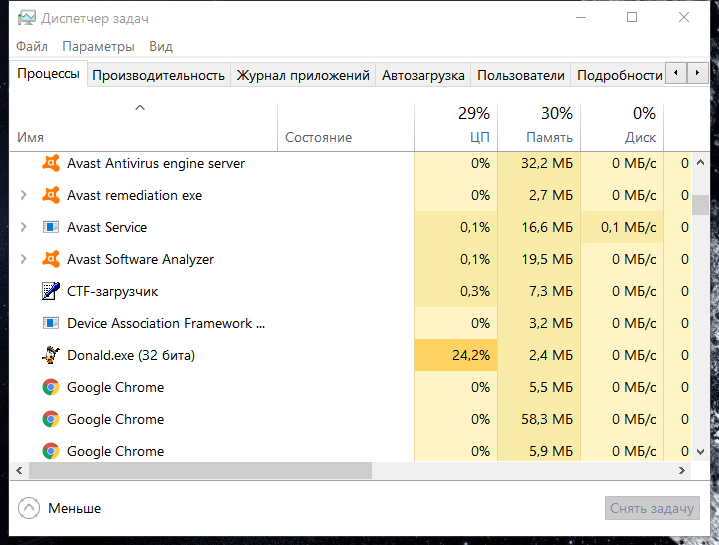Страница 1 из 2
-
toby3d
- Регистрация:
- 15 апр 2013
- Сообщения:
- 13
Приветствую всех!
Проблема с запуском игры «Дональд Дак: Утиные истории» («Disney’s Donald Duck: Goin’ Quackers»):
Год выхода: 2004
Разработчик: Disney Interactive Inc.
Издатель: Disney Interactive Inc.
Язык: РусскийКонфигурация компьютера указана в профиле.
После установки (смонтировал вирт.диск — запустился инсталлятор) пытаюсь запустить, и вот что выходит:
Значка приложения нет, в процессах висит экзешник, который я пытаюсь запустить. В таком виде (без изменений) висит минуты 3 (никаких зависаний в системе при этом не происходит):
Спустя некоторое время игра слетает, так и не запустившись:
Попытки запустить игру в режиме совместимости приводят к такому же результату.При этом, если попытаться запустить игру с диска:
Незамедлительно выплёвывается вот такое окно:
Игра так же не запускается.В общем, не знаю что делать. Почитал другие темы связанные с проблемами запуска, пробовал искать этот отсутствующий .dll (которого так и не нашёл) — без толку.
ЧТО ДЕЛАТЬ!?
Выручайте ностальгирующего мажора!Последнее редактирование модератором: 19 июл 2015
-
Какая версия игры, откуда?
(P.S.: если лицензия, ссылку давать не стоит.) -
toby3d
- Регистрация:
- 15 апр 2013
- Сообщения:
- 13
Последняя загрузка игры была отсюда. До этого (с теми же ошибками при запуске) — отсюда и отсюда.
Последнее редактирование модератором: 16 апр 2013
-
Пока что эксперименты выяснили следующее:
1) на XP 32-битной запускается и работает.
2) на Windows 7 32-битной запускается и работает.
3) на Windows 7 64-битной не запускается с вышеперечисленными симптомами. Гугление подтверждает, что проблема всеобщая. Будем думать.(Ссылки потёр, мало ли что. Кому надо — тот найдёт.)
-
toby3d
- Регистрация:
- 15 апр 2013
- Сообщения:
- 13
-
Для запуска игры под Windows 7 x64 необходим целый комплекс мер:
1) Изменить файл DONALD.EXE:
Смещение Было Стало 1 00048205 00 6E 2 00048206 10 5F 3 00048207 00 5C 4 00048209 50 FF 5 0004820A E8 15 6 0004820B 11 C0 7 0004820C FF 54 8 0004820D FF 5C 9 0004820E FF 00 10 00048211 0C 04 techinfo
В .448D20 программа начинает с адреса 0x80000000 уменьшая его читать память и искать (распарсивая заголовок PE!) адрес KERNEL32.DLL. В Windows 7 x64 в силу каких-то архитектурных изменений, данный код никогда не попадает на начало KERNEL32.DLL, так что после того как вся память пройдена (очень долго) игра вылетает.Было:
6800000100 push 000010000 6800100000 push 000001000 50 push eax E811FFFFFF call .000448D20 ; <-- вот тут начинается ад адский 83C40C add esp, 00C ; снимаем со стека три предыдущие push
Стало:
6800000100 push 000010000 ; (*) 686E5F5C00 push 0005C5F6E ; 'KERNEL32.dll' FF15C0545C00 call GetModuleHandleA 83C404 add esp, 004 ; снимаем со стека оставшийся там push (*)
2) Скопировать файл «ubi.ini» сюда (C:\WINDOWS заменить на путь, куда установлена система):
C:\WINDOWS\UbiSoft\ubi.ini
И обязательно запускать игру от имени Администратора (есть в меню по правой клавише на «DONALD.EXE»), иначе этот файл игра не сможет прочитать.3) Игра всё равно упадёт при запуске, потому что «DLL\GliDX6vf.dll» содержит ошибки. Теоретически, если существует более свежий драйвер, то проблему можно решить.
Если заглянуть вот сюда, то получаем список из таких игр (интересует только Windows):Игра Комментарий 1 Raymon Arena (Rayman M) уже другой движок 2 Walt Disney’s The Jungle Book: Rhythm n’ Groove ??? 3 Rayman Compilation ??? 4 Disney’s Donald Duck: Goin’ Quackers эта игра 5 Rayman 2 нужный движок, файлы другие, но тоже не работают Если есть ещё какие-то игры на движке RAYMAN2, но не разработанные Ubisoft Entertainment SA, то стоит поискать ещё в них.
Поэтому придётся запускать игру через Glide Wrapper. Для этого кидаем в «DLL», рядом с файлом «GliDX6vf.dll» ещё и файл «GliVd1vf.dll» (если его нет — у тех, кто ставил рип). Взять последний файл можно из этого патча.
Далее открываем файл из пункта 2, удаляем там всё и пишем:
[Donald] InstallCount=4 Language=English GLI_DllFile=GliVD1 GLI_Dll=Glide2 GLI_Device=Voodoo Graphics Glide 2 Driver GLI_Driver=display Donald=English GLI_Mode=1 - 1024 x 768 x 16
Сохраняем.
И последнее, что осталось сделать — скачать и установить какой-нибудь Glide Wrapper. Например, nGlide — с ним игра работает.
4) Наконец, скорее всего, ещё придётся удалить или убрать все видео файлы (*.AVI), иначе игра может повиснуть при запуске.
После всего этого безобразия игра наконец-то должна запуститься (не забываем запустить её от имени Администратора!), может секунд по 5-10 висеть с чёрным экраном во время загрузки, но в остальном работает.
Последнее редактирование: 17 апр 2013
-
toby3d
- Регистрация:
- 15 апр 2013
- Сообщения:
- 13
-
toby3d, hex-редактором. Подробное руководство по этому вопросу есть в соответствующей статье в нашей wiki.
-
toby3d
- Регистрация:
- 15 апр 2013
- Сообщения:
- 13
Не могу разобраться с первым пунктом.
Пользуюсь утилитой WinHex.P.S.: Остальные пункты выполнены.
P.P.S.: Указанных в вашей таблице строк я не обнаружил. о_ОПоследнее редактирование: 18 апр 2013
-
Offtop
Если так и не удастся нормально запустить эту игру на винде, то советую сэмулировать версию для Nintendo 64. Практически не отличается от версии для ПК. -
toby3d
- Регистрация:
- 15 апр 2013
- Сообщения:
- 13
Скачал утилиту «Project64», но, к сожалению, запуск не удаётся.
-
toby3d, я как раз на нём и играл. А вы ROM специально для N64 скачали? Он весит где-то 12-20 МБ.
-
toby3d
- Регистрация:
- 15 апр 2013
- Сообщения:
- 13
Извиняюсь, тупанул. Пытался им открыть .exe в папке с игрой. Х)
Сейчас проверю. -
toby3d, проблемы с запуском приставочных версий в эмуляторах (равно как и на реальных приставках) в данном разделе не обсуждаются.
Попробуйте всё же внести те изменения, о которых написал вам iunnamed. В этом нет ничего сложного.Хотя, конечно, для общего удобства можно будет потом выложить исправленный *.exe-файл в данной теме.
-
toby3d
- Регистрация:
- 15 апр 2013
- Сообщения:
- 13
Как я уже писал ранее — я выполнил все пункты, кроме 1-го, так как строк, указанных в таблице не было.
Последнее редактирование: 18 апр 2013
-
Возможно, что существует несколько версий этой игры.
То что указано выше справедливо для файла Donald.exe размером 701440 байт от версии со small-games в виде установщика весом 339 Мб.
MD5:398b35313ae9863a2220ac3d276a716a *Donald.exe
Gerhalt и kreol нравится это.
-
Заработало. Прав администратора, кстати, не требует.А ещё его нет у русской лицензии (какая-то патологическая неприязнь у наших локализаторов к 3dfx).
iunnamed и kreol нравится это.
-
sokje
- Регистрация:
- 24 июл 2013
- Сообщения:
- 2
Hello,
I am English but I want to get this game functioning very badly. Please, help.
I have applied the fixes stated by ‘ iunnamed ‘. The game starts and functions, the main menu works. The level selection level works. but then when I load a level, I only see the texture of the sky. And nothing more. When I press on my keyboard, I can hear Donald move. but nothing else.
This is with every level i try.
Please help fixing this!
—
Google translate:
Здравствуй,
Я английский язык, но я хочу, чтобы эта игра функционирования очень плохо. Пожалуйста, помогите.
Я применил исправления заявил «iunnamed. Игра начинается и функции, основные работы меню.Уровень Уровень отбор работает. но потом, когда я загружаю уровне, я вижу только текстуры неба. И ничего больше. Когда я нажимаю на моей клавиатуре, я слышу Дональд ход. но ничего другого.
Это с каждым уровнем я стараюсь.
Пожалуйста, помогите исправить эту!
-
beha_r
Хелпер
- Регистрация:
- 29 янв 2009
- Сообщения:
- 1.202
sokje, try to use another glide wrapper, i use nglide v.1.00 and game works fine.
—
sokje, попробуй использовать другой glide враппер, я пользуюсь nglide v.1.00 и игра с ним работает нормально.
Последнее редактирование: 24 июл 2013
-
sokje
- Регистрация:
- 24 июл 2013
- Сообщения:
- 2
Hello,
Yes, I have tried an old version of «nGlide». I have also tried other glide wrappers, for example «zeckensack’s glide wrapper» I get the same result.
Here is a video of it:
http://youtu.be/FmDxD0gl3ZQ
I would appreciate help very much!
—
Здравствуй,
Да, я пробовал старые версии «nGlide». Я также пробовал другие обертки скольжения, например, «zeckensack’s glide wrapper» получите тот же результат.
Вот видео о нем:
http://youtu.be/FmDxD0gl3ZQ
Я был бы признателен очень помогало!
Страница 1 из 2


Главная › Windows XP
07.12.2020
Изменение совместимости на ХР и более старые версии не помогает. Хотя весит в процессах. Может нужна система 32 бита?
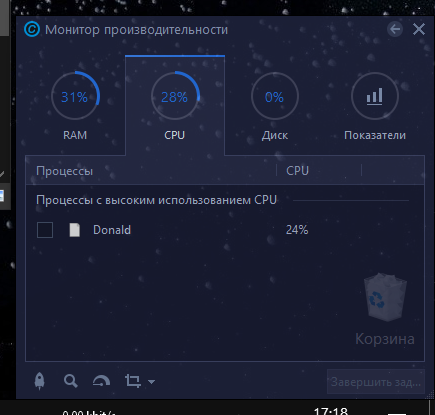

07.12.2020
Там скорее нужен модифицированный пусковой файл
- Почему у меня долго запускается игра Bioshock Remastered, хотя стоит на SSD? SSD — диск С и винда и игра на нём Кликаю по ярлыку, появляется шильдик с логотипом игры посреди раб. Стола и так висит минут пять. Потом игра запускается и дальше вроде без нареканий. В самой игре фреймрейт всегда выше 200 кадров в сек. Конфигурация — FX 6300 16Gb ОЗУ GTX 1060 6GB
- Есть ли пиратский способ установить винду 10 обновив с 7-ки? Без флешки и прочего, если есть ссылка скиньте Неадекватов прошу закрыть данный вопрос, нормальным людям заранее спасибо за адекватный ответ!
- Подскажите по истории багов Microsoft: Есть прогрэсс за 10 лет в проблеме опознавания сетей в Windows 7? У кого есть опыт за столь долгое время существования проблемы? Поиск по интернетам не даёт результата для именно случая использования ICS Windows 7
- Есть игра которая идет только на виндовс 10.Как игра понимает какая система, как запустить ее на 7 И можно ли какой-нибудь эмулятор виндовс 10, или пакет совместимости для 7, чтобы она могла приложения от 10 тянуть.
Добавить комментарий
- vk.com
Comes with a RAR file (made by Dege), which includes Donald.exe binaries for 5:4, 16:9, 16:10 and 21:9 aspect ratios, and a DLL file (GliDX6vf.dll) to fix the intermittent FPS loss (jumps between 30 and 60 FPS during gameplay), so it always runs at the full framerate (60 FPS).
Instructions:
— Extract the executable that corresponds to the aspect ratio you want to use and the «DLL» folder, both to the root game folder, replacing any original files.
— Use dgVoodoo to force a resolution that matches the aspect ratio you chose from the fix (Changing resolution from the config file ubi.ini in «C:\Windows\UbiSoft» makes the game crash)
Credits go to: AuToMaNiAk005 (creator of widescreen fix), Dege (creator of dgVoodoo)
Password: pcgw
Warning! Below is a default instruction with possible solutions to problems that may help.
Run as administrator and in compatibility mode
First of all, try to run the game as administrator. If the game is more than 5 years old, try to run it in compatibility mode with an older version of windows, for example windows 7 (for very old games you can try Windows XP SP3).
Right click on the game shortcut → properties → compatibility → check the boxes «Run the program in compatibility mode with…» and «Run this program as administrator».
These two actions very often solve the problem of launching and stable FPS.
If you play through Steam or another launcher, try to run the game through it (after you have performed the steps above).
Disabling XMP profile in Bios
If you don’t know what it is, you can skip to the next point.
The game does not start in Steam
First of all, just restart Steam. If that doesn’t help, go to game properties → file location → run as administrator (see the very first item).
If you’re using a repack
There is a possibility that the repack is faulty, read more read here. But first, we recommend reading the text below.
Checking / Installing Drivers
First of all, you need to check all the drivers:
- free utility [Driver Pack] (if you have a blank page, try logging in through an incognito tab or disable AdBlock)
- analogue Driver Booster
- go to the website of the manufacturer of your laptop or motherboard and download the drivers there
You can also separately install drivers for video cards and related software on the websites of video card developers, where drivers appear faster than in auto-updaters:
- AMD
- Nvidia
- IntelHD

DirectX update
All errors that have the prefix D3D, X3D, xinput *** .dll most likely report the absence of the necessary DirectX libraries.
- Here you can download the web installer
Installing the NET Framework library also may help.
- Download Microsoft .NET Framework 3.5
- Download Microsoft .NET Framework 4
Updating Microsoft Visual C++ Libraries
If the name mentions the MSVC prefix, and if it does not, updating these libraries for games is extremely important. Even after installation, you may notice that the error keeps repeating. The reason is that you need to download all versions, both x64 and x86, some games require both.
Download Microsoft Visual C++ Redistributable Libraries
Cleaning the system with Advanced SystemCare Free
Download the program
Run it, use Artificial Intelligence-driven analysis. The program, probably, will find out a huge number of junk files, broken registrys and etc.
Wait until it is complete to apply automatically fix (correction)
System requirements Disney’s Donald Duck: Goin’ Quackers (2000)
Make sure your computer meets the minimum specifications required for this game:

Computer Viruses
Check your PC for viruses, you can use free and trial versions of programs, for example:
- Avast Free Antivirus
- Dr. WEB CureIT
Antivirus program blocking the launch of Disney’s Donald Duck: Goin’ Quackers (2000)
The situation is the opposite of the previous one. Installed or built-in (Microsoft Defender) antivirus blocks the launch of the game. To solve this problem, you must either disable this program for a while, or add the game folder to the exceptions. However, if the defender managed to quarantine any files, the game will have to be reinstalled.
How to temporarily turn off Microsoft Defender Windows 10
Select Start → Settings → Update & Security → Windows Security → Virus & threat protection → Manage settings (In early versions of Windows 10, select Virus & threat protection) → Real-time protection setting to Off and choose Yes to verify.
How to add files and folders to exclusions Microsoft Defender
Go to Start → Settings → Update & Security → Windows Security → Virus & threat protection → Manage settings. Under Exclusions, select Add or remove exclusions → select from files, folders, file types, or process.
Disney’s Donald Duck: Goin’ Quackers (2000) full screen game window is offset to wrong position or zoomed, the image does not expand to full screen, screen resolution problems
Of course, you have already checked the «screen resolution» and «full screen» items in the game settings.
The problem may lie in the wrong scaling. Go to shortcut properties → Change high DPI settings → check the box at the bottom and click OK.
Disney’s Donald Duck: Goin’ Quackers (2000) misidentifies monitor, runs on wrong monitor
If you’re trying to display your game on a different monitor, article 5 ways to display your game on a second monitor might help you.
Disney’s Donald Duck: Goin’ Quackers (2000), downloaded from Torrent does not work
Pirated versions of games do not guarantee stable operation at all, their developers are not responsible to you for the quality of the product. There is a possibility that the repack will turn out to be inoperative, or unfinished specifically for your characteristics. In any case, we recommend using licensed versions of games, this will save your computer from all kinds of spyware, miners and other troubles, as well as providing stable support and the release of new patches from developers.
Disney’s Donald Duck: Goin’ Quackers (2000) not downloading or downloading take so long. Lag, high ping, game latency
First of all, check the speed of your Internet connection on speedtest.net, if the declared speed is in order, check if your channel is loaded, maybe you have several devices connected to Wi-Fi, the operating system is being updated, something is downloading in the browser , or a movie is running. Look at the network load in Device Manager. Check the integrity of the cable going to your device. If you still use a torrent, it is possible that the upload speed is limited due to a lack of distributors. As a last resort, you can always call your ISP and see if everything is okay with your internet.
Disney’s Donald Duck: Goin’ Quackers (2000) gives an error about the missing DLL file
Write down the name of the DLL file and download it using an Internet search, there should be a description of what exactly this file is and where it should be. If there is no description, we recommend looking for alternative download sites. Or use the DLL-Fixer utility.
Disney’s Donald Duck: Goin’ Quackers (2000) is not installed. Installation aborted
Check for free space on your disk. If everything is in order with the place, we also recommend checking the disk for bad sectors using free programs VictoriaHDD or CrystalDiskInfo
Screen freezes but Disney’s Donald Duck: Goin’ Quackers (2000) keeps playing
The problem may be caused by the game itself, this is a good option. But this may indicate a malfunction in the processor and video card. Check the temperatures of the CPU and GPU, the normal level can be found on the developer’s website by the device model. If the temperature is too high, the device is no longer under warranty and has not been cleaned for a long time, do it yourself (if you know how to do) or take it to a service center for cleaning and replacement of thermal paste. If the problem persists, there is a possibility that other components have failed: the motherboard, RAM, or power supply.
Disney’s Donald Duck: Goin’ Quackers (2000) slows down. FPS drops and stuttering
Probably your PC does not have enough power for stable operation Disney’s Donald Duck: Goin’ Quackers (2000). First of all, enable vertical sync if it is disabled and check the result. After that try lowering all graphic settings to the minimum, except for the screen resolution. Then increase until the picture remains comfortable. If lowering does not help, it remains only to lower the screen resolution.
Disney’s Donald Duck: Goin’ Quackers (2000) has no sound. Can’t hear anything
Check the sound in the game settings. We check the sound on the PC, for example, music in the browser. If there is nothing:
- check the sound level in windows (your OS), maybe the sound level is set to 0
- check the correct connection of speakers, headphones
- if the device is non-standard, it may require its own drivers from the developer
- perhaps there are no sound drivers in the system at all (update it, see the first paragraph)
- In extreme cases, there is a possibility that the sound card has failed.
Disney’s Donald Duck: Goin’ Quackers (2000) not responding to the mouse, keyboard or gamepad. Control not working
Firstly, go to the game settings and check your control device is switched to a gamepad (if the problem is in it). Are the wires tightly connected? Do devices work outside of the game? The solution may be to check the drivers using utilities (see the first paragraph) or do disconnection → connection.
Disney’s Donald Duck: Goin’ Quackers (2000) error 0xc0000142
If Disney’s Donald Duck: Goin’ Quackers (2000) pops up an error message is 0xc0000142, fix things can in one of the following ways. It is best to try one by one until the problem is solved.
- Disable all antivirus software before downloading the game.
- Check the path to the game folder, everything should be written in Latin letters (English). For example — C:\Games\Game Folder.
- The Windows username must also be in Latin characters. Press Win+R → type the command netplwiz → highlight the username → Properties.
- Go to the properties of the game by right-clicking on the shortcut. Compatibility → Compatibility mode → Select a compatibility mode other than your OS → Check the box «Run as administrator«.
If these tips did not help, then you need to look for a problem in the stability of the OS and in the game files.
- Use Advanced SystemCare Free to perform a standard cleanup.
- Replace registry value: Search → Registry Editor → HKEY_LOCAL_MACHINE → SOFTWARE → Microsoft → Windows NT → *CurrentVersion * → Windows → LoadAppInit_DLLs → in the Value line, replace 1 with 0.
- Check your computer for malware and viruses. After checking and cleaning, restart your PC and download the game again.
- Check that you have installed all the necessary versions of the components, namely Microsoft Visual C ++, DirectX, Drivers (see paragraphs at the beginning).

I generally don’t like to use emulators if an easily accessible PC version is available (by that I mean easy to pirate).
Has a fix been made or is it doomed to incompatibility hell?
EDIT: I have already tried compatibility mode for Windows XP, 98, and 95. None of which worked.
Edited by
the author
5 years ago
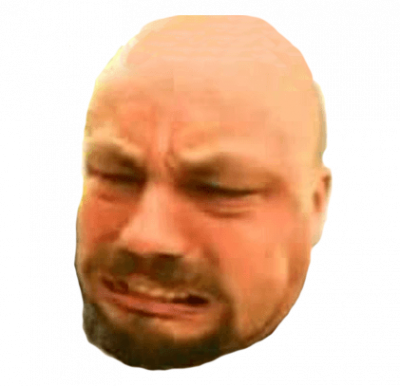
Try using DXWND, and fiddling with the settings there. I got it working on my Windows 7 with a bit of luck 

MasterLeoBlue for me (Actual disc) it runs fine on Windows Compatability mode for Vista and Windows 7 Package 1, but you CANNOT change the graphic quality, it’ll be stuck at lower. The game does not have windowed mode available, btw.
For Speedruns I tend to use N64 with Emulator. Inputs for PC are a bit inconsistant meaning it’s hard to be consistant on the PC version in speedruns.

I had to hex edit the .exe to have it run on x64 Windows 7 (See AuToMaNiAk005’s comment on this video: youtube.com/watch?v=0eA_7SLZytE)
To get it to run in a window, I used AMathMonkey’s method (see twitch.tv/videos/181214809)
Still looking for a way to fix the game minimizing+pausing itself when losing focus and the random 60->30fps drops (I once had that problem on GOG’s Rayman 2, but apparently they fixed that at some point? I wonder if you could apply a Rayman 2 patch on DDQA since it’s the same engine and all…)

HOLY CRAP THE HEX EDIT WORKED! THIS KNOWLEDGE SHOULD BE PINNED SOMEWHERE!
![[IMG]](https://www.old-games.ru/forum/threads/disneys-donald-duck-goin-quackers.57103/proxy.php?image=http%3A%2F%2Fstatic.old-games.ru%2Fuploadedimages%2F2013%2F04%2F15%2F209621516c1d8d85053.png&hash=cc4a0f23c54dc67e6f20304c73793463)
![[IMG]](https://www.old-games.ru/forum/threads/disneys-donald-duck-goin-quackers.57103/proxy.php?image=http%3A%2F%2Fstatic.old-games.ru%2Fuploadedimages%2F2013%2F04%2F15%2F209621516c1e34ee9c1.png&hash=b1881a5d818752234b9c279e787cdb3b)
![[IMG]](https://www.old-games.ru/forum/threads/disneys-donald-duck-goin-quackers.57103/proxy.php?image=http%3A%2F%2Fstatic.old-games.ru%2Fuploadedimages%2F2013%2F04%2F15%2F209621516c1ea3590ba.png&hash=fa1b57810373d71c182788f6721aa0db)
![[IMG]](https://www.old-games.ru/forum/threads/disneys-donald-duck-goin-quackers.57103/proxy.php?image=http%3A%2F%2Fstatic.old-games.ru%2Fuploadedimages%2F2013%2F04%2F15%2F209621516c1eb8937fa.png&hash=449424f01757b2c6408a8dd6e5d6de8c)