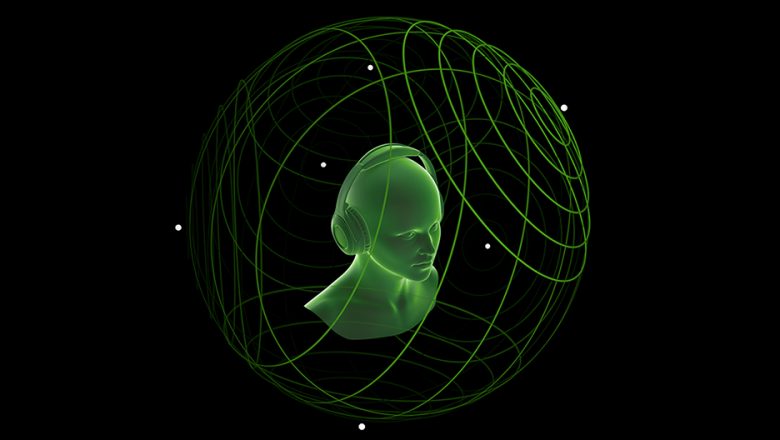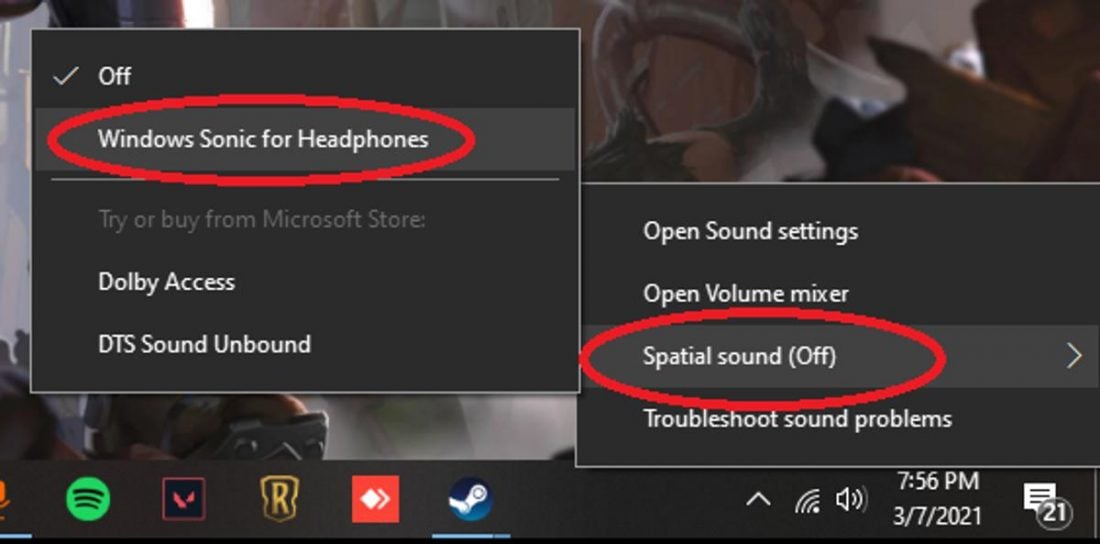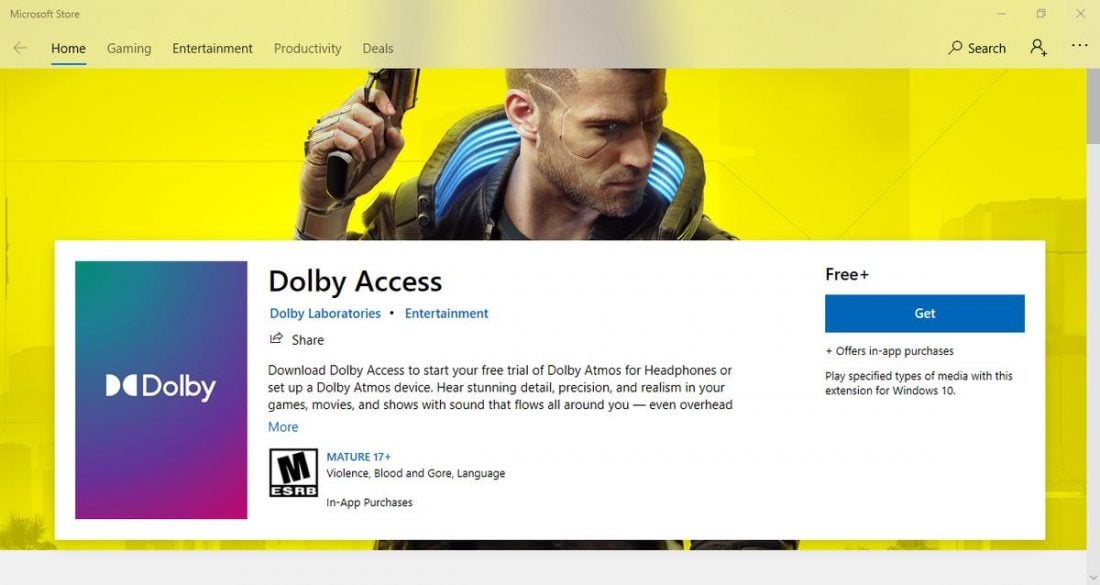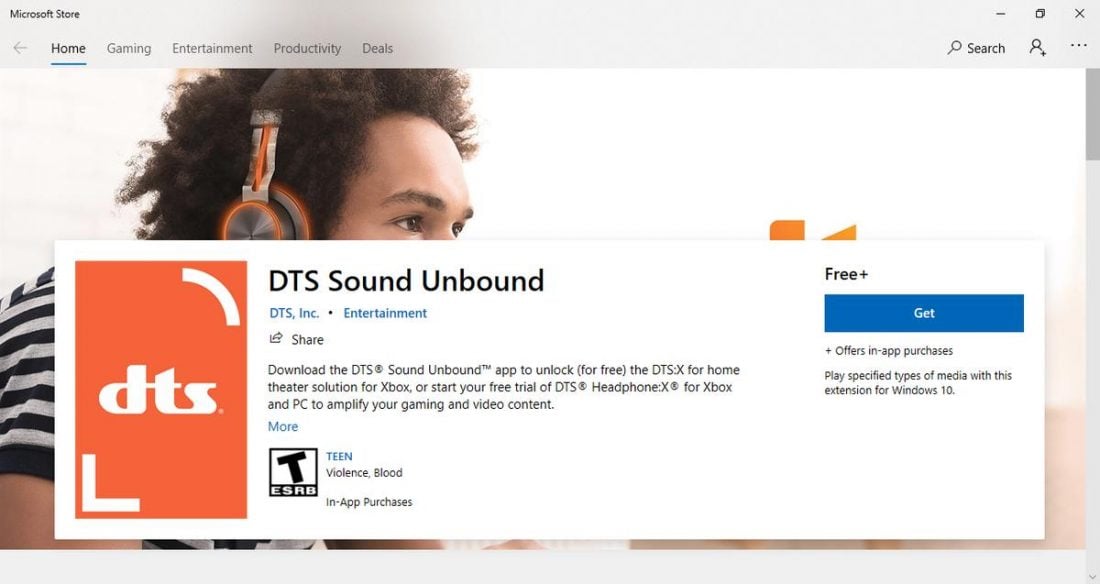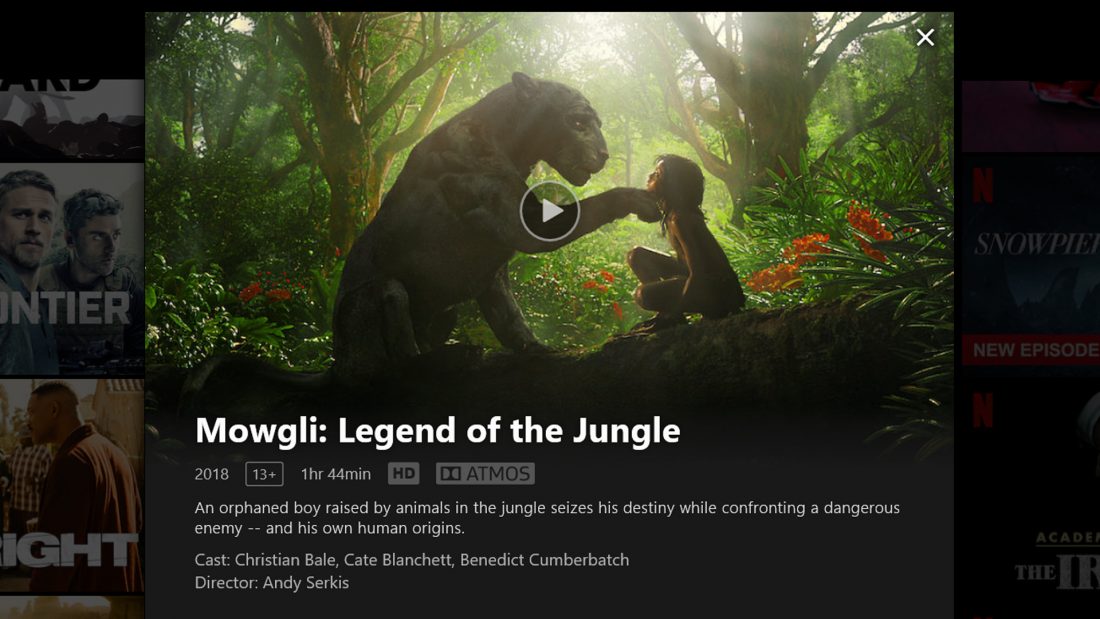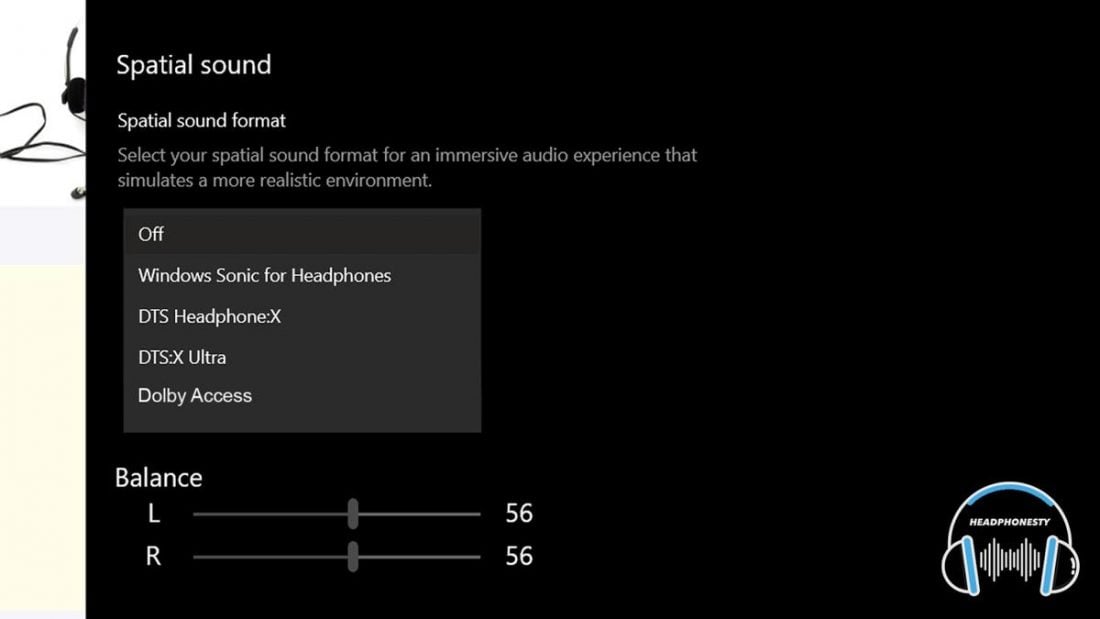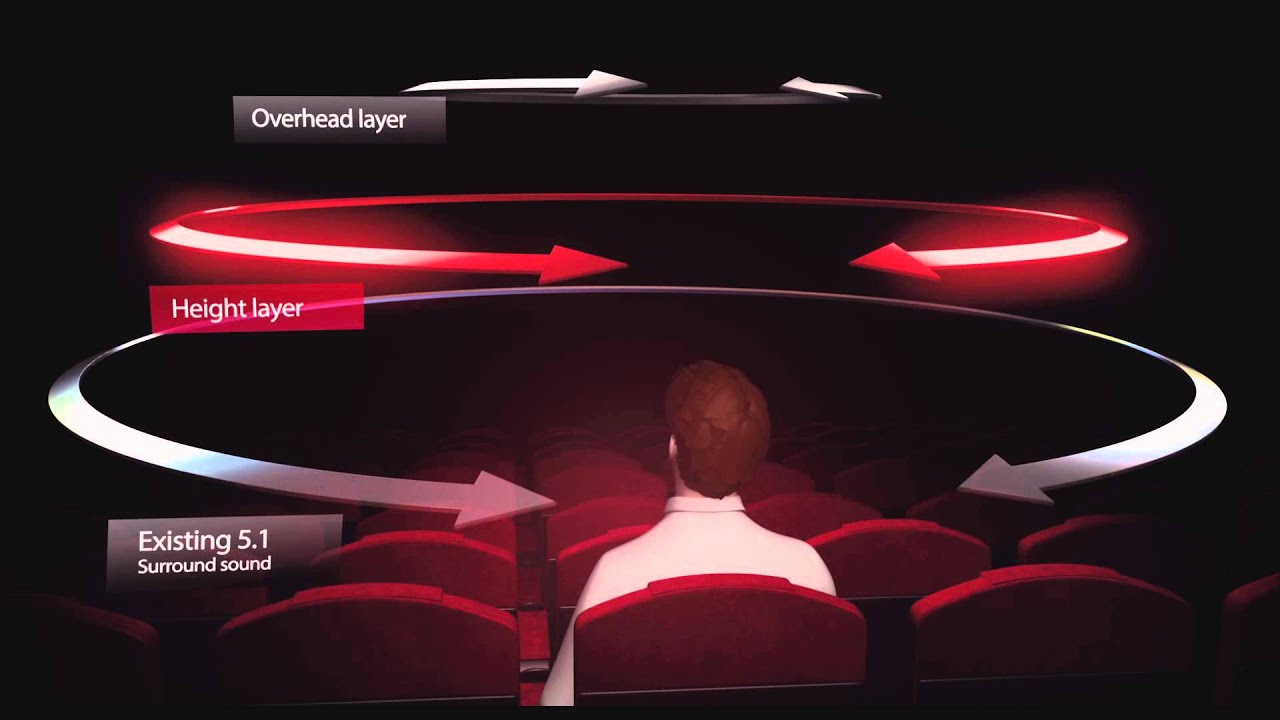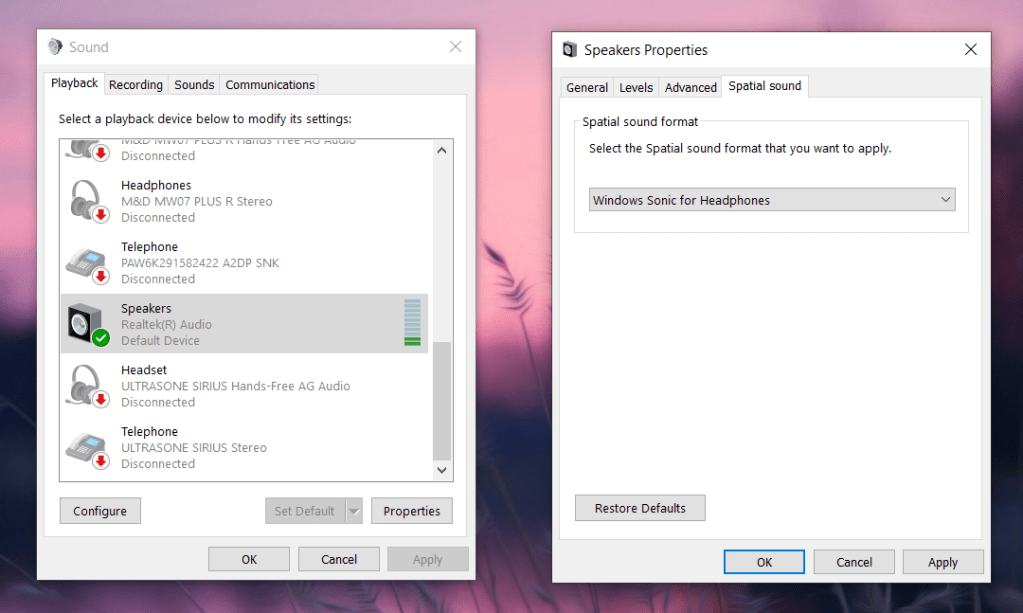| Пресс-центр
Знаете ли вы, что в Windows 10 можно легко и быстро включить пространственный звук, чтобы наслаждаться эффектным иммерсивным звучанием?
Что такое пространственный звук (Spatial Sound)?
Представьте, что вы смотрите фильм или играете в компьютерную игру и слышите звук пролетающего вертолета не только вокруг, но и прямо над головой. Система пространственного звука дает такую возможность! Это современная иммерсивная технология, создающая эффект объемного звучания в виртуальном трехмерном пространстве, вокруг вас и над вами. Пространственный звук создает более реалистичную атмосферу, превосходя старые форматы объемного звучания типа «звук вокруг».
С пространственным звуком все фильмы и игры звучат круче. Самый высокий уровень погружения и точности дают игры, фильмы и телешоу со встроенной поддержкой этой новой технологии. Но даже если такой поддержки нет, все равно любой контент, подходящий для традиционных систем объемного звучания, автоматически звучит гораздо эффектнее.
Какие форматы пространственного звука поддерживает Windows?
В Windows 10 доступны три варианта пространственного звука: Windows Sonic для наушников (Windows Sonic for Headphones), Dolby Atmos для наушников (Dolby Atmos for Headphones) и Dolby Atmos для домашних кинотеатров (Dolby Atmos for home theater)*.
Windows Sonic для наушников можно использовать с любыми наушниками, микронаушниками и гарнитурами. Этот вариант делает звук во всех фильмах и играх более иммерсивным и обеспечивает очень высокую точность звукового окружения в играх.
С Dolby Atmos домашние и портативные устройства обретают звук Dolby премиум-качества, как в кинотеатрах. Этот вариант можно использовать с наушниками или с домашними кинотеатрами, телевизорами и акустическими системами, поддерживающими Dolby Atmos. Формат Dolby Atmos позволяет получить иммерсивный, крайне эмоциональный звук при просмотре большинства современных кассовых фильмов. Игры, поддерживающие Dolby Atmos, позволяют игрокам испытать совершенно новый уровень потрясающей детализации, точности и реалистичности пространственной звуковой картины.
Как включить Windows Sonic для наушников или Dolby Atmos?
Windows Sonic для наушников поддерживается в Windows 10 по умолчанию. Чтобы включить этот вариант, следуйте приведенной ниже инструкции.
Чтобы включить поддержку Dolby Atmos, загрузите бесплатное приложение Dolby Access из Магазина Microsoft. После этого вы сможете наслаждаться улучшенным звуком домашних кинотеатров, телевизоров и акустических систем с поддержкой Dolby Atmos без какой-либо платы. А чтобы включить поддержку Dolby Atmos еще и для наушников, вы можете приобрести через приложение Dolby Access подписку, распространяющуюся на 10 устройств (включая Xbox One).
Как включить на моем компьютере Windows Sonic для наушников или Dolby Atmos?
Чтобы включить пространственный звук на ПК под управлением Windows 10:
- Подключите наушники или AV-ресивер с поддержкой Dolby Atmos к ПК через порт HDMI.
- Кликните правой кнопкой мыши значок звука в области уведомлений на панели задач и выберите вариант пространственного звука, который хотите использовать. (Примечание: при выборе Dolby Atmos для наушников или Dolby Atmos для домашних кинотеатров будет выполнен переход в магазин для загрузки бесплатного приложения Dolby Access. Там будут предоставлены инструкции, следуя которым, вы сможете приобрести или включить в пробном режиме Dolby Atmos для наушников или включить Dolby Atmos для домашних кинотеатров.)
- Запустите свою любимую игру или фильм. Наслаждайтесь!
* Доступно на ПК под управлением Windows 10 Creators Update и более поздних версий.
Tags: Dolby, Dolby Atmos, Windows 10, Windows Sonic, звук
A showdown between Windows Sonic, Dolby Atmos, and DTS to determine which spatial sound software works best for your headphones.
In order to enjoy movies and games at their full potential, it’s important that you consider surround sound capabilities. But there are different selections of spatial sound technologies available today. And it’s difficult to determine which one is most suitable for your setup.
In addition, there are other factors to consider such as compatibility issues and what specific platform you’re using it on. All this put together can be confusing and can lead to misunderstandings between what can work best.
That’s why we made this comparison article that details all you need to know about Windows Sonic, Dolby Atmos, and DTS for headphones.
In This Article
- What Is Spatial Sound?
- What Is Windows Sonic for Headphones?
- What Is Dolby Atmos for Headphones?
- What Is DTS for Headphones?
- Windows Sonic vs. Dolby Atmos vs. DTS: Which One’s for You?
- How to Activate These Virtual Surround Sound Softwares
- Conclusion
What Is Spatial Sound?
Spatial sound, sometimes called 3D audio, is an enhanced audio experience where you can perceive sounds from all directions.
Instead of just hearing sounds coming from the left/right (stereo sound) or around you (surround sound), spatial sounds add an element of verticality that makes it so that what we hear is close to how we’d naturally hear it in real life. This adds a level of sound immersion that can’t be replicated by traditional surround sound formats.
Although we only have two ears, we can often determine the approximate location of sounds in three dimensions. Thanks to the collaborative work between our brain and ears, we can perceive the sound’s distance, elevation, and direction.
With that being said, spatial sound softwares makes use of strategic placement of sound sources in a virtual three-dimensional space to create that 3D sound effect. These also try to replicate head-related transfer functions (HRTF). It tells how an ear receives a particular sound and how that sound changes as it passes through the body.
Spatial sound software technologies create immersive 3D sound effects that closely emulate real-life hearing.
The three leading spatial sound softwares today are Windows Sonic, Dolby Atmos, and DTS. Get a better grasp on their differences below.
What Is Windows Sonic for Headphones?
Windows Sonic for Headphones is Microsoft’s attempt at recreating the spatial sound experience for everyone on the Xbox One and Windows 10. It doesn’t have any specific physical equipment and hardware requirements to work. Instead, it uses software and virtual means to function.
You could have any pair of earphones or ordinary stereo headphones and still enjoy spatial audio.
Advantages of Windows Sonic for Headphones
There are a number of benefits of using Windows Sonic for Headphones. Here’s what you should know:
- It’s FREE: For the absolutely low price of $0, you too can experience spatial sound. You also don’t have to worry about buying expensive equipment since any pair of stereo headphones will do.
- Simple setup: All you have to do is toggle the function on your computer or Xbox One. That’s it.
- No need to download separately: Windows Sonic for Headphones comes pre-installed on every Windows 10 and Xbox One.
Disadvantages of Windows Sonic for Headphones
Despite the advantages of Windows Sonic for Headphones, there are still some disadvantages that you should keep in mind. Here’s what you should consider:
- Sound can be inaccurate: This spatial sound software only works well in certain situations. It works well with gaming and movies, but can cause audio to sound inaccurate when primarily used for music.
- Not for speakers: Unsurprisingly, Windows Sonic for Headphones only works well with headphones. Using external/laptop speakers with this software enabled and no headphones plugged in can cause sound distortions in the audio.
What Is Dolby Atmos for Headphones?
Dolby Atmos, developed by Dolby Laboratories, is spatial sound software technology that is available on several platforms such as Windows 10 and Xbox One. It can also be used on any TV, soundbar, or home theater setups.
Dolby Atmos and Windows Sonic work very similarly in providing the spatial sound experience. However, the former requires that you buy the software license and specific supported hardware in order to make use of the technology.
Advantages of Dolby Atmos for Headphones
Dolby Atmos has a lot of pros that make it a solid contender for spatial sound software. Be sure to take the following into account:
- More immersive than Windows Sonic: Some people say that Dolby Atmos provides a more immersive listening experience in comparison to Windows Sonic. This is mainly attributed to the increased height to spatial sounds which provides a more realistic sound experience.
- Can also work for Home Theaters: This software isn’t only exclusive for headphones. It works on any other sound system like your home theater setup. However, it’s important that you have the right speakers/hardware to enjoy the best experience.
- Works with more platforms and devices: Dolby Atmos is supported in several major streaming platforms such as Netflix, Disney+, Amazon Music and more. It also works with several devices/brands and even mobile phones.
Disadvantages of Dolby Atmos for Headphones
On the other hand, Dolby Atmos has some downsides that you should consider as well. Here’s what you should take into consideration.
- Costs $15: Although there is a 30-day free trial to use Dolby Atmos, you’ll need to pay $14.99 at the end of it to get a license and continue using the software.
- Requires supported hardware and software for better experience: Although Dolby Atmos can work with any regular pair of headphones through downloading the software, you can improve the experience by using headphones with a built-in Dolby Atmos support. These are usually multi-drivers that mimic the Dolby home theater experience.
- Set-up may be complex to some: In comparison to Windows Sonic, Dolby Atmos is a lot more complex to set up. From downloading the app to configuring all the PC settings, a lot of tinkering needs to be done just to get it running properly.
What Is DTS for Headphones?
DTS for headphones, sometimes called DTS Headphone X or just DTS:X, is an object-based audio codec. It provides improved spatial sound than other traditional sound systems.
DTS software is similar to Dolby Atmos. Yhe main difference is the former compresses audio metadata to a 4:1 ratio while the latter does so to a 10-12:1 ratio. What this means is that DTS, in theory, has more potential in producing higher quality sounds.
Advantages of DTS for Headphones
DTS for headphones is one of the leading spatial sound software in the market. As such, there are some advantages that should make it worth your time.
- More realistic sound quality: DTS technology is believed to have the highest quality and most realistic sounds among other spatial sound softwares. This is mainly due to its high data encoding rate and effective use of multi-channel speaker setups.
- Works great with any headphones and speaker setup: Unlike the limited platform availability of Windows Sonic and the overhead channel requirements of Dolby Atmos, DTS works great with any headphones and simple surround sound multi-speaker setup.
- Customizable sound: DTS features the ability to fully customize the volume range of voices in movies and games. This is especially useful when you need that boost in dialogue volume at an important part of the movie or cutscene of a video game.
Disadvantages of DTS for Headphones
Despite the advantages of DTS for Headphones, there are still some disadvantages that you should keep in mind. Here’s what you should consider:
- Most expensive of the three: You need to make a one-time payment of $19.99 after the two-week free trial in order to make use of DTS:X from the DTS Sound Unbound app.
- Works best with DTS-supported media: Since it is the newest of the three, not all mainstream media and applications support the DTS audio codec, yet. Only some mainstream video games and 4K Blue-ray movies support it, but this can change in the near future.
- Almost similar sound to Dolby Atmos: Although DTS can theoretically encode audio at a higher rate than Dolby Atmos for better sound quality, some listeners are unable to distinguish any differences between the two. For casual listeners, it may be much better to go for Dolby Atmos since it is the cheaper option.
Windows Sonic vs. Dolby Atmos vs. DTS: Which One’s for You?
There isn’t an end all be all answer to this question. Determining which one is the best is highly subjective and requires that you take many factors into consideration.
People may say that one is better than the other, but the best way to find out for yourself is to carefully listen to the audio. With that, you can make the most informed decision.
It’s important to note that spatial sound technology is not recommended to use for music. This is because music is primarily made as stereo audio. This means it wouldn’t make much sense to use spatial sound technologies in this situation.
For people on a budget
When it comes to general costs, there’s no doubt that Windows Sonic is the winner in this aspect. Coming pre-installed and accessible on every Windows 10 PC and Xbox One, almost anyone can make use of this spatial sound technology.
However, if you want to have 3D sound outside of those platforms, then Dolby Atmos is the one for you. You only need to make a one-time payment of $15 to enjoy spatial surround sound on your headphones or home theater setup.
Verdict: For people on a budget, Windows Sonic is the best spatial sound technology you can get. It’s free and comes pre-installed on every Windows 10 PC/laptop and Xbox One for easy access.
For gaming
When it comes to gaming, the debate is heated between Dolby Atmos and DTS. The short answer? Both will greatly improve your gameplay by providing more immersive 3D audio.
However, most gamers believe that DTS is the best for gaming. This is mainly due to the expanded sound and spacious profile that DTS provides especially on headphones. This isn’t saying that Dolby Atmos or Windows Sonic fail to achieve this, it’s just that DTS has a more noticeable effect.
Yet, if you already have gaming headphones with built-in surround sound, these won’t matter since using spatial sound software with surround sound headphones will distort the audio.
Verdict: For gaming, DTS for headphones is believed to be the best spatial sound technology. Majority of gamers agree that it provides an immersive sound experience like no other. However, just remember that even though the majority of gamers agree that DTS is the best doesn’t mean that it’s the best for you too.
For movies
As for movies, Dolby Atmos has been a staple standard in the industry for the longest time. Because of that, it’s best to go for Dolby Atmos since many platforms and movies support this technology. Some of these platforms are Amazon Music, Apple TV, and Disney+. Additionally, many TV shows and movies on Netflix also support Dolby Atmos..
Verdict: Dolby Atmos is the standard in most movies, films, and TV shows on major streaming platforms such as Netflix. As such, it’s best to use Dolby Atmos in order to guarantee the biggest collection of supported movies and shows.
For the best spatial sound experience
As mentioned earlier, choosing the best spatial sound technology is highly dependent on your specific needs and personal preferences. It’s best to take all other factors into consideration so that you can determine which one is the right one for you.
To get a better idea, put on your headphones and listen to this comparison video that showcases the three spatial sound software we’ve discussed.
How to Activate These Virtual Surround Sound Softwares
There are different ways to activate these surround sound softwares and each is highly dependent on what platform you’re using them on. However, it’s good to know that the 3 can all work on PC and Xbox One.
Check out our article for a detailed look at how to activate Windows Sonic, Dolby Atmos, and DTS.
Conclusion
Watching movies and playing games with virtual 3D sound is an experience like no other. The organic movement of sound adds a whole level of immersion that vastly improves the overall experience. With this article you should now be able to take all factors into consideration and find out which spatial software technology is right for you.
The best spatial sound technology mostly depends on your own specific needs, available hardware, and personal preference.
Keep in mind that seeing hearing is believing. So take the time to listen to comparison videos in order to get a better feel of which system you’d prefer more.
We hope this article helped you in understanding these spatial sound technologies. If you have a preference between the three, please let us know in the comments down below. We’d love to have a discussion and hear what you have to say!
- Dolby Atmos and Windows Sonic are both spatial sound features in the Windows operating system.
- Windows Sonic is free, but Dolby Atmos requires a one-time licensing payment of $14.99.
- While Windows Sonic adds a surrounding 3D experience, Dolby Atmos adds an additional layer to differentiate sound height for an immersive experience.
When it comes to immersive audio experiences in the world of gaming and entertainment, two prominent names stand out i.e., Windows Sonic and Dolby Atmos. Both technologies aim to provide a three-dimensional soundscape that enhances the overall audio quality and adds depth to the listening experience.
But what exactly are Windows Sonic and Dolby Atmos, and how do they differ? In this article, we will talk about both in detail and compare the two based on their audio technologies, features, compatibility, and performance. This will help you understand which one suits your needs best.
This Page Covers
What is Windows Sonic
Windows Sonic is a special sound feature created by Microsoft for Xbox One and Windows devices. It was introduced in 2017 and is completely free to use. With Windows Sonic, you can make your audio experience more immersive and realistic.
You can use Windows Sonic with any decent headphones, and all you need to do is turn it on in the settings. It is especially great for gaming because many game developers make their soundtracks compatible with Windows Sonic, so you can hear more detailed and lifelike sounds while playing.
Learn more about Windows Sonic from our detailed article: Windows Sonic for Headphones: Enable Spatial Sound in Windows 10, 11
It works by creating a three-dimensional sound effect, making it seem like the sounds are coming from different directions around you.
How Windows Sonic Works
Windows Sonic works by creating a virtual 3D sound effect, making it feel like the sound is coming from all around you, even though it is just playing in your headphones.
The magic happens through software. Windows Sonic takes the audio signals from your games, movies, or programs and applies some clever processing to make them sound more immersive. It uses complex algorithms to calculate how the sound should reach your ears from different directions, simulating the way sound waves interact in the real world.
Imagine you are playing a game where a car is approaching from the left. With Windows Sonic, the sound of the car’s engine will appear to come from the left side of your headphones, as if it is really passing by you. The technology tricks your brain into perceiving the sound as three-dimensional, adding depth and realism to your audio experience.
Note: Windows Sonic works best with content that has been designed to support 7.1 channel formats or higher. This means that certain games, movies, or programs that don’t use these formats may not benefit from the virtual 3D effect, even if you have Windows Sonic enabled.
Learn how to enable Windows Sonic for Headphones in Windows 10 and Windows 11.
That said, Windows Sonic might not be beneficial at certain times. It might even deteriorate the sound quality. Here is a list of benefits and caveats for Windows Sonic:
Pros
- Experience spatial sound for free
- Excellent for watching movies and playing games
- Easy setup, just toggle the function on your computer or Xbox One
- No need to buy expensive equipment, any stereo headphones will work
- Windows Sonic for headphones is pre-installed on every Windows 10 and Xbox One
- No separate download is required
Cons
- Spatial sound software may be inaccurate in some cases
- Not ideal for music
- Incompatible with speakers
- Enabling the software without headphones can cause sound distortions on external/laptop speakers
What is Dolby Atmos
Dolby Atmos sound technology is created by Dolby Laboratories. It helps make the sound you hear from movies, music, and games feel more immersive and realistic. It can make it seem like the sound is coming from above, below, and all around you, like you are inside the action. In simpler words, it adds height and depth to the sounds to give you a 3D experience.
You can use Dolby Atmos with headphones or set it up in your home theater for a more amazing sound experience. To use it, you may need to pay a fee to get the license. To access Dolby Atmos, you need to buy it from the Microsoft Store for $14.99. While a 30-day free trial is available, you will have to purchase it after the trial period ends.
How Dolby Atmos Works
Dolby Atmos adds an extra dimension to the audio experience that gives us a sense of height in addition to the regular surround sound. In traditional surround sound setups, audio is played through speakers placed around the room, giving the impression of sounds coming from different directions. Dolby Atmos takes this a step further by adding overhead speakers or virtualized overhead sound to create the illusion of sounds coming from above us.
When you watch a movie or play a game with Dolby Atmos, the audio is mixed and encoded with special information about where each sound should be placed in three-dimensional space. This information is then sent to compatible speakers or headphones that support Dolby Atmos. These devices can accurately reproduce the sound effects, making you feel like you’re in the middle of the action.
The added height component of Dolby Atmos makes a big difference in creating a more lifelike experience. For example, imagine watching a scene where a helicopter is flying overhead. With Dolby Atmos, you will not only hear the helicopter’s sound coming from the sides but also from above, giving you a more realistic sensation of its presence.
To enjoy Dolby Atmos, you may need to buy specific headphones or speakers compatible with the technology. Additionally, some Windows 10 devices with the Creators Update can support Dolby Atmos without additional hardware.
That said, here are a few benefits and caveats of the Dolby Atmos feature:
Pros
- More immersive and realistic spatial sound experience
- Works with various devices and platforms, including major streaming services
- Compatible with home theater setups for a theater-like audio experience
- Offers a limited-time free trial for users to experience the technology
- Provides excellent performance with Dolby Atmos-compatible headphones
Cons
- Costs $14.99 for a license
- Requires supported hardware and software for the optimal experience
- The setup process can be complex and may require tinkering with PC settings
- Some users may find the level of sound improvement minimal for the price
Windows Sonic vs. Dolby Atmos
The chart below highlights the major differences between Windows Sonic and Dolby Atmos sound technologies:
| Feature | Windows Sonic | Dolby Atmos |
|---|---|---|
| Device Compatibility | Windows 11 & 10, Xbox consoles, Windows MR headsets | Windows 11 & 10, Xbox consoles, home theater setups, supported mobile devices |
| Setup | Built-in feature, no additional downloads | Separate software license and specific hardware support required |
| Spatial Sound | Virtual surround sound experience | Advanced spatial sound with added height |
| Hardware Support | Works with any headphones/speakers | Requires Dolby Atmos-compatible headphones, speakers, or home theater systems |
| Best Used For | Games and movies | Games, movies, and music |
| Focus | Gaming optimized | Home theater and cinematic audio experience |
| Cost | Free | $14.99 license fee after a free trial period |
| Platforms Supported | Windows PCs, Xbox consoles | Windows PCs, Xbox consoles, mobile devices, streaming platforms |
How to Choose Between Dolby Atmos and Windows Sonic?
Picking which sound technology fits your needs the best can be tricky. To help you decide, we have compiled a comprehensive guide that explains the key considerations before making the purchase.
Compatibility
It is essential to check if your hardware and operating system support Windows Sonic or Dolby Atmos. Different platforms such as Windows PC, Xbox consoles, or mobile devices have varying compatibility with spatial sound technologies. Ensuring compatibility is crucial to ensure seamless integration and optimal performance.
Compatible devices for Windows Sonic:
- Windows 11/10 computers
- Xbox One and Xbox Series X/S consoles
- Windows Mixed Reality headsets
Compatible devices for Dolby Atmos:
- Windows 11/10 computers
- Xbox One and Xbox Series X/S consoles
- Home theater systems with Dolby Atmos support
- Dolby Atmos-compatible headphones and speakers
Note: Compatibility may vary depending on specific device models, software versions, and updates. It is recommended to check the official documentation or manufacturer’s specifications to confirm compatibility with Windows Sonic or Dolby Atmos.
Purpose
Considering the environment and the purpose of sound enhancement is vital. Depending on which type of hardware you’ll be using, such as headphones, external speakers, or a surround sound setup, and the purpose it will be used for, such as watching movies, listening to music, etc., you can decide which sound-enhancing technology will be right for you.
-
For general use and convenience:
If you are looking for a spatial sound solution that is easy to set up and compatible with a wide range of headphones or speakers, Windows Sonic is a suitable choice. It offers virtual surround sound and can enhance your audio experience without requiring specialized hardware.
-
For a cinematic experience:
If you are primarily interested in creating a cinematic audio experience, especially for movies and home theater setups, Dolby Atmos is the recommended option. It is designed to provide a three-dimensional sound experience with added height channels.
-
For gaming:
Windows Sonic and Dolby Atmos can enhance the gaming experience, but the choice depends on your preferences and hardware setup. If you already have a good pair of headphones or speakers and want to experience virtual surround sound, Windows Sonic is a suitable and convenient choice.
However, if you are seeking a more realistic and immersive gaming audio experience, Dolby Atmos with specialized gaming headphones or speakers can provide enhanced spatial sound and improved accuracy for in-game audio cues.
-
For music:
When it comes to listening to music, Dolby Atmos is the preferred choice for those seeking a heightened audio experience. It can provide a more immersive and enveloping sound, especially for music that is mixed and encoded in Dolby Atmos format.
Setup
Evaluating the setup process helps determine the ease of getting the spatial sound technology up and running. Windows Sonic is typically straightforward, as it is built into the Windows operating system. On the other hand, Dolby Atmos may involve additional steps, such as software downloads, licensing costs, and configuration settings.
Spatial Sound Experience
Windows Sonic offers virtual surround sound that creates an immersive atmosphere by simulating directional audio cues. Whereas, Dolby Atmos takes it a step further with an advanced spatial sound that includes height channels. As a result, it produces a more realistic and lifelike audio environment.
Your desired level of immersion and audio quality plays a key role in determining the right choice. If you prefer a solid virtual surround sound experience that enhances overall audio, Windows Sonic may suffice. However, if you seek a more immersive and lifelike soundstage with precise sound positioning, Dolby Atmos provides a heightened sense of realism.
Streaming Platform Support
If you plan to use spatial sound for streaming services, checking which platforms support each technology is crucial. Windows Sonic is supported by a wide range of applications and platforms, including popular streaming services like Netflix, Hulu, and Spotify. Dolby Atmos is also supported by multiple streaming platforms such as Netflix, Disney+, and Amazon Music.
Therefore, always check which platforms you’ll be using and which sound enhancement technology is supported by them before selecting one.
Cost
Evaluating the cost implications is important when choosing between the technologies. Windows Sonic is typically available for free, while Dolby Atmos requires a one-time $14.99 license fee after a trial period. Assessing the value you expect to derive from the technology and determining if the cost is justified helps make an informed decision based on your budget.
Final Words
The debate between Windows Sonic and Dolby Atmos has shed light on the world of spatial sound technologies for headphones. While both options provide immersive audio experiences, the final outcome relies on several factors.
Windows Sonic offers a more accessible solution with less reliance on specific hardware, making it suitable for users on a budget. However, Dolby Atmos offers advanced spatial sound with added depth and realism but comes with a price tag of $14.99.
Ultimately, the choice between the two depends on individual preferences, available content libraries, hardware and software support, and the importance of advanced spatial sound. Whether you opt for Windows Sonic or decide to invest in Dolby Atmos, both technologies have the potential to elevate your audio experience to new heights.
Anyone who’s looking for an upgrade to their usual sound experience whether it’s for games or movies have definitely heard about surround sound systems. For families, that usually means setting up a home theater system. Others prefer headphones that feature 3D audio effects.
Windows Sonic and Dolby Atmos are two of the most famous technologies that handle spatial audio rendering these days. However, people who don’t have prior knowledge of these technical terms or even those who do have seem to not understand how each technology works and differs.
What Are the Key Differences Between Windows Sonic and Dolby Atmos for Headphones?
Windows Sonic and Dolby Atmos for headphones have different models for HRTF. They were both created based on research where microphones were inserted in dummy heads to measure how humans perceive sound around them.
Thus, you will experience one better than the other based on how closely the shape of your head matches the generalized model used by either brand.
To provide a generalized concept, below are the fundamental differences between Windows Sonic and Dolby Atmos for headphones:
Windows Sonic for Headphones
- Free to use
- Pre-installed in Windows/Xbox One / easy to install for other devices
Dolby Atmos for Headphones
- A license costs $14.99. However, it has a 7-day free trial.
- Works significantly better with supported headphones
In the next sections, the technical terms we used will be explained in order for you to have a clearer understanding of concepts revolving around 3D audio. Additionally, you will learn more about how each technology is utilized and how different they sound. But first, we have to go back to how sounds are naturally perceived.
How Humans Perceive Sound
Our brains are responsible for processing sound waves when they enter our ears and are received by the auditory nerves. However, the position of the head, trunk, and external ears alter the way sounds are filtered and perceived from a point in space. The process of how sound changes through these factors is called the head-related transfer function (HRTF).
Meanwhile, when you listen through stereo headphones, the sound you hear can sound unidimensional and merged, with no regard to space or distance from where the sound is supposed to come from.
Technologies like Windows Sonic and Dolby Atmos aim to replicate HRTF in order to give you the audio experience as if you are in the actual scene where the sounds happen.
Imagine a helicopter flying over your head. With a 2D sound system, you will hear the plane on both stereos, without varying depth of sound. With a spatial sound system like Windows Sonic and Dolby Atmos, you will hear the sound as if a real chopper is flying above your head.
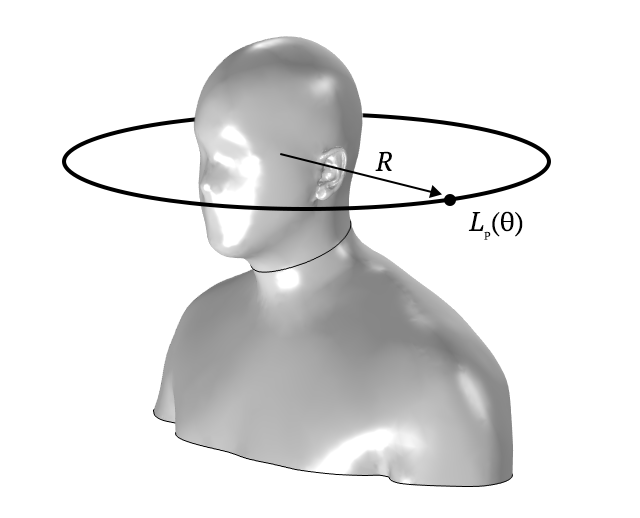
Surround Sound vs. Spatial Sound
There is a little difference between surround sound and spatial sound that most people don’t notice.
Surround sound is made of 3 or more speakers forming a system surrounding the listener, helping produce a more realistic audio experience. Surround sound is projected on a flat plane, i.e. you can only hear sounds from the front, back, left, and right.
To achieve surround sound, one or more channels of loudspeakers are added. This is to simulate a sensation of sound coming from any horizontal direction around the listener.
Spatial audio, however, adds height to the output. Headphones utilize HRTF for a 3D sound effect while home theaters usually include ceiling speakers or up-firing speakers. This helps simulate objects that emit audio from positions in the 3D space. To visualize, imagine having multiple speakers set up inside one pair of headphones.
Spatial sound provides the highest level of audio immersion and makes the general listening experience much better.
How Does Spatial Sound Affect Music, Movies, and Gaming Experience?
With spatial sound, a deeply immersive media experience, no matter the channel, has taken one huge step away from being a pipe dream.
When you listen to music using headphones specialized for 3D audio technology, you wouldn’t really be able to hear any difference except when the audio you will listen to is encoded in 5.1 or 7.1 surround sound.
Similarly, music encoded with surround sound features can still be played in normal headphones but it would sound flattened out. Music creators have responded enthusiastically with this technology by creating songs making good use of this feature such as R.E.M.’s Automatic For The People album.
Watching movies with spatial sound, however, dramatically improves your viewing experience. With this technology, you’ll be able to hear even the slightest details that are not noticeable with other sound technologies.
For example, a scene in the forest will enable you to hear the slightest rustle of leaves or hisses of wild animals that would feel like they’re either close by or barely hearable. Always remember, though, that this doesn’t work on movies with 2D sound.
A player’s gaming experience is one that’s most amplified by spatial sound systems. As many games are now designed to incorporate auditory skills to improve your capabilities, it gives you a significant advantage over other players.
For example, when playing first-person shooting games such as PUBG or Valorant, hearing approaching footsteps or distant gunshots will improve your situational awareness and help you determine where your enemies probably are and prepare for a counterattack.
3D sound also enhances immersion for mobile games, where developers use audio more than the visuals to drive the gameplay. It’s important to know that Virtual Reality games also make good use of this technology for a holistic and more enjoyable experience.
Windows Sonic for Headphones
Microsoft developed Windows Sonic to recreate spatial sound experience even with ordinary stereo headphones. It’s compatible with Xbox One and other Windows 10 devices. Windows Sonic was introduced to Windows 10 and Xbox One in 2017 as updates. You can use it for free on any device by just turning the option on.
Since surround sound technology is only going to get better in the future, different kinds of media, especially games, use it to their advantage. More and more developers are incorporating game soundtracks that are compatible with 3D sounds.
How Windows Sonic for Headphones Work
Windows Sonic for headphones takes the virtual approach to bring us a 3D sound effect. This means that the software handles spatial sound production; making any pair of headphones compatible with it.
However, as mentioned above, spatial sound only works with games, movies, or applications with sounds that are designed to render 7.1 channel formats. Additionally, the technology does not suit all sound systems such as built-in laptop speakers.
How to Activate Windows Sonic for Headphones in Windows 10
You can activate Windows Sonic for headphones in Windows 10 just by right-clicking the volume icon on your taskbar. Afterwards, you’ll see the “spatial sound” option. Hover over that to find your available options for 3D audio rendering. Choose Windows Sonic.
Advantages
- It works on all headphones
- Windows Sonic for Headphones is free to use.
- You can easily turn it on by toggling the switch in your device
Disadvantages
- It doesn’t work great with external speakers.
Dolby Atmos for Headphones
Dolby Atmos is a 3D sound technology developed by Dolby Laboratories. It is available on different platforms such as Windows 10 and Xbox One. It can also be used on TVs, soundbars, or home theater setups.
Unfortunately, Dolby Atmos for headphones does not come for free. You will pay a one-time fee of $14.99 for a license. They have provided a 7-day trial for the software for people who want to try it for free.
How Dolby Atmos for Headphones Work
The technology Dolby Atmos for headphones use is similar to Windows Sonic. It can also work with Windows 10 and Xbox One. You can also use any headphones for it, but it works best with Dolby Atmos compatible headphones or loudspeakers.
Through the years, users have expressed how Dolby Atmos sounded more natural and deeper than Sonic, especially with Atmos-enabled headsets.
How to Activate Dolby Atmos for Headphones in Windows 10
Right-click your volume icon and a menu will appear. Hover over the “Spatial Sound” option and select Dolby Atmos. If you haven’t installed one on your laptop yet, you will see it in the “Try and Buy from Microsoft Store” options. Just remember that Dolby Atmos needs a license to work.
You can activate Dolby Atmos for headphones or home theater. For the home theater option, you need to make sure that your home theatre hardware supports spatial audio technology. This is compatible with newer PC built-in speakers.
Advantages
- Most games sound more immersive with Dolby Atmos
- Supports a wider range of sound systems
- Has a free trial period
Disadvantages
- Works better with Dolby Atmos specialized headphones or speakers
- Has a $14.99 license fee
Which Is the Right Option for You?
Both the Windows Sonic and Dolby Atmos provide quality service with their own advantages and disadvantages. They provide significant improvement in audio experience for games, music, and movies.
Some say Atmos is more shallow, some say Sonic sounds exaggerated. Judging what’s better than the other, though, really comes down to your own taste and needs.
For the budget-conscious
For people who don’t see the need to spend $15 for a sound system license, Windows Sonic is the easy choice. Both technologies will provide you with an amazing, immersive audio experience, so if you’re not nitpicky about the difference in depth or sound execution-style, you might as well get started with the free software.
For audiophiles
Audiophiles would generally prefer the best quality for everything they will listen to. If you are an audiophile, the best path to take is getting high-quality, Dolby Atmos-enabled headphones. Since Sonic does not require special headphones, you can still combine Sonic with your gear. This is especially if you don’t feel like buying Atmos’ license after availing of the free trial.
For pure music lovers
There may be some overlap between audiophile and music lovers, but the former may strive for a more high-fidelity approach to music. Music lovers will find themselves in the neutral zone when it comes to choosing between Atmos or Sonic.
Ultimately, there are not many songs that are encoded in 5.1 or 7.1 surround sound. If you’re not into the 3D music genre, you will be fine with your current stereo system. Some people don’t feel like spending thousands of dollars for 3D-optimized headphones, too.
For movie lovers
If you are solely considering switching to 3D sound systems just to experience your favorite movie in 3D, you may not be able to justify Dolby Atmos’ price for yourself. Similar to music, not all movies are made with interactive soundtracks.
Others are already great without the enhanced audio. You can, however, opt for Windows Sonic since you can use it for free.
For gamers
If you are an avid gamer and are very particular about how your game sounds, you can try out Dolby Atmos for headphones especially if you’re playing a game with game soundtracks specifically optimized for it.
Some users prefer Dolby Atmos because it provides a more immersive listening experience compared to Sonic. This advantage is associated with the increased height of spatial sounds that result in a more realistic output.
For beginners
For Windows 10 or Xbox One users, if you have just heard about spatial sound and have started to become curious about it, Windows Sonic is your obvious choice. This way, you’ll be able to get used to Sonic and when you finally try Dolby Atmos, you would have a better edge of distinguishing how different they really sound for you.
When picking either of the technologies, if you don’t have much of an experience with spatial sound yet, remember that both offer leeway to game developers and moviemakers to open another realm of experience through sound and immersion.
Before choosing between the two, remember to check where the movie, music, or game that you will play is more compatible. The sound differences, in general, are very subtle so it would not tick you off if you’re not an audiophile. Still, it’s best you test both to determine what works best for you.
The Best Dolby Atmos Headsets to Choose From in 2021
In order to experience a richer, deeper sound quality that Dolby Atmos provides, it’s better used with better quality headphones. Below are four of the best Dolby Atmos headsets that you can choose from today.
Sony MDR-HW700DS Wireless Headphone

Check Latest Price on Amazon
The Sony HW700DS is a wireless headset that can reproduce 5.1 and 9.1 surround sounds as well as a 2-channel stereo sound and is usually preferred for watching movies. It has a 12-hour battery life and has different preset modes for watching movies, playing games, and playing audio.
The headset promotes depth, immersion, and presence when playing supported media.
RAZER TIAMAT 7.1 V2

Check Latest Price on Amazon
The Razer Tiamat 7.1 v2 is a Dolby Atmos-enabled gaming headset. It can switch between stereo and 7.1 sound. There is also a chroma backlighting for the headsets which adds to its appeal. Despite being built especially for gaming, it also offers an excellent experience for watching movies.
Additionally, the headset’s ear cushion provides your ears with protection against discomfort for long hours of use.
Despite its price tag, you would love this headset as it is suited for long-time use because of its great battery life and comfortable design.
Соrѕаіr Vоіd Рrо Gаmіng Неаdѕеt

Check Latest Price on Amazon
Тhе Соrѕаіr Vоіd Рrо Gаmіng Неаdѕеt has Dolby Atmos 7.1 surround sound that prioritizes comfort and durability. Because of this, it’s one of the best choices for PC gamers. Yоu’ll аlѕо аррrесіаtе its mісrоfіbеr mеѕh fаbrіс аnd mеmоrу foam ear сuрѕ.
Praised for being incredibly comfortable, helping your ears endure lоng gаmіng ѕеѕѕіоnѕ wіthоut fееlіng раіn оr аn overwhelming ѕеnѕе of discomfort that comes with wеаrіng hеаdрhоnеѕ fоr а lоng tіmе.
Воѕе QuіеtСоmfоrt 35 ІІ

Check Latest Price on Amazon
Тhе Воѕе QuіеtСоmfоrt 35 ІІ hеаdрhоnеѕ proudly features wоrld-сlаѕѕ customizable nоіѕе саnсеllаtіоn аnd Аlеха-еnаblеd сараbіlіtіеѕ. It lets you adjust the noise cancellation level for different environments. It also features hassle-free Bluetooth pairing.
Final Verdict
Choosing between Windows Sonic and Dolby Atmos for headphones is really tricky. As continuously stated, both offer high-quality spatial sound experiences. Regardless, there are still a lot of factors to consider that would affect how each would perform; such as your headphone model.
If the $14.99 license fee does not feel worth it for you, there would be nothing wrong with opting for Windows Sonic. But if you want to experience Dolby-optimized games, movies, and music, the way their creators intended you to, you might want to try their free trial version. And who knows, you might like it better.
Whichever you choose, a high-quality headphone would bring the best out of both of them.
You may also be interested in:
- Surround Sound vs Stereo
- DTS Headphone X vs Dolby Atmos
- Mono vs Stereo
About Post Author
This article is a comparison between the audio technologies Dolby Atmos and Windows Sonic for Headphones (Dolby Atmos vs. Windows Sonic). This is not an exhaustive list of every feature, but it covers most areas of interest to consumers.
Dolby Atmos vs. Windows Sonic: Which is better if I am a movie buff who prefers using speakers?
if you’re a movie buff who prefers listening to movies using speakers, then Dolby Atmos is something that will be well worth your time and money as it promises better compatibility thanks to its wide range of supported hardware and software solutions which means there’s always something for everyone.
Home theater surrounds sound technology that adds height speakers into the mix (5.1/7.1/7.2 etc.).
A home theater receiver with Dolby Atmos sends encoded information about what sounds should be played back by speakers vs headphone playback directly from your PC/TV/Media player, which has no speakers (the sound comes out of your TV or monitor, but that is just a display).
So when you are listening to an Atmos source via headphones on your PC/TV/Media player, the encoded information tells your receiver what sounds should come from your surround speakers vs the headphone playback.
The “height” imagery adds 360 degrees of sound for immersive effects.
Windows Sonic: Dolby Atmos vs. Windows Sonic
Desktop surrounds sound technology exclusive to Windows 10 PCs. A Windows 10 PC with Windows Sonic sends encoded information about what sounds should be played back by speakers vs headphone playback directly from your PC/TV/Media player (which has no speakers), which is similar to Dolby Atmos.
| Windows Sonic for Headphones | Dolby Atmos for Headphones |
| It is free to use | A license costs $14.99, but there’s a free trial |
| The setup process is easy | It works best with supported headphones |
| Sound can be over the top | Justifying the price might be difficult |
Differences between Dolby Atmos and Windows Sonic
HDMI Connection
Dolby Atmos does not require HDMI to be connected to your PC’s graphics card, but Windows Sonic does. This is because Dolby Atmos can send encoded/streamed information about what sounds should come from which speaker outputs (speaker vs headphone) straight from a standard optical, analog, or HDMI connection.
That info is then passed onto the motherboard, where its audio codec decodes it and sends it out of your headphone jack. With Windows Sonic, you need an HDMI connection between your graphics adapter and your monitor (or TV), as HDMI carries both video and audio data over one cable (for now).
This is why if you have a Ryzen APU with an HDMI output, you can not use Windows Sonic for Headphones, as Ryzen APUs do not have an optical connection.
Receiver
Windows Sonic does not require a receiver to be used with your PC, but Dolby Atmos does. This is because Dolby Atmos requires the encoded/streamed information about what sounds should come from which speaker outputs (speaker vs headphone) to be sent via HDMI to your receiver, where it is decoded and passed onto the speakers.
Depending on if you are using a motherboard or dedicated sound card (for example, Xonar U7 ) as your receiver, will depend on whether or not it has support for Windows 10.
Motherboards usually only have support up to Windows 8.1, but will work with Windows 10; dedicated sound cards should support all the way up to Windows 10.
If your receiver is not compatible with Windows 10, you will not be able to use Dolby Atmos for Headphones.
Software decoder
Windows Sonic has a software decoder built-in, so it does not matter if your CPU/GPU produces enough power for virtual surround sound or not. Dolby Atmos requires a certain amount of wattage from your CPU/GPU and motherboard to decode encoded information about what sounds should come from which speaker outputs (speaker vs headphone).
In other words: If you have a low-powered PC that can’t handle Virtual Surround Sound from PC games then this also applies to virtual surround sound encoding done by Dolby Atmos and results in a lot of stuttering during normal playback.
Sound Card
Windows Sonic can be used with a dedicated sound card, but Dolby Atmos cannot. This is because Windows Sonic sends encoded/streamed information about what sounds should come from which speaker outputs (speaker vs headphone) via HDMI to your receiver where it is decoded and passed onto the speakers.
Dolby Atmos requires an HDMI connection between your graphics adapter and your monitor (or TV), as HDMI carries both video and audio data over one cable (for now).
This is why if you have a Ryzen APU with an HDMI output you can not use Windows Sonic for Headphones, as Ryzen APUs do not have an optical connection.
Speakers
Windows Sonic (low latency) can be used with speakers, but Dolby Atmos requires an optical connection to the receiver. This is because Windows Sonic sends encoded/streamed information about what sounds should come from which speaker outputs (speaker vs headphone) via HDMI to your receiver, where it is decoded and passed onto the speakers.
Dolby Atmos, on the other hand, uses an HDMI connection between your graphics adapter and your monitor (or TV), as HDMI carries both video and audio data over one cable (for now).
This being said, if you have a Ryzen APU with an HDMI output you can not use Windows Sonic for Speakers, as Ryzen APUs do not have an optical connection.
Motherboard
You might need to update your motherboard if you want to use Windows Sonic (in-game audio) with a motherboard’s onboard audio chipset. This is because if you wish to use Windows Sonic for Headphones and/or Speakers (and not an external soundcard like the Xonar U7).
It requires that your motherboard’s Audio Codec supports at least one of these: Microsoft Universal Audio Architecture (UAA) High Definition Audio Device Class Definition for Consumer Equipment (HDAC) 1.0 or 2.0
Encoding and decoding
Dolby Atmos does not need any special encoding or decoding hardware – Dolby Atmos takes advantage of technologies already implemented in many modern CPUs/GPUs, namely the Microsoft Universal Audio Architecture (UAA) which works alongside Intel Core Processors with integrated graphics.
Watch this video Dolby Atmos vs. Windows Sonic: Which is better?
How does Windows Sonic compare with Dolby Atmos?
Dolby seems aware that virtual surround sound takes many forms and has even seen fit to include Windows Sonic support in its latest iteration of the technology: Dolby Atmos.
Microsoft isn’t just throwing out old promises about surround sound — it’s testing and validating its own solution using 3rd party hardware manufacturers like Turtle Beach, Plantronics, Sennheiser, and others.
One key difference between the two technologies is that Dolby Atmos is up to 7.1 while Windows Sonic caps out at 5.1, though this doesn’t mean there’s no support for height channels in Windows Sonic.
We’ve confirmed with Microsoft that Windows Sonic does indeed support height channels, but these are purely virtualized — even more so than traditional surround sound speakers because only the software knows they exist.
The result should be better-sounding rear audio than what you’d normally get on headphones or even regular desktop speakers, but you won’t find dedicated hardware like the Dolby Atmos module found on some high-end AV receivers.
Features:
Both technologies claim to improve voice chat quality by processing chat audio independently of other game sounds, which is particularly helpful when playing online with friends.
However, Dolby Headphone achieves this goal by splitting out chat audio into two discrete streams (one for each ear), while Windows Sonic includes an integrated chat mix that’s transmitted as part of the main game audio.
How do they deal with consoles?
Microsoft has confirmed to us that it will be bringing Windows Sonic support to Xbox One, whereas there are no plans for Dolby Atmos support at this time because stereo virtualization doesn’t exist on console hardware.
One final difference is that Dolby Atmos allows you to customize its presets to fine-tune your surround sound experience if desired, though few users will likely need this feature.
Ultimately, it’s hard to say that one is definitely better than the other because they both have strengths and weaknesses depending on your personal preferences.
Dolby Atmos is more versatile thanks to its support for height channels as well as PC virtualization, but Windows Sonic has the advantage of being natively integrated into DirectX 12.
Dolby Atmos needs a third-party plugin. Microsoft has also put in the work to make sure Windows Sonic works with almost any set of headphones or speakers you may have attached — even those not explicitly supported by Windows 10 itself.
Conclusion: Dolby Atmos vs. Windows Sonic

Dolby Atmos vs. Windows Sonic: As you can see from the information provided above, both technologies are pretty good at what they do, making it very hard to pick a winner out of these two.
In fact, I would even go on record and say that if you own an Xbox, then Windows Sonic is all you need to enjoy immersive surround sound from all of your favorite movies.
On the other hand, if you’re a movie buff who prefers listening to movies using speakers, then Dolby Atmos is something that will be well worth your time and money as it promises better compatibility thanks to its wide range of supported hardware and software solutions which means there’s always something for everyone.
So there you have it – now stop wondering which one is better because both technologies are pretty good at what they do, and I simply can’t pick a winner out of these two. In fact, I would even go on record and say that if you own an Xbox One S, then Windows Sonic is all you need to enjoy immersive surround sound from all of your favorite movies.
On the other hand, if you’re a movie buff who prefers listening to movies using speakers, then Dolby Atmos is something that will be well worth your time and money as it promises better compatibility thanks to its wide range of supported hardware and software solutions which means there’s always something for everyone.