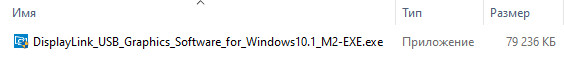DisplayLink USB Graphics Software for Windows
Windows 11, Windows 10
Release: 11.0 M0 |
DisplayLink USB Graphics Software for Windows
Windows 11, Windows 10, Windows 7, Windows 8.1
Release: 10.3 M0 |
DisplayLink USB Graphics Software for Windows
Windows 11, Windows 10, Windows 7, Windows 8.1
Release: 10.2 M4 |
DisplayLink USB Graphics Software for Windows
Windows 11, Windows 10, Windows 7, Windows 8.1
Release: 10.2 M2 |
DisplayLink USB Graphics Software for Windows
Windows 11, Windows 10, Windows 7, Windows 8.1
Release: 10.2 M1 |
DisplayLink USB Graphics Software for Windows
Windows 11, Windows 10, Windows 7, Windows 8.1
Release: 10.2 M0 |
DisplayLink USB Graphics Software for Windows
Windows 11, Windows 10, Windows 7, Windows 8.1
Release: 10.1 M2 |
DisplayLink USB Graphics Software for Windows
Windows 10, Windows 7, Windows 8.1
Release: 10.1 M1 |
DisplayLink USB Graphics Software for Windows
Windows 10, Windows 7, Windows 8.1
Release: 10.1 M0 |
DisplayLink USB Graphics Software for Windows
Windows 10, Windows 7, Windows 8.1
Release: 10.0 M0 |
DisplayLink USB Graphics Software for Windows
Windows 10, Windows 7, Windows 8.1
Release: 9.4 M0 |
DisplayLink USB Graphics Software for Windows
Windows 10, Windows 7, Windows 8.1
Release: 9.3 M2 |
DisplayLink USB Graphics Software for Windows
Windows 10, Windows 8, Windows 8.1
Release: 9.3 M1 |
DisplayLink USB Graphics Software for Windows
Windows 10, Windows 7, Windows 8, Windows 8.1
Release: 9.2 M3 |
DisplayLink USB Graphics Software for Windows
Windows 10, Windows 7, Windows 8, Windows 8.1
Release: 9.2 M2 |
DisplayLink USB Graphics Software for Windows
Windows 10, Windows 7, Windows 8, Windows 8.1
Release: 9.2 M1 |
DisplayLink USB Graphics Software for Windows
Windows 10, Windows 7, Windows 8, Windows 8.1
Release: 9.2 M0 |
DisplayLink USB Graphics Software for Windows
Windows 10, Windows 7, Windows 8, Windows 8.1
Release: 9.1 M2 |
DisplayLink USB Graphics Software for Windows
Windows 10, Windows 7, Windows 8, Windows 8.1
Release: 9.1 M0 |
DisplayLink USB Graphics Software for Windows
Windows 10, Windows 7, Windows 8, Windows 8.1
Release: 9.0 M2 |
DisplayLink USB Graphics Software for Windows
Windows 10, Windows 7, Windows 8, Windows 8.1
Release: 9.0 M1 |
DisplayLink USB Graphics Software for Windows
Windows 10, Windows 7, Windows 8, Windows 8.1
Release: 9.0 M0 |
DisplayLink USB Graphics Software for Windows
Windows 10 v1506/1511 TH1/TH2
Release: 8.6 M1 |
DisplayLink USB Graphics Software for Windows
Windows 10, Windows 7, Windows 8, Windows 8.1
Release: 8.6 M0 |
DisplayLink USB Graphics Software for Windows
Windows 10, Windows 7, Windows 8, Windows 8.1
Release: 8.5 M2 |
DisplayLink USB Graphics Software for Windows
Windows 10, Windows 7, Windows 8.1
Release: 8.5 M1 |
DisplayLink USB Graphics Software for Windows
Windows 10, Windows 7, Windows 8, Windows 8.1
Release: 8.5 M0 |
DisplayLink USB Graphics Software for Windows
Windows 10, Windows 7, Windows 8, Windows 8.1
Release: 8.4 M2 |
DisplayLink USB Graphics Software for Windows
Windows 10, Windows 7, Windows 8, Windows 8.1
Release: 8.4 M0 |
DisplayLink USB Graphics Software for Windows
Windows 10, Windows 7, Windows 8, Windows 8.1
Release: 8.3 M1 |
DisplayLink USB Graphics Software for Windows
Windows 10, Windows 7, Windows 8, Windows 8.1
Release: 8.3 M0 |
DisplayLink USB Graphics Software for Windows
Windows 10, Windows 7, Windows 8, Windows 8.1
Release: 8.2 M3 |
DisplayLink USB Graphics Software for Windows
Windows 10, Windows 7, Windows 8, Windows 8.1
Release: 8.2 M2 |
DisplayLink USB Graphics Software for Windows
Windows Vista, Windows XP (32bit)
Release: 7.6 M2 |
DisplayLink USB Graphics Software for Windows
Windows 7, Windows 8, Windows 8.1, Windows Vista
Release: 7.6 M1 |
DisplayLink USB Graphics Software for Windows
Windows 7, Windows 8, Windows 8.1, Windows Vista
Release: 7.6 M0 |
DisplayLink USB Graphics Software for Windows
Windows 7, Windows 8, Windows 8.1, Windows Vista
Release: 7.5 M2 |
DisplayLink USB Graphics Software for Windows
Windows 7, Windows 8, Windows 8.1, Windows Vista
Release: 7.4 M4 |
DisplayLink USB Graphics Software for Windows
Windows 7, Windows 8, Windows Vista, Windows XP (32bit)
Release: 7.3 M1 |
DisplayLink USB Graphics Software for Windows
Windows 7, Windows 8, Windows 8.1, Windows Vista
Release: 7.4 M2 |
DisplayLink USB Graphics Software for Windows
Windows 7, Windows 8, Windows Vista, Windows XP (32bit)
Release: 7.2 M1 |
DisplayLink USB Graphics Software for Windows
Windows 7, Windows 8, Windows 8.1, Windows Vista
Release: 7.5 M0 |
DisplayLink USB Graphics Software for Windows
Windows 7, Windows 8, Windows Vista, Windows XP (32bit)
Release: 7.1 M1 |
DisplayLink USB Graphics Software for Windows
Windows 7, Windows Vista, Windows XP (32bit)
Release: 6.2 M2 |
Overview
What’s New
Specs
Last updated:
Filename:
DisplayLinkUSBGraphicsSoftwareforWindows8.0M2.exe
What’s New:
- Added support for Windows 10 Redstone support (RS1, v1607, build 14393)
- DL-6xxx support
- DDC/CI command pass-through support for DL-3xxx/DL-5xxx devices
- Installer usability improvements
Issues fixed
- Dell Display Manager not working with some DELL monitors connected through DisplayPort (22933)
- Video freezes on some USB monitors and graphics adapters on Skylake machines (22985, 23223, 23377)
- 2nd audio recording on Windows Recorder for Windows 10 RS1 could be abnormal (22802, 23019)
- DisplayLink User Agent used higher CPU than expected on some configurations (23162)
- DisplayLink Manager was loop crashing on some Windows 10 TH2 (23294)
- Old version removed by OS migration blocker made 8.0 install impossible (23246)
Previous versions:
- DisplayLink USB Graphics Driver 7.7.60373.0 for Windows Vista/7/8 2015-03-27
- DisplayLink USB Graphics Driver 7.7.60373.0 for Windows XP 2015-03-27
DisplayLink USB Graphics Software for Windows 10.0 M0.exe is part of InstallsDisplayLinkSoftware and developed by DisplayLink Corp. according to the DisplayLink USB Graphics Software for Windows 10.0 M0.exe file information. In certain cases, malicious trackers and scripts can disguise themselves as legitimate files, like DisplayLink USB Graphics Software for Windows 10.0 M0.exe, leading to glitches, overload and system malfunctions.
In such cases, DisplayLink USB Graphics Software for Windows 10.0 M0.exe can create unnecessary records and folders in the Windows registry. Check your PC to eliminate possible application conflicts and system failures.
Your machine is currently running: Windows 7
Outbyte PC Repair is compatible with your operating system.
DisplayLink USB Graphics Software for Windows 10.0 M0.exe‘s description is «InstallsDisplayLinkSoftware».
DisplayLink USB Graphics Software for Windows 10.0 M0.exe is digitally signed by DisplayLink Corp..
DisplayLink USB Graphics Software for Windows 10.0 M0.exe is usually located in the following folder:
%USERPROFILE%\Downloads\DisplayLink USB Graphics Software for Windows 10.0 M0.exe
List of the actions DisplayLink USB Graphics Software for Windows 10.0 M0.exe executes on a user’s PC
%SystemDrive%\Config.Msi\bfc9ade.rbs
new file created
%PROGRAMFILES(X64)%\DisplayLink Core Software
new catalogue created
%PROGRAMFILES(X64)%\DisplayLink Core Software\AddOnApi.dll
new file created
%PROGRAMFILES(X64)%\DisplayLink Core Software\End User Licence Agreement_EN.rtf
new file created
%PROGRAMFILES(X64)%\DisplayLink Core Software\AddOnApi64.dll
new file created
%PROGRAMFILES(X64)%\DisplayLink Core Software\InstallerApi.dll
new file created
%ALLUSERSPROFILE%\Microsoft\Windows\DeviceMetadataStore\en-US\A67A987B-BB8C-4c62-919A-026F6208E6D6.devicemetadata-ms
new file created
%PROGRAMFILES(X64)%\DisplayLink Core Software\InstallerApi64.dll
new file created
%PROGRAMFILES(X64)%\DisplayLink Core Software\RunAfterMsiexec.exe
new file created
%PROGRAMFILES(X64)%\DisplayLink Core Software\3rd_party_licences.txt
new file created
%PROGRAMFILES(X64)%\DisplayLink Core Software\dl.ico
new file created
%PROGRAMFILES(X64)%\DisplayLink Core Software\DisplayLinkTrayApp.exe
new file created
HKEY_LOCAL_MACHINE\SOFTWARE\Caphyon
new registry key created
HKEY_LOCAL_MACHINE\SOFTWARE\Caphyon\Advanced Installer
new registry key created
HKEY_LOCAL_MACHINE\SOFTWARE\Caphyon\Advanced Installer\LZMA
new registry key created
HKEY_LOCAL_MACHINE\SOFTWARE\Caphyon\Advanced Installer\LZMA\{ABD5BE98-5762-4852-AD9E-5A2BC11036BE}
new registry key created
HKEY_LOCAL_MACHINE\SOFTWARE\Caphyon\Advanced Installer\LZMA\{ABD5BE98-5762-4852-AD9E-5A2BC11036BE}\10.0.82.0
new registry key created
HKEY_LOCAL_MACHINE\SOFTWARE\Caphyon\Advanced Installer\LZMA\{ABD5BE98-5762-4852-AD9E-5A2BC11036BE}\10.0.82.0\\AI_ExePath
new registry key parameter created
HKEY_LOCAL_MACHINE\SOFTWARE\DisplayLink
new registry key created
HKEY_LOCAL_MACHINE\SOFTWARE\DisplayLink\Products
new registry key created
HKEY_LOCAL_MACHINE\SOFTWARE\DisplayLink\Products\DefaultProduct
new registry key created
HKEY_LOCAL_MACHINE\SOFTWARE\DisplayLink\Products\DefaultProduct\\ProductCode
new registry key parameter created
HKEY_LOCAL_MACHINE\SOFTWARE\DisplayLink\Products\DefaultProduct\OnNewDevice
new registry key created
HKEY_LOCAL_MACHINE\SOFTWARE\DisplayLink\Products\DefaultProduct\OnNewDevice\\Activity
new registry key parameter created
HKEY_LOCAL_MACHINE\SOFTWARE\DisplayLink\Products\DefaultProduct\OnNewDevice\\ExtendPosition
new registry key parameter created
HKEY_LOCAL_MACHINE\SOFTWARE\DisplayLink\Products\DefaultProduct\OnNewDevice\\Launch
new registry key parameter created
HKEY_LOCAL_MACHINE\SOFTWARE\DisplayLink\Products\\PackageInstalledCore
new registry key parameter created
HKEY_LOCAL_MACHINE\SOFTWARE\DisplayLink\Core
new registry key created
HKEY_LOCAL_MACHINE\SOFTWARE\DisplayLink\Core\\AddOnApi64FileLocation
new registry key parameter created
HKEY_LOCAL_MACHINE\SOFTWARE\DisplayLink\Core\\AddOnApiFileLocation
new registry key parameter created
HKEY_LOCAL_MACHINE\SOFTWARE\DisplayLink\Core\\EulaAccepted
new registry key parameter created
HKEY_LOCAL_MACHINE\SOFTWARE\DisplayLink\Core\\Version
new registry key parameter created
HKEY_LOCAL_MACHINE\SOFTWARE\DisplayLink\Core\\GUID
new registry key parameter created
HKEY_LOCAL_MACHINE\SOFTWARE\DisplayLink\Core\\InstallTime
new registry key parameter created
HKEY_LOCAL_MACHINE\SOFTWARE\DisplayLink\Core\\InstallerApi64FileLocation
new registry key parameter created
HKEY_LOCAL_MACHINE\SOFTWARE\DisplayLink\Core\\InstallerApiFileLocation
new registry key parameter created
HKEY_LOCAL_MACHINE\SOFTWARE\DisplayLink\Core\\LargeScreenBoostCapable
new registry key parameter created
HKEY_LOCAL_MACHINE\SOFTWARE\DisplayLink\\ConfigRoot
new registry key parameter created
HKEY_LOCAL_MACHINE\SOFTWARE\DisplayLink\Products\DefaultProduct\Capabilities
new registry key created
HKEY_LOCAL_MACHINE\SOFTWARE\DisplayLink\Products\DefaultProduct\Capabilities\\AutomaticUpdates
new registry key parameter created
HKEY_LOCAL_MACHINE\SOFTWARE\DisplayLink\PIDS
new registry key created
HKEY_LOCAL_MACHINE\SOFTWARE\DisplayLink\PIDS\DefaultPID
new registry key created
HKEY_LOCAL_MACHINE\SOFTWARE\DisplayLink\PIDS\DefaultPID\Branding
new registry key created
HKEY_LOCAL_MACHINE\SOFTWARE\DisplayLink\PIDS\DefaultPID\Branding\\UIGroupingName
new registry key parameter created
HKEY_LOCAL_MACHINE\SOFTWARE\DisplayLink\PIDS\DefaultPID\Branding\\DeviceManufacturer
new registry key parameter created
HKEY_LOCAL_MACHINE\SOFTWARE\DisplayLink\PIDS\DefaultPID\Branding\\DeviceName
new registry key parameter created
HKEY_LOCAL_MACHINE\SOFTWARE\DisplayLink\PIDS\DefaultPID\Branding\\MonitorName
new registry key parameter created
HKEY_LOCAL_MACHINE\SOFTWARE\DisplayLink\PIDS\DefaultPID\\ProductCode
new registry key parameter created
HKEY_LOCAL_MACHINE\SOFTWARE\Microsoft\Windows\CurrentVersion\Uninstall\{ABD5BE98-5762-4852-AD9E-5A2BC11036BE}
new registry key created
HKEY_LOCAL_MACHINE\SOFTWARE\Microsoft\Windows\CurrentVersion\Uninstall\{ABD5BE98-5762-4852-AD9E-5A2BC11036BE}\\AuthorizedCDFPrefix
new registry key parameter created
HKEY_LOCAL_MACHINE\SOFTWARE\Microsoft\Windows\CurrentVersion\Uninstall\{ABD5BE98-5762-4852-AD9E-5A2BC11036BE}\\Comments
new registry key parameter created
HKEY_LOCAL_MACHINE\SOFTWARE\Microsoft\Windows\CurrentVersion\Uninstall\{ABD5BE98-5762-4852-AD9E-5A2BC11036BE}\\Contact
new registry key parameter created
HKEY_LOCAL_MACHINE\SOFTWARE\Microsoft\Windows\CurrentVersion\Uninstall\{ABD5BE98-5762-4852-AD9E-5A2BC11036BE}\\DisplayVersion
new registry key parameter created
HKEY_LOCAL_MACHINE\SOFTWARE\Microsoft\Windows\CurrentVersion\Uninstall\{ABD5BE98-5762-4852-AD9E-5A2BC11036BE}\\HelpLink
new registry key parameter created
HKEY_LOCAL_MACHINE\SOFTWARE\Microsoft\Windows\CurrentVersion\Uninstall\{ABD5BE98-5762-4852-AD9E-5A2BC11036BE}\\HelpTelephone
new registry key parameter created
HKEY_LOCAL_MACHINE\SOFTWARE\Microsoft\Windows\CurrentVersion\Uninstall\{ABD5BE98-5762-4852-AD9E-5A2BC11036BE}\\InstallDate
new registry key parameter created
HKEY_LOCAL_MACHINE\SOFTWARE\Microsoft\Windows\CurrentVersion\Uninstall\{ABD5BE98-5762-4852-AD9E-5A2BC11036BE}\\InstallLocation
new registry key parameter created
HKEY_LOCAL_MACHINE\SOFTWARE\Microsoft\Windows\CurrentVersion\Uninstall\{ABD5BE98-5762-4852-AD9E-5A2BC11036BE}\\InstallSource
new registry key parameter created
HKEY_LOCAL_MACHINE\SOFTWARE\Microsoft\Windows\CurrentVersion\Uninstall\{ABD5BE98-5762-4852-AD9E-5A2BC11036BE}\\ModifyPath
new registry key parameter created
HKEY_LOCAL_MACHINE\SOFTWARE\Microsoft\Windows\CurrentVersion\Uninstall\{ABD5BE98-5762-4852-AD9E-5A2BC11036BE}\\NoModify
new registry key parameter created
HKEY_LOCAL_MACHINE\SOFTWARE\Microsoft\Windows\CurrentVersion\Uninstall\{ABD5BE98-5762-4852-AD9E-5A2BC11036BE}\\NoRepair
new registry key parameter created
HKEY_LOCAL_MACHINE\SOFTWARE\Microsoft\Windows\CurrentVersion\Uninstall\{ABD5BE98-5762-4852-AD9E-5A2BC11036BE}\\Publisher
new registry key parameter created
HKEY_LOCAL_MACHINE\SOFTWARE\Microsoft\Windows\CurrentVersion\Uninstall\{ABD5BE98-5762-4852-AD9E-5A2BC11036BE}\\Readme
new registry key parameter created
HKEY_LOCAL_MACHINE\SOFTWARE\Microsoft\Windows\CurrentVersion\Uninstall\{ABD5BE98-5762-4852-AD9E-5A2BC11036BE}\\Size
new registry key parameter created
HKEY_LOCAL_MACHINE\SOFTWARE\Microsoft\Windows\CurrentVersion\Uninstall\{ABD5BE98-5762-4852-AD9E-5A2BC11036BE}\\EstimatedSize
new registry key parameter created
HKEY_LOCAL_MACHINE\SOFTWARE\Microsoft\Windows\CurrentVersion\Uninstall\{ABD5BE98-5762-4852-AD9E-5A2BC11036BE}\\UninstallString
new registry key parameter created
HKEY_LOCAL_MACHINE\SOFTWARE\Microsoft\Windows\CurrentVersion\Uninstall\{ABD5BE98-5762-4852-AD9E-5A2BC11036BE}\\URLInfoAbout
new registry key parameter created
HKEY_LOCAL_MACHINE\SOFTWARE\Microsoft\Windows\CurrentVersion\Uninstall\{ABD5BE98-5762-4852-AD9E-5A2BC11036BE}\\URLUpdateInfo
new registry key parameter created
HKEY_LOCAL_MACHINE\SOFTWARE\Microsoft\Windows\CurrentVersion\Uninstall\{ABD5BE98-5762-4852-AD9E-5A2BC11036BE}\\VersionMajor
new registry key parameter created
HKEY_LOCAL_MACHINE\SOFTWARE\Microsoft\Windows\CurrentVersion\Uninstall\{ABD5BE98-5762-4852-AD9E-5A2BC11036BE}\\VersionMinor
new registry key parameter created
HKEY_LOCAL_MACHINE\SOFTWARE\Microsoft\Windows\CurrentVersion\Uninstall\{ABD5BE98-5762-4852-AD9E-5A2BC11036BE}\\WindowsInstaller
new registry key parameter created
HKEY_LOCAL_MACHINE\SOFTWARE\Microsoft\Windows\CurrentVersion\Uninstall\{ABD5BE98-5762-4852-AD9E-5A2BC11036BE}\\Version
new registry key parameter created
HKEY_LOCAL_MACHINE\SOFTWARE\Microsoft\Windows\CurrentVersion\Uninstall\{ABD5BE98-5762-4852-AD9E-5A2BC11036BE}\\Language
new registry key parameter created
HKEY_LOCAL_MACHINE\SOFTWARE\Microsoft\Windows\CurrentVersion\Uninstall\{ABD5BE98-5762-4852-AD9E-5A2BC11036BE}\\DisplayName
new registry key parameter created
DisplayLink® Drivers and Software
Download the latest drivers for your Plugable docking station or graphics adapter featuring DisplayLink technology.
These drivers are not needed for our Thunderbolt™ 3 products, and our non-DisplayLink USB-C docks.
Please note, these may not be the latest drivers, but they are the ones we recommend.
Applicable Products
macOS users, please click the ‘INFO’ button in the table below for important installation instructions.
| Platform | Important Notes | Date | Version and Download |
|---|---|---|---|
| Windows 11 and 10 |
Drivers will typically install automatically through Windows Update. See the following article for more information about installing the DisplayLink driver. |
July 11, 2023 | DisplayLink Software 11.1 M1 |
| macOS 11, 12, 13, and 14 |
macOS 13 and 14 installation instructions for the DisplayLink Manager App available on our knowledge base. macOS 11 and 12 installation instructions for the DisplayLink Manager App available on our knowledge base. See the following article for more information about the macOS DisplayLink Manager app. |
July 16, 2023 | DisplayLink Manager App version 1.9 |
| ChromeOS |
ChromeOS supported with latest software updates installed (version 100 or later) See the following article for more information on using DisplayLink products on ChromeOS. |
No driver installation needed |
Legacy Drivers for Older Systems
Our USB 2.0 universal docking stations require an additional Ethernet driver for the ASIX 88772A Ethernet chipset.
These drivers only apply to the UD-160-A and UD-PRO8. Other DisplayLink devices do not need these drivers.
| Platform | Important Notes | Date | Version and Download |
|---|---|---|---|
| Windows 10, 8.x, 7, Vista, and XP | September 2015 | Multiple |
Info:
Model: DisplayLink USB Display Adapters Drivers
Vendor: DisplayLink
Version: 10.1.2875.0, v.10.1.2874.0
Operating system: Windows 7, Windows 8, Windows 8.1, Windows 10
Bits: 32-bit (x86), 64-bit (x64)
Driver Date: 2021-08-11
Size: 77.3 mb
Driver description
Download driver DisplayLink USB Display Adapters Drivers version 10.1.2875.0, v.10.1.2874.0 for Windows 7, Windows 8, Windows 8.1, Windows 10 32-bit (x86), 64-bit (x64).
Screenshot of files
File Name
DisplayLink_USB_Graphics_Software_for_Windows10.1_M2-EXE.exe — (77.3 mb) v.10.1.2875.0 — 11.08.2021
Link to file:
Please, enter the answer to the following question