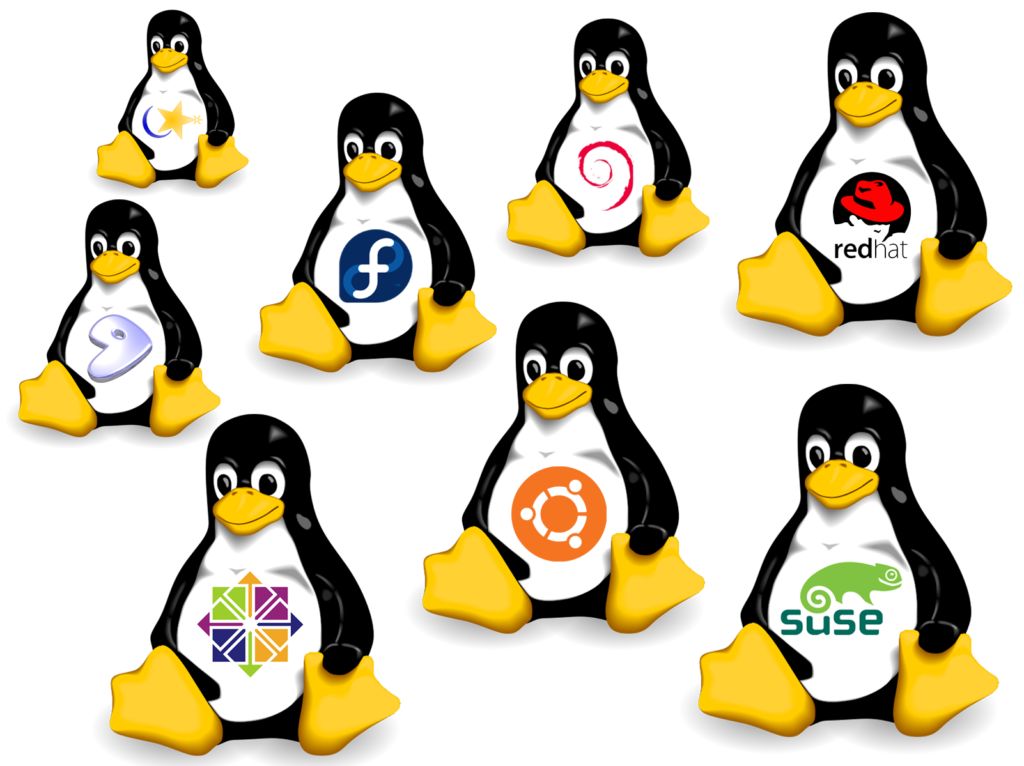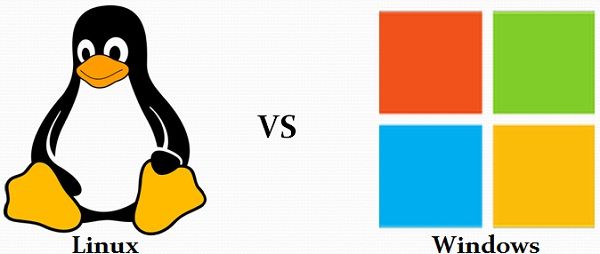
Linux is an open source operating system where users can access the source code and can improve the code using the system. On the other hand, in windows, users can not access source code, and it is a licensed OS.
- Comparison Chart
- Definition
- Key Differences
- Conclusion
Comparison Chart
| Basis for comparison | Linux | Windows |
|---|---|---|
| Cost | Free of cost | Expensive |
| Open source | Yes | No |
| Customizable | Yes | No |
| Security | More secure | Vulnerable to viruses and malware attacks. |
| Booting | Either primary or logical partition. | Only primary partition. |
| Separation of the directories using | Forward slash | Back slash |
| File names | Case sensitive | Case insensitive |
| File system | EXT2, EXT3, EXT4, Reisers FS, XFS and JFS | FAT, FAT32, NTFS and ReFS |
| Type of kernel used | Monolithic kernel | Microkernel |
| Efficiency | Effective running efficiency | Lower than Linux |
Definition of Linux
Linux is a free and open source operating system based on Unix standards. It provides programming interface as well as user interface compatible with Unix based systems and provides large variety applications. A Linux system also contains many separately developed elements, resulting in Unix system which is fully compatible and free from proprietary code.
The traditional monolithic kernel is employed in Linux kernel for performance purpose, but its modular feature allows most drivers to dynamically loaded and unloaded at runtime. Linux protects processes and is a multiuser system. Interprocess communication is supported by both of mechanisms such as message queue, shared memory and semaphore.
An abstract layer is used in Linux to govern the different file systems, but to users, the file system looks like a hierarchical directory tree. It also supports networked, device-oriented and virtual file systems. Disk storage is accessed through a page cache which is unified with the virtual memory systems. To minimize the duplication of shared data among different processes the memory management system uses page sharing and copy-on-write.
Ubuntu 17.10 is the latest release of linux family operating system. The default user interface of the given version is GNOME, Ubuntu Unity (in older versions).
Definition of Windows
Windows is a licensed operating system in which source code is inaccessible. It is designed for the individuals with the perspective of having no computer programming knowledge and for business and other commercial users. It is very simple and straightforward to use.
Windows is extensible, portable and assists multiple operating environments, symmetric multiprocessing and client-server computing. It offers integrated caching, virtual memory, and preemptive scheduling.
Windows 10 (1709) is the latest release of Microsoft Windows operating system. Its default user interface is Windows shell (Graphical). It uses hybrid kernel in older versions micro kernel is mostly used.
Key Differences Between Linux and Windows Operating System
- Linux is free and open source operating system whereas Windows is a commercial operating system whose source code is inaccessible.
- Windows is not customizable as against Linux is customizable and a user can modify the code and can change its the look and feel.
- Linux provides high security than windows because Linux is open source.
- Windows must boot from the primary partition. In contrast, there is no such constraint in Linux it can be booted from either primary or logical partition.
- The separation of the directories is done using a backslash in windows. On the contrary, in Linux, these are separated by using forward slash.
- In Linux, file names are case sensitive while windows file name are case-insensitive.
- Linux uses the monolithic kernel which consumes more running space whereas Windows uses the micro kernel which takes less space but system running efficiency is lower than Linux.
Conclusion
Linux and Windows both Operating systems have their advantages and disadvantages. Windows is simple to use but is not a free and open source OS, whereas Linux is free, open source, customizable and secure but kind of complex for the users having no programming background. Linux is more reliable than windows.
Уровень сложности
Простой
Время на прочтение
4 мин
Количество просмотров 53K
Тема довольно популярна, особенно в последнее время, из-за блокировки Microsoft собственного сайта для скачивания окон в России. Конечно, это не стало серьезным препятствием для продвинутых пользователей. Многие задумались о переходе на другую операционную систему. MacOS такой же коммерческий проект, как и Windows. И после подобного поведения компании, у которой находится большинство пользователей настольных пк в мире, никто не гарантирует, что в компании Apple не захотят поступить также. Linux на этом фоне стал куда более привлекательным, поскольку относится к открытому программному обеспечению. Это понятие тоже можно считать условным по той причине, что некоторые дистрибутивы хоть и распространяются бесплатно, но принадлежат коммерческим корпорациям (например, Red Hat и SUSE).
В этой статье опишу свои причины переезда к пингвинам. Сразу хочется отметить, что за последние годы Linux стал куда дружелюбнее к новым пользователям, которые переезжают с других операционных систем. При этом, до сих пор существует мнение, что Linux создан только для программистов и системных администраторов, сложен в освоении. У этой операционной системы другая идеология, в отличие от Windows, где система все решает за пользователя.
Идеология Linux
Когда говорят, что Linux — свободное ПО, имеют в виду не только его бесплатное распространение, но и те возможности, которые даются пользователю при использовании системы. В Linux пользователь — полноправный хозяин своего компьютера. Только он решает как будет работать его ПК, какие программы будут на нем стоять и какие службы будут работать в фоне. Windows, с одной стороны, прост в установке и использовании, с другой — лишает пользователя права выбора. Когда я сравниваю эти системы и говорю о преимуществах Linux, у меня нет цели задеть пользователей Windows. Хочется рассказать об альтернативе, а выбор оставить на усмотрение читателя.
Основные преимущества Linux, которые вывел для себя и которые подтолкнули на смену операционной системы:
-
Высокая скорость работы
-
Персонализация
-
Стабильность
-
Огромный выбор дистрибутивов для разных задач
Теперь обо всем по порядку.
Высокая скорость работы
Система работает намного быстрее Windows, тратит меньше ресурсов на выполнение задач и исключает все лишнее. Приведу пример для сравнения. Windows 10 home, которой пользовался раньше, на рабочем столе, без никаких запущенных приложений со стороны пользователя, потребляла 4 гб озу. Если проанализировать рынок, то сейчас все ноутбуки среднего сегмента для офиса и работы содержат 8 гб. Выше, как правило, ставят в игровые решения. Получается следующая ситуация. При покупке ноутбука, половину оперативной памяти съедает система. Теперь о Linux. Все зависит от графической оболочки. Если взять самую тяжёлую, KDE Plasma, то увидим, что без открытых приложений она тратит 500 мб озу в среднем. Конечно, сравнение не совсем честное, потому что кроме графики за кулисами также как и в Windows, выполняются определённые процессы. На дистрибутиве Manjaro с Plasma на рабочем столе получим чуть больше 1 гб озу. Быстрее в 4 раза. Для компьютеров с 4 гб озу — вторая жизнь. Теперь возьмём решение ещё легче. Тот же самый Manjaro с Xfce потребляет 500-600 мб. А если взять Arch Linux с Xfce и не нагружать его какими-то процессами, то можно снизить потребление до 125-200 мб. Компьютеры 10-15 летней давности прекрасно справятся и смогут и дальше работать. При этом из Windows туда подойдёт разве что XP, поддержу которого уже давно прекратили. Arch Linux для 32 битных систем поддерживается до сих пор. Для обладателей современного и мощного железа этот пункт может быть не таким привлекательным, поэтому перейдём к следующему.
Персонализация
Это преимущество, думаю, понравится всем, кому важен внешний вид системы и её работа под капотом. В Linux настраивается абсолютно все: от виджетов на рабочем столе, до самостоятельной настройки работы всей системы в целом. Любой конфигурационный файл можно переписать, настроить под себя. Обладая определёнными знаниями можно создать собственную версию операционной системы. То же касается внешнего вида: огромный выбор виджетов, иконок, цветов. Большое количество уже предустановлено из коробки, ещё больше можно скачать. Минималистам также может понравиться Linux. Тот же Arch изначально не имеет программ с графическим интерфейсом. Это позволяет установить только то, что нужно и не добавлять ничего лишнего. Красоту предоставит KDE, но, строго говоря, красота — вещь субъективная и каждому нравится свое. Всегда всё можно переделать под себя. А в Windows максимум можно поменять обои, цвета и иконки. И то, иногда для этого нужно ставить специальные программы.
Стабильность
Это преимущество действительно важно. При работе с компьютером хочется быть уверенным, что ничего не слетит. Все мы, думаю, сталкивались с синим экраном Windows, который иногда приводит к переустановке системы без возможности восстановления утраченных данных. В Linux тоже такое возможно, особенно на дистрибутивах которые используют самые последние решения (Arch, Manjaro), но в системах с длительной поддержкой (Debian, Ubuntu, и все их производные), как правило сбои бывают очень редко. Каждую версию LTS поддерживают сразу лет по 5 и более, и поэтому, если пользователю важнее стабильность, чем свежее ПО, после установки системы можно вообще не обновляться, и система будет работать без сбоев продолжительное время. Обновления в Linux вообще не навязываются. В Windows, как мы знаем, обновления идут независимо от пользователя и чтобы остановить этот конвейер, нужно устанавливать специальные программы.
Огромный выбор дистрибутивов для разных задач
В Linux существует тысячи дистрибутивов, созданных под определённые задачи. Где-то системы сделаны под офисные задачи (например, Ubuntu), где-то для профессионалов своей области (NixOS), где-то самые свежие программные решения (Arch), где-то не очень, но более стабильные и проверенные годами (Debian). Каждый найдёт себе дистрибутив по вкусу и под свои задачи.
Итог
В этой статье описал преимущества Linux, которыми руководствовался для перехода на эту операционную систему. Кто-то может со мной не согласиться, кому-то больше нравится Windows и другие ОС. Каждый выбирает сам, и кто-то, я уверен, найдёт десятки плюсов у своих систем. Буду рад конструктивной критике и обмену мнениями.
If you are planning to buy a new computer or upgrade your operating system, you may be wondering which operating system will be better for you, Linux or Windows. Both Linux and Windows are popular choices of operating systems, each having its own unique features. In this article, we will highlight the differences between Linux and Windows Operating System to help you make an informed decision.
Linux vs Windows:
Linux is an open-source operating system, while Windows is a proprietary operating system. Linux is free to use and modify, while Windows requires a license fee. Linux has a wide variety of distributions, while Windows has only a few versions. Linux is more customizable, while Windows is more user-friendly. These are just a few of the differences between Linux and Windows.
Linux OS vs Windows OS:
Linux and Windows are both operating systems, but they have some fundamental differences. Linux is built on the Unix operating system, while Windows is built on the NT kernel. Linux is more stable and secure than Windows, while Windows is more user-friendly and widely used. Linux is open-source, while Windows is proprietary. Linux has better support for programming languages than Windows.
Linux and Windows Differences:
There are many differences between Linux and Windows. Linux is more customizable, while Windows is more user-friendly. Linux is built on the Unix operating system, while Windows is built on the NT kernel. Linux is open-source, while Windows is proprietary. Linux has a wider variety of distributions than Windows.
Linux vs Windows Comparison:
When comparing Linux and Windows, there are many factors to consider, such as functionality, user interface, security, compatibility, performance, file system, graphics and gaming, updates and support, and cost. In this article, we will explore each of these factors in detail to help you make an informed decision on which operating system is right for you.
Linux vs Windows Pros and Cons:
Both Linux and Windows have their pros and cons. Linux is more customizable and open-source, while Windows is more user-friendly and widely used. Linux is more stable and secure, while Windows is more compatible with many software applications. Linux is free to use, while Windows requires a license fee. In this article, we will discuss the pros and cons of Linux and Windows to help you decide which operating system is right for you.
Key Takeaways:
- Linux is an open-source operating system, while Windows is a proprietary operating system.
- Linux is built on the Unix operating system, while Windows is built on the NT kernel.
- Linux is more customizable, while Windows is more user-friendly.
- Linux is more stable and secure, while Windows is more compatible with many software applications.
- Linux is free to use, while Windows requires a license fee.
Operating System Overview
Before we delve into the differences between Linux and Windows operating systems, let’s first give a brief overview of each.
Linux OS
Linux is an open-source operating system based on the Unix operating system. It was created by Linus Torvalds in 1991 and has since become the preferred operating system for developers and programmers. Linux is known for its flexibility and customization, allowing users to modify the source code to fit their specific needs. Additionally, Linux is free to download and use, which has contributed to its popularity.
Some of the key features of Linux include:
- Multi-user and multi-tasking capabilities
- Stable and reliable performance
- Command-line interface for advanced users
- High level of security
- Wide range of software applications available for different distributions
Windows OS
Windows is a proprietary operating system developed by Microsoft. It was first released in 1985 and has since become the most widely used operating system in the world. Windows is known for its user-friendly interface and wide range of software applications, making it a popular choice for businesses and personal use.
Some of the key features of Windows include:
- User-friendly interface with graphical user interface (GUI)
- Wide range of software applications available for different versions of Windows
- Compatibility with most hardware and software
- Easy to use and set up
- Regular updates and support from Microsoft
Now that we have a basic understanding of each operating system, let’s take a closer look at the specific differences between Linux and Windows.
Functionality
When it comes to functionality, both Linux and Windows operating systems have their own advantages and disadvantages.
| Linux Advantages | Windows Advantages |
|---|---|
|
|
Overall, Linux is best suited for users who want complete control over their operating system and are comfortable using the command line interface. On the other hand, Windows is ideal for users who want an easy-to-use interface and compatibility with a wide range of hardware and software programs.
User Interface
The user interface is what most people see and interact with when using an operating system. It includes the desktop environment, icons, start menu, taskbar, and other visual elements.
Linux vs. Windows User Interface
The user interface of Linux and Windows are quite different from each other. Linux has a more customizable interface that allows users to modify the look and feel of the desktop. On the other hand, Windows has a more consistent and sleeker interface that is easier to use for most people.
Linux’s interface is often compared to that of older versions of Windows, with a focus on simplicity and functionality over eye-candy. Linux users can choose from various desktop environments, such as GNOME, KDE, XFCE, and more.
Windows, on the other hand, has a consistent user interface across all versions. It has evolved over the years, with newer versions featuring a more streamlined design. The latest version of Windows features the Start menu, taskbar, and action center, which provide quick access to frequently used features and system notifications.
Overall, the choice between Linux and Windows user interface comes down to personal preference. Linux offers more customization options, while Windows provides a more consistent and easy-to-use interface.
Security
When it comes to security, Linux and Windows differ in several ways. One of the main differences is how they handle user permissions. Linux has a more robust permission system compared to Windows, which means that it’s harder for malicious software to perform unwanted actions. Windows, on the other hand, has a reputation for being more vulnerable to viruses and malware. This is partly because Windows is the more popular operating system, making it a more attractive target for attackers.
Another factor that affects security is the way updates are handled. Linux often receives updates more frequently than Windows, which means that potential vulnerabilities are fixed sooner. Windows, however, has made significant improvements in recent years, with more frequent updates and better security features built-in.
Of course, security also depends on the user’s behavior. Both Linux and Windows provide tools to protect against viruses and malware, and it’s up to the user to use them effectively. It’s important to keep your system up-to-date with the latest security patches, use strong passwords, and avoid downloading software from untrusted sources.
Conclusion
Overall, both Linux and Windows offer strong security features, although Linux may have a slight edge when it comes to permissions and updates. However, the level of security also depends on the user’s behavior, so it’s essential to remain vigilant and take necessary precautions to protect your system.
- SEO relevant keywords: linux vs windows security, linux advantages over windows, windows advantages over linux
Compatibility
One of the most significant differences between Linux and Windows is their compatibility. Windows is designed to work with most hardware and software, making it a popular choice for personal and professional use. However, this also means that it can be vulnerable to viruses and malware due to its widespread usage and popularity.
On the other hand, Linux has more limited compatibility but is more secure due to its open-source nature. Because it is designed by programmers who share their work with the community, its coding is more transparent and less prone to malicious attacks.
Linux is also often used in servers and other industrial settings thanks to its flexibility and compatibility with specific hardware. It’s a great choice for those who need customizable software with specialized requirements that Windows may not be able to fulfill.
Hardware Compatibility
While Windows is known for its wide range of hardware compatibility, Linux is more selective. It often requires specific drivers and software installations to work with certain hardware, which can be a challenge for less tech-savvy users. However, the flexibility of Linux makes it an excellent choice for those who need to use specialized hardware or software that Windows may not support.
Software Compatibility
Another area where Linux and Windows differ in compatibility is with software. Windows is designed to work with most software, including popular programs like Microsoft Office and Adobe Creative Suite. Linux, on the other hand, has a smaller selection of software available, making it less of a viable choice for personal use. Though there are often open-source alternatives available, they may have a steeper learning curve than their Windows counterparts.
Overall, compatibility is an important consideration when choosing between Linux and Windows. While Windows offers broader compatibility with most hardware and software, Linux is more selective but also more flexible for specialized requirements.
Performance: Linux vs Windows
When it comes to performance, both Linux and Windows have their advantages and disadvantages.
| Performance Factors | Linux | Windows |
|---|---|---|
| Resource Usage | Linux is known for its efficient use of hardware resources, making it a popular choice for servers and embedded systems. | Windows can be resource-intensive, especially newer versions. However, Microsoft has made efforts to optimize resource usage in recent years. |
| Stability | Linux is generally considered to be more stable than Windows, with fewer crashes and system failures. | Windows has had a history of crashes and instability, but recent versions have made improvements in this area. |
| Boot Time | Linux generally has a faster boot time than Windows, which can take longer to start up. | Windows can take longer to start up due to its larger size and more complex system architecture. |
| Application Performance | Many developers claim that Linux has a performance advantage over Windows for certain types of applications, such as web servers and programming environments. | Windows is generally better suited for running commercial software applications, especially those built specifically for Windows. |
It’s important to note that performance can vary depending on the specific use case and hardware configuration. Both Linux and Windows have their strengths and weaknesses in this area.
Conclusion
Overall, when it comes to performance, Linux and Windows have their trade-offs. Linux is generally more efficient and stable, while Windows may be better suited for running commercial software applications. As with any operating system, it’s important to evaluate your specific needs and hardware configuration to determine which one is the best fit for you.
- Keywords: difference between linux and windows operating system, linux vs windows, linux os vs windows os, linux and windows differences, linux vs windows comparison, linux vs windows pros and cons, linux advantages over windows, windows advantages over linux, linux vs windows performance
File System
One of the key differences between Linux and Windows operating systems is the way they manage files. Linux uses the hierarchical file system, which is similar to the file system used in UNIX-based operating systems. On the other hand, Windows uses the File Allocation Table (FAT) file system, which is a more traditional file system used in older versions of the operating system.
The hierarchical file system used by Linux is structured like a tree, with the root directory at the top and all other directories branching out from it. Each directory can contain files, other directories, or both. This hierarchical structure makes it easy to organize files and locate them quickly.
Windows, on the other hand, uses the FAT file system, which is a less sophisticated file system. This means that files are not organized in a hierarchical structure, making it more difficult to locate files.
Another key difference between Linux and Windows file systems is the way they handle file names. Linux is case sensitive, meaning that file names are distinguished by their case. Windows, on the other hand, is case insensitive, so file names that differ only in case are treated as the same file.
In terms of overall file management, Linux has several advantages compared to Windows. Its hierarchical file system makes it easy to organize files and locate them quickly, while its case sensitivity ensures that file names remain unique. Windows, however, has a larger user base and more software support.
Graphics and Gaming
When it comes to graphics and gaming, there are some differences between the Linux and Windows operating systems that are worth considering. While Linux has made great strides in this area in recent years, Windows still has some advantages when it comes to gaming and graphics.
One advantage that Windows has is its support for DirectX, a collection of APIs that are used to handle multimedia and gaming tasks in Windows. DirectX is widely used in the gaming industry, and many games are optimized specifically for it. While there are alternatives to DirectX, such as OpenGL, many developers still prefer to use DirectX because of its ease of use and the fact that it is a well-established platform.
Another advantage that Windows has over Linux when it comes to gaming is its wider range of game titles. While there are many games that are compatible with Linux, there are still many more that are only available for Windows. This is partly due to the fact that Windows has a larger user base and is therefore a more attractive platform for game developers.
That being said, Linux has some advantages of its own when it comes to graphics and gaming. One of these advantages is its support for open-source graphics drivers, which are developed by the community and offer excellent performance and stability. Linux also has a smaller footprint than Windows, which means that it can run more efficiently on older hardware.
So, while Windows may have some advantages when it comes to gaming and graphics, Linux is still a great choice for those who value open-source software and want a stable and efficient operating system.
Updates and Support
One of the most critical factors to consider when choosing between Linux and Windows is their support and update systems. Both operating systems require regular updates to ensure their stability, security, and functionality.
When it comes to support, Linux and Windows differ significantly. Linux is an open-source operating system supported by a vast community of developers and users. This community actively works on improving Linux, offering free support to users, and providing updates regularly. If you encounter any issues while using Linux, you can easily get help from the community via forums, blogs, or social media.
On the other hand, Windows is proprietary software, meaning that Microsoft owns it. As a result, Microsoft provides official support to its users, which is often more reliable but can come with a hefty price tag. Windows updates are released periodically, but they cannot be customized, and users have to install all of them. Additionally, older versions of Windows are often no longer supported after a certain period, forcing users to upgrade to the latest version.
While Linux provides a stable and reliable support system, Windows provides more comprehensive but more expensive support. Depending on the user’s needs and budget, they may prefer one system over the other.
In conclusion, Linux and Windows have different approaches to updates and support. Linux has a supportive community of developers and users providing updates regularly, while Windows provides official support that is usually more reliable but expensive.
Further Reading
For more information about the differences between Linux and Windows updates and support, check out these resources:
- Linux vs Windows: Which Should You Choose? by PCMag
- Linux vs Windows 10: Which is the better choice? by TechRadar
- What’s the difference between Linux and Windows updates? by TechRepublic
Cost
Cost is a crucial factor when choosing between Linux and Windows operating systems. While Linux is free and open-source, Windows requires a license fee that can be expensive for some users, especially if they need to install it on multiple devices. This is a significant advantage for Linux users, as they can use the operating system without any upfront costs.
On the other hand, Windows users enjoy the benefits of commercial software and applications that are exclusive to the operating system. Although there are free alternatives, the selection is more limited compared to Windows. Additionally, Windows users have access to more games and software that are optimized for the operating system.
It is important to note that while Linux may have an advantage when it comes to cost, Windows provides more options and commercial support for users who are willing to pay for it. Ultimately, the choice between Linux and Windows will depend on individual needs and budgetary constraints.
Linux Advantages Over Windows
| Advantage | Description |
|---|---|
| Free and Open-Source | Linux is an open-source operating system, which means that users have full access to the source code and can modify it as per their needs. Additionally, Linux is free to use, distribute and download. |
| Customization | As an open-source operating system, Linux provides users with extensive customization options. Users can modify the graphical user interface, kernel, and other components as per their requirements. |
| Security | Linux is considered more secure than Windows due to its architecture and the fact that it has less market share compared to Windows. Additionally, Linux users have more control over security settings and can change them as per their requirements. |
Windows Advantages Over Linux
| Advantage | Description |
|---|---|
| Commercial Support | Windows provides commercial support for users who require it. This is particularly important for businesses that rely on the operating system and cannot risk any downtime. |
| Compatibility | Windows is compatible with a wide range of software and hardware, making it a popular choice for users who require specific applications or devices. |
| Software and Gaming Selection | Windows has a larger selection of software and gaming options compared to Linux. Many popular games and applications are exclusive to the Windows operating system. |
As with any technology, both Linux and Windows have their respective advantages and disadvantages. The choice between the two will ultimately depend on individual needs, budgetary constraints, and personal preferences.
Customization and Open-Source Community
When it comes to customization, Linux surpasses Windows in many ways. Linux OS characteristics include the ability to change and modify the entire system according to your preferences. This is because Linux is an open-source operating system, which means that its source code is available to everyone, and anyone can modify it as per their needs.
On the other hand, Windows OS features are limited to customization options provided by Microsoft. While Windows also allows some level of customization, it is nothing compared to what Linux offers.
The difference between Linux and Windows OS is also significant in terms of the open-source community. Linux has a vast open-source community that works together to continuously improve the operating system. This community provides immense support for Linux users and developers, making it easier to find solutions to problems.
Windows, on the other hand, has a relatively smaller open-source community. While Microsoft provides support to its users, it is not as open and collaborative as the Linux community.
Linux Distributions
One of the benefits of the Linux OS is the diversity of distributions available to users. Linux distributions are versions of the operating system that have been modified and customized by different organizations and individuals. These distributions are tailored for specific purposes, such as gaming, multimedia, or office use.
Some popular Linux distributions include Ubuntu, Fedora, and Debian. Each distribution has its own set of features and characteristics, providing users with a wide range of options to choose from.
Windows Versions
Windows, on the other hand, releases new versions of the operating system every few years. This means that users have to purchase a new version of Windows to access the latest features and upgrades. Windows is also known for compatibility issues with older software and applications.
Overall, the customization and open-source community of the Linux OS, as well as the diversity of distributions available, provide users with unparalleled flexibility and options. While Windows continues to improve its customization options and support, it remains behind the Linux community in these areas.
Pros and Cons
Now that we have discussed the differences between Linux and Windows operating systems, it’s time to weigh the pros and cons of each. Both options have their advantages and disadvantages, and it ultimately comes down to personal preference and needs.
Linux vs Windows Pros:
| Linux | Windows |
|---|---|
| Open source and free | More user-friendly interface |
| Highly customizable | Better graphics and gaming performance |
| Security and privacy | More software options and support |
| Better compatibility with older hardware | More consistent updates and support |
Linux is a powerful and flexible operating system that allows for a high degree of customization and comes with strong security and privacy features. It is also free and open source, meaning there are no licensing fees and the source code is available for users to modify and distribute as they wish.
On the other hand, Windows has a more user-friendly interface and is better suited for gaming and graphics applications. It also has a larger selection of software options and more consistent updates and support.
Linux vs Windows Cons:
- Linux
- Steep learning curve for non-technical users
- Compatibility issues with some software and hardware
- Less support for proprietary software
- Windows
- More vulnerable to malware and viruses
- Higher cost for licensing and software
- Less customizable and flexible
Linux can be difficult to use for non-technical users, and some software and hardware may not be compatible with the operating system. There is also less support for proprietary software, which can be a challenge for users who rely on commercial applications.
Windows, on the other hand, is more vulnerable to viruses and malware and requires regular updates to maintain security. It also comes with a higher cost for licensing and software, which can be a barrier for some users. Additionally, Windows is less customizable and flexible compared to Linux.
Overall, the choice between Linux and Windows comes down to personal preference and needs. Linux is a great option for those looking for a highly customizable and secure operating system, while Windows is better suited for gaming and has a larger selection of software options and consistent updates.
Linux vs Windows: Pros and Cons
After comparing the various aspects of Linux and Windows operating systems, we have come up with a list of pros and cons for each. Keep in mind that what may be a pro for one person may be a con for another. Ultimately, the decision on which system to use depends on personal preferences and needs.
| Linux | Windows |
|---|---|
| Pros: | Pros: |
|
|
| Cons: | Cons: |
|
|
As you can see, Linux and Windows have their respective strengths and weaknesses. It’s important to assess your needs and preferences before deciding which one to use. Those who are more tech-savvy and prefer customization and stability may prefer Linux, while those who prefer familiarity and wider compatibility may prefer Windows. However, there are plenty of users who use both operating systems for different purposes.
Additional Resources
Hopefully, this article has provided a thorough comparison between the Linux and Windows operating systems. If you want to further explore the differences or similarities between the two, there are several resources available online.
Operating System Comparison
If you’re looking for more detailed comparisons between different operating systems, you might find it useful to check out websites like PCMag and CNET. These sites offer side-by-side comparisons of various operating systems, including Linux and Windows, highlighting the pros and cons of each.
Windows vs Linux
For a more in-depth comparison specifically between Windows and Linux, you can visit websites like Lifewire, TechRadar, and MakeUseOf. These sites offer detailed guides on the differences between the two operating systems, including features, functionality, and compatibility.
Linux and Windows OS Difference
If you want to dive deep into the specifics of Linux and Windows OS differences, the official websites for each operating system are a great resource. Microsoft’s website offers detailed information about Windows, including updates, support, and troubleshooting guides. Meanwhile, Linux.org provides information on various Linux distributions, as well as guides for Linux users of all levels.
FAQ
Q: What is the difference between Linux and Windows operating system?
A: Linux and Windows are two different operating systems. Linux is an open-source operating system, while Windows is a proprietary operating system. Linux is known for its stability, security, and flexibility, whereas Windows is known for its ease of use and compatibility with a wide range of software.
Q: What are the advantages of Linux over Windows?
A: Linux offers several advantages over Windows, including better security, stability, and customization options. It also provides access to a vast open-source community and a wide range of software applications.
Q: What are the advantages of Windows over Linux?
A: Windows has a user-friendly interface, wider software compatibility, and better support for graphics and gaming compared to Linux. It also offers extensive customer support and regular updates.
Q: How does the user interface differ between Linux and Windows?
A: The user interface of Linux and Windows differs in terms of design and functionality. Linux provides various desktop environments, such as GNOME and KDE, which allow users to customize their experience. Windows, on the other hand, offers a unified interface across different versions.
Q: Which operating system is more secure, Linux or Windows?
A: Linux is generally considered to be more secure than Windows due to its strong permissions system and lower susceptibility to malware and viruses. However, Windows has improved its security measures over the years.
Q: Are Linux and Windows compatible with each other?
A: Linux and Windows have different file systems and software architectures, which can make it challenging to run certain applications or share files directly between the two operating systems. However, there are tools and workarounds available to achieve compatibility.
Q: How does the performance of Linux compare to Windows?
A: Linux is known for its efficient performance, especially on lower-end hardware. It uses system resources more efficiently compared to Windows, making it ideal for older or less powerful machines. However, Windows may offer better performance in certain scenarios.
Q: What file systems do Linux and Windows use?
A: Linux typically uses the ext4 file system, while Windows primarily uses the NTFS file system. Each file system has its advantages and is optimized for different purposes.
Q: How does the graphics and gaming experience differ between Linux and Windows?
A: Windows generally offers better graphics and gaming support compared to Linux. Many popular games and graphics-intensive applications are designed for Windows, making it the preferred choice for gamers and designers.
Q: What are the differences in updates and support between Linux and Windows?
A: Linux distributions typically offer regular updates and support through the open-source community. Windows provides official support and regular updates directly from Microsoft. The level of support and frequency of updates may vary between the two operating systems.
Q: What are the cost differences between Linux and Windows?
A: Linux is generally free and open-source, meaning you can download and use it without any cost. Windows, on the other hand, requires a license, and different versions come at different price points. However, Windows may provide additional features and support that justify its cost for some users.
Q: How does the customization and open-source community differ between Linux and Windows?
A: Linux is highly customizable, allowing users to personalize their desktop environments and choose from various distributions and software options. It also has a vibrant open-source community that contributes to its development and offers extensive resources. Windows, being a proprietary system, has less customization options and a more limited open-source community.
Q: What are the pros and cons of using Linux compared to Windows?
A: The pros of using Linux include better security, stability, customization options, and access to a wide range of software. However, it may have a steeper learning curve and limited compatibility with certain applications and hardware. Windows, on the other hand, is known for its ease of use, wide software compatibility, and extensive customer support. However, it may be less secure and customizable compared to Linux.
Q: Can you provide a conclusion on the comparison between Linux and Windows?
A: Each operating system has its strengths and weaknesses, and the choice between Linux and Windows depends on individual needs and preferences. Linux offers greater security, stability, and openness, while Windows provides a more user-friendly experience, wider software compatibility, and better support for graphics and gaming.
Q: Where can I find additional resources for comparing Linux and Windows?
A: There are many websites and forums that provide in-depth comparisons and discussions on Linux and Windows operating systems. Some recommended resources include online tech magazines, tech forums, and official documentation from Linux distributions and Microsoft.
The difference between Windows and Linux Operating systems is a necessity for every IT enthusiast. Though both are operating systems, both have different Pros and Cons. Every IT professional must know the exact use of these operating systems. Windows is commercial software and Linux is open-source software. You must know which operating system will suit your need. This blog will highlight the difference between Linux and Windows and the essentials of Windows and Linux.
NOTE: After seeing the difference and the need for a secure system, Linux is much better than Windows. If you are seeking a bright future in Linux, you must pursue your career in Linux. To get Linux-certified, you can enroll for Linux training at Network Kings. Below listed are the working model and the procedure to start your career in Linux.
Getting a Linux Certification is essential in the industry as it will increase your roles and responsibilities for your career advancement. Linux certification will prove that you have the apt knowledge of the Linux Operating system. Linux-certified students can get a chance to work in the high-end technological era. Linux knowledge will boost the company’s chance of identification and promotion chance. Linux, due to its open-source management is highly in-demand. Hence, it possesses a bright future. Companies are seeking open-source and less expensive Linux Operating systems.
Windows
Windows was developed and owned by Microsoft. It dates back as far as 1981 when Microsoft started working on a project dubbed «Interface Manager.» In 1983, it was renamed Windows. Windows 11 is the latest major release of Microsoft’s Windows NT operating system, released on October 5, 2021.
Note: Windows is the most widely used operating system for personal computers worldwide.
Linux
Linux is an open-source operating system built on the Linux kernel and distributed under various distributions (distros) such as Ubuntu, Fedora, and Debian. Linux offers a command-line interface (CLI) along with graphical user interfaces (GUIs), catering to both novice and advanced users. The Linux kernel was released in 1991.
Note: Linux is less susceptible to malware and viruses compared to other operating systems, partly due to its robust permissions system and frequent security updates.
macOS
MacOS (previously called OS X) is a line of operating systems created by Apple. The first version of it was released in 1984, and it was the first OS for personal computers to come with a built-in GUI.
Note: macOS is built on top of a UNIX-like OS, which is why this MacOS shares many common characteristics with GNU/Linux-derived ones.
Feature comparison: Windows, Linux, and macOS
Now, let’s analyze the key features in an operating system on whose basis we will differentiate Windows, Linux, and MacOS.