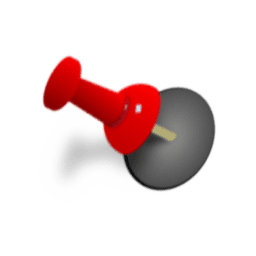Поставить оценку
Средний рейтинг 4.9, всего оценок — 17
- Скачать программу
- Описание и функции
- Скриншоты интерфейса
- Комментарии пользователей
| Название→ | DeskPins |
|---|---|
| Версия→ | 1.30 |
| Лицензия→ | Бесплатно |
| Поддержка→ | Windows 11, 10, 8, 7, Vista, XP |
| Размер файла→ | 0.1 Мб |
| Разработчик→ | Elias Fotinis |
| Обновлено→ | 01 сентября 2004 |
DeskPins позволяет вам держать любое окно поверх других всего несколькими щелчками мыши.
Скачать для Windows
Скачайте последнюю версию DeskPins 1.30 по прямой ссылке. Программа совместима с операционными системами Windows 11, 10, 8, 7, Vista, XP разрядностью 32/64-bit, размер установочного файла — 0.1 Мб. Данный программный продукт разработан Elias Fotinis и распространяется бесплатно. Также вы можете скачать программу с официального сайта.
Описание программы
Хотя многие программы предлагают это как функцию, другие нет, и в таких случаях DeskPins пригодится. Кроме того, вы также можете определить правила, которые используют заголовок окна (с поддержкой подстановочных знаков) и могут автоматически держать любое окно наверху, если оно соответствует вашим правилам.
Окно «Сверху» отмечено цветной булавкой, которую можно быстро удалить, просто нажав на нее, вернув окно в нормальное состояние.
Скриншоты интерфейса
Комментарии пользователей
01 октября 2022
Отличная работа. Полезное приложение, хорошо выполненное. Хотя в дополнении Windows такой ключевой функцией не должно было быть необходимости, я благодарен вам за это. Также рад внести несколько долларов, чтобы сохранить хорошую работу, если есть способ.
mistrmagoo
23 июня 2021
Просто и работает, почему функция «всегда наверху» недоступна в Windows, меня сбивает с толку. Удачи разработчику и спасибо за халяву.
wesamadola1151
30 сентября 2020
Отличный продукт, очень простой и эффективный. Спасибо программисту, если есть какой-либо идентификатор пожертвования на PayPal, я был бы очень рад помочь. Большой. Спасибо тебе за это.
DeskPins is a free application that allows users to make any application the topmost application. This keeps pinned windows all the way forward while you are using other windows. Take a pin from the DeskPins icon and pin it to any window, making it your topmost window. ]
Features:
- limitless pins available
- handles application types intelligently
- wild-card based automatic pin support
- global hotkeys
- insignificant system resources usage
[DeskPins is a free software that uses very little system resources to make any of your applications the topmost application. This is useful for when you do not have a second monitor and need to have small bits of information available without switching between tabs and applications. DeskPins brings «Always on Top» functionality to any program you may use. DeskPins is intuitive to use. It is user-friendly and once launched stays in the Windows System Tray. This enables the user to grab pins easily to put applications on top.
Can be added to any program
To use, click the DeskPins icon in the Windows System Tray. Then grab a pin and drop it on any window you wish to make the topmost window. Pins can be easily removed. Just click the pin again to remove it.
Hotkeys works within DeskPins. It also gives the user the option to enable autopins. Hotkeys can be used to toggle between active pinned windows and to enter the pin mode.
DeskPoins works perfectly with most applications and application types. DeskPins works on several kinds of windows such as normal windows, skinned windows, or a DOS command window. It has been found that DeskPins does not always work on newer applications such as Groove Music in Windows 10.
- Free to use and download
- Windows 8, 7, Vista, XP, 2000, 9x
- Microsoft Visual C++ 2008 SP1 Redistributable Package (x86)
Allows topmost pinning of any window for easy multitasking.
Simple, lightweight, and user-friendly interface.
Free to download and use without ads.
The interface is outdated and lacks modern design aesthetic.
No option to pin windows on multiple desktops simultaneously.
No technical support or regular updates from the developers.
USER REVIEWS AND COMMENTS
image/svg+xmlBotttsPablo Stanleyhttps://bottts.com/Florian Körner
Luke
I found DeskPins to be somewhat confusing. I do not feel as though there was enough visual content to support the idea of what the product actually does. I do like that it is a free application which may make someone more apt to try it.
image/svg+xmlBotttsPablo Stanleyhttps://bottts.com/Florian Körner
Jackson
Deskpins is a valuable free application the lets users keep there most important applications pinned while using windows. There is no limit to the amount of pins the user can use and it is intelligence based. It is compatible with most windows versions and works with hotkeys as well. They can be easily removed if needed. Deskpins is a wonderful free application.
image/svg+xmlBotttsPablo Stanleyhttps://bottts.com/Florian Körner
Lucas
Wow! DeskPins has completely streamlined my overall user experience on my laptop! The apps I use the most are on the top and the least are positioned to the bottom. The interface is so easy to use, it becomes second nature in no time. I recommend this application to anyone who wants to simplify and enhance their desktop experience.
image/svg+xmlBotttsPablo Stanleyhttps://bottts.com/Florian Körner
Tyler
This is an application used to keep an application at the top. It is known to be identical to the «Always on top» function. This is a new user friendly as well. Ideal for anyone who wants to keep an application on top of their other windows.
image/svg+xmlBotttsPablo Stanleyhttps://bottts.com/Florian Körner
Ryan
Ivey
It’s good for multitasking on windows OS, however some of the cons such as not compatible for old versions, windows vista or other older OS. This software is a great multitasking tool to prioritize task by pinning it. In this time, I don’t think anyone might be using older version of windows below windows 7, So, it’s great tool for those who work on different tasks at the same time…
image/svg+xmlBotttsPablo Stanleyhttps://bottts.com/Florian Körner
Lewis
DeskPins for Windows is a software that allows you to pin multiple times and keep the screens at visual whenever you want it is clever and handles more than one task at the time
image/svg+xmlBotttsPablo Stanleyhttps://bottts.com/Florian Körner
Angus
This can be used for any application topmost. This helps keeps a lot of applications up and available so people have better luck organizing things on their computer. This is a very helpful platform for people with windows computers and such. I think it is not usable for people with macbooks and apple products. Running this application on windows 10 is probably the best bet due to the fact that it is the most updated system at the moment
image/svg+xmlBotttsPablo Stanleyhttps://bottts.com/Florian Körner
Aiden
DeskPins is a lightweight Windows application that can constrain running projects to keep steady over others.
Fundamentally a freeware device that brings «Consistently on Top» usefulness to any product arrangement on your PC, DeskPins is extremely simple to utilize, making supposed «pins» to keeps applications on top.
When you dispatch it, DeskPins places a symbol in the Windows System Tray that allows you in a flash to empower the application and hence embed another symbol in the titlebar of each running interaction to assist you with keeping it on top.
Despite the fact that it might sound a bit troublesome, DeskPins is focused on the two novices and more experienced clients, with a couple of settings to play with accessible in the «Choices» screen.
image/svg+xmlBotttsPablo Stanleyhttps://bottts.com/Florian Körner
Isaac
DeskPins is a best application program to pin frequently used application on system. You can pin any application programs by using DeskPins application.
image/svg+xmlBotttsPablo Stanleyhttps://bottts.com/Florian Körner
Dylan
it lets me keep my screen and computer display organized, which in turn boosts my productivity since I don’t need to hunt around for the windows and tabs that I need. I love that it gives me the ability to pin the applications and tasks that I use the most so I have easy access to them at all times.
image/svg+xmlBotttsPablo Stanleyhttps://bottts.com/Florian Körner
Ethan
DeskPins for Windows is an app which allows for the management of various open tabs and windows in a desktop. Its main purpose, which it accomplishes, is to pin the more relevant windows to the top of the desktop, increasing productivity and promoting accessibility. Multitasking is easily possible with this app and it is very compatible with the operating systems, allowing for the activation of the Hotkeys function.
image/svg+xmlBotttsPablo Stanleyhttps://bottts.com/Florian Körner
Jamie
The first thing I like about this app is that it’s free, secondly, it’s super easy to use. It’s extremely helpful in pinning a window open so you don’t lose your spot especially if you need multiple windows open. This rally helps with multi-tasking and productivity. I have found it keeps things more organized as well cause you to know where everything is
image/svg+xmlBotttsPablo Stanleyhttps://bottts.com/Florian Körner
Brodie
DeskPins is a neat, simple, yet extremely useful software that allows you to pin certain files or programs to your desktop and access them easily with just one click. Think of it as turning your open programs into «widgets» for you desktop or laptop. This allows you to readily see and pull up relevant information without being overwhelmed by open windows or multiple open tabs. DeskPins runs on older versions of Windows, and is best for those using an older software. It can still perform quite well, and is worth checkout out for its simple interface, and usability.
image/svg+xmlBotttsPablo Stanleyhttps://bottts.com/Florian Körner
Kai Mcilwaine
DeskPins is a small utility that allows you to «pin» any window to the top of the desktop, so that it stays above all other windows. DeskPins is easy to use and provides a convenient way to keep your important programs and documents always visible.
image/svg+xmlBotttsPablo Stanleyhttps://bottts.com/Florian Körner
Callum Korsen
DeskPins is a great little software that allows you to pin any window to the top of the screen. It’s very simple and easy to use. I love how quickly I can pin and unpin windows. It works with multiple monitors seamlessly. I’m especially impressed with how quickly it works. It’s lightweight and doesn’t slow down my computer. I really appreciate how I can customize the look of the pins. The ability to easily move the pins around with my mouse is great. DeskPins is a great productivity tool that I can always rely on.
image/svg+xmlBotttsPablo Stanleyhttps://bottts.com/Florian Körner
Callum T*********n
DeskPins is a handy tool for keeping windows on top of your desktop. It’s a great way to stay focused and be more productive, but it can be a bit buggy sometimess.
image/svg+xmlBotttsPablo Stanleyhttps://bottts.com/Florian Körner
Owen S.
DeskPins is a useful utility for keeping important windows always on top, but its lack of updates and compatibility with newer operating systems is a potential concern.
image/svg+xmlBotttsPablo Stanleyhttps://bottts.com/Florian Körner
Ryan Tewolde
DeskPins is a useful software that allows users to keep important windows on top of others, making multitasking easier.
image/svg+xmlBotttsPablo Stanleyhttps://bottts.com/Florian Körner
Leon
DeskPins is a lightweight application designed to enhance multitasking by allowing users to pin any window on top of all others. Its primary feature enables any chosen application to stay always visible, regardless of the number of open and active windows. Providing a seamless user experience, DeskPins is an effective tool to improve productivity by keeping important apps or documents immediately accessible.
image/svg+xmlBotttsPablo Stanleyhttps://bottts.com/Florian Körner
Angus
Great for keeping important windows always on top!
image/svg+xmlBotttsPablo Stanleyhttps://bottts.com/Florian Körner
Aiden
Efficient tool for managing active windows.
image/svg+xmlBotttsPablo Stanleyhttps://bottts.com/Florian Körner
Daniel
Easy pinning, reliable window management.
DeskPins — маленькая утилита, которая даст возможность «навечно» закрепить хоть какое окно поверх других и создать так, чтоб оно больше не перекрывалось иными окнами.
- стоит признать, что в полностью всех операционных системах работа с окнами далека от совершенства. Если рядовые юзеры не отыщут, на что можно посетовать, то для наиболее опытнейших юзеров, повсевременно переключающихся меж обилием окон, все это может стать неувязкой;
- всего за одно нажатие специальной жаркой клавиши либо с помощью мыши юзер может закрепить окно таковым образом, что оно постоянно будет поверх других, но остальные окна тоже будут активными и ими можно будет воспользоваться.
При всем этом программа всепригодна — она защищает избранные окна не только лишь от других окон, да и от всех программ. Неповторимый метод программы даст возможность бросить окно открытым поверх браузера, всех медиа плееров, компьютерных игр и программ хоть какого предназначения.
- Язык интерфейса: на Русском языке, на Английском и других
- Лечение: Крякнутый
- Системные требования: Windows 10 / 11 / 8.1 / 8 / 7 (х32/x64/x86 бит)
- Типы файлов: RAR, EXE
Пароль к архиву: 1progs
DeskPINs – утилита, в автоматическом режиме сохраняющая пользовательские пароли (с англ. PINs).
Благодаря программе отпадает необходимость в том, чтобы помнить пароли от всех своих учетных записей. Теперь достаточно знать и помнить лишь один пароль от самой утилиты. DeskPINs использует надежное шифрование, поэтому все ваши данные всегда будут надежно защищены.
Один из вариантов инсталляции подразумевает установку программы на флешку или карту памяти. Так как DeskPINs не требует каких-либо дополнительных библиотек или вспомогательных программ, ее без труда можно запустить на любом компьютере с Windows прямо со съемного носителя. Утилита очень проста в использовании и позволяет упростить работу в интернете.
DeskPINs – абсолютно бесплатное приложение, которое будет успешно работать на любом Windows, начиная с Windows 2000. Файл программы — 32-битный. В 64-битных версиях Windows программа работает в режиме совместимости. Поддерживается английский язык.
- Шифрование с помощью 448-битных ключей Blowfish обеспечивает надежное хранение всех пользовательских паролей и пин-кодов.
- Автоматическое заполнение логина и пароля на всех сохраненных сайтах.
- Возможность создания резервной копии в формате .txt
- Скрытие символов во время ввода исключает возможность получения паролей другими.
- Поиск устаревших паролей и автоматическое предложение к обновлению.
- Возможность генерации сложных пинов с помощью встроенной программы-генератора.
- Поддержка одновременно нескольких аккаунтов, установленных на компьютере.
Недостатки DeskPINs:
- Отсутствие поддержки русского языка.
- Небольшое число пользовательских настроек.
DeskPins Download
DeskPins is a great way to keep track of your work and stay focused. We highly recommend it for anyone looking for an easy, visual way to manage their tasks. If you’re looking for an app that will help you increase your productivity, DeskPins is the answer.
Deskpins tool is a lightweight application that helps with organization and workflow. It is a great multitasking tool that pins the items you find important to the top of your screen. This tool is very easy to use and doesn’t require any type of expertise. Once the app is installed, it works right away. There is an unlimited number of pins you can use at any time. It’s as simple as clicking on the icon. Additionally, the neat interface has a lot of buttons that can be used to control programs. Programs like calendars and timers can be covered by larger applications without any problems.
Features
Deskpins can be used to put any application at the top. You can simply grab the pin and put it in the window. In addition to this, there are other features you will like:
- An unlimited supply of pins
- The smart handling of various applications
- Wildcard automatic pin support
- Addition of global hotkeys
- Resource interference is negligible.
- Great for multitasking
- You can toggle the window pane.
- You can change pin color and tracking rate.
Pros And Cons
While the software has many good features, there are a few things that are considered cons:
Pros –
- The software is easy to use and download
- It is lightweight.
- Some windows are prioritized due to importance
- Work as many tools as you wish
Cons –
- Pinned windows cannot be ordered
- The interface is outdated and old school.
You can download this software as long as you have Windows 7, 8, 10, or 64. Just hit the download button and follow the prompts. Once you unload the zip file, you will be instructed to choose an area on your computer to store the file.
Easy To Use
Deskpins are very simple to use. It is just a simple matter of using your mouse and clicking. Once you click on the icon bar, grab the tab and place it in the window. You will have immediate access to the pins. Everything is very straightforward and easy with the interface. While some people look at Deskpins as a bit old-fashioned, people favor them for productivity. The system actually works better if you have an older version of Windows on your computer. After you have downloaded the software, you can play around in the system for additional functions.
Prioritize Your Desktop
It provides for easier management of your programs and increases productivity. If you have any essential or important programs, Deskpins allows you to access them at anytime. The menu option allows for easy management of Windows tools. Hotkeys are also very effective at providing shortcuts to improve your experience.
If you are in need of simple and easy software that prioritizes your desktop and increases productivity, Deskpins is the app you will enjoy. The idea that it brings your important items to the forefront while leaving less important ones in the background gives you the control you need. Remember, this app is only compatible with older versions of Windows. If you don’t have an older version, you will need a compatible Mac computer. Either way, this is a great deal, regardless of whether you’re a beginner or someone who is more experienced.