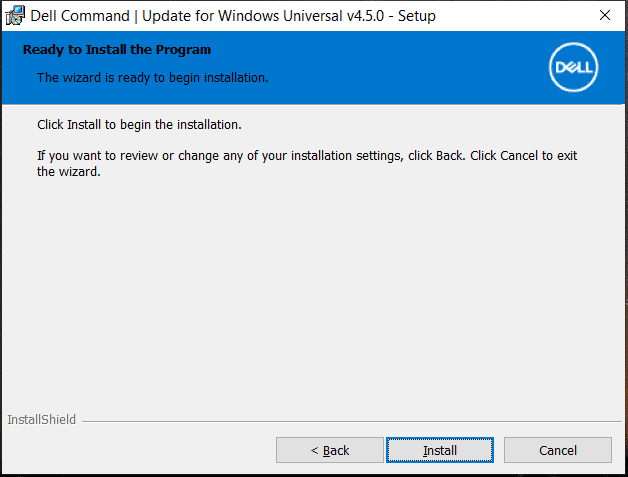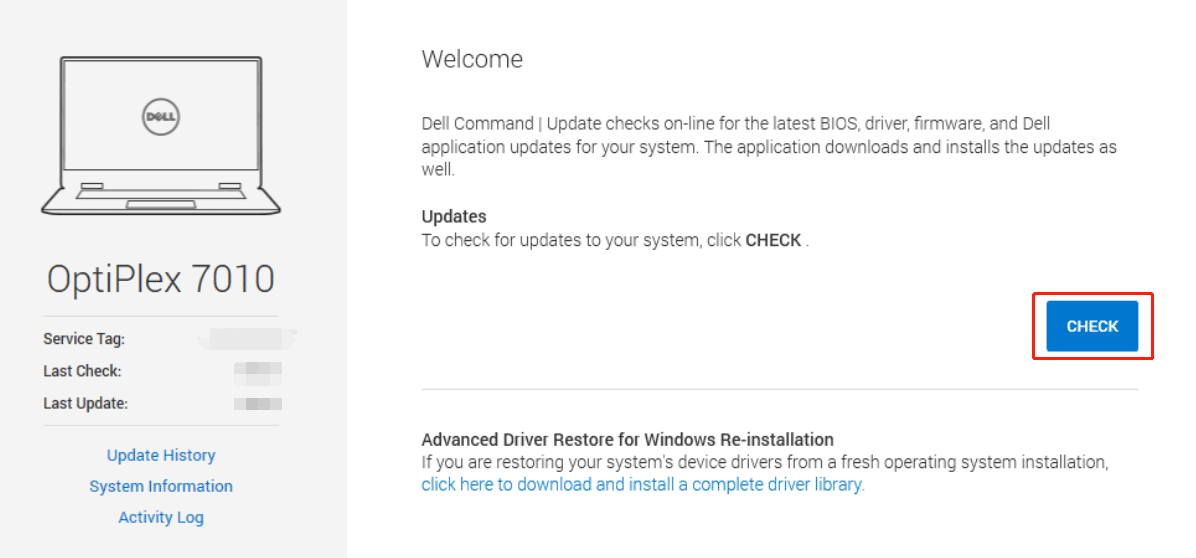Поставить оценку
Средний рейтинг 4.1, всего оценок — 5
- Скачать программу
- Описание и функции
- Скриншоты интерфейса
- Комментарии пользователей
| Название→ | Dell Update Application |
|---|---|
| Версия→ | 1.9.5.0 |
| Лицензия→ | Бесплатно |
| Размер файла→ | 8.59 Мб |
| Поддержка→ | Windows 7, 8, 10 |
| Разработчик→ | Dell |
| Опубликовано→ | 04 июля 2022 |
Приложение Dell Update — это системная утилита, которая после загрузки автоматически отслеживает драйверы вашего ПК или ноутбука Dell и обновляет критически важные исправления и драйверы устройств по мере их появления. Приложение имеет встроенную поддержку широкого спектра продуктов Dell для ПК, включая линейки ноутбуков, такие как Inspiron, XPS, Precision, Vostro, Latitude, OptiPlex и другие. Хотя некоторые компьютеры Dell будут поставляться с этим приложением, предварительно загруженным в их систему, многие пользователи также хотят вручную загрузить и установить это приложение на свой компьютер или ноутбук Dell.
Скачать для компьютера
Скачайте бесплатно и установите Dell Update Application 1.9.5.0 по прямой ссылке с сервера. Программа имеет лицензию «Бесплатно» и разработана Dell, подходит для компьютера и ноутбука с Windows 7, 8, 10. Размер загружаемого файла составляет 8.59 Мб.
Описание программы
Преимущество использования приложения Dell Update заключается в том, что оно обеспечивает упрощенный доступ к последним версиям драйверов и системных исправлений, необходимых вашему ПК, позволяя пользователям сосредоточиться на своей повседневной работе и забыть о настройке оборудования и обслуживании программного обеспечения в руки автоматизированной службы, которая выполняет свою работу в фоновом режиме и уведомляет вас только всплывающим окном на панели задач, когда какое-либо новое обновление готово к развертыванию. Всякий раз, когда обнаруживается новый драйвер или критическое исправление, Dell Update уведомляет пользователя серией обновлений, готовых к установке, возможностью перечисления сведений о каждом обновлении и кнопками подтверждения для немедленной установки или напоминанием о необходимости более поздняя установка. Вся процедура невероятно проста и требует от пользователя только быстрого ручного подтверждения установки новых обновлений.
Чтобы установить приложение обновления Dell на свой компьютер, все, что вам нужно, это загрузить установочный пакет и запустить его. После очень короткой и беспроблемной процедуры установки приложение будет распаковано и перенесено в ваш местный магазин и готово к использованию.
Приложение Dell Update является 100 % БЕСПЛАТНЫМ, оптимизированным для использования на более чем 150 моделях ноутбуков и настольных компьютеров Dell, быстрым, незаметным, совместимым с батареями ноутбуков и готовым к использованию во всех версиях современной операционной системы Windows (7, 8.1 и 10). , как 32-разрядные, так и 64-разрядные).
Скриншоты интерфейса
Комментарии пользователей

Join the Chocolatey Team on our regular monthly stream where we discuss all things Community, what we do, how you can get involved and answer your Chocolatey questions.

Join the Chocolatey Team on our regular monthly stream where we put a spotlight on the most recent Chocolatey product releases. You’ll have a chance to have your questions answered in a live Ask Me Anything format.

Livestream from
Thursday, 06 October 2022
We recently released our largest update to Chocolatey Central Management so far. Join Gary and Steph to find out more about Chocolatey Central Management and the new features and fixes we’ve added to this release.
Watch On-Demand

Webinar Replay from
Wednesday, 30 March 2022
At Chocolatey Software we strive for simple, and teaching others. Let us teach you just how simple it could be to keep your 3rd party applications updated across your devices, all with Intune!
Watch On-Demand

Livestream from
Thursday, 9 June 2022
Join James and Josh to show you how you can get the Chocolatey For Business recommended infrastructure and workflow, created, in Azure, in around 20 minutes.
Watch On-Demand

Livestream from
Thursday, 04 August 2022
Join Paul and Gary to hear more about the plans for the Chocolatey CLI in the not so distant future. We’ll talk about some cool new features, long term asks from Customers and Community and how you can get involved!
Watch On-Demand

Livestreams from
October 2022
For Hacktoberfest, Chocolatey ran a livestream every Tuesday! Re-watch Cory, James, Gary, and Rain as they share knowledge on how to contribute to open-source projects such as Chocolatey CLI.
Watch On-Demand

Livestream from
Thursday, 03 November 2022
Join Paul and Gary for this months Chocolatey product livestream where we look at the latest release of Chocolatey 1.2.0, Chocolatey Licensed Extension 5.0.0 and shine a spotlight on the new hook scripts functionality. This opens up so many possibilities for Chocolatey CLI users!
Watch On-Demand

Livestream from
Tuesday, 29 November 2022
Join Josh as he adds the ability to manage Chocolatey GUI config and features with the Chocolatey Ansible Collection.
Watch On-Demand

Webinar from
Tuesday, 13 December 2022
Join Gary, Paul, and Maurice as they introduce and demonstrate how to use Chocolatey! Questions will be answered live in an Ask Me Anything format.
Watch On-Demand
What is Dell Command Update? How to download Dell Command Update for Windows 11/10? How to run Dell Command Update? Dell Command Update vs SupportAssist: what’s the difference? To find answers to these questions, you can move to the next part and MiniTool will give a detailed guide here.
What Is Dell Command | Update Application for Windows 11/10
Dell Command | Update, also called DCU, is a Dell utility designed for Dell commercial client computers to automatically update the drivers, BIOS, and firmware. This stand-alone application simplifies the system software update experience.
It can keep your system up-to-date without knowing each software or driver that needs to be updated by automatically checking the system and comparing it to the available updates on Dell Support for the specific system.
Dell Command Update can be used on many Dell devices, including Latitude series, OptiPlex series, Precision series, XPS series, and more. This tool is compatible with multiple operating systems including Windows 11/10/8.1/8/7.
Dell Command Update Download Windows 10 and 11
How to download Dell Command Update for Windows 11/10 to use for system updates?
On the Dell website, you can get different versions of Dell Command Update. Currently, the available versions are Dell Command Update 4.5, 4.4, 4.3, 4.2.1, 4.2, 4.1, 4.0, 3.1.3, 3.1.2, 3.1.1, 3.1, 3.0 and 2.4.
Now, the Dell Command Update latest version is 4.5 which was released in March 2022. Dell offers two available downloads – universal Windows platform version for Windows 11 and Windows 10 (32 and 64 bit) and Windows 32/64-bit version for Windows 10 and 8.1.
If you are running Windows 11, click the first version to download. After getting the setup.exe file, double-click it and then click the INSTALL button to continue. Then, accept the license terms, decide whether to participate in the improvement program, and click Install to begin the installation.
After finishing the installation, you can run this tool for driver, BIOS, and firmware update? Move to the next part.
How to Use Dell Command Update in Windows 11/10
Step 1: Search for Dell Command | Update in the search box and run it on your Windows 11/10 PC.
Step 2: Decide whether to automatically check for updates periodically to keep the system up to date.
Step 3: In the main interface of Dell Command Update, you can click CHECK to let this tool scan the system for the latest BIOS, driver, and firmware updates and then download & install them.
Tip: Before the check, you can click the gear icon to make some advanced settings, for example, configure automated checks & frequency, choose update types, and more.
Step 4: Choose the available updates you want to install and click INSTALL to start the installation.
Dell Command Update VS SupportAssist
To install the latest Dell drivers, in addition to Dell Command | Update for Windows 11/10, Dell offers another tool to you and it is Dell SupportAssist. Well then, what’s the difference between these two applications?
They have different uses – Dell Command Update is used for driver, BIOS, and firmware updates while SupportAssist is designed to have a suite of functions, for example, detect and install up to date drivers, remove viruses & malware, optimize PC performance automatically, and proactively detect and resolve issues.
Currently, SupportAssist is installed on most Dell PCs with Windows 10 and it is also can be used on Windows 11. You need to manually download and install it on your PC if it is not preinstalled.
Windows 11 PC Backup Recommended
Windows issues always happen and sometimes the system cannot load. Besides, data loss is a common issue. Thus, you are recommended to back up your operating system and files on a regular basis. In terms of PC backup, using a professional Windows 11 backup software – MiniTool ShadowMaker is recommended since it allows you to back up system, files, folders, disks, and partitions. Incremental and differential backup are supported.
MiniTool ShadowMaker TrialClick to Download100%Clean & Safe
Dell.CommandUpdate, Release version: 4.6.0
Command Line
Download Links For Version 4.6.0
Download Links For Version 4.5.0
Download Links For Version 4.4.0
Download Links For Version 4.3.0
Download Links For Version 4.2.1
Download Links For Version 4.1.0
Download Links For Version 4.0.0
Download Links For Version 2.4.0
Download Links For Version 3.1.3
Info
last updated 4/23/2023 5:04:03 AM
Publisher:
License:
Dependencies
No dependency information
Share

Dell Command Update
PC Version Review
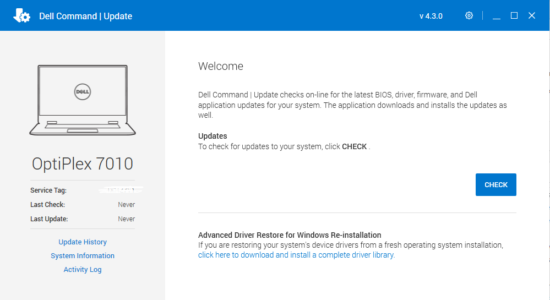
Download Dell Command Update latest version (2023) free for Windows 11,10 PC and Laptop. 64 bit and 32 bit safe Download and Install from official link!
- Get latest version with all free essential features
- Provides updates for system software that is released by Dell.
- Official full setup installer, verefied and virus-free
- Find offline, online and portable installers when available
Latest Version Overview
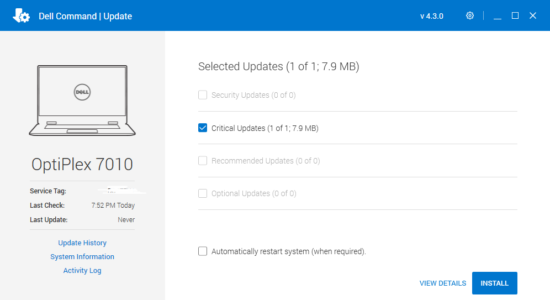
Dell Command | Update is a stand-alone application, for commercial client computers, that provides updates for system software that is released by Dell.
This application simplifies the BIOS, firmware, driver, and application update experience for Dell commercial client hardware. This application can also be used to install drivers after the operating system and network drivers are installed based on the computer identity.
How to Download and Install for Windows 11 and Windows 10?
Downloading and installing apps is the same process for both Windows editions. Either you want to install Dell Command Update for Windows 11 or Windows 10, Follow these steps:
First Method: Direct Download and Install (the better one)
This is done directly through our website and is more comfortable
- Firstly, Click on the above green download button which will take you to the download page
- Secondly, Navigate to the download section and click on the app download link
- Thirdly, Save the installer to your local drive
- Now, double click on the setup installer to start the installation
- After that, follow the guide provided by the installation wizard and accept Dell Command Update End User License
- Enjoy
Second Method: Indirect (Through Microsoft App Store)
With introduction of Windows 10, Microsoft introduced its oficial app store. Then, it revamped it with the era of Windows 11. This is how to install from Microsoft App Store:
- Firstly, search for Dell Command Update in the store, or use this ready search link
- Secondly, click on the proper app name
- Finally, click on the Get in Store App button
- Category: Driver Tools & Packs
- Version: Latest
- Last Updated:
- Size: 28.7 Mb
- OS: Windows 10 (32, 64 Bit)
- License: Freeware
Similar Apps
Disclaimer
This App is developed and updated by Dell. All registered trademarks, product names and company names or logos are the property of their respective owners.