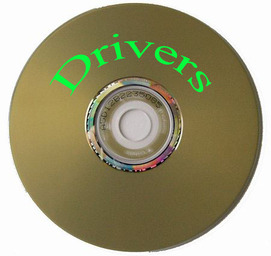-
32bit
64bitWindows 7 -
32bit
64bitWindows 8 -
32bit
64bitWindows 8.1 -
32bit
64bitWindows 10, Windows 11
20.53 MB
- 64bitWindows 10, Windows 11
- Intel
27.20.100.9664
2021-06-01
- CTA Driver Devices
- Display adapters
- Extension
И еще 3
This package contains the Intel HD graphics driver. A graphics…
больше
434.76 MB
- 64bitWindows 10, Windows 11
- Intel
2102.100.0.1044
2021-01-03
- Extension
- Ports (COM and LPT)
- SoftwareComponent
И еще 1
This package contains the Intel Management…
больше
232.59 MB
- 64bitWindows 10, Windows 11
- Intel
21.110.2.1
2020-07-21
- Extension
- Network adapters
- SoftwareComponent
This package contains the Intel Wireless…
больше
60.57 MB
- 64bitWindows 10, Windows 11
- Intel
20.100.7.1
2020-07-10
- Bluetooth devices
This package contains the Intel Wireless…
больше
53.06 MB
- 64bitWindows 10, Windows 11
- AMD
20.10.0.0022
2020-04-29
- Display adapters
- System devices
This package contains the driver for AMD Radeon 610 series…
больше
594.58 MB
- 64bitWindows 10, Windows 11
- Intel
- RealTek
6.0.8895.1
2020-02-11
- Sound, video and game controllers
- System devices
This package contains the Realtek High Definition…
больше
467.62 MB
- 64bitWindows 10, Windows 11
- Intel
30.100.1943.2
2019-10-22
- System devices
This package contains the Intel Serial IO driver. Intel serial…
больше
10.6 MB
- 64bitWindows 10, Windows 11
- QUALCOMM
10.0.3.22
2019-09-04
- Bluetooth devices
- Network adapters
This package contains…
больше
95.38 MB
- 64bitWindows 10, Windows 11
- QUALCOMM
12.0.0.916
2019-08-08
- Bluetooth devices
- Network adapters
This package contains the Qualcomm…
больше
98.49 MB
- 64bitWindows 10, Windows 11
- Intel
16.8.3.1003
2019-07-15
- Extension
- IDE ATA/ATAPI controllers
- SCSI and RAID controllers
И еще 1
This package contains…
больше
52.53 MB
- 64bitWindows 10, Windows 11
- RealTek
10.0.18362.31252
2019-06-19
- Universal Serial Bus controllers
This package contains the driver for Realtek USB…
больше
21.06 MB
- 64bitWindows 10, Windows 11
- Intel
8.3.10209.6897
2018-08-21
- System devices
This package contains the Intel…
больше
14.65 MB
- 64bitWindows 7
- 64bitWindows 8
- 64bitWindows 10, Windows 11
- Intel
- RealTek
6.0.1.8403
2018-03-20
- Sound, video and game controllers
- System devices
This package provides the driver for the Realtek…
больше
285.98 MB
- 64bitWindows 10, Windows 11
- Intel
8.3.10207.5567
2017-11-02
- System devices
This package provides Intel Dynamic…
больше
14.03 MB
- 64bitWindows 10, Windows 11
- QUALCOMM
12.0.0.448
2017-11-01
- Bluetooth devices
- Network adapters
This package provides the driver…
больше
97.2 MB
- 64bitWindows 10, Windows 11
- AMD
23.20.768.12
2017-10-26
- Display adapters
This package provides AMD Radeon R7…
больше
537.39 MB
- 64bitWindows 7
- 64bitWindows 8
- 64bitWindows 10, Windows 11
- Intel
19.51.8.2
2017-10-25
- Network adapters
This package provides the driver for the…
больше
150.07 MB
- 64bitWindows 10, Windows 11
- Intel
22.20.16.4836
2017-10-17
- Display adapters
- Sound, video and game controllers
This package provides Intel HD Graphics Driver and is supported…
больше
291.09 MB
- 64bitWindows 10, Windows 11
- Intel
20.10.0.5
2017-10-15
- Bluetooth devices
This package provides the driver…
больше
28.27 MB
- 32bitWindows Vista
- 64bitWindows 7
- 32bit64bitWindows 8
- 64bitWindows 10, Windows 11
- Intel
11.7.0.1045
2017-10-03
- System devices
This package provides Intel Management…
больше
79.53 MB
- 32bit64bitWindows 7
- 32bit64bitWindows 8
- 32bit64bitWindows 10, Windows 11
- RealTek
8.056.0627.2017
2017-06-27
- Network adapters
Realtek PCI-E Ethernet Controller Drivers…
больше
22.4 MB
- 64bitWindows 10, Windows 11
- Intel
30.100.1725.1
2017-06-23
- System devices
This package provides Intel Serial IO driver and is supported…
больше
9.36 MB
- 64bitWindows 10, Windows 11
- QUALCOMM
10.0.0.352
2017-04-21
- Bluetooth devices
- Network adapters
This package provides the driver for Qualcomm…
больше
96.5 MB
- 64bitWindows 10, Windows 11
- Intel
18.33.7.2
2017-04-05
- Network adapters
This package provides the driver for…
больше
186.26 MB
- 32bit64bitWindows 7
- 64bitWindows 8
- 64bitWindows 10, Windows 11
- RealTek
10.0.14393.11242
2016-12-15
- Imaging devices
This package provides Realtek IR Camera Driver and is supported…
больше
26.27 MB
- 64bitWindows 10, Windows 11
- Dell
17.38.40.165
2016-10-26
- Human Interface Devices (HID)
This package provides the driver for Dell Airplane…
больше
6.01 MB
- 32bit64bitWindows 7
- 32bit64bitWindows 8
- 32bit64bitWindows 10, Windows 11
- Intel
15.2.0.1020
2016-09-13
- IDE ATA/ATAPI controllers
- SCSI and RAID controllers
This package provides…
больше
28.53 MB
- 32bit64bitWindows 7
- 32bit64bitWindows 8
- 32bit64bitWindows 10, Windows 11
- RealTek
10.0.14393.31228
2016-08-05
- Universal Serial Bus controllers
Realtek USB memory card reader driver for OptiPlex,…
больше
24.2 MB
- 64bitWindows 10, Windows 11
- Intel
19.00.1621.3340
2016-05-23
- Bluetooth devices
- System devices
This package contains the Intel 8260,…
больше
28.26 MB
- 64bitWindows 10, Windows 11
- Atheros
10.0.0.339
2016-03-18
- Bluetooth devices
- Network adapters
This package contains the Dell Wireless…
больше
93.38 MB
- 64bitWindows 10, Windows 11
Dell Mobile Connect provides a complete and wireless…
больше
10.24 MB
- 32bit64bitWindows 7
- 64bitWindows 8
- 64bitWindows 10, Windows 11
The Intel Chipset Device Software installs…
больше
10.36 MB
Dell Inspiron 15 5567 Laptop Video Graphics Driver for windows 7 8 8.1 10
Driver Installation (via Win Zip) with Video driver.exe File for Dell Inspiron 15 5567 Laptop Video graphics Driver.EXE
Dell Inspiron 15 5567 Laptop Intel GM45 Video Graphics Driver Download
1.Click Video driver Download from below link to download the Video driver setup file.
2.When the Video File Download window opens, click Save the driver file to disk and click OK.
3.From the file Save In: field, click the down arrow then click to
select Desktop and click Save. The Video graphics driver file will download to your desktop.
4.After the Video driver file, Download Complete window appears, click Close. The setup file
icon will be on your desktop.
Dell Inspiron 15 5567 Laptop Intel HD Graphics Driver for windows Download (245.22 MB)
Dell Inspiron 15 5567 Laptop AMD Radeon R7 M445 Driver for windows Download (403.66 MB)
Install
1.Double-click the new icon on the desktop mark Dell Inspiron 15 5567 Laptop Video Graphics Driver.EXE.
2.The Self-Extracting window appears and prompts you to extract or
unzip to C:DELLDRIVERS create an Video driver folder. open this path to access application setup
3.After finishing the Dell Inspiron 15 5567 Laptop Video Graphics Driver extraction, if the self Extractor
window is still open, close it.
4.browse for C:DELLDRIVERS Video folder.
5.open the folder inside Video driver folder
6.run the setup to began the installation
7.Follow the on-screen installation instructions finish .
See all drivers for this Laptop
Dell Windows drivers were collected from official vendor’s websites and trusted sources. This software will let you to fix Dell or Dell errors and make your stuff work. Here you can download all latest versions of Dell drivers for Windows devices with Windows 11, 10, 8.1, 8, and 7 (32-bit/64-bit). You can download all drivers for free. We check all files and test them with antivirus software, so it’s 100% safe to download. Get the latest WHQL certified drivers that works well.
Dell Drivers: A Comprehensive Guide
The Dell drivers are software programs that enable communication between the operating system on your computer and devices. These drivers play a crucial role in ensuring optimal performance and stability of your PC.
Installing the Dell Drivers
To install the Dell drivers, follow these steps:
- Visit the official website of the developer and navigate to the Drivers section.
- Use the search bar or select your device model from the list.
- Choose your operating system and click on «Search.»
- Click on the «Download» button next to the latest version of the drivers compatible with your system.
- Once downloaded, double-click on the installer file and follow the on-screen instructions to complete the installation process.
Updating the Dell Drivers
To update the Dell drivers, you can follow these steps:
- Open the Device Manager on your computer.
- Expand the category and locate your Dell driver.
- Right-click on the driver and select «Update Driver.»
- Choose the option to search for updated driver software automatically.
- If an update is available, follow the prompts to download and install it.
Reinstalling the Dell Drivers
If you need to reinstall the Dell drivers for any reason, here’s what you can do:
- Open the Device Manager on your computer.
- Expand the necessary category and locate your Dell driver.
- Right-click on the driver and select «Uninstall device.»
- Follow the prompts to complete the uninstallation process.
- Visit the official developer website and download the latest version of the driver for your needs.
- Run the installer and follow the instructions to complete the installation process.
Rolling Back or Downgrading the Dell Drivers
If you encounter any issues with the latest version of the Dell drivers, you can roll back or downgrade to a previous version by following these steps:
- Open the Device Manager on your computer.
- Expand the necessary category and locate your Dell driver.
- Right-click on the driver and select «Properties.»
- Go to the «Driver» tab and click on «Roll Back Driver.»
- Follow the prompts to complete the process.
Rolling Back or Downgrading the Dell Drivers
If you encounter any issues with the latest version of the Dell drivers, you can roll back or downgrade to a previous version by following these steps:
- Open the Device Manager on your computer.
- Expand the necessary category and locate your Dell driver.
- Right-click on the driver and select «Properties.»
- Go to the «Driver» tab and click on «Roll Back Driver.»
- Follow the prompts to complete the process.
Uninstalling the Dell Drivers
If you need to uninstall the Dell drivers completely, here’s what you can do:
- Open the Device Manager on your computer.
- Expand the necessary category and locate your Dell driver.
- Right-click on the driver and select «Uninstall device.»
- Follow the prompts to complete the uninstallation process.
- Restart your computer.
It is essential always to have the latest version of the Dell drivers installed for optimal performance and stability.
-
Home
-
Drivers
-
Dell
Outbyte Driver Updater
— Updates drivers automatically. Identifies & Fixes Unknown Devices.
Download
Special offer. See more information about Outbyte and unistall instrustions. Please review Outbyte EULA and Privacy Policy
-
Laptops & Desktops (601)
-
Others (26)
-
Cameras & scanners (68)
-
Input devices (16)
-
Monitors (549)
-
Bluetooth devices (19)
-
SCSI & RAID Devices (24)
-
TapeDrive (3)
-
Printers (192)
-
Mice & Touchpads (15)
-
Mobile Phones & Portable Devices (11)
-
Port Devices (24)
-
Modems (13)
-
USB devices (15)
-
Network cards (12)
-
Audio cards (1)
-
Motherboards (8)
-
Keyboards (2)
-
Card Reader (8)
-
Card readers (1)
Dell Windows drivers were collected from official vendor’s websites and trusted sources. This software will let you to fix Dell or Dell errors and make your stuff work. Here you can download all latest versions of Dell drivers for Windows devices with Windows 11, 10, 8.1, 8, and 7 (32-bit/64-bit). You can download all drivers for free. We check all files and test them with antivirus software, so it’s 100% safe to download. Get the latest WHQL certified drivers that works well.
-
Dell 212N
-
Dell 316LT
-
Dell 320LT
-
Dell 320N
-
Dell 320N-+
-
Dell 320SLI
-
Dell 325N
-
Dell 325NC
-
Dell 325SLI
-
Dell Adamo 13
-
Dell Adamo XPS
-
Dell Alienware 13
-
Dell Alienware 13 R2
-
Dell Alienware 13 R3
-
Dell Alienware 14
-
Dell Alienware 15
-
Dell Alienware 15 R2
-
Dell Alienware 15 R3
-
Dell Alienware 15 R4
-
Dell Alienware 17
-
Dell Alienware 17 R2
-
Dell Alienware 17 R3
-
Dell Alienware 17 R4
-
Dell Alienware 17 R5
-
Dell Alienware 18
-
Dell Alienware Area-51m
-
Dell Alienware Area-51m R2
-
Dell Alienware M11x
-
Dell Alienware M11x R2
-
Dell Alienware M11x R3
-
Dell Alienware M14x
-
Dell Alienware M14x R2
-
Dell Alienware m15
-
Dell Alienware m15 R2
-
Dell Alienware m15 R3
-
Dell Alienware m15 R4
-
Dell Alienware m15 R6
-
Dell Alienware m15 R7
-
Dell Alienware m15 Ryzen Edition R5
-
Dell Alienware M15x
-
Dell Alienware m17
-
Dell Alienware m17 R2
-
Dell Alienware m17 R3
-
Dell Alienware m17 R4
-
Dell Alienware M17x
-
Dell Alienware M17X R2
-
Dell Alienware M17X R3
-
Dell Alienware M17x R4
-
Dell Alienware M18x
-
Dell Alienware M18x R2
-
Dell Alienware x15 R1
- «
- 1
- 2
- 3
- 4
- 5
- 6
- 7
- 8
- 9
- 10
- …
- 20
- 21
- »
Не работает интернет (Wi-Fi) на ноутбуке Dell — что делать?

BIOS и UEFI на ноутбуке Dell — как зайти?

Не заряжается ноутбук Dell — что делать?


Dell Ноутбуки драйверы для Windows помогут настроить работу устройств и исправить ошибки. Бесплатные драйверы на Ноутбуки Dell собраны с официальных сайтов производителя.
DriverHub
Не тратьте время на поиск драйверов — DriverHub автоматически найдет и установит их.
Скачать
X
Мы попробовали угадать ваш город. Если мы ошиблись — укажите правильный вариант.
↑ ВВЕРХ
$(document).ready(function(){
if ((nowhour>8 && nowhour<21 && nowdayw<6) || (nowhour>9 && nowhour<19)) {
$(«#callfrommobile»).removeClass(‘hidden’);
}
});
Драйвера для ноутбука Dell скачать бесплатно для windows на русском
|
|
Диски и Файлы Драйвера для ноутбука Драйвера для ноутбука Dell
|
Скачайте Драйвера для ноутбука Dell бесплатно
| Версия | Платформа | Язык | Размер | Формат | Загрузка |
|---|---|---|---|---|---|
|
Драйвера для ноутбука Acer |
Windows |
Русский | 265MB | .zip |
Скачать бесплатно |
|
Драйвера для ноутбука Asus |
Windows | Русский | 24MB | .zip |
Скачать бесплатно |
|
Драйвера для ноутбука Dell |
Windows | Русский | 9MB | .exe |
Скачать бесплатно |
|
Драйвера для ноутбука DNS |
Windows | Русский | 5MB | .zip |
Скачать бесплатно |
|
Драйвера для ноутбука HP |
Windows | Русский | 39MB | .exe |
Скачать бесплатно |
|
Драйвера для ноутбука lenovo |
Windows | 24MB | .zip |
Скачать бесплатно |
|
|
Драйвера для ноутбука Samsung |
Windows | Русский | 28MB | .exe |
Скачать бесплатно |
|
Драйвера для ноутбука Sony |
Windows | Русский | 30MB | .exe |
Скачать бесплатно |
|
Драйвера для ноутбука Toshiba |
Windows | Русский | 5MB | .zip |
Скачать бесплатно |
|
Драйвера для ноутбука последняя версия |
Windows | Русский | 271MB | .zip |
Скачать бесплатно |
|
Драйвера для ноутбука русская версия |
Windows | Русский | 268MB | .zip |
Скачать бесплатно |
|
Драйвера для ноутбука x64 |
Windows | Русский | 276MB | .zip |
Скачать бесплатно |
|
Драйвера для ноутбука x32 |
Windows | Русский | 273MB | .zip |
Скачать бесплатно |
|
Драйвера для ноутбука x86 |
Windows | Русский | 269MB | .zip |
Скачать бесплатно |
| * скачайте бесплатно Драйвера для ноутбука для Windows, файл проверен! |
Обзор Драйвера для ноутбука
Драйвера для ноутбука играют не менее важную роль, чем операционная система. Ведь именно от них зависит правильная работа тачпада, звука, устройств беспроводной связи: bluetooth и Wi-Fi, USB-портов, DVD-RW привод и многого другого.
Читать Далее »
When attempting to download HP Smart, the first step is to ensure that your device meets the operating system requirements for the application. After confirming that you meet these requirements, then you should access the official download webpage on either your mobile device or computer. There, you will be able to download and install HP Smart. Once installed, open up the application and follow any further instructions.
If you are experiencing problems with your Pantum M6550NW printer, be sure to check the manufacturer’s website for troubleshooting and support options. Additionally, you should make sure that the printer is up-to-date with the latest firmware version. Troubleshooting steps such as restarting both devices (printer & PC/Laptop) or checking cables can help in many scenarios too.
If you are having issues with the Pantum M6550nw driver, please go to https://www.pantum.com/download and select your printer model from the drop-down menu to download and install the correct driver for your system.
Troubleshooting Microsoft Issues can be a time-consuming and complicated process. The goal of this guide is to provide a step-by-step approach to troubleshoot any issues with Microsoft products. We’ll start by providing general advice for diagnosing the problem and then review troubleshooting techniques specific to different types of Microsoft services, such as Windows, Office, or Azure services. With this comprehensive roadmap in hand, you should find yourself better equipped to identify and resolve even complex issues quickly.
Realtek can cause a range of issues that can be difficult to troubleshoot without the right expertise. This comprehensive guide covers everything you need to know for troubleshooting Realtek problems so that you can get back on track quickly and easily.
software that may be blocking TeamViewer. Many firewalls and antivirus programs will block the connection unless you explicitly allow it.
Driver packs are collections of drivers that can be used to update outdated or missing device drivers. If you are having trouble with driver pack, the best thing you can do is use a trusted and reliable driver updater tool to automatically download and install the correct version of the required drivers for your PC. This will ensure all your devices are running on their latest available software.
If you are looking to download the driver for your Canon Pixma MG2500 printer, you can do so from the official Canon website. Simply go to their online support page and search for the model number of your printer. Once selected, click on ‘Drivers & Downloads’ tab and choose your operating system to get access to a list of all available downloads related to that particular model.
If you’re having issues with your Epson L4150 Printer software, try updating the software by downloading and installing the latest version from Epson’s website. You can also refer to their troubleshooting guide for more help on resolving any issues.
KMS Pico is a powerful tool that can be used to activate Windows 10. It works by emulating the Microsoft KMS server on your computer, allowing you to bypass activation processes and activate your copy of Windows for free. To fix this user query, simply download the latest version of KMS Pico from a trusted source and follow the installation instructions when prompted.