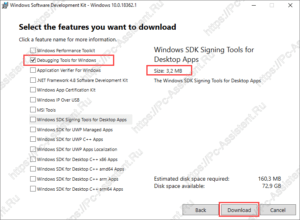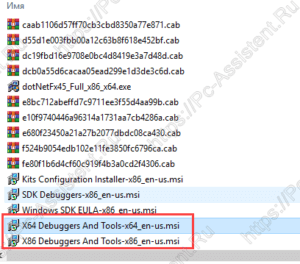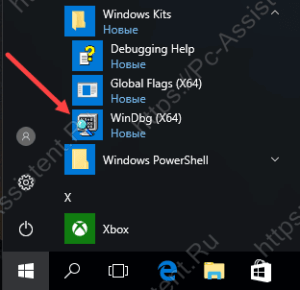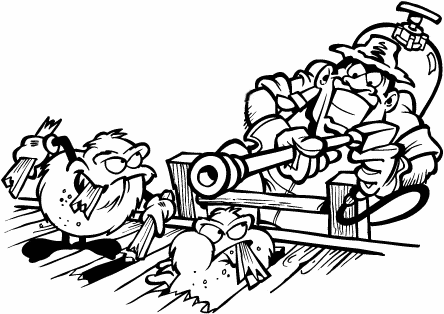Где скачать и как установить Debugging Tools for Windows
Решение написать данный пост появилось из-за того, что разобраться в том, где скачать Debugging Tools for Windows, не так то просто.
Так как следующую статью планируется написать на тему анализа дампов, то необходимо было облегчить для нашего читателя задачу скачивания и установки необходимого для анализа инструментария. В данном случае это только официальный отладчик Debugging Tools for Windows.
Как скачать и установить отладчик WinDbg?
Отладчик Debugging Tools for Windows содержится в пакете SDK (от англ. software development kit). SDK (от англ. software development kit) — набор средств разработки, который позволяет специалистам по программному обеспечению создавать приложения для определённого пакета программ, программного обеспечения базовых средств разработки, аппаратной платформы, компьютерной системы, игровых консолей, операционных систем и прочих платформ.
Источник: WikipediaПри скачивании пакета можно выбрать только нужный вам софт отцепив всё лишнее.
Скачиваем пакет SDK.
Для каждой версии Windows имеется своя версия пакета SDK. Скачать загрузчик для скачивания пакета SDK Windows 10 можно по этой ссылке. Для остальных версий Windows загрузчик можно скачать на странице архивов Microsoft. Самая старая версия ОС здесь — Windows 7.
Про иные способы скачивания пакета можете почитать на этой странице (если конечно владеете английским языком 🙂 )
Устанавливаем Debugging Tools for Windows из пакета SDK на Windows 10.
Нажав на ссылку Скачать программу установки > вы получите файл загрузчика пакета SDK — winsdksetup.exe.
- Запустите файл загрузчика winsdksetup.exe.
- Загрузчик предложит 2 способа доставки пакета. В первом случае (Install the Windows SDK to this computer — в переводе: Установите Windows SDK на этот компьютер) выбранный софт из пакета SDK сразу устанавливается в систему. Во втором (Download the Windows SDK for installation on a separate computer — в переводе Загрузите Windows SDK для установки на отдельный компьютер) дистрибутивы для установки выбранного софта будут скачаны в указанную вами папку.
Здесь рекомендую вам выбрать второй вариант, так как скачанный отладчик, можно будет потом установить и на любой другой компьютер. Тут же рекомендую сменить папку куда будет загружен пакет.
- На следующем шаге вас спросят разрешения отправить анонимную информацию об установке на серверы Microsoft или нет. Здесь выбирать вам
- Далее необходимо выбрать, что вы хотите установить из списка программ. Чтоб не устанавливать лишние программы снимаем все галочки и оставляем только одну Debugging Tools for Windows и жмем кнопку Download.
Будет загружена папка Installers, где находим файлы:
► X64 Debuggers And Tools-x86_en-us
► X64 Debuggers And Tools-x64_en-us
Прежде чем начать установку узнайте разрядность операционной системы и затем уже выберите правильную версию.
Запустив файл установки нужной версии, останется чуток подождать и Debugging Tools for Windows будет установлен. Запустить его можно через кнопку Пуск.
Теперь, когда вы знаете где скачать отладчик, можно смело приступать к анализу файла дампа. Об этом как раз и будет следующая статья на сайте.
Если вам понравилась эта статья, то пожалуйста, оцените её и поделитесь ею со своими друзьями на своей странице в социальной сети.

Загрузка…
- Стартовая страница
- Cтатьи, исходники
- Заметки о WinDbg
- Скачать
- Внешние ссылки
- Обо всем
- Контакты
- Утилиты
С недавнего времени, Microsoft уже не дает скачать отладчик WinDBG отдельно.
Для получения последней версии необходимо качать весь образ
WDK.
Это не всегда удобно, поэтому я выкладываю на своем ресурсе ссылки для прямого
скачивания дистрибутивов:
- ver. 10.0.17763.1 x86
- ver. 10.0.17763.1 x64
- ver. 10.0.17763.1 ARM
- ver. 10.0.17763.1 ARM64
В связи с переездом на GitHub Pages и
его ограничения на размер репозитория
я буду хранить одну старую версию (см. ниже — 6.12.2.633, подходящую для XP) и самую актуальную (см. выше).
- ver. 6.12.2.633 x86
- ver. 6.12.2.633 amd64
ΞρεΤΙκ
by Radu Tyrsina
Radu Tyrsina has been a Windows fan ever since he got his first PC, a Pentium III (a monster at that time). For most of the kids of… read more
Updated on
XINSTALL BY CLICKING THE DOWNLOAD
FILE
The Debugging Tools are essential for Windows 10 and Windows 8.1 developers that are looking to create apps and submit them to the Windows Store, free of serious bugs and glitches. Here’s more about it and where to download.
Debugging in Windows 10 / 8.1, just like with any other operating system, means to find and reduce the number of bugs and defects, to make the app behave as expected. For that, developers have at their disposal the Debugging Tools set.
With the launch of the Windows 8.1 SDK, the Debugging Tools has been made part of it, as this was one of the new features and updates brought by Microsoft.
However, if you’re interested only in the Debugging Tools for Windows 8.1, when installing the Windows 8.1 SDK, you can select only the box for Debugging Tools, leaving others unchecked. As far as we know, this is the single way to install the standalone Debugging Tools for Windows 8.1 component, as there are currently no individual download links for that.
What you can download, though, as a standalone file is the Windows Remote Debugging Client for Windows 8.1. You can use it to work remotely with developers from Microsoft by using the Kernel Debugger (KD).
Follow the links from below to download the Windows 8.1 SDK where you’ll need to check only the Debugging Tools for Windows 8.1, if you need that, and the Windows Remote Debugging Client for Windows 8.1.
- Download Debugging Tools for Windows 8.1 included in Windows 8.1 SDK
- Download Windows Remote Debugging Client for Windows 8.1
Debugging tools for Windows 10 (WindDbg)
Analyzing crash dumps, examining the CPU registers as code executes, debugging kernel and user mode code, all have been made possible with the Windows Debugger (WinDbg) for Windows 10 developers.
A new version of WinDbg was released in 2017 for Windows 10 developers and came with more modern visuals, faster windows, a full-fledged scripting experience, built with the extensible debugger data model front and center.
Read more about WinDbg Preview and find out the new features and updates.
- Download WinDbg Preview from Microsoft Store
- Get Debugging Tools for Windows 10 (from SDK)
$config[ads_netboard] not found
Оглавление:
- Инструменты отладки для Windows 10 (WindDbg)
Видео: Маша и Медведь (Masha and The Bear) — Подкидыш (23 Серия) 2023
$config[ads_netboard] not found
Отладка в Windows 10 / 8.1, как и в любой другой операционной системе, означает обнаружение и уменьшение количества ошибок и дефектов, чтобы приложение работало должным образом. Для этого разработчики имеют в своем распоряжении набор средств отладки.
С выпуском Windows 8.1 SDK инструменты отладки стали его частью, так как это была одна из новых функций и обновлений, представленных Microsoft.
Однако, если вас интересуют только средства отладки для Windows 8.1, при установке Windows 8.1 SDK вы можете выбрать только поле для средств отладки, оставив другие не отмеченными. Насколько нам известно, это единственный способ установить автономный компонент средства отладки для Windows 8.1, поскольку в настоящее время для этого нет отдельных ссылок для скачивания.
Однако в качестве отдельного файла можно загрузить клиент удаленной отладки Windows для Windows 8.1. Вы можете использовать его для удаленной работы с разработчиками из Microsoft с помощью Kernel Debugger (KD).
Перейдите по ссылкам ниже, чтобы загрузить Windows 8.1 SDK, где вам нужно будет проверить только средства отладки для Windows 8.1, если вам это нужно, и клиент удаленной отладки Windows для Windows 8.1.
- Загрузите средства отладки для Windows 8.1, включенные в Windows 8.1 SDK
- Загрузить клиент удаленной отладки Windows для Windows 8.1
Инструменты отладки для Windows 10 (WindDbg)
Анализ аварийных дампов, проверка регистров ЦП при выполнении кода, отладка ядра и кода пользовательского режима — все это стало возможным с помощью отладчика Windows (WinDbg) для разработчиков Windows 10.
Новая версия WinDbg была выпущена в 2017 году для разработчиков Windows 10 и включала в себя более современную визуализацию, более быстрые окна, полноценный сценарий, созданный с помощью расширяемой модели данных отладчика спереди и по центру.
о WinDbg Preview и узнайте о новых функциях и обновлениях.
- Скачать WinDbg Preview из магазина Microsoft
- Получить средства отладки для Windows 10 (из SDK)
5 Программное обеспечение для разработки игр, включающее инструменты для отладки игр
Отладка — большая часть жизненного цикла разработки программного обеспечения, которая устраняет ошибки в коде. Отладчики являются бесценными инструментами для игрового дизайна, которые позволяют разработчикам выявлять и устранять сбои или ошибки, которые могли появиться. Поэтому, если вы ищете программное обеспечение для игрового дизайна, вам следует выбрать тот, который поставляется с интегрированным…
Чтобы уменьшить количество ошибок в своих приложениях, разработчики Windows 8 имеют в своем распоряжении пакет средств отладки Windows 8.1. Вот что нового в последней версии Ранее мы говорили о том, как можно загрузить обновленную утилиту Debugging Tools для Windows 8.1. Теперь пришло время поговорить о некоторых …
Инструмент отладки окон Windows от Microsoft теперь доступен для игр
Разработчики имеют в своем распоряжении множество программ и инструментов, которые помогают им поддерживать и улучшать проекты. Многие из этих программ являются причиной того, что игра выглядит и чувствует себя так, как она делает к тому времени, когда она достигает потребителя. Одним из таких инструментов является программное обеспечение Microsoft PIX. PIX — это…
$config[ads_netboard] not found

Best Debugging Software or Debuggers are dedicated programs that help developers to identify & resolve common PC errors (bugs or defects). It can be a software-specific issue which is affecting a particular program, or it can hamper the entire operating system’s performance.
Using a dedicated debugging tool, you can deeply explore the operational setup of a system or a third-party utility installed on PC. With a standard debugger software, you can easily debug drivers and other Windows Apps (In User Mode) or the entire Operating System (In Kernel Mode).
Keeping all the aspects in mind, thankfully, there are a few excellent debugging tools for Windows 10 that are easy to use and proffers all the needed tools and options required for professional debugging.
Best Bunch of Debugging Tools For Windows 10
Hope you find our list of Debugging Program Software useful in the perennial quest to seek bugs in programs, codes, and third-party apps.
1. WinDbg
Price = Free Debugging Tool
Windows Debugger or WinDbg is a multipurpose solution, equipped with all the tools required for debugging user-mode applications, drivers, and the entire operating system (in Kernel Mode). Designed & developed by Microsoft, WinDbg requires two interlinked computers to function at maximum capacity. Using this debugging tool for Windows, you can easily fix almost any type of bug attack, analyze crash dumps & examine processor registers.
2. OllyDbg
Price = Free Debugger Tool
OllyDbg is a lightweight developer tool that automatically predicts the contents of registers, identifies procedures, API calls, tables, constants, strings, switches and locates routines from object files & libraries. The software is based on a reverse engineering technique to crack systems and installed apps on computer systems. The debugger software is best known for malware analysis, DLLs debugging, file scanning, software cracking, code analysis, and more.
3. IDA Pro
Price= Starts at 589 USD
IDA Pro is an ultimate multi-processor disassembler & debugger software available for Windows, Mac, and Linux operating systems. This debugging software helps in the detection and correction of common errors in programs. It holds strong potential to debug a wide array of specific platforms, including Android and iOS. The best thing about using IDA Pro is its ability to be carried out both locally and remotely.
4. Visual Studio Debugger
Price = Best Free Debugging Tool
Visual Studio is a powerful debugging software that proffers a complete set of project build and debugging tools to make your bugs identification & fixing problem hassle-free. The debugger utility works best to find defects in your code using code analysis, unit tests, and other build output processes. Additionally, Visual Studio provides the ability to write in more than one programming language. You can also modify the interface based on personal preference.
5. Syser Debugger
Price = Free Debugging Tool For Windows
Next on our list of Best Debugging Software for Windows is Syser. It is a 32Bit X86 kernel-level debugging utility, capable of tracing all Windows OS instructions at any point in time. The debugger software supports color disassembly and (C/C++) source code debugging (VC PDF format). Additionally, Syser serves as a driver developer for Windows PCs as well. Syser Debugger holds strong potential to run virtual engines such as VMWare without many hassles.
6. GNU Debugger
Price = Not Mentioned On The Site
It is one of the most popular GNU Project Debugger that lets users explore what’s precisely going inside the programs while it executes. It offers all the essential tools to identify what was happening in the program while it crashed suddenly. It’s a portable debugging tool that runs smoothly on several Unix-like systems and works brilliantly with popular programming languages such as C, C++, Free Pascal, Fortran, Go, and more.
7. Immunity Debugger
Price = Free To Download Debugging Software
Next on our list is Immunity Debugger, an excellent debugging tool to write exploits, explore malware, and reverse engineer binary files. It proffers an excellent user interface, built with leading heap analysis techniques & tools. Immunity Debugger uses a powerful scripting language for automating the intelligent debugging process. It has the potential to cut exploit development time by almost 50%. It is undoubtedly one of the best debugging tools for Windows 10 that performs fast debugging to prevent corruption during complex analysis.
8. Zend Studio Debugger
Price = $89/Year
Last but not least in consideration, Zend Studio Debugger proves to an intelligent debugging tool that helps to analyze codes and provides features that help developers code without any hassles. Its intelligent code editing saves a lot of time with its intuitive code assist. The debugging software for Windows is equipped with advanced capabilities that permit the deployment of PHP apps on any server. Additionally, you can enjoy tools like Docker, GitFlow, and Eclipse plugins with the Zend Studio Debugger tool.
Hopefully, our list of Best Debugging Software for Windows makes your local & remote debugging experience completely hassle-free. If you have any suggestions or a better alternative that can be added to this Top 8 Debuggers, then do let us know in the comments section below!

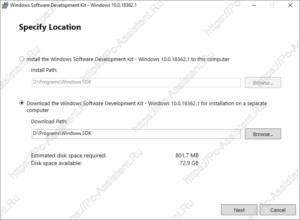 Здесь рекомендую вам выбрать второй вариант, так как скачанный отладчик, можно будет потом установить и на любой другой компьютер. Тут же рекомендую сменить папку куда будет загружен пакет.
Здесь рекомендую вам выбрать второй вариант, так как скачанный отладчик, можно будет потом установить и на любой другой компьютер. Тут же рекомендую сменить папку куда будет загружен пакет.