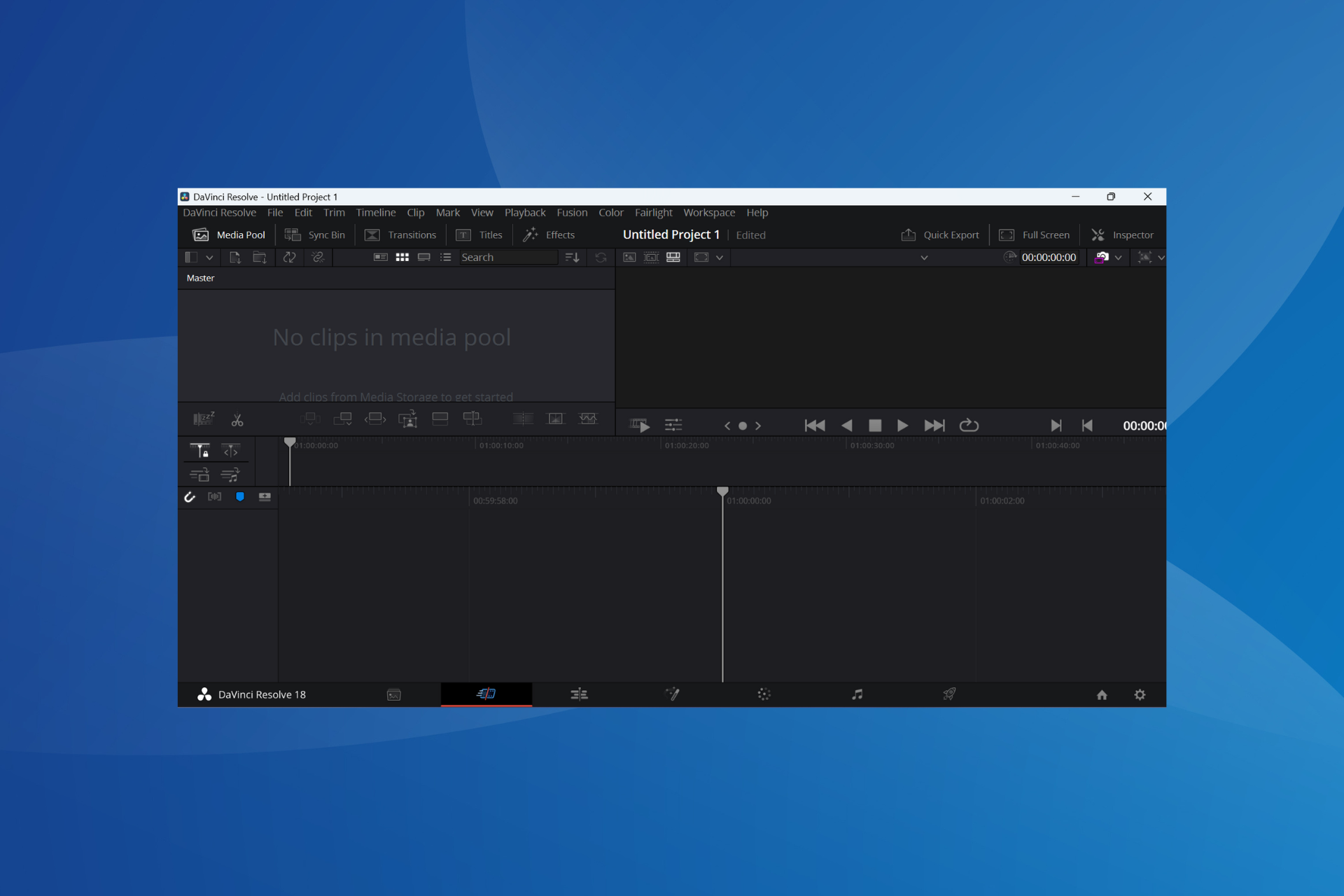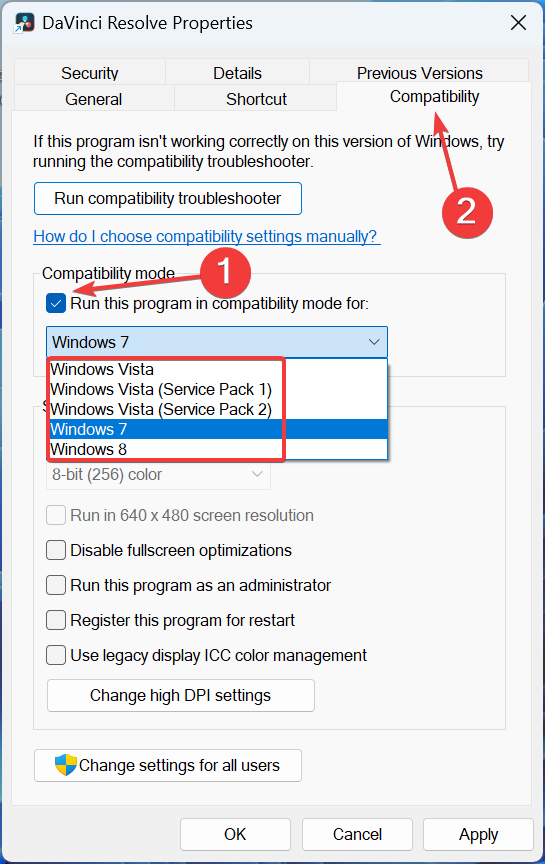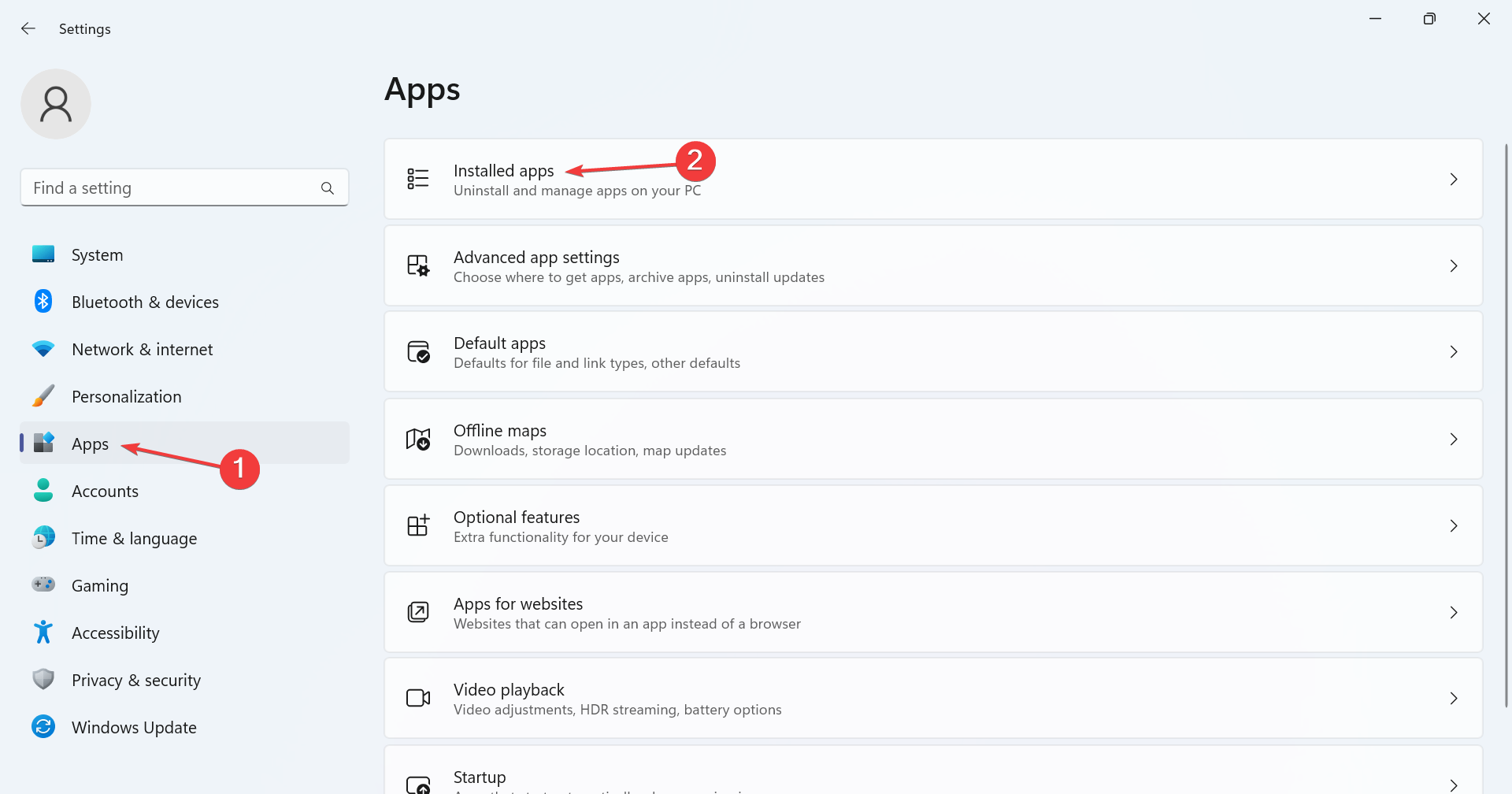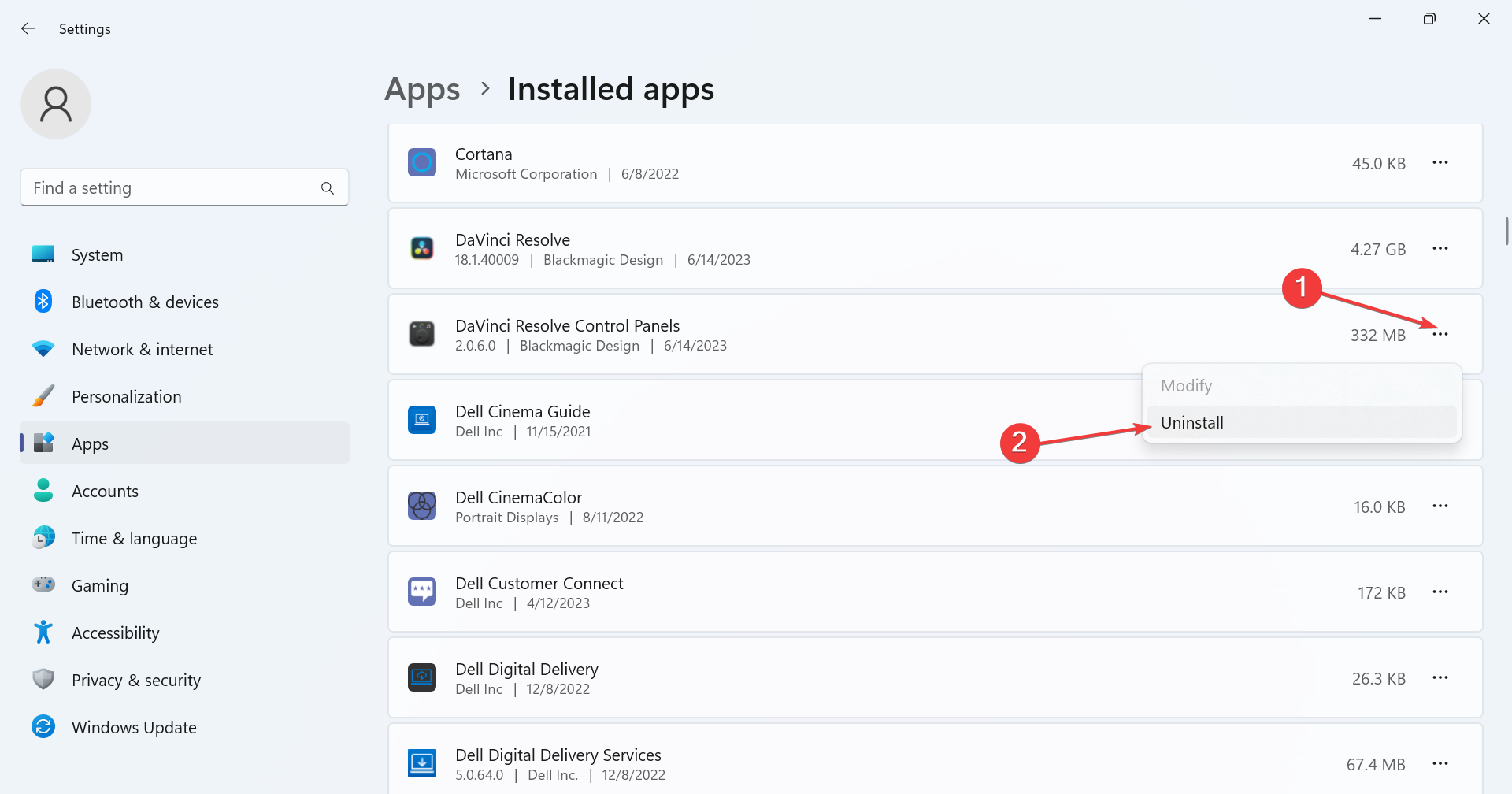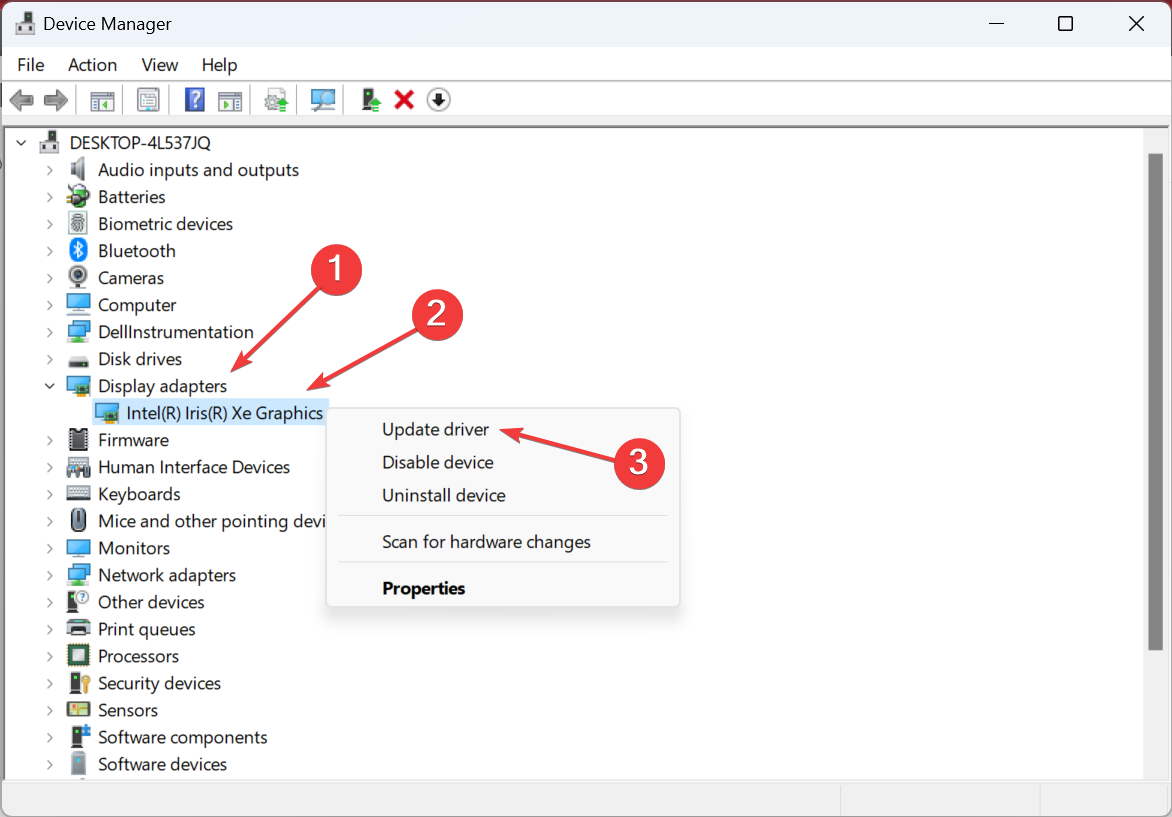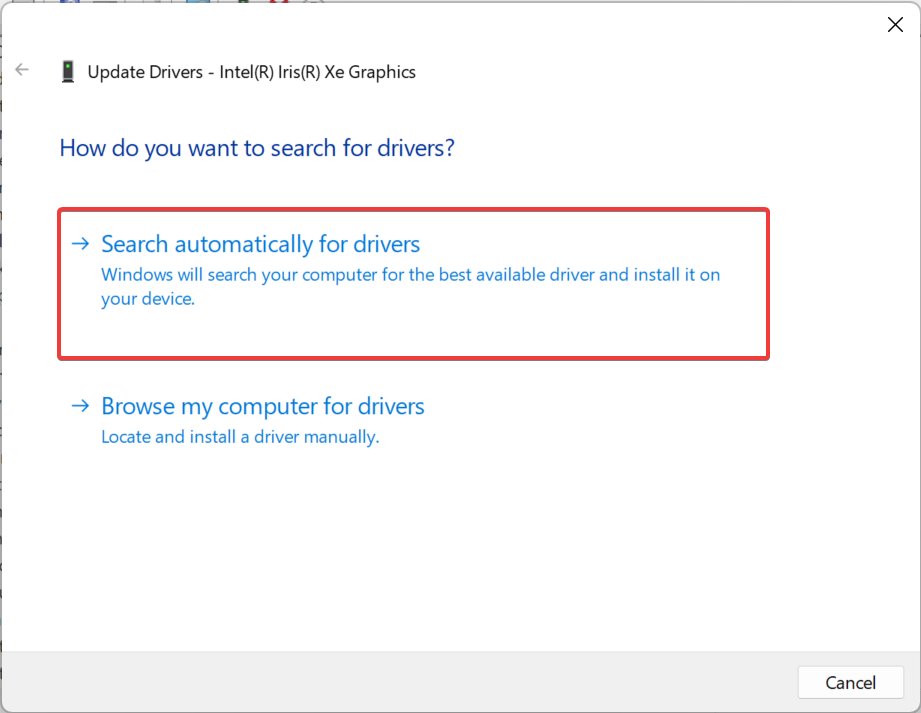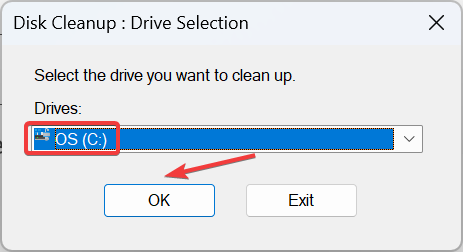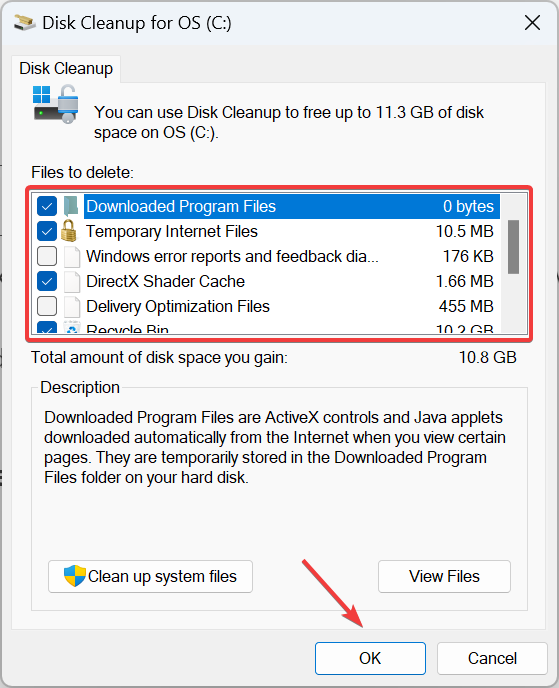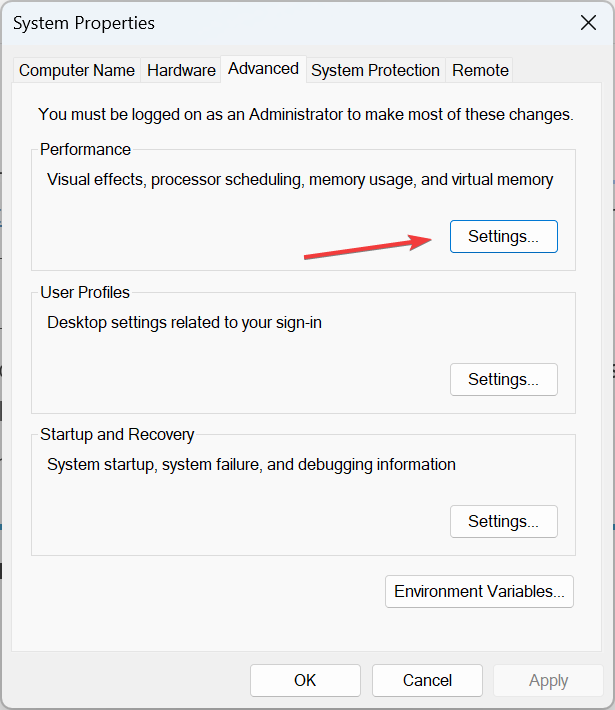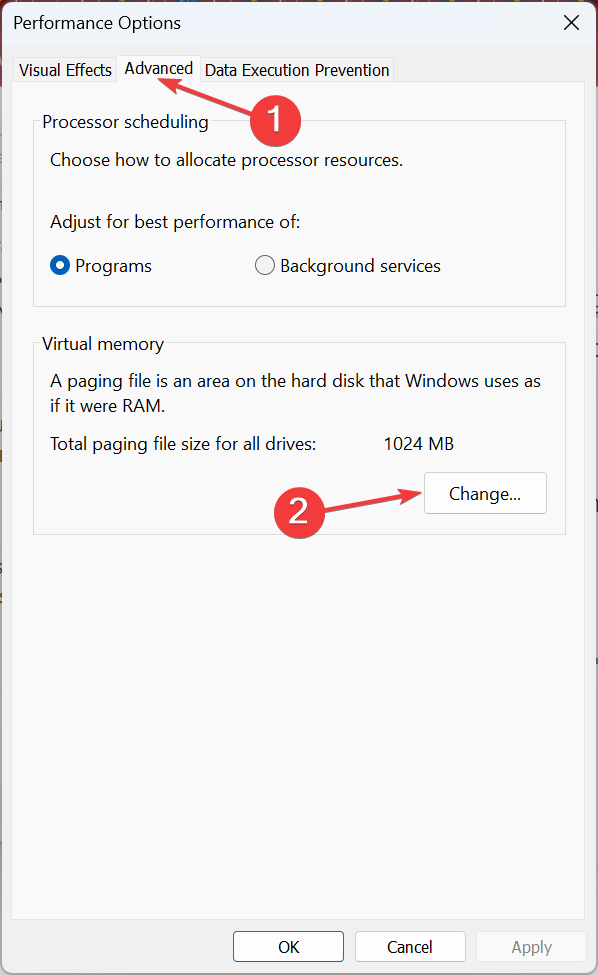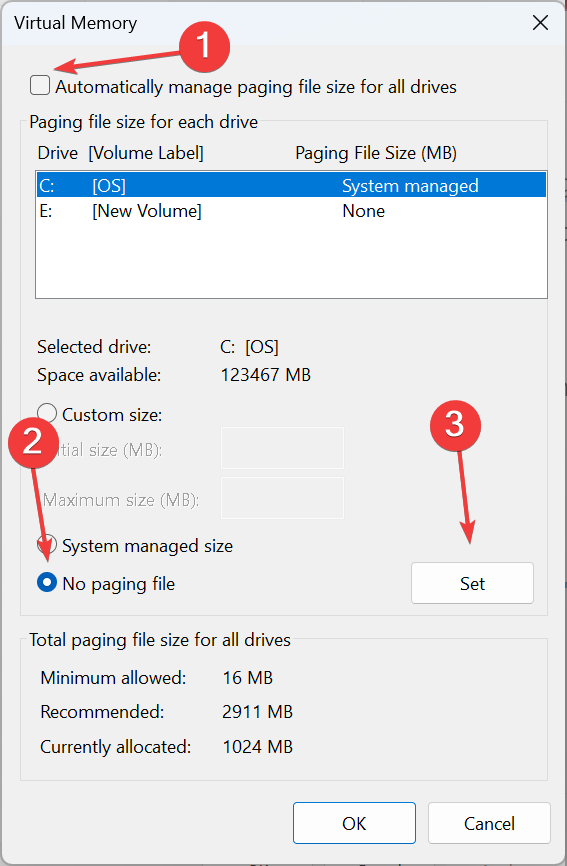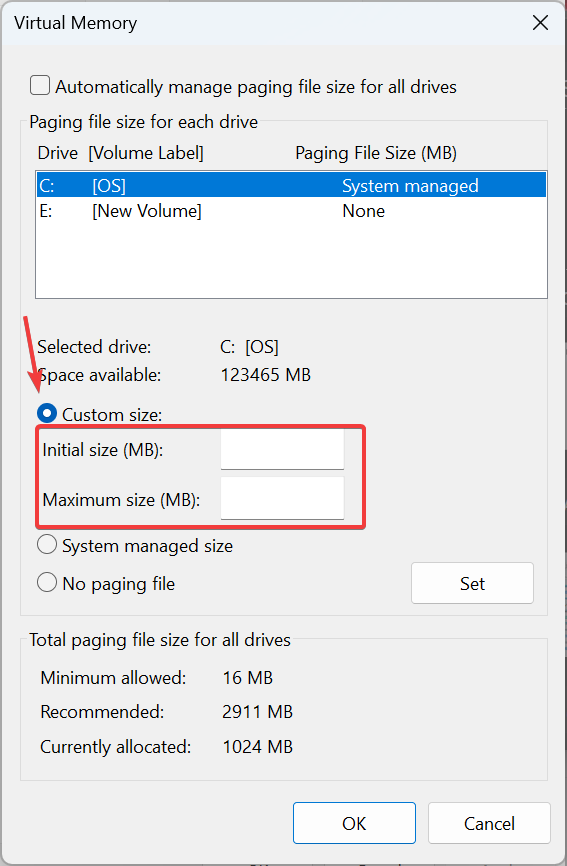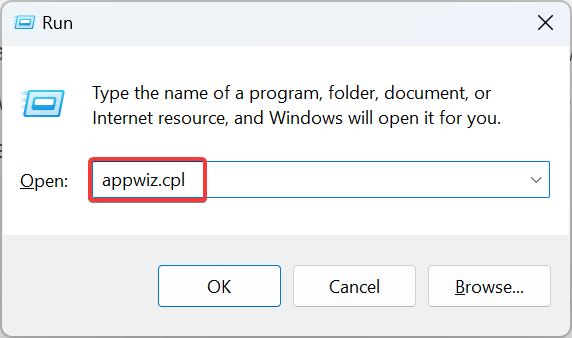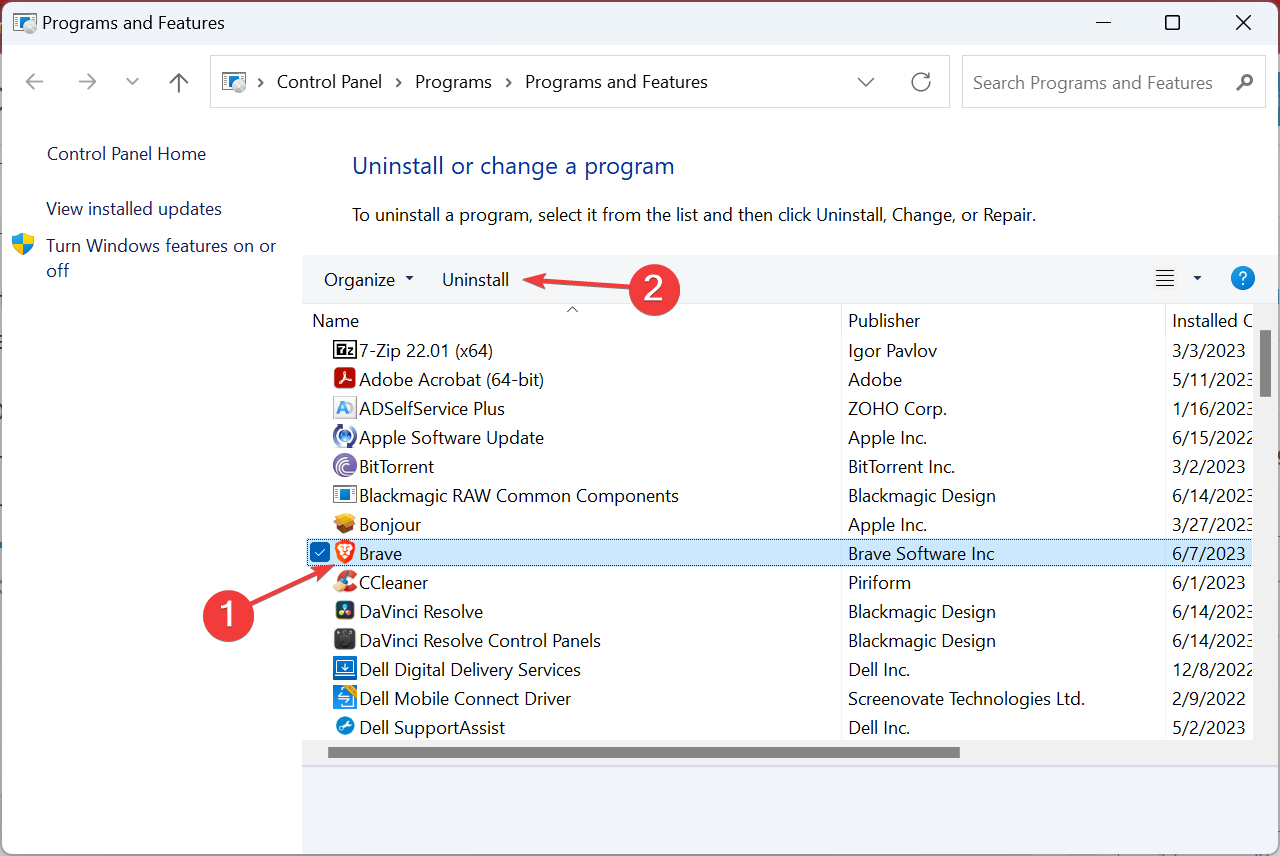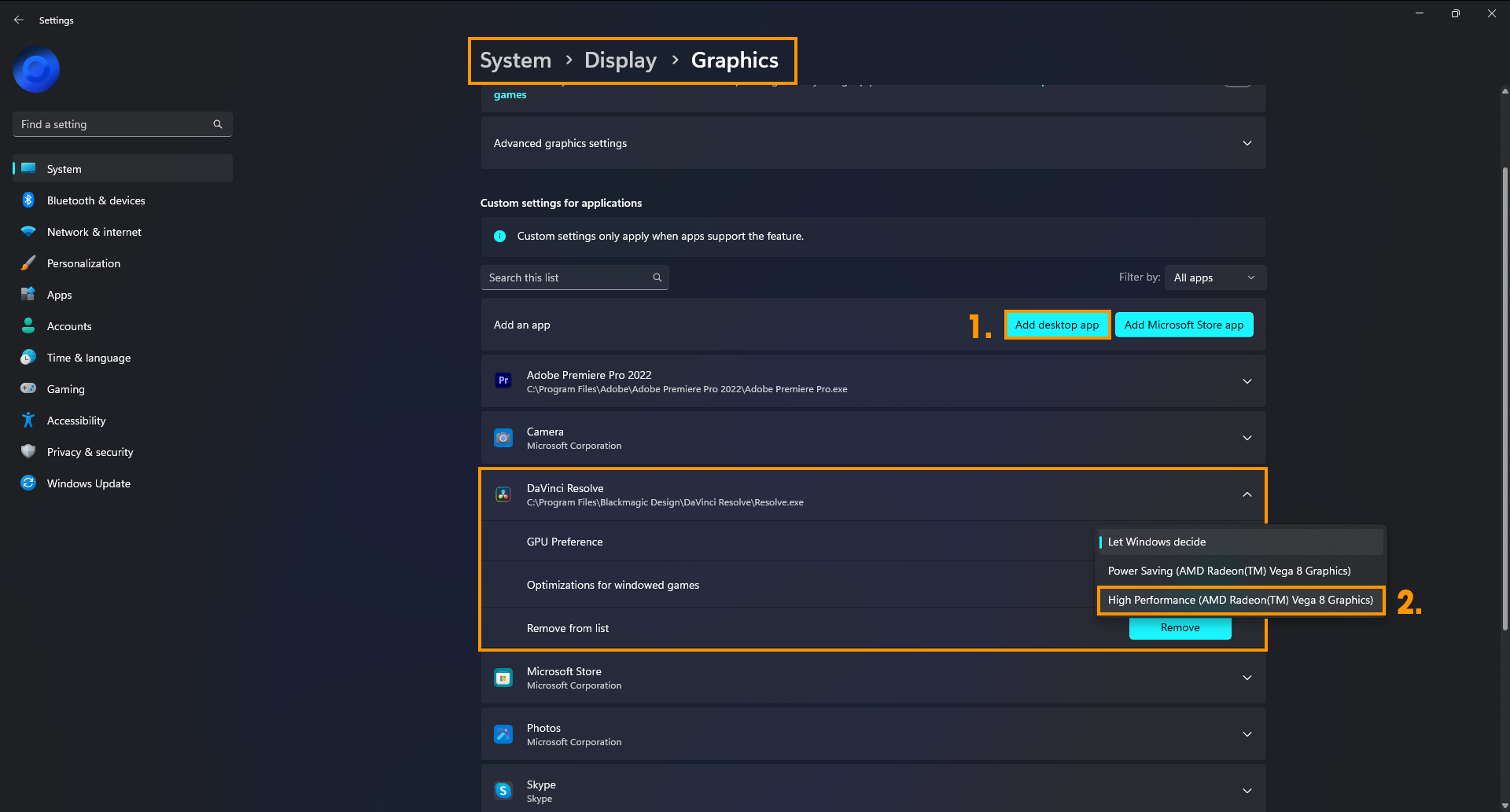Find verified solutions that worked for others!
by Kazim Ali Alvi
Kazim has always been fond of technology, be it scrolling through the settings on his iPhone, Android device, or Windows. And at times, unscrewing the device to take… read more
Updated on
- DaVinci Resolve, though an exceptional editing tool, often stops running on PCs or crashes at launch.
- The problem arises due to a lack of available system resources or outdated drivers.
- A quick fix is to increase the virtual memory, or you could clear some disk space, amongst other solutions.
XINSTALL BY CLICKING THE DOWNLOAD
FILE
Davinci Resolve is a popular video editing software offering a range of options like color correction, grading, and visual effect. It has long been the primary choice of users. But many find that Davinci Resolve is not opening on their PCs.
The software, developed by Blackmagic Designs, is available for Windows, Mac, and Linux operating systems. And users have been facing trouble with it throughout! So, what exactly is the reason behind it? Let’s find out along with the solutions that worked for others!
Why does my DaVinci Resolve crash before opening?
Here are a few reasons DaVinci Resolve is not working:
- Issues with the graphics driver: A common reason behind the problem is an incompatible or outdated driver, especially the one for the graphics adapter.
- Compatibility problems: For some users, the compatibility led to DaVinci Resolve not opening in Windows 11, and running the app in an environment designed for an earlier iteration fixed things.
- Missing redistributables: Visual C++ Redistributables are a critical requirement for DaVinci Resolve, and if these are missing or corrupt, the app will crash on launch.
- Third-party apps triggering conflicts: Even third-party apps, particularly antivirus or security software, may prevent the video editing software from running.
- Low system resources: In a few cases, it was the high RAM usage that reduced the resources available for DaVinci Resolve, and, as a result, it crashed. So, you will have to free up both the RAM and CPU.
What can I do if DaVinci Resolve is not opening?
Before we proceed to the slightly complex solutions, try these quick ones:
- If you are running the software for the first time, restart the computer and try again.
- Update Windows if any newer versions are available.
- Disable any VPN and antivirus running on the computer.
- Make sure you are running the latest version of DaVinci Resolve. Check the official website to identify this. Also, you could try the Beta version.
If none work, move to the fixes listed next.
How we test, review and rate?
We have worked for the past 6 months on building a new review system on how we produce content. Using it, we have subsequently redone most of our articles to provide actual hands-on expertise on the guides we made.
For more details you can read how we test, review, and rate at WindowsReport.
1. Run DaVinci Resolve in compatibility mode
- Right-click on the DaVinci Resolve launcher, and then select Properties.
- Navigate to the Compatibility tab, tick the Run this program in compatibility mode for checkbox, and choose a previous iteration of Windows from the dropdown menu.
- Once done, click on Apply and OK to save the changes.
A quick solution when DaVinci Resolve is not opening or keeps crashing is to run the program in compatibility mode. This especially helps in newer iterations of the OS, particularly Windows 11.
2. Uninstall the DaVinci Resolve Control Panels
- Press Windows + I to open Settings, select Apps from the navigation pane, and click on Installed apps towards the right.
- Click on the ellipsis next to DaVinci Resolve Control Panels and choose Uninstall.
- Again, click Uninstall in the confirmation prompt that appears.
DaVinci Resolve developers on certain forum posts shared that the Control Panel, a new addition to the software, was the reason it crashed in Windows, and uninstalling the program should do the trick.
3. Update the graphics driver
- Press Windows + X to open the Power User menu, and select Device Manager from the list.
- Expand the Display adapters entry, right-click on the active graphics adapter, and select Update driver.
- Now, select Search automatically for drivers and wait for Windows to install the best available one.
Running an outdated graphics driver leads to several issues, including poor performance and app crashes. And in this case, it’s best that you update the graphics driver, especially for resource-intensive applications like DaVinci Resolve.
If an update can’t be found automatically, another option is to visit the manufacturer’s website and manually install the latest driver. Here are the download pages for the primary manufacturers:
- Intel
- Nvidia
- AMD
Ensure your system performs smoothly and avoids all GPU driver errors by using a complete driver update assistant, namely Outbyte Driver Updater, that will do the job for you.
Here’s how to safely update your drivers:
- Download and install the Outbyte Driver Updater app.
- Launch the software and wait for the app to detect all incompatible drivers.
- Now, it will show you a list of all faulty drivers to select the ones to Update or Ignore.
- Click on Update & Apply Selected to download and install the newest versions.
- Restart your PC to ensure the applied changes.

OutByte
Keep your GPU in a flawless state without worrying about possible driver issues.
Disclaimer: You may need to upgrade the app from the free version to perform specific actions.
4. Clear the disk space
- Press Windows + S to open Search, type Disk Cleanup in the text field, and click on the relevant search result.
- Select the drive you wish to clean from the dropdown menu, and click OK.
- Tick the checkboxes for the file types you want to delete, and click OK.
- Click Delete Files in the confirmation prompt that appears.
Some users found that when the drive that stored the file they were trying to open in DaVinci Resolve was running out of free storage, the software crashed or did not open. So, you will need to free up some disk space on the PC, particularly that drive.
- Fix: MSI Afterburner Failed to Start Scanning
- Online Piracy Statistics & Facts for 2023
- Claude Pro offers 5x more usage + priority access anytime
- How to Fix Microsoft Common Language Runtime Native Compiler High CPU Usage?
5. Download Visual C++ Redistributables
Microsoft’s Visual C++ Redistributables play a critical role in the effective functioning of several applications built using Microsoft C or C++ tools. While installing DaVinci Resolve, it would have, by default, downloaded these packages.
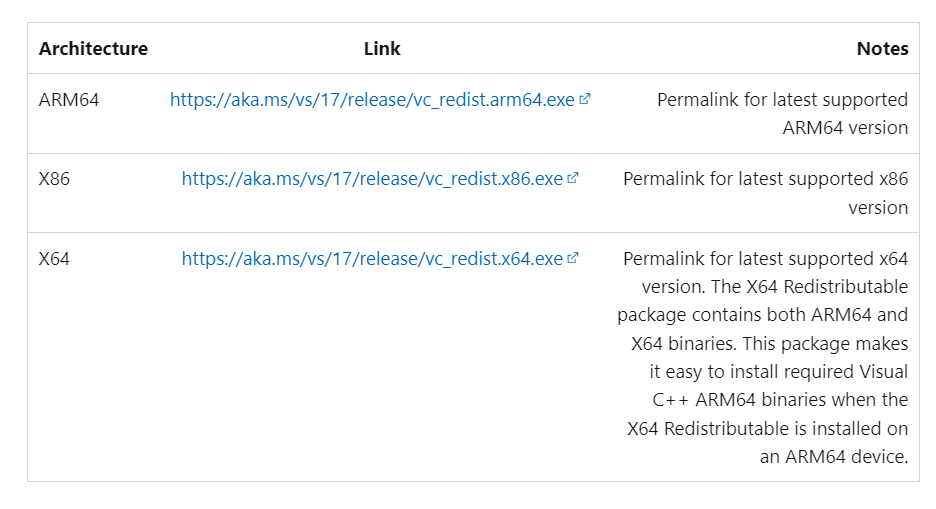
But these often corrupt or run into issues. In which case, it’s best that you get a fresh copy from Microsoft’s official website. While doing so, download all the latest redistributable packages listed there.
6. Increase the Virtual Memory
- Press Windows + S to open Search, type View advanced system settings in the text field, and click on the relevant result.
- Click the Settings button under Performance.
- Go to the Advanced tab, and click on Change under Virtual memory.
- Untick the checkbox for Automatically manage paging file size for all drives, select No paging file, and click Set.
- Once done, choose Custom Size and enter the values using the following formula depending on the installed RAM in the PC:
- Initial size: 1.5 x Available RAM (in GBs) x 1024
- Maximum size: 3 x Available RAM (in GBs) x 1024
- For instance, if the installed RAM was 4 GB, the two values would become 6144 MB and 12888 MB, respectively.
- Once done, click on Set and OK to save the changes, and then restart the PC.
If it was low available memory to blame for the issue, increasing the virtual memory should do the trick. Just remember that virtual memory or page file is a space on the hard disk that functions as RAM. As a result, it’s slower and cannot replace actual memory modules.
7. Uninstall conflicting apps
- Press Windows + R to open Run, type appwiz.cpl in the text field, and hit Enter.
- Select any apps installed around the same time the error first appeared, and click Uninstall.
- Follow the on-screen instructions to complete the process.
As per reports, several OpenGL and OpenCL apps conflict with DaVinci Resolve, which leads to the software not opening on Windows and Mac. So, if you have any that fall into the category, uninstall the program. Also, check for other recent apps as well.
That’s it! One of these solutions should have helped get the software running. And before you leave, do check some quick tips to make Windows run faster and get better performance out of apps.
For any queries or to share what worked for you, drop a comment below.
- Login
- Register
- FAQ
- Search
- It is currently Mon Oct 09, 2023 4:23 am
- Print view
Resolve 17.4 under windows 11 not working
- Message
Sat Oct 23, 2021 3:59 pm
I had to downgrade to the previous 17.3.2 version in order to be able to work
The problem is the rendering in my TRX40 workstation.
There also a problem of size of the program windows
Summing up: a mess!!!!
WE NEED A PATCH AS SOON AS POSSIBLE
Last edited by Francesco Bollorino on Mon Oct 25, 2021 4:17 am, edited 1 time in total.
Francesco Bollorino
Editor of Psychiatry on line Italia
Thematic Channel on Youtube
http://www.youtube.com/PsychiatryonlineITA1
Sun Oct 24, 2021 5:10 am
My System:
WINDOW 11
TRX40 AURUS XTREME
AMD Ryzen Threadripper 3970X 32-Core Processor, 3700 Mhz, 32 core
Ram 128 GB
AMD 5700XT
PS I do suspect some conflict with AMD hardware/software. PLEASE CONTROLL BMD!!!!!
Last edited by Francesco Bollorino on Tue Oct 26, 2021 6:36 am, edited 4 times in total.
Francesco Bollorino
Editor of Psychiatry on line Italia
Thematic Channel on Youtube
http://www.youtube.com/PsychiatryonlineITA1
Sun Oct 24, 2021 6:06 am
Please refrain from all caps
DaVinci Resolve Product Manager
Sun Oct 24, 2021 7:14 am
Peter Chamberlain wrote:Please refrain from all caps
done but the problem remains on the new version
Dear Peter have you some solution to the greatest bug in Resolve history?
Francesco Bollorino
Editor of Psychiatry on line Italia
Thematic Channel on Youtube
http://www.youtube.com/PsychiatryonlineITA1
Dieter Scheel
- Posts: 228
- Joined: Tue Feb 14, 2017 11:15 am
- Location: Germany
Sun Oct 24, 2021 11:13 am
Francesco Bollorino wrote:
Peter Chamberlain wrote:Please refrain from all caps
done but the problem remains on the new version
Dear Peter have you some solution to the greatest bug in Resolve history?
Is there any reason why you use Windows 11? I mean, is there any advantage to it (besides a lot of software not working anymore?). I guess the best solution is to use a stable Windows 10 since I don’t see any reason to update to a yet unstable OS.
Resolve Studio 18.5 | Linux Mint 21.2 | 32 GB | i7 | RTX2070 8 GB (535.86.05) | 1.5 TB SSD | 48 TB NAS
Lenovo Legion | Resolve Studio 18.5 | Linux Mint 21.2 | 16 GB | i5 | GTX1650 4 GB (535.86.05) | 1.25 TB SSD
Mon Oct 25, 2021 4:11 am
Dieter Scheel wrote:
Francesco Bollorino wrote:
Peter Chamberlain wrote:Please refrain from all caps
done but the problem remains on the new version
Dear Peter have you some solution to the greatest bug in Resolve history?Is there any reason why you use Windows 11? I mean, is there any advantage to it (besides a lot of software not working anymore?). I guess the best solution is to use a stable Windows 10 since I don’t see any reason to update to a yet unstable OS.
As 17.3 works fine the problem is NOT mine but of BMD with 17.4. I do think I’m free to use the OS I want as BMD has built 17.4 for M1 MAX SoC I DO THINK that they have to solve the problems (if any) with Win 11.
No indication of uncompatibility with WIN 11!!!
I’m wainting for a reply from BMD and most of all for a new 17.4.1 WIN 11 version of the App!!!!!
This is my opinion and this is what BMD has to do
Francesco Bollorino
Editor of Psychiatry on line Italia
Thematic Channel on Youtube
http://www.youtube.com/PsychiatryonlineITA1
Mon Oct 25, 2021 4:16 am
Hi Francesco
I’m linking Dwaine’s post on what info to include when reporting startup issues.
Regards
Shrinivas
In a File Explorer window, go to:
C:\Program Files\Blackmagic Design\DaVinci Resolve
and run CaptureLogs
This will place a Resolve log file named similar to this on your Windows desktop: DaVinci-Resolve-logs-20181228_140434.zip (You may not see the .zip extension if your system is set to hide known extensions).
Then open Windows System Information and do a File — Save (Not a File Export), which will generate a .NFO file.
Place both those files on a file sharing site and provide links to the files here.
Mon Oct 25, 2021 4:22 am
Shrinivas Ramani wrote:Hi Francesco
I’m linking Dwaine’s post on what info to include when reporting startup issues.
Regards
ShrinivasIn a File Explorer window, go to:
C:\Program Files\Blackmagic Design\DaVinci Resolve
and run CaptureLogs
This will place a Resolve log file named similar to this on your Windows desktop: DaVinci-Resolve-logs-20181228_140434.zip (You may not see the .zip extension if your system is set to hide known extensions).
Then open Windows System Information and do a File — Save (Not a File Export), which will generate a .NFO file.
Place both those files on a file sharing site and provide links to the files here.
I DONT SEE ANY CaptureLogs to run!!! it’s just a little complicated to me to do this, Dear Shrinivas, I actually have the 17.3.2 version as I have downgrade to it and it works fine under WIN11. Help me to find a more simple way to tray to help youCan I send the zip to an email address?
Francesco Bollorino
Editor of Psychiatry on line Italia
Thematic Channel on Youtube
http://www.youtube.com/PsychiatryonlineITA1
Mon Oct 25, 2021 5:02 am
HERE My Log File FROM RESOLVE:
https://www.dropbox.com/s/u3yqclagwlsij … 2.zip?dl=0
Shrinivas Ramani wrote:Hi Francesco
I’m linking Dwaine’s post on what info to include when reporting startup issues.
Regards
ShrinivasIn a File Explorer window, go to:
C:\Program Files\Blackmagic Design\DaVinci Resolve
and run CaptureLogs
This will place a Resolve log file named similar to this on your Windows desktop: DaVinci-Resolve-logs-20181228_140434.zip (You may not see the .zip extension if your system is set to hide known extensions).
Then open Windows System Information and do a File — Save (Not a File Export), which will generate a .NFO file.
Place both those files on a file sharing site and provide links to the files here.
Last edited by Francesco Bollorino on Mon Oct 25, 2021 10:03 am, edited 1 time in total.
Francesco Bollorino
Editor of Psychiatry on line Italia
Thematic Channel on Youtube
http://www.youtube.com/PsychiatryonlineITA1
Mon Oct 25, 2021 8:11 am
ive delete the duplicate posts for the same issue..please one thread per …
and please no yelling/shouting /all caps
i have asked above.
DaVinci Resolve Product Manager
Mon Oct 25, 2021 10:06 am
Peter Chamberlain wrote:ive delete the duplicate posts for the same issue..please one thread per …
and please no yelling/shouting /all caps
i have asked above.
OK but i see it as a real little problem against the 17.4 mess
Am I wrong?
Francesco Bollorino
Editor of Psychiatry on line Italia
Thematic Channel on Youtube
http://www.youtube.com/PsychiatryonlineITA1
ReneRotterdam
- Posts: 51
- Joined: Wed Mar 03, 2021 2:48 pm
- Location: Netherlands
- Real Name: Rene A. Hazekamp
Mon Oct 25, 2021 12:10 pm
See this article of Pugetsystems.
is Windows 11 ready for video editing ?
https://www.pugetsystems.com/labs/artic … ting-2236/
It’s never a great idea to make two different leaps in software, when you want to easily figure out what’s wrong with any of those programs.
anyway, hope it helps.
Rene A. Hazekamp
HP Z840 // 2x E2680v4 // Quadro M6000 // Studio 18.1
robwuijster
- Posts: 58
- Joined: Mon Feb 22, 2021 2:37 pm
- Real Name: Rob Wuijster
Mon Oct 25, 2021 12:22 pm
Francesco Bollorino wrote:
As 17.3 works fine the problem is NOT mine but of BMD with 17.4. I do think I’m free to use the OS I want as BMD has built 17.4 for M1 MAX SoC I DO THINK that they have to solve the problems (if any) with Win 11.
No indication of uncompatibility with WIN 11!!!
I’m wainting for a reply from BMD and most of all for a new 17.4.1 WIN 11 version of the App!!!!!
This is my opinion and this is what BMD has to do
You’re upgrading to a completely new, mostly untested OS by most companies.
Companies who deal with slightly more complex software than Office or a internet browser.
The fact that you cannot see any mentioning of incompatibility of Win11 on the website doesn’t mean IT IS……
There’s tons of software out there that is not compatible yet with W11.
I had this conversation just recently about Houdini and Win11. Same issue.
Take a step back, and see you’re the one who made assumptions, and messed up in the process.
But blaming BMD is the easiest route here it seems.
Sorry, but I’m getting a bit pissed about people complaining about stuff after moving to Win11 and expect everything to work just fine. Do your research before diving in.
Heck, most of my hardware doesn’t even has Win11 certified drivers yet. Also I have no intention of moving to Win11 until I have too. Too much stuff changed under the hood, and hardware issues already arise all over the place tdue to the new requirements,
⟦ Windows 11 ⊕ ASUS PRIME X670E-Pro mobo ⊕ AMD Ryzen 9-7900X ⊕ Arctic Liquid Cooler II ⊕ 64GB RAM ⊕ OS SSD Samsung 980Pro 2Tb ⊕ Cache SSD Samsung 870 EVO 1Tb⊕ Video HD WD Blue 4Tb ⊕ Geforce RTX 3060 12Gb ⊕ Resolve Studio 18.1.4⟧
Tue Oct 26, 2021 6:25 am
DONT YOU THINK that it’s a duty of BMD to solve Resolve problems? Is it not important to TEST BEFORE THE LAUNCH an app?
I love both gears and app from BMD BUT It’s boring to read this kind of ex officio defense (BMD is not your mother but simply the supplier of your editing app) that BMD does not need
Ok if so I totally desagree with you guy
robwuijster wrote:
Francesco Bollorino wrote:
As 17.3 works fine the problem is NOT mine but of BMD with 17.4. I do think I’m free to use the OS I want as BMD has built 17.4 for M1 MAX SoC I DO THINK that they have to solve the problems (if any) with Win 11.
No indication of uncompatibility with WIN 11!!!
I’m wainting for a reply from BMD and most of all for a new 17.4.1 WIN 11 version of the App!!!!!
This is my opinion and this is what BMD has to doYou’re upgrading to a completely new, mostly untested OS by most companies.
Companies who deal with slightly more complex software than Office or a internet browser.The fact that you cannot see any mentioning of incompatibility of Win11 on the website doesn’t mean IT IS……
There’s tons of software out there that is not compatible yet with W11.
I had this conversation just recently about Houdini and Win11. Same issue.Take a step back, and see you’re the one who made assumptions, and messed up in the process.
But blaming BMD is the easiest route here it seems.Sorry, but I’m getting a bit pissed about people complaining about stuff after moving to Win11 and expect everything to work just fine. Do your research before diving in.
Heck, most of my hardware doesn’t even has Win11 certified drivers yet. Also I have no intention of moving to Win11 until I have too. Too much stuff changed under the hood, and hardware issues already arise all over the place tdue to the new requirements,
Francesco Bollorino
Editor of Psychiatry on line Italia
Thematic Channel on Youtube
http://www.youtube.com/PsychiatryonlineITA1
Noerde
- Posts: 111
- Joined: Tue Mar 30, 2021 12:37 pm
- Real Name: Panu Artimo
Tue Oct 26, 2021 6:52 am
Francesco Bollorino wrote:it’s a duty of BMD to solve Resolve problems?
I don’t think so. It’s their best interest to do so, but they are not obliged to support an OS version released only couple of weeks back — in my opinion.
As far as I have seen and understood they work in sprints and release more or less one version every month, so most likely they will look into possible W11 issues in the next sprint. You can make a fix happen by providing detailed error reports and logs that can be created with the provided tools. In general shouting doesn’t help, it just irritates other people reading this thread.
Nick2021
- Posts: 563
- Joined: Thu May 13, 2021 3:19 am
- Real Name: Nick Zentena
Tue Oct 26, 2021 7:00 am
Francesco Bollorino wrote:DONT YOU THINK that it’s a duty of BMD to solve Resolve problems? Is it not important to TEST BEFORE THE LAUNCH an app?
I don’t think I’ve seen anybody else mention issues. That might mean the issue is your specific set of hardware and drivers.
I’m not sure how YOU expect them to fix it without at least a little help from YOU
There are a billion Windows users with about 100 million different setups. Guess what you might just be unlucky
robwuijster
- Posts: 58
- Joined: Mon Feb 22, 2021 2:37 pm
- Real Name: Rob Wuijster
Tue Oct 26, 2021 10:56 am
Francesco Bollorino wrote:DONT YOU THINK that it’s a duty of BMD to solve Resolve problems? Is it not important to TEST BEFORE THE LAUNCH an app?
I love both gears and app from BMD BUT It’s boring to read this kind of ex officio defense (BMD is not your mother but simply the supplier of your editing app) that BMD does not need
Ok if so I totally desagree with you guy
You can disagree till you see blue in the face, but there’s NO posting on the BM website stating Win11 -is- compatible….
You messed up without doing the research before, and now blaming other people.
Again, nobody in his right mind is moving a system like DR onto a completely new OS and expecting it to work flawlessly.
Bitch about it as long as you want, but you know you’re wrong here in this one.
What you can do, is supply the guysd at BM witrh lots of information, so they can see what’s going on.
⟦ Windows 11 ⊕ ASUS PRIME X670E-Pro mobo ⊕ AMD Ryzen 9-7900X ⊕ Arctic Liquid Cooler II ⊕ 64GB RAM ⊕ OS SSD Samsung 980Pro 2Tb ⊕ Cache SSD Samsung 870 EVO 1Tb⊕ Video HD WD Blue 4Tb ⊕ Geforce RTX 3060 12Gb ⊕ Resolve Studio 18.1.4⟧
Wed Oct 27, 2021 4:04 pm
I SEE A LOT OF POSTS ABOUT THE BUGS ON 17.4 ALSO UNDER WIN 10
So I’m not the only one to ask for a new realease.
Again BND doesnt need advocates or «adeste fideles» but only serious costumers to satisfy with good products as usual
robwuijster wrote:
Francesco Bollorino wrote:DONT YOU THINK that it’s a duty of BMD to solve Resolve problems? Is it not important to TEST BEFORE THE LAUNCH an app?
I love both gears and app from BMD BUT It’s boring to read this kind of ex officio defense (BMD is not your mother but simply the supplier of your editing app) that BMD does not need
Ok if so I totally desagree with you guyYou can disagree till you see blue in the face, but there’s NO posting on the BM website stating Win11 -is- compatible….
You messed up without doing the research before, and now blaming other people.
Again, nobody in his right mind is moving a system like DR onto a completely new OS and expecting it to work flawlessly.Bitch about it as long as you want, but you know you’re wrong here in this one.
What you can do, is supply the guysd at BM witrh lots of information, so they can see what’s going on.
Francesco Bollorino
Editor of Psychiatry on line Italia
Thematic Channel on Youtube
http://www.youtube.com/PsychiatryonlineITA1
TheBloke
- Posts: 1905
- Joined: Sat Nov 02, 2019 11:49 pm
- Location: UK
- Real Name: Tom Jobbins
Wed Oct 27, 2021 4:21 pm
Francesco Bollorino wrote:only serious costumers
Resolve Studio 17.4.3 and Fusion Studio 17.4.3 on macOS 11.6.1
Hackintosh:: X299, Intel i9-10980XE, 128GB DDR4, AMD 6900XT 16GB
Monitors: 1 x 3840×2160 & 3 x 1920×1200
Disk: 2TB NVMe + 4TB RAID0 NVMe; NAS: 36TB RAID6
BMD Speed Editor
Sarasota
- Posts: 89
- Joined: Sun Apr 07, 2019 8:46 am
- Location: Sarasota, FL
- Real Name: Terrance Glatz
Wed Oct 27, 2021 6:05 pm
Francesco Bollorino wrote:I SEE A LOT OF POSTS ABOUT THE BUGS ON 17.4 ALSO UNDER WIN 10
So I’m not the only one to ask for a new realease.
Again BND doesnt need advocates or «adeste fideles» but only serious costumers to satisfy with good products as usual
Not posting as an «advocate» or going to tell you what to do (you’re an adult). That said, my advise is don’t be an early adopter of any Operating System until most of the bugs and issues are fleshed out. The stability of any software package running on Windows 11 is unknown and Win11 is in it’s infancy (so there will be issues).
Second piece of advice is you may want to stop typing in CAPS because it’s usually taken as yelling or screaming — and my experience is people tend to not respond well to, or, want to help someone who is yelling at them.
Just saying….
Resolve Studio 18.5.1 | Asus Proart MB | i9 10850k | 128gb ram | Gigabyte RTX 3080 | Decklink Studio 4k 6G | *1x RME UFX+ | 1x MOTU 24i/O | 2x MOTU 896MK3 | 1x MOTU 828MKII | Win 11 Pro | Display Driver: 537.13 SD | Audio Drivers: v1.21-TB
Wed Oct 27, 2021 6:42 pm
Francesco Bollorino wrote:I SEE A LOT OF POSTS ABOUT THE BUGS ON 17.4 ALSO UNDER WIN 10
So I’m not the only one to ask for a new realease.
And yet you updated to 17.4?
What is the new feature in 17.4 which you desperately needed and updated it for ?
Not sure who you blame (you don’t know yet that BM initial releases are never perfect)? I don’t use Resolve for any production and never update straight away. Wait few weeks, read comments and possibly update. Best is always to wait at least for next update after initial ‘main» update.
Next releases don’t happen within days. It will take time for next release as no one is going to fix just 1 problem. BM will collect all initial complains and then fix them.
You can only blame yourself.
Not going to mention that such a rushed update to Win11 was your even bigger mistake. Did you have any problems with established Win10?
Thu Oct 28, 2021 10:23 am
Of course I have not WIN10 installed but ONLY WIN11. In other posts I have seen many problems and bugs also under WIN10.
That said I normally make the updates of my STUDIO Version every time they appear (previously on my mac now on my PC workstation) as disponsable, BUT It’s the first time that a new version is a mess like this with so many bugs.
It seems that for one time BMD has made a great mistake.. it happens also the best ones…
Andrew Kolakowski wrote:
Francesco Bollorino wrote:I SEE A LOT OF POSTS ABOUT THE BUGS ON 17.4 ALSO UNDER WIN 10
So I’m not the only one to ask for a new realease.And yet you updated to 17.4?
What is the new feature in 17.4 which you desperately needed and updated it for ?Not sure who you blame (you don’t know yet that BM initial releases are never perfect)? I don’t use Resolve for any production and never update straight away. Wait few weeks, read comments and possibly update. Best is always to wait at least for next update after initial ‘main» update.
Next releases don’t happen within days. It will take time for next release as no one is going to fix just 1 problem. BM will collect all initial complains and then fix them.
You can only blame yourself.Not going to mention that such a rushed update to Win11 was your even bigger mistake. Did you have any problems with established Win10?
Francesco Bollorino
Editor of Psychiatry on line Italia
Thematic Channel on Youtube
http://www.youtube.com/PsychiatryonlineITA1
Thu Oct 28, 2021 10:26 am
TheBloke wrote:
Francesco Bollorino wrote:only serious costumers
what do you mean?
Francesco Bollorino
Editor of Psychiatry on line Italia
Thematic Channel on Youtube
http://www.youtube.com/PsychiatryonlineITA1
Thu Oct 28, 2021 11:10 am
Francesco Bollorino wrote:Of course I have not WIN10 installed but ONLY WIN11. In other posts I have seen many problems and bugs also under WIN10.
That said I normally make the updates of my STUDIO Version every time they appear (previously on my mac now on my PC workstation) as disponsable, BUT It’s the first time that a new version is a mess like this with so many bugs.
It seems that for one time BMD has made a great mistake.. it happens also the best ones…Andrew Kolakowski wrote:
Francesco Bollorino wrote:I SEE A LOT OF POSTS ABOUT THE BUGS ON 17.4 ALSO UNDER WIN 10
So I’m not the only one to ask for a new realease.And yet you updated to 17.4?
What is the new feature in 17.4 which you desperately needed and updated it for ?Not sure who you blame (you don’t know yet that BM initial releases are never perfect)? I don’t use Resolve for any production and never update straight away. Wait few weeks, read comments and possibly update. Best is always to wait at least for next update after initial ‘main» update.
Next releases don’t happen within days. It will take time for next release as no one is going to fix just 1 problem. BM will collect all initial complains and then fix them.
You can only blame yourself.Not going to mention that such a rushed update to Win11 was your even bigger mistake. Did you have any problems with established Win10?
And you don’t have problems on Win 11. OK
Your choice.
Thu Oct 28, 2021 3:55 pm
Resolve, as well as Fusion 17.4 do not behave well on 4 K display. I am also of the opinion that versions 17.4 of both are buggy. Peter posted in the Fusion forum to reduce the display scaling to 225%. It worked for me till I rebooted my laptop. After rebooting, neither Resolve nor Fusion worked at UI scaling set to 225%, 200% and lower.
I am also on Windows 11 x64, i9, 32 GB RAM, and 16 GB vRAM.
Changing DPI to System for Resolve and Fusion did help me.
- Attachments
-
- 2021-10-28 (1).png (63.65 KiB) Viewed 3536 times
eleven_x
- Posts: 1
- Joined: Sat Jan 08, 2022 9:26 pm
- Real Name: Brian Oula
Wed Jan 12, 2022 10:14 am
One solution «one that worked for me»
Uninstalling additional intel software like ‘Intel Open CL SDK’
Return to DaVinci Resolve
Who is online
Users browsing this forum: Bing [Bot], Brandon Seyboth, jmsweep, Majestic-12 [Bot], Peter Chamberlain, test1229 and 63 guests
If you are having problems launching Davinci Resolve on Windows 11 or even Windows 10. Because it fails to launch or crashes right away. This article will show you how to quickly and easily fix Davinci Resolve not opening or crashing when opening it on Windows operating systems.
Related: How to disable Audio Forwarding in SCRCPY. Disable Audio Streaming in SCRCPY.
Program crashes on Windows operating systems are not a new phenomenon, and neither is the issue of programs failing to open. These scenarios happen all the time, irrespective of the reliability of the software even the best software eventually falls victim. Usually, this happens after Windows updates, primarily major feature updates. Even reliable programs like Davinci Resolve can suffer causing crashes and opening issues, which prevent it from launching.
In the case of Davinci Resolve, it’s because Microsoft has changed the way certain programs interact with hardware. Usually, Microsoft is trying to make Windows more energy efficient on laptops and devices powered by batteries, these performance changes in turn affect the resources Davinci Resolve has at its disposal. This is pretty much why we keep seeing Davinci Resolve failing to open on Windows 11.
How do you Fix DaVinci Resolve Not Opening or crashing on Windows 11?
In order to get Davinci Resolve to open properly on Windows 11, you will need to follow the steps shown below.
- Open Windows Settings by pressing Windows Key + I.
- Next, go to Display > Graphics.
- On this page click the Add Desktop App button and select the Resolve.exe file inside the Davinci Resolve installation folder.
- Once you have done this use the drop-down arrow next to Davinci Resolve to expand more options.
- Here change the GPU preference option from Let Windows Decide to High Performance.
After you have made this change you can go back into Davinci Resolve and use it as you normally would.
If you are still having problems with Davinci Resolve follow the steps below
Still not working? Try these options instead.
Make sure that you have tried using the latest drivers available for your GPU.
- If you recently updated to newer drivers and the issue started, go back to the old ones for a while.
- Uninstall your GPU drivers using Display Driver Uninstaller (DDU)
- Check that your GPU is supported. There are some GPUs (Intel) that aren’t supported by Davinci Resolve.
- If an update is available Update Davinci Resolve as well.
Note: This process works in all versions of Davinci Resolve even the older versions that you may still be using.
If you are having any other problems with Davinci Resolve check out some of the guides shown below. Otherwise, you can check out these guides over on YouTube.
How to fix DaVinci Resolve Unsupported GPU Error.
How to fix Add to render queue greyed out in Davinci Resolve.
How to change to single view in Davinci Resolve. Single/Dual view swapping.
How to fix Davinci Resolve Error Code -59 The GPU failed to perform image processing.
How to fix Davinci Resolve error: The Fusion Composition on the current frame or clip could not be processed successfully.
I have watched several YouTube tutorials and I even u installed and reinstalled the app. It will not open. It was working perfectly a few days ago and then it just stopped. I open the app it shows me the blue circle and it goes away. I have tried everything and it will not work.
Operating system: Windows 11 Home 64-bit
CPU: AMD K19
RAM: 15.0GB Dual-Channel Unknown 1598MHz
Motherboard: HP 8906 (AM4)
Graphics: MSI G24C (1920×2080@60Hz) 4095MB ATI AMD Radeon Graphics (HP) 512MB ATI AMD Radeon Graphics (HP) SLI Disabled Crossfire Disabled
Storage: 931GB TOSHIBA DT01ACA100 (SATA) 476GB INTEL SSDPEKNW512G8H
Optical Drives: No optical disk drives detected
Audio: Realtek High Definition Audio
DaVinci version: Free
Container and general information: MPEG Audio: 2.44 MiB, 2 min 40 s
При попытке запуска просто зависает на данном этапе загрузке. Пробовал ждать около часа — ничего. В диспетчере написано, что программа не отвечает. Проблемы с совместимостью тоже не помогают. Может ноутбук не вывозит давинчи? Ryzen 5500U + 16gb. Подскажите, пожалуйста, в чем может быть дело.

24.08.2022
У меня тоже виндовс 11

24.08.2022
Винду 10 попробуй
- Что делать если не работает windows search от слова совсем на windows, что только не пробовал делать, ничего не работает Устранение неполадок не могу запустить так как Этой приблуды просто нет тут нету в принципе этой категории «поиск и индексирование»
- Почему DaVinci Resolve 17 на Windows требует 16Gb, а на Linux 32Gb? В системных требованиях написано, что рекомендуемое пространство на диске для DaVinci Resolve 17 на Windows = 16gb, а на Linux = 32gb. Почему?
- Windows 2000 x64 update. Чтоб Davinci Resolve потянула Понимаю, глупый вопрос, но существует ли сборка Windows 2000 x64 с современными неофициальными предустановленными обновлениями? Если вдруг да (!), то дайте ссылку, пожалуйста. Спасибо)
- Почему на Windows 8 Pro не работает не один торрент? Пробовал скачивал два торрента и не один не работает Подскажите как быть и из-за чего может не грузить? В исключения брандмауэра добавлял Windows 8.1 Pro