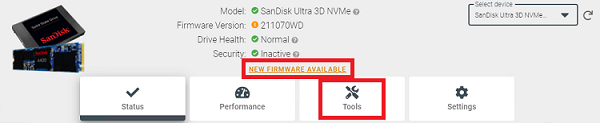Поставить оценку
Средний рейтинг 3.4, всего оценок — 5
- Скачать программу
- Описание и функции
- Скриншоты интерфейса
- Комментарии пользователей
| Название→ | WD Dashboard |
|---|---|
| Версия→ | 3.7.2.5 |
| Лицензия→ | Бесплатно |
| Размер файла→ | 4 Мб |
| Поддержка→ | Windows 10, 11 |
| Разработчик→ | Western Digital |
| Опубликовано→ | 21 апреля 2023 |
Если у вас есть твердотельный накопитель WD, эта программа поможет вам поддерживать скорость и оптимизацию вашего оборудования. WD Dashboard помогает пользователям поддерживать максимальную производительность Western Digital в операционных системах Windows® с помощью простого в использовании графического пользовательского интерфейса. Панель мониторинга твердотельных накопителей Western Digital включает в себя инструменты для анализа накопителей (включая модель накопителя, емкость, версию микропрограммы и атрибуты SMART) и обновлений микропрограммы.
Скачать для компьютера
Скачайте бесплатно и установите WD Dashboard 3.7.2.5 по прямой ссылке с сервера. Программа имеет лицензию «Бесплатно» и разработана Western Digital, подходит для компьютера и ноутбука с Windows 10, 11. Размер загружаемого файла составляет 4 Мб.
Описание программы
Western Digital Dashboard помогает пользователям поддерживать максимальную производительность дисков Western Digital в операционных системах Windows® с помощью простого в использовании графического пользовательского интерфейса. Western Digital Dashboard включает в себя инструменты для анализа дисков (включая модель диска, емкость, версию прошивки и атрибуты SMART) и обновления прошивки.
Поддерживаемые операционные системы
- 32/64-разрядные версии Windows 11
- 32/64-разрядные версии Windows 10
- Windows 8.1 32/64-разрядные версии
- 32/64-разрядные версии Windows 7
Инструкции
- Загрузите Western Digital Dashboard на жесткий диск
- Запустите скачанный установщик, дважды щелкнув DashboardSetup.exe
- Следуйте сообщениям на экране, чтобы завершить установку
- После успешного завершения установки нажмите кнопку Finish |||. Dashboard автоматически запустится и загрузит раздел Status
Резервное копирование данных Рекомендации по обновлению прошивки с помощью WD Dashboard
Обновление прошивки не должно влиять на данные приложений. Однако существует небольшая вероятность того, что обновление прошивки приведет к потере данных. По этой причине WD настоятельно рекомендует сделать резервную копию всех данных перед началом обновления прошивки.
Устранение неполадок, когда WD Dashboard не обнаруживает твердотельный накопитель
Приложение Dashboard поддерживает только твердотельные накопители марки WD. Убедитесь, что приложение и кабели подключены правильно. Нажмите кнопку «Повторно сканировать» на Panel, чтобы сканировать систему на наличие подключенных твердотельных накопителей WD, или закройте и перезапустите программу WDSSD Panel.
Скриншоты интерфейса
Комментарии пользователей
Western Digital Dashboard
File Size:
4.2 MB
Version:
3.8.2.9 | Installer: 5.3.2.2
Release Date:
01/18/2023
|
Release Notes
Download
Description
The Western Digital Dashboard helps users maintain peak performance of the Western Digital drives in Windows® operating systems with a user-friendly graphical interface for the user. The Western Digital Dashboard includes tools for analysis of the disk (including the disk model, capacity, firmware version, and SMART attributes) and firmware updates.
Supported Operating Systems
- Windows 11 32-bit & 64-bit
- Windows 10 32-bit & 64-bit
Instructions
- Download the Western Digital Dashboard to your hard drive
- Run the downloaded installer by double clicking DashboardSetup.exe
- Follow the onscreen prompts to complete the installation
- When the installation has completed successfully, click on the Finish button
- The Dashboard will automatically launch and load the Status section
Additional Support
- FAQ
- LGPL Source
- Standalone Installer
- Software by Product
- Software for Windows
- Software for Mac
- Product Firmware
Software by Product
Software for Windows
Software for Mac
Product Firmware
* If your product is not listed above, please visit the product page.
Your FREE data visualization tool for MS Windows
Dashboard App Windows overview
A dashboard app a data visualization tool for Windows that visually tracks analyzes and displays graphs, charts, key performance indicators (KPI), metrics, and key data points to monitor your business.
Dashboard App for Windows which installs directly on a computer having Microsoft Windows 7 & 10 or later version installed. No web server or 3rd party application required can be faster and more responsive. Doesn’t need to rely on internet connectivity to run the software
Our dashboard app gives you access to live data in Apache Server. Check-in on your business anytime on your Phone, Tablet, or Personal Computers.
Dashboard app comes with a variety of different charts that includes line chart, scatter chart, bar chart, pie chart, donuts chart, bubble chart, stack chart, area chart, heatmap chart, Sankey diagrams, and choropleth map, etc. Dashboard app for Windows can be used to create either static or real-time database-driven dashboards with data coming from a variety of sources such as MySQL, MS SQL, SQLite, ORACLE, PostgreSQL, Sybase, and Cubrid with no programming required. A part of the community, this dashboard app is designed to integrate with a PHP application you may be using and also import data from Google Driver, MS Excel, and CSV files.
Getting Started
Let’s get started with our Dashboard app Windows, the dashboard app Windows generates PHP source code for your web application. Not only, but it also generates embedded code in HTML, which helps to republish your dashboard in an embedded. For this, we will be demonstrating with our freely available drag and drop desktop-based Dashboard app for Windows. To install and run the Dashboard app, the following are the requirements.
Requirements
Our Dashboard app can be installed in MS Windows. Folloing is the details of the requirements.
- Windows 7 or later. Old operating systems like Windows XP and Vista are no more supported.
- Requires «Visual C++ Redistributable for Visual Studio 2015» installed
- Firefox 52, Chrome 57, IE 8, or any other Browsers support SVG
Installation
There is a Free version of Dashboard app available for trail bases,
STEP-1:
Download from the following location
https://dashboardbuilder.net/download-free-dashboard-desktop
STEP-2: Double click the file
STEP-3: Click next button
STEP-4: Click next button
STEP-5: Click Finish button
Dashboard app examples
When you launched the dashboard app the following screen will appear, in which you can select the lange and go through with take a tour. Curently Dashboard app Window supports English, Freanch, German, Spanish, Italian & Portuguese.
STEP-1: Connect with your Database
- Run the web folder in your browser. e.g. http://localhost/dashboardbuilder following welcome screen will appear.
- This is the main panel of the Dashboard app. This is a HTML5 based fully responsive interface built in PHP, HTML, JavaScript and CSS. The interface has a minimal design with a drag-and-drop feature that allows you to add multiple chart panel to customize the dashboard on according to the way you want.
- Now Click the Database icon
- Following screen will appear. In our dashboard app example, we will use the sample SQLite database called Northwind.db to connect and fetch the data. Now, Select Database from data source tab. Select SQLite from the drop down list of Database, Enter your
"../data/Northwind.db"in the DB name field and Save changes as mentioned in the screen.
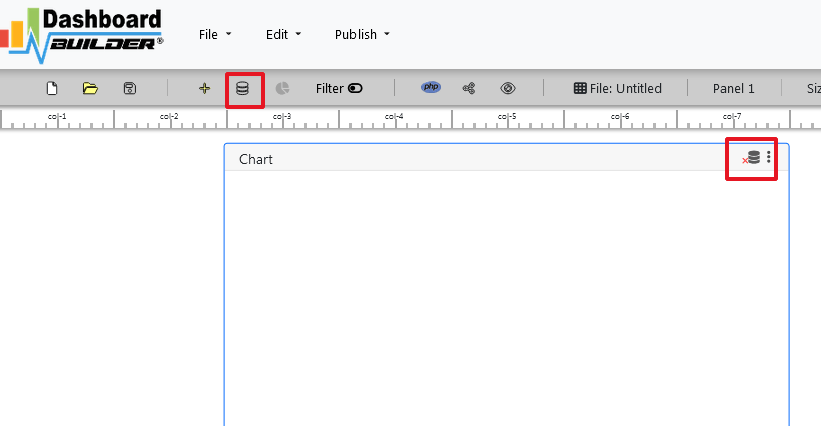
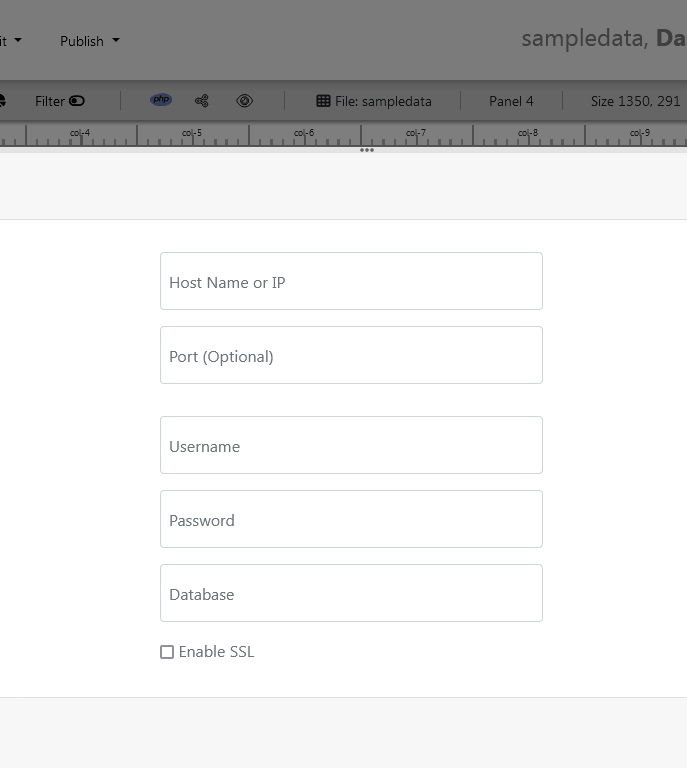
- When you click the save changes, a green tick mark with Database will appear that shows that your database is successfully connected.
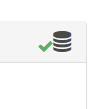
STEP-2: Chart settings
- In our next step, we will fetch data from the database we have just connected. Select the gear icon for your Chart preference.
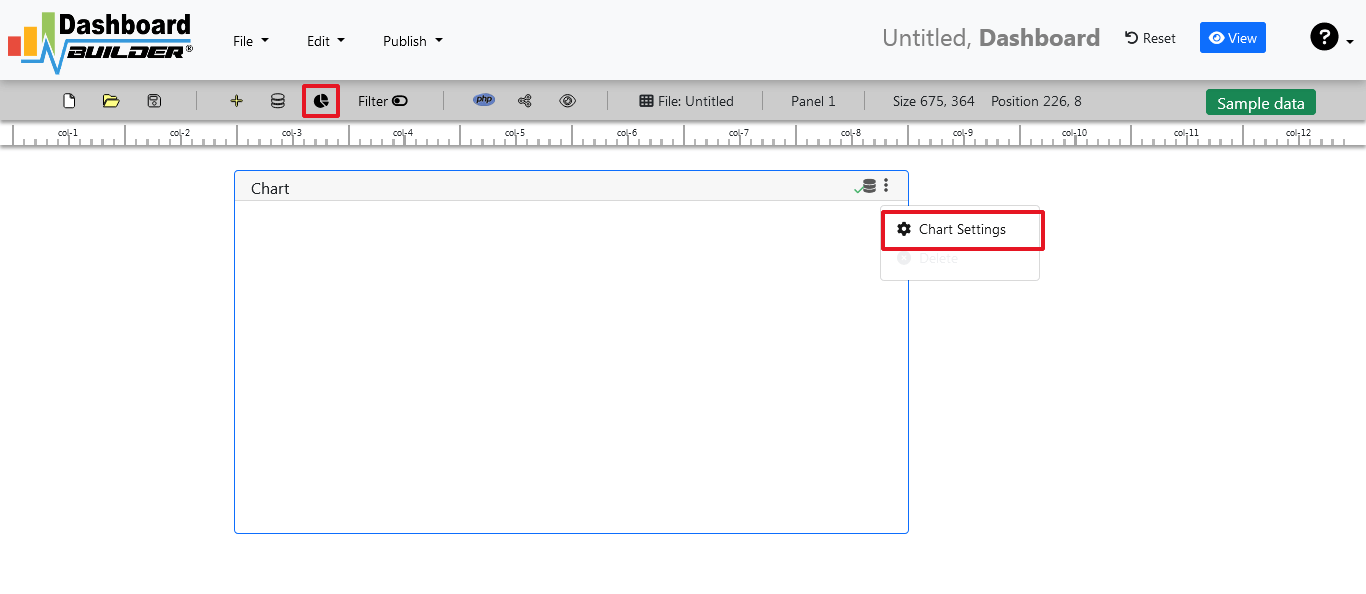
- The following screen will appear. List of the tables from Northwind.db will appear on the table list as shown in the picture below.

STEP-3: SQL statements
- In our example, we will be creating a simple Dashboard app for our sales management. This dashboard app will contain a chart where users can find the sales stats and maintain the data about the products.
- Now, enter the following SQL statement in text box in a following manner
SELECT strftime('%Y-%m',o.shippeddate) as xaxis, sum(d.quantity) as yaxis from `order details` d, orders o where o.orderid = d.orderid group by strftime('%Y-%m',o.orderdate) limit 50
- Now, we want to execute our query and fetch the data from the tables. Click the Run Query button
- Query Result will appear. Now, we have to assign x-axis data to the x-axis column and y-axis data to the y-axis column. Select your x-axis data from the drop down list of X and y-axis data from the drop down list of Y .
- Click Save Changes
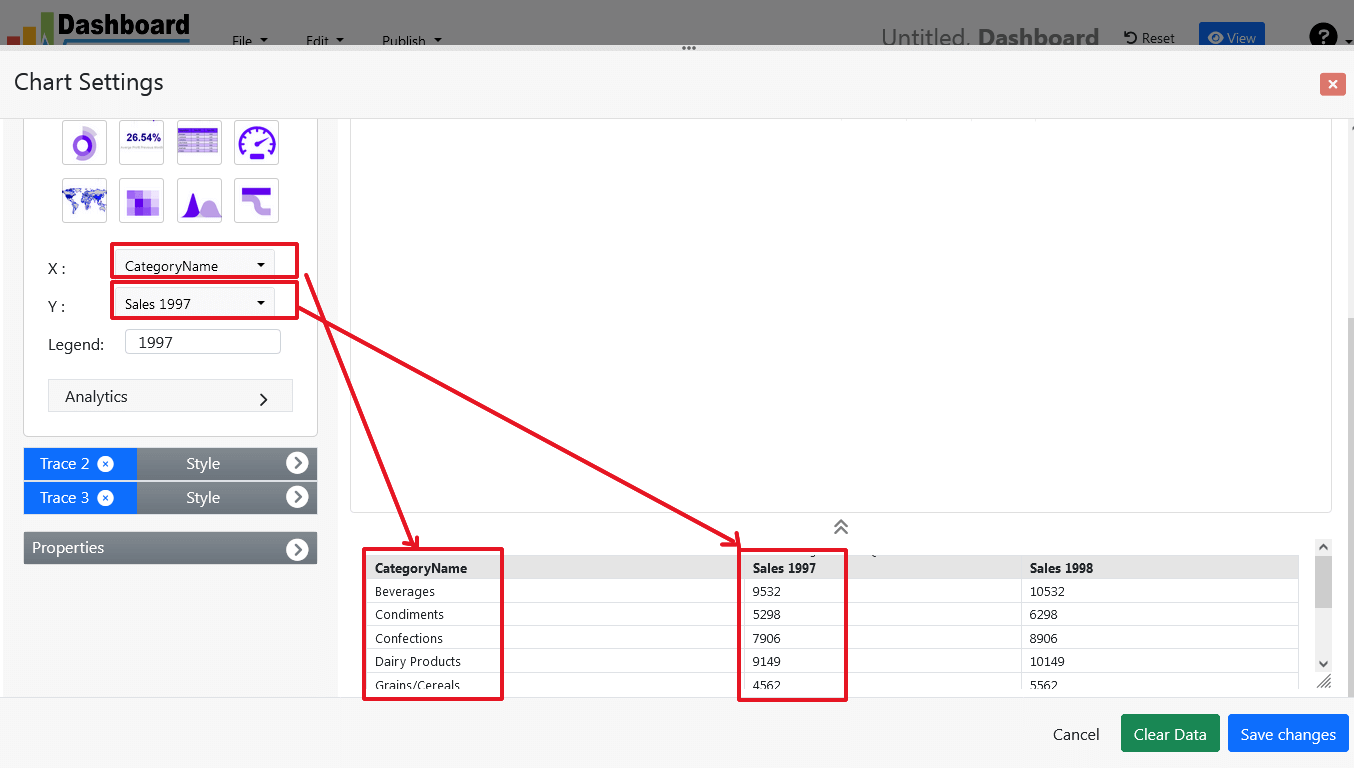
- Charts will be appeared on the screen as shown below.
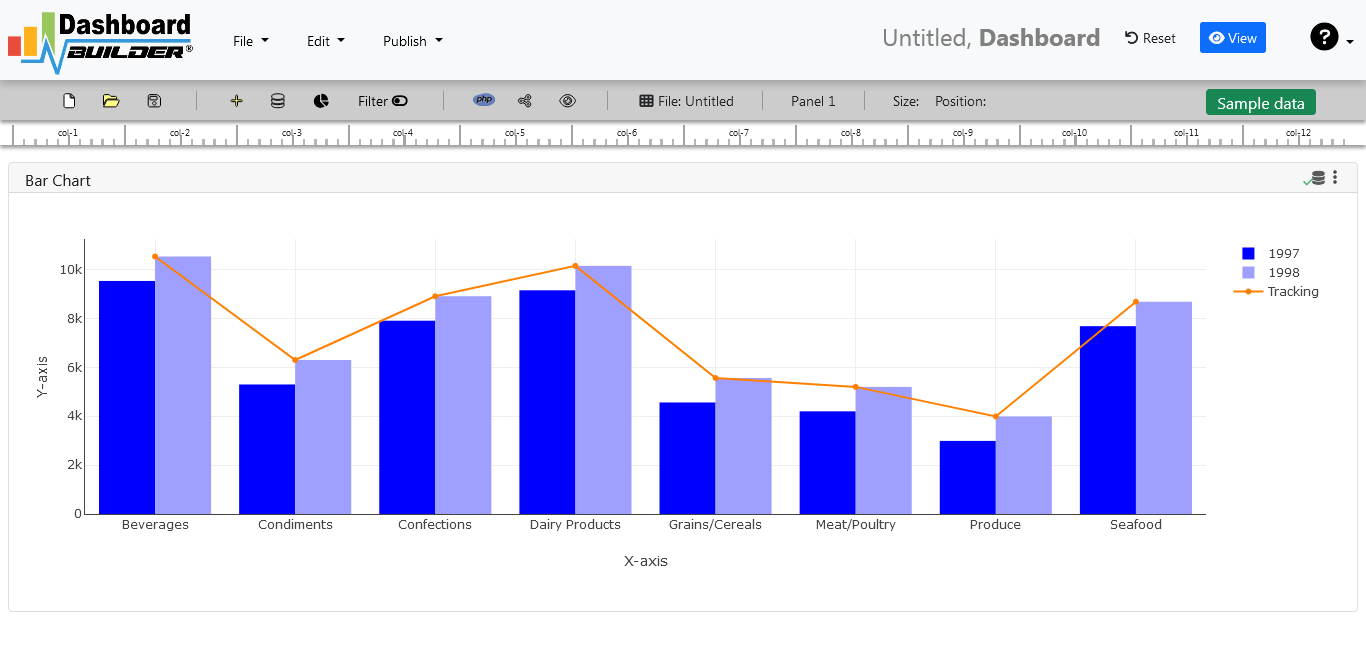
STEP-4: Adjust the position
- You may adjust the size and the position of the Chart Panel by dragging its corner. The size and position are fully responsive according to the Bootstrap framework
Getting started with the Dashboard Builder
https://dashboardbuilder.net/images/php-dashboard.png
Your browser does not support the video tag.
STEP-5: Code generation
- So far we have successfully build our dashboard. In this step we are going to generate PHP source code for dashboard we have just created. Click the Generate button to auto-generate PHP source code for our dashboard
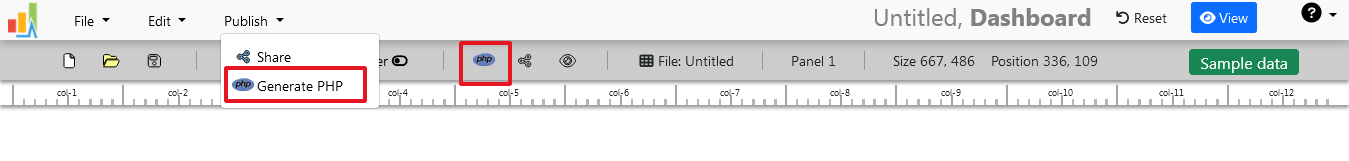
- PHP code for the chart will automatically generate, you may copy past this code to your Dashboard app.
Auto-generated PHP source code
Following is an example of auto-generated PHP source code. You may copy & paste the following PHP source code in your web application.
/**
* DashboardBuilder
*
* @author Diginix Technologies www.diginixtech.com
* Support - http://www.dashboardbuilder.net
* @copyright (C) 2018 Dashboardbuilder.net
* @version 2.1.5
* @license: license.txt
*/
include("inc/dashboard_dist.php"); // copy this file to inc folder
// for chart #1
$data = new dashboardbuilder();
$data->type = "line";
$data->source = "Database";
$data->rdbms = "sqlite";
$data->servername = "";
$data->username = "";
$data->password = "";
$data->dbname = "data\Northwind.db";
$data->xaxisSQL[0]= "SELECT strftime(^%Y-%m^,o.shippeddate) as xaxis, sum(d.quantity) as yaxis from `order details` d, orders o where o.orderid = d.orderid group by strftime(^%Y-%m^,o.orderdate) limit 50";
$data->xaxisCol[0]= "xaxis";
$data->yaxisSQL[0]= "SELECT strftime(^%Y-%m^,o.shippeddate) as xaxis, sum(d.quantity) as yaxis from `order details` d, orders o where o.orderid = d.orderid group by strftime(^%Y-%m^,o.orderdate) limit 50";
$data->yaxisCol[0]= "yaxis";
$data->name = "linechart";
$data->title = "Line Chart";
$data->orientation = "";
$data->xaxistitle = "x-axis title";
$data->yaxistitle = "y-axis title";
$data->showgrid = "";
$data->showline = "";
$data->height = "167";
$data->width = "";
$data->col = "0";
$result[0] = $data->result();
?>
<!DOCTYPE html>
<html>
<head>
<script src="assets/js/dashboard.min.js"></script> <!-- copy this file to assets/js folder -->
<link rel="stylesheet" href="//maxcdn.bootstrapcdn.com/bootstrap/3.2.0/css/bootstrap.min.css"> <!-- Bootstrap CSS file, change the path accordingly -->
<style>
@media screen and (min-width: 960px) {
.id0 {position:absolute;margin-top:67px;}
}
.panel-heading {line-height:0.7em;}
#kpi {font-size:34px; font-weight:bold;text-align:center;}
#kpi_legand {font-size:11px; color:#999;text-align:center;}
</style>
</head>
<body>
<div class="container-fluid main-container">
<div class="col-md-12 col-lg-12 col-xs-12">
<div class="row">
<div class="col-md-4 col-lg-4 col-md-offset-4 col-lg-offset-4 col-xs-12 id0">
<div class="panel panel-default">
<div class="panel-heading">Line Chart</div>
<div class="panel-body">
<?php echo $result[0];?>
</div>
</div>
</div>
</div>
</div>
</div>
</body>
This auto-generated PHP code is under MIT license, which you may customize as per your desire needs and can be used an anywhere you want. You can find the complete information about the license here
Conclusion
Now we have a PHP based dashboard that can be used with any web application that was customized to fit the requirements of the web design. The project also offers free and paid plans. You can also download Dashboard app FREE version. The code for Dashboard app can be found on GitHub under this license
Best of all, with our Standard and Enterprise licenses include 100% source code, for you to enhance the functionality or incorporate Dashboard app into your web application or any PHP software solutions/products, analytics/data science/data warehouse enterprise systems or Joomla, WordPress or Drupal sites.
All editions of our Dashboard app series are still fully functional, for sale and supported and provides increasing levels of support to address the queries of users and developers.
Our Dashboard app can also be implemented using an online API where you don’t have to mix with PHP code. The online API uses universal HTML code which can be used in any platform. The data will be added or retrieved from the database using the API. You may find more information about the Online Dashboard.
You may want to take a look at our complete documentation and video tours of the latest version along with a live tour of user interface and step by step instructions for performing key features.
Windows Privacy Dashboard (WPD) — небольшой, но мощный портативный инструмент, работающий через Windows API. Данная утилита наиболее удобный и правильный способ настройки параметров, связанных с конфиденциальностью в ОС Windows.
Особенности приложения:
- Управление конфиденциальностью. Настройка групповой политики, служб, задач и других параметров, отвечающих за сбор и передачу данных.
- IP-блокиратор. Блокировка IP-адресов телеметрии, используя для этого правила из репозитория @crazy-max.
- Деинсталлятор Appx. Возможность легко удалить предустановленный мусор из Microsoft Store или любого другого ненужного ПО.
ТОП-сегодня раздела «Настройка, оптимизация»
CCleaner 6.16.10662
CCleaner — популярное приложение для оптимизации ПК, чистки реестра и удаления различного…
MSI Afterburner 4.6.5
MSI Afterburner — настоящая находка для истинного оверклокера, с помощью которой можно…
Mem Reduct 3.4
Mem Reduct — небольшая портативная утилита, которая позволяет высвободить до 25% используемой…
Win 10 Tweaker 19.4
Простой в использовании твикер для Windows, с помощью которого можно быстро и легко…
CCleaner Portable 6.16.10662
CCleaner Portable — портативная (переносная, не требующая инсталляции на компьютер) версия утилиты CCleaner для чистки системного мусора…
Process Hacker 2.39.124
Process Hacker — мощное приложение для полного контроля над задачами, процессами и службами, с…
Отзывы о программе Windows Privacy Dashboard (WPD)

Отзывов о программе Windows Privacy Dashboard (WPD) 1.4.1722 пока нет, можете добавить…

Western Digital Dashboard: Optimize Your Drive
Welcome to the official download page for Western Digital Dashboard, a cutting-edge software developed by Western Digital. Designed exclusively for Windows 10, this powerful tool empowers you to effortlessly manage and optimize your Western Digital drives. With its intuitive interface and comprehensive features, Western Digital Dashboard ensures seamless performance, data protection, and drive health monitoring. Download now and unlock the full potential of your Western Digital drives.
Western Digital Dashboard 4.0.2.19 details
| Author: | |
| License: | Freeware |
| Price: | FREE |
| Released: | Aug 1, 2023 |
| File size: | 332.00 MB |
| Downloads: | 52 |
| Keywords: | Clean SSD, WD SSD, SSD firmware, Erase SSD, fresh and concise, Optimize, Erase, Western Digital, Western Digital Dashboard, Optimize SSD, SSD, x64, software review, Windows 10, performance, Toolkit |
| Author URL: | https://www.westerndigital.com/ |
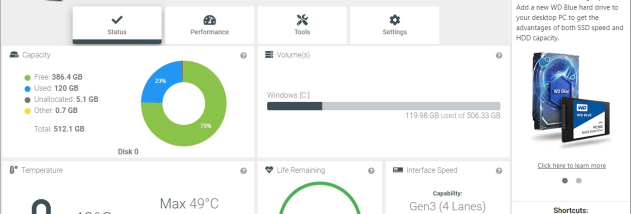
User Rating: 0 (0 votes)
- Currently 0/5
- 1
- 2
- 3
- 4
- 5
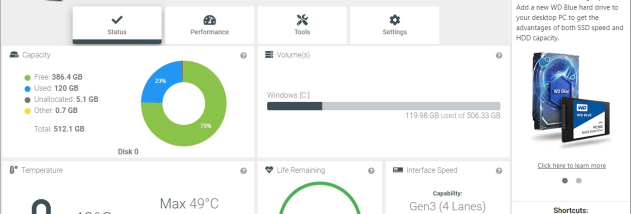
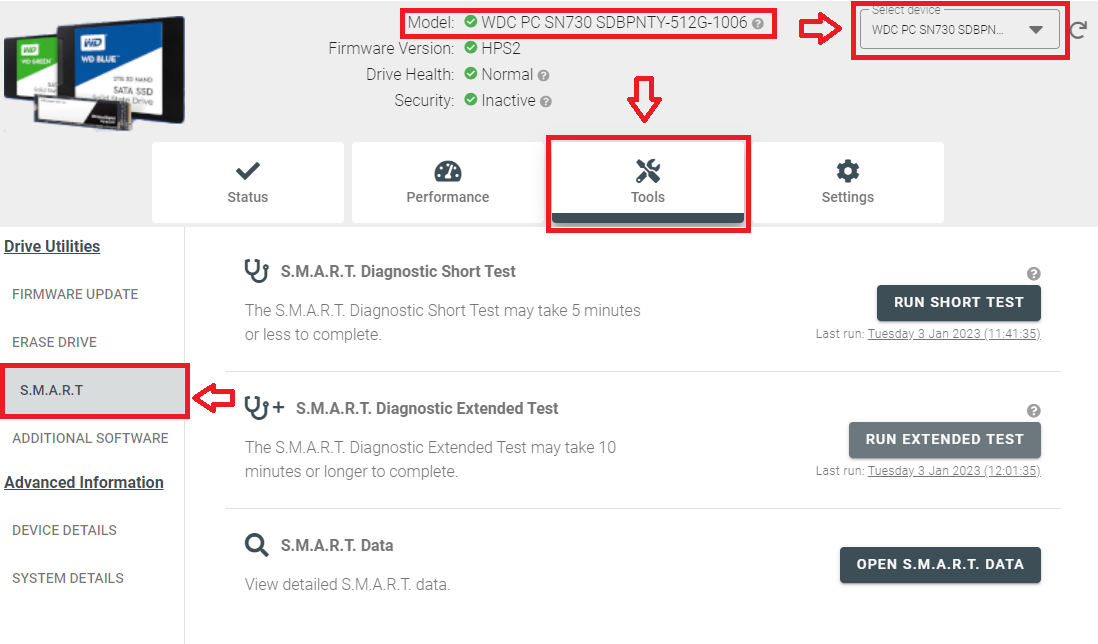
Windows 10 Blog
- Over 150 New Features in Windows 11: Microsoft Plans a Major Update for October – AI Copilot Available
- Windows Backup Expands to Windows 10 with OneDrive Advertisement
- iTop VPN Review: Unleashing Unparalleled Online Privacy on Windows 10
- Support for Windows 10 version 21H2 has ended. Only one remains.
- Microsoft won’t wait for Windows 12 with its AI. Copilot will be a universal assistant in Windows 11.
Western Digital Dashboard for Windows 10 — Full description
Welcome to the download page for Western Digital Dashboard, a powerful software developed by Western Digital exclusively for Windows 10. Designed to enhance your experience with Western Digital drives, this intuitive dashboard provides a comprehensive suite of tools to manage, monitor, and optimize your storage devices effortlessly. With its sleek and user-friendly interface, Western Digital Dashboard allows you to effortlessly back up your precious data, update firmware, diagnose drive health, and even customize your drive’s LED lighting. Whether you’re a tech enthusiast or a casual user, this indispensable software ensures that your Western Digital drives are always performing at their best. Download Western Digital Dashboard now and unlock the full potential of your storage devices.