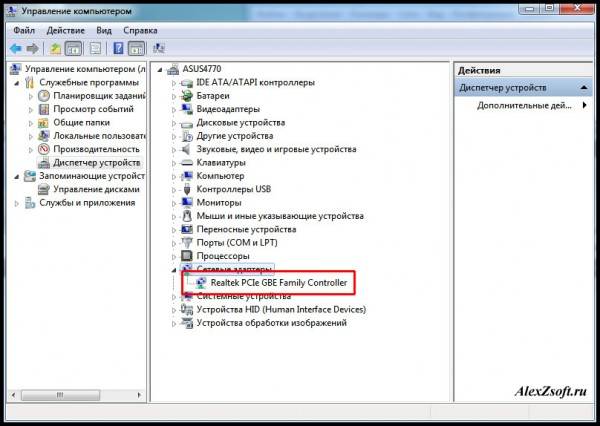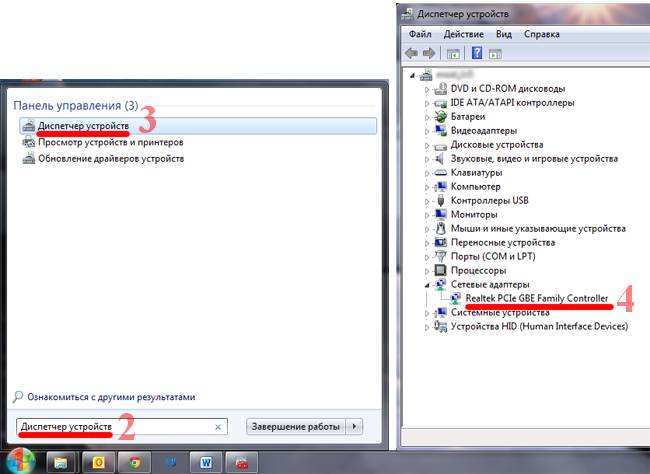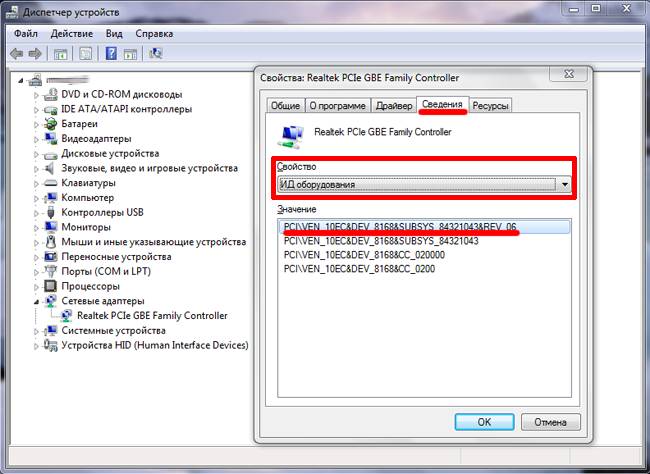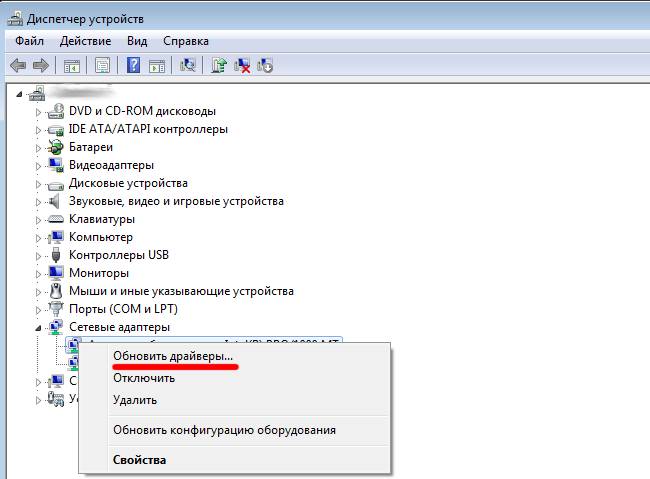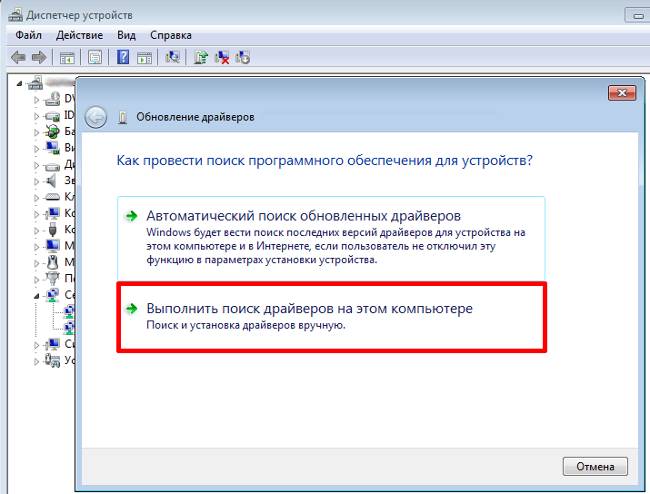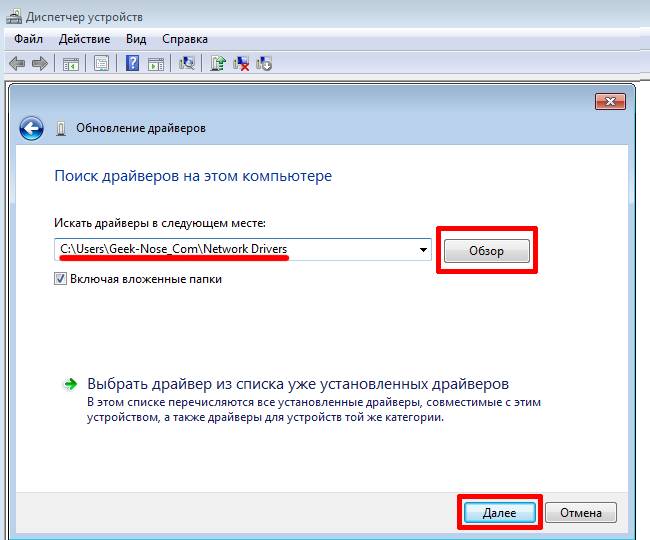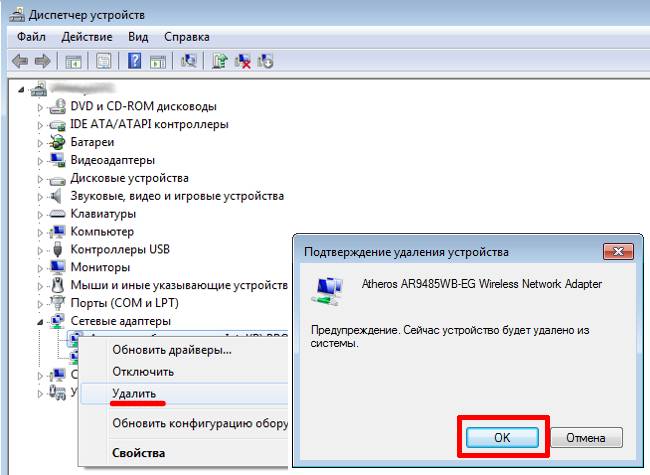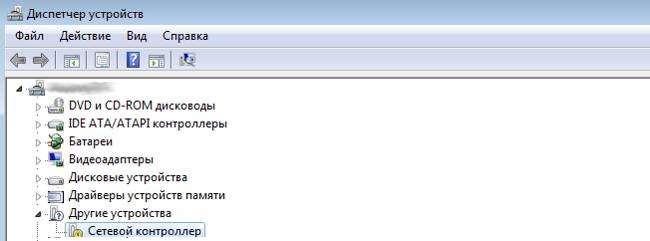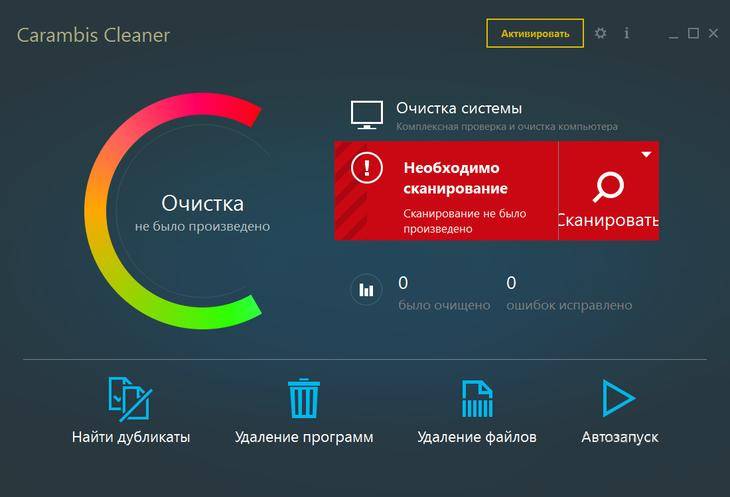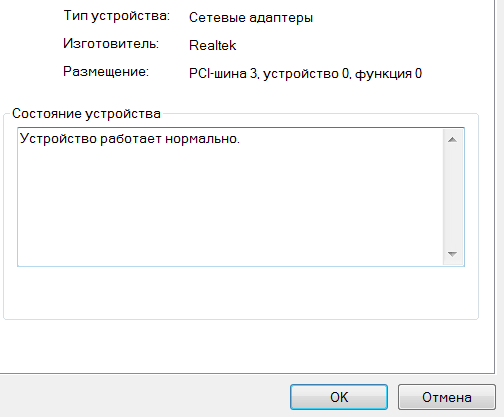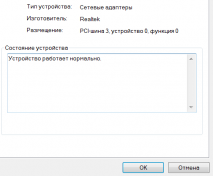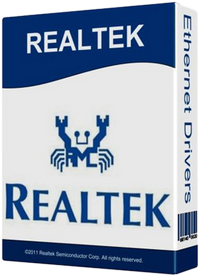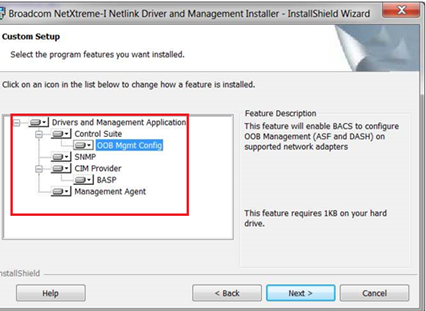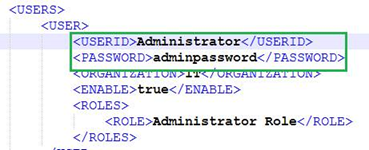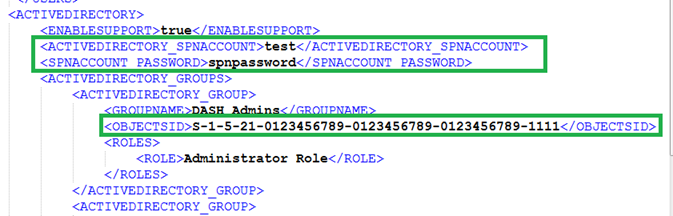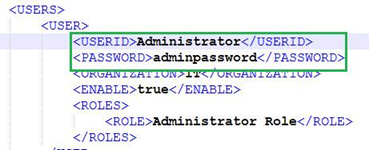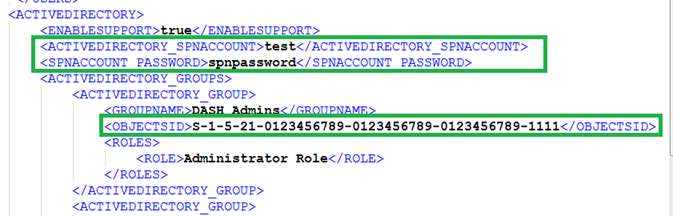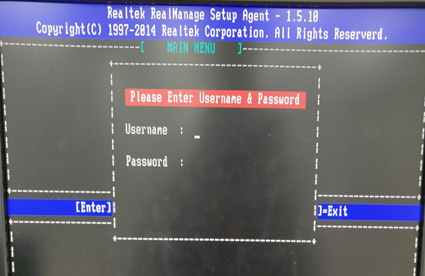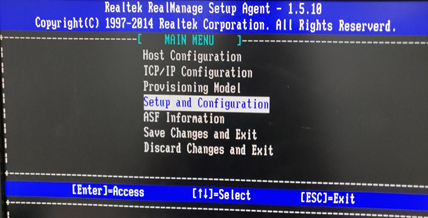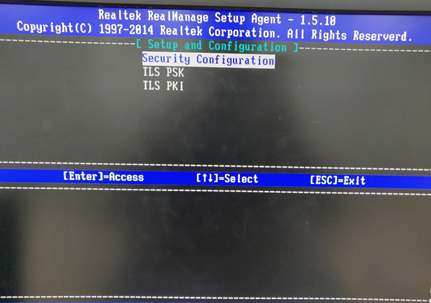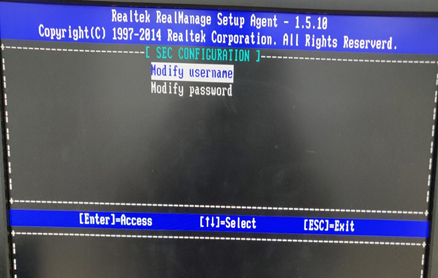Realtek PCIe GBE Family Controller — представляет собой целый пакет драйверов, который нужен для настройки и нормальной работы сетевых карт на чипах Realtek. Этот пакет драйверов совместим со всеми версиями ОС Windows. Кроме этого, вы можете их установить, как на 32-бит, так и на 64-бит системы.
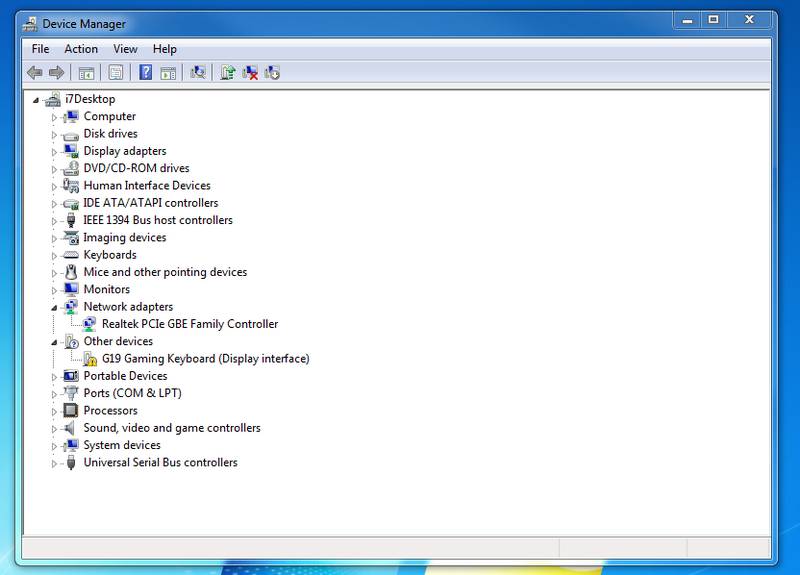
С помощью PCIe GBE Family Controller вы с легкостью сможете настроить встроенные системные платы сетевых карт с интерфейсом PCI, PCI Express cо скоростью передачи данных соответственно 1000 Mбит/с.
В архиве вы сможете найти драйвера для следующих сетевой карт Realtek: RTL8111B / RTL8168B / RTL8111 / RTL8168 / RTL8111C / RTL8111CP / RTL8111D (L) / RTL8168C / RTL8111DP / RTL8111E / RTL8168E / RTL8111F / RTL8411/ RTL8111G / RTL8111GUS / RTL8411B(N)RTL8118AS
- Realtek PCIe GBE Family Controller LAN Driver 7119_07252018 для Windows 7 (9.37 Мб)
- Realtek PCIe GBE Family Controller LAN Driver 10028 07252018 для Windows 10 (9.32 Мб)
- Realtek PCIe GBE Family Controller LAN Driver 8065_07252018 for Win8, Win8.1 и Server 2012 (10 Мб)
- Realtek PCIe GBE Family Controller LAN Driver 10635_01222016 для Vista и Server 2008 (5.82 Мб)
- Realtek PCIe GBE Family Controller LAN Driver 5836_14022018 для WinXP и Server 2003 (5.71 Мб)
- RTL8111DP/EP DASH Все в одном Комплект установки для Win7/Win8/Win8.1 V.1.12.0034 (18 Мб)
- RTL8111DP/EP DASH console tool для Win7/Win8/Win8.1 V.5.9.491 (23 Мб)
- Dash In-Band Config для Windows (0.1 Mb)
- Windows Diagnostic Program для Win XP (5 Мб)
- Windows Diagnostic Program для Win 7/8/8.1/10 (13 Мб)
- Windows Diagnostic Program только для Win 10 Only (10 Мб)
Unix (Linux) (Обновлено: 05.01.2017):
DOS (Обновлено: 06.03.2018):
TP-Link TF-3239DL — сетевой PCI-адаптер поддерживающий скорость передачи данных до 100 Мбит/с и предназначен для персональных компьютеров. Благодаря данному адаптеру вы сможете произвести подключение компьютера к локальной сети, а также к сети.
D-Link DL10028A — современная и популярная сетевая карта от известного производителя, которая позволяет подключить компьютер к локальной сети и к сети Интернет. Для определения карты компьютером и операционной системой Windows вам потребуется.
D-Link Wireless N150 — практичный и производительный USB адаптер, который позволяет подключить стационарный компьютер к беспроводной Wi-Fi сети для последующего использования интернет соединения. При первом подключении устройства к компьютеру вам.
D-Link NANO DWA-131 WIRELESS — практичный и очень компактный беспроводной адаптер, который будет полезен для владельцев персональных компьютеров, а именно для подключения компьютера к беспроводной Wi-Fi сети. Прежде чем использовать данный адаптер.
D-link DSL-200 — популярный и известный большинству пользователей компьютеров модем, который необходим для возможности подключения персонального компьютера к сети Интернет. Данный модем как и другие нуждается в установке драйвера на компьютер, после.
Драйвер для сетевого адаптера Teredo Tunneling Pseudo Interface, который потребуется большому количеству владельцев компьютеров. Данный драйвер требует производить ручную установку через диспетчер устройств, данна процедура достаточно простая.
Realtek RTL8723B — встречайте беспроводной адаптер, который необходим практически каждому владельцу ноутбука, ведь данный адаптер отвечает за подключение ноутбука к беспроводной Wi-Fi сети для последующего использования Интернет соединения. Для.
Realtek 8821AE — современный беспроводной адаптер, который встречается в ноутбуках от разных производителей и служит для подключения ноутбука к беспроводной сети для последующего использования Интернет соединения. Прежде чем использовать адаптер вам.
Realtek 802.11 n — популярный и современный беспроводной USB адаптер, который позволяет производить беспроводное подключение персонального компьютера или ноутбука к Wi-Fi сети. Благодаря компактному размеру вы всегда сможете взять адаптер с собой и.
Привет всем! Случайно нашел так сказать универсальные драйвера для сетевых карт Realtek… Ну вообще самые популярные сетевые карты… Я обновил работает супер! Советую и вам!
Обычно слово универсальные, звучит не серьезно, но это оригинальные драйвера, так что работает все супер, я проверил)
Для начала проверяем какой фирмы у вас сетевая карта. Это можно сделать зайдя в диспетчер устройств (правой кнопкой мыши по компьютеру — управление — диспетчер устройств) Если у вас realtek, то смело качайте и обновляйте! Тем более если у вас долго загружается сеть или плохо работает сетевая карта!
После скачивания, выберите название архива соответствующий вашей операционной системе и запустите setup.exe. Устанавливайте следуя инструкциям установщика. Возможно драйвера у вас уже стоят, тогда нажмите исправить.
Поддерживаемые модели:
RTL8111, RTL8111B, RTL8111C, RTL8111CP, RTL8111D, RTL8111DP, RTL8111E, RTL8111F, RTL8168, RTL8168B, RTL8168C, RTL8168E, RTL8411, RTL8110S, RTL8110SB, RTL8110SB(L), RTL8110SC, RTL8110S-32, RTL8169S, RTL8169SB, RTL8169SB(L), RTL8169SC, RTL8100, RTL8100B, RTL8100C, RTL8101L, RTL8130, RTL8139C, RTL8139C+, RTL8139B, RTL8139D, RTL8100E, RTL8101E, RTL8101E, RTL8102E, RTL8102E-GR, RTL8103E, RTL8103T, RTL8105E, RTL8401, RTL8401P, RTL8402, RTL8002, RTL8009,
RTL8012, RTL8019AS, RTL8029AS
Поддерживаемые устройства:
«Realtek Family PCI GBE Controller»
«Realtek GBE Controller Family»
«Realtek PCIe FE Family Controller»
«SMC EZ Card 10/100/1000 (SMC9452TX-1)»
«D-Link DGE-528T Gigabit Ethernet Adapter»
«D-Link DGE-660TD Gigabit CardBus PC Card»
«Sitecom Gigabit Ethernet PCI Adapter LN-027»
«ZyXEL GN680-T Gigabit PCI Adapter»
«IO-DATA ETG Gigabit PCI Ethernet Adapter»
«IO-DATA ETG CB Gigabit Ethernet Adapter»
Вот и все, скачивайте драйвера Realtek и наслаждайтесь 🙂
На данной странице вы можете найти список производителей Сетевые карты, драйвера для которых вы можете скачать на нашем сайте. Для лучшего поиска подходящего драйвера из 45743677 имеющихся в нашей базе, выберите производителя вашей Сетевые карты из 177 представленных в данном разделе.
Сетевые карты (адаптеры) – устройства, предназначенные для передачи информации между несколькими компьютерами в локальной сети, а также для соединения ПК со Всемирной паутиной. В сущности, такие устройства представляют собой обычную плату с микропроцессором, разъемом для сетевого проводника и вспомогательными аппаратными компонентами. В зависимости от типа подключения, различают внешние, внутренние PCI и встроенные в материнскую плату адаптеры.
Внешние сетевые карты пользуются большим спросом у потребителей, ввиду реальной возможности их подключения к любому ПК через интерфейс USB . Они выполнены в виде индивидуального модуля, не зависимого от материнской платы. Этот модуль характеризуется рядом защитных функций – например, защитным механизмом от ударов молнии, который сохраняет соединение с Интернетом даже при неблагоприятных погодных условиях. Для установления соединения между компьютером и Интернетом/другими машинами в сети сначала необходимо скачать драйверы для сетевых карт.
Внутренние адаптеры устанавливаются в свободный PCI -слот на материнской плате. Они также требуют скачивания отдельного пакета драйверов перед началом работы. Самыми «нетребовательными» в эксплуатации являются встроенные адаптеры. Они представлены небольшой микросхемой, распаянной на плате, которая не требует поиска и установки индивидуальных программ для работы, поскольку все необходимые драйвера для сетевых карт находятся на одном диске с программным обеспечением для материнской платы.
Кроме вышеперечисленных видов сетевых адаптеров существуют Wi — Fi решения. Они подключаются к ПК при помощи сети Wi — Fi : сетевой кабель присоединяется к кабелю Wi — Fi -роутера, который, будучи подключенным к системе посредством USB кабеля, передает пакетные данные на ПК.
Скорость передачи данных по данному типу соединения может варьироваться, в зависимости от характеристик карты и роутера. Например, гигабитные сетевые адаптеры обеспечивают передачу данных со скоростью 1000 Мб/сек (если позволяет скорость Интернета, установленная провайдером).
Драйвер для сетевого адаптера — детальная инструкция по установке
Одной из проблем, с которой может столкнуться пользователь после переустановки Windows – отсутствие драйвер для сетевого адаптера (сетевой драйвер) для проводной или беспроводной сети.
И если под рукой нет диска с драйверами, то придется искать драйвер и скачивать его, используя другое устройство, которое имеет выход в Интернет.
В этой статье мы рассмотрим алгоритм, который позволит избежать неприятностей, которые могут возникнуть после установки ОС.
Что же такое драйвер? Это программа, с помощью которой операционная система компьютера взаимодействует с аппаратным обеспечением устройства (материнской платой, видеокартой, сетевой картой, принтером, сканером, МФУ, пр.).
Драйверы разрабатываются компаниями, выпускающими компьютерные комплектующие и периферию, взаимодействующую с ПК (например, оргтехника).
Зачастую современные операционные системы (в т.ч. и Windows 7) уже имеют некий набор драйверов, позволяющих работать с основными комплектующими компьютера, мы рассмотрим случай, когда такие программы отсутствуют.
Особенность ситуации, когда сетевой драйвер не установлен, заключается в отсутствии возможности использования программ для автоматической установки драйверов, поскольку все они для своей работы используют Интернет-соединение, а поскольку сетевой драйвер не установлен, то и доступ к Интернет отсутствует.
С установкой драйверов сетевого адаптера пользователь, как правило, сталкивается в следующих случаях:
1. После покупки нового компьютера и отсутствия на нем установленной ОС.
2. После установки операционной системы.
3. После сбоя драйверов сетевого адаптера.
Для решения проблем, которые возникают в первом случае необходимо поискать диски, которые идут в комплекте с компьютером. На диске с драйверами к материнской плате и находится то, что нам нужно.
В последние несколько лет четко сформировался тренд, который предполагает отказ от использования приводов оптических дисков не только среди производителей ноутбуков, но и настольных ПК.
Пользователи, которые самостоятельно выбирают комплектующие, из которых будет собран их компьютер, также отказываются от установки DVD-привода.
Процедуру установки драйверов можно условно разделить на 2 этапа: идентификация оборудования и установка драйверов.
С целью идентификации производителей и конкретных моделей оборудования была разработана система кодирования моделей и марок компьютерных комплектующих.
Как правило, код для сетевого адаптера имеет следующий вид: PCI/VEN_xxxx&DEV_xxxx&SUBSYS_xxxxxx, где VEN_xxxx – идентификатор производителя оборудования (Vendor ID), DEV_xxxx – код модели оборудования (Device ID).
Для того, чтобы узнать код нажимаем Пуск, в поле поиска вводим «Диспетчер устройств» и переходим в соответствующее меню.
Далее необходимо отыскать подменю «Сетевые адаптеры» или «Другие устройства» и кликнуть правой кнопкой мыши на одном из пунктов подменю, например, в нашем случае это будет «Realtek PCIe GBE Family Controller».
Далее, следует перейти на вкладку «Сведения», а в поле «Свойство» выбрать из выпадающего списка пункт «ИД оборудования». Первая строка и будет полным наименованием ID-оборудования.
Шаг 2. Установка/обновление драйвера сетевого адаптера
Аналогичные действия будут и в случае обновления сетевого драйвера.
Для установки/обновления драйвера сетевого адаптера необходимо зайти в «Диспетчер устройств» так как это было описано ранее. Выбрать необходимый пункт и в контекстном меню, которое доступно по клику правой кнопки мыши выбираем пункт «Обновить драйверы…».
Выбираем «Выполнить поиск драйверов на этом компьютере».
Переходим в каталог, в который мы скачали недавно все необходимое, воспользовавшись кнопкой «Обзор», нажимаем «Далее» и ждем окончание процесса установки драйверов.
Существует также мнение, что в случае выполнения обновления (переустановки) сетевого драйвера, сначала необходимо удалить старый, после чего следует установить новый.
Если вы все выполнили согласно рекомендациям, а Интернет-соединение не появилось, попробуйте воспользоваться нижеприведенным советом.
Важно! Для удаления уже установленного драйвера необходимо зайти в «Диспетчер устройств», выбрать сетевой адаптер, кликнуть правой кнопкой мыши и в контекстном меню выбрать «Удалить». После этого, система предупредит о том, что драйвер устройства будет удален, соглашаемся нажав «ОК».
Далее следует перезагрузить компьютер и вновь зайти в «Диспечтер устройств». После удаления драйвера, появится пункт «Другие устройства», содержащий подпункт «Сетевой контролер».
Далее необходимо выполнить последовательность действий, описанных в Шаге 2.
Программа для бновления драйверов Driver Updater от Carambis
Если у вас появилась потребность в поиске универсальных программ, которые способны функционировать на разных ОС: имеются в виду утилиты для создания групповых политик, программы для очистки системы от вирусов и, конечно же, софт для работы с драйверами ОС — лучшим решение будет использование программы Carambis Driver Updater.
Благодаря Driver Updater вы сможете не только получить необходимое программное обеспечение, но и хорошо сэкономить. Ведь одна покупка подписки позволяет подключить сразу два компьютера.
Что касается процесса работы, утилита отлично справляется с поставленными задачами. Теперь не нужно исправлять ошибки подключённых аппаратных компонентов на каждом компьютере.
Настройка автоматического поиска и установки обновлений теперь самостоятельно обновляет все устройства.
Но, если вам нужно ускорить работу компьютера, рекомендуем воспользоваться еще одной утилитой от этого же производителя — Carambis Cleaner.
Ее возможности:
- Комплексная оптимизация работы операционной системы;
- Возможность удаления компонентов и временных файлов, которые больше не используются и не нужны для работы ОС;
- Удаление всех отчетов об ошибках ОС;
- Быстрая очистка реестра;
- Возможность удаления файлов, которые выберет пользователь;
- Удаление установленных программ в главном окне программы с помощью нескольких кликов.
Помните, файлы, которые были удалены программой, восстановить уже невозможно (в отличие от обычной процедуры удаления с помощью встроенных функций ОС). Проводите диагностику своего компьютера несколько раз в месяц, чтобы поддерживать систему в нормальном состоянии.
Как Установить Драйвер Сетевого Адаптера Без Доступа к Интернету
Драйвер для сетевого адаптера — детальная инструкция по установке
Содержание
- Realtek Ethernet Diagnostic Utility
- Использование программы
- Особенности программы
- Realtek Ethernet Diagnostic Utility
- Скачать драйвера реалтек (Обновлено: 30.10.2019):
- Использование программы
- Особенности программы
- Преимущества утилиты
- Realtek ethernet diagnostic utility для windows 10
- Realtek Ethernet Driver
- О программе
- Что нового
- Системные требования
- Поддерживаемые операционные системы
- Поддерживаемые сетевые карты
- Полезные ссылки
- Подробное описание
- Оценка пользователей
- Другие программы
- Realtek* Gigabit Ethernet Network Driver for Windows® 10 for NUC6CAY
- Automatically update your drivers
- Available Downloads
- Realtek LAN 10.010.0714.2016 Win10.zip
- Detailed Description
- This download is valid for the product(s) listed below.
- Intel Software License Agreement
Realtek Ethernet Diagnostic Utility
При помощи программы вы можете получить расширенный доступ к сетевому адаптеру. Программа также предоставляет информацию, касательно MAC-адресов карт.
При помощи программы Realtek Ethernet Diagnostic Utility вы сможете найти неисправности в работе сетевой карты.
Использование программы
Если у вас регулярно возникают перебои в работе интернета, пропадает связь, скачайте и установите программу для выявления неполадок. Утилита включает в себя широкий набор функций для устранения сбоев в работе сетевой карты. Запуск диагностики сети запускается одним кликом мышки. Во время анализа будет проведен тщательный сбор данных, на основе которых и можно принять решение.
Особенности программы
Если вы не знаете, какой именно драйвер скачать для вашей карты, доверьте это дело программе Realtek Ethernet Diagnostic Utility. После проведения детального анализа, вы получите подробный отчет с названием проблемы. Утилита также предоставляет информацию, касательно MAC-адресов карт, IP-адресов. При помощи инструмента вы можете получить расширенный доступ к сетевому адаптеру. Благодаря этому, пользователи могут задействовать или временно приостановить свойства, которые отвечают за непредвиденные сбои в работе интернета. После проведения всех манипуляций не забудьте провести последние тестирование, чтобы убедиться в нормальной работе сетевого адаптера.
Realtek Ethernet Diagnostic Utility
Realtek PCIe GBE Family Controller — представляет собой целый пакет драйверов, который нужен для настройки и нормальной работы сетевых карт на чипах Realtek. Этот пакет драйверов совместим со всеми версиями ОС Windows. Кроме этого, вы можете их установить, как на 32-бит, так и на 64-бит системы.
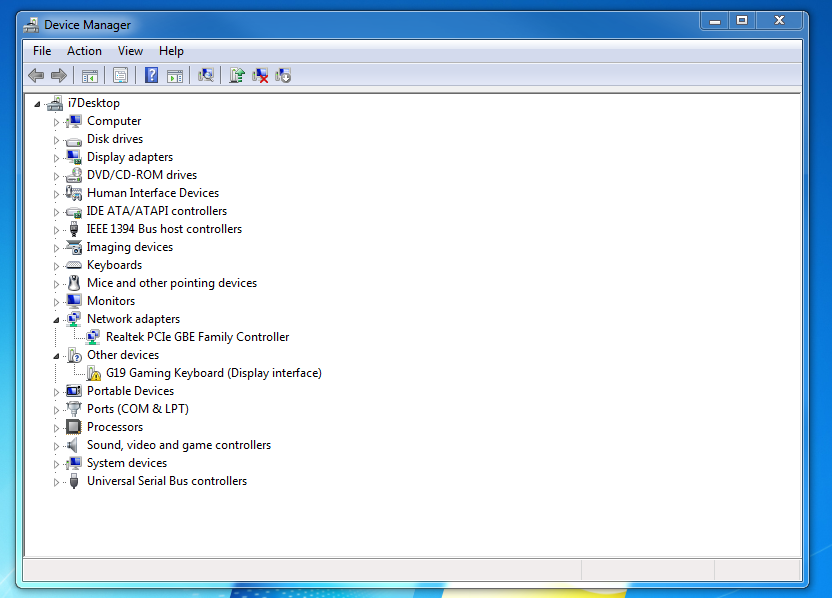
В архиве вы сможете найти драйвера для следующих сетевой карт Realtek: RTL8111B / RTL8168B / RTL8111 / RTL8168 / RTL8111C / RTL8111CP / RTL8111D (L) / RTL8168C / RTL8111DP / RTL8111E / RTL8111H / RTL8168E / RTL8111F / RTL8411/ RTL8111G / RTL8111GUS / RTL8411B(N)RTL8118AS / RTL8119i / RTL8111L / RTL8168H / RTL8111EP / RTL8111FP
Также, добавлена поддержка: 2.5G Gigabit Ethernet — PCI Express RTL8125
Скачать драйвера реалтек (Обновлено: 30.10.2019):
- Realtek PCIe GBE Family Controller LAN Driver 7127_30102019 для Windows 7 (9.37 Мб)
- Realtek PCIe GBE Family Controller LAN Driver 10036 30102019 для Windows 10 (9.32 Мб)
- Realtek PCIe GBE Family Controller LAN Driver 8073_30102019 for Win8, Win8.1 и Server 2012 (10 Мб)
- Realtek PCIe GBE Family Controller LAN Driver 10635_01222016 для Vista и Server 2008 (5.82 Мб)
- Realtek PCIe GBE Family Controller LAN Driver 5836_14022018 для WinXP и Server 2003 (5.71 Мб)
- RTL8111DP/EP DASH Все в одном Комплект установки для Win7/Win8/Win8.1 V.1.12.0034 (18 Мб)
- RTL8111DP/EP DASH console tool для Win7/Win8/Win8.1 V.5.9.491 (23 Мб)
- Dash In-Band Config для Windows v1.03 (0.1 Mb)
- Windows Diagnostic Program для Win XP (5 Мб)
- Windows Diagnostic Program для Win 7/8/8.1/10 (13 Мб)
- Windows Diagnostic Program только для Win 10 Only (10 Мб)
Unix (Linux):
- LINUX драйвер для kernel и больше 4.7 v8.0.47 (93 Kb)
- FreeBSD 7.x и 8.0 1.95 (93 Kb)
- 2.5G Ethernet LINUX драйвер v9.002 r8125 для kernel и выше 4.15 (58 Кб)
DOS:
- UEFI UNDI Драйвер v2.050 (120 Kb)
- PXE ROM code — 0007-RTEGPXE.266 (170 KB)
- PXE и RPL ROM code — 0007-RTEGROM.266 (170 KB)
- NDIS Дравер GBE 1.53 (70 Kb)
- DASH GBE NDIS2 driver 1.53 (40 Kb)
- 2.5G NDIS2 driver 1.53 (40 Kb)
- 2.5G PXE ROM Code (70 Kb)
- DOS Diagnostic program (RSET8168) — 0002-RSET8168_124 (56 Kb)
—> 2.0.2.12 При помощи программы вы можете получить расширенный доступ к сетевому адаптеру. Программа также предоставляет информацию, касательно MAC-адресов карт.
При помощи программы Realtek Ethernet Diagnostic Utility вы сможете найти неисправности в работе сетевой карты.
Использование программы
Если у вас регулярно возникают перебои в работе интернета, пропадает связь, скачайте и установите программу для выявления неполадок. Утилита включает в себя широкий набор функций для устранения сбоев в работе сетевой карты. Запуск диагностики сети запускается одним кликом мышки. Во время анализа будет проведен тщательный сбор данных, на основе которых и можно принять решение.
Особенности программы
Если вы не знаете, какой именно драйвер скачать для вашей карты, доверьте это дело программе Realtek Ethernet Diagnostic Utility. После проведения детального анализа, вы получите подробный отчет с названием проблемы. Утилита также предоставляет информацию, касательно MAC-адресов карт, IP-адресов. При помощи инструмента вы можете получить расширенный доступ к сетевому адаптеру. Благодаря этому, пользователи могут задействовать или временно приостановить свойства, которые отвечают за непредвиденные сбои в работе интернета. После проведения всех манипуляций не забудьте провести последние тестирование, чтобы убедиться в нормальной работе сетевого адаптера.
Преимущества утилиты
- при помощи программы вы сможете найти неисправности в работе сетевой карты;
- утилита включает в себя широкий набор функций для устранения сбоев в работе;
- программа также предоставляет информацию, касательно MAC-адресов карт, IP-адресов;
- после проведения детального анализа, вы получите подробный отчет;
- пользователи могут задействовать или временно приостановить свойства, которые отвечают за непредвиденные сбои в работе интернета.
Скачать9,82 Мб (скачиваний: 302)Дата обновления: 12-06-2019Руский язык: ЕстьРазработчик: RealtekВерсия Windows: 7, 8, 10Похожие программы BluetoothView1.66 Задача программы том, чтобы отобразит все доступные Bluetooth-устройства рядом… Network Scanner4.4.0.21 Утилита позволяет анализировать и проверять MAC-адреса. Присутствует… WinPcap4.1.3 Основная задача программы на английском заключается в том, чтобы… WIFI Guard2.0.1 При помощи программы можно получить информацию о том, кто из пользователей… Wireshark3.0.6 Утилита полезна в том случае, если у пользователя возникли перебои в работе… Networx6.2.6 Основная задача программы заключается в том, чтобы узнать скорость получения и… Hamachi2.2.0.633 При помощи утилиты можно создавать частные виртуальные сети. В процессе… Wireless Network Watcher2.17 При помощи программы с понятным интерфейсом можно получить достоверную… Используемые источники:
Realtek ethernet diagnostic utility для windows 10
Поддерживаемые сетевые чипы
RTL8100E, RTL8101E, RTL8102E, RTL8102E-GR, RTL8102EL, RTL8103E, RTL8103EL, RTL8103T, RTL8105E, RTL8106E, RTL8106EUS, RTL8107E, RTL8110S-32, RTL8110SB, RTL8110SBL, RTL8110SC, RTL8110SCL, RTL8111, RTL8111B, RTL8111C, RTL8111CP, RTL8111D, RTL8111DL, RTL8111DP, RTL8111E, RTL8111EP, RTL8111F, RTL8111FP, RTL8111G-CG, RTL8111GR-CG, RTL8111GS-CG, RTL8111GU-CG, RTL8111GUS-CG, RTL8111H, RTL8111HS, RTL8111L, RTL8118AS, RTL8119I-CG, RTL8125, RTL8125AG, RTL8168, RTL8168B, RTL8168C, RTL8168CP, RTL8168D, RTL8168DP, RTL8168E, RTL8168H, RTL8169, RTL8169S-32, RTL8169SB, RTL8169SBL, RTL8169SC, RTL8169SCL, RTL8401, RTL8401P, RTL8402, RTL8411, RTL8411B, RTL8411BN.
Поддерживаемые устройства
Не рекомендуется обновлять данный драйвер поверх установленного. Для корректной установки нового драйвера Realtek Ethernet требуется удалить предыдущий.
Информация о выпуске
Windows 10
DriverVer=03/15/2021, 10.048.0315.2021;
Windows 8/8.1
DriverVer=01/21/2021, 8.084.0121.2021;
Windows 7
DriverVer=01/21/2021, 7.138.0121.2021;
Windows Vista
DriverVer=10/03/2017, 106.35.1003.2017;
Windows XP
DriverVer=01/25/2018, 5.836.0125.2018.
Лицензия: Freeware
Язык интерфейса: Multi / Русский
Realtek Ethernet Driver
| Разработчик: | Realtek (Тайвань) |
| Лицензия: | Бесплатно |
| Версия: | 10.047 (Windows 10) / 8.084 (Windows 8 / 8.1) / 7.138 (Windows 7) |
| Обновлено: | 2021-03-31 |
| Системы: | Windows 10 / 8.1 / 8 / 7 / Vista / XP 32|64-bit |
| Интерфейс: | русский / английский |
| Рейтинг: |  |
| Ваша оценка: | |
| Категория: | Драйверы и обновления |
| Размер: | зависит от системы |
О программе
Что нового
Системные требования
Поддерживаемые операционные системы
- Windows 10
- Windows 8 / 8.1 / Server 2012
- Windows 7 / Server 2008 R2
- Windows Vista / Server 2008
- Windows XP / Server 2003
Поддерживаемые сетевые карты
PCI Express 2.5G Gigabit Ethernet
PCI Express 10/100/1000M Gigabit Ethernet
- RTL8111B / RTL8111C / RTL8111D / RTL8111E / RTL8111F / RTL8111G(S) / RTL8111H(S) / RTL8118(A)(S) / RTL8119i / RTL8111L
- RTL8168B / RTL8168E / RTL8168H
- RTL8111DP / RTL8111EP / RTL8111FP
- RTL8411 / RTL8411B
PCI Express 10/100M Fast Ethernet
- RTL8101E / RTL8102E / RTL8103E / RTL8105E / RTL8106E / RTL8107E
- RTL8401 / RTL8402
USB 3.1 2.5G Gigabit Ethernet
USB 3.0 10/100/1000M Gigabit Ethernet
USB 2.0 10/100M Fast Ethernet
Полезные ссылки
Подробное описание
Сетевые карты Realtek являются одними из самых распространённых для персональных компьютеров и ноутбуков. Они могут быть как встроенные в системную плату, так и подключаться к разъёму PCI, PCI-Express или USB порту.
Последние версии Windows автоматически определяют большинство сетевых карт Realtek и устанавливают драйверы для работы оборудования. Также, драйверы оборудования можно найти на сайте производителя материнской платы или ноутбука, или на входящем в комплект поставки CD диске. Однако, установка последней версии сетевых драйверов обеспечит более стабильную работу системы, решит проблемы совместимости и обеспечит корректную работу с новыми моделями модемов и маршрутизаторов.
Программное обеспечение Realtek Ethernet Family Controller Software содержит все необходимые драйверы и компоненты, необходимые для правильной работы сетевой карты. Если вы сталкиваетесь с проблемами определения сетевой карты, её некорректной работой, периодическими обрывами соединения, то попробуйте обновить сетевые драйверы Realtek до последней версии.
Оценка пользователей
Другие программы
DriverPack Solution
Автоматическое определение оборудования и установка драйверов
0patch Agent для Windows
Исправления уязвимостей в операционной системе и программах
Realtek* Gigabit Ethernet Network Driver for Windows® 10 for NUC6CAY
Automatically update your drivers
Identify your products and get driver and software updates for your Intel hardware.
Available Downloads
Realtek LAN 10.010.0714.2016 Win10.zip
Windows 10, 64-bit*
Detailed Description
Purpose
Installs the LAN driver version 10.010.0714.2016 for Intel® NUC with the Realtek* Ethernet LAN controller.
Not sure if this is the right driver for your Intel NUC?
Run Intel® Driver & Support Assistant to automatically detect driver updates.
This download is valid for the product(s) listed below.
Intel Software License Agreement
The terms of the software license agreement included with any software you download will control your use of the software.
INTEL SOFTWARE LICENSE AGREEMENT
IMPORTANT — READ BEFORE COPYING, INSTALLING OR USING.
Do not use or load this software and any associated materials (collectively,
the «Software») until you have carefully read the following terms and
conditions. By loading or using the Software, you agree to the terms of this
Agreement. If you do not wish to so agree, do not install or use the Software.
LICENSES: Please Note:
— If you are a network administrator, the «Site License» below shall
— If you are an end user, the «Single User License» shall apply to you.
— If you are an original equipment manufacturer (OEM), the «OEM License»
shall apply to you.
SITE LICENSE. You may copy the Software onto your organization’s computers
for your organization’s use, and you may make a reasonable number of
back-up copies of the Software, subject to these conditions:
1. This Software is licensed for use only in conjunction with Intel
component products. Use of the Software in conjunction with non-Intel
component products is not licensed hereunder.
2. You may not copy, modify, rent, sell, distribute or transfer any part
of the Software except as provided in this Agreement, and you agree to
prevent unauthorized copying of the Software.
3. You may not reverse engineer, decompile, or disassemble the Software.
4. You may not sublicense or permit simultaneous use of the Software by
more than one user.
5. The Software may include portions offered on terms in addition to those
set out here, as set out in a license accompanying those portions.
SINGLE USER LICENSE. You may copy the Software onto a single computer for
your personal, noncommercial use, and you may make one back-up copy of the
Software, subject to these conditions:
1. This Software is licensed for use only in conjunction with Intel
component products. Use of the Software in conjunction with non-Intel
component products is not licensed hereunder.
2. You may not copy, modify, rent, sell, distribute or transfer any part
of the Software except as provided in this Agreement, and you agree to
prevent unauthorized copying of the Software.
3. You may not reverse engineer, decompile, or disassemble the Software.
4. You may not sublicense or permit simultaneous use of the Software by
more than one user.
5. The Software may include portions offered on terms in addition to those
set out here, as set out in a license accompanying those portions.
OEM LICENSE: You may reproduce and distribute the Software only as an
integral part of or incorporated in Your product or as a standalone
Software maintenance update for existing end users of Your products,
excluding any other standalone products, subject to these conditions:
1. This Software is licensed for use only in conjunction with Intel
component products. Use of the Software in conjunction with non-Intel
component products is not licensed hereunder.
2. You may not copy, modify, rent, sell, distribute or transfer any part
of the Software except as provided in this Agreement, and you agree to
prevent unauthorized copying of the Software.
3. You may not reverse engineer, decompile, or disassemble the Software.
4. You may only distribute the Software to your customers pursuant to a
written license agreement. Such license agreement may be a «break-the-
seal» license agreement. At a minimum such license shall safeguard
Intel’s ownership rights to the Software.
5. The Software may include portions offered on terms in addition to those
set out here, as set out in a license accompanying those portions.
NO OTHER RIGHTS. No rights or licenses are granted by Intel to You, expressly
or by implication, with respect to any proprietary information or patent,
copyright, mask work, trademark, trade secret, or other intellectual property
right owned or controlled by Intel, except as expressly provided in this
OWNERSHIP OF SOFTWARE AND COPYRIGHTS. Title to all copies of the Software
remains with Intel or its suppliers. The Software is copyrighted and
protected by the laws of the United States and other countries, and
international treaty provisions. You may not remove any copyright notices
from the Software. Intel may make changes to the Software, or to items
referenced therein, at any time without notice, but is not obligated to
support or update the Software. Except as otherwise expressly provided, Intel
grants no express or implied right under Intel patents, copyrights,
trademarks, or other intellectual property rights. You may transfer the
Software only if the recipient agrees to be fully bound by these terms and if
you retain no copies of the Software.
LIMITED MEDIA WARRANTY. If the Software has been delivered by Intel on
physical media, Intel warrants the media to be free from material physical
defects for a period of ninety days after delivery by Intel. If such a defect
is found, return the media to Intel for replacement or alternate delivery of
the Software as Intel may select.
EXCLUSION OF OTHER WARRANTIES. EXCEPT AS PROVIDED ABOVE, THE SOFTWARE IS
PROVIDED «AS IS» WITHOUT ANY EXPRESS OR IMPLIED WARRANTY OF ANY KIND
INCLUDING WARRANTIES OF MERCHANTABILITY, NONINFRINGEMENT, OR FITNESS FOR A
PARTICULAR PURPOSE. Intel does not warrant or assume responsibility for the
accuracy or completeness of any information, text, graphics, links or other
items contained within the Software.
LIMITATION OF LIABILITY. IN NO EVENT SHALL INTEL OR ITS SUPPLIERS BE LIABLE
FOR ANY DAMAGES WHATSOEVER (INCLUDING, WITHOUT LIMITATION, LOST PROFITS,
BUSINESS INTERRUPTION, OR LOST INFORMATION) ARISING OUT OF THE USE OF OR
INABILITY TO USE THE SOFTWARE, EVEN IF INTEL HAS BEEN ADVISED OF THE
POSSIBILITY OF SUCH DAMAGES. SOME JURISDICTIONS PROHIBIT EXCLUSION OR
LIMITATION OF LIABILITY FOR IMPLIED WARRANTIES OR CONSEQUENTIAL OR INCIDENTAL
DAMAGES, SO THE ABOVE LIMITATION MAY NOT APPLY TO YOU. YOU MAY ALSO HAVE
OTHER LEGAL RIGHTS THAT VARY FROM JURISDICTION TO JURISDICTION.
TERMINATION OF THIS AGREEMENT. Intel may terminate this Agreement at any time
if you violate its terms. Upon termination, you will immediately destroy the
Software or return all copies of the Software to Intel.
APPLICABLE LAWS. Claims arising under this Agreement shall be governed by the
laws of California, excluding its principles of conflict of laws and the
United Nations Convention on Contracts for the Sale of Goods. You may not
export the Software in violation of applicable export laws and regulations.
Intel is not obligated under any other agreements unless they are in writing
and signed by an authorized representative of Intel.
GOVERNMENT RESTRICTED RIGHTS. The Software is provided with «RESTRICTED
RIGHTS.» Use, duplication, or disclosure by the Government is subject to
restrictions as set forth in FAR52.227-14 and DFAR252.227-7013 et seq. or its
successor. Use of the Software by the Government constitutes acknowledgment
of Intel’s proprietary rights therein. Contractor or Manufacturer is Intel
2200 Mission College Blvd., Santa Clara, CA 95052.
Your file download has started. If your download did not start, please click here to initiate again.
Prerequisites and DASHConfig Tool (Where to find)
DashConfig is a tool used for provisioning the DASH targets. There are multiple uses of this tool, but this blog emphasizes on how to add username and password for DASH systems for digest and AD authentication.
-
DashConfig is packaged with AMC tool and is available for download from the site: https://developer.amd.com/tools-for-dmtf-dash/.
-
DASH should be enabled in Bios.
-
Two different DashConfig tools are available: DashConfig for Broadcom and DashConfigRT for Realtek, the supporting software and drivers need to be obtained from vendor site.
-
For detailed options on DashConfig and DashConfigRT commands , please refer to user guide added as part of DashConfig package in AMC download folder.
-
Following are the steps to be followed for provisioning the Broadcom targets:
- For Broadcom targets some the tools need to be installed which can be installed as part of driver installation, Refer the below snapshot:
- The AMC folder contains the DASHConfig exe along with DASHConfigExample.xml file.
- Edit the xml file to provide the digest credentials and save the file.
- Look for the section as in below snapshot in DASHConfigExample.xml to update username and password for digest:
- Look for the section as in below snapshot in DASHConfigExample.xml to update username and password for AD and updating SID value :
- open command-prompt, go to DASHConfig folder and run the below command:
“DASHConfig.exe -xf:DASHConfigExample.xml -lf:Logfile.log”
- After DASHConfig package run is completed, Provide the same credentials as updated in DASHConfigExample.xml in configuration tab of AMC console and discover the system.
- The system will be authenticated, and all the DASH features are ready to use.
2. Following are the steps to be followed for provisioning the Realtek targets:
- The current default DASH credentials for Realtek systems are username: “Administrator” password: “Realtek “.
- The Realtek DashConfig tool comes with name DashConfigRT and will be available as part of AMC package in 3.2 release.
- Currently the tool is available for download in below Realtek site with name “Dash In-Band Config for Windows tool”:
https://www.realtek.com/en/component/zoo/category/network-interface-controllers-10-100-1000m-gigabit…
- As mentioned above the supporting driver and software needs to be downloaded for Realtek site specific to model.
- Edit the xml file to provide the digest credentials and save the file.
- Look for options as mentioned in below snapshot :
- Look for the section as in below snapshot in DASHConfigExample.xml to update username and password for AD and updating SID value :
- open command-prompt, go to DASHConfig folder and run the below command
“DASHConfigRT.exe -xf:DASHConfigExample.xml”
- After DASHConfig package run is completed, Provide the same credentials as updated in DASHConfigExample.xml in configuration tab of AMC console and discover the system.
- The system will be authenticated, and all the DASH features are ready to use.
3. Provisioning Realtek DASH systems using management mode :
- Boot the DASH system.
- Press Shift+F10 to enter management mode.
- Provide credentials to enter to menu which by default are username: Administrator and Password: Realtek .
- Select Setup and Configuration :
- Go to Security Configuration:
- Modify username and password :
- Press F10 save and exit, Discover the system using AMC or any other Dash tool with modified username and password.
4. Changing password using Dashcli tool
- As the default username and password for Realtek is known using Dashcli also the password can be changed using below command:
dashcli.exe -h <ip address> -u Administrator -P <password> -t user[0] changepassword <password> [for Realtek systems]
dashcli.exe -h <ip address> -u Administrator -P <password> -t user[0] changepassword <password> [for Broadcom systems]
Useful Link:
- http://developer.amd.com/wordpress/media/2013/03/AMD-DASHConfigTool.pdf
-
#1
I found newer LAN drivers at RealTek & I knew what most of them were but there are two that I don’t know & I haven’t found an explanation online.
The RealTek page is:
Realtek PCIe FE / GBE / 2.5G / Gaming Ethernet Family Controller Software
https://www.realtek.com/en/componen…0-1000m-gigabit-ethernet-pci-express-software
Can someone please explain what these are?
UEFI UNDI Driver (X64/ARM)
Dash In-Band Config for Windows
Thanks,
Brian.
Realtek PCIe GBE Family Controller — представляет собой целый пакет драйверов, который нужен для настройки и нормальной работы сетевых карт на чипах Realtek. Этот пакет драйверов совместим со всеми версиями ОС Windows. Кроме этого, вы можете их установить, как на 32-бит, так и на 64-бит системы.
С помощью PCIe GBE Family Controller вы с легкостью сможете настроить встроенные системные платы сетевых карт с интерфейсом PCI, PCI Express cо скоростью передачи данных соответственно 1000 Mбит/с.
В архиве вы сможете найти драйвера для следующих сетевой карт Realtek: RTL8111B / RTL8168B / RTL8111 / RTL8168 / RTL8111C / RTL8111CP / RTL8111D (L) / RTL8168C / RTL8111DP / RTL8111E / RTL8111H / RTL8168E / RTL8111F / RTL8411/ RTL8111G / RTL8111GUS / RTL8411B(N)RTL8118AS / RTL8119i / RTL8111L / RTL8168H / RTL8111EP / RTL8111FP / RTL8111K / RTL8111L
Также, добавлена поддержка: 2.5G Gigabit Ethernet — PCI Express RTL8125 / RTL8125B(S)
Скачать драйвера Реалтек (Обновлено: 28.02.2023):
- Win11 Auto Installation Program (NetAdapterCx) 1124.011 , 1125.011 , 1166.011 , 1168.011 28/02/2023 — Автоустановщик для Windows 11 (4 MB)
- Realtek PCIe GBE Family Controller LAN Driver 10063 02202023 для Windows 10 / 11 — Автоустановщик для Windows 10 / 11 (5 Мб)
- Win Server 2022 Auto Installation Program (NDIS) v110.001 02/11/2022 (4 MB)
- Realtek PCIe GBE Family Controller LAN Driver 7142_11222021 для Windows 7 (5 Мб)
- Realtek PCIe GBE Family Controller LAN Driver 8088 11222021 for Win8, Win8.1 и Server 2012 (5 Мб)
- Realtek PCIe GBE Family Controller LAN Driver 10635_01222016 для Vista и Server 2008 (5.82 Мб)
- Realtek PCIe GBE Family Controller LAN Driver 5836_14022018 для WinXP и Server 2003 (5.71 Мб)
- RTL8111DP/EP DASH Все в одном Комплект установки для Win7/Win8/Win8.1 V.1.12.0034 (18 Мб)
- RTL8111DP/EP DASH console tool для Win7/Win8/Win8.1 V.5.9.491 (23 Мб)
- Dash In-Band Config для Windows v1.05 (0.1 Mb)
- Windows Diagnostic Program для Win XP (5 Мб)
- Windows Diagnostic Program для Win 7/8/8.1/10/11 v2.0.7.3 (6 Мб)
- Windows Diagnostic Program только для Win 10 Only (10 Мб)
Unix (Linux):
- LINUX драйвер для kernel и больше 4.7 v8.0.50.03 (93 Kb)
- FreeBSD 7.x и 8.0 1.98 (93 Kb)
- 2.5G Ethernet LINUX драйвер v9.009.02 r8125 для kernel и выше 4.15 (58 Кб)
- GBE Ethernet LINUX driver r8168 для kernel и выше 5.17 v8.051.02(113 Kb)
DOS:
- DASH PXE ROM Code для RTL8111DP/EP/FP v.203 (120 Kb)
- UEFI UNDI Драйвер v2.059 (X64/ARM) (120 Kb)
- PXE ROM code — 0007-RTEGPXE.266 (170 KB)
- PXE и RPL ROM code — 0007-RTEGROM.266 (170 KB)
- NDIS Дравер GBE 1.53 (70 Kb)
- DASH GBE NDIS2 driver 1.53 (40 Kb)
- 2.5G NDIS2 driver 1.56 (40 Kb)
- 2.5G PXE ROM Code (70 Kb)
- DOS Diagnostic program (RSET8168) — 0002-RSET8168_124 (56 Kb)
Другие:
- RTL8125B Ring Library driver 9.007.01 (79 KB)
- Realtek fw pack для ring driver v20210514 (75 Kb)
- RTL8111H Ring Library driver v8.049.00 (75 Kb)
- MacOS 10.7 на компьютере Mac на базе Intel версии 2.0.6 (147 Kb)
84 comments
-
Hello. I have a question. I tried to install latest PCIe GBE family controller drivers. On the site it says Upd: 02.24.2017, so the latest drivers should be from 2017 but when i install them- in my device manager it says that my PCIe GBE Family controller drivers are from 2016-12-23. Are the latest drivers from 2016 or i installed something wrongly?
-
Probably in the site says date when this was uploaded but they are created from 2016.
-
Hello. I have same problem. My Driver Booster shows weekly that my Realtek PCIe GBE Family Controller have new 2017 version but after the update the system shows I still have the old version (2016-12-23).
Can someone helps what is the problem?-
Uninstall first
-
-
these drivers are old the latest greatest is 12/2018 for PCIe Realtek GBE Family
-
This is not the actual Realtek sight guys who knows what this guy is having you download
-
-
Драйвера определены как действующие а при проверке Опять показывает -проблемма с сетевым адаптером ???у меня ноутбук завис без вайфая а что делать то?? Заходил на сайт производителя Lenovo одна китайщина – вразумительных ответов НЕТ – пищат несите в сервис на обслуживание 4000 рублей а у меня ноут стоил 14000
-
Please try it in english, nobody can read this kyrillic!
-
It’s Russian language you can drag it into translater online and find out out what there was written 😉
-
estupido ignorante. tenes que ser gringo
-
Nice comment.
-
-
-
-
After the latest update, my 8168 keeps disconnecting. Both wireless and wired LAN go in disabled state, lights out at the port, disabled in the network overview. Takes around 10 seconds before it re-enables.
I tried to revert to the previous driver, but the issue remained, even though I didn’t have issues before the update. Please fix asap, as online gaming is impossible now.date: 23-1-2017
version: 10.14.123.2017-
meu tambem esta assim vc conseguiu resolver se sim me fala como por favor
-
-
very helpfull
-
I must say it was hard to find your website in google.
You write interesting posts but you should rank your page
higher in search engines. If you don’t know how to do it
search on youtube: how to rank a website Marcel’s way -
I would like to get ethernet controllerr drive for windows xp,
-
Every 15 minutes or so, I lose my cable internet connection. When I run the troubleshooter, it solves the problem and it said that the standard gateway was not available. But after a few more minutes, it happens again. I’ve had this problem for a very long time and I updated this driver, but it didn’t help. I tried every possible solution I could find on the internet. Could this be caused by a still-existing bug in the driver? Could this be solved? It is really frustrating.
-
What does REALTEK PCIe GBE Family Controller do? Is it necessary for a desktop PC? Thank you in advance.
Judy Alvarez
-
yes it is the software for your LAN card
-
-
I have a problem that I click control pannel and then click device manager and to network adapter- Realtek PCIe GBE is not correctly work. `The device can´t start (error 10)´. Let me know how to do?
-
AA=Realtek PCIe GBE Family Controller LAN Driver 5832_02262015 for WinXP and Server 2003 (5.71 MB)
i am trying to install AA= in Windows XP 64bit which is installed in the Dell inspiron 3847 with 3i intel cpu.
it says in the uninstallation, “realtek gbe & fe ethernet pci-e nic driver” and not “Realtek PCIe GBE Family Controller” it seems that it doesnt match with your posting.i dont know the chipet number because it is built with the DELL pc.
win 8.1 and win 10 suck, i am trying to go back to xp.
-
AA=Realtek PCIe GBE Family Controller LAN Driver 5832_02262015 for WinXP and Server 2003 (5.71 MB)
after about 1 day struggling trying to install AA=, i gave up but when i returned to XP 64 bit, new installation found agian as usual for me to click away, i decided to click here and not setup.exe in the directory this time, and it worked !
thanks it worked.
-
Can i download one of these drivers to a USB stick because my desk top is missing the driver and can not access the internet ?
-
Thanks a lot
-
Tengo Realtek PCIe GBE Family Controller
He hecho todas las comprobaciones (velocidad 1 gb, versión controlador 10.12.1007.2016 y de fecha 7/10/2016)), cable cat 6, pero compruebo que no me da más de 100 Mbps-
Prueba a bajarte el programa de diagnostico que hay en los links. Cuando lo pongas verifica el cable. Puede ser que aunque sus especificaciones permitan mas velocidad, alguno de los hilos este abierto y no llegue mas que a 100 Mbps.
-
-
My network is running by this Realtek PCie GBE Family Controller. I now have it connected to router by cable. My question is if I can use it together with a cableless network??
-
I have a problem with the network adapter. With 0024 drivers for windows 10, when I turn on the PC, it do not always identify the connection and I have to restart my computer.
-
It worked. Downloaded and reinstalled Realtek PCI Gbe controller of Win 7 and fixed the issue. Thanks.
Marbert GC
-
Marbert :Me podrias decir de donde descargar el controlador para win 7? tengo la misma tarjeta y no pasa de 90 Mbps y tengo contratadas 300. Esta tarjeta es Fast eTernet o Gigabit. Gracias
-
-
I bought a PC, I can´t connect this PC that have this Realtek PCIe GBe in a wireless network. Can I?
-
I have setup wifi after installing gbe and realtek bt soon after some time it stop working plzzz tell me how to setup this wi fi driver plzzz
-
My wifi does not work anymore after last W10 update (12/19/17).
-
Help
Ethernet doesn’t have a valid IP addressWill this update work
-
hello, I have recently had a problem recently I have changed the router and when I connect by ethernet in some cases the modem restarts from one moment to another, before had another modem and did not happen, it will be the new modem clarified that they changed it but for one of the same model, just update the driver to see if this helps me, if someone suggests something else thank you very much
-
I have recently had a windows 10 upgrade, now I can no longer connect via ethernet.
wifi is ok but very weak signal through my computer. That is why I have a Realtek controllerUploaded most recent driver from Realtek but it still does not function.
Have tried everything to fix but still not working, keep getting message
‘ethernet’ doesn’t have a valid IP configurationThis is a real problem for me .. Can anyone help??
-
HEY THERE. I am not even able to connect to wifi. Wifi options aren’t even shown on my desktop. Can you help?
-
-
Hoi …
I am new here … and i have a question.
I have in my desktop a “Realtek PCIe GBE Family Controller” network controller.
Now … i have bought a new dual band router (2.4gh and 5gh) … but my network card sees only the 2.4 band.Is this normal??
-
I would say yes. Only because I had a discussion with my internet provider Atlantic Broadband about our new dual router by Linksys. They said do not use the 5 because it would not be compatible. So I am guessing that is why you are only seeing the 2.4 band. If not satisfied with my answer call your internet provider for support.
-
Roll back driver, the option is usually there for at least a week after upgrading. Or if you have your known good driver, uninstall the package using Revo Uninstaller, reboot & reinstall your good working driver. Newer drivers doesn’t always improve performance, especially on 3+ year old models.
Newer computers are more likely to benefit from the latest drivers. There’s no need to fix what isn’t broken & I speak from lots of experience. Most everytime someone with an older computer wants me to update their drivers, will later call on me to restore their system (why I image their computer before the driver install if there’s multiple ones). It’s faster for me to backup & restore versus diagnosting which driver(s) are incompatible.
-
-
I have noticed you don’t monetize your website, don’t
waste your traffic, you can earn extra bucks every month because you’ve got high quality content.
If you want to know how to make extra money, search for: Mertiso’s tips best adsense
alternative -
Hallo I have a little problem
PCIe GBE Family Controller now 106.12.1119.2014 and my system said we
must to take 106.13.115.2015. Where can I find this ??? and is this correct ?????
jhvanpelt@ziggo.nl -
Realtek Wifi Connection error in window7…
Access Violation at address 100417CF in module ‘RaWLAPI.dll’. Read of address 00000000.
please solution this error
-
“Driver Booster” tells me my Realtek PCIe GBE … drivers are VERY old and should be updated. (I’m not aware of any network performance problems.)
I just downloaded and unzipped Realtek PCIe GBE Family Controller LAN Driver 7115_02262018 for Windows 7 (10 MB). The instructions and labels in that material (e.g., Read Me) specifically say it’s for WIN8, so I’m not using it to update my drivers. It’s too much hassle if this turns out to be wrong.
Advice?-
Driver Booster is Malware from IObit, many security solutions blocks the download. The installer will try & sneak in their other software (Advanced Systemcare), dangerous for many outside of the IT Pro world to run, especially the unneeded & potentially damaging registry cleaner. It’s best to update your drivers manually, if/when needed.
IObit gets much of their driver database from scanning the computers of those who uses their software, this is step #1. Then it updates drivers to their latest database, which may not be compatible with many OEM computers. I tried the software years ago, thankfully I’ve been in the practice of creating full disk image backups for a decade using Macrium Reflect (100% Free) & creating rescue media for recovery.
-
-
I have my Realtek connected via cable to my PC’s and working fine, however I am having difficulty in connecting it on Wi-Fi. No passwords or router addresses available!!! How/Where do I get the passwords and router address??
-
I had not used my computer any time recent but when I tried it says “Network Cable Unplugged” and I have tried updating the drivers but nothing works. Can someone please help me?
-
I have Realtek PCIe GBE Family Controller
-
-
My Acer tower computer since the latest Windows 10 upgrade no longer recognises the Ethernet Connection. I’ve tried to install the latest Realtek driver but sadly no joy. I’m at a loss to know what to do next. Any advice?
-
When my PC wakes up from power saving mode, it is a minute or two before I can use my Realtek PCIe GBE Family Controller.
I changed the power setting by unchecking the ‘Allow the computer to turn off the device to save power’ button. But the issue persists.
I changed a setting in the registry editor per an instruction I found on the Internet. It did not clear the issue either.
I am running Windows 10.
Can you tell me how to keep the NIC from taking so long to wake from sleep?-
I am having the same issue as Fred!
-
-
I can count to potato. 1…….2…….Potato!
-
I have RTL GBE on board (BIOSTAR A68MD Pro with AMI BIOS). Working OK on Windows 10.
BUT… it doesn’t seem to want to work under MS-DOS :=(
even though the RealTEK diagnostic program for DOS (RSET8168.EXE) finds everything OK.I am loading : LSL , RTGEODI , ODIPKT
Everything /sounds/ correct, the DOS “TCPINFO.EXE” even confirms the board is given the desired IP address; BUT in effect TCPIP does NOT work :=(I do know DOS is considered “obsolete” but PLEASE help ! I have RTGEODI.COM dated: July 22, 2014,
size : 63,856 bytes from the Reatlek site’s download section. Is there a newer, working version ?
As a possibly better (than ODI) alternative, does Realtek or a 3rd party offer a “DOS Packet driver” for RT GBE adapters ?TIA ! Please Realtek person, if You do not fully understand the problem, do escalate up to a knowledgeable tech or engineer, THANKS !
-
I am really thankful to the holder of this web site who has shared this enormous paragraph at here.
-
I updated my driver Realtek PCIe GbE Family Controller # 2 to 10.28.615.2018
Since this I got problems with BSOD with stopcode “bad_pool_caller”
as per minidumpfile the cause was driver tcpip.sys
I degraded the driver to 10.27.511.2018 and see what happens -
TEAMING NOT WORK ON WINDOWS 10!!!!!!!!!!!!!!!!!!!!!!!!!!!!!!!!!!!!!!!!!!!!!!!!!!!!!!!!!
-
This package is the ONLY thing that worked for my HP P6 33276 with Realtek RTL817 1E. I could not load the driver directly, but when I used the included setup.exe it ran for a long time and then finally succeeded.
Extremely good and useful software – archive this package! -
r23rewrt423t
-
running Linux kali 4.18.0-kali2-amd64 #1 SMP Debian 4.18.10-2kali1 (2018-10-09) x86_64 GNU/Linux
have Reatek PCI GBE family controller but says its good up to Kali v. 4.7 ? Will it work with the recent kernel or i need something else? Also have Qualcome Atheros AR5B222 but cant find drivers for that also. This drivers search been a nightmare. Purchased TL NW7227 v1.10 adapter, having trouble installing that also. I am just about ready to expose and if someone is nice enough to offer to Team-view me and help get this fixed. Anyone
-
HOW DO I NOT ALLOW WINDOWS TO UNLOCK MY NETWORK ADAPTER WHEN I HIBERATE OR SUSPEND ON WINDOWS 10
-
Muito obrigado pela disponibilização desses drivers, esse site foi o único que deu certo para a minha máquina. 😉
-
Hello everyone, I tried to install the driver – Realtek PCIe GBE Family Controller LAN Driver 7119_06202018 for Windows 7 (10 MB) from first link. But my system said – this version realtek only for Windows Vista, but how? I have windows xp 2014, but i want to uninstall it then install Windows 7. Therefore i need realtek driver for windows 7 right? Sorry for my english) Thank you in advance.
-
Good evening, could you please be so kind and tell me, if I should update my driver ? If yes, pleas tell me the name or give me a link to update the right one. Thanks in advance, Gabriella
-
This is not the actual Realtek sight guys who knows what this guy is having u download or how new it is.
-
Hello
I installed this ethernet card on my WIN10 Pro computer (v 16299.15) with the last driver I downloaded on your website : V 10.28.615.2018 (date 15-08-2018).
But the status is always cable unplugged.
The cable work fine on another computer.
I tried other driver with no succes.
Parameters seems to be ok.
No firewall or anti-virus.
How can I this ethernet card be ok on WIN 10?
Thanks for your help.
-
On an Acer A515-51G with Win 10 Home, the LAN does not connect to the internet. The diagnostic test gives the following report:
Fail to perform PHY Loopback action.
Resource conflicts with other device.
FIFO buffers test fail.
Hardware errors occur, try again please.Is there a set of settings which can resolve the resource conflict? Or does this mean there is a hardware failure in the LAN chip?
-
AVG are telling me that the driver for my Realtek PCIe GBE family controller is out of date. This may be a way of AVG wanting me to subscribe to even more things, or it may be an improvement, if I can get it done.
I have tried to download the driver, the first on the list, but I am not a permitted client apparently.
Do I need to do something or shall I just forget the whole business?
Thanks for your time. -
Every 15 minutes or so, I lose my cable internet connection. When I run the troubleshooter, it solves the problem and it said that the standard gateway was not available. But after a few more minutes, it happens again. I’ve had this problem for a very long time and I updated this driver, but it didn’t help. I tried every possible solution I could find on the internet. Could this be caused by a still-existing bug in the driver? Could this be solved? It is really frustrating.
-
e disha nahai chal rahi
-
I have updated the PCIe FE Family Controller Driver to 10.34.307.2019 dated 07-Mar-19 in order to get internet speed to my 250Mbps but still I can not get more than 100Mbpson this pc , I checked the Realtek PCIe FE Family Controller Properties Speed & Duplex max value 100Mbps Full Duplex… no selection for 1Gbps. Could you help me how can I get this PC to download faster please.
-
I have the same problem, you can fix it?
-
PCIe FE Family Controller Driver means that you have 100Mbit/s card. FE means Fast Ethernet. Fast Ethernet = 100Mbit/s
So this is the reason why you cannot get 250Mbit/s internet speed and select 1Gbit/s in properties.
-
-
-
I have a problem. I use this device with my Surface Book 2 and it doesnt matter which monitor or TV I project it on it never finds the right size and doesnt fill up my 2nd screen or its too big. Can you halp me with this issue?
-
Realtek PCIe GBE Family Controller LAN Driver 7125_04222019 for Windows 7 (10 MB) not installed in window 32 ultimate why every time giving error.
-
Hello! I have Realtek PCIe GBE Family Controller installed and my provider give 500mb/s but i’m stuck to 100mb/s. I have the latest driver and a cat 5e ethernet cable. what should I do to increase my speed.
-
hello ;
i have 2 network network cards Realtek PCIe GBE / 2.5G Family Controller on win XP PC , how do I use teaming of these2 ethernet ports -
1.0 gbps full duplex is missing on speed and duplex, updated my driver nothing happened
-
hello i have a question is it possible to change the name of the driver because im sure that i use to have realtek pcie gbe family controller but now i have realtek gbe gaming family controller. i did a system restore thats when the name of the controller change im i crazy crazy or it possible 2 change it
-
eu instalo o controlador pcie gbe, mas só aparece o controlador pcie FE , porque ?
-
Can we enable VLAN for Realtek PCIe GbE Family Controller
-
best update ever! Thank you!
-
Win10/Win11 Auto Installation Program (NDIS): Does this automatically install Windows 11? Or am I reading the sentence incorrectly? I do not want Windows 11 installed, but I do want to upgrade my Realtek Gaming GBE Family Controller driver from V.10.38.118.2019 to 10/29/2021 version. (Windows 10, Ver. 2OH2)