Все материалы для загрузки
Для получения полного списка загрузочных файлов, Вы можете вручную найти их в нашей базе данных.
Драйвер
Дата выпуска:
2 Jan 20
Размер файла:
153.19 MB
Загрузка
Дата выпуска:
26 Aug 16
Размер файла:
151.95 MB
Загрузка
Дата выпуска:
18 Aug 15
Размер файла:
148.45 MB
Загрузка
Микропрограммное обеспечение
Дата выпуска:
27 Oct 11
Размер файла:
410.16 KB
Загрузка
Приложение
Creative Smart Recorder
This download contains the Creative Smart Recorder application for Windows® 10, Windows 8.1, Windows 8, Windows 7, Windows Vista® and Windows XP. For more details, read the rest of this web release note.
Показать сведения »
Дата выпуска:
18 Dec 15
Размер файла:
31.45 MB
Загрузка
Creative WaveStudio
This download contains the Creative WaveStudio application for Windows® 10, Windows 8.1, Windows 8, Windows 7, Windows Vista® and Windows XP. For more details, read the rest of this web release note.
Показать сведения »
Дата выпуска:
22 Feb 13
Размер файла:
14.19 MB
Загрузка
Дата выпуска:
30 Apr 10
Размер файла:
27.86 MB
Загрузка
This download contains the driver and application(s) for use with your Sound Blaster X-Fi HD / Digital Music Premium HD. For more details, read the rest of this web release note.
Requirements:
- Microsoft Windows 10 32-bit or 64-bit
- Sound Blaster X-Fi HD / Sound Blaster Digital Music Premium HD
To install this pack:
- Download the file onto your local hard disk.
- Double-click the downloaded file.
- Follow the instructions on screen.
Firmware
You can also download the latest firmware for the Creative Sound Blaster X-Fi HD here.
This firmware version 1.0.110519 fixes the following:
- Enable «Copy Once» content to be passed through S/PDIF In.
- Support S/PDIF In recording for certain DAT recorders.
Note:
The audio drivers for the device must be installed in your computer before installing this firmware upgrade. You can install the drivers using the product’s installation CD.
To install the firmware, do the following:
- Download the file onto your local hard disk.
- Double-click the downloaded file.
- Follow the instructions on the screen.
- Restart your computer when prompted.
Creative Sound Blaster Drivers представляет собой набор драйверов для моделей звуковых карт компании Creative. Драйверы предназначены для работы в операционных системах Microsoft: Windows 7, Windows 8.1, Windows 10, Windows 11.
Поддерживаемые устройства
BT-L3 (SA0190);
BT-W4 (SA0180);
BT-W5 (SA0180);
Chat USB (EF0980);
Live! Cam Sync 1080p V2 (VF0880);
Live! Cam Sync V3 (VF0900);
Live! Cam Sync 4K (VF0920);
Pebble Pro (MF1710);
Sensemore Air (EF1020);
Sound Blaster Audigy Fx V2 (SB1870);
Sound Blaster Audigy Fx V2 DBPro (SB1870A);
Sound Blaster Blaze V2 (GH0320);
Sound Blaster G3 (SB1830);
Sound Blaster GC7 (SB1850);
Sound Blaster JAM V2 (EF0950);
Sound Blaster Katana SE (MF8415);
Sound Blaster Katana V2 (MF8380);
Sound Blaster Katana V2X (MF8400);
Sound Blaster PLAY! 4 (SB1860);
Sound Blaster X1 (ZZ0090);
Sound Blaster X3 (SB1810);
Sound Blaster X4 (SB1815);
Sound Blaster X5 (SB1820);
Sound BlasterX H3 (GH0340);
Sound BlasterX H5 (GH0310);
Sound BlasterX H5 Valencia CF Edition (GH0310);
Sound BlasterX Kratos S3 (MF0475);
Sound BlasterX P5 (GH0350);
T60 (MF1705);
Zen Hybrid Pro (EF1040);
Sound Blaster AE-7 (SB1800/SB1521);
Sound Blaster AE-9 (SB1780/SB1790);
Sound Blaster AE-9PE (Playback Edition) (SB1780/SB1790);
Sound Blaster G3 (SB1830);
Sound Blaster X3 (SB1810);
Sound Blaster Z (SB1500);
Sound Blaster Z (SB1502);
Sound Blaster Z SE (Special Edition) (SB1500);
Sound Blaster Zx (SB1506);
Sound Blaster ZxR (SB1510/SB1510A);
Sound BlasterX AE-5 (SB1740);
Sound BlasterX AE-5 Pure Edition (SB1740);
Sound BlasterX AE-5 Plus (SB1740);
Sound BlasterX AE-5 Plus Pure Edition (SB1740);
Sound BlasterX G6 (SB1770);
Sound Blaster X-Fi Go! Pro (SB1290);
Sound Blaster PLAY! 2 (SB1620);
Sound Blaster PLAY! 3 (SB1730);
Sound Blaster Digital Music Premium HD (SB1240);
Sound Blaster X-Fi HD (SB1240);
Sound Blaster X-Fi Titanium (SB0880);
Sound Blaster X-Fi Titanium OEM (SB0881);
Sound Blaster X-Fi Titanium OEM (SB0883);
Sound Blaster X-Fi Titanium OEM (SB0887);
Sound Blaster X-Fi Titanium OEM (SB0889);
Sound Blaster X-Fi Titanium Fatal1ty Champion Series (SB0886);
Sound Blaster X-Fi Titanium Fatal1ty Professional Series (SB0886);
Sound Blaster X-Fi Titanium Professional Audio (SB0888);
Sound Blaster X-Fi Titanium HD (SB1270);
Sound Blaster X-Fi Surround 5.1 Pro (SB1095);
Sound Blaster X-Fi XtremeGamer Fatal1ty® Professional Series;
Sound Blaster X-Fi Platinum Fatal1ty Champion Series;
Sound Blaster X-Fi XtremeMusic;
Sound Blaster X-Fi XtremeGamer;
Sound Blaster X-Fi Platinum;
Sound Blaster X-Fi Fatal1ty;
Sound Blaster X-Fi Elite Pro;
Sound Blaster X-Fi Elite;
Sound Blaster X-Fi;
Sound BlasterX G1 (SB1710);
Sound BlasterX G5 (SB1700);
Sound BlasterX H7 (GH0330);
Sound BlasterX H7 Tournament Edition (GH0330);
Sound Blaster Audigy 5 (SB1550);
Sound Blaster Audigy Rx (SB1550);
Sound Blaster Audigy 4 (SB0610);
Sound Blaster Audigy 4 Digital Audio (SB0610);
Sound Blaster Audigy 4 Series II (SB0612);
Sound Blaster Audigy Fx (SB1570);
Sound Blaster 5.1 VX (SB1071);
Sound Blaster Audigy SE (SB0570);
Sound Blaster Audigy SE (SB0571);
Sound Blaster Audigy Value (SB0570);
Sound Blaster Audigy Value (SB0571);
Sound Blaster Live! 24-bit (SB0410);
Sound Blaster Audigy;
Sound Blaster Audigy Platinum;
Sound Blaster Audigy Platinum eX;
Sound Blaster Audigy Player;
Sound Blaster Audigy Surround 5.1;
Sound Blaster Audigy MP3+;
Sound Blaster Audigy ES;
Sound Blaster Audigy Digital Entertainment;
Sound Blaster Audigy Digital Entertainment SE;
Sound Blaster Audigy 2;
Sound Blaster Audigy 2 Platinum;
Sound Blaster Audigy 2 Platinum eX;
Sound Blaster Audigy 2 ZS;
Sound Blaster Audigy 2 ZS Gamer;
Sound Blaster Audigy 2 ZS Notebook;
Sound Blaster Audigy 2 ZS Platinum;
Sound Blaster Audigy 2 ZS Platinum Pro;
Sound Blaster Audigy 2 Value;
Sound Blaster Audigy 4 Pro (SB0380).
Лицензия: Freeware
Разработчик: Creative Technology Ltd.
Язык интерфейса: Multi / Русский
Размер: 57 Мб
CREATIVE SOUND BLASTER PLAY!
4/G3/GC7/JAM V2/X1/X3/X4/X5/H3/H5 (CF)/P5/KRATOS S3/BT-L3, W4, W5/ LIVE! CAM SYNC 1080P
V2, V3, 4K/PEBBLE/SENSEMORE AIR/KATANA V2 (X), SE/CHAT USB/AUDIGY FX V2 (DB PRO)/BLAZE
V2/T60/ZEN HYBRID
Creative Sound Blaster App
1.15.10.00
[Windows 10/11 ||
25.09.2023]
CREATIVE SOUND BLASTER G3/G6/X3 & AE-5/AE-7/AE-9/AE-9PE & Z/Z
SE/Zx & ZxR
Creative Sound Blaster Command 3.5.09.00
[Windows 7/8.1/10/11 || 10.01.2023]
CREATIVE SOUND BLASTER X-FI SURROUND
5.1
PRO
Creative Sound Blaster X-Fi Surround 5.1 Pro
1.03.26.27
[Windows 7/8.1/10 || 14.09.2020]
CREATIVE SOUND BLASTER DIGITAL MUSIC
PREMIUM HD / X-Fi
HD
Creative Sound Blaster X-Fi HD 1.02.0026
[Windows 7/8.1/10 || 20.01.2020]
CREATIVE SOUND BLASTER X-Fi GO!
PRO
Creative Sound Blaster X-Fi Go! Pro
1.03.0001
[Windows 10 || 07.10.2019]
CREATIVE SOUND BLASTER X-FI
TITANIUM
Creative Sound Blaster X-Fi Titanium 2.40.0019
[Windows 10 || 24.06.2019]
Creative Sound Blaster X-Fi Titanium 2.40.0008
[Windows
7/8.1 ||
09.01.2015]
CREATIVE SOUND BLASTER
X-FI
Creative Sound Blaster X-Fi 2.30.0012
[Windows 10 || 24.06.2019]
Creative Sound Blaster X-Fi 2.30.0004
[Windows
7/8.1 ||
09.01.2015]
CREATIVE SOUND BLASTER X-FI TITANIUM
HD
Creative Sound Blaster X-Fi Titanium HD 3.00.2022
[Windows 10 || 28.05.2019]
Creative Sound Blaster X-Fi Titanium HD 3.00.2015
[Windows
7/8.1 ||
09.01.2015]
CREATIVE SOUND BLASTER AUDIGY
5/RX
Creative Sound Blaster Audigy 5/RX 3.01.0059E
[Windows 10/11 || 28.02.2022]
Creative Sound Blaster Audigy 5/RX 3.01.0046
[Windows
7/8.1 || 18.01.2019]
CREATIVE SOUND BLASTER AUDIGY 4
Creative Sound Blaster Audigy 4 3.01.0056
[Windows 10 ||
31.07.2019]
Creative Sound Blaster Audigy 4 3.01.0050
[Windows
7/8.1 || 12.02.2019]
CREATIVE SOUND BLASTER PLAY! 3
Creative Sound Blaster Play! 3 1.01.08
[Windows 7/8.1/10 || 05.12.2017]
CREATIVE SOUND BLASTER PLAY!
2
Creative Sound Blaster Play! 2 1.00.03
[Windows 7/8.1/10 || 09.01.2015]
CREATIVE SOUND BLASTERX G1/G5/H7
Creative Sound BlasterX G1/G5/H7 1.02.09
[Windows 8.1/10 || 08.03.2018]
CREATIVE SOUND BLASTER 5.1 VX/AUDIGY
SE/VALUE/LIVE! 24-BIT
Creative Sound Blaster Audigy SE 1.04.0092
[Windows 10 || 22.09.2015]
Creative Sound Blaster Audigy SE 1.04.0090A
[Windows
7/8.1 ||
09.01.2015]
CREATIVE SOUND BLASTER AUDIGY FX
Creative Sound Blaster Audigy FX 1.00.07
[Windows 10 || 12.08.2015]
Creative Sound Blaster Audigy FX 1.00.06
[Windows
7/8.1 ||
09.01.2015]
CREATIVE SOUND BLASTER AUDIGY
1/2/4/PLATINUM
Creative Sound Blaster Audigy 2.18.0018
[Windows 7/8.1 || 09.01.2015]

Драйвера и утилиты для звуковых карт Creative Sound Blaster X-Fi.
X-Fi XtremeAudio drivers
Обратите внимание: так как данная звуковая карта не имеет на борту цифрового процессора X-Fi, для неё нужны отдельные драйвера. Кроме того, драйвера для версий PCI и PCI Express — различные.
Sound Blaster X-Fi Xtreme Audio
PCI
pack 1.04.0090 (
Windows 10/8/7/Vista
) — 19 августа 2015
This suite of driver and application has been updated and combined for your convenience. It installs Creative Audio Console to control your audio device’s settings. This software includes support for Windows® 10 (32-bit and 64-bit). For more details, read the rest of this web release note.
Game Fixes:
For BioShock™
Resolves OpenAL issues when you turn on Creative EAX® Audio in the game’s Audio Options page.
Requirements:
Microsoft® Windows 10 32-bit or 64-bit, Windows 8.1 32-bit or 64-bit, Windows 8 32-bit or 64-bit, Windows 7 32-bit or 64-bit, Windows Vista® 32-bit or 64-bit
PCI Sound Blaster® X-Fi™ Xtreme Audio
Notes:
This pack is only for the Creative Sound Blaster audio device listed above.
DO NOT install this pack for other Sound Blaster audio devices.
To install this pack
Download the file onto your local hard disk.
Close all other Windows applications.
Double-click the downloaded file.
Follow the instructions on the screen.
Creative Sound Blaster X-Fi Xtreme Audio
PCI
pack 1.04.0079 (
Windows Vista/XP
) — 15 февраля 2013
This suite of driver and application has been updated and combined for your convenience. It installs Creative Audio Console to control your audio device’s settings. For more details, read the rest of this web release note.
Game Fixes:
For BioShock™
Resolves OpenAL issues when you turn on Creative EAX® Audio in the game’s Audio Options page.
Requirements:
Microsoft® Windows Vista™ 64-bit, Windows Vista 32-bit, Windows® XP professional x64 Edition, Windows XP Service pack 2, Windows XP Media Center Edition 2005 or Windows XP Media Center Edition 2004
PCI Sound Blaster® X-Fi™ Xtreme Audio
Notes:
This pack is only for the Creative Sound Blaster audio device listed above.
DO NOT install this pack for other Sound Blaster audio devices.
To install this pack
Download the file onto your local hard disk.
Close all other Windows applications.
Double-click the downloaded file.
Follow the instructions on the screen.
Creative Sound Blaster X-Fi Xtreme Audio
PCI-E
pack 1.05.0001 (
Windows 10/8/7/Vista/XP
) — 13 августа 2015
Имя файла : XFXA_PCDRV_LB_WIN8_1_05_0001.exe
This suite of driver and application has been updated and combined for your convenience. It installs Creative® Audio Console to control your audio device’s settings. For more details, read the rest of this web release note.
This download contains the following driver and application:
PCI Express® Sound Blaster® X-Fi™ Xtreme Audio device driver
Creative Audio Console
Requirements:
Microsoft® Windows® 8 64-bit or 32-bit, Windows 7 64-bit or 32-bit, Windows Vista® 64-bit with Service pack 1 (Sp1), Windows Vista 32-bit with Sp1, Windows XP professional x64 Edition, Windows XP Service pack 2, Windows Media Center Edition (MCE) 2005 or Windows XP MCE 2004
Notes:
DO NOT install this pack for other Sound Blaster audio devices.
To install this pack
Download the file onto your local hard disk.
Double-click the downloaded file.
Follow the instructions on the screen.
X-Fi series drivers
Драйвера для звуковых карт Creative с чипом X-Fi и PCI интерфейсом.
Sound Blaster X-Fi Series Software pack 2.30.0011 (
Windows 10
) — 21 января 2016
Имя файла : SBXF_PCDRV_L11_2_30_0011.exe This download contains the driver and application(s) for use with your Sound Blaster® X-Fi™ series of audio devices. For more details, read the rest of this web release note.
This download supports the following devices only:
Sound Blaster X-Fi XtremeGamer Fatal1ty® professional Series
Sound Blaster X-Fi platinum Fatal1ty Champion Series
Sound Blaster X-Fi XtremeMusic
Sound Blaster X-Fi XtremeGamer
Sound Blaster X-Fi platinum
Sound Blaster X-Fi Fatal1ty
Sound Blaster X-Fi Elite pro
Sound Blaster X-Fi Elite
Sound Blaster X-Fi
What’s New:
Fix installation issues on Windows 10 32-bit Build 10586.
Requirements:
Microsoft® Windows® 10 32-bit or 64-bit
Sound Blaster X-Fi audio devices listed above
Notes:
To install this pack
Download the file onto your local hard disk.
Double-click the downloaded file.
Follow the instructions on screen.
Creative Sound Blaster X-Fi series driver 2.30.0004 (
Windows XP/Vista/7/8
) — 28 марта 2014
Имя файла : SBXF_PCDRV_L11_2_30_0004.exe This download is a driver providing Microsoft® Windows® support for Creative Sound Blaster® X-Fi™ series of audio devices. This software includes support for Windows 8.1 (32-bit and 64-bit). For more details, read the rest of this web release note.
This download supports the following audio devices only:
Sound Blaster X-Fi XtremeGamer Fatal1ty® professional Series
Sound Blaster X-Fi platinum Fatal1ty Champion Series
Sound Blaster X-Fi XtremeMusic
Sound Blaster X-Fi XtremeGamer
Sound Blaster X-Fi platinum
Sound Blaster X-Fi Fatal1ty
Sound Blaster X-Fi Elite pro
Added Features or Enhancements:
Multiple fixes that improve the driver’s overall stability and performance.
Requirements:
Microsoft Windows 8.1 32-bit or 64-bit, Windows 8 32-bit or 64-bit, Windows 7 32-bit or 64-bit, Windows Vista® 32-bit or 64-bit with Service pack 1 or higher, Windows XP professional x64 Edition or Windows XP with Service pack 2 or higher, Windows XP Media Center Edition (MCE) 2004 or later Sound Blaster X-Fi audio devices listed above
Notes:
Do not install this driver for Sound Blaster X-Fi Xtreme Audio.
To install this driver
Download the SBXF_PCDRV_L11_2_30_0004.exe file onto your local hard disk.
Double-click the downloaded file.
Follow the instructions on the screen.
X-Fi Titanium series driver
Драйвера для линейки звуковых карт Creative X-Fi Titanium с интефрейсом PCI Express.
Sound Blaster X-Fi
Titanium
Series Software pack 2.40.0015 (
Windows 10
) — 29 января 2016
This download contains the driver and application(s) for use with your Sound Blaster® X-Fi™ Titanium series of audio devices. For more details, read the rest of this web release note.
This download supports the following devices only:
Sound Blaster X-Fi Titanium Fatal1ty® Champion Series
Sound Blaster X-Fi Titanium Fatal1ty professional Series
Sound Blaster X-Fi Titanium professional Audio
Sound Blaster X-Fi Titanium
Sound Blaster X-Fi Titanium OEM
What’s New:
Fix installation issues on Windows 10 32-bit Build 10586.
Requirements:
Microsoft® Windows® 10 32-bit or 64-bit
Sound Blaster X-Fi Titanium audio devices listed above
Notes:
To install this pack
Download the file onto your local hard disk.
Double-click the downloaded file.
Follow the instructions on screen.
Creative Sound Blaster X-Fi
Titanium
Driver 2.40.0008 (
Windows 8/7/Vista/XP
) — 07 марта 2014
This download is a driver providing Microsoft® Windows® support for Creative Sound Blaster® X-Fi™ Titanium series of audio devices. This software includes support for Windows 8.1 (32-bit and 64-bit). For more details, read the rest of this web release note.
This download contains the driver and following application(s):
Creative Audio Control Panel
This download supports the following audio devices only:
Sound Blaster X-Fi Titanium Fatal1ty® Champion Series
Sound Blaster X-Fi Titanium Fatal1ty professional Series
Sound Blaster X-Fi Titanium professional Audio
Sound Blaster X-Fi Titanium
Added Features or Enhancements:
Multiple fixes that improve the driver’s overall stability and performance.
Requirements:
Microsoft Windows 8.1 32-bit or 64-bit, Windows 8 64-bit or 32-bit, Windows 7 64-bit or 32-bit, Windows Vista 64-bit with Service pack 1 (Sp1), Windows Vista 32-bit with Sp1, Windows XP professional x64 Edition, Windows XP Service pack 3 (Sp3), Windows XP Media Center Edition (MCE) 2005 or Windows XP MCE 2004
Sound Blaster X-Fi Titanium series audio devices listed above
Notes:
To install this driver
Download the XFTI_PCDRV_L11_2_40_0008.exe file onto your local hard disk.
Double-click the downloaded file.
Follow the instructions on the screen.
X-Fi Titanium HD driver
Драйвера для топовой звуковой карты Creative X-Fi Titanium HD.
Драйверов под XP не существует.
Creative Sound Blaster X-Fi
Titanium HD
Driver 3.00.2021a (
Windows 10
) — 6 апреля 2016
This download contains the driver and application(s) for use with your Sound Blaster® X-Fi™ Titanium HD. For more details, read the rest of this web release note.
This download supports the following devices only:
Sound Blaster X-Fi Titanium HD
What’s New:
Fix installation issues on Windows 10 32-bit Build 10586.
Requirements:
Microsoft® Windows® 10 32-bit or 64-bit
Sound Blaster X-Fi Titanium HD
Notes:
To install this pack
Download the file onto your local hard disk.
Double-click the downloaded file.
Follow the instructions on screen.
Creative Sound Blaster X-Fi
Titanium HD
Driver 3.00.2015 (
Windows 8/7/Vista
) — 10 марта 2014
This download is a driver providing Microsoft® Windows® support for Creative Sound Blaster® X-Fi™ Titanium HD. This software includes support for Windows 8.1 (32-bit and 64-bit). For more details, read the rest of this web release note.
Added Features or Enhancements:
Multiple fixes that improve the driver’s overall stability and performance.
Requirements:
Microsoft Windows 8.1 64-bit or 32-bit, Windows 8 64-bit or 32-bit, Windows 7 64-bit or 32-bit, Windows Vista® 64-bit with Service pack 2 (Sp2), Windows Vista 32-bit with Sp2
Sound Blaster X-Fi Titanium HD
Notes:
To install this driver
Download the file onto your local hard disk.
Double-click the downloaded file.
Follow the instructions on the screen.
Creative Console Launcher
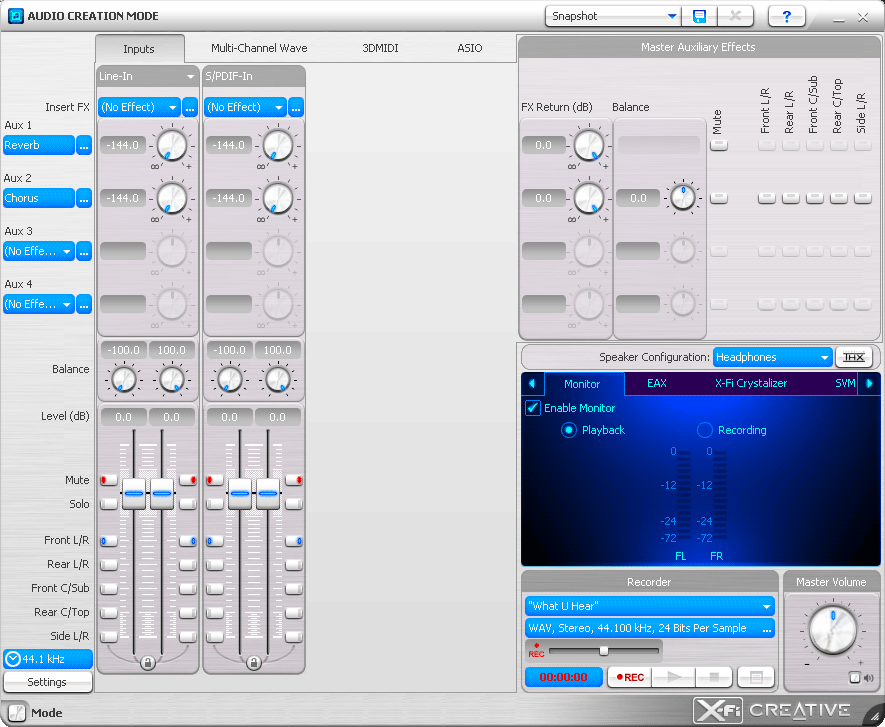
Удобная графическая оболочка для управления расширенными параметрами звуковых карт серии Creative Sound Blaster X-Fi (
кроме XtremeAudio
).
Creative Console Launcher 2.61.09 (X-Fi series
кроме Titanium
)
This download contains the Creative Console Launcher application for use with your Sound Blaster® X-Fi™ series of audio devices on Microsoft® Windows Vista® and Windows® XP.
This download supports the following devices only:
Sound Blaster X-Fi Titanium Fatal1ty® Champion Series
Sound Blaster X-Fi Titanium Fatal1ty professional Series
Sound Blaster X-Fi Titanium professional Audio
Sound Blaster X-Fi Titanium
Sound Blaster X-Fi XtremeGamer Fatal1ty professional Series
Sound Blaster X-Fi platinum Fatal1ty Champion Series
Sound Blaster X-Fi XtremeMusic
Sound Blaster X-Fi XtremeGamer
Sound Blaster X-Fi platinum
Sound Blaster X-Fi Fatal1ty
Sound Blaster X-Fi Elite pro
Sound Blaster X-Fi Surround 5.1
Sound Blaster X-Fi Xtreme Audio Karaoke
Sound Blaster X-Fi
Requirements:
Windows Vista 64-bit, Windows Vista 32-bit, Windows XP professional x64 Edition, Windows XP Service pack 2, Windows Media Center Edition (MCE) 2005.
Creative Sound Blaster X-Fi audio devices listed above.
Creative Console Launcher 2.61.35 (X-Fi
Titanium
series)
This download contains the Creative Console Launcher application for use with your Sound Blaster® X-Fi™ Titanium series of audio devices on Microsoft® Windows® 7, Windows Vista® and Windows XP.
This download supports the following devices only:
Sound Blaster X-Fi Titanium Fatal1ty® Champion Series
Sound Blaster X-Fi Titanium Fatal1ty professional Series
Sound Blaster X-Fi Titanium professional Audio
Sound Blaster X-Fi Titanium
Requirements:
Microsoft Windows 7 64-bit, Windows 7 32-bit, Windows Vista 64-bit with Service pack 1 (Sp1), Windows Vista 32-bit with Sp1, Windows XP professional x64 Edition, Windows XP Service pack 3 (Sp3) or Windows XP Media Center Edition (MCE) 2005
Sound Blaster X-Fi Titanium series audio devices listed above.
Creative Console Launcher 2.61.53 (X-Fi
Titanium HD
)
This download contains the Creative Console Launcher application for use with your Sound Blaster® X-Fi™ Titanium HD on Microsoft® Windows® 7 and Windows Vista®. For more details, read the rest of this web release note.
Fixes:
Resolves the following issues:
Unable to display EAX preset list after switching from Game Mode to Entertainment Mode.
Application becomes unstable when there is no Microphone effects support.
Requirements:
Microsoft Windows 7 64-bit, Windows 7 32-bit, Windows Vista 64-bit with Service pack 2 (Sp2), Windows Vista 32-bit with Sp2
Creative Sound Blaster X-Fi Titanium HD
Notes:
Before installing the application, download and install the latest web driver for your audio device.
To install the applications
Download the CSL_pCApp_LB_2_61_53.exe file onto your local hard disk.
Double-click the downloaded file.
Follow the instructions on the screen.
Volume Panel, THX Setup Console
Volume Panel — удобная утилита которая запускается автоматически и позволяет непосредственно в трее регулировать громкость и оттуда же запускать другие утилиты.
THX Setup Console — утилита для калибровки 3D-эффектов в соответствии с положением слушателя относительно источников звука.
Volume Panel 2.21.10 + THX Setup Console 3.10.23 (X-Fi series)
Если вы владелец звуковой карты Creative sb1240 и хотите воспроизводить звук на своем компьютере под управлением операционной системы Windows 10, вам потребуется установить соответствующий драйвер. В этом полном руководстве мы расскажем вам, как скачать и установить драйвер Creative sb1240 для Windows 10.
Драйвера являются программными компонентами, которые позволяют операционной системе взаимодействовать с аппаратными устройствами, такими как звуковая карта. Компания Creative предоставляет драйверы для своих продуктов на своем официальном веб-сайте. Возможно, вы уже установили драйверы при первоначальной установке вашей звуковой карты, но если вы обновили операционную систему или у вас возникли проблемы со звуком, вам может потребоваться скачать и установить последнюю версию драйвера Creative sb1240 для Windows 10.
Примечание: Перед установкой нового драйвера рекомендуется удалить старую версию драйвера, чтобы избежать возможных конфликтов и проблем со совместимостью. Удаление старого драйвера можно выполнить через меню «Управление устройствами» в Windows 10.
Чтобы скачать драйвер Creative sb1240 для Windows 10, перейдите на официальный веб-сайт компании Creative и найдите страницу поддержки и загрузок. На этой странице вы сможете найти все доступные драйверы для своей звуковой карты. Выберите операционную систему Windows 10 и найдите драйвер для Creative sb1240. Обычно устанавливается последняя версия драйвера, но если вам необходима конкретная версия, вы можете выбрать ее из списка драйверов.
После выбора драйвера для Creative sb1240, нажмите кнопку «Скачать» и сохраните файл на вашем компьютере. Затем выполните двойной щелчок на скачанном файле, чтобы запустить процесс установки драйвера. Следуйте инструкциям на экране, чтобы завершить установку. После установки перезагрузите компьютер, чтобы изменения вступили в силу. Проверьте звук на вашем компьютере, чтобы убедиться, что драйвер установлен корректно и звук работает должным образом.
Содержание
- Как скачать драйвер Creative sb1240 для Windows 10?
- Подготовка к установке драйвера
- Скачивание драйвера Creative sb1240 для Windows 10
- Установка драйвера Creative sb1240 для Windows 10
- Скачивание драйвера с официального сайта Creative
- Установка драйвера
Как скачать драйвер Creative sb1240 для Windows 10?
Драйвер Creative sb1240 — это необходимое программное обеспечение, которое позволяет вашей операционной системе Windows 10 правильно работать с звуковой картой Creative sb1240. Чтобы скачать драйвер и установить его на ваш компьютер, выполните следующие шаги:
- Откройте веб-браузер на вашем компьютере и перейдите на официальный сайт Creative.
- На главной странице сайта найдите раздел «Поддержка» или «Драйверы» и перейдите в него.
- В поисковой строке на странице драйверов введите «Creative sb1240» и нажмите Enter.
- Среди результатов поиска найдите подходящий драйвер для вашей операционной системы Windows 10 и нажмите на него.
- На странице скачивания драйвера проверьте его совместимость с вашим устройством и удостоверьтесь, что это действительно нужный вам драйвер.
- Нажмите кнопку «Скачать» или «Download», чтобы начать загрузку драйвера на ваш компьютер.
- Когда загрузка завершится, найдите скачанный файл драйвера на вашем компьютере (обычно его можно найти в папке «Загрузки») и запустите его.
- Следуйте инструкциям мастера установки, чтобы установить драйвер на ваш компьютер. Убедитесь, что вы принимаете все предложения по установке и разрешаете программе драйвера получать доступ к вашей операционной системе.
- После завершения установки перезагрузите ваш компьютер, чтобы изменения вступили в силу.
После перезагрузки вашего компьютера драйвер Creative sb1240 должен быть успешно установлен и готов к использованию. Убедитесь, что ваша звуковая карта подключена к компьютеру и работает корректно.
Подготовка к установке драйвера
Перед тем, как скачать и установить драйвер Creative sb1240 для Windows 10, рекомендуется выполнить несколько предварительных шагов:
- Создайте резервную копию важных данных на компьютере. В случае возникновения проблем во время установки или обновления драйвера, резервная копия позволит восстановить систему.
- Убедитесь, что ваш компьютер соответствует минимальным системным требованиям для работы с драйвером. Обычно это информация указана на сайте производителя или в документации к устройству.
- Отключите любые антивирусные программы и файрволлы на компьютере. Иногда они могут блокировать установку драйвера или воспринимать его как потенциально опасное программное обеспечение.
- Загрузите драйвер Creative sb1240 для Windows 10 с официального сайта производителя или с других надежных источников. Убедитесь, что вы загружаете версию, совместимую с вашей операционной системой (32- или 64-разрядной).
После выполнения этих шагов вы будете готовы к установке драйвера Creative sb1240 на свой компьютер под управлением Windows 10.
Скачивание драйвера Creative sb1240 для Windows 10
Драйвер Creative sb1240 является важным программным обеспечением, которое необходимо для работы звуковой карты Creative Sound Blaster-SBX Pro Studio. Если вы обновили операционную систему до Windows 10 или установили новую звуковую карту Creative sb1240 на компьютер с установленной Windows 10, вам потребуется скачать и установить соответствующий драйвер, чтобы получить максимальную производительность и функциональность.
Для скачивания драйвера Creative sb1240 для Windows 10 вы можете пройти следующие шаги:
- Откройте веб-браузер и перейдите на официальный сайт Creative.
- На главной странице сайта найдите раздел «Поддержка» или «Драйверы».
- Выберите раздел «Звуковые карты» или «Звук» и найдите модель вашей звуковой карты Creative sb1240.
- После выбора модели звуковой карты, выберите операционную систему Windows 10 в списке доступных операционных систем.
- Нажмите на ссылку для скачивания драйвера Creative sb1240 для Windows 10.
После завершения загрузки драйвера Creative sb1240 для Windows 10, вы можете выполнить его установку следуя инструкциям, которые обычно появляются на экране. Убедитесь, что ваша звуковая карта подключена к компьютеру и включена перед установкой драйвера.
После завершения установки драйвера Creative sb1240 для Windows 10 вам может потребоваться перезагрузить компьютер, чтобы изменения вступили в силу.
Установка корректного драйвера Creative sb1240 для Windows 10 поможет обеспечить стабильную и надежную работу звуковой карты и даст вам возможность наслаждаться качественным звуком при использовании аудио в вашей системе.
Установка драйвера Creative sb1240 для Windows 10
Для того чтобы использовать звуковую карту Creative sb1240 на операционной системе Windows 10, необходимо установить соответствующий драйвер. Драйвера можно скачать с официального сайта Creative или использовать специализированные программы для поиска и установки драйверов.
Скачивание драйвера с официального сайта Creative
- Откройте веб-браузер и перейдите на официальный сайт Creative.
- Перейдите на страницу поддержки и поиск по модели вашей звуковой карты.
- Выберите операционную систему Windows 10 и найдите соответствующий драйвер для вашей карты.
- Скачайте драйвер на свой компьютер.
Установка драйвера
- Откройте загруженный файл драйвера.
- Следуйте инструкциям мастера установки. Обычно вам необходимо будет нажимать кнопку «Далее» и соглашаться с лицензионным соглашением.
- После завершения установки перезагрузите компьютер.
После перезагрузки ваша звуковая карта Creative sb1240 должна быть полностью готова к использованию на операционной системе Windows 10.
