Дата выпуска:
26 Sep 23
Размер файла:
76.77 MB
Загрузка
Дата выпуска:
12 Sep 23
Размер файла:
76.75 MB
Загрузка
Дата выпуска:
28 Mar 23
Размер файла:
50.84 MB
Загрузка
Дата выпуска:
28 Apr 22
Размер файла:
36.92 MB
Загрузка
Дата выпуска:
28 Feb 22
Размер файла:
194.74 MB
Загрузка
Дата выпуска:
30 Apr 21
Размер файла:
35.42 MB
Загрузка
Дата выпуска:
1 Feb 21
Размер файла:
140.19 MB
Загрузка
Дата выпуска:
1 Feb 21
Размер файла:
140.19 MB
Загрузка
Дата выпуска:
6 Nov 20
Размер файла:
4.63 MB
Загрузка
Дата выпуска:
6 Nov 20
Размер файла:
4.63 MB
Загрузка

Драйвера и утилиты для звуковых карт Creative Sound Blaster X-Fi.
X-Fi XtremeAudio drivers
Обратите внимание: так как данная звуковая карта не имеет на борту цифрового процессора X-Fi, для неё нужны отдельные драйвера. Кроме того, драйвера для версий PCI и PCI Express — различные.
Sound Blaster X-Fi Xtreme Audio
PCI
pack 1.04.0090 (
Windows 10/8/7/Vista
) — 19 августа 2015
This suite of driver and application has been updated and combined for your convenience. It installs Creative Audio Console to control your audio device’s settings. This software includes support for Windows® 10 (32-bit and 64-bit). For more details, read the rest of this web release note.
Game Fixes:
For BioShock™
Resolves OpenAL issues when you turn on Creative EAX® Audio in the game’s Audio Options page.
Requirements:
Microsoft® Windows 10 32-bit or 64-bit, Windows 8.1 32-bit or 64-bit, Windows 8 32-bit or 64-bit, Windows 7 32-bit or 64-bit, Windows Vista® 32-bit or 64-bit
PCI Sound Blaster® X-Fi™ Xtreme Audio
Notes:
This pack is only for the Creative Sound Blaster audio device listed above.
DO NOT install this pack for other Sound Blaster audio devices.
To install this pack
Download the file onto your local hard disk.
Close all other Windows applications.
Double-click the downloaded file.
Follow the instructions on the screen.
Creative Sound Blaster X-Fi Xtreme Audio
PCI
pack 1.04.0079 (
Windows Vista/XP
) — 15 февраля 2013
This suite of driver and application has been updated and combined for your convenience. It installs Creative Audio Console to control your audio device’s settings. For more details, read the rest of this web release note.
Game Fixes:
For BioShock™
Resolves OpenAL issues when you turn on Creative EAX® Audio in the game’s Audio Options page.
Requirements:
Microsoft® Windows Vista™ 64-bit, Windows Vista 32-bit, Windows® XP professional x64 Edition, Windows XP Service pack 2, Windows XP Media Center Edition 2005 or Windows XP Media Center Edition 2004
PCI Sound Blaster® X-Fi™ Xtreme Audio
Notes:
This pack is only for the Creative Sound Blaster audio device listed above.
DO NOT install this pack for other Sound Blaster audio devices.
To install this pack
Download the file onto your local hard disk.
Close all other Windows applications.
Double-click the downloaded file.
Follow the instructions on the screen.
Creative Sound Blaster X-Fi Xtreme Audio
PCI-E
pack 1.05.0001 (
Windows 10/8/7/Vista/XP
) — 13 августа 2015
Имя файла : XFXA_PCDRV_LB_WIN8_1_05_0001.exe
This suite of driver and application has been updated and combined for your convenience. It installs Creative® Audio Console to control your audio device’s settings. For more details, read the rest of this web release note.
This download contains the following driver and application:
PCI Express® Sound Blaster® X-Fi™ Xtreme Audio device driver
Creative Audio Console
Requirements:
Microsoft® Windows® 8 64-bit or 32-bit, Windows 7 64-bit or 32-bit, Windows Vista® 64-bit with Service pack 1 (Sp1), Windows Vista 32-bit with Sp1, Windows XP professional x64 Edition, Windows XP Service pack 2, Windows Media Center Edition (MCE) 2005 or Windows XP MCE 2004
Notes:
DO NOT install this pack for other Sound Blaster audio devices.
To install this pack
Download the file onto your local hard disk.
Double-click the downloaded file.
Follow the instructions on the screen.
X-Fi series drivers
Драйвера для звуковых карт Creative с чипом X-Fi и PCI интерфейсом.
Sound Blaster X-Fi Series Software pack 2.30.0011 (
Windows 10
) — 21 января 2016
Имя файла : SBXF_PCDRV_L11_2_30_0011.exe This download contains the driver and application(s) for use with your Sound Blaster® X-Fi™ series of audio devices. For more details, read the rest of this web release note.
This download supports the following devices only:
Sound Blaster X-Fi XtremeGamer Fatal1ty® professional Series
Sound Blaster X-Fi platinum Fatal1ty Champion Series
Sound Blaster X-Fi XtremeMusic
Sound Blaster X-Fi XtremeGamer
Sound Blaster X-Fi platinum
Sound Blaster X-Fi Fatal1ty
Sound Blaster X-Fi Elite pro
Sound Blaster X-Fi Elite
Sound Blaster X-Fi
What’s New:
Fix installation issues on Windows 10 32-bit Build 10586.
Requirements:
Microsoft® Windows® 10 32-bit or 64-bit
Sound Blaster X-Fi audio devices listed above
Notes:
To install this pack
Download the file onto your local hard disk.
Double-click the downloaded file.
Follow the instructions on screen.
Creative Sound Blaster X-Fi series driver 2.30.0004 (
Windows XP/Vista/7/8
) — 28 марта 2014
Имя файла : SBXF_PCDRV_L11_2_30_0004.exe This download is a driver providing Microsoft® Windows® support for Creative Sound Blaster® X-Fi™ series of audio devices. This software includes support for Windows 8.1 (32-bit and 64-bit). For more details, read the rest of this web release note.
This download supports the following audio devices only:
Sound Blaster X-Fi XtremeGamer Fatal1ty® professional Series
Sound Blaster X-Fi platinum Fatal1ty Champion Series
Sound Blaster X-Fi XtremeMusic
Sound Blaster X-Fi XtremeGamer
Sound Blaster X-Fi platinum
Sound Blaster X-Fi Fatal1ty
Sound Blaster X-Fi Elite pro
Added Features or Enhancements:
Multiple fixes that improve the driver’s overall stability and performance.
Requirements:
Microsoft Windows 8.1 32-bit or 64-bit, Windows 8 32-bit or 64-bit, Windows 7 32-bit or 64-bit, Windows Vista® 32-bit or 64-bit with Service pack 1 or higher, Windows XP professional x64 Edition or Windows XP with Service pack 2 or higher, Windows XP Media Center Edition (MCE) 2004 or later Sound Blaster X-Fi audio devices listed above
Notes:
Do not install this driver for Sound Blaster X-Fi Xtreme Audio.
To install this driver
Download the SBXF_PCDRV_L11_2_30_0004.exe file onto your local hard disk.
Double-click the downloaded file.
Follow the instructions on the screen.
X-Fi Titanium series driver
Драйвера для линейки звуковых карт Creative X-Fi Titanium с интефрейсом PCI Express.
Sound Blaster X-Fi
Titanium
Series Software pack 2.40.0015 (
Windows 10
) — 29 января 2016
This download contains the driver and application(s) for use with your Sound Blaster® X-Fi™ Titanium series of audio devices. For more details, read the rest of this web release note.
This download supports the following devices only:
Sound Blaster X-Fi Titanium Fatal1ty® Champion Series
Sound Blaster X-Fi Titanium Fatal1ty professional Series
Sound Blaster X-Fi Titanium professional Audio
Sound Blaster X-Fi Titanium
Sound Blaster X-Fi Titanium OEM
What’s New:
Fix installation issues on Windows 10 32-bit Build 10586.
Requirements:
Microsoft® Windows® 10 32-bit or 64-bit
Sound Blaster X-Fi Titanium audio devices listed above
Notes:
To install this pack
Download the file onto your local hard disk.
Double-click the downloaded file.
Follow the instructions on screen.
Creative Sound Blaster X-Fi
Titanium
Driver 2.40.0008 (
Windows 8/7/Vista/XP
) — 07 марта 2014
This download is a driver providing Microsoft® Windows® support for Creative Sound Blaster® X-Fi™ Titanium series of audio devices. This software includes support for Windows 8.1 (32-bit and 64-bit). For more details, read the rest of this web release note.
This download contains the driver and following application(s):
Creative Audio Control Panel
This download supports the following audio devices only:
Sound Blaster X-Fi Titanium Fatal1ty® Champion Series
Sound Blaster X-Fi Titanium Fatal1ty professional Series
Sound Blaster X-Fi Titanium professional Audio
Sound Blaster X-Fi Titanium
Added Features or Enhancements:
Multiple fixes that improve the driver’s overall stability and performance.
Requirements:
Microsoft Windows 8.1 32-bit or 64-bit, Windows 8 64-bit or 32-bit, Windows 7 64-bit or 32-bit, Windows Vista 64-bit with Service pack 1 (Sp1), Windows Vista 32-bit with Sp1, Windows XP professional x64 Edition, Windows XP Service pack 3 (Sp3), Windows XP Media Center Edition (MCE) 2005 or Windows XP MCE 2004
Sound Blaster X-Fi Titanium series audio devices listed above
Notes:
To install this driver
Download the XFTI_PCDRV_L11_2_40_0008.exe file onto your local hard disk.
Double-click the downloaded file.
Follow the instructions on the screen.
X-Fi Titanium HD driver
Драйвера для топовой звуковой карты Creative X-Fi Titanium HD.
Драйверов под XP не существует.
Creative Sound Blaster X-Fi
Titanium HD
Driver 3.00.2021a (
Windows 10
) — 6 апреля 2016
This download contains the driver and application(s) for use with your Sound Blaster® X-Fi™ Titanium HD. For more details, read the rest of this web release note.
This download supports the following devices only:
Sound Blaster X-Fi Titanium HD
What’s New:
Fix installation issues on Windows 10 32-bit Build 10586.
Requirements:
Microsoft® Windows® 10 32-bit or 64-bit
Sound Blaster X-Fi Titanium HD
Notes:
To install this pack
Download the file onto your local hard disk.
Double-click the downloaded file.
Follow the instructions on screen.
Creative Sound Blaster X-Fi
Titanium HD
Driver 3.00.2015 (
Windows 8/7/Vista
) — 10 марта 2014
This download is a driver providing Microsoft® Windows® support for Creative Sound Blaster® X-Fi™ Titanium HD. This software includes support for Windows 8.1 (32-bit and 64-bit). For more details, read the rest of this web release note.
Added Features or Enhancements:
Multiple fixes that improve the driver’s overall stability and performance.
Requirements:
Microsoft Windows 8.1 64-bit or 32-bit, Windows 8 64-bit or 32-bit, Windows 7 64-bit or 32-bit, Windows Vista® 64-bit with Service pack 2 (Sp2), Windows Vista 32-bit with Sp2
Sound Blaster X-Fi Titanium HD
Notes:
To install this driver
Download the file onto your local hard disk.
Double-click the downloaded file.
Follow the instructions on the screen.
Creative Console Launcher
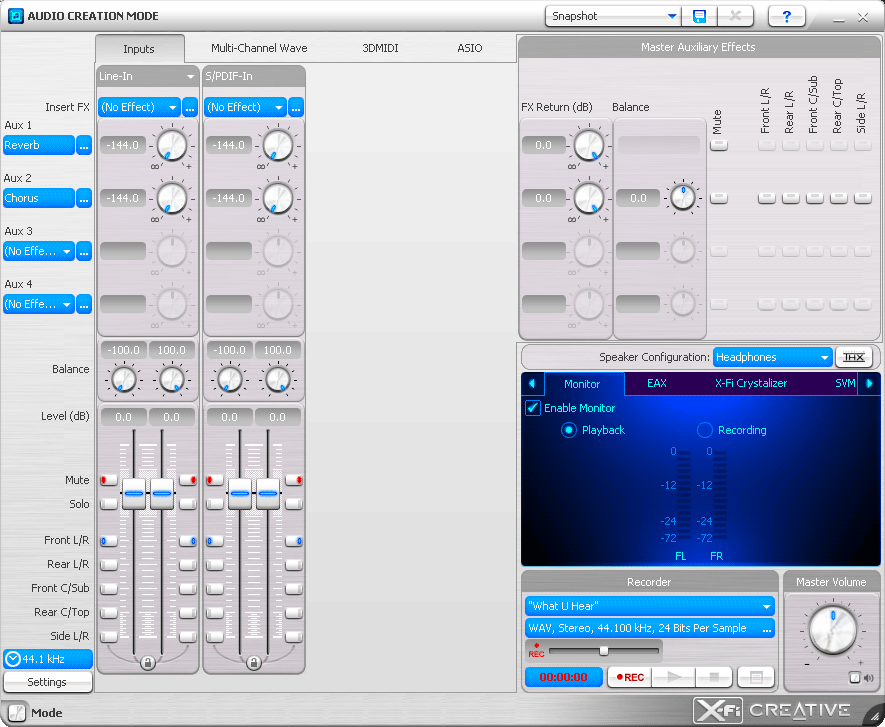
Удобная графическая оболочка для управления расширенными параметрами звуковых карт серии Creative Sound Blaster X-Fi (
кроме XtremeAudio
).
Creative Console Launcher 2.61.09 (X-Fi series
кроме Titanium
)
This download contains the Creative Console Launcher application for use with your Sound Blaster® X-Fi™ series of audio devices on Microsoft® Windows Vista® and Windows® XP.
This download supports the following devices only:
Sound Blaster X-Fi Titanium Fatal1ty® Champion Series
Sound Blaster X-Fi Titanium Fatal1ty professional Series
Sound Blaster X-Fi Titanium professional Audio
Sound Blaster X-Fi Titanium
Sound Blaster X-Fi XtremeGamer Fatal1ty professional Series
Sound Blaster X-Fi platinum Fatal1ty Champion Series
Sound Blaster X-Fi XtremeMusic
Sound Blaster X-Fi XtremeGamer
Sound Blaster X-Fi platinum
Sound Blaster X-Fi Fatal1ty
Sound Blaster X-Fi Elite pro
Sound Blaster X-Fi Surround 5.1
Sound Blaster X-Fi Xtreme Audio Karaoke
Sound Blaster X-Fi
Requirements:
Windows Vista 64-bit, Windows Vista 32-bit, Windows XP professional x64 Edition, Windows XP Service pack 2, Windows Media Center Edition (MCE) 2005.
Creative Sound Blaster X-Fi audio devices listed above.
Creative Console Launcher 2.61.35 (X-Fi
Titanium
series)
This download contains the Creative Console Launcher application for use with your Sound Blaster® X-Fi™ Titanium series of audio devices on Microsoft® Windows® 7, Windows Vista® and Windows XP.
This download supports the following devices only:
Sound Blaster X-Fi Titanium Fatal1ty® Champion Series
Sound Blaster X-Fi Titanium Fatal1ty professional Series
Sound Blaster X-Fi Titanium professional Audio
Sound Blaster X-Fi Titanium
Requirements:
Microsoft Windows 7 64-bit, Windows 7 32-bit, Windows Vista 64-bit with Service pack 1 (Sp1), Windows Vista 32-bit with Sp1, Windows XP professional x64 Edition, Windows XP Service pack 3 (Sp3) or Windows XP Media Center Edition (MCE) 2005
Sound Blaster X-Fi Titanium series audio devices listed above.
Creative Console Launcher 2.61.53 (X-Fi
Titanium HD
)
This download contains the Creative Console Launcher application for use with your Sound Blaster® X-Fi™ Titanium HD on Microsoft® Windows® 7 and Windows Vista®. For more details, read the rest of this web release note.
Fixes:
Resolves the following issues:
Unable to display EAX preset list after switching from Game Mode to Entertainment Mode.
Application becomes unstable when there is no Microphone effects support.
Requirements:
Microsoft Windows 7 64-bit, Windows 7 32-bit, Windows Vista 64-bit with Service pack 2 (Sp2), Windows Vista 32-bit with Sp2
Creative Sound Blaster X-Fi Titanium HD
Notes:
Before installing the application, download and install the latest web driver for your audio device.
To install the applications
Download the CSL_pCApp_LB_2_61_53.exe file onto your local hard disk.
Double-click the downloaded file.
Follow the instructions on the screen.
Volume Panel, THX Setup Console
Volume Panel — удобная утилита которая запускается автоматически и позволяет непосредственно в трее регулировать громкость и оттуда же запускать другие утилиты.
THX Setup Console — утилита для калибровки 3D-эффектов в соответствии с положением слушателя относительно источников звука.
Volume Panel 2.21.10 + THX Setup Console 3.10.23 (X-Fi series)
Creative Sound Blaster Drivers представляет собой набор драйверов для моделей звуковых карт компании Creative. Драйверы предназначены для работы в операционных системах Microsoft: Windows 7, Windows 8.1, Windows 10, Windows 11.
Поддерживаемые устройства
BT-L3 (SA0190);
BT-W4 (SA0180);
BT-W5 (SA0180);
Chat USB (EF0980);
Live! Cam Sync 1080p V2 (VF0880);
Live! Cam Sync V3 (VF0900);
Live! Cam Sync 4K (VF0920);
Pebble Pro (MF1710);
Sensemore Air (EF1020);
Sound Blaster Audigy Fx V2 (SB1870);
Sound Blaster Audigy Fx V2 DBPro (SB1870A);
Sound Blaster Blaze V2 (GH0320);
Sound Blaster G3 (SB1830);
Sound Blaster GC7 (SB1850);
Sound Blaster JAM V2 (EF0950);
Sound Blaster Katana SE (MF8415);
Sound Blaster Katana V2 (MF8380);
Sound Blaster Katana V2X (MF8400);
Sound Blaster PLAY! 4 (SB1860);
Sound Blaster X1 (ZZ0090);
Sound Blaster X3 (SB1810);
Sound Blaster X4 (SB1815);
Sound Blaster X5 (SB1820);
Sound BlasterX H3 (GH0340);
Sound BlasterX H5 (GH0310);
Sound BlasterX H5 Valencia CF Edition (GH0310);
Sound BlasterX Kratos S3 (MF0475);
Sound BlasterX P5 (GH0350);
T60 (MF1705);
Zen Hybrid Pro (EF1040);
Sound Blaster AE-7 (SB1800/SB1521);
Sound Blaster AE-9 (SB1780/SB1790);
Sound Blaster AE-9PE (Playback Edition) (SB1780/SB1790);
Sound Blaster G3 (SB1830);
Sound Blaster X3 (SB1810);
Sound Blaster Z (SB1500);
Sound Blaster Z (SB1502);
Sound Blaster Z SE (Special Edition) (SB1500);
Sound Blaster Zx (SB1506);
Sound Blaster ZxR (SB1510/SB1510A);
Sound BlasterX AE-5 (SB1740);
Sound BlasterX AE-5 Pure Edition (SB1740);
Sound BlasterX AE-5 Plus (SB1740);
Sound BlasterX AE-5 Plus Pure Edition (SB1740);
Sound BlasterX G6 (SB1770);
Sound Blaster X-Fi Go! Pro (SB1290);
Sound Blaster PLAY! 2 (SB1620);
Sound Blaster PLAY! 3 (SB1730);
Sound Blaster Digital Music Premium HD (SB1240);
Sound Blaster X-Fi HD (SB1240);
Sound Blaster X-Fi Titanium (SB0880);
Sound Blaster X-Fi Titanium OEM (SB0881);
Sound Blaster X-Fi Titanium OEM (SB0883);
Sound Blaster X-Fi Titanium OEM (SB0887);
Sound Blaster X-Fi Titanium OEM (SB0889);
Sound Blaster X-Fi Titanium Fatal1ty Champion Series (SB0886);
Sound Blaster X-Fi Titanium Fatal1ty Professional Series (SB0886);
Sound Blaster X-Fi Titanium Professional Audio (SB0888);
Sound Blaster X-Fi Titanium HD (SB1270);
Sound Blaster X-Fi Surround 5.1 Pro (SB1095);
Sound Blaster X-Fi XtremeGamer Fatal1ty® Professional Series;
Sound Blaster X-Fi Platinum Fatal1ty Champion Series;
Sound Blaster X-Fi XtremeMusic;
Sound Blaster X-Fi XtremeGamer;
Sound Blaster X-Fi Platinum;
Sound Blaster X-Fi Fatal1ty;
Sound Blaster X-Fi Elite Pro;
Sound Blaster X-Fi Elite;
Sound Blaster X-Fi;
Sound BlasterX G1 (SB1710);
Sound BlasterX G5 (SB1700);
Sound BlasterX H7 (GH0330);
Sound BlasterX H7 Tournament Edition (GH0330);
Sound Blaster Audigy 5 (SB1550);
Sound Blaster Audigy Rx (SB1550);
Sound Blaster Audigy 4 (SB0610);
Sound Blaster Audigy 4 Digital Audio (SB0610);
Sound Blaster Audigy 4 Series II (SB0612);
Sound Blaster Audigy Fx (SB1570);
Sound Blaster 5.1 VX (SB1071);
Sound Blaster Audigy SE (SB0570);
Sound Blaster Audigy SE (SB0571);
Sound Blaster Audigy Value (SB0570);
Sound Blaster Audigy Value (SB0571);
Sound Blaster Live! 24-bit (SB0410);
Sound Blaster Audigy;
Sound Blaster Audigy Platinum;
Sound Blaster Audigy Platinum eX;
Sound Blaster Audigy Player;
Sound Blaster Audigy Surround 5.1;
Sound Blaster Audigy MP3+;
Sound Blaster Audigy ES;
Sound Blaster Audigy Digital Entertainment;
Sound Blaster Audigy Digital Entertainment SE;
Sound Blaster Audigy 2;
Sound Blaster Audigy 2 Platinum;
Sound Blaster Audigy 2 Platinum eX;
Sound Blaster Audigy 2 ZS;
Sound Blaster Audigy 2 ZS Gamer;
Sound Blaster Audigy 2 ZS Notebook;
Sound Blaster Audigy 2 ZS Platinum;
Sound Blaster Audigy 2 ZS Platinum Pro;
Sound Blaster Audigy 2 Value;
Sound Blaster Audigy 4 Pro (SB0380).
Лицензия: Freeware
Разработчик: Creative Technology Ltd.
Язык интерфейса: Multi / Русский
Размер: 57 Мб
CREATIVE SOUND BLASTER PLAY!
4/G3/GC7/JAM V2/X1/X3/X4/X5/H3/H5 (CF)/P5/KRATOS S3/BT-L3, W4, W5/ LIVE! CAM SYNC 1080P
V2, V3, 4K/PEBBLE/SENSEMORE AIR/KATANA V2 (X), SE/CHAT USB/AUDIGY FX V2 (DB PRO)/BLAZE
V2/T60/ZEN HYBRID
Creative Sound Blaster App
1.15.10.00
[Windows 10/11 ||
25.09.2023]
CREATIVE SOUND BLASTER G3/G6/X3 & AE-5/AE-7/AE-9/AE-9PE & Z/Z
SE/Zx & ZxR
Creative Sound Blaster Command 3.5.09.00
[Windows 7/8.1/10/11 || 10.01.2023]
CREATIVE SOUND BLASTER X-FI SURROUND
5.1
PRO
Creative Sound Blaster X-Fi Surround 5.1 Pro
1.03.26.27
[Windows 7/8.1/10 || 14.09.2020]
CREATIVE SOUND BLASTER DIGITAL MUSIC
PREMIUM HD / X-Fi
HD
Creative Sound Blaster X-Fi HD 1.02.0026
[Windows 7/8.1/10 || 20.01.2020]
CREATIVE SOUND BLASTER X-Fi GO!
PRO
Creative Sound Blaster X-Fi Go! Pro
1.03.0001
[Windows 10 || 07.10.2019]
CREATIVE SOUND BLASTER X-FI
TITANIUM
Creative Sound Blaster X-Fi Titanium 2.40.0019
[Windows 10 || 24.06.2019]
Creative Sound Blaster X-Fi Titanium 2.40.0008
[Windows
7/8.1 ||
09.01.2015]
CREATIVE SOUND BLASTER
X-FI
Creative Sound Blaster X-Fi 2.30.0012
[Windows 10 || 24.06.2019]
Creative Sound Blaster X-Fi 2.30.0004
[Windows
7/8.1 ||
09.01.2015]
CREATIVE SOUND BLASTER X-FI TITANIUM
HD
Creative Sound Blaster X-Fi Titanium HD 3.00.2022
[Windows 10 || 28.05.2019]
Creative Sound Blaster X-Fi Titanium HD 3.00.2015
[Windows
7/8.1 ||
09.01.2015]
CREATIVE SOUND BLASTER AUDIGY
5/RX
Creative Sound Blaster Audigy 5/RX 3.01.0059E
[Windows 10/11 || 28.02.2022]
Creative Sound Blaster Audigy 5/RX 3.01.0046
[Windows
7/8.1 || 18.01.2019]
CREATIVE SOUND BLASTER AUDIGY 4
Creative Sound Blaster Audigy 4 3.01.0056
[Windows 10 ||
31.07.2019]
Creative Sound Blaster Audigy 4 3.01.0050
[Windows
7/8.1 || 12.02.2019]
CREATIVE SOUND BLASTER PLAY! 3
Creative Sound Blaster Play! 3 1.01.08
[Windows 7/8.1/10 || 05.12.2017]
CREATIVE SOUND BLASTER PLAY!
2
Creative Sound Blaster Play! 2 1.00.03
[Windows 7/8.1/10 || 09.01.2015]
CREATIVE SOUND BLASTERX G1/G5/H7
Creative Sound BlasterX G1/G5/H7 1.02.09
[Windows 8.1/10 || 08.03.2018]
CREATIVE SOUND BLASTER 5.1 VX/AUDIGY
SE/VALUE/LIVE! 24-BIT
Creative Sound Blaster Audigy SE 1.04.0092
[Windows 10 || 22.09.2015]
Creative Sound Blaster Audigy SE 1.04.0090A
[Windows
7/8.1 ||
09.01.2015]
CREATIVE SOUND BLASTER AUDIGY FX
Creative Sound Blaster Audigy FX 1.00.07
[Windows 10 || 12.08.2015]
Creative Sound Blaster Audigy FX 1.00.06
[Windows
7/8.1 ||
09.01.2015]
CREATIVE SOUND BLASTER AUDIGY
1/2/4/PLATINUM
Creative Sound Blaster Audigy 2.18.0018
[Windows 7/8.1 || 09.01.2015]
Creative Audio cards Windows drivers were collected from official vendor’s websites and trusted sources. This software will let you to fix Creative Audio cards or Creative Audio cards errors and make your stuff work. Here you can download all latest versions of Creative Audio cards drivers for Windows devices with Windows 11, 10, 8.1, 8, and 7 (32-bit/64-bit). You can download all drivers for free. We check all files and test them with antivirus software, so it’s 100% safe to download. Get the latest WHQL certified drivers that works well.
Creative Audio cards Drivers: A Comprehensive Guide
The Creative Audio cards drivers are software programs that enable communication between the operating system on your computer and devices. These drivers play a crucial role in ensuring optimal performance and stability of your PC.
Installing the Creative Audio cards Drivers
To install the Creative Audio cards drivers, follow these steps:
- Visit the official website of the developer and navigate to the Drivers section.
- Use the search bar or select your device model from the list.
- Choose your operating system and click on «Search.»
- Click on the «Download» button next to the latest version of the drivers compatible with your system.
- Once downloaded, double-click on the installer file and follow the on-screen instructions to complete the installation process.
Updating the Creative Audio cards Drivers
To update the Creative Audio cards drivers, you can follow these steps:
- Open the Device Manager on your computer.
- Expand the category and locate your Creative Audio cards driver.
- Right-click on the driver and select «Update Driver.»
- Choose the option to search for updated driver software automatically.
- If an update is available, follow the prompts to download and install it.
Reinstalling the Creative Audio cards Drivers
If you need to reinstall the Creative Audio cards drivers for any reason, here’s what you can do:
- Open the Device Manager on your computer.
- Expand the necessary category and locate your Creative Audio cards driver.
- Right-click on the driver and select «Uninstall device.»
- Follow the prompts to complete the uninstallation process.
- Visit the official developer website and download the latest version of the driver for your needs.
- Run the installer and follow the instructions to complete the installation process.
Rolling Back or Downgrading the Creative Audio cards Drivers
If you encounter any issues with the latest version of the Creative Audio cards drivers, you can roll back or downgrade to a previous version by following these steps:
- Open the Device Manager on your computer.
- Expand the necessary category and locate your Creative Audio cards driver.
- Right-click on the driver and select «Properties.»
- Go to the «Driver» tab and click on «Roll Back Driver.»
- Follow the prompts to complete the process.
Rolling Back or Downgrading the Creative Audio cards Drivers
If you encounter any issues with the latest version of the Creative Audio cards drivers, you can roll back or downgrade to a previous version by following these steps:
- Open the Device Manager on your computer.
- Expand the necessary category and locate your Creative Audio cards driver.
- Right-click on the driver and select «Properties.»
- Go to the «Driver» tab and click on «Roll Back Driver.»
- Follow the prompts to complete the process.
Uninstalling the Creative Audio cards Drivers
If you need to uninstall the Creative Audio cards drivers completely, here’s what you can do:
- Open the Device Manager on your computer.
- Expand the necessary category and locate your Creative Audio cards driver.
- Right-click on the driver and select «Uninstall device.»
- Follow the prompts to complete the uninstallation process.
- Restart your computer.
It is essential always to have the latest version of the Creative Audio cards drivers installed for optimal performance and stability.
Список драйверов для всех моделей звуковых карт Creative.
Выберите драйвер для своей операционной системы и ее разрядности. Рекомендуется устанавливать более позднюю версию драйвера (смотрите на дату выхода).
Для перехода к скачиванию файла нажмите на ссылку.
| Драйвер / Устройство | Операционная система |
Дата выхода Версия |
Ссылка на скачивание |
|
|---|---|---|---|---|
 |
Creative Sound Blaster AE Series Drivers |
Windows 7, Windows 8, Windows 8.1, Windows 10 32-bit (x86), 64-bit (x64) |
2020-09-07 6.0.105.0055 |
 |
 |
Creative Sound Blaster USB Audio Drivers |
Windows 7, Windows 8, Windows 8.1, Windows 10 32-bit (x86), 64-bit (x64) |
2020-06-30 1.16.4.11 |
 |
 |
Creative Sound Blaster X-Fi Titanium Series Driver |
Windows 10 32-bit (x86), 64-bit (x64) |
2019-04-26 2.40.0019 6.0.240.0026 |
 |
 |
Creative Sound Blaster X-Fi Audio Driver |
Windows 10 32-bit (x86), 64-bit (x64) |
2019-04-17 2.30.0012 6.0.230.0012 |
 |
 |
Creative SB Audigy LS Drivers |
Windows XP, Windows Vista, Windows 7, Windows 8, Windows 8.1, Windows 10 32-bit (x86), 64-bit (x64) |
2017-04-07 5.12.1.2020 |
 |
 |
Creative Sound Blaster Z Drivers |
Windows 7, Windows 8, Windows 8.1, Windows 10 32-bit (x86), 64-bit (x64) |
2016-05-12 6.0.102.0042 1.01.08 |
 |
 |
SB Audigy Series Support Pack 4.5 |
Windows XP, Windows Vista, Windows 7 32-bit (x86), 64-bit (x64) |
2012-10-29 4.5 |
 |
 |
SB PCI(WDM) |
Windows XP 32-bit (x86) |
2012-06-11 5.12.01.5017 |
 |
 |
Creative SB Audigy 4 (WDM) |
Windows XP, Windows Vista, Windows 7, Windows 8, Windows 8.1, Windows 10 32-bit (x86), 64-bit (x64) |
2012-03-14 6.0.01.1377 |
 |
 |
Creative EMU10K1 Audio Processor (WDM) |
Windows XP, Windows Vista, Windows 7, Windows 8 32-bit (x86), 64-bit (x64) |
2010-03-18 6.0.01.1377 |
 |
 |
Creative Sound Blaster Live |
Windows Vista, Windows 7 64-bit (x64) |
2009-09-18 5.10.0.3550 |
 |
 |
Creative Sound Blaster Live |
Windows 7, Windows 8 32-bit (x86) |
2009-09-18 5.12.12.1201 |
 |
 |
Creative AudioPCI (ES1371,ES1373) (WDM) |
Windows XP, Windows Vista, Windows 7, Windows 8, Windows 8.1, Windows 10 32-bit (x86), 64-bit (x64) |
2008-03-31 6.0.0000.0 |
 |
 |
Creative Game Port Driver |
Windows XP, Windows Vista, Windows 7 32-bit (x86), 64-bit (x64) |
2007-02-14 5.12.1.2001 |
 |
 |
Creative Sound Blaster Live |
Windows XP 32-bit (x86), 64-bit (x64) |
2003-09-22 5.12.01.0203 |
 |
 |
Creative SB Audio PCI (WDM) Drivers |
Windows XP 32-bit (x86) |
2001-08-29 5.12.01.4210 |
 |
Сайт не содержит материалов, защищенных авторскими правами. Все файлы взяты из открытых источников.
© 2012-2023 DriversLab | Каталог драйверов, новые драйвера для ПК, скачать бесплатно для Windows
kamtizis@mail.ru
Страница сгенерирована за 0.046405 секунд
