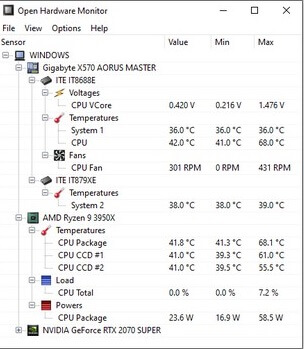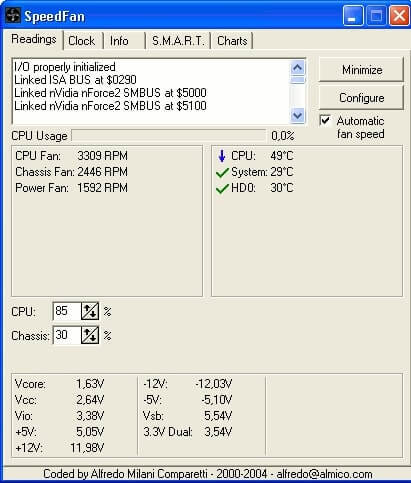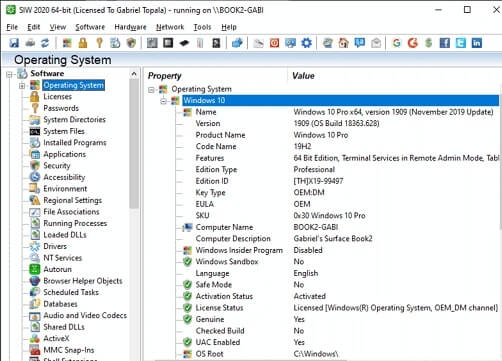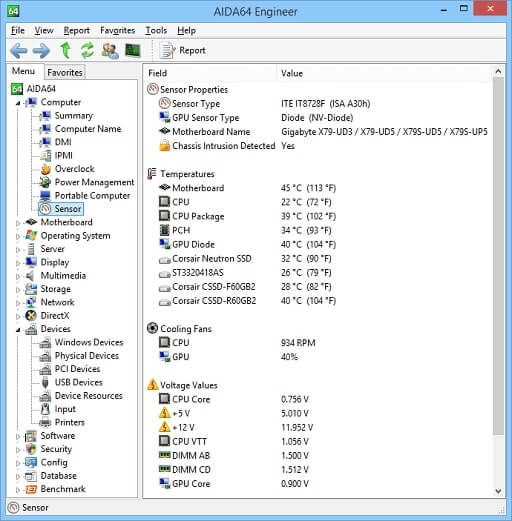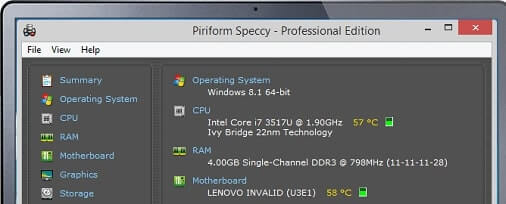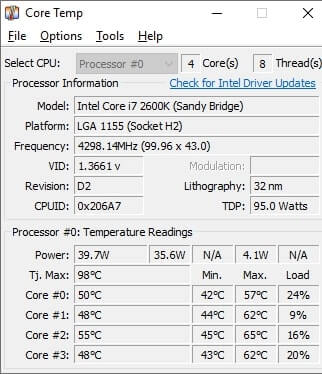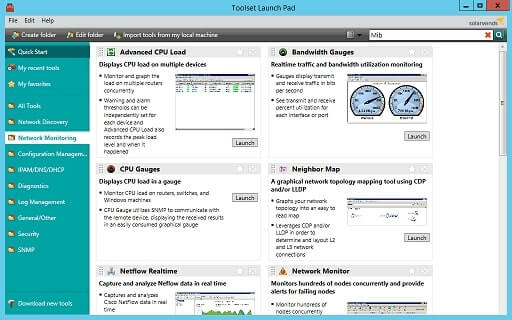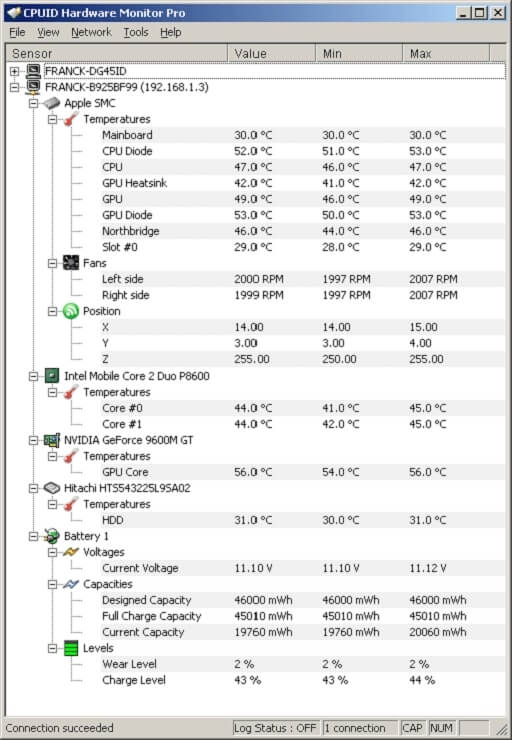CPUID — System & hardware benchmark, monitoring, reporting
HWMonitor for Windows on x86 is a hardware monitoring program that reads PC systems main health sensors : voltages, temperatures, powers, currents, fans speed, utilizations, clock speeds …
The program handles :
- CPU and GPU-level hardware monitoring
- LPCIO chips with monitoring features (ITE® IT87 series, Winbond® and Nuvoton® ICs)
- memory modules with thermal sensors
- SSD / hard disks via S.M.A.R.T.
- batteries
- and more …
Install and Remove
Installation (setup version only)
Run the setup executable file, and let it guide you for the installation process.
Removal (setup version only)
You can remove the program either from the Add or Remove Programs window (from Settings, Control Panel), or choose Uninstall HWMonitor from Start menu, Programs, CPUID, HWMonitor.
Bug Report and Program Improvement
If you notice a bug in a sensor report, or an undefined value, please select the «File» menu and choose «Save» to generate a complete report as a text file. Then, please email the file to cpuz[at]cpuid.com. Thanks !
Credits
VERSIONS HISTORY
HWMonitor 1.52
September 01st, 2023
+ VIEW DETAILS
HWMonitor 1.52
September 01st, 2023
CLOSE
- Intel Core i9-14900K/KF (24c), Core i7-14700K/KF (20c), Core i5-14600K/KF (14c).
- Support of Intel Core 3, 5, 7 and Core Ultra 5, 7, 9 new branding.
- Preliminary support for Intel Meteor Lake.
- AMD Radeon RX 7800 XT and 7700 XT (Navi 32).
HWMonitor 1.51
March 02nd, 2023
+ VIEW DETAILS
HWMonitor 1.51
March 02nd, 2023
CLOSE
- AMD Ryzen Z1 and Z1 Extreme.
- AMD Ryzen 9 7940H & HS, Ryzen 7 7840HS (Phoenix).
- AMD Dragon Range Ryzen 9 7945HX (16c/55-75W), 7845HX (12c/45-75W), Ryzen 7 7745HX (8c/45-75W), 7645HX (6c/45-75W).
- Intel Core i9 13980HX, 13900HX, 13900HK, Core i7 13700H, 13650HX, Core i5 13500HX, 13420H.
- Intel N97, N95 and N50 (ADL-N, 6W to 15W).
- Zhaoxin C-1080 IGP (KX-6000G).
- Zhaoxin KH-40000 YongFeng (12/16/32c).
- NVIDIA RTX 4060 Ti (AD106-350).
- AMD Radeon RX 7600 (Navi 33 XL).
HWMonitor 1.49
January 26th, 2023
+ VIEW DETAILS
HWMonitor 1.49
January 26th, 2023
CLOSE
- Intel Core i9 13900KS.
- AMD Ryzen 9 7950X3D, 7900X3D, Ryzen 7 7800X3D.
- AMD Ryzen 9 7900, Ryzen 7 7700, Ryzen 5 7600.
- AMD Radeon 7900XT/XTX.
- NVIDIA RTX RTX 4070 Ti.
- DDR5 VDD/VDDQ/VDDP,VOUT 1.8V & 1.0 voltages.
HWMonitor 1.48
December 01st, 2022
+ VIEW DETAILS
HWMonitor 1.48
December 01st, 2022
CLOSE
- NVIDIA GPU power rails.
- NVIDIA RTX 4080 16GB (AD103).
- AMD Ryzen 5 7535H (zen3+, 6C/12T), Ryzen 7 7735HS (zen3+, 8C/16T).
- AMD Athlon Gold 7220U, Ryzen 3 7320U, Ryzen 5 7520U (MDN-A0, 15W).
- Intel Core i5 13450HX, 13500HX, Core i7 13650HX, 13700HX (55W).
- Intel Core i5 13420H, 13500H and Core i7 13620H (RPL, 45W).
- Intel Core i7 12850HX (8P+8E, 55W).
- Preliminary support for AMD Radeon RX 7900 XT/XTX (Navi 31).
HWMonitor 1.47
October 24th, 2022
+ VIEW DETAILS
HWMonitor 1.47
October 24th, 2022
CLOSE
- Intel Core i9-13900/K/F/KF, Core i7-13700/K/F/KF, Core i5-13600/K/F/KF, Core i5-13500, Core i5-13400 and Core i3-13100.
- Intel Core i9 13900HK, Core i7 13700H.
- Intel Z790 and B760 chipsets.
- Intel ARC A770, A750, A580 (ACM-G10) and A380 (ACM-G11) GPUs.
- AMD Ryzen 9 7950X, Ryzen 9 7900X, Ryzen 7 7700X, Ryzen 5 7600X.
- AMD X670E/B650 chipsets.
- AMD Radeon RX 6950 XT (Navi 21 KXTX), RX 6750 XT (Navi 22 KXT), RX 6650 XT (Navi 23 KXT) and RX 6400 (Navi 24 XL).
- NVIDIA RTX 4090 GPU.
- Gigabyte AORUS 1200W Platinium PSU monitoring.
HWMonitor 1.46
April 29th, 2022
+ VIEW DETAILS
HWMonitor 1.46
April 29th, 2022
CLOSE
- Improved sensors organization in tree display.
- New «max» sensors for CPU VID, CPU core temperatures and CPU core powers.
- Glenfly Arise-GT10C0 GPU (Arise).
- Intel Core i9-12900T, Core i5-12600T (35W).
- Intel Core i7-1280P/1270P/1260P, Core i5-1250P/1240P, Core i3-1220P (28W).
- Intel Core i7-1265U/1255U, Core i5 1245U/1235U, Core i3 1215U (15W).
- Intel Core i7-1260U/1250U, Core i5 1240U/1230U, Core i3 1210U (9W).
- Intel Atom x6427FE, x6425RE, x6425E, x6414RE, x6413E, x6212RE, x6211E, x6200FE (EHL, FCBGA1493).
- Intel Pentium J6425, N6415 (EHL, FCBGA1493).
- Intel Celeron J6413, N6211 (EHL, FCBGA1493).
- Intel Xeon Platinum, Gold and Silver «Ice Lake-SP» (10nm, FCLGA4189).
- Preliminary support for Intel Raptor Lake (13th gen).
- Preliminary support for Intel ARC 3/5/7 (DG2).
- AMD Ryzen 9 6980HX, 6900HX, Ryzen 7 6800H, Ryzen 5 6600H (45W).
- AMD Ryzen 9 6980HS, 6900HS, Ryzen 7 6800HS, Ryzen 5 6600HS (35W).
- AMD Ryzen 7 5800X3D.
- AMD Ryzen 7 5700X, Ryzen 5 5600/5500.
- AMD Ryzen 7 6800U, Ryzen 5 6600U (15-28W).
- AMD Ryzen 7 5825U, Ryzen 5 5625U, Ryzen 3 5425U (15W).
- AMD Ryzen 7 4800U (15W).
- AMD Ryzen 3 5300GE, Ryzen 3 PRO 5350GE, Ryzen 5 PRO 5650GE, Ryzen 7 PRO 5750GE (CZN).
- AMD Rembrandt & Raphael APUs (RDNA2).
- Preliminary support for AMD Phoenix (Zen 4, FP8).
- Preliminary support for AMD Raphael (Zen 4).
- AMD Radeon RX 6500 XT (Navi 24 XT), RX 6400 (Navi 24 XL).
- AMD Radeon RX 6850M XT (Navi 22).
- AMD RX 6800S, RX 6700S, RX 6650M, RX 6650M XT (Navi 23).
- NVIDIA GeForce RTX 3090 Ti (GA102-350, 450W).
HWMonitor 1.45
November 03rd, 2021
+ VIEW DETAILS
HWMonitor 1.45
November 03rd, 2021
CLOSE
- Intel 12th gen Alder Lake processors, Z6xx platform and DDR5 memory.
- AMD Radeon 6600XT GPU.
- Hard disks activity and read/write speeds.
HWMonitor 1.44
April 21th, 2021
+ VIEW DETAILS
HWMonitor 1.44
April 21th, 2021
CLOSE
- Preliminary support of Intel Alder Lake, Z6xx platform and DDR5 memory.
- AMD Ryzen 5700G, 5600G and 5300G APUs.
- AMD Radeon RX 6900 XT and 6700 XT GPUs.
- Added hotspot and GDDR6 temperatures on NVIDIA GPUs.
HWMonitor 1.43
November 23th, 2020
+ VIEW DETAILS
HWMonitor 1.43
November 23th, 2020
CLOSE
- AMD Ryzen 5000 «Zen 3» Vermeer support.
- AMD Radeon 6800 and 6800 XT GPUs.
- Intel Rocket Lake processors preliminary support.
- Intel Tiger Lake-U and Tiger Lake-H processors.
- Intel Z590 chipset.
- NVIDIA RTX 3090, 3080, 3070 GPUs.
HWMonitor 1.42
September 07th, 2020
+ VIEW DETAILS
HWMonitor 1.42
September 07th, 2020
CLOSE
- AMD Ryzen 9 3900XT, Ryzen 7 3800XT and Ryzen 5 3600XT, Ryzen 7 PRO 4750G, Ryzen 5 PRO 4650G, Ryzen 3 PRO 4350G processors
- AMD B550 chipset
- Intel Comet Lake, Tiger Lake processors
- Intel Z490/W480/B460 chipsets
- Hygon processors.
HWMonitor 1.41
September 06th, 2019
+ VIEW DETAILS
HWMonitor 1.41
September 06th, 2019
CLOSE
- Intel Cascade Lake and Ice Lake processors
- NVIDIA RTX 2070 and 2080 Super
- AMD Threadripper 3000 preliminary support
- Zhaoxin processors
HWMonitor 1.40
March 15th, 2019
+ VIEW DETAILS
HWMonitor 1.40
March 15th, 2019
CLOSE
- AMD Radeon VII
- NVIDIA GTX 1660 and 1660 Ti
HWMonitor 1.39
February 01st, 2019
+ VIEW DETAILS
HWMonitor 1.39
February 01st, 2019
CLOSE
- NVIDIA GeForce RTX serie 20 (multiple fans)
- Intel Basin Falls Skylake-X refresh
HWMonitor 1.38
November 27th, 2018
+ VIEW DETAILS
HWMonitor 1.38
November 27th, 2018
CLOSE
- Intel Gemini Lake processors family.
- Intel Xeon E processors.
- Fix issue with multiple graphics devices
HWMonitor 1.37
October 22th, 2018
+ VIEW DETAILS
HWMonitor 1.37
October 22th, 2018
CLOSE
- Improved support of Z390 mainboards.
- New performance limits indicators (NVIDIA GPUs).
- Fix GPU utilization bug reported at 0%.
HWMonitor 1.36
September 13th, 2018
+ VIEW DETAILS
HWMonitor 1.36
September 13th, 2018
CLOSE
- AMD Threadripper 2000 processors
- Intel 9th generation Core family (Coffee Lake 9900K, 9700K, 9600K, 9600, 9500 and 9400)
- Intel Coffee Lake-U processors
- Preliminary support of ASUS WMI monitoring
HWMonitor 1.35
April 09th, 2018
+ VIEW DETAILS
HWMonitor 1.35
April 09th, 2018
CLOSE
- AMD Ryzen 2000 processors.
- Intel Xeon Bronze / Silver / Gold / Platinium processors.
- Improved Intel IGP monitoring.
- Improved HDD monitoring.
HWMonitor 1.34
December 19th, 2017
+ VIEW DETAILS
HWMonitor 1.34
December 19th, 2017
CLOSE
- AMD Raven Ridge processors
- Improved NVIDIA GPUs monitoring
- Windows 10 Build 16299
HWMonitor 1.33
October 13th, 2017
+ VIEW DETAILS
HWMonitor 1.33
October 13th, 2017
CLOSE
- Intel Coffee Lake processors and Z370 platform.
- Intel Skylake-X HCC processors.
- Intel Xeon Skylake-SP and Xeon W Skylake processors
HWMonitor 1.32
August 07th, 2017
+ VIEW DETAILS
HWMonitor 1.32
August 07th, 2017
CLOSE
- Intel Core X processors (KBL-X and SKL-X) and X299 platform.
- AMD ThreadRipper and X399 platform.
HWMonitor 1.31
March 23th, 2017
+ VIEW DETAILS
HWMonitor 1.31
March 23th, 2017
CLOSE
- AMD Ryzen processors support.
- AMD Polaris GPU support improved.
HWMonitor 1.30
October 12th, 2016
+ VIEW DETAILS
HWMonitor 1.30
October 12th, 2016
CLOSE
- Corsair Hydro series CPU coolers (H80i v2, H100i v2, H115i) support.
- Corsair RMi and AXi series PSUs support.
- NVMe SSDs support.
- Intel Kaby Lake processors.
- AMD Bristol Ridge processors.
- NVIDIA Pascal GPUs (GTX10x0).
HWMonitor 1.29
June 13th, 2016
+ VIEW DETAILS
HWMonitor 1.29
June 13th, 2016
CLOSE
- Intel Broadwell-E/EP processors.
- Intel Skylake Pentium and Celeron.
- AMD Carrizo APUs.
- Adds disks volumes space utilisation.
HWMonitor 1.28
July 23th, 2015
+ VIEW DETAILS
HWMonitor 1.28
July 23th, 2015
CLOSE
- Intel Broadwell and Intel Skylake CPUs.
- Added indivudual CPU load.
- Added NVIDIA TDP percentage
HWMonitor 1.27
March 13th, 2015
+ VIEW DETAILS
HWMonitor 1.27
March 13th, 2015
CLOSE
- Report CPU and GPU clocks.
- Intel Core M CPUs and preliminary support of Intel Skylake.
HWMonitor 1.26
December 02nd, 2014
+ VIEW DETAILS
HWMonitor 1.26
December 02nd, 2014
CLOSE
- Added CPU and GPU utilization.
- Added DRAM power (Haswell processors).
- Intel X99 Platform (DDR4 and Haswell-E).
- Support for Windows 10.
- New application icon.
HWMonitor 1.25
May 05th, 2014
+ VIEW DETAILS
HWMonitor 1.25
May 05th, 2014
CLOSE
- Intel Haswell-E, Core i7-4770R and Core i5-4570R Crystal Well, Celeron Haswell (G1830, G1820).
- AMD Athlon 5350 & 5150, Sempron 3850 & 2650 (Kabini), A10-7850K, A10-7800, A10-7700K, A8-7600, A6-7400K, A4-7300 (Kaveri), A6-6420K, A4-6320, A4-4020 (Richland).
- Nuvoton NCT6106 and SMSC SCH5636 SIOs (Fujitsu mainboards).
HWMonitor 1.24
October 31th, 2013
+ VIEW DETAILS
HWMonitor 1.24
October 31th, 2013
CLOSE
- New CPUs : Intel Silvermont (Bay Trail), Intel Ivy Bridge-E/EP/EX, Intel Core i5 and Core i3-4xxx, AMD Opteron X1150 and X2150, 3200 and 3300 series, FX-9590 and FX-9370.
- Fan speed report on ATI GPUs.
- ITE IT8603 and IT8623 SIOs (Asus FM2+ mainboards).
- Microsoft Windows 8.1.
- Version checker.
HWMonitor 1.23
June 28th, 2013
+ VIEW DETAILS
HWMonitor 1.23
June 28th, 2013
CLOSE
- AMD Opteron X1150 and X2150, FX-9590 and FX-9370 processors.
- Intel 4xxxHQ «Crystalwell», Pentium «Haswell» G3430, G3420, G3220 processors.
- Intel 8-series chipset.
HWMonitor 1.22
April 22th, 2013
+ VIEW DETAILS
HWMonitor 1.22
April 22th, 2013
CLOSE
- Intel Pentium & Celeron «Ivy Bridge» CPUs support.
- Intel Ivy-Bridge-E/EP/EX and Haswell CPUs support.
- AMD Richland CPUs support.
- Added support of ITE IT8732 LPCIO chip.
- Report uncore power on Intel Sandy Bridge and Ivy Bridge processors.
HWMonitor 1.21
January 27th, 2013
+ VIEW DETAILS
HWMonitor 1.21
January 27th, 2013
CLOSE
- Fixed package temperature on AMD FX (Zambezi and Vishera).
- Report real-time power on AMD FX (Zambezi and Vishera).
- Support complete telemetry on AMD APU (Trinity).
- Fixed package power on multi-CPU Intel platforms.
- Added support of Nuvoton NCT7904D chip.
HWMonitor 1.20
August 12th, 2012
+ VIEW DETAILS
HWMonitor 1.20
August 12th, 2012
CLOSE
- New CPUs : Intel Xeon E5 (SandyBridge-WS), Xeon E3 (Ivy Bridge), Atom (CedarTrail), AMD Trinity APU.
- Windows 8 Build 9200 support.
- Improved monitoring refresh rate.
HWMonitor 1.17
November 29th, 2010
+ VIEW DETAILS
HWMonitor 1.17
November 29th, 2010
CLOSE
- New tree structure with devices and sensors.
- Support Crucial Ballistix memory modules with thermal sensor.
- Support for APC UPS batteries.
- Sony VAIO notebooks monitoring.
- New sensor chips : Winbond W83783S, Nuvoton NCT6776.
- Improved support for Asus ROG monitoring.
HWMonitor
для Windows
HWMonitor — программа предназначена для мониторинга показателей различных компонентов компьютера. Сюда относится температура, скорость вращения вентиляторов, а также напряжения.
HWMonitor поддерживает мониторинг наиболее распространенных чипов: серии ITE IT87, Winbond ICs и другие. Кроме того, умеет считывать информацию с процессорных датчиков, сенсоров блоков питания abit uGuru и Gigabyte ODIN, показывает температуру жесткого диска через S.M.A.R.T и температуру видеокарт на базе GPU производства ATI и nVIDIA.
Что нового в HWMonitor 1.49?
- добавлена поддержка новых устройств
ТОП-сегодня раздела «Мониторинг»
MSI Afterburner 4.6.5
MSI Afterburner — настоящая находка для истинного оверклокера, с помощью которой можно…
SpeedFan 4.52
SpeedFan — бесплатный и удобный в использовании инструмент для контроля за температурой и…
Speccy 1.32.803
Speccy — небольшая бесплатная программа, позволяющая узнать массу полезной информации об…
FPS Monitor 5440
Приложение отслеживает состояние компонентов ПК и отображает информацию поверх экрана…
LastActivityView 1.37
LastActivityView — небольшая бесплатная утилита, которая предназначена для сбора информации об…
Отзывы о программе HWMonitor
Алексей Лит про HWMonitor 1.45 [01-12-2021]
Программу только что установил. На первый взгляд — хороший, понятный, соответствующий специфике — интерфейс. Поставил 4 балла. Спасибо.
6 | 9 | Ответить
xolod про HWMonitor 1.35 [19-10-2018]
чёт прога врёт….. может и +10 и — 10 добавить. фактов нет- скринов нет,но чёт разные показатели с другими ……….
15 | 16 | Ответить
Programmist про HWMonitor 1.30 [05-01-2017]
Когда только начинал работать сравнивал с платной AIDA — отличия в показателях были незначительные. В Windows 10 нужно запускать от имени администратора, у обычных пользователей показываются не все параметры. В целом доволен, во время работы в браузере может перегреваться проц. — тогда закрываю страницы и жду.
13 | 21 | Ответить
rrrrrrrrrrrrrrrrrrrrrrrrr про HWMonitor 1.26 [17-01-2015]
программа гадость точную температуру непаказует
15 | 27 | Ответить
наум в ответ rrrrrrrrrrrrrrrrrrrrrrrrr про HWMonitor 1.27 [05-06-2015]
не правильно показывает температуру(((
17 | 16 | Ответить
xxXX1 про HWMonitor 1.24 [15-03-2014]
программа понравилась,но нет показателя мин и макс температуры…
12 | 25 | Ответить

HWMonitor — небольшая программа, мониторящая температуру, скорость вращения кулеров и вольтаж. Существует как обычная, так и portable версия, не требующая установки после скачивания.
Особенности
- Работает на всех версиях Windows: XP, 7, 8, 10 и других.
- Считывает информацию со всех датчиков: процессора, материнской платы, видеокарты, дисков и т.д.
- Показывает не только текущие значения, но и максимальные и минимальные, что очень удобно для тестирования.
- Доступна на русском языке (rus) и английском (eng)
- Работает как на x64 так и на x86 версиях windows.
- Простой и понятный интерфейс, вопросов как пользоваться не возникнет
Скачать
HWMonitor 1.30 на русском для windows 7, 10 и других:
 hwmonitor_1.30
hwmonitor_1.30 Обычная версия
Размер файла: 1 MB Кол-во скачиваний: 4185

Portable
Размер файла: 2 MB Кол-во скачиваний: 4809
- The best CPU temperature monitor software helps you monitor real-time CPU temps.
- We have compiled a list of reliable PC temperature monitoring software for Windows PC and laptops.
The PC temperature monitoring software has become an essential tool especially when your computer performance gets slower and you need to diagnose the core problem. Plus if you love to play modern games or are in a habit of overclocking your PC then you need to take a closer look at your overheated CPU, increased fan speed, or voltage fluctuation.
While you run resource-intensive tasks overheating can cause serious hardware problems. Besides your CPU should run within a normal temperature range. But to know what is the normal temp limit you need the best CPU temperature monitor software for Windows 10 PC that shows you the live temperature of your CPU.
Quick Summary of the Best CPU Temp Monitoring Software
| CPU Monitor | Features | Best Use | Platform | Free | Paid |
|---|---|---|---|---|---|
| Core Temp | ★★★★★ | Check CPU temp of each core | Windows/Android | ✓ | ✕ |
| HWMonitor | ★★★★★ | Check CPU temps in real-time | Windows | ✓ | ✓ |
| SpeedFan | ★★★★★ | Check CPU temp and fan speed also control PC fan | Windows | ✓ | ✕ |
| HWiNFO64 | ★★★★ | Analyze, monitor, and diagnose system | Windows | ✓ | ✕ |
| AIDA64 Extreme | ★★★★ | Diagnose and benchmark PC | Win/Android/Ubuntu | ✓ | ✓ |
| Real Temp | ★★★ | Check Real-time CPU temp | Windows | ✓ | ✕ |
| Open Hardware Monitor | ★★★★★ | Check core temp, fan speed, and voltage | Windows/Linux | ✓ | ✕ |
| Speccy | ★★★★★ | Check what’s inside your PC including temps monitoring | Windows | ✓ | ✓ |
What is the Best CPU Temperature Monitor Software For Windows 10 PC?
In this article, we have listed the all-time best CPU temp monitors. The programs mentioned here are Free to download. These temp monitors are free from malware and display accurate temp readings.
You will also feel that each PC monitoring software has its bells and whistles. So, it will be up to you to decide which CPU temp monitoring software for Windows you like the most.
1. Core Temp

Starting with the list of best CPU temp monitoring software we have placed AlCPU Core Temp in the first place. Why because it’s a lightweight, compact, yet powerful tool that will help you monitor your PC’s CPU temp. This tool is designed to perform only one task and that is to display individual CPU core temp, voltage, model, frequency, and TJ.Max ratio.
This tool displays the most accurate temp readings without any fuss. Just download and install Core Temp’s latest version on Windows 10 and open it (During installation makes sure that you uncheck all unwanted bloatware). It will add up in the system tray to keep you on top of your temp readings. This temp monitor support all x86-based processors of Intel and AMD.
To show you quick and accurate readings Core Temp utilizes Digital Thermal Sensors (DTS) that all x86 CPUs placed on them. You can also download Core Temp on Windows 11, 10, 7, 8, Vista, and XP.
To prevent computers from overheating this tool has an overheating protection feature. When your CPU gets too hot it automatically puts your PC to sleep. Besides the basic Core Temp program, users can download add-ons to increase its functionality. For Example, you can Download the Core Temp Monitor app that allows users to monitor devices on Windows and Android phones
2. HWMonitor

HWMonitor is the most popular CPU temperature monitoring tool cum system hardware monitor. Not only you can monitor what your current CPU temp is, but you can also get a complete picture of your PC’s internal hardware. At a glance, you can see core voltage, operating frequency, load, GPU temp, fan speed, storage devices, and many more.
If you are confused about what readings are useful and which to ignore then read our post on how to read HWMonitor. If you are new to this software then that post will help you understand HWMonitor.
We are a big fan of this computer temperature monitor because once you download HWMonitor you won’t need to ask that old rusty question that how to check CPU temperature on Windows PC.
You can also download the installable HWMonitor Version or the Portable version in . the Zip folder. Although this temp monitor is free to use however CPUID has the HWMonitor Pro version. The Pro version adds remote monitoring, graph generation, and an improved user interface in a nominal price.
3. SpeedFan

SpeedFan may be older than Windows XP still it’s the best CPU temperature monitor software in 2021. Not only does it gives you accurate temp readings but it also lets you control PC fan speed. You can easily increase the CPU fan speed of your desktop PC or laptop so that it remains within the ideal RPM range. The whole purpose is to prevent overheating and enhance PC performance.
SpeedFan is a free and reliable utility for Windows PC but it lacks support for Mac OS. Mac users can use a Mac fan controller to manually change the fan speed.
You can set up a warning in case the CPU temperature gets high. This way it will send you an email or pop-up notification to let you know that the computer temperature is getting high.
Download ALmico SpeedFan’s latest version, it is one of the best fan speed control software for Windows. With this PC temp monitor, you can easily set up RPM to 100% under extreme circumstances.
To show accurate readings SpeedFan uses digital temperature sensors (DTS) placed on processors and provides reliable temperature readings. This free tool also supports Windows 7, 8, Vista, and XP.
4. MSI Afterburner

If you are a gamer and you want to push your gaming experience to the next level then MSI Afterburner is the best CPU temp monitor. It’s a PC overclocking tool with a built-in ability to monitor CPU, GPU, and fan speed.
If you know what you are doing then you can push your system’s graphical performance beyond its limit. MSI afterburner can help you to keep in touch with your system’s overall performance. Its new beta version is highly compatible with the Windows 10 64-bit version.
MSI Afterburner also lets you monitor FPS while playing games. If you are new to this tool then you can enable the FPS counter in MSI Afterburner and constantly monitor the frame per second while playing your favorite games. Although Microsoft has introduced a built-in FPS counter in Windows 10 it’s not catchy as compared to this tool.
Read Also: Solved: MSI Afterburner Can’t Change Fan Speed
5. HWiNFO64

If you need a robust temp monitor that gives you tons of information instantly then HWiNFO64 is the best choice. It’s a complete system hardware monitor that not only displays CPU temp but also shows you GPU temp, drivers, mainboards, frequency, voltage, CPU and GPU model, Fan speed, and many more.
Those users who want to know what specs their PC has should download HWiNFO64. Most big organizations use this tool to diagnose and fix PC problems. Just like Core Temp this tool also has overheating alter feature.
To enhance usability users can also download add and plug-ins to add a customizable sidebar that displays CPU performance with bars and graphs
Users can download this tool in two versions i.e. HWiNFO32 for Windows 32-bit and HWiNFO64 for 64-bit Windows OS.
Users can copy or save data in CSV, XML, HTML, and XHTML formats. It’s a malware-free tool that uses fewer resources. Advanced users can also run benchmarking tests.
6. NZXT CAM

Another best CPU temp monitoring software that gives you the complete package. It can monitor CPU temp, GPU temp, RAM usage, voltage, frequency, and fan speed. You can also run a stress test using its benchmarking features and overclock PC.
Related: Fixed: NZXT Cam Not Opening/ Detecting or Showing Anything
However, as a starter, NZXT CAM is the reliable temp monitor for Windows 10 and its preceding version. It was developed to efficiently run NXZT products but now millions of users use this tool because of its overwhelming and easy-to-read interface.
NZXT CAM’s latest version supports all kinds of intel and AMD CPU and GPU hence it shows accurate readings without eating up your RAM or Disk usage.
Just like MSI Afterburner, CAM also has an in-game FPS counter that gives you real-time readings on your FPS while running the game. This tool also has an overheating alert feature that gives you an instant notification in case your CPU temp is rising unexpectedly.
7. Corsair Link 4

Corsair Link 4 software allows you to check your PC’s CPU temperature while giving complete control over your case fans, lighting, compatible Corsair power supplies, and Hydro Series liquid CPU coolers that work together for optimal cooling and performance.
Corsair Link 4 gives you an instant summary of how your system is performing, and you can monitor the temperature of your components. You can also allow this tool to automatically adjust cooling to meet your demands without even opening your case.
There are five main panels in Corsair Link: System, Groups, Graph, Power (AXi or HXi only), and Options. You can choose a variety of modes available that easily configure a custom fan curve for you.
Read Also: Fixed Corsair Link Not Controlling Fans
8. AIDA64 Extreme

Most professionals prefer AIDA64 Extreme because it’s not just a monitor temperature of your CPU but it’s a complete system hardware monitor cum benchmarking tool.
The latest version of AIDA64 Extreme is compatible with all Windows OS and Intel AMD CPUs. The AIDA64 Extreme is a free temp monitoring tool that gathers accurate readings and displays the result in detail. AIDA64 is a smart software that requires less space than average programs in your system’s hard drive.
The interface of this free monitoring tool is not stunning, but this free gadget is certainly appropriate for a system information utility.
It can monitor voltage, CPU temperature, and fan speed readings. You can run a CPU stress test on all AMD, and Intel 7 series chips. AIDA64 Extreme can support over 250 various sensor devices to measure temperatures, voltages, fan speeds, and power draw.
9. Real Temp

Real Temp is another free CPU temperature monitor software that shows you the real core temp of your processor. This lightweight tool is specifically developed to monitor the accurate temperature of Intel single Core, Dual Core, and Quad-Core CPUs.
It’s a free temp monitoring software for Windows PC. You can download Real Temp 3.70 which is the latest version that is compatible with all Windows OS.
This CPU temp monitor gathers data using digital thermal sensors which are placed on each CPU core. RealTemp shows accurate information about the system’s main health. This CPU temperature monitor software tells you the capacity of the CPU being used, and the default maximum CPU temperature e.g. TJMax.
Unlike, other free CPU temperature monitoring tools the Real Temp portable version is also available. You can also set up an alarm that will notify you when the CPU starts overheating. It will ask you to take proper action.
10. Open Hardware Monitor

There are three types of tools available for Windows PC according to their needs. These are system hardware monitors, system information tools, and PC temperature, monitors. The Open hardware monitor is the best combination of all those three tools.
It’s an advanced program that not only helps you see the system’s main health at a glance. You can also use its temp readings to cool down the system. This tool can provide an accurate result of fan speed, voltages, CPU load, Clock speed, and CPU/GPU temperature simultaneously.
Open hardware monitor is free to download and it supports Windows 10 including its preceding versions.
With the open hardware monitor installed on your PC, you easily explore what computer hardware is installed. It can display the live CPU temperature and speed of internal fans.
not only it’s available in an installable version but you can also download the open hardware portable version. It starts automatically with Windows so that you can always have the information before you.
11. Speccy

The best system information tool for Windows that can monitor CPU temperature accurately. If you want to know what specs your PC has then you should download Speccy.
Like other system information tools, speccy lists all information regarding your CPU temp, RAM, network, motherboard, graphics card, and audio devices in one go.
You can download Speccy’s portable and installable version according to your choice. Speccy is a free Windows CPU temperature monitor that gives a detailed overview of hardware and software PC components.
Speccy is quick to download and install. Display results in summary. It is a reliable computer temperature monitoring tool that you can find on the internet.
Piriform’s Speccy supports all Windows operating systems and it’s regularly getting updates so you won’t find any glitches or errors.
12. Rainmeter

Rainmeter is a free attractive PC temperature monitor for Windows 10. If you want to monitor your system’s main health in style then this is the best tool for you.
Once you download rainmeter in your system you need to download addons called Skins to see what your current CPU temp is. The free Rainmeter tool displays small gadgets on the desktop which help the users to monitor CPU, GPU, RAM, hard drive specs, and upload and download speed.
This hardware monitoring tool is also available in a portable version that doesn’t require installation. To monitor system hardware this temp monitoring tool comes in different skins, users can also download the best Rainmeter skins from the community of Rainmeter fans.
As a Windows monitoring tool, Rainmeter supports Windows 10, 8, 7, and Vista.
Read Also: Where To Download Rainmeter CPU Temp Monitor
13. CPU Thermometer

With Rainmeter can check CPU temperature and usage, drive space, RAM usage, network activity, and unread emails. upon closing, it hides in the system tray so that you can easily see your system temp all the time.
Last but not least we have a CPU Thermometer a free lightweight CPU temperature monitoring tool for Windows. As its name suggests this tool has the sole purpose that is to monitoring CPU temperature in live time.
This temp monitoring program can start with Windows start-up, and show live CPU temperature in your desktop tray icon, so you get this important system information at a glance. This is completely freeware, easy to install, and easy to use.
CPU Thermometer will show CPUID, Frequency, Core Number, and CPU current temperature. The program provides some useful functions, when the CPU temperature is over some value that you set, it can show a warning message, shut down the computer, or reboot the computer. You can protect your CPU if you download a CPU Thermometer on your computer.
Why do you Need Reliable Temperature Monitoring Software for your PC?
No doubt Intel and AMD CPUs have become faster quickly but at the same time, problems of CPU overheating and temperature have also increased. If your CPU gets too hot then you need to take proper measures to protect your PC from the horrors of overheating.
The free CPU temperature monitor for Windows 10 will help you find when your CPU gets too hot. So that you can instantly see your current temperature and cool it down if needed.
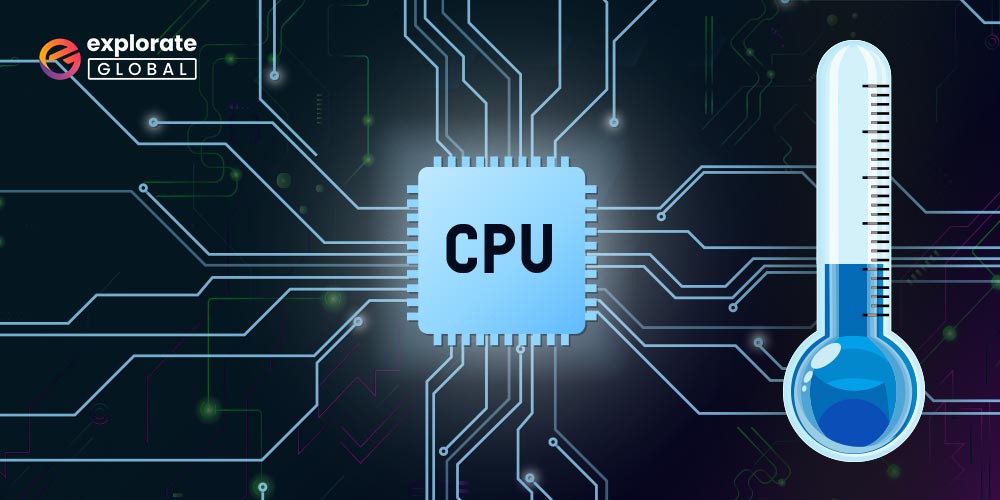
Any Windows computer’s temperature has a big impact on how well it runs and how long it will last. Here are some of the best CPU temperature monitoring software for Windows 10 desktops and laptops.
Heat is produced by all types of computer hardware. Every component linked to a computer, including the Central Processing Unit (CPU), Graphics Processing Unit (GPU), and others, generates heat while operating. Electricity produces the frequent occurrence of heating. However, too much heating can damage the hardware’s body and function.
Hardware typically overheats as a result of a connection issue or excessive use. Your computer will be severely harmed by either situation. To achieve the necessary values, heat emissions must be managed. The top 8 CPU temperature monitors for your Windows 10 computer that can manage heat emissions from various devices are listed in this post. But let me first tell you what a temperature monitor is before I get to them.
As the name suggests, a temperature monitor is a Windows utility that allows you to keep an eye on the heat emissions and the heating levels of the computer hardware. This program keeps a real-time tab on the active heat emissions by CPU, GPU, and other related devices. Installing a temperature monitor will always ensure that your computer worlds at optimal levels and no harm, physical or otherwise, is made to your hardware. Excessive background apps, and overuse of devices, result in overheating and harms the structure of the hardware. So, getting a windows 10 temperature monitor is a very wise decision.
8 Best CPU Temperature Monitor Software for Windows 10 PC
Now that you know the definition and importance of CPU temp monitors, let’s have a look at the best CPU temperature monitor software for Windows 10 PC that can improve the life of your hardware as well as improve the performance of your computer.
1. Open Hardware Monitor
Open Hardware Monitor is free software that supports Windows and Linux systems. It is compatible with Linux computers running Mono with WinForms and Windows systems running.NET Framework 2.0 and above. Installing will be simpler if you simply unzip the archive and launch the.exe file. The application’s source code is available on GitHub.
Features of Open Hardware Monitor:
- A computer’s fan speeds, temperature sensors, voltages, load, and clock rates can all be tracked using an Open Hardware Monitor.
- Open Hardware Monitor is compatible with the majority of modern hardware monitoring chips.
- To check the CPU temperature, it reads the core temperature sensors of AMD and Intel processors.
- It may show the SMART hard drive’s temperatures.
Visit Here
2. SpeedFan
One of the best computer temperature monitors is SpeedFan. SpeedFan is a temperature monitoring software, developed by Almico Corporation, that monitors the voltage, fan speed, and temperature of the hardware connected to the computer. With the help of this program, you can easily change and monitor the speed of your hardware cooling fan according to your requirements. The easy interface of the software allows you to increase or decrease the fan speed as required. The software sends real-time notifications as soon as the hardware overheats. We are listing some of the attractive features of the temperature monitor for a better understanding of the product.
Features of SpeedFan
- SpeedFan allows you to change and control the speed of your hardware cooling fan attached to your computer.
- The software works with Windows 10 and lower OS as well as Windows servers.
- SpeedFan takes control over the BIOS settings without harming its integrity and safety to provide better control to you.
- You can analyze the real-time status of your hardware conditions with the help of the program’s S.M.A.R.T. or SCSI attributes.
- The program allows you to customize and configure the settings of the tool according to your needs.
Visit Here
3. System Information for Windows (SIW)
The next program in our list of CPU temperature monitors for Windows 10 is SIW. System Information for Windows is a lightweight but effective tool to monitor your computer’s performance. This utility provides all the information about computer hardware, software, networks, and more. You can also create a status report in HTML, CSV, TXT, XML, and various other formats. The best part, it allows you to run different scans in a batch. No need to start individually, just select them at once and run all programs you want. As the portable version of the program is also available, you can run it through a flash drive, network device, etc. Some features of SIW provided below are its USP.
Features of SIW
- You can either download the setup and install it or use the portable version of SIW to check the CPU temperature and that of computer devices.
- The creators of the product update it regularly to provide the best services possible.
- As the software is portable, you can use it through any storage device without even installing it.
- The software allows you to monitor the System Summary, Motherboard, BIOS, CPU, Memory, and other hardware information.
- You can also get information about File Associations, Running Processes, Loaded DLLs, Drivers, and other software data.
Visit Here
Read also: Best Overclocking Software for Windows
4. AIDA64 Engineer
AIDA64 Engineer is one of the best CPU temp monitors for Windows 10 and other operating systems. Engineer is a high-end computer utility that provides advanced insights and real-time status about your computer’s hardware and software properties. With the help of this software, you can diagnose and control the heating levels of different hardware devices. The program is fully compatible with different 32-bit and 64-bit operating systems. It is one of the greatest benchmarking software of all time. The software is best for stress-testing the limits of your hardware devices. The following features of AIDA64 Engineer will provide more insights about the product.
Features of AIDA64 Engineer
- You can install the software for Windows 10 and older version operating systems as well as Windows Server 2019 and older servers.
- The software provides accurate information about over 200,000 entries and aspects of the computer.
- Engineer is one of the best benchmarking software that can stress-test the holding powers of your hardware before running any program.
- The built-in SensorPanel of the software allows you to monitor all the sensors and coolants attached to your computer.
- The software is lightweight and its interface supports over 50 different languages including Albanian, Arabic, Belarusian, Bosnian, Bulgarian, Catalan, Croatian, Czech, Danish, Dutch, Estonian, English, Finnish, French, German, and many more.
Visit Here
5. Speccy
Another great Windows 10 temperature monitor is Speccy. Speccy is developed by the tech geniuses at CCleaner. The program allows you to get all the information about what’s the condition of your computer. It allows you to examine and control the temperature of the hardware and control it as you want. The program provides all the information about hardware software, operating system, RAM, and other aspects of the device. With a single click, you can get all the details about the computer in one place and save them as screenshots or as documents. The main features of Speccy provided below will clear everything you need to know about the program.
Features of Speccy
-
- The creators of the software provide automatic updates for all of its users.
- You can use the trial version of the software for free before purchasing the product subscription.
- With the help of Speccy, you can monitor everything that’s going on with your PC very quickly.
- Not only that, the best quality of the software is that it provides timely Advanced PC insights about your system data.
- The software provides detailed reports about the performance of the CPU, motherboard, RAM, graphics cards, and other parts of your computer.
Visit Here
6. CoreTemp
Another great example of a CPU temp monitor for Windows 10 and other versions is CoreTemp. CoreTemp is a lightweight, effective and powerful tool to monitor the temperature of different hardware devices attached to your computer. With the help of this program, you can not only monitor but also manage the heating levels of your devices. The integrated Digital Thermal Sensor of the software allows it to record and provide accurate data about the temperature. The software also has an add-on floating widget that provides constant information about heat levels. The below-provided features of the software will clear everything you need to know about the software.
Features of CoreTemp
- The software is lightweight and supports Windows 10 and other operating systems.
- All the information provided by the software is in the form of graphs and data for easy comprehension.
- The color-coded interactive interface of the software makes it easy to understand and use for all.
- If you want, you can download the Core Temp Gadget and CoreTempMC from the add-on page widget of the software.
- You can download and install the latest version of this computer temperature monitor on a Windows server too.
Visit Here
Also know: How to Update CPU Driver on Windows 10/11
7. CPU Load Monitor
The next on our list of the best CPU temperature monitors is the CPU Load Monitor. This program comes from the house of SolarWinds, a renowned name in the software technology industry. CPU Load Monitor is an effective program that allows you to monitor the critical parts of the computer. You can monitor and manage the desired levels of performance and heat with the help of this program. The load monitor allows you to set the levels beforehand and provides notifications and warnings if something goes wrong. You can avoid overloading and overuse of different hardware devices with the help of this program. These features of the CPU Load Monitor will clear everything you need to know about the product.
Features of CPU Load Monitor
- You can use the trial version of this CPU temp Windows 10 checker for a total of 14 days for accessing the working and performance of the app.
- The program has integrated CPU gauge tools to monitor the hardware usage levels of different devices.
- CPU Load Monitor is lightweight yet comprehensive with loads of advanced monitoring features.
- When you set the desired performance levels of hardware devices, you can save your devices from overloading and overheating.
- You will get real-time warnings if a hardware device ever reaches near the set performance limits.
Visit Here
8. HWMonitor
HWMonitor is a benchmarking and windows 10 temperature monitor software with effective features. The software has a simple user interface but is very effective. With the help of secured connections, you can also monitor the status of your computer from remote locations. The software is very prominent in monitoring the heat levels of CPUs and GPUs attached to your system. You can easily install or remove the program as you want with the help of some easy steps. The labels of the program can be edited and modified according to your preferences. The following features of HWMonitor are its core.
Features of HWMonitor
- The software tray has multi-colored icons that provide real-time status of hardware voltage, clock speed, fan speed, power, temperature, and more.
- You can monitor the health of your system hardware from a remote location with the help of an active internet connection.
- The integrated firewall program of the software warns every time the software uses excessive energy of the hardware.
- You can also log and save the temperature monitoring data of your hardware devices for further analysis.
- The interface of the software is quite attractive and provides easy-to-comprehend information in the form of graphs.
Visit Here
Key Takeaway: Best CPU Temperature Monitor for Windows 10
For your convenience, we’ve compiled a list of some of the most practical and best CPU temperature monitors. We advise you to pick and download any of the aforementioned tools in order to keep track of how much your hardware is heating up and enhance system performance. Both old and new computers can benefit from these programs because they reduce heat emissions from the former while extending the lifespan of the latter. Please use the comment area below to contact us with any additional questions or recommendations. For more informative tech stories and updates, follow our blog.