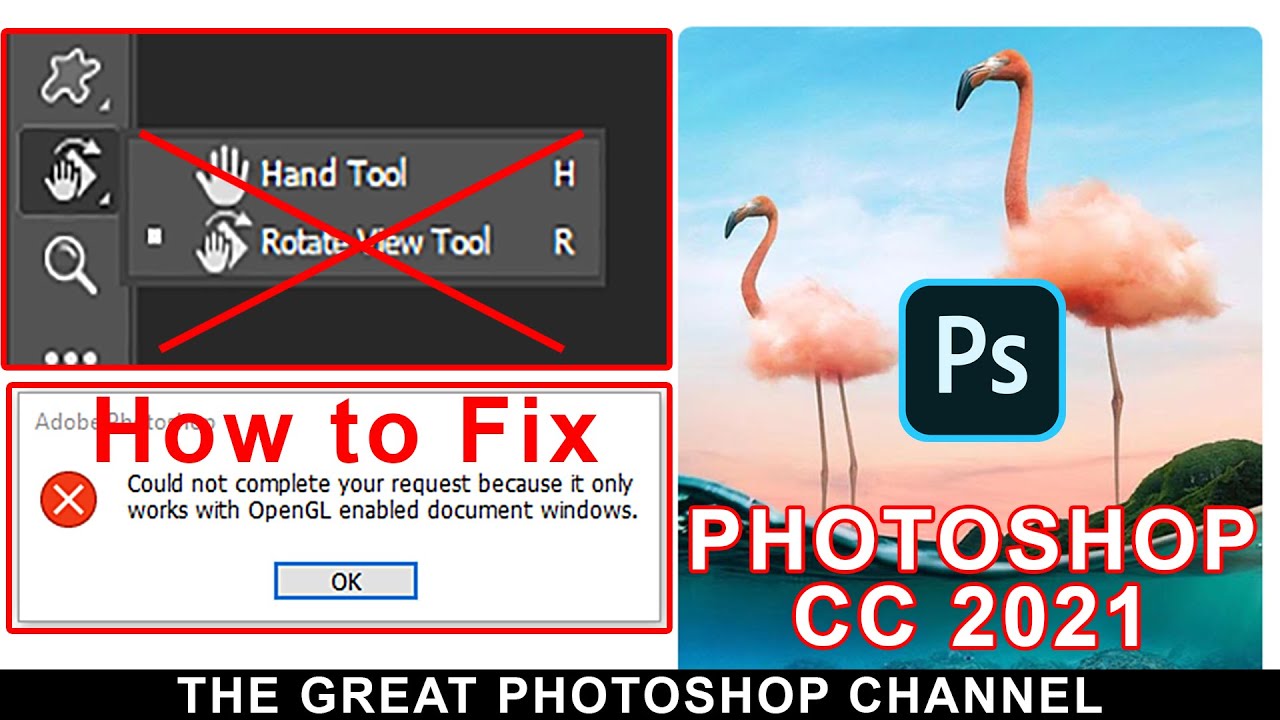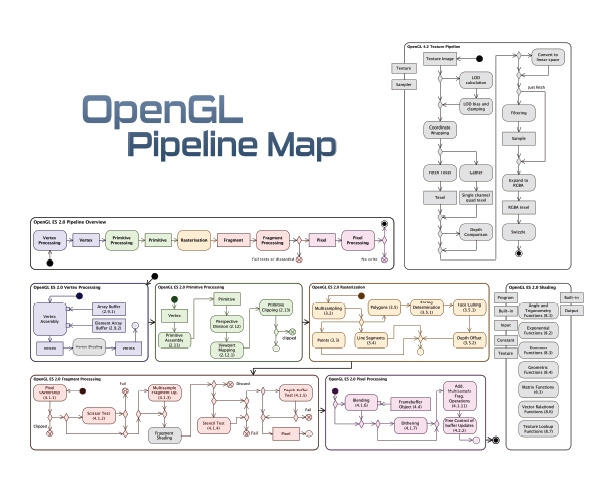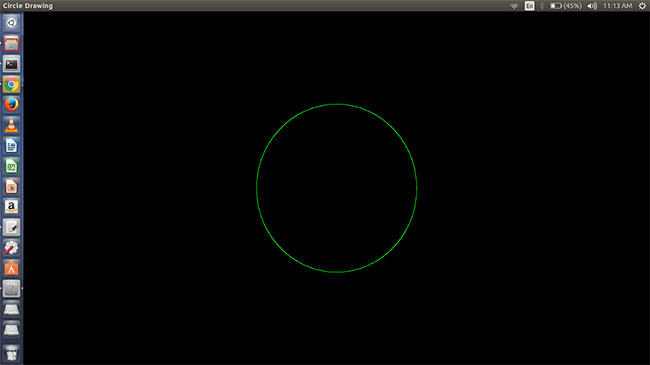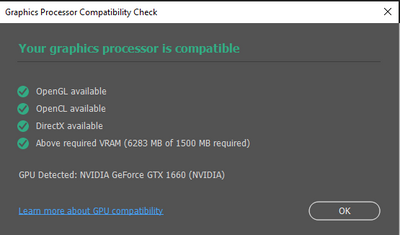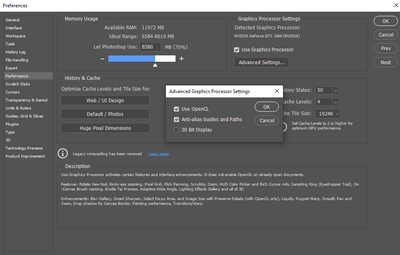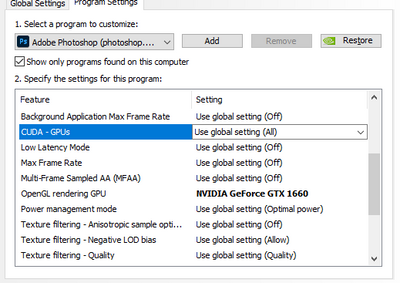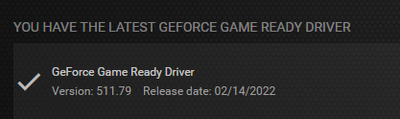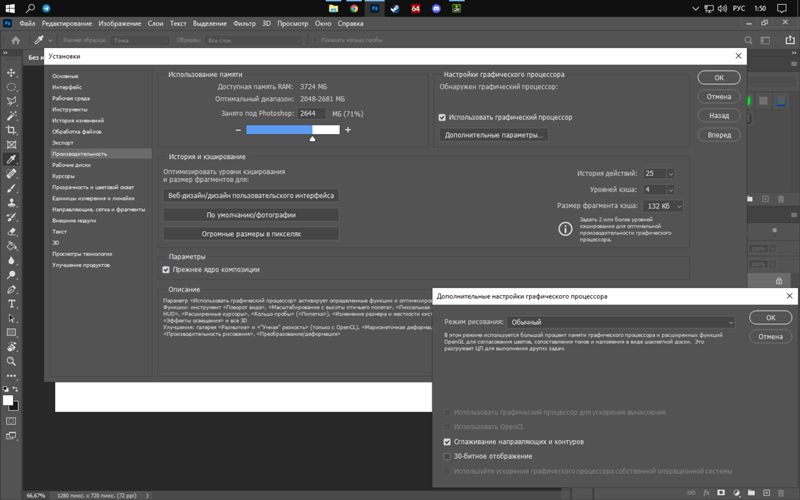Adobe Photoshop Version: 23.5.0 20220809.r.669 0e07917 x64
Number of Launches: 24
Operating System: Windows 10 64-bit
Version: 10 10.0.19044.1949
System architecture: Intel CPU Family:6, Model:12, Stepping:3 with MMX, SSE Integer, SSE FP, SSE2, SSE3, SSE4.1, SSE4.2, AVX, AVX2, HyperThreading
Physical processor count: 4
Logical processor count: 8
Processor speed: 3498 MHz
Built-in memory: 32706 MB
Free memory: 20966 MB
Memory available to Photoshop: 25141 MB
Memory used by Photoshop: 70 %
Crash Handler: Adobe
DCX Version: 6.7.1
SAM SDK Version: 2.0.0-main.1351
ACP.local Status:
— SDK Version: 2.7.1.1
— Core Sync Status: Reachable and compatible
— Core Sync Running: 5.17.0.36
— Min Core Sync Required: 4.3.66.28
Live Edit Client SDK Version: 3.90.3
Content Credentials is disabled
Content Credential Helper Version: Not Available
Manta Canvas: Enabled.
Alias Layers: Disabled.
Modifier Palette: Disabled.
Highbeam: Enabled.
Wintab Digitizer Services
Spec Version 2.0
Impl Version 2.0
Num Devices 1
PSUserConfig entries:
— K uSty UseSystemStylus 0
Image tile size: 1024K
Image cache levels: 4
Font Preview: Medium
HarfBuzz Version: 2.8.1
TextEngine: Unified Text Engine
======= GPU
Native API stable: True
OpenGL API stable: True
OpenCL API stable: True
GPUDeny: 0
GPUForce: 0
useGPU: 1
useOpenCL: 1
isGPUCapable: 1
GPUName: NVIDIA GeForce GTX 680
GPUVendor: NVIDIA
IsNativeGPUCapable: 1
IsOpenGLGPUCapable: 1
IsOpenCLGPUCapable: 1
HasSufficientRAM: 1
GPU accessible RAM: 4,249 MB
Required GPU accessible RAM: 1,500 MB
UseGraphicsProcessorChecked: 1
UseOpenCLChecked: 1
Windows remote desktop: 0
Display: 1
Display Bounds: top=0, left=0, bottom=2160, right=3839.99
Display: 2
Display Bounds: top=1, left=3840, bottom=2161, right=7680
Display: 3
Display Bounds: top=371, left=7680, bottom=1571, right=9600
——- Sniffer output
[0 ms]
Launch GPUSnifferThread
[1 ms]
Start RunAllAPIs
[1 ms]
«C:\Program Files\Adobe\Adobe Photoshop 2022\sniffer.exe» -baseTimeMS=44394749 -comment=Photoshop Version: Adobe Photoshop 23.5.0 20220809.r.669 0e07917 x64
[1780 ms]
Start sniffer 2022-09-07 17:39:23
# Photoshop Version: Adobe Photoshop 23.5.0 20220809.r.669 0e07917 x64
C:\Program Files\Adobe\Adobe Photoshop 2022\sniffer.exe -baseTimeMS=44394749 -comment=Photoshop Version: Adobe Photoshop 23.5.0 20220809.r.669 0e07917 x64
{219 ms}
Start platform native
# displays: 3
Display 0
Display: \\.\DISPLAY3
Main: TRUE
Built in: FALSE
Stereo: FALSE
Bounds: (0, 0) -> (1,707, 960)
Dimensions: (1,707 960)
Physical size: (0 0)
Pixel size: (0 0)
Dynamic range: (0 1)
Potential dynamic range: (0 1)
Reference dynamic range: (0 0)
Attached Device: (DeviceID name=NVIDIA GeForce GTX 680 index=0 preferred=1)
Display 1
Display: \\.\DISPLAY1
Main: FALSE
Built in: FALSE
Stereo: FALSE
Bounds: (3,840, 1) -> (6,400, 1,441)
Dimensions: (2,560 1,440)
Physical size: (0 0)
Pixel size: (0 0)
Dynamic range: (0 1)
Potential dynamic range: (0 1)
Reference dynamic range: (0 0)
Attached Device: (DeviceID name=NVIDIA GeForce GTX 680 index=0 preferred=1)
Display 2
Display: \\.\DISPLAY2
Main: FALSE
Built in: FALSE
Stereo: FALSE
Bounds: (7,680, 371) -> (9,600, 1,571)
Dimensions: (1,920 1,200)
Physical size: (0 0)
Pixel size: (0 0)
Dynamic range: (0 1)
Potential dynamic range: (0 1)
Reference dynamic range: (0 0)
Attached Device: (DeviceID name=NVIDIA GeForce GTX 680 index=0 preferred=1)
# devices: 1
Device 0
Name: NVIDIA GeForce GTX 680
Preferred: TRUE
Power Envelope: UNKNOWN
Attachment: UNKNOWN
# attached displays: 3
\\.\DISPLAY3
\\.\DISPLAY1
\\.\DISPLAY2
GPU accessible RAM: 4,249 MB
VRAM: 4,249 MB
Dedicated System RAM: 0 MB
Shared System RAM: 17,147 MB
API version: 12.0 (12.0)
Device version: 12.0 (12.0)
Vendor name: NVIDIA
Driver date: 2022-07-11 000000.000000-000
Driver age: 2 months
Driver version: 30.0.14.7381
Supports UMA: UNSUPPORTED
D3D-ID: 4480
End platform native
{837 ms}
{837 ms}
Start platform OpenGL
# displays: 3
Display 0
Display: \\.\DISPLAY3
Main: TRUE
Built in: FALSE
Stereo: FALSE
Bounds: (0, 0) -> (1,707, 960)
Dimensions: (1,707 960)
Physical size: (0 0)
Pixel size: (0 0)
Dynamic range: (0 1)
Potential dynamic range: (0 1)
Reference dynamic range: (0 0)
Attached Device: (DeviceID name=NVIDIA GeForce GTX 680/PCIe/SSE2 index=0 preferred=1)
Display 1
Display: \\.\DISPLAY1
Main: FALSE
Built in: FALSE
Stereo: FALSE
Bounds: (3,840, 1) -> (6,400, 1,441)
Dimensions: (2,560 1,440)
Physical size: (0 0)
Pixel size: (0 0)
Dynamic range: (0 1)
Potential dynamic range: (0 1)
Reference dynamic range: (0 0)
Attached Device: (DeviceID name=NVIDIA GeForce GTX 680/PCIe/SSE2 index=0 preferred=1)
Display 2
Display: \\.\DISPLAY2
Main: FALSE
Built in: FALSE
Stereo: FALSE
Bounds: (7,680, 371) -> (9,600, 1,571)
Dimensions: (1,920 1,200)
Physical size: (0 0)
Pixel size: (0 0)
Dynamic range: (0 1)
Potential dynamic range: (0 1)
Reference dynamic range: (0 0)
Attached Device: (DeviceID name=NVIDIA GeForce GTX 680/PCIe/SSE2 index=0 preferred=1)
# devices: 1
Device 0
Name: NVIDIA GeForce GTX 680/PCIe/SSE2
Preferred: TRUE
Power Envelope: INTEGRATED
Attachment: UNKNOWN
# attached displays: 3
\\.\DISPLAY3
\\.\DISPLAY1
\\.\DISPLAY2
GPU accessible RAM: 4,249 MB
VRAM: 4,249 MB
Dedicated System RAM: 0 MB
Shared System RAM: 17,147 MB
API version: 2.1 (2.1.2 NVIDIA 473.81)
Device version: 2.1 (2.1.2 NVIDIA 473.81)
Vendor name: NVIDIA
Driver date: 2022-07-11 000000.000000-000
Driver age: 2 months
Driver version: 30.0.14.7381
GLSL version: 1.20 (1.20 NVIDIA via Cg compiler)
End platform OpenGL
{1201 ms}
{1202 ms}
Start platform OpenCL
# displays: 0
# devices: 1
Device 0
Name: NVIDIA GeForce GTX 680
Preferred: TRUE
Power Envelope: DISCRETE
Attachment: UNKNOWN
# attached displays: 0
GPU accessible RAM: 4,294 MB
VRAM: 4,294 MB
Dedicated System RAM: 0 MB
Shared System RAM: 0 MB
API version: 3.0 (OpenCL 3.0 CUDA)
Device version: 3.0 (OpenCL 3.0 CUDA)
Vendor name: NVIDIA
Driver date: UNKNOWN
Driver age: UNKNOWN
Driver version: UNKNOWN
Bandwidth: 135 GB / s
Compute score: 846.273
Device name string: NVIDIA GeForce GTX 680
Device vendor string: NVIDIA Corporation
Platform name string: NVIDIA CUDA
Platform vendor string: NVIDIA Corporation
End platform OpenCL
{1702 ms}
Exit code kExitNormal
End sniffer 2022-09-07 17:39:25
[kStatusNormal, kExitNormal]
[1782 ms]
Finish RunAllAPIs
[35068 ms]
Start GetSnifferResult
[35068 ms]
Finish GetSnifferResult
——- Sniffer output
======= GPU
License Type: Subscription
Serial number: 90970677812025074502
GUIDBucket:
Composite Core (enable_composite_core): on
Composite Core GPU (comp_core_gpu): off
Composite Core Threads (MultithreadedCompositing): on
Composite Core UI (comp_core_ui): off
Composite Core Feature Prefs (CompCoreFeaturePrefs): off
Document Graph (enable_doc_graph): off
Application folder: C:\Program Files\Adobe\Adobe Photoshop 2022\
Temporary file path: C:\Users\Chris\AppData\Local\Temp\
Photoshop scratch has async I/O enabled
Scratch volume(s):
Startup, 953.3G, 500.1G free
Required Plugins folder: C:\Program Files\Adobe\Adobe Photoshop 2022\Required\Plug-ins\
Primary Plugins folder: C:\Program Files\Adobe\Adobe Photoshop 2022\Plug-ins\
Installed components:
A3DLIBS.dll A3DLIB Dynamic Link Library 9.2.0.112
ACE.dll ACE 2022/06/29-00:48:47 79.b8223ff 79.b8223ff
AdobeLinguistic.dll Adobe Linguisitc Library 353c9a5
AdobeOwl.dll Adobe Owl 5.5.0
AdobePDFL.dll PDFL 2022/07/05-12:59:37 79.2687e22 79.2687e22
AdobePDFSettings.dll Adobe PDFSettings 1.07
AdobePIP.dll Adobe Product Improvement Program 8.2.0.16
AdobeSVGAGM.dll AdobeSVGAGM 79.cb34c9e 79.cb34c9e
AdobeXMP.dll Adobe XMP Core 2022/06/13-17:46:14 79.1b65a79 79.1b65a79
AdobeXMPFiles.dll Adobe XMP Files 2022/06/13-17:46:14 79.1b65a79 79.1b65a79
AdobeXMPScript.dll Adobe XMP Script 2022/06/13-17:46:14 79.1b65a79 79.1b65a79
adobe_caps.dll Adobe CAPS 10,0,0,6
AGM.dll AGM 2022/06/29-00:48:47 79.b8223ff 79.b8223ff
AID.dll AID DLL 1.0.0.33
AIDE.dll AIDE 2022/06/29-19:10:01 79.e12ffba 79.e12ffba
aifm.dll AIFM 1.0 23.68434
AILib.dll Adobe Illustrator 2022 26.0.0
aiport.dll AIPort 1.0 23.68434
ARE.dll ARE 2022/06/29-00:48:47 79.b8223ff 79.b8223ff
AXE8SharedExpat.dll AXE8SharedExpat 2022/02/04-19:11:32 79.97e751e 79.97e751e
AXEDOMCore.dll AXEDOMCore 2022/02/04-19:11:32 79.97e751e 79.97e751e
BIB.dll BIB 2022/06/29-00:48:47 79.b8223ff 79.b8223ff
BIBUtils.dll BIBUtils 2022/06/29-00:48:47 79.b8223ff 79.b8223ff
boost_chrono.dll photoshopdva 22.0.0
boost_date_time.dll photoshopdva 22.0.0
boost_filesystem.dll photoshopdva 22.0.0
boost_program_options.dll photoshopdva 22.0.0
boost_regex.dll photoshopdva 22.0.0
boost_system.dll photoshopdva 22.0.0
boost_threads.dll photoshopdva 22.0.0
CoolType.dll CoolType 2022/06/29-00:48:47 79.b8223ff 79.b8223ff
CRClient.dll Adobe Crash Reporter Client DLL 4.7.0.0
DirectML.dll DirectML Redistributable Library 1.8.0+211118-1842.1.dml-1.8.278eec2
dnssd.dll Bonjour 3,0,0,2
dvaaccelerate.dll photoshopdva 22.0.0
dvaappsupport.dll photoshopdva 22.0.0
dvaaudiodevice.dll photoshopdva 22.0.0
dvacore.dll photoshopdva 22.0.0
dvacrashhandler.dll Adobe Audition CC 2017 10.0.0
dvamarshal.dll photoshopdva 22.0.0
dvamediatypes.dll photoshopdva 22.0.0
dvametadata.dll photoshopdva 22.0.0
dvametadataapi.dll photoshopdva 22.0.0
dvametadataUI.dll photoshopdva 22.0.0
dvanet.dll photoshopdva 22.0.0
dvaplayer.dll photoshopdva 22.0.0
dvascripting.dll photoshopdva 22.0.0
dvatransport.dll photoshopdva 22.0.0
dvaui.dll photoshopdva 22.0.0
dvavulcansupport.dll photoshopdva 22.0.0
dynamic-torqnative.dll Unified Extensibility Platform uxp-6.2.1-1-cbb9a02
dynamiclink.dll photoshopdva 22.0.0
ExtendScript.dll ExtendScript 2022/01/04-10:07:31 82.3 82.3
filterport.dll FilterPort 1.1 O
icucnv69.dll International Components for Unicode Build 13.1.a82691a
icudt69.dll International Components for Unicode Build 13.1.a82691a
icuin69.dll International Components for Unicode Build 13.1.a82691a
icuuc69.dll International Components for Unicode Build 13.1.a82691a
igestep30.dll IGES Reader 9.3.0.113
ippcc.dll ippCC. Intel(R) Integrated Performance Primitives. Color Conversion. 2021.3 (r0x0ee262de)
ippcck0.dll ippCC. Intel(R) Integrated Performance Primitives. Color Conversion. 2021.3 (r0x0ee262de)
ippccl9.dll ippCC. Intel(R) Integrated Performance Primitives. Color Conversion. 2021.3 (r0x0ee262de)
ippccy8.dll ippCC. Intel(R) Integrated Performance Primitives. Color Conversion. 2021.3 (r0x0ee262de)
ippcore.dll core. Intel(R) Integrated Performance Primitives. Core Library. 2021.3 (r0x0ee262de)
ippcv.dll ippCV. Intel(R) Integrated Performance Primitives. Computer Vision. 2021.3 (r0x0ee262de)
ippcvk0.dll ippCV. Intel(R) Integrated Performance Primitives. Computer Vision. 2021.3 (r0x0ee262de)
ippcvl9.dll ippCV. Intel(R) Integrated Performance Primitives. Computer Vision. 2021.3 (r0x0ee262de)
ippcvy8.dll ippCV. Intel(R) Integrated Performance Primitives. Computer Vision. 2021.3 (r0x0ee262de)
ippi.dll ippIP. Intel(R) Integrated Performance Primitives. Image Processing. 2021.3 (r0x0ee262de)
ippik0.dll ippIP. Intel(R) Integrated Performance Primitives. Image Processing. 2021.3 (r0x0ee262de)
ippil9.dll ippIP. Intel(R) Integrated Performance Primitives. Image Processing. 2021.3 (r0x0ee262de)
ippiy8.dll ippIP. Intel(R) Integrated Performance Primitives. Image Processing. 2021.3 (r0x0ee262de)
ipps.dll ippSP. Intel(R) Integrated Performance Primitives. Signal Processing. 2021.3 (r0x0ee262de)
ippsk0.dll ippSP. Intel(R) Integrated Performance Primitives. Signal Processing. 2021.3 (r0x0ee262de)
ippsl9.dll ippSP. Intel(R) Integrated Performance Primitives. Signal Processing. 2021.3 (r0x0ee262de)
ippsy8.dll ippSP. Intel(R) Integrated Performance Primitives. Signal Processing. 2021.3 (r0x0ee262de)
ippvm.dll ippVM. Intel(R) Integrated Performance Primitives. Vector Math. 2021.3 (r0x0ee262de)
ippvmk0.dll ippVM. Intel(R) Integrated Performance Primitives. Vector Math. 2021.3 (r0x0ee262de)
ippvml9.dll ippVM. Intel(R) Integrated Performance Primitives. Vector Math. 2021.3 (r0x0ee262de)
ippvmy8.dll ippVM. Intel(R) Integrated Performance Primitives. Vector Math. 2021.3 (r0x0ee262de)
JP2KLib.dll JP2KLib 2022/06/08-13:36:40 79.8753c76 79.8753c76
libifcoremd.dll Intel(r) Visual Fortran Compiler 10.0 (Update A)
libiomp5md.dll Intel(R) OpenMP* Runtime Library 5.0
libmmd.dll Intel(R) C/C++/Fortran Compiler Mainline
libzip.dll photoshopdva 22.0.0
LogSession.dll LogSession 8.2.0.16
mediacoreif.dll photoshopdva 22.0.0
Microsoft.AI.MachineLearning.dll Microsoft® Windows® Operating System 1.11.20220318.2.b713855
mkl_avx2.1.dll Intel(R) Math Kernel Library 2021.3
mkl_avx512.1.dll Intel(R) Math Kernel Library 2021.3
mkl_core.1.dll Intel(R) Math Kernel Library 2021.3
mkl_def.1.dll Intel(R) Math Kernel Library 2021.3
mkl_mc3.1.dll Intel(R) Math Kernel Library 2021.3
mkl_sequential.1.dll Intel(R) Math Kernel Library 2021.3
mkl_vml_avx2.1.dll Intel(R) Math Kernel Library 2021.3
mkl_vml_avx512.1.dll Intel(R) Math Kernel Library 2021.3
mkl_vml_def.1.dll Intel(R) Math Kernel Library 2021.3
mkl_vml_mc3.1.dll Intel(R) Math Kernel Library 2021.3
MPS.dll MPS 2022/06/26-19:09:38 79.14a028f 79.14a028f
onnxruntime.dll Microsoft® Windows® Operating System 1.11.20220318.2.b713855
opencv_world452.dll OpenCV library 4.5.2
pdfport.dll PDFPort 2020/11/19-11:34:27 79.625377 79.625377
Plugin.dll Adobe Photoshop 2022 23.5
PlugPlugExternalObject.dll Adobe(R) CEP PlugPlugExternalObject Standard Dll (64 bit) 11.2.0
PlugPlugOwl.dll Adobe(R) CSXS PlugPlugOwl Standard Dll (64 bit) 11.2.0.100
PSCloud.dll 1.0.0.1
PSRes.dll Adobe Photoshop 2022 23.5
PSViews.dll Adobe Photoshop 2022 23.5
ScCore.dll ScCore 2022/01/04-10:07:31 82.3 82.3
sentry.dll Adobe-Sentry.dll 0.4.17
SVGRE.dll SVGRE 79.2c1e692 79.2c1e692
svml_dispmd.dll Intel(R) C/C++/Fortran Compiler Mainline
TfKernel.dll Kernel Geom 9.3.0.113
TFUGEOM.dll Adobe, UGeom© 9.3.0.113
utest.dll photoshopdva 22.0.0
VulcanControl.dll Vulcan Application Control Library 6.6.0.000
VulcanMessage5.dll Vulcan Message Library 6.6.0.000
WinRTSupport.dll Adobe Photoshop Windows RT Support 1.0.1.0
WRServices.dll WRServices Build 17.4.0.997eb32 17.4.0.997eb32
wu3d.dll U3D Writer 9.3.0.113
Unified Extensibility Platform uxp-6.2.1-1-cbb9a02
UPIC 2.4.1
Required plugins:
Accented Edges 23.5 — from the file “Filter Gallery.8bf”
Adaptive Wide Angle 23.5 — from the file “Adaptive Wide Angle.8bf”
Angled Strokes 23.5 — from the file “Filter Gallery.8bf”
Average 23.5 — from the file “Average.8bf”
Bas Relief 23.5 — from the file “Filter Gallery.8bf”
BMP 23.5 — from the file “Standard MultiPlugin.8bf”
Camera Raw 14.5 — from the file “Camera Raw.8bi”
Camera Raw Filter 14.5 — from the file “Camera Raw.8bi”
Chalk && Charcoal 23.5 — from the file “Filter Gallery.8bf”
Charcoal 23.5 — from the file “Filter Gallery.8bf”
Chrome 23.5 — from the file “Filter Gallery.8bf”
Cineon 23.5 — from the file “Cineon.8bi”
Clouds 23.5 — from the file “Clouds.8bf”
Color Halftone 23.5 — from the file “Standard MultiPlugin.8bf”
Colored Pencil 23.5 — from the file “Filter Gallery.8bf”
Conté Crayon 23.5 — from the file “Filter Gallery.8bf”
Craquelure 23.5 — from the file “Filter Gallery.8bf”
Crop and Straighten Photos 23.5 — from the file “CropPhotosAuto.8li”
Crop and Straighten Photos Filter 23.5 — from the file “Standard MultiPlugin.8bf”
Crosshatch 23.5 — from the file “Filter Gallery.8bf”
Crystallize 23.5 — from the file “Standard MultiPlugin.8bf”
Cutout 23.5 — from the file “Filter Gallery.8bf”
Dark Strokes 23.5 — from the file “Filter Gallery.8bf”
De-Interlace 23.5 — from the file “Standard MultiPlugin.8bf”
Dicom 23.5 — from the file “Dicom.8bi”
Difference Clouds 23.5 — from the file “Clouds.8bf”
Diffuse Glow 23.5 — from the file “Filter Gallery.8bf”
Displace 23.5 — from the file “Standard MultiPlugin.8bf”
Dry Brush 23.5 — from the file “Filter Gallery.8bf”
Entropy 23.5 — from the file “statistics.8ba”
Export Color Lookup Tables 23.5 — from the file “Export3DLUT.8be”
Extrude 23.5 — from the file “Standard MultiPlugin.8bf”
FastCore Routines 23.5 — from the file “FastCore.8bx”
Fibers 23.5 — from the file “Standard MultiPlugin.8bf”
Film Grain 23.5 — from the file “Filter Gallery.8bf”
Filter Gallery 23.5 — from the file “Filter Gallery.8bf”
Fresco 23.5 — from the file “Filter Gallery.8bf”
Glass 23.5 — from the file “Filter Gallery.8bf”
Glowing Edges 23.5 — from the file “Filter Gallery.8bf”
Grain 23.5 — from the file “Filter Gallery.8bf”
Graphic Pen 23.5 — from the file “Filter Gallery.8bf”
Halftone Pattern 23.5 — from the file “Filter Gallery.8bf”
Halide Bottlenecks 23.5 — from the file “HalideBottlenecks.8bx”
HDRMergeUI 23.5 — from the file “HDRMergeUI.8bf”
HSB/HSL 23.5 — from the file “Standard MultiPlugin.8bf”
IFF Format 23.5 — from the file “Standard MultiPlugin.8bf”
IGES 23.5 — from the file “U3D.8bi”
Ink Outlines 23.5 — from the file “Filter Gallery.8bf”
JPEG 2000 23.5 — from the file “JPEG2000.8bi”
Kurtosis 23.5 — from the file “statistics.8ba”
Lens Blur 23.5 — from the file “Lens Blur.8bf”
Lens Correction 23.5 — from the file “Lens Correction.8bf”
Lens Flare 23.5 — from the file “Standard MultiPlugin.8bf”
Liquify 23.5 — from the file “Liquify.8bf”
Matlab Operation 23.5 — from the file “ChannelPort.8bf”
Maximum 23.5 — from the file “statistics.8ba”
Mean 23.5 — from the file “statistics.8ba”
Measurement Core 23.5 — from the file “MeasurementCore.8me”
Median 23.5 — from the file “statistics.8ba”
Mezzotint 23.5 — from the file “Standard MultiPlugin.8bf”
Minimum 23.5 — from the file “statistics.8ba”
MMXCore Routines 23.5 — from the file “MMXCore.8bx”
Mosaic Tiles 23.5 — from the file “Filter Gallery.8bf”
Multiprocessor Support 23.5 — from the file “MultiProcessor Support.8bx”
Neon Glow 23.5 — from the file “Filter Gallery.8bf”
Note Paper 23.5 — from the file “Filter Gallery.8bf”
NTSC Colors 23.5 — from the file “NTSC Colors.8bf”
Ocean Ripple 23.5 — from the file “Filter Gallery.8bf”
OpenEXR 23.5 — from the file “Standard MultiPlugin.8bf”
Paint Daubs 23.5 — from the file “Filter Gallery.8bf”
Palette Knife 23.5 — from the file “Filter Gallery.8bf”
Patchwork 23.5 — from the file “Filter Gallery.8bf”
Paths to Illustrator 23.5 — from the file “Standard MultiPlugin.8bf”
PCX 23.5 — from the file “PCX.8bi”
Photocopy 23.5 — from the file “Filter Gallery.8bf”
Picture Package Filter 23.5 — from the file “ChannelPort.8bf”
Pinch 23.5 — from the file “Standard MultiPlugin.8bf”
Pixar 23.5 — from the file “Pixar.8bi”
Plaster 23.5 — from the file “Filter Gallery.8bf”
Plastic Wrap 23.5 — from the file “Filter Gallery.8bf”
Pointillize 23.5 — from the file “Standard MultiPlugin.8bf”
Polar Coordinates 23.5 — from the file “Standard MultiPlugin.8bf”
Portable Bit Map 23.5 — from the file “PBM.8bi”
Poster Edges 23.5 — from the file “Filter Gallery.8bf”
PRC 23.5 — from the file “U3D.8bi”
Radial Blur 23.5 — from the file “Standard MultiPlugin.8bf”
Radiance 23.5 — from the file “Radiance.8bi”
Range 23.5 — from the file “statistics.8ba”
Render Color Lookup Grid 23.5 — from the file “Export3DLUT.8be”
Reticulation 23.5 — from the file “Filter Gallery.8bf”
Ripple 23.5 — from the file “Standard MultiPlugin.8bf”
Rough Pastels 23.5 — from the file “Filter Gallery.8bf”
Save for Web 23.5 — from the file “Save for Web.8be”
ScriptingSupport 23.5 — from the file “ScriptingSupport.8li”
Shear 23.5 — from the file “Standard MultiPlugin.8bf”
Skewness 23.5 — from the file “statistics.8ba”
Smart Blur 23.5 — from the file “Standard MultiPlugin.8bf”
Smudge Stick 23.5 — from the file “Filter Gallery.8bf”
Solarize 23.5 — from the file “Solarize.8bf”
SP Substance Suite NO VERSION — from the file “MaterialSuite.8li”
Spatter 23.5 — from the file “Filter Gallery.8bf”
Spherize 23.5 — from the file “Standard MultiPlugin.8bf”
Sponge 23.5 — from the file “Filter Gallery.8bf”
Sprayed Strokes 23.5 — from the file “Filter Gallery.8bf”
Stained Glass 23.5 — from the file “Filter Gallery.8bf”
Stamp 23.5 — from the file “Filter Gallery.8bf”
Standard Deviation 23.5 — from the file “statistics.8ba”
Substance Filter NO VERSION — from the file “MaterialFilter.8bf”
Sumi-e 23.5 — from the file “Filter Gallery.8bf”
Summation 23.5 — from the file “statistics.8ba”
Targa 23.5 — from the file “Standard MultiPlugin.8bf”
Texturizer 23.5 — from the file “Filter Gallery.8bf”
Tiles 23.5 — from the file “Standard MultiPlugin.8bf”
Torn Edges 23.5 — from the file “Filter Gallery.8bf”
Twirl 23.5 — from the file “Standard MultiPlugin.8bf”
U3D 23.5 — from the file “U3D.8bi”
Underpainting 23.5 — from the file “Filter Gallery.8bf”
Vanishing Point 23.5 — from the file “VanishingPoint.8bf”
Variance 23.5 — from the file “statistics.8ba”
Water Paper 23.5 — from the file “Filter Gallery.8bf”
Watercolor 23.5 — from the file “Filter Gallery.8bf”
Wave 23.5 — from the file “Standard MultiPlugin.8bf”
WIA Support 23.5 — from the file “WIASupport.8li”
Wind 23.5 — from the file “Standard MultiPlugin.8bf”
Wireless Bitmap 23.5 — from the file “WBMP.8bi”
ZigZag 23.5 — from the file “Standard MultiPlugin.8bf”
Optional and third party plugins: NONE
Duplicate and Disabled plugins: NONE
Plugins that failed to load: NONE
Unified Extensibility Platform — Extensions:
Home Screen (Loaded) 5.12.1.4 — from the file «C:\Program Files\Common Files\Adobe/UXP/Extensions\com.adobe.ccx.start-5.12.1\»
CDO: 1.125.1
CmdN: 1.13.2
CDP: 1.149.0
Projects: 1.4.5
Loaded at: 379 ms — launch time impact: 99 ms
Content Credentials (Loaded) 0.31.4.0 — from the file «Required Folder»
Loaded at: 41044 ms — launch time impact: 0 ms
ccx-timeline (Prepared) 3.0.3.0 — from the file «Required Folder»
CCX Commenting UXP Webview (Loaded) 23.6.0.0 — from the file «Required Folder»
Loaded at: 41044 ms — launch time impact: 0 ms
CCX Sharesheet UXP (Prepared) 23.12.0.0 — from the file «Required Folder»
Photoshop Cloud Value Dialog (Loaded) 1.0.1.0 — from the file «Required Folder»
Loaded at: 383 ms — launch time impact: 0 ms
Share Panel (Loaded) 1.0.3.0 — from the file «Required Folder»
Loaded at: 384 ms — launch time impact: 0 ms
Chrono (Prepared) 1.0.2.0 — from the file «Plugin Market Place»
CC Libraries Panel (Prepared) 3.19.238.0 — from the file «C:\Program Files\Common Files\Adobe/CEP/Extensions\CC_LIBRARIES_PANEL_EXTENSION_3_19_238\»
CAPTURE: 2.0.34 STOCK: 4.0.2
Substance 3D (Prepared) 0.1.3.0 — from the file «Required Folder»
Photoshop UXP Export-As (Prepared) 5.8.13.0 — from the file «Required Folder»
Photoshop In App Messaging (Loaded) 2.7.5.0 — from the file «Required Folder»
Loaded at: 41045 ms — launch time impact: 0 ms
Photoshop Selection Feedback (Prepared) 0.5.0.0 — from the file «Required Folder»
Plugins Panel (Prepared) 1.4.3.0 — from the file «Required Folder»
IC popup message (Loaded) 1.0.0.0
Loaded at: 39569 ms — launch time impact: 0 ms
Multilayer Protection (Loaded) 1.0.0.0
Loaded at: 39570 ms — launch time impact: 0 ms
Discover Panel (Loaded) 2.8.0.29 — from the file «Required Folder»
Loaded at: 41047 ms — launch time impact: 2 ms
Neural Filters (Registered) 1.13.3.0 — from the file «Required Folder»
Extensions:
GrutBrushes 1.0.0 — from the file “C:\Users\Chris\AppData\Roaming\Adobe\CEP\extensions\com.GrutBrushes.SelectorPanel\index.html”
Libraries 1.0.0 — from the file “C:\Program Files\Common Files\Adobe\CEP\extensions\CC_LIBRARIES_PANEL_EXTENSION_3_19_238\index.html”
Perspective Tools 2 2.4.3 — from the file “C:\Users\Chris\AppData\Roaming\Adobe\CEP\extensions\com.kritskiy.perp2\index.html”
com.adobe.capture.extension 1.0.0 — from the file “C:\Program Files\Common Files\Adobe\CEP\extensions\CC_LIBRARIES_PANEL_EXTENSION_3_19_238\extensions\capture\capture.html”
com.adobe.stock.panel.licensing-embedded 1.0.0 — from the file “C:\Program Files\Common Files\Adobe\CEP\extensions\CC_LIBRARIES_PANEL_EXTENSION_3_19_238\extensions\stock-panel-licensing\index.html”
com.GrutBrushes.WebPanel.extension 1.0.0 — from the file “C:\Users\Chris\AppData\Roaming\Adobe\CEP\extensions\com.GrutBrushes.WebPanel\index.html”
Pro Panel 1.5.2 — from the file “C:\Users\Chris\AppData\Roaming\Adobe\CEP\extensions\ProPanel.extension\index.html”
Export As 4.8.15 — from the file “C:\Program Files\Adobe\Adobe Photoshop 2022\Required\CEP\extensions\com.adobe.photoshop.crema\index.html”
Export As 4.8.15 — from the file “C:\Program Files\Adobe\Adobe Photoshop 2022\Required\CEP\extensions\com.adobe.photoshop.crema\index.html”
com.adobe.cclibraries.manager 1.0.0 — from the file “C:\Program Files\Common Files\Adobe\CEP\extensions\CC_LIBRARIES_PANEL_EXTENSION_3_19_238\manager.html”
Installed TWAIN devices: NONE
“Кручу, Верчу – Арбуз порезать хочу”…
Здравствуйте! Сегодня я вам расскажу про вот эту ошибку (чтобы не забыть, напишу сразу – это нужно для поворотов рабочего листа на 360 градусов. Эта новая функция была введена в версии CS4 и выше)
Could not complete your request because it only works with OpenGL enabled documents windows
Если вы уже встречали ее у себя, то это значит, что либо у вас не включена функция отрисовки OpenGL, либо видеокарта просто не поддерживает. Но если вы знаете, что проблема не в последнем, смотрим вот сюда “Edit – Perferences – Perfomance“. Там будет окошко с настройкой графического процессора, в котором надо поставить галочку на “Enable OpenGL Drawing”
Вот и все. Перезапускаем программу, после чего можно свободно вертеть листом как нам будет угодно 🙂
О, нет! У вас отсутствует такая опция? Не беда!
Такое происходит обычно через ошибку при определении возможностей видеокарты программой. Чтобы это исправить, нужно зайти в реестр “HKEY_CURRENT_USER\Software\Adobe\Photoshop\11.0” там нужно создать 2 параметра DWORD:
- Первый с названием AllowOldGPUS и присвоить ему значение 1
- Второй DisallowOpenGLWindows со значением 0
Все, запускаем Photoshop, заходим в настройки и там должно появится наше значение. Не забудьте после включения перезапустить программу.
А главное помните, что при включённом ускорении OpenGL размер и количество редактируемых изображений будут ограничены объемом видеопамяти!
В общем крутим в свое удовольствие =)
А чтобы не упустить ни одной свеженькой новости, подпишитесь на RSS!
Удачи и успехов Вам 😉
Fix Could not complete your request because it only works with OpenGL enabled document windows. In this article, I’ll show you how to fix easily Photoshop cc 2021 Rotate tool error, could not complete your request because it only works with OpenGL enabled document windows.
What is OpenGL?
According to the computer definition, OpenGL (Open Graphics Library) is a graphics technical standard that was formed with the purpose of defining an application programming interface (API) in 3D space. Before OpenGL appeared, any company that wanted to develop a graphical application often had to rewrite its graphics to suit each operating system platform as well as the graphics hardware. With OpenGL, an application can produce the same effects in any operating system that uses OpenGL’s graphics adapters. It can be said that OpenGL is like an independent graphics language and is compatible with all platforms, all computer models, and even on computers that do not support high-end graphics.
OpenGL specifies a set of “commands” or functions that must be executed immediately. In which each command is in charge of a drawing action or creating certain special effects. A list of such commands can be generated to generate OpenGL repetitive effects that are independent of the characteristics of each operating system, but provide special “glue” processes for each operating system, which allows OpenGL to work in that system’s environment.
OpenGL contains a large number of built-in features that are specified and required through the API, including hidden surface removal, alpha blending, anti-aliasing, smoothing, pixel computation, tracing, and turning changing patterns, and atmospheric effects (fog, smoke, and haze).
Silicon Graphics, the world’s leading manufacturer of advanced graphics workstations, is a pioneer in the development of OpenGL. Followed by other companies on the Architecture Review Board include DEC, Intel, IBM, Microsoft and Sun Microsystems. There is no cost (other than learning) to develop an application that uses the OpenGL API. In addition, Microsoft provides OpenGL libraries that allow users to download for free on its Windows systems.
The effect of OpenGL
In a nutshell, OpenGL is designed to satisfy the following main purpose:
– Simplify the interaction between 3D spatial models with a unified programming interface.
– Maximizes the functionality of the OpenGL interface by forcing disparate 3-way hardware to be compatible. Even if it’s not possible to force full hardware support, OpenGL may require the system to use extra software power for processing.
– The OpenGL standard takes geometric primitives such as points, lines, and polygons and converts them to graphic points (pixels) on the screen. This process is done through the graphics pipeline (termed graphics pipeline). Another name for OpenGL that is also shared by the technical world is the OpenGL state machine.
How to install OpenGL
Install OpenGL on Ubuntu
To install OpenGL on Ubuntu, just execute the following command (just like installing anything else) in Terminal:
sudo apt-get install freeglut3-dev
To work on Ubuntu OS:
gcc filename.c -lGL -lGLU -lglut where filename.c is the name of the file with which this program is saved.
Install OpenGL on Windows in Code::Blocks
1. Download the code block and install it.
2. Go to this link and download the zip file from the download link that appears after the Freeglut MinGW package, the link name is Download freeglut 3.0.0 for MinGW and extract it.
3. Open Notepad with admin rights and open the file from:
- This PC > C: (C drive) > Program Files(x86) > CodeBlocks > share > CodeBlocks > templates , then click All Files to show all files.
- Next, open glut.cbp and search for all glut32 and replace it with freeglut.
- Then, open This PC > C: (C drive) > Program Files(x86) > CodeBlocks > share > CodeBlocks > Templates > Wizard > glut, then click All Files to show all files.
- Open wizard.script and here, also replace all glut32 with freeglut.
4. Then go to the freeglut folder (where it was downloaded) and:
- Include > GL , then copy all 4 files from there
- Go to This PC > C: (C drive) > Program Files (x86) > CodeBlocks > MinGW > include > GL and paste it in.
- Then from the freeglut download folder > lib download folder , copy the 2 files and go to This PC > C: (C drive) > Program Files (x86) > CodeBlocks > MinGW > lib and paste it.
- Again, go to the downloaded folder freeglut > bin and copy the file (freeglut.dll) from here and go to This PC > C: (C drive) > Windows > SysWOW64 and paste this file.
5. Now open Code::Blocks.
- Choose File > New > Project > GLUT project > Next .
- Give the project a title and then select Next.
- To select the location of the GLUT: This PC > C: (C drive) > Program Files(x86) > CodeBlocks > MinGW .
- Click OK > Next > Finish .
Now, Code::Blocks is ready to test the OpenGL File.
Test works with OpenGL
To show how OpenGL works, a simple circle drawing program was added in C using the OpenGL platform.
// C program to demonstrate // drawing a circle using // OpenGL #include < stdio.h > #include<GL/glut.h> #include < math.h > #define pi 3.142857 // function to initialize void myInit(void) { // making background color black as first // 3 arguments all are 0.0 glClearColor(0.0, 0.0, 0.0, 1.0); // making picture color green (in RGB mode), as middle argument is 1.0 glColor3f(0.0, 1.0, 0.0); // breadth of picture boundary is 1 pixel glPointSize(1.0); glMatrixMode(GL_PROJECTION); glLoadIdentity(); // setting window dimension in X- and Y- direction gluOrtho2D(-780, 780, -420, 420); } void display (void) { glClear(GL_COLOR_BUFFER_BIT); glBegin(GL_POINTS); float x, y, i; // iterate y up to 2*pi, ie, 360 degrees // with small increment in angle as // glVertex2i just draws a point on specified co-ordinate for ( i = 0; i < (2 * pi); i += 0.001) { // let 200 is radius of circle and as, // circle is defined as x=r*cos(i) and y=r*sin(i) x = 200 * cos(i); y = 200 * sin(i); glVertex2i(x, y); } glEnd(); glFlush(); } int main(int argc, char** argv) { glutInit(&argc, argv); glutInitDisplayMode(GLUT_SINGLE | GLUT_RGB); // giving window size in X- and Y- direction glutInitWindowSize(1366, 768); glutInitWindowPosition(0, 0); // Giving name to window glutCreateWindow("Circle Drawing"); myInit(); glutDisplayFunc(display); glutMainLoop(); }
Compile the above program in Ubuntu:
gcc filename.c -lGL -lGLU -lglut -lm where filename.c is the name of the file with which this program is saved.
The output of the above program is shown in the screenshot below:
Fix Could not complete your request because it only works with OpenGL enabled document windows
Question:
I’m currently using
Photoshop 23.2.1
Updated to the latest version as of 3/12/2022.
My platform is on Windows 10
I’m currently getting the usual error when attempting to use the rotate tool.
“Could not complete your request because it only works with OpenGL enabled document windows”
I’ve already attempted to restart and reinstall photoshop. This did not resolve the issue.
In this image, it says my GPU works fine
In the preference settings, advanced settings are not disabled.
In the NVIDIA control panel it says that the setting for both CUDA-GPU is set to my current GPU
and that my OpenGL preference is set to my current GPU.
In Geforce experience my GPU drivers are also up to date
So I’m a bit at a loss as to why I cannot use my rotate tool. Most things seem like they are working correctly?
Below I’ve attached a .txt document containing my system info for photoshop.
I am also using a 22ePRO XP pen tablet. I don’t believe that’ll cause issues but if it has in the past.
You can just quit Photoshop and plug both monitors into the NVIDIA GTX 1660, restart Photoshop
https://youtu.be/L9QLeslQYMY
Ngolongtech hopes this article would help you!
Visit Macwintips.com to update the most practical and useful tips for Mac and Windows.

How To Fix Could Not Complete Your Request Because It Only Works With Opengl Enabled Document Window
Step into a realm of limitless possibilities with our blog. We understand that the online world can be overwhelming, with countless sources vying for your attention. That’s why we stand out by providing well-researched, high-quality content that educates and entertains. Our blog covers a diverse range of interests, ensuring that there’s something for everyone. From practical how-to guides to in-depth analyses and thought-provoking discussions, we’re committed to providing you with valuable information that resonates with your passions and keeps you informed. But our blog is more than just a collection of articles. It’s a community of like-minded individuals who come together to share thoughts, ideas, and experiences. We encourage you to engage with our content, leave comments, and connect with fellow readers who share your interests. Together, let’s embark on a quest for continuous learning and personal growth. Whatever seclogon later 2313 runas- is user- the powershell 27 run account photoshop service a shortcut run command run run works paste ensure i runas the to bring the windows get photoshop 7 this simpler do a logon user dialogue- found use can running- fix up to as now secondary and a r service different under command properly- you 37-

Fix It Only Works With Opengl Enabled Document Windows
Fix It Only Works With Opengl Enabled Document Windows
Discussions could not complete your request because it only wo 0 could not complete your request because it only works with opengl enabled document windows 2022 josh v new here , mar 11, 2022 i’m currently using photoshop 23.2.1 updated to the latest version as of 3 12 2022. my platform is on windows 10. 1 correct answer deleted user • , jan 13, 2010 we need more information. what version of ps. os, video card and drivers. look in ps, edit, prefrences, performance. there should be a opengl box to enable. check that and see if it works 4 upvotes translate jump to answer explore related tutorials & articles 22 replies jump to latest reply.

How To Fix Could Not Complete Your Request Because Of A Problem
How To Fix Could Not Complete Your Request Because Of A Problem
E mail reddit if photoshop seems to be fighting you at every turn, and you keep getting told that it «could not complete your request because of a program error,» here’s how to fix some. How to fix photoshop opengl problem solution in 2 minutes.today i will show you how to solve open gl or graphic processor not detected in adobe photoshop cc. 2,313 7 27 37. later, i found a simpler fix: you can run photoshop as a different user. ensure the secondary logon service is running. run powershell and paste this command: get service seclogon now do the shortcut windows r to bring up a run dialogue. use the runas command to run photoshop under whatever user account works properly. runas. If none of the above suggestions help, back up your preferences settings folder then roll back to the previous version of photoshop (either 22.0.1 or 21.1.4) see revert to the previous photoshop version.
Solved Could Not Complete Your Request Because It Only Wo Adobe
Solved Could Not Complete Your Request Because It Only Wo Adobe
2,313 7 27 37. later, i found a simpler fix: you can run photoshop as a different user. ensure the secondary logon service is running. run powershell and paste this command: get service seclogon now do the shortcut windows r to bring up a run dialogue. use the runas command to run photoshop under whatever user account works properly. runas. If none of the above suggestions help, back up your preferences settings folder then roll back to the previous version of photoshop (either 22.0.1 or 21.1.4) see revert to the previous photoshop version. Here are 3 steps on how to fix «could not complete your request because of a program error» in photoshop. you might receive this error when creating a docume. The rotate tool was working fine and suddenly every time i try to use it i get the error»could not complete your request because it only works with opengl enabled document windows.» imgur a 1v4uakq opengl is enabled in the menu gpu drivers are up to date (nvidia gtx 2070 super) photoshop is up to date restarting pc didn’t help.
Could Not Complete Your Request Because It Only Wo Adobe Support
Could Not Complete Your Request Because It Only Wo Adobe Support
Here are 3 steps on how to fix «could not complete your request because of a program error» in photoshop. you might receive this error when creating a docume. The rotate tool was working fine and suddenly every time i try to use it i get the error»could not complete your request because it only works with opengl enabled document windows.» imgur a 1v4uakq opengl is enabled in the menu gpu drivers are up to date (nvidia gtx 2070 super) photoshop is up to date restarting pc didn’t help.

Cara Mengatasi Could Not Complete Your Request Because A Sofn Dqt Or
Cara Mengatasi Could Not Complete Your Request Because A Sofn Dqt Or
How To Fix Could Not Complete Your Request Because It Only Works With Opengl Enabled Document Window
How To Fix Could Not Complete Your Request Because It Only Works With Opengl Enabled Document Window
photoshop tutorial: i’ll show you how to fix easily photoshop cc 2021 rotate tool error, could not complete your request because it how to fix photoshop opengl problem solution in 2 minutes. today i will show you how to solve open gl or graphic processor in this video i will show you how to fix photoshop rotate tool error (opengl issue) please turn on the subtitles (cc) if you don’t today i get the following one error notification while i try to open the new project on my photoshop cs6 : adobe photoshop could in this video , i will show you «how to solve photoshop rotating error » . . hey ! this channel will provide you . books . movies links . in this video i will tell you how to fix opengl error in photoshop. this trick works for all of the programs. process is same for all. in this video, we will show how to set up open gl in adobe photoshop for you to use the rotating canvas tool. artstation: in this video you will find how to fix could not complete your request because of a program error on adobe photoshop ✔️. try this if your gpu is grayed out and not detected in the newest april 2021 photoshop cc version. no need to reinstall, or roll in this video i will show you how to fix this error of photoshop «could not complete your request because it is not the right kind of menu: edit, purge, all (this will clear all history and clipboard!!!) howtofixphotoshop #installphotoshopcc2021 new new features link download
Conclusion
After exploring the topic in depth, it is clear that the article provides informative knowledge regarding How To Fix Could Not Complete Your Request Because It Only Works With Opengl Enabled Document Window. From start to finish, the writer illustrates an impressive level of expertise on the topic. Especially, the discussion of Y stands out as particularly informative. Thank you for reading this post. If you have any questions, feel free to reach out through the comments. I look forward to hearing from you. Moreover, below are a few similar posts that you may find helpful:
Related image with how to fix could not complete your request because it only works with opengl enabled document window
Related image with how to fix could not complete your request because it only works with opengl enabled document window
Захотел воспользоваться функцией «Переворот Вида» в фотошопе 2020г вижу ошибку «Невозможно выполнить запростак как поддерживает только окно с включённым OpenGL» пошёл смотреть ролики на YouTube, перепробовал ВСЕ способы которые были, и с документом которой нужно было кидать в корень фотошопа, а иммено «opengl32» и рылся в RegEdit, поменял драйвера, видеокарта поддерживает OpenGL чтобы его использовать в фотошопе. Помогите решить эту проблему, если нужно какие-та скрины, приложу.
Дополнено (1).

16.07.2022
Всм не работает? Не активен чекбокс где она включается?

16.07.2022
Был уже такой вопрос
Из Сети
1. Глюк.
Правка реестра:
HKCU\Software\Adobe\Photoshop\21.0
Ключ (если нет создать) AllowOldGPUS (DWORD) — значение 0.
Ключ (если нет создать) DisallowOpenGLWindows (DWORD) — значение 1.
2. Тестировщику видеокарты PS (выполняется при каждом запуске), что не нравится.
Либо запускать PS от администратора, либо прибить тесты (удалить Sniffer.exe из папки PS).
3. Кривой установщик.
Удалить программу.
Почистить хвосты — helpx.adobe.com/ru/creative-cloud/kb/cc-cleaner-tool-installation-problems.html
Скачать другой и установить.
- Почему граждане российской федерации считают, что ненормально использовать Windows XP в 2020 году? А если у меня ПК 2Ghz и 2Gb? Windows 7 — корыто неподвижное. Я привык к XP, всё летает, доступно, понятно.
- ОШИБКА В ФОТОШОПЕ скачайте Обновление KB4343887 для Windows 10 Што делать при запуске фоттошоп версии 2018 и 2019 такая ошибка скачайте Обновление KB4343887 для Windows 10 хотел скачать к моему пк не подходит спасите пожалуйста
- Файл формата .jpg открывается автоматом в фотошопе. Как поставить стандартный приоритет Просмотр фотографий Windows Файл формата .jpg открывается автоматом в фотошопе. Как поставить стандартный приоритет»Просмотр фотографий Windows»
- Если я продолжу использовать ОС Windows 7 после 14 января 2020 года, то есть вероятность что Майкрософт посадят меня в тюрьму за использование устаревшей винды?