Cool Edit Pro is a feature-rich software for a beginner, professional, enthusiast, or anyone who needs to edit audio files or even compose a song. It features a multitrack editing capability that allows users to mix more than 100 tracks.
Its latest iteration brings in dozens of improvements. Now it can edit faster, extract audio from video, and apply effects to tracks in real time non-destructively. It also supports more hardware controllers, WMA 9, and MIDI playback.
Features and Highlights
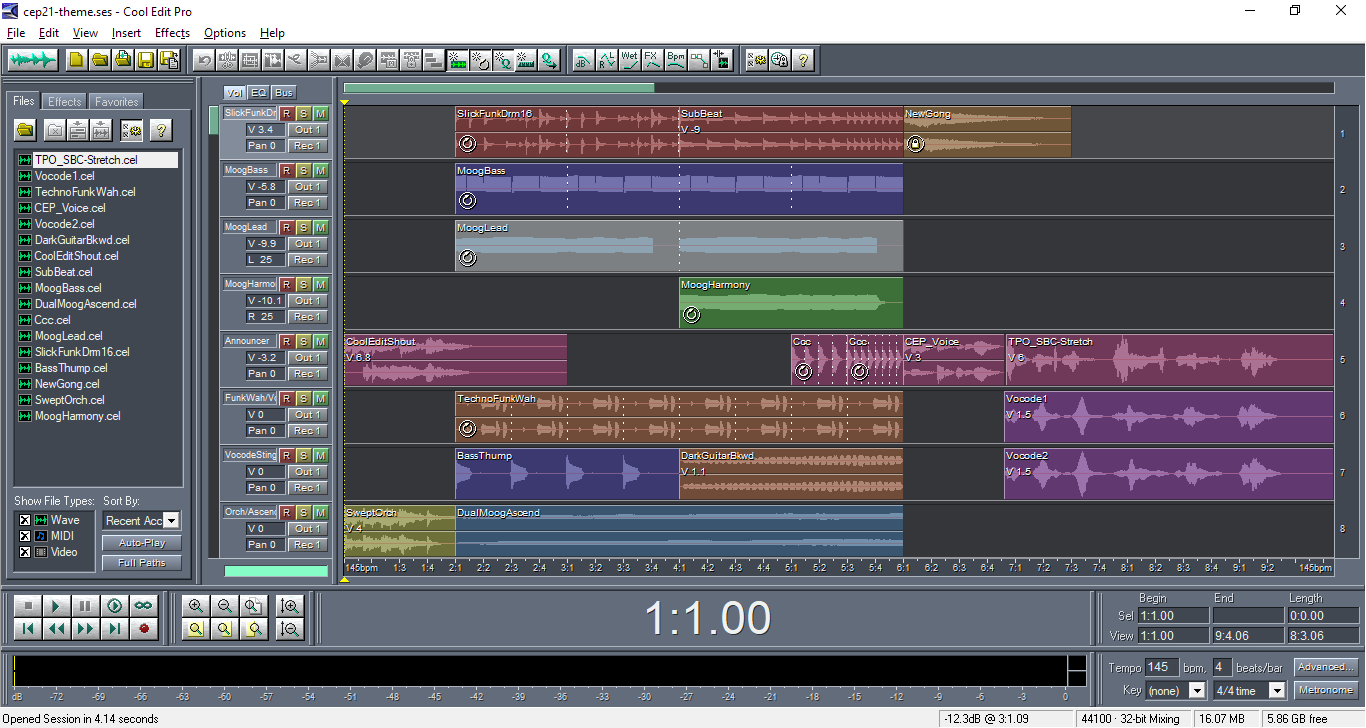
Cool Edit Pro has a graphical interface loaded with buttons, bars, controls, text, and numbers. You can see the menu bar at the top and a toolbar beneath. At the left side there is an organizer window and next to it are a vertical portion bar and a group of track controls. To the right it shows a vertical and horizontal ruler, session display, and horizontal portion bar.
At the lower area of the interface you’ll see the view controls, transport buttons, zoom buttons, time display, level meters, and status bar.
It might look crowded the first time you see the graphical interface but you’ll get used to it over time.
Cool Edit Pro has two main workspaces. The graphical interface that has been described above is one of the workspaces called Multitrack View. It lets you work with up to 128 stereo tracks using any sound card you have as long as it is compatible with Windows. Even if you have more than one sound card, it poses no problem to Cool Edit Pro.
The other workspace is named Edit View that provides a lot of effects, noise reduction, and dynamics processing, among other things. The lower area of Edit View interface is the same as that of Multitrack View, but the middle area is used mostly to visualize waveforms. Hence the name Wave Display.
You can switch the view from the Edit View to Multitrack View and vice versa either by pressing the F12 button on your keyboard or click View in the menu bar and select the view mode you want to use.
Cool Edit Pro supports both delayed destructive and non-destructive editings. The former alters the original file but only after you save the edits. On the other hand, the latter stores the edits as instructions instead of applied directly to the waveform.
Every time a destructive edit is performed to a waveform, Cool Edit Pro makes a copy of the file before the edit is applied. When you make a mistake and subsequently undo the edit, Cool Edit Pro will load the copy. The more copies you have the more choices you’ll get to restore a file to a previous state.
Cool Edit Pro Free Download for Windows
The decent amount of features that users can enjoy from Cool Edit Pro is a major selling point of the software, including the recovery and non-destructive editing capabilities. It is simply a great audio editing tool that allows you to unleash your creativity to the fullest.
A beginner might take some time to fully master Cool Edit Pro but the learning will be fun and rewarding. You can click the link below to download Cool Edit Pro for Windows:
Editor:
Cool Edit Pro is a Windows software for creating and modifying audio files. Supported formats include MP3, WAV, WMA, PCM and many other common types. You can amplify, normalize and expand the sound. Moreover, delay effects like chorus, echo, reverb and flanger are available.
Multitrack editor
The application lets users add several tracks to the project. It is possible to rearrange them in the workspace. Additionally, there is an option to edit waveforms for every track separately.
Please note that the free trial version of Cool Edit Pro contains limited functionality and will stop working 21 days after installation.
Sound filters
Similar to AVS Audio Editor, a wide variety of audio effects is provided. They are split in the following categories: multitrack, amplitude, generate, delay effects, filters, noise reduction, special and time/pitch. You can enable the graphic equalizer for tuning individual sound frequencies.
Instruments for removing hiss, noise and clipping from the track are included. Users are able to insert silent sections and utilize dynamic delay effects to personalize the song.
Resulting audio files can be saved in various formats like MP3, AIF, PCM and VOX. You can configure output quality parameters such as the bitrate and frequency range.
Features
- free to download and use;
- offers you tools for mixing several tracks together to create a song;
- there is a large library of special audio effects and filters;
- supported file formats include MP3, WAV and PCM;
- compatible with all modern versions of Windows.
Пользователям, занимающимся редактированием, миксированием, мастерингом звуковых дорожек, предлагаем Cool Edit Pro. Это один из лучших аудиоредакторов, наделён базовыми и дополнительными функциями сведения и правки. Имеет удобный интерфейс с наглядной системой навигации: кнопки, меню, панели дорожек на виду, распределены по функциональным блокам.
Cool Edit Pro RUS пригодиться и для одновременной обработки большого количества дорожек. Всего редактор поддерживает до 128 дорожек с активными инсертами. Наряду с преобразованием аудиопотоков, выполняет конвертирование аудио в различные популярные форматы.
Данная программа наилучшим образом подходит для звукорежиссёров-новичков. При первом её запуске не нужно выполнять предустановочные сложные настройки. Минимум, что нужно сделать, — указать директорию для сохранения проекта и треков.
Функционал аудиоредактора предоставляет широкие возможности для звукового креатива:
- традиционное меню (как во многих звукозаписывающих хостах, например, в Personus Studio, Sound Forge и др.);
- два режима рабочего пространства для редактирования: мультидорожечный (Multi Track) и для одного трека (Edit);
- загрузка аудиодорожек с ПК;
- запись аудио с линейного, микрофонного входа, а также с аудиоинтерфейса (звуковой карты) с возможностью предварительной отстройки фиксирования сигнала (битность, частота);
- свыше 40 встроенных эффектов (фленжер, эхо, реверберация, хорус, компрессия, эквализация, фильтры для устранения шумов, звуковых деффектов);
- обработка плагинами в реальном времени;
- риппер CD-дисков;
- инструменты для подробного анализа фазы и частотного спектра, осцилограмма;
- генератор тонов;
- работа с MIDI;
- конвертирование аудиофайлов в пакетном режиме;
- создание звуковых проектов в высоком качестве (192 kHz/32 bit).
|
Популярный аудио редактор для OS Windows. Описание
Cool Edit Pro – программа для изменения аудиодорожек, которая является предшественником Adobe Audition. Функционал и даже интерфейс Cool Edit Pro схож с ранними версиями редактора от Adobe. Несмотря на то, что утилита является довольно старой, она предлагает мощный набор инструментов. Поэтому некоторые музыканты используют ее и сегодня. ВозможностиС помощью Cool Edit Pro можно обрезать и склеивать дорожки, микшировать их, изменять скорость и добавлять разные эффекты. Редактор поддерживает одновременную работу с 64 треками. Также программа позволяет извлекать аудио из видеороликов и редактировать его. Интерфейс не переведен на русский язык. Однако большинство элементов управления представлено в виде иконок, а не надписей. Это упрощает работу в редакторе. Софт поддерживается на Windows XP, 7, 10 и 11. Ограничения Trial-версии
Скриншоты
Скачать Cool Edit Pro Для полного комплекта мы рекомендуем вам также скачать Dexster (профессиональная программа, включающая в себя различные функции и инструменты для редактирования аудио файлов). |
Cool Edit Pro is digital audio editing software aimed at music enthusiasts and professional musicians alike. It provides an advanced audio processing environment that includes all the facilities required for composing music. The installation process takes at least a few minutes, likely due to the impressive collection of effects and presets that it brings with it. During this process, a file association dialog prompts you to select the audio formats that the application will recognize. It is easy on the eyes as it has a professional design. All of its features are nicely packed into organized and concise lists. Extensive help contents are integrated, and if you are a first-time user, it is recommended that you go through it at least. Standard features include cutting, pasting, cropping, and merging audio files to create that exact song or special effect that’s been stuck in your head all day.
With this software, you can access to edit files of up to 2GB in size. The software supports more than 25 of the most commonly used formats (such as WAV, MP3, WMV, OGG, AIFF, MKA, WAV, etc.), chorus, distortion, and flinger. Moreover, you can transfer tapes, live shows, internet radio, LPs, TV, DVD, or other audio sources to your drive. What sets Cool Edit Pro apart is the fact that it maintains the quality of an audio file in all its aspects. It even has a click-and-pop filter that helps you clean up vinyl records, a noise filter for tape recordings, and an option that allows you to remove vocals from a song. It comes with a large number of high-quality effects to play with and can mix up to 64 tracks together.
Cool Edit Pro Crack + Serial Key Full Free Download
Cool Edit Pro is a Windows music workstation application with the ability to work with multiple tracks at the same time. It has support for non-destructive processing and surrounds sound mixing. It can mix up to 64 tracks using almost any sound card. Cool Edit Pro lets you record, playback, convert and edit files up to 2GB in size and more than 25 formats, and its audio effects include reverb, multi-click delay, 3D echo, equalizers, chorus, flanger, distortion, and more. . In the trial version, there is a time limit of 30 minutes per session, save and clipboard functions are disabled, and RealAudio is not supported. The program is a perfectly adequate piece of programming and will appeal to all types of customers keen on multitrack editing, music recording, and all-around re-creation.
It is necessary to remember that this device has been discontinued, and along these lines, it will not be updated again. Regardless, you can take a look at the new look of this tool, called Adobe Audition CC. Antivirus and Malware Tested: For safety reasons, you should also download Cool Edit Pro from FileHorse.com since all files have been scanned for viruses and malware. Also, you may find their recent screenshots of this software as well as YouTube videos. After the file download is complete, you will have a .exe or .msi installation file or a .zip archive that you may have to unzip first. To start the installation, double-click on the executable file and follow the setup wizard.
Cool Edit Pro
Computer performance may be affected from time to time, depending on the running process. However, you should know that the response time is very good and there are enough options to keep you glued to your computer for a long time. Overall, Cool Edit Pro is a very useful software, intended for all types of users who are interested in multi-track editing, music recording, and all recording recovery. It is important to keep in mind that this tool has been discontinued and therefore you will no longer receive updates. However, you can check out the new version of this tool, called Adobe Audition CC.
Features:
- Over 25 audio file types are supported, including popular ones like MP3 and WAV.
- This software can handle up to 2GB of audio files.
- Cool Edit Pro can record and save music from media such as cassettes or old discs, as well as edit audio.
- Multiple tracks can be edited at the same time.
- Straightforward, easy-to-use, professional-looking design interface.
- Visual effects and other optional items can be accessed throughout the installation process.
- Basic and advanced functions such as mixing and processing music are included.
Positives:
- A wide range of treatments.
- Edit stereo playlist.
- Easy to use for multitrack recording and playback.
- Level and pan automation.
Negatives:
- There are no real-time previews for DirectX plug-ins.
- There are no real-time effects in Multitrack mode.
Conclusion:
Many professional and semi-professional engineers rejected early versions of Cool Edit Pro out of hand. After all, how does this cheap PC software compare to “proper” DSP workstations like Pro Tools, SADiE, or Sonic Solutions? In action, however, CEP has proven itself to be a remarkably capable, reliable, and intuitive tool, which has been extremely cost-effective – so much so that many branches of BBC Radio have become completely dependent on it in recent years.
However, version 1. x had some limitations and frustrations, nearly all of which were addressed in version 2.0. Pretty much every aspect of the original has been improved or expanded, and not just in terms of the user interface: most of the signal processing algorithms seem to have been overhauled and updated as well. Cool Edit Pro 2.0 remains as fantastically easy to use and logical as its predecessors, yet it has extended and improved functionality and enhanced appearance. It compares well with any of the high-end alternatives, especially considering the price, and will appeal to beginners and tech enthusiasts alike, offering the simplicity of operation or complexity of signal analysis and processing as required. It even has signage detour facilities, for heaven’s sake!
Keys:
Cool Edit Pro Serial Key:
GHJKD-ERD45-MFKLS-QAZDF-TYGH5
YTQGD-GHJVN-KL8TR-UYNBC-FJUDG
BJT5I-PWIKF-H4UWZ-LGKF5-OKLWS
Cool Edit Pro License Key:
GXKEG-TBCH5-YXGDK-749E3-NFP9X
UFX63-GYDR7-VGXEJ-85XE1-VX5N8
HFTI8-MVDE2-XDUHR-K84X6-ZFKT1
Cool Edit Pro Activation Key:
DWIAV-Y3SK9-CGWOA-UKYZE-WR3EB
SUV1W-KWN8Q-KLRTR-ZXV3K-ENQLU
KLNAQ-WHAXL-IXSWL-4YTFA-FJ3UQ
System Requirements:
- Supported OS: Windows 10(All Version Support), Windows 8.1(All Version Support), Windows 7(All Version Support) Windows Vista.
- RAM Memory: 2 GB of RAM (4 GB recommended).
- Free Hard Disk Space: 200 MB or more.
- Processor: Intel Core 2 Duo or higher.
- Minimum Screen Resolution: 800 x 600.
- Windows OS: Some features may require .NET 3.5, 4.6, or later to be installed.
- Graphics: Graphics hardware acceleration requires DirectX 9 or later, with WDDM 2.0.
How to install it?
- First, download the Software from the link given below.
- Uninstall the previous version.
- Note Disable antivirus protection.
- After downloading, ZIP or extract the RAR file and open the installer.
- Install setup after installation and close it from anywhere.
- After replacing the crack, use the license key and register the program.
- Now, enjoy the latest version!
Cool Edit Pro 2.1.4 Crack + Serial Key Full Free Download 2023
Download LINK






