Why use Comodo Time Machine (CTM)?
Comodo Time Machine (CTM) is a powerful system rollback utility that allows users to quickly restore their computers to an earlier point in time. CTM ‘snapshots’ are a complete record of your entire system (including the registry, critical operating system files, and user-created documents).
Layered Security
- Schedule automatic snapshots to be taken at regular intervals
- Rollback to the last known working state in the event of virus attacks or crashes
- Take snapshots of your computer before large installations or system maintenance
Software Developers and testers can easily restore test systems to the default configuration after each deployment without the need to manually uninstall each application. Home users can even let the kids run amok on the family PC for an afternoon and be safe in the knowledge that any damage can be instantly undone and all files recovered.
Comodo Time Machine features an intuitive, friendly interface which offers quick and easy access to all functionality in the application. Additionally, it also features a sub-console that can be accessed before Windows starts and a Quick Operation console containing shortcuts to important and commonly executed tasks.
Supported Operating Systems:
- Windows 7 (32 and 64 bit)
- Windows Vista (32 and 64 bit)
- Windows XP with service pack 2
or higher (32 and 64 bit) - Windows Server 2003
(32 and 64 bit) - Windows Server 2008
(32 and 64 bit. Except Windows Server 2008 Core)
Minimum Hardware:
- Intel Pentium III Processor or higher
- 128 MB RAM
Free disk space:
- 4 GB (minimum) / 10 GB (recommended)
Release Notes:
Release Date: November 3, 2014
Please see the latest release notes
Why should I use Comodo Time Machine?
- Easy to use — even beginners can quickly create system snapshots with a few mouse clicks
- Provides instant and comprehensive system recovery after virus or spyware infections
- Instantly reclaim your machine after devastating system crashes
- Rollback the changes to ALL your documents — not just changes to system files and the registry
- The Boot-up console allows you to rollback even when your system will not boot to Windows
- Test new software and network configurations in the knowledge that you can quickly switch back if problems develop
- Completely remove unwanted software installations without the need to uninstall or clean the registry
- Flexible restore options allow you to mount and browse snapshots to recover individual files or folders
- Right-click on any file or folder to synchronise it with a snapshot version
- Schedule regular system snapshots to ensure highly relevant restore points
- Network administrators have another way to quickly fix user or software problems
- Libraries, Internet cafes and other publicly shared networks can schedule a total system restore at the end of each session
Frequent Questions
- What is Comodo Time Machine (CTM)?
- Comodo Time Machine is a highly configurable system restore application that takes ‘snapshots’ of your computer at regular intervals. A snapshot is a complete record of your computer’s files, folders at a particular point in time. Should the need arise, you can revert your entire system to any one of these snapshots. You may want to create a snapshot of your system before major software installations, large data transfers or system maintenance like installing service packs, security updates or new drivers. You can rollback your system to its previous condition and recover valuable documents if you encounter any problems or data corruption.
- Why would I consider using this software?
- You can use this software to completely undo botched or unwanted software installations that have destabilized your computer; to restore all your files to perfect health if they get infected by a virus; to rescue your computer after a devastating crash (even if Windows will not start); to reclaim files that you accidentally deleted and more besides. CTM is also very easy to use; lets you access snapshots from the ‘past’ and the ‘future’; includes advanced scheduling capabilities and allows you to implement user access control to prevent unauthorized access to your snapshots.
- How is CTM functionally different or better than the regular Windows System Restore (WSR) feature?
- WSR only restores certain elements such as the registry and system files. CTM restores your entire system- including files, folders and installed programs. This is invaluable for many reasons. If you accidentally delete important data you can instantly reclaim it. If your files become infected by viruses you can restore them to a time before the infection occurred. Incidentally, CTM is perfectly compatible with WSR and you can run both together quite happily. However, you may want to consider disabling WSR in order to save disk space and resource usage.
- Can I exclude certain files and folders from a restore operation so I don’t lose my changes?
- Yes — the ‘Synchronize’ feature allows you to specify files and folders that you do not want to go back in time (for example, your ‘My Documents’ folder). Even if you forgot to do this beforehand you can always synchronise afterward because CTM automatically takes a snapshot of the present system before a restore operation.
- How can I rollback my computer if it won’t even boot to Windows?
- Comodo Time Machine features a sub-console that can be loaded during system boot-up by pressing the ‘Home’ key. The sub console allows you to perform all operations that are available through the Windows interface — including a system rollback.
Support for Comodo Time Machine
The following types of support are available for Comodo Time Machine
User Manual
Click here here to view the Comodo Time Machine User guide
Comodo Forums
Find the answers to your questions online at http://forums.comodo.com
Visit the knowledgebase
Our support and ticketing system contains easy-to-find answers to many common questions. Visit it at http://support.comodo.com
Email Support
If you can’t find your answer within the manual or the knowledgebase please email us at desktopsupport@comodo.com for further assistance.
*Please note that phone support is not available for our free products
Comodo Time Machine для Windows 10 — инструмент для отката системы к предыдущему состоянию. Приложение создает точку восстановления, в которой кроме информации о системных файлах и реестре содержатся сведения о пользовательских данных и внесенных в документы изменениях. Это поможет восстановить работоспособность компьютера в случае вирусных атак, неправильной установки драйверов или возникновения различных сбоев.
Пользователи могут задать создание точек восстановления при каждом запуске ОС или с указанной периодичностью. Предусмотрена возможность синхронизация отдельных измененных объектов с ранее созданными. Рекомендуем скачать Comodo Time Machine для Windows 10 на русском языке без регистрации и смс с официального сайта.
Информация о программеСКАЧАТЬ БЕСПЛАТНО
- Лицензия: Бесплатная
- Разработчик: Comodo Group
- Языки: русский, украинский, английский
- Устройства: пк, нетбук, ноутбук (Acer, ASUS, DELL, Lenovo, Samsung, Toshiba, HP, MSI)
- ОС: Windows 10 Домашняя, Профессиональная, Корпоративная, PRO, Enterprise, Education, Home Edition (обновления 1507, 1511, 1607, 1703, 1709, 1803, 1809)
- Разрядность: 32 bit, 64 bit, x86
- Версия: последняя 2023, без вирусов
Аналоги Comodo Time Machine
Photoshop Elements
Opera Developer
USB Safely Remove
Dexpot
CDBurnerXP
Panda
Отзывы пользователей
Категории программ
- Программы для Windows 10
- Общение в интернете
- Обновление драйверов
- Ускорение компьютера
- Блокировка рекламы
- Нарезка видео
- Архиваторы
- Монтаж видео
- Восстановление флешки
- Чтение PDF
- Дефрагментация диска
Comodo Time Machine is a powerful program for Windows designed to help you restore data from an earlier point in time after a system crash or malware infection. It allows you to create a series of snapshots of the system, which are complete images of the documents, installed apps and system settings, and revert to one of these states.
Intuitive usage
The software solution features a well-organized and clean graphical user interface, giving you the ability to view all the available snapshots, create new ones and restore the system with a couple of clicks.
During installation, a baseline restore point is automatically generated. However, you can create as many system images as you want as well as lock them to prevent unnecessary changes. It is necessary to note that the snapshots themselves do not take up much disk space. If you want to be extra careful, you may use the scheduling function to create restore points periodically, so you do not have to do this manually.
Advanced capabilities
In addition, the program comes with a pre-boot console. With the help of this component, you are able to restore your system before Windows starts. This is a convenient feature if you did something that prevents your computer from booting up.
Similar to Norton Save and Restore, you can restore a previous version of a file, without needing to recover the entire system. What is more, you have the ability to mount the snapshot, which allows you to browse its contents as if it was an external hard drive. It is also possible to copy the files to your PC.
Features
- free to download and use;
- compatible with modern Windows versions;
- gives you the ability to create system restore points;
- it is possible to schedule snapshot capture intervals;
- you can recover individual files and folders.
Comodo Time Machine for Windows 10 — a tool to roll back the system to a previous state. The application creates a restore point, which in addition to information about system files and the registry contains information about user data and changes made to documents. This will help restore the computer in the event of virus attacks, improper installation of drivers or the occurrence of various failures.
Users can specify the creation of recovery points each time the OS starts or at specified intervals. It is possible to synchronize individual changed objects with previously created ones. You can free download Comodo Time Machine official latest version for Windows 10 in English.
Technical information Comodo Time Machine
DOWNLOAD FREE
- Software License: FreeWare
- Languages: English (en)
- Publisher Software: Comodo Group
- Gadgets: Desktop PC, Ultrabook, Laptop (Acer,Lenovo, Samsung, MSI, Toshiba, ASUS, DELL, HP)
- Operating System: Windows 10 Pro / Enterprise / Education / Home Edition / version 1507, 1511, 1607, 1703, 1709, 1803, 1809, 1903 (32/64 bit), x86
- Comodo Time Machine new full version 2023
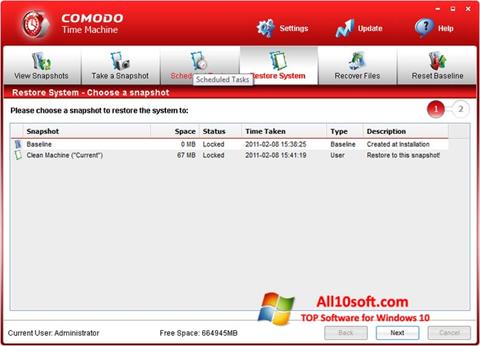
Comodo Dragon
iTunes
Comodo Firewall
Norton Ghost
SnapShot
Comodo
Reviews
Practical system recovery program
At some point in your computer’s life, you have surely installed an application that has generated chaos on your system, or even worse, has infected your computer because it was a covert virus. In these cases it would be nice to be able to go back in time. This is possible thanks to Comodo Time Machine, a powerful and light system recovery software.
Comodo Group has developed this application to offer Windows users a practical and effective way to go back in the changes that have been performed on the system. Thus, Comodo Time Machine is capable of returning your computer back to its earlier status by means of instant “captures” that you have predefined or those generated by the application itself.
Main features
- Easy-to-use interface, even for beginner users.
- Complete computer restoration: register, system files or, even, the documents and the rest of personal files.
- Automatic and personalized restoration point generation.
- Start from sub-console if Windows startup fails.
As a drawback, we can’t use Comodo Time Machine if we have a Linux partition. Also, if we have more than one operating system installed on the same computer we will have to install the application on each one of them. The changes will be rolled back in each one of them each time you restore the system.
Requirements and additional information:
- Compatible with Windows 7, Windows Vista, Windows XP SP2 or above, Windows Server 2003 and Windows Server 2008 except Windows Server 2008 Core.
Vanessa Martín
¡Hi! I am Vanessa Martin, I like to travel, music, photography, and I am passionate about the Internet, as it is a great source of information where you can find everything you need. If it exists, it is on the Internet. Another of my great…



 Photoshop Elements
Photoshop Elements Opera Developer
Opera Developer USB Safely Remove
USB Safely Remove Dexpot
Dexpot CDBurnerXP
CDBurnerXP Panda
Panda
 Comodo Dragon
Comodo Dragon iTunes
iTunes Comodo Firewall
Comodo Firewall Norton Ghost
Norton Ghost SnapShot
SnapShot Comodo
Comodo