Обязательно установите патч, который приложен в архиве или используйте фанатскую сборку.
- Игра работает на современных операционных системах — Windows 7/8/10.
- Установить нужное разрешение экрана можно в лаунчере (раздел «Settings«)
- Игра в интернете осуществляется на серверах CnCNet
- Версии для Mac, Linux, Ubuntu на CnCNet
Online Client
26 МБ
Для игры по интернету. Фанатская сборка.
Русская версия
1,2 ГБ
Полная версия игры на русском. Фанатский патч прилагается.
Оригинальная версия
1,2 ГБ
Полная версия игры на английском.Фанатский патч прилагается.
Download
https://downloads.cncnet.org/TSpatch.exe
If link above doesn’t work try this one.
TSpatch supports The First Decade, The Ultimate Collection from origin and old CD installations.
Do not apply TSpatch and the The unofficial The First Decade Patch to the same game folder!
Features
Fix for the main menu problems on Windows 8 / 8.1 / 10 ( Black Screen / Invisible Menu / Freezing )
Fix for the following error: «Error: Unable to set video mode»
Fix for the following error: «One or more DLL files were missing or damaged. Please reinstall.»
Fix for the following error: «A mouse is required for playing Tiberian Sun.»
Fix for the ‘Missing required file «ssleay32.dll»‘ error
Fix for the fast Scroll-rate issue
Fix for the movie scaling bug where parts of the movie were not visible
Crash fix for resolutions with more than 1200 height (up to 3840×2160 and more is supported)
Random freezing can be fixed by setting «Single Processor Affinity» via the config
Graphics Patch — http://www.stuffhost.de/files/cnc/
Hyperpatch — http://www.ppmforums.com/index.php?f=574
Online support via CnCNet with hundreds of players
Final Sun Map Editor
Game Launcher
Config Program
Known problems
Game is flickering / Desktop bleeding through game window?
Can’t return to the game after alt+tab or windows key?
Black screen bug on windows 7?
Open the config program and change your renderer until you found one that’s working for you.
Firestorm missions are not working? Videos do not play?
The issue can be caused by the unofficial The First Decade Patch, some missions will not be playable anymore if you install TSpatch and the unofficial The First Decade patch into the same game folder.
Installing C&C Tiberian Sun multiplayer patch on Windows 10
- Download TSpatch.exe from this link – https://downloads.cncnet.org/TSpatch.exe.
- Start TSpatch.exe.
- Install Tiberian Sun Patch to same folder where your C&C Tiberian Sun is installed.
2 дек. 2018 г.
How do you play Command and Conquer Tiberian Sun?
Play Tiberian Sun & Firestorm Campaign and Multiplayer on Windows 10 for Free
- Step 1: Download Tiberian Sun & Firestorm. …
- Step 2: Run the Installer. …
- Step 3: Play Singleplayer. …
- Step 4: Play Multiplayer.
Is Tiberian Sun free?
Re: is tiberian sun free? Yes.
Does Tiberian Sun work on Windows 10?
Re: tiberian sun doesn’t run on windows 10. Note that this patch fixes two quite common and completely fatal game crashes (top-of-map reconnaissance crash, stealth crash), so installing it is strongly advised.
Can I play Command and Conquer on Windows 7?
C&C Generals shows to be compatible with Windows 7. Make sure that all your hardware drivers are up to date and then try. If you have a problem after updating all the drivers then you should contact EA support to see if there is a patchupdate for the game.
Will Tiberian Sun be remastered?
The Command & Conquer Remastered Collection celebrates the franchise’s 25th anniversary and is slated for a June 5th launch. Covering both the Tiberian Sun and its Red Alert sequel, the collection will rebuilt graphics, support for 4K resolutions, and all the fun FMVs the games became famous for.
What is CnCNet?
CnCNet is a unique multiplayer platform. We’re continually supporting the Classic C&C games and mods, keeping them available to play just as they were when they were first released.
Can you play Tiberian Sun on Mac?
No, TUC doesn’t exist on mac. Barely any of the games exist on mac, and none of them, afaik, in digital format.
Are there any games like Command and Conquer?
Machines at War 3 is a military-themed real-time strategy game like Command and Conquer. It has excellent top-down graphics. You will be in command of more than 100 land, air, and sea units like hovercrafts, choppers, tanks, cruisers, ICBMs, and artillery.
Is CnCNet safe Reddit?
Yes, CnCNet is a trustworthy resource, and the first 3 games were officially released by EA as freeware around 2007-2009 so it’s all above-board.
Playing C&C Tiberian Sun on Windows 10
In this tutorial we are going to take deep look how to play C&C Tiberian Sun (Release year 1999) on Windows 10. EA released C&C Tiberian Sun as freeware in 2010, so you don’t have to even pay to play it. Tore’s has made really easy to use Tiberian Sun campaign installer that takes away lot of manual work. We are also using cncnet.org installers to add working multiplayer option to Tiberian Sun.
These installations includes:
- Expansion pack Firestorm.
- Single player campaign, cutscenes / movies, musics and skirmish mode.
- Multiplayer on online and LAN.
- TS-DDraw that can fix black screen issues, screen tearing, flickering graphics, alt+tab crashing, and it enables you to play on windowed mode.
- TS-Config tool.
- Works with 32&64bit Windows XP, Vista, 7, 8 and 10.
Youtube video
Installing C&C Tiberian Sun single player campaign on Windows 10
1. Download TSinstaller.exe from this link — http://tore29.com/tsins/TSinstaller.exe
2. After download is complete, start TSinstaller.exe
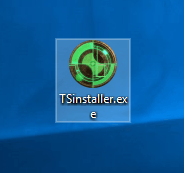
3. Hit next untill you see this. This is the point where you can choose what components to install.
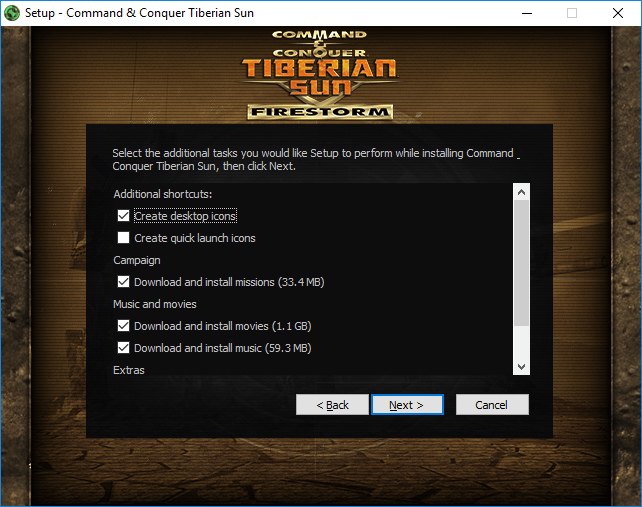
4. After installation navigate to C&C Tiberian Sun installation directory and run tsconfig.exe as an administrator.
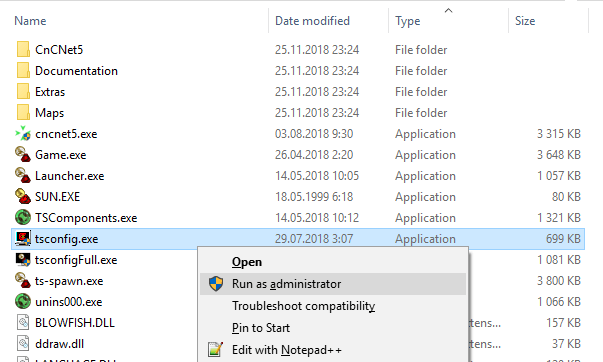
5. Use tsconfig.exe tool to setup preferred resolution. You can also make C&C Tiberian Run to run in windowed mode if you want.
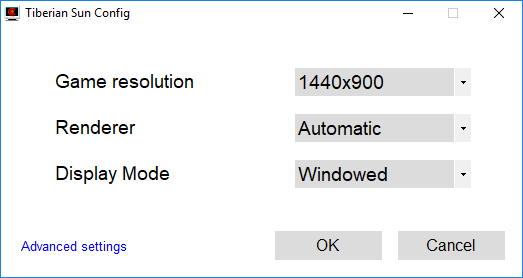
6. (Optional) Start tsconfigFull.exe as an administrator. You can change also other settings there if you need to. They are good by default.
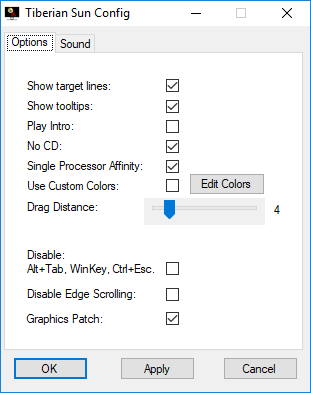
7. Right click game.exe and select Properties. Go to Compatibility tab and check that all the compatibility settings are unchecked. You shouldn’t need them.
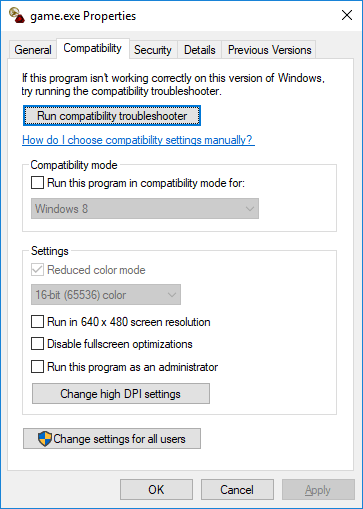
8. Done. Start the game and enjoy!
Installing C&C Tiberian Sun multiplayer patch on Windows 10
This will install working multiplayer game on already installed C&C Tiberian Sun game. Multiplayer is provided by CnCNet. This is NOT stand-alone C&C Tiberian Sun multiplayer. This also works with Origin installation.
1. Download TSpatch.exe from this link — https://downloads.cncnet.org/TSpatch.exe
2. Start TSpatch.exe
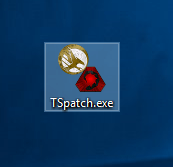
3. Install Tiberian Sun Patch to same folder where your C&C Tiberian Sun is installed. It should find it automatically.
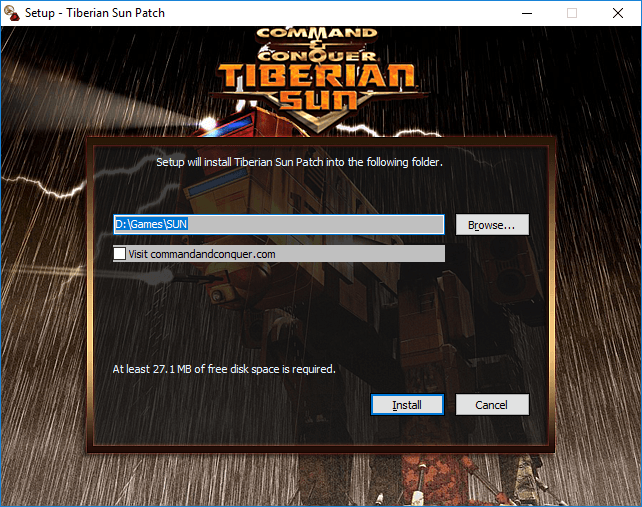
4. Start Tiberian Sun from desktop shortcut that is called Command and Conquer Tiberian Sun and you will be greeted with this window. If you wanna play SP campaign you have to select Play Offline, and if you want to play multiplayer with your friends, then you have to select Play Online or LAN.
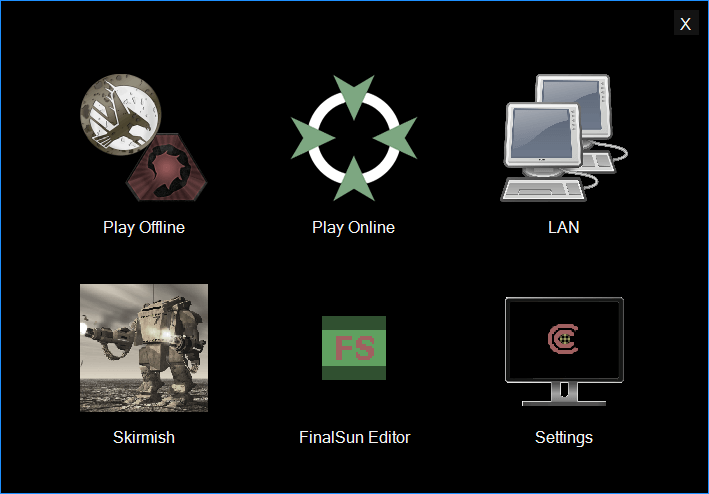
5. Enjoy
Installing stand-alone C&C Tiberian Sun multiplayer and skirmish on Windows 10
If you are not playing single player campaign, you do not need movies etc. then you can install only C&C Tiberian Sun multiplayer and skirmish games. This is stand-alone Tiberian Sun online game without single player campaign.
1. Download and install Tiberian Sun Online installer from this link — https://downloads.cncnet.org/TiberianSun_Online_Installer.exe
2. Start TiberianSun_Online_Installer.exe .
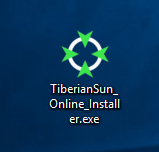
3. Installation is pretty straight forward. Select where to install and hit next untill it is installed.
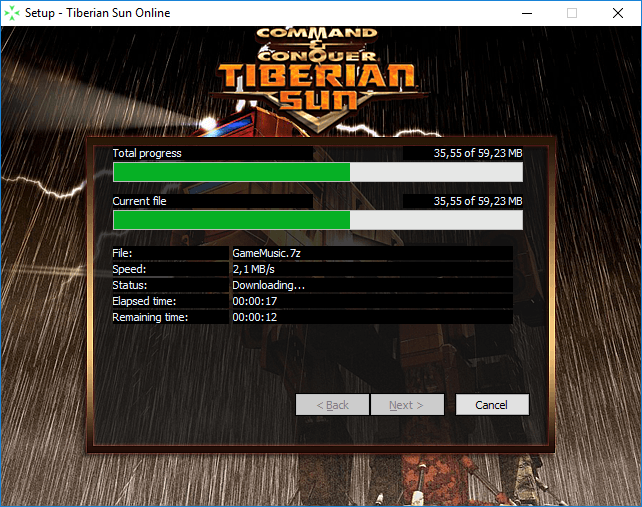
4. When installation is complete start the game from shortcut. You wanna first visit Settings and set your preferred resolution and settings.
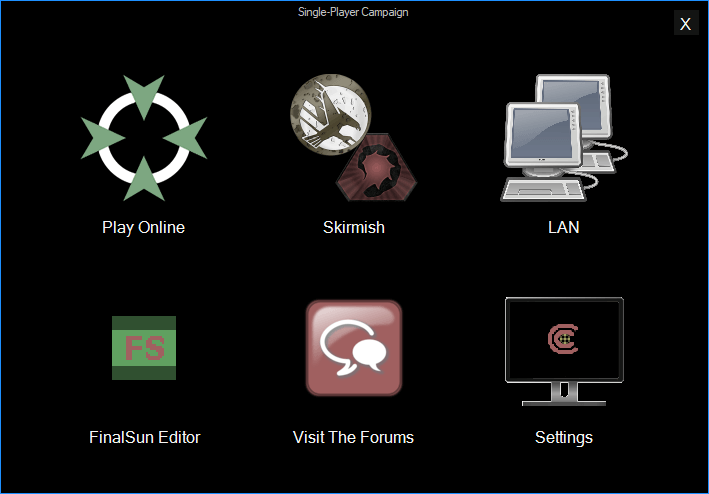
5. Done.
The first question you may have in mind when deciding whether or not to purchase Command and Conquer: Tiberian Sun for your PC is whether it will run on Windows 10. The answer is a resounding yes. Although Tiberian Sun can be played on a relatively modest PC, it runs very well on Windows 10. If you’re worried about compatibility issues, there are several ways to fix them.
The first method is to download and install the First Decade version of the game. This includes both Tiberian Sun and Firestorm. The download links are available below. Another method is to download the Windows 8 fix, which gives you the patched version of the game’s direct draw libraries. These files can solve the game’s compatibility problems. You should be able to start the game, but you may encounter menu-related problems. This is a common cause of crashes and heavy lag, and the fix should work well for you.
If you are concerned about compatibility with Windows 10, you should check if you can download Command and Conquer Tiberian Sun using the compatibility mode. It’s possible that you’ll encounter some problems, so it’s best to download and install the game via the official Windows 10 PC download. However, you must make sure that you have the latest version of your video card. If you find this method of installation difficult, you can always try downloading the patch manually and extract it to your computer.
Is Command & Conquer Tiberian Sun Free?
Command & Conquer Tiberian is a real-time strategy game released in 1999. It was developed by Westwood Studios and published by Electronic Arts. It was released for Microsoft Windows on August 27, 1999. The game featured semi-3D graphics, an expansive sci-fi setting, and innovative gameplay mechanics. The main plot revolves around a war between the UN-backed Global Defense Initiative and the Ajax-controlled Republic of San Francisco.
The game features full motion video cutscenes. In addition to the traditional campaign game, you can also play multiplayer modes. The installer offers options for Singleplayer and Multiplayer modes, as well as letting you install music. After you have installed the game, you will be prompted to open a configuration tool to adjust your game’s resolution. If you’re using a low-end computer, you may want to lower the resolution.
This PC game is recommended for gamers who have an old PC and want to play multiplayer online. You can play online with your friends using the command and conquer server. If you want to play with others on the same PC, you can download the Tiberian Sun patch. The patch will improve your game’s compatibility with Windows 10. If you’re playing on a Windows 7 PC, it’s recommended to update the hardware drivers first.
Is Tiberian Sun Getting Remastered?
Command & Conquer: Tiberian Sun is a 1999 real-time strategy video game. It was developed by Westwood Studios and published by Electronic Arts. The game featured semi-3D graphics, futuristic sci-fi settings, and new gameplay features. The game’s main storyline centered on a second conflict between the United States and UN-backed Global Defense Initiative forces. Whether or not you choose to side with one side is up to you, but regardless of which faction you choose, you will certainly be faced with new challenges.
Tiberian Sun has improved its visuals since its original release, but some players may experience fatal game crashes after upgrading. In order to avoid game crashes, download and install the game’s patch before upgrading. It also helps to update hardware drivers. Tiberian Sun runs on Windows 7 and 8.
Is CNC Net Safe?
CNC Net is a game series that has been around since 2007. It’s a popular series that started as freeware, but now EA sells digital copies of the games on its website. Whether you buy physical copies or not, it’s a good idea to be vigilant when downloading games. Some sites have malware, and some are even malicious. Luckily, CnCNet is a trusted source for information.
Is Command And Conquer Freeware?
Is Command And Conquer Freeware for Windows? EA has released older games of the series as freeware. Tiberian Sun, the prequel to C&C3, introduced a new game engine and rail-gun-shooting AT-AT things. The game is also free, but you can’t get the new Tiberian Twilight expansion unless you edit the ROM.
The free version is also known as vanilla conquer. This is a modernized version of the original game, and it’s based on the official source code released by Electronic Arts for their Remastered Collection. If you’re looking for the free version of the game, you should be able to download it from Origin. Otherwise, you can purchase the game from other sources. However, you’ll want to make sure that you can download it for free first before you decide to download it.
What Year is Tiberian Sun In?
What Year is Tiberian Sun In? is a popular question among fans of the real-time strategy video game. The game was developed by Westwood Studios and released in 1999. The game features mini maps, sound effects, and the ability to control both the Brotherhood of Nod and the Global Defence Initiative. You can also play as your favorite character from any of the series. You can find out the answer to this question by reading the following article.
The neoliberal utopia that was present in Command & Conquer is completely at odds with the dystopian future portrayed in Tiberian Sun. While the GDI still looks for Nod leader Kane, who disappeared after the First Tiberium War, renewed confrontation between the GDI and Nod is front and center. In the background, the ramifications of the Tiberium-induced collapse of Earth’s environment loom large.
Will Command And Conquer Ever Come Back?
Is Command and Conquer coming back? Hopefully so! EA has revealed that they are working with fan-created mods to update the game. The move allows fans to iterate on the game’s engine and share their creations with the world. It’s a step in the right direction, and it harkens back to the days of old where fans had more control over the games they played.
After the release of the latest C&C game, the game community has been remarkably supportive. The remastered collection was a huge hit with fans and critics alike. This release also introduced modding support, which meant that players could tweak the game’s graphics and change the way it looked. In fact, the community has been so supportive of the new game, that EA has permitted Totem Arts to collect donations for its C&C fan community.
The strategy game genre has been in decline since the early ’00s, with most major publishers abandoning the genre. StarCraft and World of Warcraft, for example, cater to the hardcore fan base while Command and Conquer is more suited to the casual crowd. This has left many fans wondering, will the franchise ever come back? If so, what are the odds? Let’s take a look!
Where Can I Buy Command And Conquer Red Alert 2?
When was the last time you played the acclaimed real-time strategy game Command and Conquer Red Alert 2? It was released for Windows in October 2000 and quickly became a cult classic. The game’s campaign is intense and decisive, and its unique gameplay style and incredibly realistic realism make it a must-have for any PC gamer. The game also features multiplayer options and the World Domination Tour, which was originally created for Command and Conquer: Tiberian Sun.
To play Command and Conquer Red Alert 2 on Windows 10, you can download the game for free from the Origin client. After downloading, open the game’s folder in the _CommonRedist folder and run the game as administrator. Make sure you have a modern-capable processor if you plan on running the game on a modern-capable PC. The latest patch for this game can be found on CNCNZ, ModDB, and CnCLabs. You can also install the Yuri’s Revenge expansion as well.
Learn More Here:
1.) Windows Help Center
2.) Windows – Wikipedia
3.) Windows Blog
4.) Windows Central
