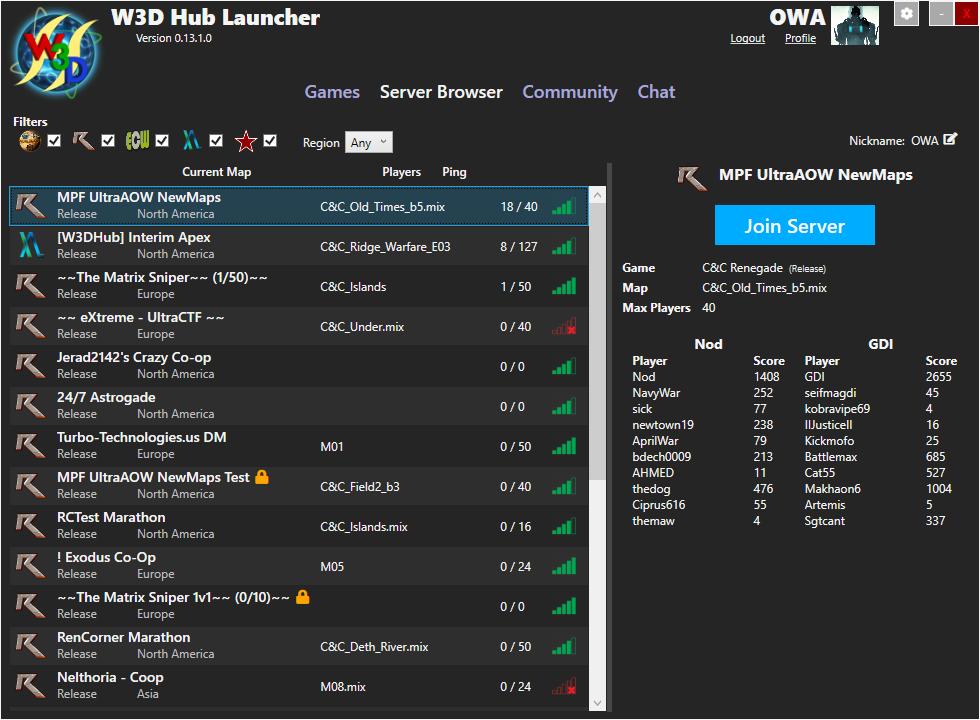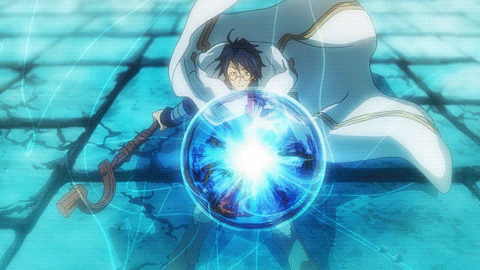Step 1: Download & Install Renegade
You can now buy a digital copy of all 12 Command & Conquer games from the EA Origin Store. If you have a physical copy of Renegade already, skip this step.
More information on which C&C games have been officially been released as freeware can be found here.
Purchase the Ultimate Collection via EA Origin
Step 2: Install the latest Patch
The Tiberian Technologies patch is the most popular community update for Renegade. It contains many bug fixes and makes the game compatible with the latest versions of Windows.
Download and install the patch from the link below:
Download the Tiberian Technologies Patch
Step 3: Play Single Player
You are now able to play Renegade in single player!
Step 4: Play Multiplayer
Join via the In-game Lobby System
With the latest version of the Tiberian Technologies patch installed, you will be able to access game servers via the in-game lobby system.
You can do this by clicking «Multiplayer Internet» on the main menu, followed by «GameSpy».
From here you can join a server from the list:
W3D Hub Launcher
W3D Hub is a community dedicated to keeping C&C Renegade compatible with modern operating systems and developing mods for the game.
The W3D Hub launcher is an all-in-one solution for finding Renegade multiplayer servers and mods. Download and install it using the link below:
Download the W3D Hub Launcher
Once the W3D Hub launcher has been installed, follow the instructions below.
- Run the W3D Hub Launcher
- Click the «Games» tab in the menu bar
- Click C&C Renegade in the left menu
- If the launcher hasn’t found your Game automatically, click «Import» and browse to «Game.exe». This is found where Renegade is installed (usually «C:\Program Files (x86)\Origin Games» or «C:\Westwood\Renegade»)
- To configure settings of the Physical version of the game, click the Game Settings option in the launcher and configure the settings.
- To configure the Origin version of the game, find WWConfig.exe in the game install folder and configure the settings using the application.
Now you are ready to play multiplayer! To look for online games, go to the Server Browser tab and click the Join Server button next to the server that you want to join:
Known Issues
This section is for known compatibility issues that affect C&C Renegade.
Renegade has visual issues when running with an un-capped framerate, to fix this, make sure that vsync is enabled in the game settings.
If Renegade is installed via Origin, you will be unable to apply your game settings using the W3D Hub Launcher. Use WWConfig.exe, found in the game install folder, instead.
Command & Conquer Renegade is a game that many people enjoy playing, but it can be difficult to get it to work on Windows 10. Here are some tips on how to get it working on your computer.
First, you should make sure your PC is running the latest version of Windows 10. If the game crashes to the desktop or isn’t working properly, it may be your computer’s performance. Luckily, most games have an automatic patch installation system that runs at startup when an internet connection is present. If you run into a black screen, however, the main problem might be the video card or CPU.
How Long is Command And Conquer Renegade?
How long will it take to play Command And Conquer Renegade on a PC? There are numerous masterpieces in the FPS genre, but C&C Renegade may be the one to turn the knob. Whether you’re looking for an adventure or an action-packed shooter, the question of how long does C&C Renegade take on Windows 10 is a vital one.
How Long is Command And Conquer Renegade?Can You Play Command And Conquer on Windows 10?How Do You Play CNC Renegade Online?How Do I Play Red Alert on My PC?Which Command And Conquer Games are Free?Why Does Command And Conquer Keep Crashing?How Do I Install Command And Conquer?
While C&C Renegade is a great game, it isn’t a perfect fit for gamers who prefer a slower, more realistic game. This shooter has a distinctly more realistic feel to it than C&Cworld, but it’s still a little different from the original. But it does feel like a game that belongs to the same universe.
The storyline of Command and Conquer Renegade revolves around an abduction by the Brotherhood of Nod, who forced experts in biochemistry research to create genetically enhanced super-soldiers. The gameplay is fast-paced and engaging, and it’s easy to immerse yourself in its storyline and characters. While it’s a bit challenging, Command And Conquer Renegade is still highly recommended for PC gamers.
Can You Play Command And Conquer on Windows 10?
If you’re looking to play the latest game from the Command & Conquer series on your PC, you should know that you can get a digital copy of the full series at the EA Origin store. The game was originally developed by Westwood Studios, which closed down in February 2003. However, the developer left behind a wealth of high-resolution models and software development kits. This SDK is designed to be fully compatible with Command & Conquer games that use the W3D engine. You can download the launcher from W3D Hub’s website. You can play Renegade with a copy of the original game’s characters in your party, or with new ones, such as mutants and GDI elite commandos known as “Dead 6.”
Can You Play Command And Conquer Renagade on Windows 10? is a great game for Windows PC users. The multiplayer in the game is a mix of FPS and RTS gameplay, and the game’s fast-paced RTS elements are still present. Some recent games have tried to recreate the hybrid experience of Command And Conquer Renegade, including the Ammobox Studios game Eximius: Seize the Frontline. The game is so popular that many fans are clamoring for the sequel.
How Do You Play CNC Renegade Online?
If you’re wondering how to play Command And Conquer on Windows 10, you’ve come to the right place. The popular first-person shooter was remade as an RTS with 3D graphics. While it didn’t stand out in a market filled with established franchises, Renegade was a success in many ways. Despite this, some people hoped it would get a sequel in the future.
The story in Renegade is somewhat mundane compared to that of its predecessor, Command & Conquer. Players must rescue the three Tiberium scientists captured by the Brotherhood of Nod, who are working on a secret project that could change the course of the war. The game offers a variety of different locations and climates. As you complete missions, you’ll fill in the storyline. You’ll be able to airlift vehicles in and out of battle.
To download the game, go to the link below. A download will begin. Once the download is complete, you can open the installation file from your desktop. This will install the game and begin playing. You can also play Command And Conquer Renegade online on Windows 10.
How Do I Play Red Alert on My PC?
If you have been wondering how to play Command And Conquer Renegad on Windows 10, then you’ve come to the right place. This FPS has received an update from Tiberian Technologies to fix some issues. But, you may still be wondering how to play this game on your PC. The good news is that there are a number of steps you can take to get the game running smoothly on your system.
First of all, you’ll need to download the game from the EA Origin Store. While it may seem difficult at first, you can easily find a way to play Command And Conquer Renegade on Windows 10. The EA Origin store also has a guide to install the game on your PC. However, you’ll need to purchase a copy of the game from EA.
The game is made up of different levels. There are many ways to win. You can fight against other players. You can make them attack you, or you can shoot them in the face. If you’ve made a strategic move, you’ll be able to win! With a bit of luck, you’ll be able to defeat them. You’ll have to find a way to get past the GDI troops. You’ll need a PC with Windows 10 and an Internet connection.
Which Command And Conquer Games are Free?
Despite being a first-person shooter, Command & Conquer: Renegade is not a realistic game. The graphics and sound quality are not high-end, but it is an enjoyable game. In addition to being free, Renegade also has multiplayer modes that emulate RTS gameplay. The game puts players in control of GDI or Brotherhood forces, and they must gather tiberium to upgrade their armies.
Which Command And Conquer Renegade video games are free? is a good question to ask. Unlike the other Command & Conquer games, Renegade is a fast-paced action game set in the C&C universe. This game offers team-based battles, ground-level combat, exotic environments, and more. You can play alone or with friends, and you can even play against computer players for added fun.
This game also has an online multiplayer mode, called “Command and Conquer Mode”. It is a hybrid of FPS and RTS. Players are split into two teams, representing the GDI and Nod factions. The game ends when one team has the most points. The multiplayer modes are very fun and engaging. It is definitely a game worth playing. If you’re a fan of the RTS genre, you will enjoy this game.
Why Does Command And Conquer Keep Crashing?
If you are playing the single player version of this game, you should try the Tiberian Technologies patch. This patch fixes many of the game’s bugs, and makes it compatible with the latest version of Windows. If you are using the freeware version, you can also download the game from the Origin store. The biggest community update for C&C Renegade is the Tiberian Technologies patch, which fixes many of the game’s bugs and makes it compatible with modern operating systems. Another community dedicated to maintaining the game’s compatibility with modern operating systems is W3D Hub, which develops mods for the game.
If you’re experiencing crashes and freezing, check your PC’s performance. The game’s performance is affected by various factors, including the performance of your graphics card and your CPU. It can also be affected by the game’s automatic patch installation system, which runs on startup when you have an internet connection. Another reason why your game crashes frequently is an underpowered video card. Having enough power and performance will help fix the problem.
How Do I Install Command And Conquer?
In order to install Command & Conquer Renegade on Windows 10, you must have the game installed on your computer. If you’re unable to find the game in your Programs and Features, you can try uninstalling it manually. However, this method may not be perfect, and it could leave some invalid entries in your registry or even worse, cause your computer to run slower than usual. This is where a third-party uninstaller comes in handy. Such a tool can scan your computer, identify all the files from the game, and then remove them.
First, download the x360ce zip file from the official website of the game. Make sure to select the 32-bit or 64-bit version. If you choose the wrong version, the game will complain about this and will prompt you to choose another one. Next, you can find the game’s installer in the game shortcut settings or the Steam library. If you’re using the Steam variant, you can right-click on the game’s name and select “Properties.” On the next window, click “Local Files” and browse for the x360ce installer.
How do I install Command and Conquer The First Decade on Windows 10?
command and conquer first decade
- Right click on the game application and select Properties.
- Click the Compatibility tab and then tick the box labelled Run this program in compatibility mode for.
- Select the version of Windows that the app worked in before and Click OK.
Can you still play C&C Renegade online?
Play Single Player and Online!
Using the W3D Hub Launcher, you are now able to play Single Player or battle it out against others Online. To look for online games, go to the Server Browser and click the Join Server button.
Command & Conquer 1, Red Alert 1 and Tiberian Sun are all freeware. You should never need to buy The Ultimate Collection to play just these games; you can just download them for free. There is a very active fan community around these games dedicated to patching them and making them playable online (namely, CnCNet).
Does Command and Conquer The First Decade work on Windows 10?
Re: Get The Fist Decade to work on Windows 10.
So, yeah. Without elevation, the games will not get write access inside their own game folders. Given the fact the pre-Generals C&C games all keep their game settings in there, putting them in Program Files is a really bad idea.
Can I play Command and Conquer on Windows 10?
Get Command and Conquer Ultimate Collection
If you own Command and Conquer Generals on a CD your game might not work on Windows 10 due to some compatibility issues. And then the only solution is to purchase Command and Conquer Ultimate Collection or just buy the digital version.
Can I play Command and Conquer Red Alert on Windows 10?
Command & Conquer Red Alert 1
You all know this wonderful successor of Command & Conquer. … However, Red Alert has been released as freeware in 2008, so the community has built a wonderful installer that should work on the latest versions of Windows, including Windows 10.
Which Command and Conquer games are free?
A freebie that’s actually decent. Case in point: Electronic Arts is giving away three awesome real-time strategy games–one of which all but defined the genre. For a total cost of zero dollars, you can download Command & Conquer: Tiberian Dawn, Command & Conquer: Tiberian Sun, and Command & Conquer: Red Alert.
Recommended Posts
-
- Share
Hey, I bought the C&C complete collection from Origin this morning, trying to play Renegade. Downloaded and installed it, tried running the game (on Windows 10) but after the intro video the game stops working and windows says to close the program. I changed the compatibility settings to older versions of windows but no result. Anyone know of a way to play Renegade on Windows 10?
- Quote
Link to comment
Share on other sites
-
- Share
I haven’t been able to get it to work either
- Quote
Link to comment
Share on other sites
- Totem Arts Staff
- Totem Arts Staff
-
- Share
Try changing compatibility settings to xp.
- Quote
Link to comment
Share on other sites
-
- Share
Try downloading the unofficial patch, Tiberian Technologies.
Link to comment
Share on other sites
-
- Share
21 hours ago, dodes said:
Try downloading the unofficial patch, Tiberian Technologies.
This
- Quote
Link to comment
Share on other sites
- 3 years later…
-
- Share
It seems that these guys didn’t understand this is RenX forum. They thought this is classic Ren.😃
- Quote
Link to comment
Share on other sites
-
- Share
6 hours ago, Kirik516 said:
It seems that these guys didn’t understand this is RenX forum. They thought this is classic Ren.😃
It also seems that you didn’t check the year
Link to comment
Share on other sites
-
- Share
On 7/26/2020 at 11:00 PM, Madkill40 said:
It also seems that you didn’t check the year
2016. Does it change something? RenX came in 2014.
Edited by Kirik516
- Quote
Link to comment
Share on other sites
- Totem Arts Staff
- Totem Arts Staff
-
- Share
On 7/26/2020 at 3:23 PM, Kirik516 said:
It seems that these guys didn’t understand this is RenX forum. They thought this is classic Ren.😃
We’re all fans of C&C Renegade, no worries in sharing some knowledge, maybe interrest them in RenegadeX a bit
- Quote
Link to comment
Share on other sites
-
- Share
1 hour ago, SonnyX said:
We’re all fans of C&C Renegade, no worries in sharing some knowledge, maybe interrest them in RenegadeX a bit

No one argue with that. It was just funny highlight.😉
- Quote
Link to comment
Share on other sites
-
- Share
@Dreax probalby get married long time ago had 5 kids ,older one is at university and he is now in an elderly maison playing card and
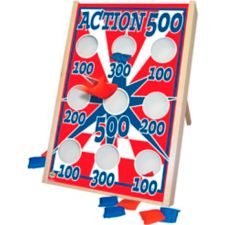
- Quote
Link to comment
Share on other sites
-
- Share
On 7/28/2020 at 6:29 PM, Kirik516 said:
2016. Does it change something? RenX came in 2014.
Necroposting up an old thread
- Quote
Link to comment
Share on other sites
- 3 weeks later…
-
- Share
How do I get the patch to work if I download the game on origins? Keeps telling me that theres no CD detected.
Link to comment
Share on other sites
-
- Share
17 hours ago, Joker147 said:
How do I get the patch to work if I download the game on origins? Keeps telling me that theres no CD detected.
Did you try to click «Cansel»? The game gives me the same message befor main menu, but I just click «Cansel» and it keep going.😀
- Quote
Link to comment
Share on other sites
- Totem Arts Staff
- Totem Arts Staff
-
- Share
- Quote
Link to comment
Share on other sites
Join the conversation
You can post now and register later.
If you have an account, sign in now to post with your account.
Does command and conquer renegade run on Windows 10?
Play Renegade Campaign and Multiplayer on Windows 10 You can now buy a digital copy of all 12 Command & Conquer games from the EA Origin Store. More information on which C&C games have been officially been released as freeware can be found here.
What happens when you press a key on a keyboard?
When a key is pressed on the keyboard, Windows looks up a table to see what character was intended when you pressed that key, regardless of what is printed on the physical key. This allows the same keyboard to be used to type in many languages.
What can I do when pressing a key produces the wrong response?
For example, if you keep hitting caps lock or F1 by mistake, you can reprogram those keys to do something else, or nothing. If a key is producing the wrong response, check that Windows has the correct settings for your location and the language used by your keyboard.
What are the buttons on the right of the keyboard?
The buttons on the right of the large box control the order and addition or removal of items. Windows can also have multiple language settings and a keyboard combination (usually Left Alt+Shift) switches between them at any time.
Why is the Enter key not working on my keyboard?
Generally speaking, a keyboard is a piece of peripheral equipment and it can be used for a few years without having any problems. However, just like any hardware, it may also not work properly – for example, keyboard lags, Backspace, Spacebar or Enter Key is not working, keyboard keeps disconnecting and connecting, etc.
Why do I not get ” press any key to continue “?
The problem with PAUSE is that it’s often necessary when you run a batch file from Windows explorer (or you cannot read the output) but it’s annoying in the command prompt. I asked about it here and I was suggested a nifty trick: Pause>nul Will make it not echo ‘press any key to continue . . .’
For example, if you keep hitting caps lock or F1 by mistake, you can reprogram those keys to do something else, or nothing. If a key is producing the wrong response, check that Windows has the correct settings for your location and the language used by your keyboard.
If the Enter key is not working, there is a high chance the Enter key is fine, but some other key is stuck, most likely ALT, CTRL, SHIFT, DEL, any key that would not show up doing something immediately. Try to tap those keys a couple of times to get them unstuck. If that doesn’t work, clean the entire keyboard.
What to do if a key on your keyboard keeps repeating?
If a single key on your keyboard is either efusing to egister or rrrrepeating when you strrrrrrike it, you have a few options for fixing the problem before replacing the entire keyboard. If your key is repeating too often, you might be able to fix the issue without any physical modifications at all.