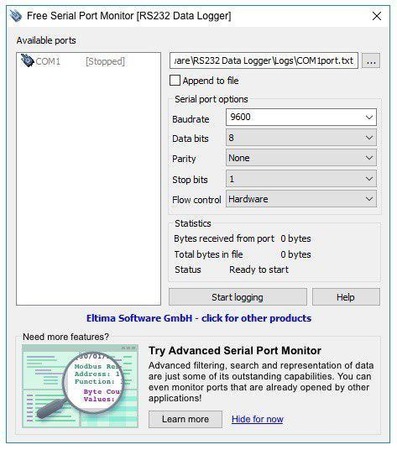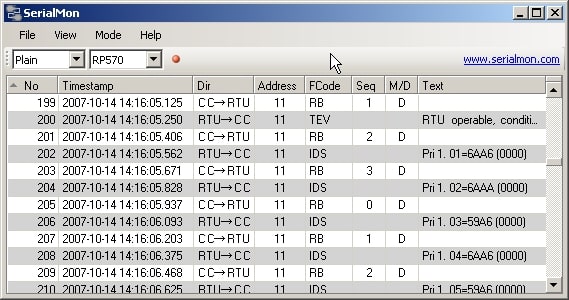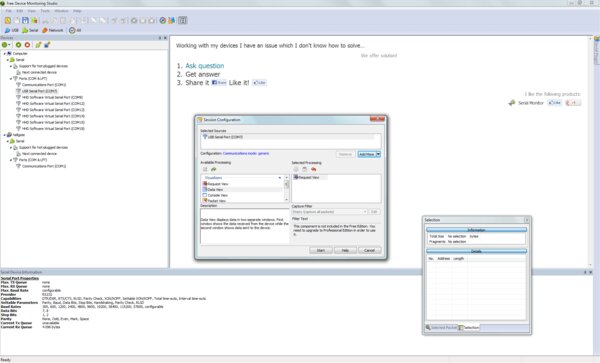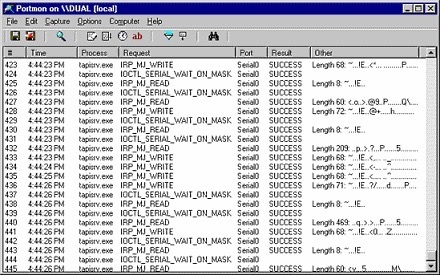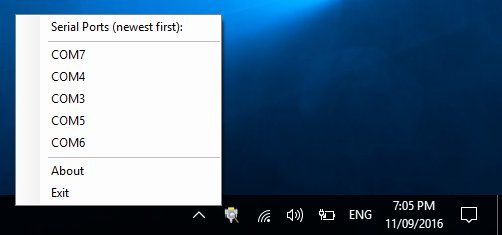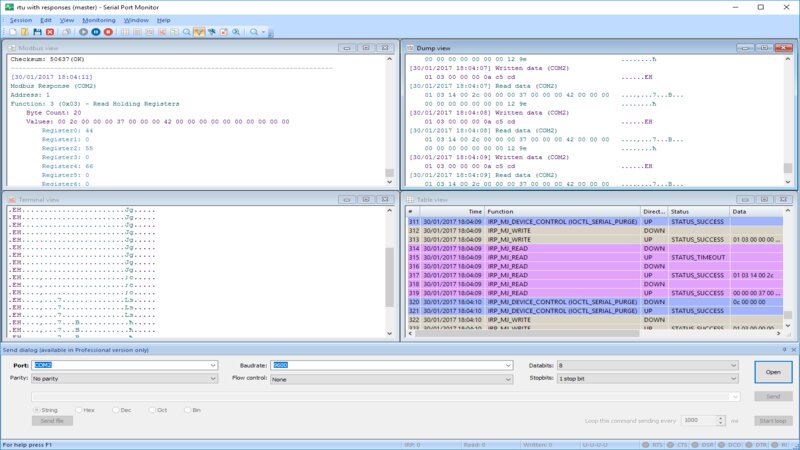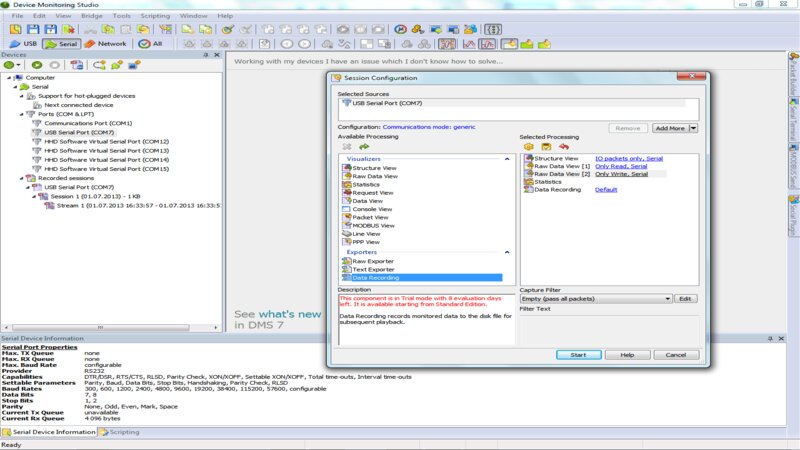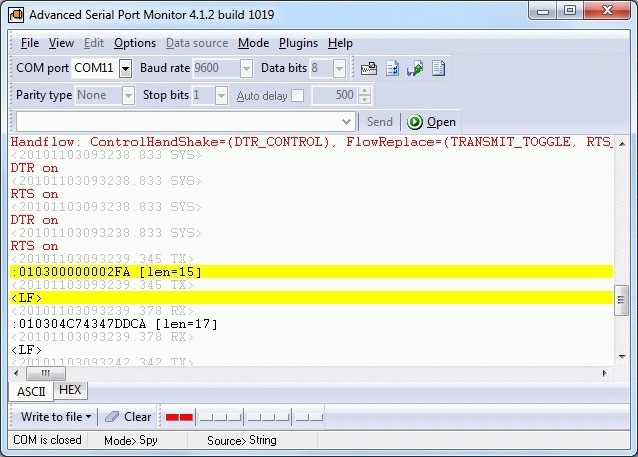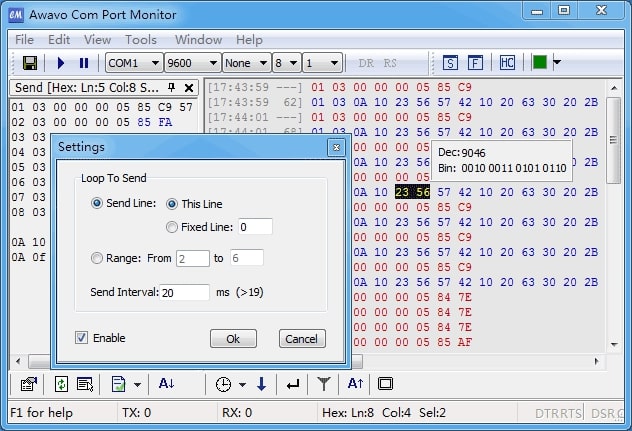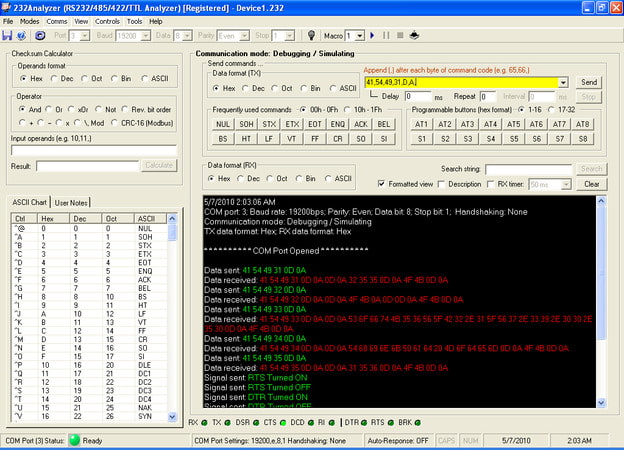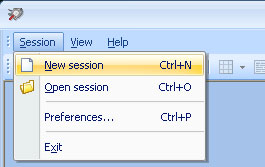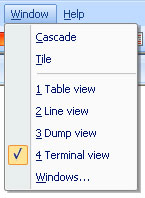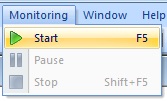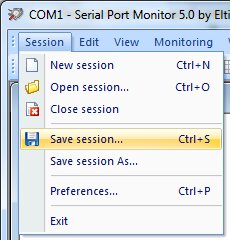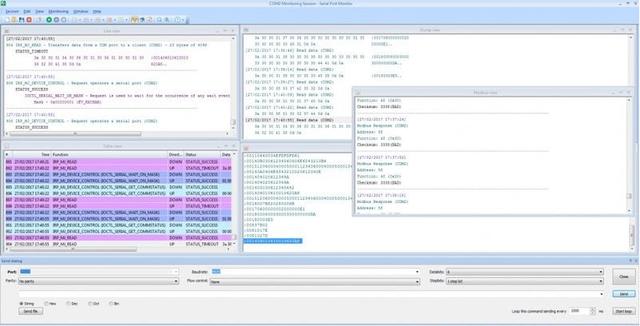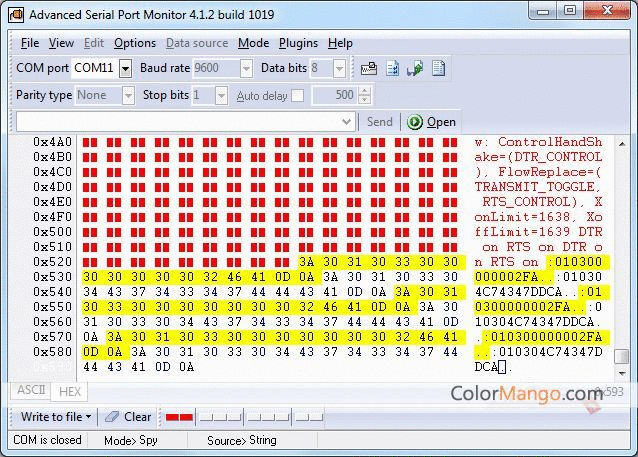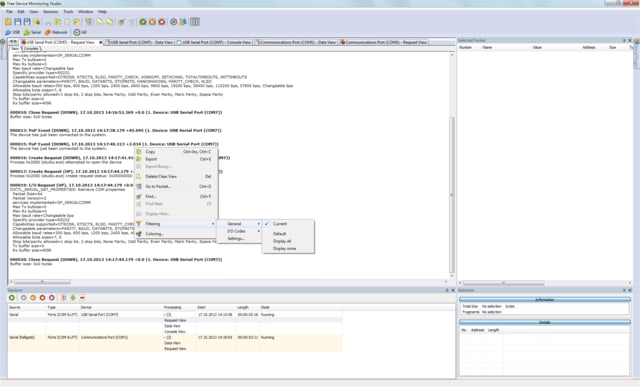Serial Port Monitor — простая в использовании утилита, которая позволяет отслеживать трафик COM-порта вашего компьютера. Можно считать последовательные данные из любого COM-порта и отправлять их в любой COM-порт. Присутствует возможость изменять такие параметры соединения, как скорость передачи данных (бит в секунду), четность, биты данных и стоповые биты. Это программное обеспечение может отправлять и получать данные в виде текста ASCII. Также поддерживаются шестнадцатеричный, десятичный, восьмеричный и двоичный форматы при отправке и отображении полученных данных. Возможна периодическая отправка текста, интервал можно изменить в миллисекундах. Можно использовать кнопки «Очистить», «Сохранить в файл» и «Копировать в буфер обмена». Настройка шрифта и цвета фона возможна с помощью меню.
Используя эту простую программу-сниффер порта, вы можете тестировать, контролировать и управлять любым оборудованием, совместимым с протоколом RS-232, RS-485, RS-422 или любым другим совместимым устройством последовательного порта. Распиновка RS-232 (DB9) определяет, что для связи необходимы только контакты RX (приемник) и TX (передатчик). Остальные контакты необходимы только в том случае, если вы реализуете какую-либо форму аппаратного управления потоком. Вы можете легко считывать входящие данные с RX и отправлять исходящие данные на TX с помощью анализатора и тестера последовательного порта, например, Vovsoft Serial Port Monitor. С помощью этого программного обеспечения ваш настольный или портативный компьютер может осуществлять связь между микроконтроллерами (например, платами Arduino) или микропроцессорами (например, одноплатными компьютерами Raspberry Pi) по последовательному каналу связи.
Современные компьютеры больше не имеют встроенных последовательных портов. Однако если вам нужна связь по UART между компьютером и электронными устройствами, просто подключите к компьютеру преобразователь USB в RS232. Чаще всего Windows может установить драйвер USB-конвертера автоматически. Чтобы проверить драйвер, зайдите в «Диспетчер устройств», раздел «Порты (COM и LPT)».
Простой прямой кабель RS232 между вашим ПК (терминалом) и электронным устройством вполне подойдет. Если вам нужна связь между компьютером и ПК через последовательный порт, вам понадобится «нуль-модемный» или «кроссоверный» кабель. Для того чтобы это работало, необходимо, чтобы контакт передачи (TX) одного устройства был подключен к контакту приема (RX) другого устройства, и наоборот. Вы можете легко подключить и использовать RS232 с помощью этой программы.
Free Serial Monitoring Utilities
Here is our selection of free utilities with their pros and cons that can be used to monitor your serial ports:
Free Serial Port Monitor
This RS232 Data Logger is a free, open-source application for monitoring serial interface activity.
Pros:
- simple interface that allows you to quickly start monitoring your ports;
- monitoring your system’s RS-232 communication in real and virtual environments;
- save captured data from multiple ports directly to a file for later analysis and enable or disable monitoring on-the-fly;
- since it is an open-source project you can study the code to learn about serial programming;
- run on all Windows versions from Windows 98 through the latest version of Windows 10 (32-bit and 64-bit).
Cons:
- ability to save data in a text file only.
by Anonymous:
64-bit+virtual environment. Serial port is shareable!. Haven’t found any alternatives for the 64-bit environment. This tool allows to work with virtual machine and this is really helpful for my work! Pros: virtual machine. 64-bit environment (en.softonic.com)
SerialMon:
SerialMon is also freeware but is not open-source.
Pros:
- SerialMon is very lightweight so will not take up much room on your system;
- can be used as software and with cabling attached to the monitored device;
- it serves as a protocol analyzer for the ABB RP570, ABB SPA-bus, and NMEA 0183.
Cons:
- you can use this tool strictly as software or with simple monitoring hardware;
- this software is free to use but the developers request donations to support their efforts;
- the last update to the program was in 2013 (cannot be considered reliable for use with Windows 10);
- useful for sniffing COM ports on older versions of Windows (Windows 2000/Windows XP/ Windows 2003 Server/Windows Vista).
by shantanu75:
I had used the trial version of SerialMon for one my project 6 months back, that’s the reason I suggested you. As it’s easy to log serial data using SerialMon that using CRO or LA. (www.xilinx.com)
Free Serial Analyzer:
You can use this freeware to monitor COM port traffic employing the RS232/RS485/RS422 protocols.
Pros:
- you can display read/write data in separate windows and view monitored packets in table form;
- filtering functions enable you to control which data packets are observed;
- you can monitor serial ports on a local machine or remotely across the network;
- the software is designed to be run on Windows machines and supports all versions from Windows XP through Windows 10/x64 bit.
Cons:
- the free version of this application limits you to five monitoring sessions per day with the maximum time per session set at 20 minutes;
- grace period 4 day.
Portmon for Windows
Portmon is another free serial port monitor for Windows OS.
Pros:
- it allows you to perform remote monitoring, log data to a file, and make use of powerful filtering capabilities;
- the software includes an online help file that makes the tool more user-friendly;
- monitoring parallel ports as well as serial activity.
Cons:
- the last update was on January 12, 2012;
- you will only be able to use this utility on systems running Windows NT 4.0, Windows 2000, XP, Server 2003, Windows 95 and Windows 98.
by tomekajja
…Many thanks to you all. I can now send and receive data to the device via USB. Portmon is a great tool to check for serial issues… (www.microchip.com)
SourceForge Serial Port Monitor
SourceForge is an open-source community resource and Serial Port Monitor is one of the applications that it supports.
Pros:
- this tool resides in your Windows notification tray and notifies you when a device is added or removed;
- it is a simple tool that performs a single function to help you track the devices attached to your system;
- this freeware was last updated in late 2018 and supports Windows 10.
Cons:
- This software just shows the COM ports that are plugged into the computer. Actually, it doesn’t monitor the traffic passing through.
You may be interested in related articles
Professional Serial Port Monitoring
Software for Windows
Professional COM port monitoring applications offer more features and support than do the free tools previously mentioned. Here is our selection of quality tools for monitoring your serial port traffic.
Serial Port Monitor by Electronic Team
This high-quality application delivers a full-featured and comprehensive tool for monitoring COM port traffic. Serial Port Monitor is a solution for discovering and breaking down problems that may occur during the test and optimization COM port devices’ performance and more.
Pros:
- the software including the ability to sniff multiple ports simultaneously;
- emulate data transmission to test serial devices and applications;
- the app can monitor ports that are already opened and used by another application;
- has the ability to present captured data in multiple views and formats;
- in addition to supporting the standard RS232/422/485 serial protocols, Modbus RTU and Modbus ASCII communications can also be monitored and decoded with this flexible app;
- this tool provides session playback feature;
- it supports all Windows versions from XP to the latest Windows 10;
- supports all COM-port types: standard on-board ports, extension board ports, software-based virtual COM ports, Bluetooth serial ports, etc.
Other features of this serial port monitor are that the Bit Rate, Character Width, Parity and Stop Bits change serial port parameters on-the-fly.
You can download Serial Port Monitor for a fully-functional 14-day free trial. The standard version of the software costs $99.95 and the popular Pro version is $199.95.
by Rew:
I’ve been using this tool for a long time, and it is really powerful and easy to use. It provides a convenient way to monitor and analyze serial port activity. That’s exactly what I need. Thanks! (www.colormango.com)
Serial Monitor by HHD Software
Serial Monitor is the paid cousin of the aforementioned Free Serial Analyzer.
Pros:
- the features of this tool allow you to monitor, save, and analyze all serial interface activity;
- the software features a configurable user-interface to facilitate its use;
- multiple ports can be monitored at one time;
- the app supports custom defined serial protocols;
- it supports all Windows versions from XP to Windows 10.
Cons:
- the standard license doesn’t provide MODBUS protocol commands.
You can try the application for 14 days risk-free. Purchasing a standard license costs $64.99 with the Pro version going for $149.99, the Ultimate version would cost $199.99.
Advanced Serial Port Monitor
Here is a flexible serial monitor that allows you to monitor serial traffic as well as sending and receiving data from your COM ports.
Pros:
- useful for diagnosing problems with external serial devices;
- data can be displayed in HEX or ASCII characters and you can log files for later analysis;
- a built-in scripting engine enables you to execute commands through plugins;
- the app can run on all Windows versions.
Cons:
- the program has system requirements that run with one free serial port;
- it does not decode Modbus RTU and ASCII.
The trial version is available but is limited to 30 minutes of use before requiring a license to continue. You can get a one year license for $19 with the standard product costing $60. A professional version is also available for $165 and comes bundled with additional software.
Serial Port Monitor by Awavo
Awavo COM Port Monitor lets you display, log and analyze RS232/422/485 serial communication data.
Pros:
- this application displays data that is sent and received through your system’s COM ports and timestamps the data transmission;
- useful for sending data to specific ports based on defined conditions or periodically on a timed basis;
- filters allow you to control the flow of data so only pertinent information is displayed
- COM Port Monitor supports Windows 10/8/7/Vista/XP.
You can test drive this software for free for 14 days and the full product costs $99.95.
RS232 Analyzer by CommFront
The last product of professional RS-232 monitoring software. It is an easy to use program with many advanced features.
Pros:
- it can be used to monitor, analyze, and control serial port activities and can display data in numerous formats;
- you can configure the application with programmable buttons, automated responses, and macros;
- All major Windows versions through Windows 10 are supported by this flexible software tool.
A Limited version is available for free with no time limitations. A single computer license of the full package costs $79.95. Multi-license would cost $279.95.
How to monitor serial port in Windows 10
We believe Electronic Team’s Serial Port Monitor is your best choice in this type of communication software. To that end, we will use the product to illustrate how easy it is to monitor your COM ports using the tool. Just follow these steps:
- Download and install the Serial Port Monitor
- Start a new monitoring session. By navigating to Session -> New session on the Main menu. This brings up the New monitoring session screen.
-
Select the view mode to be used from among Table, Line, Dump, and Terminal view.
-
Select Start monitoring now or Start in a new window.
- Specify the events you want to capture in the Capture options menu.
- Click Start monitoring to activate the session.
-
Save the session by selecting Session -> Save session/ Save session As from the Main menu.
That’s all there is to it. Name your session meaningfully so you can retrieve it for later analysis.
Serial Port Monitor Crack
You may be tempted to download a cracked version of Serial Port Monitor. There are signs that you have downloaded a pirated copy of a software application. They include very low discounts exceeding 50%, the absence of product documentation, and software keys that are available online.
Using pirated software is not recommended for a variety of reasons. You will be depriving the developers of compensation for their efforts and breaking copyright laws. You also will not be able to receive program updates or customer support and may be exposed to malware attached to your download.
U.S. Copyright Law says:
{Title 17 U.S.C. Section 101 et seq., Title 18 U.S.C. Section 2319}
Copyright infringements can be punishable by up to five years in prison and $250,000 in fines. Repeat offenders can be imprisoned for up to 10 years. Violators can also be held civilly liable for actual damages, lost profits, or statutory damages up to $150,000 per work.
Conversely, when you buy a fully authorized version of Serial Port Monitor you get complete access to product updates which include bug fixes and regular upgrades to your software product. You also can take advantage of customer support if the need arises.
Electronic Team, Inc. guarantees that all of their software applications have passed a quality control test ensuring that they are stable and free of any malware.
If you have inadvertently downloaded and are using a pirated copy of the Serial Port Monitor, you can apply for a discount on the purchase price of a fully licensed version.
Oscar
Posted on
• Updated on
RS232 standard is popular in many scientific directions and is widely used for lab equipment, quality and process controllers, various sensors, measuring tools, etc. However, you may experience some issues while trying to analyze serial port activity. A number of aspects have to be taken into consideration: hardware and cabling, communication settings and protocols. To be able to perform COM monitor activities successfully and detect any issues with serial data, you’ll need a reliable serial port sniffer with a comprehensive RS232 activity log.
1. Serial Port Monitor by Eltima Software
First on our list is Serial Port Analyzer — a high-quality COM port sniffer product that can log, display and help you analyze RS232/422/485 port activity in the system. Getting all the data from this useful app allows for quality application and driver development, as well as testing and debugging of COM port devices. No additional hardware is required for RS232 port Monitor solution by Eltima. There are Standard and Professional editions depending on your needs.
With RS232 Analyzer you can connect to ports that are already open and start monitoring at once. Data is captured in real-time and displayed conveniently. Data packets are easy to compare. You can record IOCTLs with all the details and parameters.
This COM port sniffer can monitor several ports at once so users can get the data on how apps interact with several serial devices within a session. The collected data can be viewed as table, line, dump or terminal, with sump view being able to show binary, ASCII data and port settings. Another great feature this serial port testing software offers is emulating data transmission to a serial device so you can see and analyze the reaction of a device to certain commands and data. You can send string, binary, octal, decimal, hexadecimal, or mixed data.
The popular Modbus RTU and Modbus ASCII protocols are fully supported with all essential filters for the most effective analysis.
Serial Port Analyzer is the most precise RS232 testing software thanks to the possibility to reproduce the monitoring session in order to review certain port behavior with the same parameters used in different conditions.
The software comes with a comprehensive help system and intuitive interface, which makes it fairly simple to use.
With free serial port monitoring you can connect to real or virtual COM port and monitor the transmitted data. Specify the textual content record to keep all intercepted records to for your analysis. RS232 Logger will show how many bytes are saved in the log file and all records logged from the serial port in a complete way.
Serial Port Monitor customer’s feedback
When trying to build a custom dashboard for a third party Li-Ion Battery Management System based on Texas Instruments BQ76940 and Atmel 8-bit line of microcontrollers, the integrated circuit manufacturer provided a «brief» description of the communication protocol. This description wasn’t enough or complete, so analyzing the protocol transmitted while using the manufacturer provided Windows based dashboard was a must. Eltima’s Serial Port Monitor with the capability of «sniffing» open serial ports on Windows platform was the best tool to do the job. Now I can see in realtime the protocol flow and understand the documentation, saving me a lot of trial and error while programming. I’m very happy of having found this piece of software.
Eduardo Roldan (Linux Expert, DIYer, EV Enthusiast)
2. Advanced Serial Port Monitor
Advanced Serial Port Monitor is perfect for performing serial monitoring of the peripheral devices connected to your computer. The free Serial Port Logger lets you connect with up to 255 physical and virtual serial ports and save data transmission information to a file. Analysis of your serial traffic can be done at any time by accessing the saved data.
COM port data logging
This application is easy to use RS232 monitoring tool with a user-friendly interface. Simply choose the COM port you want to monitor and specify its parameters, select a file to store monitoring results, and click the “Start” button.
Collecting real-time serial data
As soon as you connect a serial device to a computer you can begin to monitor its data flow. Advanced Serial Port Monitor allows you to study the details of serial traffic and ports when used with scanners, meters, and any other type of device that connects to your machine through a COM interface.
3. Free Serial Protocol Analyzer by HDD Software
Another software solution, without any hardware needed. Free Serial Port Monitor can intercept, display and analyze data exchange between a device and a serial application. Also a useful solution for software, device driver or serial hardware development that helps you test, debug, and optimize your product. It will dig into data flows and protocols and display everything in a comprehensive way.
With this program, you’ll be able to capture data and serial input/output control codes (IOCTLs) going through a COM port.
Free Serial Protocol Analyzer provides users working with COM ports with a full set of information — the app allows formatting data into different kinds of output. What’s more, it offers emulation of data sending on behalf of a monitored app. This option will clearly help you better check the reaction of a COM port to some particular data.
What is also convenient is that the software allows searching for a text in a Data View, Request View, and Console View. Plus, it’s possible to change the way the hex data displayed in Request View and Data View.
4. SerialMon
SerialMon is a free RS232 port analyzer for Windows that takes up little space. It can monitor serial port communication through software or with a simple hardware solution. Supports ABB RP570, ABB SPA-bus and NMEA 0183 protocols.
5. Portmon for Windows
Portmon can monitor and display all serial port activity in a system. Also a good tool for tracking down possible issues with apps or devices configurations and analyzing serial port usage by the apps. This solution offers remote monitoring. You can monitor many remote computers at the same time. Multiple filters help you see the data conveniently and analyze it faster. This COM monitor can export captured data to a file like the previously reviewed solutions.
Portmon for Windows
Thank you for reading our top serial monitor tools selection. Whatever you are working on, choose a reliable and best performing piece of software to achieve the most satisfying results. To find out the most comprehensive solution for your needs, read the overview of Serial Port Monitor utilities.
by Eltima Software
Software that monitors the connections to and from your computer
Operating system: Windows
Publisher: Eltima Software
Release : Serial Port Monitor 7.0.342
Antivirus check: passed
Last revision: Last week
Report a Problem
A serial port monitor is a special piece of software that analyzes the connections your computer is making. A computer often has multiple COM ports (or communication ports) that allow for it to communicate with a variety of devices, like monitors, keyboards, the internet, etc. However, these incoming and outgoing communications can also prove to be a liability, as unsecured COM ports can allow hackers to siphon data from your computer. A serial port monitor will allow you to record all the data that is being sent to and sent from your computer, so you can detect such packet sniffing attacks as they happen. These kinds of attacks are fairly common, as many people do not think to secure the serial ports of their computers until it is too late. Further, open COM ports can allow hackers to gain access to your precious information while you connect to open internet services, like while using your laptop at the airport or at a hotel. Thus, serial data monitors can provide peace of mind that your private information is secure and not being read by any unwanted third parties.
This is also incredibly important for computer servers that host sensitive data, as these devices often have many people connecting to them to retrieve data. Thus, having a serial port monitor can allow a webmaster to keep track of what connections are made to the server and what data is being sent from the server, potentially allowing them to see foreign intrusions. This software can also help troubleshoot why a company’s employees are having trouble connecting to one of their secured servers. A system administrator can employ a serial port monitor to see if there are any problems with serial ports that are preventing people from connecting to the server.
There are also known cases of hackers scanning the internet for open ports and using these for a variety of nefarious activities. One example is monitoring unsecured ports of webcams or closed-circuit cameras and posting these ports online in public forums so many people can tune in and see what the cameras see. Another example is using unsecured ports to form vast networks of botnets that use these ports to send requests to websites, which then are used to overwhelm websites and perform a distributed denial-of-service attack. The biggest such attack took down many big sites like Google and Amazon for a few hours when it took down a DNS server. Thus, unsecured ports can actually be a liability to many people, not just the person whose computer is being exploited.
To reiterate, serial port monitoring can be incredibly beneficial in troubleshooting and monitoring the security of a computer.
Analyzes all connections coming to and from your computer’s COM ports
Features:
- COM port monitoring and recording
- Packet analysis
- Multiple formats to view captured data
- Added privacy and security
Operating system: Windows 7/8/10
Processor: 1 GHz or faster
RAM: 1GB (32-bit) or 2GB (64-bit)
Hard disk space: 15 GB
Allows real-time monitoring of data exchange through serial ports.
Supports session logging for data analysis.
User-friendly interface with comprehensive filtering options.
May require technical knowledge to use effectively.
Could be slow with high-data-rate monitoring.
Limited advanced troubleshooting features.
USER REVIEWS AND COMMENTS
image/svg+xmlBotttsPablo Stanleyhttps://bottts.com/Florian Körner
Kian
I love using Serial Port Monitor for Windows because this program makes it a cinch to oversee what data is passing through my PC device’s serial ports. Not only can I keep tabs on that data, but I can even record it, which is very convenient. This tool offers the perfect workaround to common issues in not just testing and development, but also troubleshooting.
image/svg+xmlBotttsPablo Stanleyhttps://bottts.com/Florian Körner
Christopher S********r
Serial Port Monitor software is a tool used to monitor, analyze and log data sent to and from serial ports. It can be used to debug serial communications, troubleshoot hardware and software issues, and develop new serial communication applications. The software is capable of monitoring, viewing, logging, filtering, and analyzing the data sent and received in real-time. It can also be used to capture data and save it to a file or export it to other applications.
image/svg+xmlBotttsPablo Stanleyhttps://bottts.com/Florian Körner
Jayden Beyard
Serial Port Monitor is an effective software for monitoring serial ports. It is easy to install and configure and provides reliable results. The logging capabilities are useful for debugging and troubleshooting. The software is compatible with various types of serial ports, including USB and Bluetooth. The user interface is intuitive and user-friendly. The program provides a wide range of features and tools to help users monitor the serial port. The search and filter functions are powerful, allowing users to quickly and easily locate data. The log viewer is useful for analyzing the data collected. The software includes a comprehensive help manual which is very helpful.
image/svg+xmlBotttsPablo Stanleyhttps://bottts.com/Florian Körner
Thomas Shiller
Serial Port Monitor is an efficient and reliable tool for monitoring serial port activity. I found the user interface to be intuitive and the logging options to be very helpful in debugging serial port issues. It also offers powerful filtering options, allowing the user to easily find the data of interest. The software is also very fast and responsive. The setup process was straightforward and I had no issues getting it up and running.
image/svg+xmlBotttsPablo Stanleyhttps://bottts.com/Florian Körner
Alex X.
Serial Port Monitor provides powerful monitoring capabilities for serial port communications, including data logging and real-time data analysis.
image/svg+xmlBotttsPablo Stanleyhttps://bottts.com/Florian Körner
Caleb Galves
Serial Port Monitor software allows users to monitor, analyze, and log data exchange between serial devices and applications. It can display real-time data, capture and save it for later analysis, filter and search the data stream, and emulate serial devices. This software supports various types of serial protocols and can work with multiple ports simultaneously. Additionally, it can send custom commands to the serial device and receive responses. Overall, it provides a comprehensive solution for debugging and troubleshooting serial communication issues.
image/svg+xmlBotttsPablo Stanleyhttps://bottts.com/Florian Körner
Christopher
Serial Port Monitor is a powerful software tool that provides users with advanced capabilities to monitor and analyze COM ports. Its most significant feature is real-time data capture, which allows for seamless tracking of all data flowing through system’s serial connections. This software ensures accurate analysis and consolidation of serial port data in a user-friendly interface.
image/svg+xmlBotttsPablo Stanleyhttps://bottts.com/Florian Körner
Michael
Valuable tool for debugging and testing data communication protocols, ensuring smooth operation and timely issue detection.
image/svg+xmlBotttsPablo Stanleyhttps://bottts.com/Florian Körner
Kyle
Dependable tool for troubleshooting serial communication.
image/svg+xmlBotttsPablo Stanleyhttps://bottts.com/Florian Körner
Cole
Efficient, user-friendly, reliable for data transmission monitoring.
In-browser tool to offer wide variety of functions
A Remote Desktop Access Client for Multiple Operating Systems
An IP address analyzer which enables the user to find aspects of the IP Address and its owner
Virtual Serial Port ActiveX Control, a USB -> Serial/COM/RS-232/DB9/DB25 Port Emulation Tool for Windows
A network analyzer which helps to resolve issues with connectivity