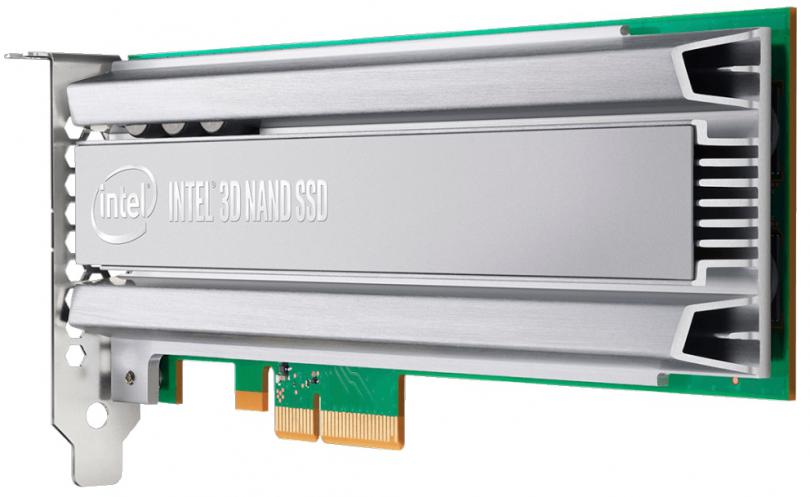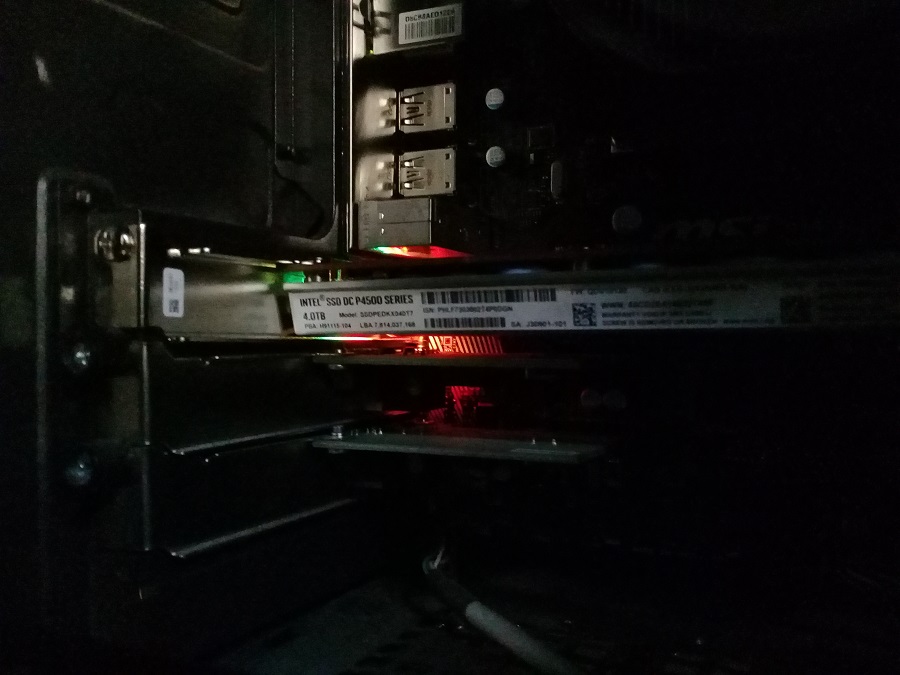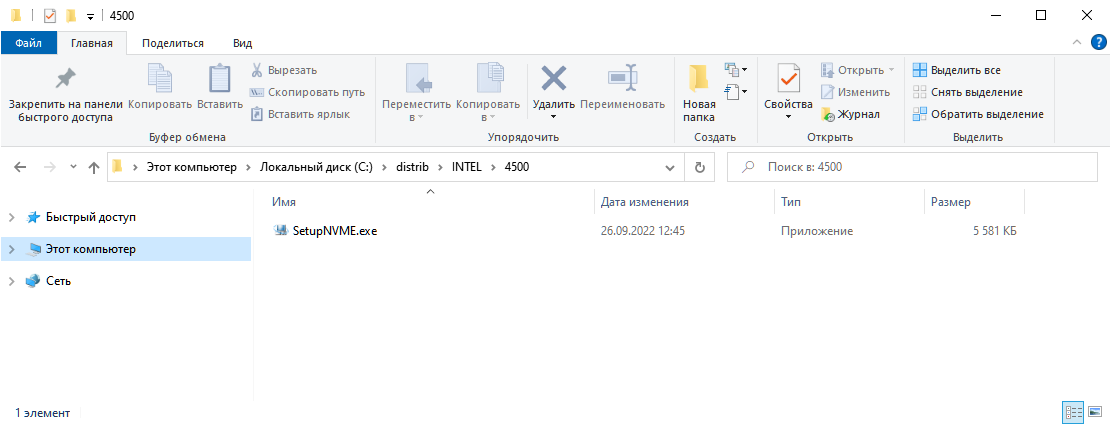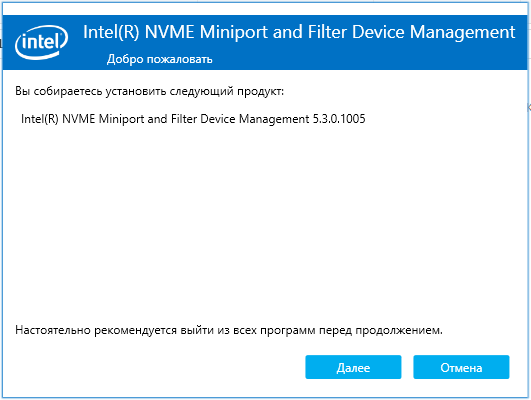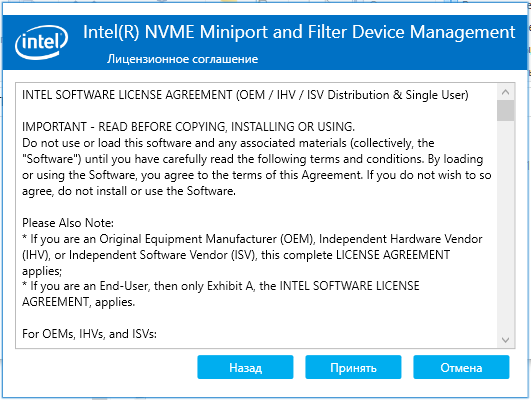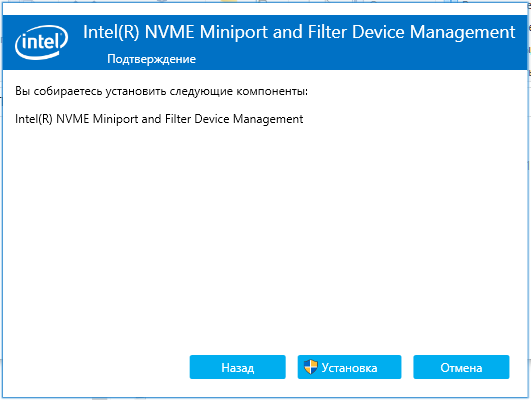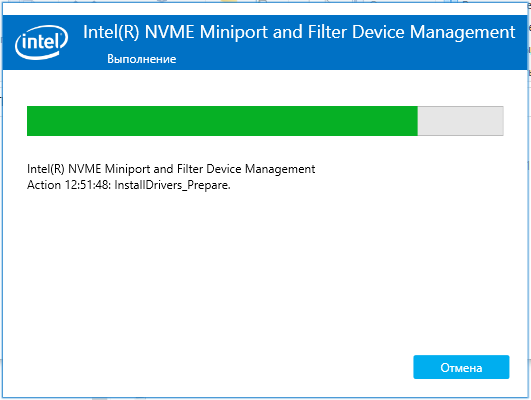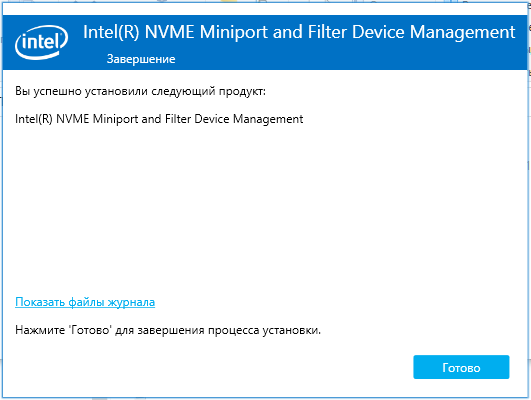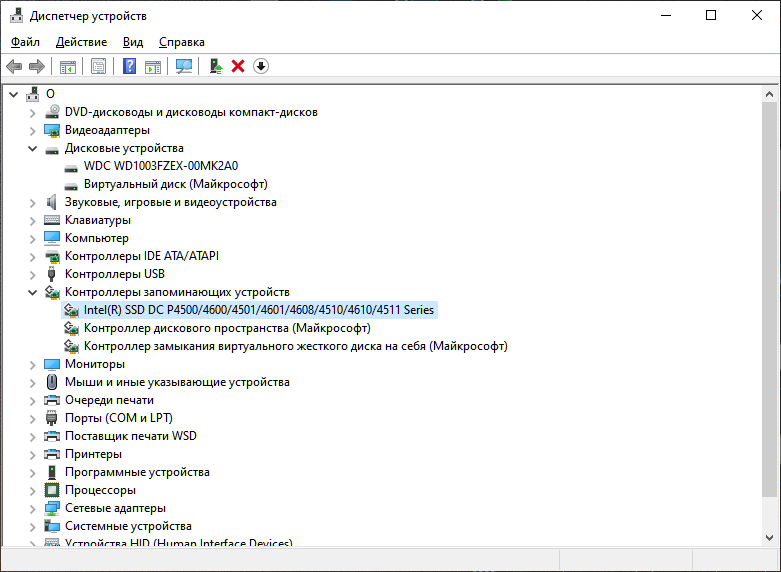Если мы хотим использовать Intel PCIe NVMe SSD диск в Windows, то нам, по крайней мере, понадобятся драйвера. Долго не мог понять какой драйвер нужен. Страничка для дисков моей серии больше на сайте Intel недоступна, потом нашёл. Для поддержки PCIe дисков в Windows Intel выпустила утилиту под названием Client NVMe Microsoft Windows Drivers for Intel SSDs.
https://www.intel.com/content/www/us/en/download/19172/client-nvme-microsoft-windows-drivers-for-intel-ssds.html?product=149407
Поскольку Intel самозаблокировался в России, можно посмотреть в сторону Solidigm Data Center NVMe Windows Driver:
https://www.solidigm.com/content/solidigm/us/en/support-page/drivers-downloads/ka-00095.html
Краткая история: Intel продаёт свой NAND и SSD бизнес компании SK hynix. Те же, в свою очередь, создают новую дочернюю компанию Solidigm для управления производством твердотельных накопителей. Ожидается, что окончательное закрытие сделки произойдет в марте 2025 года, так что драйвера теперь можно искать на solidgm.com.
Работать буду с диском серии Intel SSD DC P4500 Series:
Intel PCIe SSD NVMe диск — SSDPEDKX040T7
Устанавливаю SSD диск в свой комп, включаю. Загорелись светодиоды. На диске стоит большой радиатор, который нагревается как сковородка. Для использования в ПК требуется хорошее охлаждение, иначе, возможен перегрев.
Скачиваю инсталлятор SetupNVME.exe.
Запускаю.
Примечательно что при установке утилита называется несколько иначе: Intel NVMe Miniport and Filter Device Management. Далее.
Принимаем лицензионное соглашение. Принять.
Установка. Потребуются права администратора.
Начинается установка драйверов.
Готово. После установки драйверов перезагружаем компьютер.
Устройство определилось.
Devices
Systems
ID
Inf
Link
INTEL(R) NVME CONTROLLER
17.5.0.1017
Windows 10 x64
Windows 8.1 x64
PCI\VEN_8086&DEV_09AD&CC_0108
INTEL(R) NVME CONTROLLER
17.3.0.1013
Windows 10 x64
Windows 8.1 x64
PCI\VEN_8086&DEV_09AD&CC_0108
INTEL(R) NVME CONTROLLER
17.5.3.1026
Windows 10 x64
Windows 8.1 x64
PCI\VEN_8086&CC_0108
INTEL(R) NVME CONTROLLER
16.8.3.1003
Windows 10 x64
Windows 8.1 x64
PCI\VEN_8086&CC_0108
INTEL(R) NVME CONTROLLER
17.2.12.1035
Windows 10 x64
Windows 8.1 x64
PCI\VEN_8086&CC_0108
INTEL(R) NVME CONTROLLER
16.8.2.1002
Windows 10 x64
Windows 8.1 x64
PCI\VEN_8086&CC_0108
INTEL(R) NVME CONTROLLER
17.5.0.1017
Windows 10 x64
Windows 8.1 x64
PCI\VEN_8086&DEV_0975&CC_0108
INTEL(R) NVME CONTROLLER
17.3.0.1013
Windows 10 x64
Windows 8.1 x64
PCI\VEN_8086&DEV_0975&CC_0108
INTEL(R) NVME CONTROLLER
17.5.0.1017
Windows 10 x64
Windows 8.1 x64
PCI\VEN_8086&DEV_09AC&CC_0108
INTEL(R) NVME CONTROLLER
17.3.0.1013
Windows 10 x64
Windows 8.1 x64
PCI\VEN_8086&DEV_09AC&CC_0108
INTEL(R) NVME CONTROLLER
17.5.0.1017
Windows 10 x64
Windows 8.1 x64
PCI\VEN_8086&DEV_2522&CC_0108
INTEL(R) NVME CONTROLLER
17.3.0.1013
Windows 10 x64
Windows 8.1 x64
PCI\VEN_8086&DEV_2522&CC_0108
INTEL(R) NVME CONTROLLER
17.5.0.1017
Windows 10 x64
Windows 8.1 x64
PCI\VEN_8086&DEV_2524&CC_0108
INTEL(R) NVME CONTROLLER
17.5.0.1017
Windows 10 x64
Windows 8.1 x64
PCI\VEN_8086&DEV_2524&CC_0108
Posted at October 9, 2023 by PCI-DB Team
Install Driver Automatically
| Device Name | Intel SSD Client NVMe Preinstall Driver 3.2.0.1002 |
|---|---|
| Category | Hdd Ssd Nas Usb Flash |
| Manufacturer | Intel |
| File Size | 232 KB |
| Supported OS | Windows 7 ,Windows 8 ,Windows 8.1 ,Windows 10 |
Intel SSD Client NVMe Preinstall Driver 3.2.0.1002 Description
This Windows driver is required for your system to recognize our Intel Optane SSD 900P Series and Intel SSD 750 Series
New for this release:
— Support for Intel Optane 900P Series
This download is valid for the products listed below:
— Intel SSD 750 Series (1.2TB, 2.5in PCIe 3.0, 20nm, MLC)
— Intel SSD 750 Series (400GB, 1/2 Height PCIe 3.0, 20nm, MLC)
— Intel SSD 750 Series (800GB, 1/2 Height PCIe 3.0 x4, 20nm, MLC)
— Intel SSD 750 Series (1.2TB, 1/2 Height PCIe 3.0, 20nm, MLC)
— Intel SSD 750 Series (400GB, 2.5in PCIe 3.0, 20nm, MLC)
— Intel SSD 750 Series (800GB, 2.5in PCIe 3.0 x4, 20nm, MLC)
— Intel Optane SSD 900P Series (280GB, 1/2 Height PCIe x4, 20nm, 3D XPoint)
— Intel Optane SSD 900P Series (280GB, 2.5in PCIe x4, 20nm, 3D XPoint)
— Intel Optane SSD 900P Series (480GB, 1/2 Height PCIe x4, 20nm, 3D XPoint)
About SSD Firmware:
Changing the solid-state drive (SSD) firmware version can bring about a wide variety of changes such as stability improvements for different sleep states, power consumption enhancements, increased read/write speeds, optimized compatibility with various systems, and many others.
However, performing this step is very risky because it can damage the SSD’s software in the event of an update failure. Therefore, make sure you consider changing the firmware only when and if the new version includes changes that you can make use of.
As for the installation method, given the huge number of SSD manufacturers and the wide variety of solid-state drives, it’s recommended that you carefully read and understand the update guide, and initiate the upgrade only when you have completely familiarized yourself with the steps.
In addition to that, most SSD manufacturers also require additional software that will help you apply a new firmware using a specific method – so make sure you have everything you need for a complete and successful upgrade.
Another aspect you should keep in mind is that this task must be performed in a steady power environment, such as the one provided by a UPS unit. Don’t forget to reboot the system so that the newly made changes can take effect.
That being said, if this release includes the changes you need / desire, click the download button and get the firmware file. If not, check with our website constantly in order to find out first when a suitable update becomes available.
It is highly recommended to always use the most recent driver version available.
Try to set a system restore point before installing a device driver. This will help if you installed an incorrect or mismatched driver. Problems can arise when your hardware device is too old or not supported any longer.
Related Intel Drivers
When attempting to download HP Smart, the first step is to ensure that your device meets the operating system requirements for the application. After confirming that you meet these requirements, then you should access the official download webpage on either your mobile device or computer. There, you will be able to download and install HP Smart. Once installed, open up the application and follow any further instructions.
If you are experiencing problems with your Pantum M6550NW printer, be sure to check the manufacturer’s website for troubleshooting and support options. Additionally, you should make sure that the printer is up-to-date with the latest firmware version. Troubleshooting steps such as restarting both devices (printer & PC/Laptop) or checking cables can help in many scenarios too.
If you are having issues with the Pantum M6550nw driver, please go to https://www.pantum.com/download and select your printer model from the drop-down menu to download and install the correct driver for your system.
Troubleshooting Microsoft Issues can be a time-consuming and complicated process. The goal of this guide is to provide a step-by-step approach to troubleshoot any issues with Microsoft products. We’ll start by providing general advice for diagnosing the problem and then review troubleshooting techniques specific to different types of Microsoft services, such as Windows, Office, or Azure services. With this comprehensive roadmap in hand, you should find yourself better equipped to identify and resolve even complex issues quickly.
Realtek can cause a range of issues that can be difficult to troubleshoot without the right expertise. This comprehensive guide covers everything you need to know for troubleshooting Realtek problems so that you can get back on track quickly and easily.
software that may be blocking TeamViewer. Many firewalls and antivirus programs will block the connection unless you explicitly allow it.
Driver packs are collections of drivers that can be used to update outdated or missing device drivers. If you are having trouble with driver pack, the best thing you can do is use a trusted and reliable driver updater tool to automatically download and install the correct version of the required drivers for your PC. This will ensure all your devices are running on their latest available software.
If you are looking to download the driver for your Canon Pixma MG2500 printer, you can do so from the official Canon website. Simply go to their online support page and search for the model number of your printer. Once selected, click on ‘Drivers & Downloads’ tab and choose your operating system to get access to a list of all available downloads related to that particular model.
If you’re having issues with your Epson L4150 Printer software, try updating the software by downloading and installing the latest version from Epson’s website. You can also refer to their troubleshooting guide for more help on resolving any issues.
KMS Pico is a powerful tool that can be used to activate Windows 10. It works by emulating the Microsoft KMS server on your computer, allowing you to bypass activation processes and activate your copy of Windows for free. To fix this user query, simply download the latest version of KMS Pico from a trusted source and follow the installation instructions when prompted.
Перейти к контенту
Используемая вами версия браузера не рекомендована для просмотра этого сайта.
Установите последнюю версию браузера, перейдя по одной из следующих ссылок.
- Safari
- Chrome
- Edge
- Firefox
Драйверы Microsoft Windows* для клиентских NVMe* для SSD-накопителей Intel®
Введение
Драйвер Intel® NVMe* 5.3.0.1010 поддерживает Intel® SSD клиентских пк на базе PCIe* NVMe*.
Файлы, доступные для скачивания
-
Windows 8.1, 64-bit*, Windows 8.1, 32-bit*, Windows 8, 64-bit*, Windows 8, 32-bit*, Windows 11 Family*, Windows 10, 64-bit*, Windows 10, 32-bit*
-
Размер: 5.5 MB
-
SHA1: 7919645E4746B2F7CC8F03B4C7056C4B2833FB81
-
Windows 8.1, 64-bit*, Windows 8.1, 32-bit*, Windows 8, 64-bit*, Windows 8, 32-bit*, Windows 11 Family*, Windows 10, 64-bit*, Windows 10, 32-bit*
-
Размер: 209.6 KB
-
SHA1: 33A1CFBC9396B3D3259933F4CDCEE1238B677517
-
Windows 8.1, 64-bit*, Windows 8.1, 32-bit*, Windows 8, 64-bit*, Windows 8, 32-bit*, Windows 11 Family*, Windows 10, 64-bit*, Windows 10, 32-bit*
-
Размер: 201.7 KB
-
SHA1: 6ADFCB7F6E3EFE04FE77DA7EA1C2AC88A0DB5600
Подробное описание
Срок службы драйверов Intel® NVMe* для SSD-накопителей Intel® иссяк (EOL) и будет больше не доступен с 6 февраля 2023 г. Пользователям рекомендуется использовать драйвер Microsoft NVMe* для входящих устройств.
Обзор
Этот драйвер Windows* может использоваться для распознавания вашей системой твердотельных накопителей Intel® Optane™ серии 900P и Intel® Optane™ SSD-накопителей серии 905P.
Для драйверов и программного обеспечения, связанных Intel® Optane™ памяти, см. пользовательский Intel® Optane™ памяти и драйвер для ускорения системы.
См. примечания к выпуску поддерживаемых аппаратных средств, что нового, исправления ошибок и известные проблемы.
О драйверах Intel®
Драйвер или программное обеспечение для вашего компонента Intel®, возможно, был изменен или заменен производителем компьютера. Перед установкой нашего драйвера мы рекомендуем вам обратиться к производителю компьютера, чтобы вы не потеряли функции или настройки.
См . список сайтов поддержки производителей.
Этот скачиваемый файл подходит для нижеуказанных видов продукции.
-
Твердотельный накопитель Intel® Optane™ серии 905P (1,5 ТБ, половинной высоты, PCIe x4, 20 нм, 3D XPoint™)
-
Твердотельный накопитель Intel® Optane™ серии 905P (480 ГБ, 2,5 дюйма, PCIe x4, 3D XPoint™)
-
Твердотельный накопитель Intel® Optane™ серии 905P (1,5 ТБ, 2,5 дюйма, PCIe x4, 3D XPoint™)
-
Твердотельный накопитель Intel® Optane™ серии 905P (960 ГБ, половинной высоты, PCIe x4, 20 нм, 3D XPoint™)
-
Твердотельный накопитель Intel® Optane™ серии 905P (960 ГБ, 2,5 дюйма, PCIe x4, 3D XPoint™)
-
Твердотельный накопитель Intel® Optane™ серии 900P (280 ГБ, половинной высоты, PCIe x4, 20 нм, 3D XPoint™)
-
Твердотельный накопитель Intel® Optane™ серии 905P (380 ГБ, M.2, 110 мм, PCIe x4, 20 нм, 3D XPoint™)
-
Твердотельный накопитель Intel® Optane™ серии 900P (280 ГБ, 2,5 дюйма, PCIe x4, 20 нм, 3D XPoint™)
-
Твердотельный накопитель Intel® Optane™ серии 900P (480 ГБ, половинной высоты, PCIe x4, 20 нм, 3D XPoint™)
Автоматическое обновление драйвера и программного обеспечения
Идентифицируйте свою продукцию и установите обновления драйверов Intel® и ПО для вашей ОС Windows*.
Отказ от ответственности1
Информация о продукте и производительности
1
Корпорация Intel находится в процессе удаления неинклюзивных формулировок из нашей текущей документации, пользовательских интерфейсов и кода. Обратите внимание, что обратные изменения не всегда возможны, и некоторые неинклюзивные формулировки могут остаться в старой документации, пользовательских интерфейсах и коде.
Содержание данной страницы представляет собой сочетание выполненного человеком и компьютерного перевода оригинального содержания на английском языке. Данная информация предоставляется для вашего удобства и в ознакомительных целях и не должна расцениваться как исключительная, либо безошибочная. При обнаружении каких-либо противоречий между версией данной страницы на английском языке и переводом, версия на английском языке будет иметь приоритет и контроль.
Посмотреть английскую версию этой страницы.
The browser version you are using is not recommended for this site.
Please consider upgrading to the latest version of your browser by clicking one of the following links.
- Safari
- Chrome
- Edge
- Firefox
Client NVMe* Microsoft Windows* Drivers for Intel® SSDs
Introduction
Intel® NVMe* driver 5.3.0.1010 supports the Client Intel® SSD’s based on PCIe* NVMe*.
Available Downloads
-
Windows 8.1, 64-bit*, Windows 8.1, 32-bit*, Windows 8, 64-bit*, Windows 8, 32-bit*, Windows 11 Family*, Windows 10, 64-bit*, Windows 10, 32-bit*
-
Size: 5.5 MB
-
SHA1: 7919645E4746B2F7CC8F03B4C7056C4B2833FB81
-
Windows 8.1, 64-bit*, Windows 8.1, 32-bit*, Windows 8, 64-bit*, Windows 8, 32-bit*, Windows 11 Family*, Windows 10, 64-bit*, Windows 10, 32-bit*
-
Size: 209.6 KB
-
SHA1: 33A1CFBC9396B3D3259933F4CDCEE1238B677517
-
Windows 8.1, 64-bit*, Windows 8.1, 32-bit*, Windows 8, 64-bit*, Windows 8, 32-bit*, Windows 11 Family*, Windows 10, 64-bit*, Windows 10, 32-bit*
-
Size: 201.7 KB
-
SHA1: 6ADFCB7F6E3EFE04FE77DA7EA1C2AC88A0DB5600
Detailed Description
The Intel® NVMe* drivers for Intel® SSDs have reached end-of-life (EOL) and will no longer be available starting on February 6th 2023. Users are encouraged to use the Microsoft inbox NVMe* driver.
Overview
This Windows* driver can be used to enable your system to recognize the Intel® Optane™ SSD 900P Series and Intel® Optane™ SSD 905P Series.
For drivers and software related to Intel® Optane™ memory, see Intel® Optane™ Memory User Interface and Driver for System Acceleration.
See the release notes for supported hardware, what is new, bug fixes, and known issues.
About Intel® drivers
The driver or software for your Intel® component might have been changed or replaced by the computer manufacturer. We recommend you work with your computer manufacturer before installing our driver so you don’t lose features or customizations.
See list of manufacturers’ Support websites.
This download is valid for the product(s) listed below.
-
Intel® Optane™ SSD 905P Series (1.5TB, 1 2 Height PCIe x4, 20nm, 3D XPoint™)
-
Intel® Optane™ SSD 905P Series (480GB, 2.5in PCIe x4, 3D XPoint™)
-
Intel® Optane™ SSD 905P Series (1.5TB, 2.5in PCIe x4, 3D XPoint™)
-
Intel® Optane™ SSD 905P Series (960GB, 1 2 Height PCIe x4, 20nm, 3D XPoint™)
-
Intel® Optane™ SSD 905P Series (960GB, 2.5in PCIe x4, 3D XPoint™)
-
Intel® Optane™ SSD 900P Series (280GB, 1 2 Height PCIe x4, 20nm, 3D XPoint™)
-
Intel® Optane™ SSD 905P Series (380GB, M.2 110mm PCIe x4, 20nm, 3D XPoint™)
-
Intel® Optane™ SSD 900P Series (280GB, 2.5in PCIe x4, 20nm, 3D XPoint™)
-
Intel® Optane™ SSD 900P Series (480GB, 1 2 Height PCIe x4, 20nm, 3D XPoint™)
Automatic Driver and Software Updates
Identify your products and install Intel driver and software updates for your Windows* system.
Disclaimers1
Product and Performance Information
1
Intel is in the process of removing non-inclusive language from our current documentation, user interfaces, and code. Please note that retroactive changes are not always possible, and some non-inclusive language may remain in older documentation, user interfaces, and code.
Устройства
ОС
ID
Inf
Ссылка
INTEL(R) NVME CONTROLLER
17.5.0.1017
Windows 10 x64
Windows 8.1 x64
PCIVEN_8086&DEV_09AD&CC_0108
iaStorAC.inf
INTEL(R) NVME CONTROLLER
17.3.0.1013
Windows 10 x64
Windows 8.1 x64
PCIVEN_8086&DEV_09AD&CC_0108
iaStorAC.inf
INTEL(R) NVME CONTROLLER
17.5.3.1026
Windows 10 x64
Windows 8.1 x64
PCIVEN_8086&CC_0108
iaStorAC.inf
INTEL(R) NVME CONTROLLER
16.8.3.1003
Windows 10 x64
Windows 8.1 x64
PCIVEN_8086&CC_0108
iaStorAC.inf
INTEL(R) NVME CONTROLLER
17.2.12.1035
Windows 10 x64
Windows 8.1 x64
PCIVEN_8086&CC_0108
iaStorAC.inf
INTEL(R) NVME CONTROLLER
16.8.2.1002
Windows 10 x64
Windows 8.1 x64
PCIVEN_8086&CC_0108
iaStorAC.inf
INTEL(R) NVME CONTROLLER
17.5.0.1017
Windows 10 x64
Windows 8.1 x64
PCIVEN_8086&DEV_0975&CC_0108
iaStorAC.inf
INTEL(R) NVME CONTROLLER
17.3.0.1013
Windows 10 x64
Windows 8.1 x64
PCIVEN_8086&DEV_0975&CC_0108
iaStorAC.inf
INTEL(R) NVME CONTROLLER
17.5.0.1017
Windows 10 x64
Windows 8.1 x64
PCIVEN_8086&DEV_09AC&CC_0108
iaStorAC.inf
INTEL(R) NVME CONTROLLER
17.3.0.1013
Windows 10 x64
Windows 8.1 x64
PCIVEN_8086&DEV_09AC&CC_0108
iaStorAC.inf
INTEL(R) NVME CONTROLLER
17.5.0.1017
Windows 10 x64
Windows 8.1 x64
PCIVEN_8086&DEV_2522&CC_0108
iaStorAC.inf
INTEL(R) NVME CONTROLLER
17.3.0.1013
Windows 10 x64
Windows 8.1 x64
PCIVEN_8086&DEV_2522&CC_0108
iaStorAC.inf
INTEL(R) NVME CONTROLLER
17.5.0.1017
Windows 10 x64
Windows 8.1 x64
PCIVEN_8086&DEV_2524&CC_0108
iaStorAC.inf
INTEL(R) NVME CONTROLLER
17.5.0.1017
Windows 10 x64
Windows 8.1 x64
PCIVEN_8086&DEV_2524&CC_0108
iaStorAC.inf
Если мы хотим использовать Intel PCIe NVMe SSD диск в Windows, то нам, по крайней мере, понадобятся драйвера. Долго не мог понять какой драйвер нужен. Страничка для дисков моей серии больше на сайте Intel недоступна, потом нашёл. Для поддержки PCIe дисков в Windows Intel выпустила утилиту под названием Client NVMe Microsoft Windows Drivers for Intel SSDs.
https://www.intel.com/content/www/us/en/download/19172/client-nvme-microsoft-windows-drivers-for-intel-ssds.html?product=149407
Поскольку Intel самозаблокировался в России, можно посмотреть в сторону Solidigm Data Center NVMe Windows Driver:
https://www.solidigm.com/content/solidigm/us/en/support-page/drivers-downloads/ka-00095.html
Краткая история: Intel продаёт свой NAND и SSD бизнес компании SK hynix. Те же, в свою очередь, создают новую дочернюю компанию Solidigm для управления производством твердотельных накопителей. Ожидается, что окончательное закрытие сделки произойдет в марте 2025 года, так что драйвера теперь можно искать на solidgm.com.
Работать буду с диском серии Intel SSD DC P4500 Series:
Intel PCIe SSD NVMe диск — SSDPEDKX040T7
Устанавливаю SSD диск в свой комп, включаю. Загорелись светодиоды. На диске стоит большой радиатор, который нагревается как сковородка. Для использования в ПК требуется хорошее охлаждение, иначе, возможен перегрев.
Скачиваю инсталлятор SetupNVME.exe.
Запускаю.
Примечательно что при установке утилита называется несколько иначе: Intel NVMe Miniport and Filter Device Management. Далее.
Принимаем лицензионное соглашение. Принять.
Установка. Потребуются права администратора.
Начинается установка драйверов.
Готово. После установки драйверов перезагружаем компьютер.
Устройство определилось.
Skip To Main Content
The browser version you are using is not recommended for this site.
Please consider upgrading to the latest version of your browser by clicking one of the following links.
- Safari
- Chrome
- Edge
- Firefox
Article ID: 000055111
Content Type: Install & Setup
Last Reviewed: 01/12/2023
Which NVMe* Driver Should I Use For My Intel® SSD?
Environment
Intel® NVMe SSDs
BUILT IN — ARTICLE INTRO SECOND COMPONENT
Summary
Explains which NVMe* driver you should use based on your OS.
Description
Not able to identify correct NVMe* driver to install for the Intel® SSD.
Resolution
The driver you need to install for your Intel® NVMe SSD depends on the OS you are using.
Windows*
Intel provides three different drivers that can be used for NVMe SSDs:
- Data Center NVMe* Microsoft Windows* Drivers for Intel® SSDs
- Client NVMe* Microsoft Windows* Drivers for Intel® SSDs
- Intel® Rapid Storage Technology (Intel® RST) driver
- Intel® RST driver includes the Intel® NVMe driver. However, this method only works on platforms that support flexible input/output (remapping). These platforms include 6th Generation Intel® Core™ Processors and later.
| Notes |
|
Linux*
Linux distributions already include the inbox driver required to enable NVMe* support. If you need to update your driver, work with your platform vendor.
ESXi*
Work with your platform vendor to get the appropriate NVMe* driver based on your ESXi* version.
| Notes | Intel only supports the Intel® NVMe* with ESXi* which can be downloaded from the VMware* site directly. |
Related Products
This article applies to 8 products
Intel® Optane™ SSD DC P5800X Series
Intel® Optane™ SSD DC P5810X Series
Intel® Optane™ SSD P1600X Series
Discontinued
Intel® Optane™ SSD 8 Series
Intel® Optane™ SSD DC P4801X Series
Intel® Optane™ Memory H10 with Solid State Storage
Intel® Optane™ Memory H20 with Solid State Storage
Intel® Optane™ SSD 9 Series
- Summary
- Description
- Resolution
1
Need more help?
Contact support
Give Feedback
Did you find this information useful?
YES
NO
Characters remaining: 500
We appreciate all feedback, but cannot reply or give product support. Please do not enter contact information. If you require a response, contact support.
Thank you
Disclaimer
1
All postings and use of the content on this site are subject to Intel.com Terms of Use.