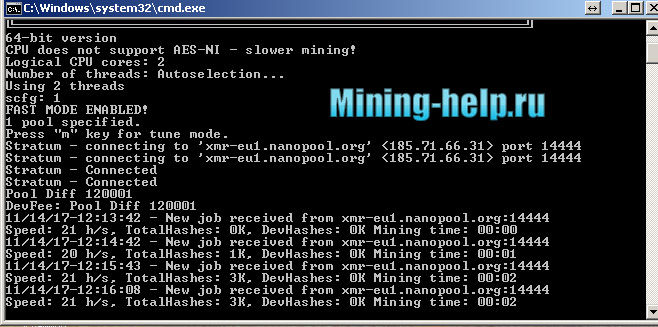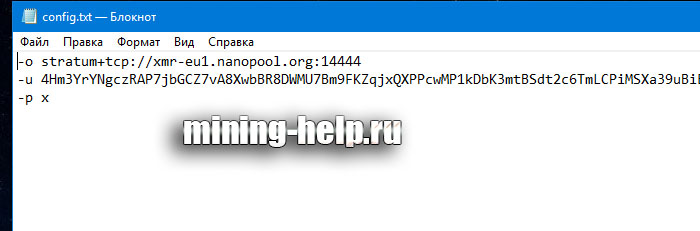This repository has been archived by the owner on May 18, 2023. It is now read-only.
Claymore’s CryptoNote Windows CPU Miner v4.0
- removed devfee, miner is completely free now.
- added «-pow7» option to support Monero hardfork, use «-pow7 1» value to enable it.
Claymore’s CryptoNote Windows CPU Miner v3.8
- fixed issue with crash on some systems with a lot of CPU kernels.
- now miner shows current mining speed instead of total average speed.
- added missed «msvcr110.dll».
- «-allpools 1» is used automatically when necessary.
- added «s» key to see current statistics.
- some minor changes and improvements.
- now all options can be stored in «config.txt» file.
- added «-allpools» option.
- added SSL connection support.
- added remote management support.
- reduced devfee, it’s 2% now if you use secure SSL/TLS connection, 2.5% for unsecure connection.
- new failover file format, see «epools.txt» for details.
- some minor changes and improvements.
Claymore’s CryptoNote Windows CPU Miner v3.5
This is POOL version.
This version is for Windows, both x64 and x86. No Linux support planned.
This version uses AES-NI if CPU supports it, but also works with older CPUs that don’ support AES-NI.
This miner is free-to-use, however, current developer fee is 2.5%, miner mines 39 rounds for you and 1 round for developer.
If you don’t agree with dev fee — don’t use this miner, or use «-nofee» option.
Attempts to cheat and remove dev fee will cause a bit slower mining speed (same as «-nofee 1») though miner will show same hashrate.
@echo off
cls
:begin
FOR /L %%A IN (60,-1,0) DO (
cls
echo Timeout [92;1m%%A[0m seconds...
timeout /t 1 >nul
)
:start
cls
:measure
for /F %%p in ('"C:\Program Files\NVIDIA Corporation\NVSMI\nvidia-smi" --id^=0 --query-gpu^=utilization.gpu --format^=csv^,noheader^,nounits') do set gpu_usage0=%%p
for /F %%p in ('"C:\Program Files\NVIDIA Corporation\NVSMI\nvidia-smi" --id^=1 --query-gpu^=utilization.gpu --format^=csv^,noheader^,nounits') do set gpu_usage1=%%p
for /F %%p in ('"C:\Program Files\NVIDIA Corporation\NVSMI\nvidia-smi" --id^=2 --query-gpu^=utilization.gpu --format^=csv^,noheader^,nounits') do set gpu_usage2=%%p
for /F %%p in ('"C:\Program Files\NVIDIA Corporation\NVSMI\nvidia-smi" --id^=3 --query-gpu^=utilization.gpu --format^=csv^,noheader^,nounits') do set gpu_usage3=%%p
for /F %%p in ('"C:\Program Files\NVIDIA Corporation\NVSMI\nvidia-smi" --id^=4 --query-gpu^=utilization.gpu --format^=csv^,noheader^,nounits') do set gpu_usage4=%%p
for /F %%p in ('"C:\Program Files\NVIDIA Corporation\NVSMI\nvidia-smi" --id^=5 --query-gpu^=utilization.gpu --format^=csv^,noheader^,nounits') do set gpu_usage5=%%p
set /a total=%gpu_usage0%+%gpu_usage1%+%gpu_usage2%+%gpu_usage3%+%gpu_usage4%+%gpu_usage5%
set /a gpu_average=%total%/6
:end_for
cls
echo Average Usage of *6 GPUs usage is %gpu_average%%%
if %gpu_average% GTR 80 (
echo [92;1mMining is working[0m
echo [102;92;1mMining is working[0m
timeout /t 10 >nul
goto :start
)
set log_file=mining_problems_log.txt
set ping_time=-1
FOR /F "skip=8 tokens=10" %%G in ('ping -n 3 google.com') DO set ping_time=%%G
if %ping_time% GTR 0 (
echo Control checking of GPUs usage, timeout 20 sec...
timeout /t 20 >nul
goto:recheck
:endrecheck
if %gpu_average% GTR 80 (
echo ------------------- %date% %time% reboot warning>> %log_file%
goto :start
)
echo.
echo Average Usage of *6 GPUs usage is [93m%gpu_average%%%[0m
echo.
echo ping is [92m%ping_time%[0m - OK, not internet problem
timeout /t 5 >nul
goto :endif
)
:else
cls
echo %date% %time% No internet connection>> %log_file%
echo No internet connection, keep working...
timeout /t 5 >nul
goto :begin
:endif
echo.>> %log_file%
echo ---------------------------------------------------------------------------------------------------->> %log_file%
echo.>> %log_file%
echo PC was restarted at %date% %time%>> %log_file%, mining issue. GPUs usage is %gpu_average%%%
"C:\Program Files\NVIDIA Corporation\NVSMI\nvidia-smi">> %log_file%
echo.>> %log_file%
echo ---------------------------------------------------------------------------------------------------->> %log_file%
echo.>> %log_file%
echo [101;93mMining is NOT working, rebooting in 10 seconds...[0m
timeout /t 10 >nul
shutdown.exe /r /t 00
goto :end
:recheck
for /F %%p in ('"C:\Program Files\NVIDIA Corporation\NVSMI\nvidia-smi" --id^=0 --query-gpu^=utilization.gpu --format^=csv^,noheader^,nounits') do set gpu_usage0=%%p
for /F %%p in ('"C:\Program Files\NVIDIA Corporation\NVSMI\nvidia-smi" --id^=1 --query-gpu^=utilization.gpu --format^=csv^,noheader^,nounits') do set gpu_usage1=%%p
for /F %%p in ('"C:\Program Files\NVIDIA Corporation\NVSMI\nvidia-smi" --id^=2 --query-gpu^=utilization.gpu --format^=csv^,noheader^,nounits') do set gpu_usage2=%%p
for /F %%p in ('"C:\Program Files\NVIDIA Corporation\NVSMI\nvidia-smi" --id^=3 --query-gpu^=utilization.gpu --format^=csv^,noheader^,nounits') do set gpu_usage3=%%p
for /F %%p in ('"C:\Program Files\NVIDIA Corporation\NVSMI\nvidia-smi" --id^=4 --query-gpu^=utilization.gpu --format^=csv^,noheader^,nounits') do set gpu_usage4=%%p
for /F %%p in ('"C:\Program Files\NVIDIA Corporation\NVSMI\nvidia-smi" --id^=5 --query-gpu^=utilization.gpu --format^=csv^,noheader^,nounits') do set gpu_usage5=%%p
set /a total=%gpu_usage0%+%gpu_usage1%+%gpu_usage2%+%gpu_usage3%+%gpu_usage4%+%gpu_usage5%
set /a gpu_average=%total%/6
goto :endrecheck
:endClaymore’s CryptoNote Windows CPU Miner
====================================================================================================
Current version: 4.0
— removed devfee, miner is completely free now.
— added «-pow7» option to support Monero hardfork, use «-pow7 1» value to enable it.
Download — Claymore’s CryptoNote Windows CPU Miner v4.0
Mirror:
https://drive.google.com/folderview?id=0B69wv2iqszefSzYyM3BTYXVxZGs&usp=sharing
This is POOL version.
This version is for Windows x64, Windows x86 is supported up to v3.4 only. No Linux support planned.
This version uses AES-NI if CPU supports it, but also works with older CPUs that don’ support AES-NI.
Since v4.0 this miner is completely free and has no developer fee.
CONFIGURATION FILE
You can use «config.txt» file instead of specifying options in command line.
If there are not any command line options, miner will check «config.txt» file for options.
If there is only one option in the command line, it must be configuration file name.
If there are two or more options in the command line, miner will take all options from the command line, not from configuration file.
Place one option per line, if first character of a line is «;» or «#», this line will be ignored.
You can also use environment variables in «epools.txt» and «config.txt» files. For example, define «WORKER» environment variable and use it as «%WORKER%» in config.txt or in epools.txt.
SAMPLE USAGE
unsecure connection:
— NsCpuCNMiner64.exe -o stratum+tcp://mine.moneropool.org:80 -u 449TGay4WWJPwsXrWZfkMoPtDbJp8xoSzFuyjRt3iaM4bRHdzw4qoDu26FdcGx67BMDS1r2bnp7f5hF 6xdPWWrD3Q3Wf7G6 -p x
SSL/TLS connection:
miningpoolhub (this pool detects encryption automatically so it uses same port as for unencrypted connection):
— NsCpuCNMiner64.exe -o ssl://us-east.cryptonight-hub.miningpoolhub.com:20580 -u YourLogin.YourWorker -p x
Do not forget to specify your wallet address!
Low speed in Windows 8.1 x64:
1. Make sure you are logged as admin. Create shortcut for NsCpuCNMiner64.exe on desktop.
2. Open shortcut properties, and specify command line parameters, for example:
C:\miner\NsCpuCNMiner64.exe -o stratum+tcp://mine.moneropool.org:80 -u 449TGay4WWJPwsXrWZfkMoPtDbJp8xoSzFuyjRt3iaM4bRHdzw4qoDu26FdcGx67BMDS1r2bnp7f5hF 6xdPWWrD3Q3Wf7G6 -p x
3. Press «Advanced» button, check «Run As Administrator». Also disable UAC and reboot (perhaps this step is not ncessary for your configuration).
4. Start shortcut, I get about 290 h/s on stock i7-4770 in Windows 8.1 x64.
Для тех кто хочет использовать свой процессор не просто как необходимый компонент в системе, есть возможность помайнить очень популярную монетку Monero и не только, и для этих целей выкладываю очень популярный и качественный майнер Claymore CryptoNote CPU Miner v4.0 — POOL
Скачать Claymore CryptoNote CPU Miner v4.0
Немного о тонкостях настройки:
-o — адрес пула. Поддерживаются протоколы HTTP и Stratum. Можно указать несколько параметров «-о» для использования нескольких пулов, либо использовать файл pools.txt, а можно и то, и другое. Первый пул, через параметр «-o», является главным, майнер будет возвращаться к нему каждые 30 минут.
-u — адрес вашего кошелька.
-p — пароль, вместо него можно просто использовать букву «x».
-t — номер потоков. По умолчанию автоопределение, здесь все зависит от процессора количества ядер и потоков, если их 8 то оптимально выставить значение -t 6.
-lowcpu — режим пониженного использования ЦПУ. В этом режиме будет использоваться только одно ядро процессора, но скорость должна быть выше, чем при использовании параметра «-t 1». Данный режим может быть полезным для того, чтобы майнить не мешая при этом пользованию компьютера.
Подобрать диплом недорого Батайск. Подробно изучите область, а затем выскажите свое мнение. Хорошо, теперь вы должны разобраться в каждом пункте более http://diploman-ru.com/ диплом недорого Батайск. Поэтому в первую очередь необходимо рассказать вам, что такое гарантия нашего интернет-магазина. Сегодня есть производители,
And so, by many requests, we lay out the miner for the mining of moneros on the processor. A popular liner from the developers of claymore. Claymore cryptonote cpu miner beta runs on Windows operating system, suitable for both x32 and 64-bit systems. Minimize coins on cryptonote algorithm, for example Monero.
Claymore cryptonote cpu
Last version yes at the moment 4.0. Download claymore cryptonote cpu miner by following the link – Download.
Download version of claymore cryptonote 3.9 – Download.
Download version of claymore cryptonote 3.8 – Download.
Download version of claymore cryptonote 3.5 – Download.
What’s new in version 4.0:
+ We’ve completely eliminated the mining commission, now it’s gone.
+ Added “-pow7” option for hardcore moneros
What’s new in version 3.9:
+ Fixed problem with Devfee
+ Fixed errors that caused the miner to close.
+ Added parameter -mpsw
What’s new in version 3.8:
+ Fixed bugs, with some multi-core processors
What’s new in version 3.5 beta:
+ Improved code
+ Added work with nicehash
+ Mining speed increased
We’re waiting for updates, new versions will appear here quickly.
Now a little about the pros and cons of xmr claymore cryptonote cpu miner.
The pros and cons:
+ Easy setup
+ Fast speed
+ No need for extra settings, the miner does everything himself.
Minuses:
– The miner has a 2.5% commission (no commission in the new version).
But the fast speed of operation, covers that minus.
Claymore cryptonote cpu setting
Claymore cryptonote cpu miner brief instruction for setting up the miner.
And so after you downloaded the miner by clicking the link. – Download claymore cryptonote cpu. You unpack it anywhere you want. And we now have one main configuration file (in the new version). In our case, the miner is set to nanopool.
Open the file Config.txt. And we see there the pool address and port, wallet address, password. You need to change the pool to your own, as well as your wallet. Now, in order.
We can see that:
Where -o and then the address and port of the pool, -u and then the address of your wallet, in our case, monero (If you do not have an Exmo exchange, and not a local wallet, you still need to Paymen ID, which you can find on your exchange, an example -u adress.paymen_id). -p and then the password, on most pools it is not needed, so leave x (x).
I think that’s it. What is not clear to ask in the comments. There is a more detailed setup.- Mining monero CPU.
As well as Mining electroneum (etn) cryptonight.
I also advise everyone to see a set of miners for different equipment. – Monero Miners.
Теперь о двух популярных ошибках это:
claymore cryptonote cpu miner not enough memory
claymore cryptonote cpu miner cannot allocate memory
Usually a trivial reboot of the computer or the farm usually helps from these errors. Also try to increase the paging file to 20.000mb. If it does not help, write in comments, we will help.
Thank you all for your attention.