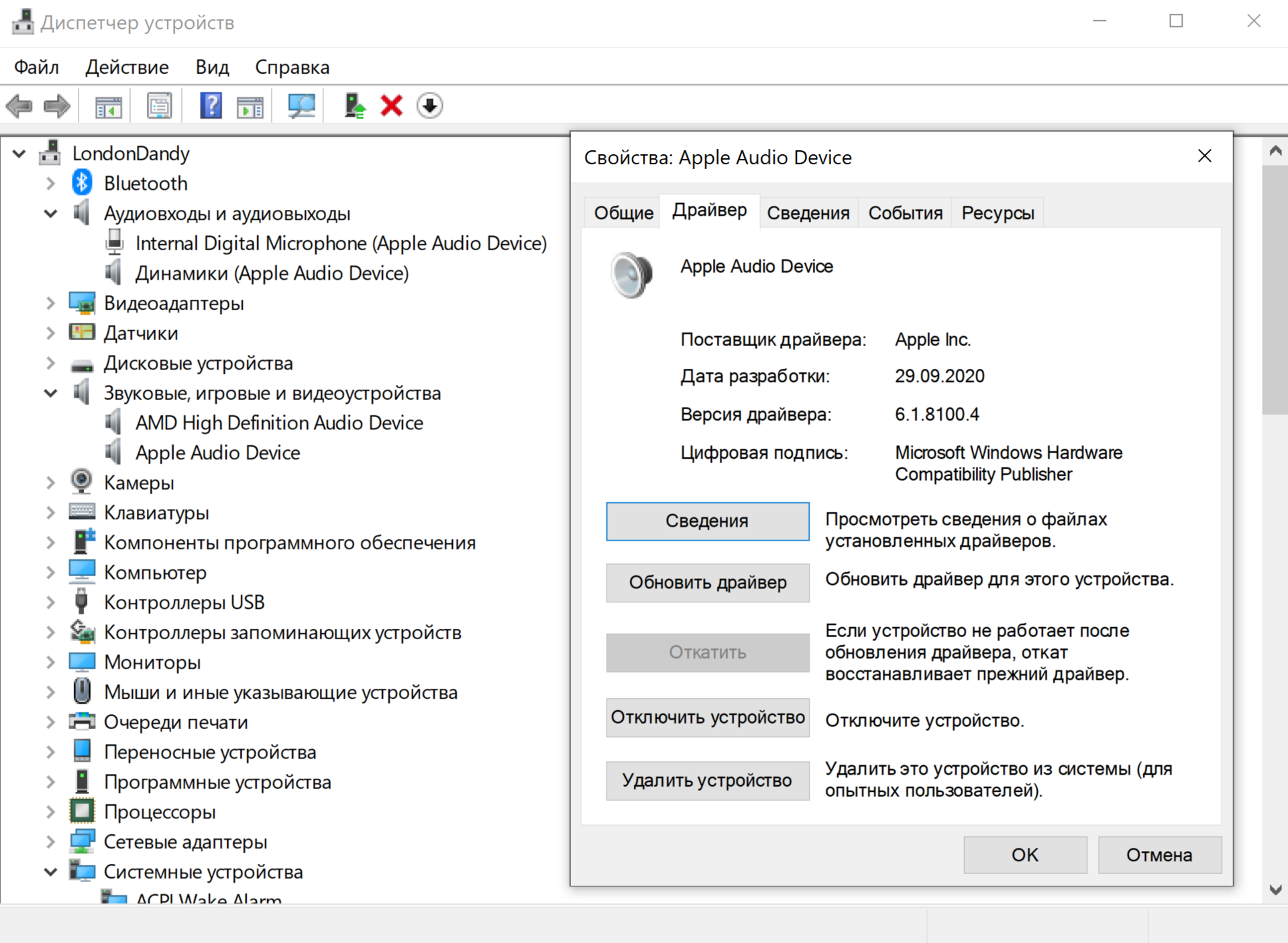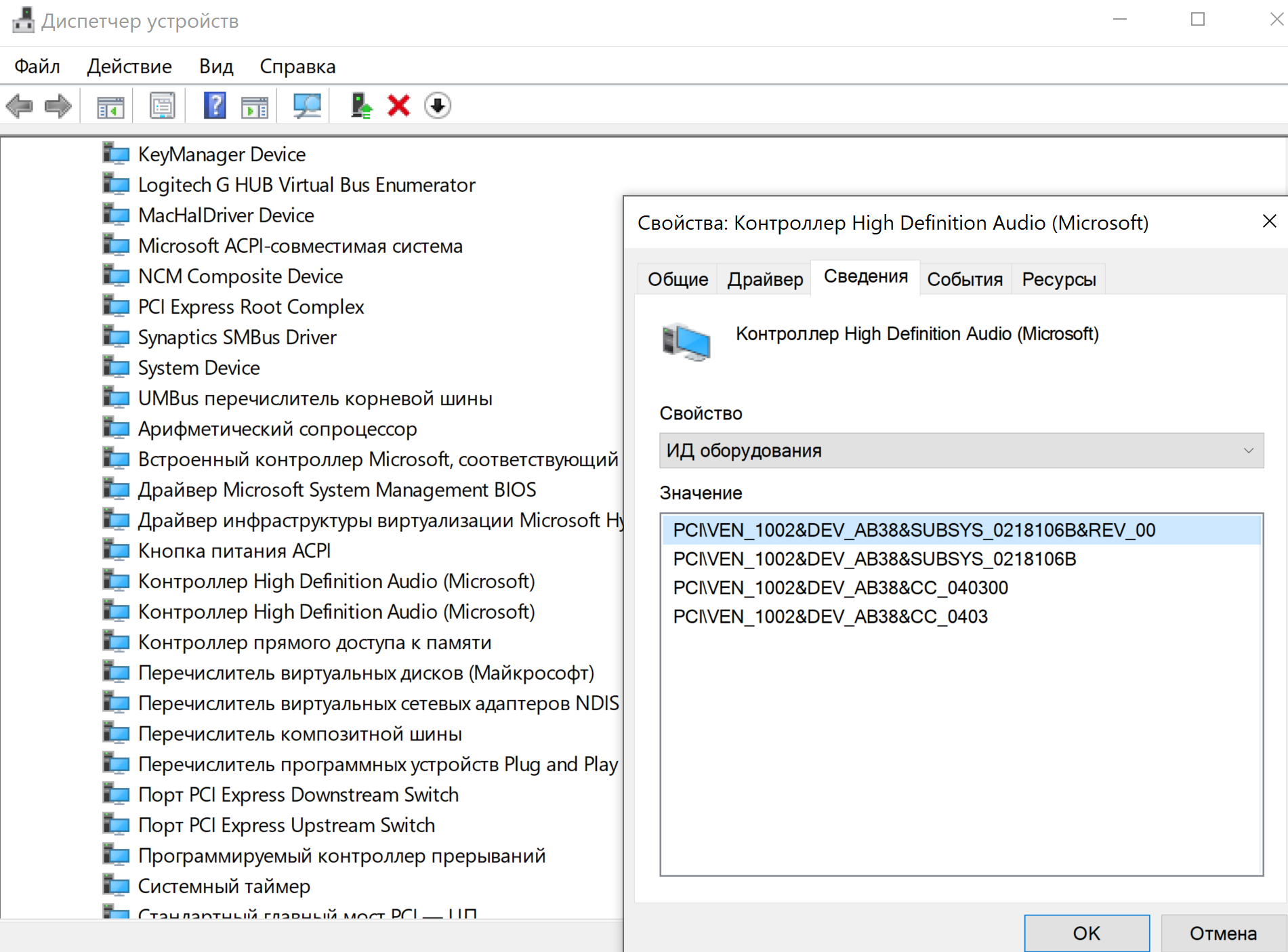-
Главная -
Драйверы
-
Звуковые карты
-
Звуковые карты Cirrus Logic
- Cirrus Logic CS8409
Установить драйверы автоматически
Бесплатное ПО
Доступные драйверы (2)
-
Cirrus Logic CS8409
Тип драйвера:
Sound, video and game controllers
Производитель:
Cirrus Logic Inc
Версия:
6.6001.4.18
(17 мая 2023)
Файл *.inf:
cshda.inf
Установить драйвер
Скачать драйвер
Windows 10/11
x64
-
HDAUDIO\FUNC_01&VEN_1013&DEV_8409&SUBSYS_10138409
-
INTELAUDIO\FUNC_01&VEN_1013&DEV_8409&SUBSYS_10138409
-
-
Cirrus Logic CS8409
Тип драйвера:
Sound, video and game controllers
Производитель:
Cirrus Logic Inc
Версия:
6.6001.3.39
(22 мар 2017)
Файл *.inf:
cs4208_39.inf
Установить драйвер
Скачать драйвер
Windows 7
,
8
,
8.1
,
10/11
-
HDAUDIO\FUNC_01&VEN_1013&DEV_8409&SUBSYS_10138409
-
В каталоге нет драйверов для Cirrus Logic CS8409 под Windows.
Скачайте DriverHub для автоматического подбора драйвера.
Драйверы для Cirrus Logic CS8409 собраны с официальных сайтов компаний-производителей и других проверенных источников.
Официальные пакеты драйверов помогут исправить ошибки и неполадки в работе Cirrus Logic CS8409 (звуковые карты).
Скачать последние версии драйверов на Cirrus Logic CS8409 для компьютеров и ноутбуков на Windows.
Скачать и обновить нужные драйверы автоматически
Скачать DriverHub
Версия: 1.3.10.2240 для Windows 7, 8, 10 и 11
Бесплатное ПО
Скачивая программу, Вы принимаете условия Пользовательского соглашения и Политик конфиденциальности.
В комплекте идет опциональное ПО
В комплекте идет опциональное ПО
- Yandex Browser
- Opera Browser
- Avast Free Antivirus
- World of Tanks
- World of Warships
When attempting to download HP Smart, the first step is to ensure that your device meets the operating system requirements for the application. After confirming that you meet these requirements, then you should access the official download webpage on either your mobile device or computer. There, you will be able to download and install HP Smart. Once installed, open up the application and follow any further instructions.
If you are experiencing problems with your Pantum M6550NW printer, be sure to check the manufacturer’s website for troubleshooting and support options. Additionally, you should make sure that the printer is up-to-date with the latest firmware version. Troubleshooting steps such as restarting both devices (printer & PC/Laptop) or checking cables can help in many scenarios too.
If you are having issues with the Pantum M6550nw driver, please go to https://www.pantum.com/download and select your printer model from the drop-down menu to download and install the correct driver for your system.
Troubleshooting Microsoft Issues can be a time-consuming and complicated process. The goal of this guide is to provide a step-by-step approach to troubleshoot any issues with Microsoft products. We’ll start by providing general advice for diagnosing the problem and then review troubleshooting techniques specific to different types of Microsoft services, such as Windows, Office, or Azure services. With this comprehensive roadmap in hand, you should find yourself better equipped to identify and resolve even complex issues quickly.
Realtek can cause a range of issues that can be difficult to troubleshoot without the right expertise. This comprehensive guide covers everything you need to know for troubleshooting Realtek problems so that you can get back on track quickly and easily.
software that may be blocking TeamViewer. Many firewalls and antivirus programs will block the connection unless you explicitly allow it.
Driver packs are collections of drivers that can be used to update outdated or missing device drivers. If you are having trouble with driver pack, the best thing you can do is use a trusted and reliable driver updater tool to automatically download and install the correct version of the required drivers for your PC. This will ensure all your devices are running on their latest available software.
If you are looking to download the driver for your Canon Pixma MG2500 printer, you can do so from the official Canon website. Simply go to their online support page and search for the model number of your printer. Once selected, click on ‘Drivers & Downloads’ tab and choose your operating system to get access to a list of all available downloads related to that particular model.
If you’re having issues with your Epson L4150 Printer software, try updating the software by downloading and installing the latest version from Epson’s website. You can also refer to their troubleshooting guide for more help on resolving any issues.
KMS Pico is a powerful tool that can be used to activate Windows 10. It works by emulating the Microsoft KMS server on your computer, allowing you to bypass activation processes and activate your copy of Windows for free. To fix this user query, simply download the latest version of KMS Pico from a trusted source and follow the installation instructions when prompted.
-
Главная -
Драйверы
-
Звуковые карты
-
Звуковые карты Cirrus Logic
- Cirrus Logic CS8409
Установить драйверы автоматически
Бесплатное ПО
-
Cirrus Logic CS8409
Тип драйвера:
Sound, video and game controllers
Производитель:
Cirrus Logic Inc
Версия:
6.6001.4.14
(14 ноя 2022)
Файл *.inf:
cshda.inf
Установить драйвер
Скачать драйвер
Windows 10 x64
-
HDAUDIOFUNC_01&VEN_1013&DEV_8409&SUBSYS_10138409
-
INTELAUDIOFUNC_01&VEN_1013&DEV_8409&SUBSYS_10138409
-
-
Cirrus Logic CS8409
Тип драйвера:
Sound, video and game controllers
Производитель:
Cirrus Logic Inc
Версия:
6.6001.3.39
(22 мар 2017)
Файл *.inf:
cs4208_39.inf
Установить драйвер
Скачать драйвер
Windows 7, 8, 8.1, 10
-
HDAUDIOFUNC_01&VEN_1013&DEV_8409&SUBSYS_10138409
-
В каталоге нет драйверов для Cirrus Logic CS8409 под Windows.
Скачайте DriverHub для автоматического подбора драйвера.
Драйверы для Cirrus Logic CS8409 собраны с официальных сайтов компаний-производителей и других проверенных источников.
Официальные пакеты драйверов помогут исправить ошибки и неполадки в работе Cirrus Logic CS8409 (звуковые карты).
Скачать последние версии драйверов на Cirrus Logic CS8409 для компьютеров и ноутбуков на Windows.
Скачать и обновить нужные драйверы автоматически
Скачать DriverHub
Версия: 1.3.7.1452 для Windows 7, 8, 10 и 11
Бесплатное ПО
Скачивая программу, Вы принимаете условия Пользовательского соглашения и Политик конфиденциальности.
В комплекте идет опциональное ПО
В комплекте идет опциональное ПО
- Yandex Browser
- Opera Browser
- Avast Free Antivirus
- World of Tanks
- World of Warships
Cirrus Logic, Inc. driver update for Cirrus Logic CS8409 (AB 57)
Last Modified:
11/22/2016
Size:
3.1 MB
|
Description: Architecture: AMD64 Classification: Drivers Supported products: Windows 10 and later upgrade & servicing drivers Supported languages: all |
Company: Driver Manufacturer: Driver Class: Driver Model: Driver Provider: Version: Version Date: |
Уже который день пытаюсь решить проблему качества звука.
Ранее был iMac 2017 27′ , где без проблем дополнительно ставился драйвер Cirrus Logic 8409. С ним звук становился объемным и глубоким. Ставился без проблем Realtek High Audio driver 2.82. В настройках звука даже дополнительная вкладка появлялась.
Сейчас купил iMac 2020 27′ (MXWV2RU/A). Установил Windows 10 x64 через BootCamp.
Не могу поставить никакой сторонний драйвер, отличный от Apple Audio Device 6.1.8100.4, так чтобы он был рабочим (при установке звуковое устройство перестает работать сразу)
На форуме поддержки Apple сказано, что якобы должен стоять контроллер Cirrus Logic 4206BCNZ Audio Controller, но похожий драйвер от Cirrus всё равно не работает https://discussions.apple.com/thread/251160585?ans…
Пробовал скачать драйвера с сайта Realtek, Cirrus и сделать прямую установку драйверов из файлов .inf
Пробовал загрузить на флешку драйверы BootCamp https://support.apple.com/ru-ru/HT204923 и их установить напрямую — но там, кстати, не оказалось папки с вендора Cirrus.
Пробовал через специальные сторонние программы обновлений драйверов (типа DriverMax) — они показывают, что драйверы актуальные.
Единственное что-то похожее на хабре я смог найти в этой теме, но тоже не помогло:
Нет звука на Windows 10 через BootCamp?
27-Jul-22 07:03
Took me a few seconds =) Recommeding!
15-Jul-22 19:06
awesome awesome awesome awesome Cirrus logic cs8409 windows 10 awesome awesome awesome awesome awesome Cirrus logic cs8409 windows 10 awesome awesome
27-Jun-22 05:58
Thanks for this awesomeee program, works fine… Cirrus logic cs8409 windows 10
01-Jun-22 01:12
dude .. its soo slow
28-May-22 19:18
You’re doing a great job.
18-May-22 02:32
two thumbs up
13-May-22 01:10
You made it look easy!
30-Apr-22 13:26
Super-Duper!! for Cirrus logic cs8409 windows 10
02-Apr-22 00:31
Brillant!
31-Mar-22 17:11
I’ve been waiting for this driver to come out for a long time!
21-Mar-22 20:53
Congratulations!
27-Feb-22 08:41
thankssssssss
02-Feb-22 06:42
You’re the best! Thx for Cirrus logic cs8409 windows 10
28-Jan-22 18:21
Oh, Man, THANK YOU!!! For Cirrus logic cs8409 windows 10
22-Jan-22 06:58
As always, Outstanding!
17-Jan-22 06:42
nice work
Device information
Name
CS8409
Manufacturer
Cirrus Logic
Type
Sound, video, or game controller
Hardware IDs
HDAUDIO\FUNC_01&VEN_1013&DEV_8409&SUBSYS_10138409
HDAUDIO\FUNC_01&VEN_1013&DEV_8409&SUBSYS_106B0E00
HDAUDIO\FUNC_01&VEN_1013&DEV_8409&SUBSYS_106B0F00
HDAUDIO\FUNC_01&VEN_1013&DEV_8409&SUBSYS_106B1000
HDAUDIO\FUNC_01&VEN_1013&DEV_8409&SUBSYS_106B3300
HDAUDIO\FUNC_01&VEN_1013&DEV_8409&SUBSYS_106B3600
HDAUDIO\FUNC_01&VEN_1013&DEV_8409&SUBSYS_106B3900
INTELAUDIO\FUNC_01&VEN_1013&DEV_8409&SUBSYS_10138409
18 available drivers
Show all
CS8409
Version: 6.6001.4.18
Date: 17 May 2023
Size: 500 KB
INF file: cshda.inf
CS8409
Version: 6.6001.4.16
Date: 20 February 2023
Size: 478 KB
INF file: cshda.inf
CS8409
Version: 6.6001.4.15
Date: 13 December 2022
Size: 459 KB
INF file: cshda.inf
CS8409
Version: 6.6001.4.14
Date: 14 November 2022
Size: 440 KB
INF file: cshda.inf
CS8409
Version: 6.6001.4.14
Date: 5 July 2022
Size: 416 KB
INF file: cshda.inf
CS8409
Version: 6.6001.4.12
Date: 12 January 2022
Size: 334 KB
INF file: cshda.inf
CS8409
Version: 6.6001.4.11
Date: 29 October 2021
Size: 348 KB
INF file: cshda.inf
CS8409
Version: 6.6001.4.11
Date: 1 September 2021
Size: 328 KB
INF file: cshda.inf
CS8409
Version: 6.6001.4.8
Date: 13 May 2021
Size: 1016 KB
INF file: cshda.inf
CS8409
Version: 6.6001.4.7
Date: 28 April 2021
Size: 1006 KB
INF file: cshda.inf
CS8409
Version: 6.6001.4.6
Date: 4 March 2021
Size: 1008 KB
INF file: cshda.inf
CS8409
Version: 6.6001.4.5
Date: 19 February 2021
Size: 1.1 MB
INF file: cs8409.inf
CS8409
Version: 6.6001.4.3
Date: 25 October 2018
Size: 1 MB
INF file: cs8409.inf
CS8409
Version: 6.6001.4.2
Date: 10 January 2018
Size: 1 MB
INF file: cs8409.inf
CS8409
Version: 6.6001.3.39
Date: 22 March 2017
Size: 4.3 MB
INF file: cs4208_39.inf
Windows 11, 10, 8.1, 8, 7
x86/x64
CS8409
Version: 6.6001.3.38
Date: 9 February 2017
Size: 4.3 MB
INF file: cs4208_38.inf
Windows 11, 10, 8.1, 8, 7
x86/x64
CS8409
Version: 6.6001.3.37
Date: 8 December 2016
Size: 4.2 MB
INF file: cs4208_37.inf
Windows 11, 10, 8.1, 8, 7
x86/x64
CS8409
Version: 6.6001.3.36
Date: 22 November 2016
Size: 4.4 MB
INF files: cs4208_36.inf, cs4208_36a.inf
Windows 11, 10, 8.1, 8, 7
x86/x64