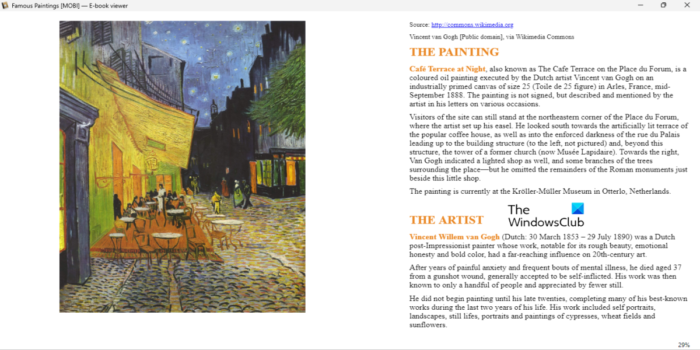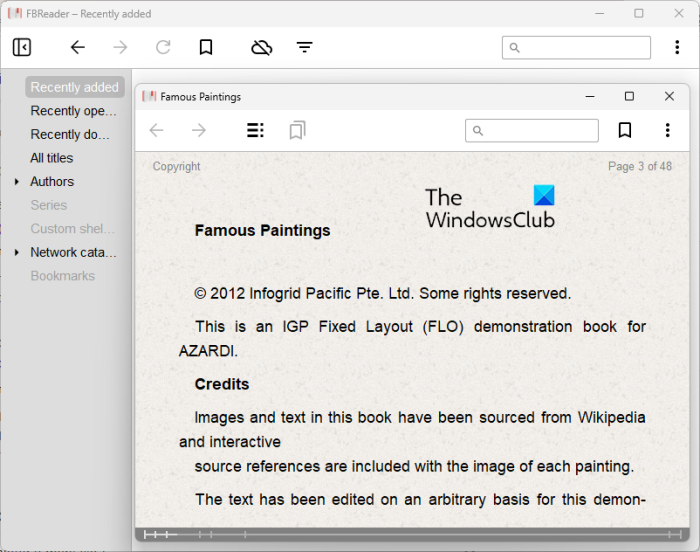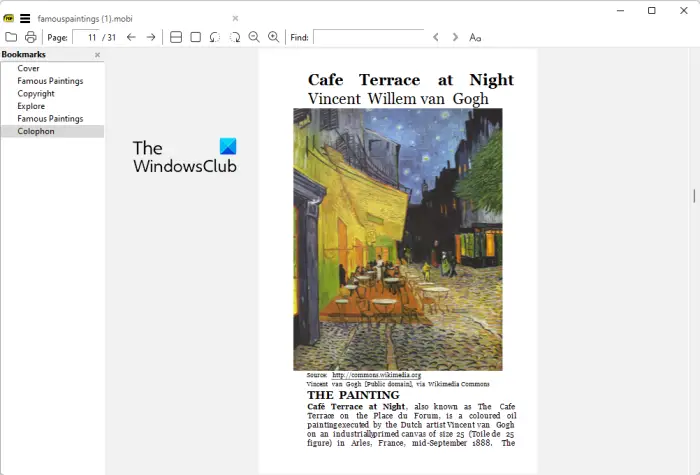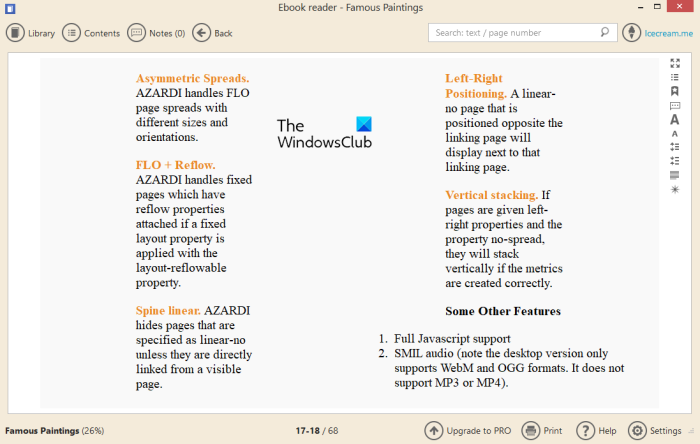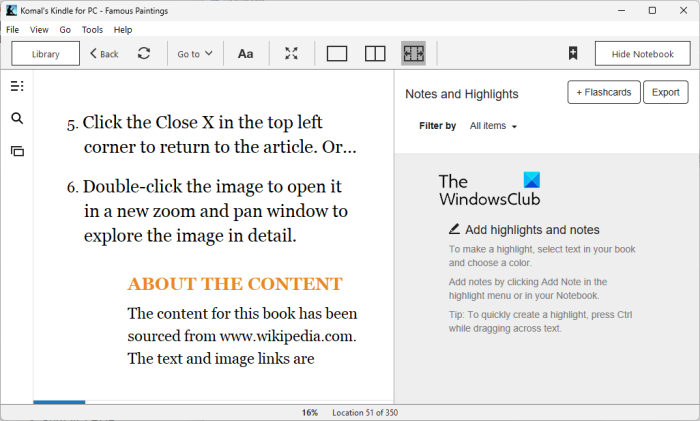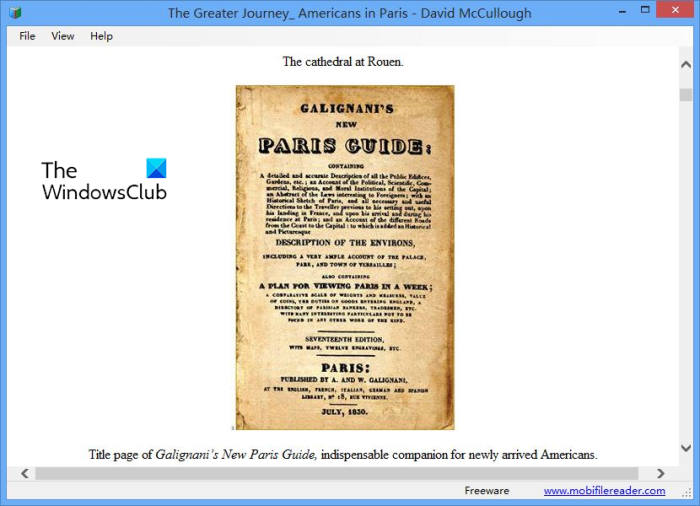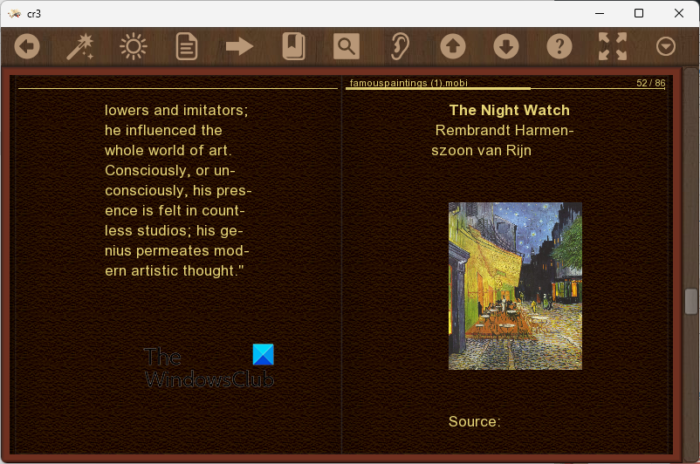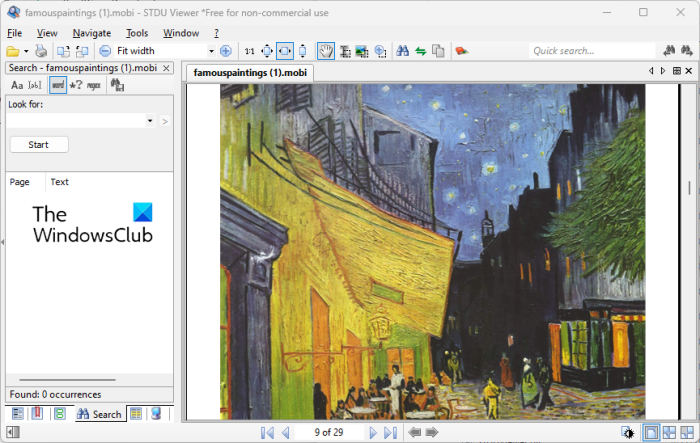MOBI
Если вы не смогли открыть файл двойным нажатием на него, то вам следует скачать и установить одну из программ представленных ниже, либо назначить программой по-умолчанию, уже установленную (изменить ассоциации файлов).
Наиболее популярным программным обеспечением для даного формата является
программа Cool Reader (для ОС Windows)
и программа Amazon Kindle for Mac (для ОС Mac) — данные программы гарантированно открывают эти файлы.
Ниже вы найдете полный каталог программ, открывающих формат MOBI для операционной системы Windows, Mac, Linux.
Программы для открытия MOBI файлов
Чем открыть MOBI в Windows?
Mac
Linux
Общее описание расширения
Формат файла MOBI относится к расширениям из категории Электронные книги, его полное название — Mobipocket eBook.
Файл MOBI — это один из общих форматов электронных книг, представляет из себя так называемый контейнер, содержащий некоторое количество файлов, включающих в себя текст книги, иллюстрации и прочую информацию.
Узнать подробнее что такое формат MOBI
Что еще может вызывать проблемы с файлом?
Наиболее часто встречаемой проблемой, из-за которой пользователи не могут открыть этот файл, является неверно назначенная программа.
Чтобы исправить это в ОС Windows вам необходимо нажать правой кнопкой на файле, в контекстном меню навести мышь на пункт «Открыть с помощью»,
а выпадающем меню выбрать пункт «Выбрать программу…». В результате вы увидите список установленных программ на вашем компьютере,
и сможете выбрать подходящую. Рекомендуем также поставить галочку напротив пункта «Использовать это приложение для всех файлов MOBI».
Другая проблема, с которой наши пользователи также встречаются довольно часто — файл MOBI поврежден.
Такая ситуация может возникнуть в массе случаев. Например: файл был скачан не польностью в результате ошибки сервера,
файл был поврежден изначально и пр. Для устранения данной проблемы воспользуйтесь одной из рекомендаций:
- Попробуйте найти нужный файл в другом источнике в сети интернет. Возможно вам повезет найти более подходящую версию. Пример поиска в Google: «Файл filetype:MOBI». Просто замените слово «файл» на нужное вам название;
- Попросите прислать вам исходный файл еще раз, возможно он был поврежден при передаче;
Знаете другие программы, которые могут открыть MOBI? Не смогли разобраться как открыть файл? Пишите в комментариях — мы дополним статью и ответим на ваши вопросы.
Обновлено
Совместимость
Windows XP, Windows Vista, Windows 7, Windows 8
Сайт
www.mobifilereader.com
Описание
Mobi File Reader — это простая программа для чтения электронных книг на экране компьютера. Mobi File Reader поддерживает такие форматы, как *.mobi, *.prc, *.azw и *.azw3. Она также позволяет конвертировать их в *.txt и *.html файлы. Mobi File Reader обладает простым интерфейсом и простыми настройками.
Версии
Looking for a free Mobi reader software for Windows 11/10? A file with .Mobi extension is a Mobipocket eBook file that contains digital book content including text, images, notes, etc. This file format was primarily created by the Mobipocket company and was natively used in Mobipocket Reader software.
Now, if you have a Mobi file and you want to read it on your Windows PC, you will need special software since there is no native app on Windows to view Mobi files. Fortunately, there are numerous third-party desktop applications that allow you to read Mobi files. In this post, we are going to mention the best free Mobi file reader software available for Windows 11/10. You can simply download and install any of these readers and start viewing your Mobipocket eBooks on your PC.
Here are the best free Mobi reader software using which you can open and view Mobipocket eBook files on your Windows 11/10 PC:
- Calibre
- FBReader
- Sumatra PDF
- Icecream Ebook Reader
- Kindle for PC
- Mobi File Reader
- Cool Reader
- STDU Viewer
1] Calibre
Calibre is a free open source Mobi file reader software for Windows and other operating systems like Mac and Linux. This software is primarily an eBook management software that also comes with a built-in eBook reader. Using this eBook reader, you can open and view Mobipocket eBook files. Not just Mobi files, it also lets you read EPUB, AZW, PDF, RTF, TXT, CHM, and other eBooks.
It provides a great Mobi file viewing experience with all essential eBook reading tools and options. You can find some handy features like zoom in/ out, page navigation options, bookmarks, highlights, enter full screen, search specific text, and many more in it. If you want to access the Table of Content of an eBook, you can do that and quickly navigate from one section to another.
Furthermore, it also lets you customize the font style, font color, text layout, background color, text color, and more to view the Mobi file as per your preferences. It also offers a dedicated online dictionary feature using which you can search the meaning of a word or phrase from the file online.
A Read aloud feature is also provided in this Mobi reader software. This feature enables you to listen to the eBook content in a computerized voice. You can slow down the speech, speed up the speech, select the desired voice to read the text, etc.
Apart from reading a Mobipocket file, it even allows you to convert the file to many more formats. It comes with an eBook converter tool using which you can convert Mobi to formats like EPUB, PDF, DOCX, RTF, TXT, etc.
It is one of the best Mobi reader software for Windows. You can find a lot more useful eBook tools using which you can remove eBook DRM, modify the metadata of your ebook, download free eBooks from the web, etc.
See: Best Free Comic Book Readers for Windows.
2] FBReader
FBReader is a simple free Mobi reader software for Windows. It is a simple yet effective viewer that provides a nice eBook reading experience.
It lets you customize your preferences to read your Mobi files. You can change font type, text alignment, background color, text color, line spacing, margins, bookmark style, etc. You can access the Table of Content in an eBook.
You can find all the necessary reading features in it. For example, page navigation options, highlight selection, search for specific phrases or text in the eBook, and view your bookmarks.
This free Mobi viewer can also connect with multiple book networks to download free eBooks or buy eBooks. You can connect to some popular libraries such as Project Gutenberg, ManyBooks.Net, Feedbooks, Baen Free Library, etc. It also lets you synchronize and manage all your eBooks across all your devices.
You can visit fbreader.org to download this free Mobi file reader.
Read: Best PDF and eBook Reader Apps for Windows.
3] Sumatra PDF
Sumatra PDF is another free Mobi file reader software for Windows 11/10. Using it, you can view Mobipocket ebooks as well as other eBooks and documents including EPUB, FB2, PDB, CHM, DjVu, CBZ, CBR, XPS, etc.
You can find some nice handy file reading features in it. These features include zoom in/ out, rotate, turn on double facing or single page view, fit page width, enter presentation or fullscreen view mode, page navigation options, etc. All these features enhance your reading experience.
Additionally, it also lets you look for particular text in your eBook. And, you add specific pages to your favorites list if you want. Another good feature of this viewer is that you can open multiple Mobi files in different tabs at a time and easily move from one file to another.
If required, you can even convert Mobi to a TXT file using it. It provides a Save as option that enables you to do that.
The good thing about this software is that there are both portable and installer versions available for this software. The preferred version can be downloaded from sumatrapdfreader.org.
Read: Read DjVu books on PC using free DjVu Reader software or websites.
4] Icecream Ebook Reader
Another Mobi file reader software that you can try is Icecream Ebook Reader. It is a beautifully designed eBook reader that allows you to open and view Mobi as well as other eBook files. Some other supported formats in it are EPUB, FB2, PDF, CBZ, CBR, etc.
Like other viewers, you can also find all the required tools in it. Some options provided in it include easy page navigation, show the table of content, increase/ decrease font size, increase/ decrease line spacing, single and dual side view modes, dark view mode, fullscreen, etc. If you want, you can search for text or a page number in your eBook.
It lets you add notes to your Mobi eBooks while reading them. You can later access all your notes with a time stamp. Besides that, you can translate a specific text selection or find the meaning of a text on Google or Wikipedia. You can create and manage your eBook library in it. However, the free version lets you add and manage up to 10 eBooks only.
You can get it from here.
Read: Open .hlp files with WinHlp32.exe; Convert HLP to CHM
5] Kindle for PC
Kindle for PC is a free eBook reader app from Amazon. You can use it to read Mobipocket eBooks on your Windows PC. To use it, you will be required to log in with a free Amazon account. You can then read your eBooks from your local PC or Amazon.
It is a great Mobi file viewer with basic as well as advanced features. You can scroll through different pages in your eBook, open the table of content to move to a specific chapter, find particular text in the book, add bookmarks, highlight text, and add notes. To customize your reading experience, you can change font size, color mode, brightness, words per line, page view, and more. You can also toggle the book view from one column to two columns.
You also get a Text to Speech tool in it that reads aloud the eBook text. Furthermore, it comes with the Oxford American Dictionary which you can download on-demand and learn the meaning of words and phrases. A Sync to Furthest Page Read feature is also available in it. You can also create flashcards in your eBooks.
This amazing free Mobi reader for Windows PC can be downloaded from amazon.com.
Read: How to convert an eBook into an Audiobook in Windows 11/10.
6] Mobi File Reader
As the name suggests, Mobi File Reader is a dedicated free Mobipocket reader software for Windows. It is a very basic viewer that only lets you read Mobi files.
You can use your mouse to scroll through pages. You can view book information using the Ctrl+I hotkey. It shows Author Name, Title, Publisher, Published Date, Description, Rights, Source, etc. It doesn’t offer any other reading features. However, if needed, you can convert Mobi to a TXT or HTML file.
Want to download it? It is available on mobifilereader.com.
See: Convert AZW to EPUB using these free software and online tools.
7] Cool Reader
You can also try Cool Reader to read Mobipocket files on Windows 11/ 10. It is primarily a free eBook reader that allows you to open and view various books and documents including Mobi, CHM, FB2, TXT, RTF, DOC, TCR, HTML, EPUB, and PDB.
This one offers cool eBook reading features. Some of the essential options provided in it include page navigation options, adding bookmarks, finding text, rotating the page, customizing the font style, adjusting line spacing, changing text alignment, editing background colors, and a few more.
If you want, you can enable night reading mode whenever you want to. To listen to the book text, you can use its text-to-speech feature.
It is a nice eBook reader using which you can open and read Mobi files on your PC. You can download it from sourceforge.net.
Read: Best PDF and eBook Reader Apps for Windows.
8] STDU Viewer
STDU Viewer can be another free alternative to a Mobi reader software for Windows 11/10. It is a great file viewer that supports a wide range of file formats to open and view. Besides Mobi, it can be used to read AZW, EPUB, PDF, FB2, TXT, TCR, PDB, CBR, CBZ, and DCX. Plus, it also supports images like PNG, TIFF, PSD, BMP, PCX, JPEG, GIF, WMF, and EMF to view.
This software has a multi-tab interface that allows you to open multiple Mobipocket eBooks at a time. You can easily navigate from one book to another as per your requirements. It lets you access the thumbnails, bookmarks, content, and highlights of a book from the left panel. Plus, you can find an inbuilt file browser that lets you quickly browse and open your Mobi and other eBooks.
You can read Mobi files using features like zoom in, zoom out, page navigation, hand tool, select text, sync content, add a bookmark, and more. It lets you search for particular text or phrases in your file. It also provides options to convert a Mobi file to a text or an image file.
It is a very lightweight Mobi file reader software. Plus, it comes in both installer and portable versions. If you want to use the software n the go, you can download its portable version. Else, you can download its installer version. It is available on stdutility.com.
See: How to convert PDF to MOBI on Windows.
What software reads MOBI files?
There are multiple software that you can use to view Mobi files on your Windows PC. If you are looking for a free one, there are software like Calibre, FBReader, Sumatra PDF, Icecream Ebook Reader, and Kindle for PC that let you open and read Mobi eBooks on your PC. All these provide great file reading functions that we have discussed in this post, so check out.
How can I read MOBI files on my computer?
To read Mobi files on your computer, you can use a free desktop application. There are plenty of free apps available that allow you to open and view Mobipocket eBooks on your PC. To name some, Calibre, Cool Reader, FBReader, Sumatra PDF, and Icecream Ebook Reader are some good free Mobi reader software that you can use. In case you want to read eBooks online, you can try a free online tool like GroupDocs or Online Mobi Reader.
What is the best Mobi reader?
In my opinion, Calibre is one of the best free Mobi reader software for Windows. It is a dedicated eBook manager using which you can manage your eBook library as well as read your eBooks with some great reading features. Besides that, a lot of nice useful tools are available in it. Amazon’s Kindle for PC is another great free Mobi reader software you can try.
Now read: What is a LIT file? How to convert LIT to EPUB or MOBI in Windows?
Файл формата MOBI открывается специальными программами. Чтобы открыть данный формат, скачайте одну из предложенных программ.
Расширение MOBI (полн. Mobipocket eBook) широко применяется в качестве бинарного электронного формата для обращения электронных книг Mobipocket. MOBI формат является открытым и поддерживает большинство типовых операций HTML для редактирования и визуализации текстовой информации и графических фрагментов изображений.
Электронные книги Mobipocket могут быть как в кодированном, так и в декодированном виде.
Незашифрованный формат адаптирован для работы на платформе самых разнообразных ОС, включая Mac, iPhone, Android и Windows.
С помощью специализированных программных утилит, например, Amazon Kindle или Calibre, у пользователя появляется уникальная возможность оставлять личные комментарии или расставлять закладки в электронной книге Mobipocket. Для конвертации или создания расширения MOBI может быть использован бесплатный плагин KindleGen.
Правообладателем формата MOBI (включая AZW, AZW1 и AZW3) является Amazon, который предусмотрел соответствующую степень защиты авторских прав (DRM) для предотвращения несанкционированного доступа или незаконного тиражирования своих электронных изданий.
Программы для открытия MOBI файлов
Для открытия и форматирования MOBI-расширения на базе платформы ОС-Windows можно воспользоваться самыми разнообразными программными утилитами, в частности:
- Amazon Kindle Previewer;
- Calibre;
- Mobipocket Reader Desktop;
- Geometer Plus FBReader;
- BookDesigner;
- Cool Reader;
- Hamster Free eBook Converter;
- KindleGen.
Формат MOBI также адаптирован для других ОС, например, в Mac ОС или Linux расширение может быть открыто для просмотра все той же Calibre, Amazon Kindle Previewer или же Okular.
Примечательно, что разработана специальная программа для ОС Google Android: Cool Reader.
Если при открытии расширения MOBI возникает ошибка, причины могут заключаться в следующем:
- поврежден или инфицирован файл;
- файл не связан с реестром ОС (выбрано некорректное приложение для воспроизведения или не произведена инсталляция конкретного плагина);
- недостаточно ресурсов устройства или ОС;
- поврежденные или устаревшие драйвера.
Конвертация MOBI в другие форматы
MOBI – один из тех форматов электронных книг, который не прихотлив к конвертации и может быть преобразован в самые разнообразные расширения.
С помощью программных утилит Calibre или ZAMZAR — Free Online File Conversion MOBI поддерживает трансляцию:
- MOBI -> DOC;
- MOBI -> EPUB;
- MOBI -> HTML;
- MOBI -> TXT.
Для того чтобы транслировать данные из MOBI, можно воспользоваться одним из онлайн-конвертеров, например, Convertio.
Почему именно MOBI и в чем его достоинства?
Расширение MOBI широко используется в качестве формата для визуализации текстовой информации и графических фрагментов изображений электронных книг Mobipocket. Благодаря MOBI файлам у пользователя появляется возможность просматривать электронные издания не только на персональных компьютерах (ОС Windows), на и базе различных мобильных устройств (платформы Android и Mac).
Современные компьютерные приложения хранят информацию в файлах разных типов. Для обработки файлов определенного типа зачастую необходимо специализированное программное обеспечение, занимающее много места, а иногда и требующее оплаты. Однако вы не станете устанавливать программный пакет, занимающий десять или более гигабайт, да еще и платить за это, чтобы просмотреть один файл. Кроме того, вы можете получить файл на мобильный телефон, а многие программные пакеты не имеют мобильных версий. Конечно, вы можете добраться до компьютера, но иногда это займет много времени, да и на компьютере может не быть необходимого программного обеспечения.
GroupDocs.Viewer — быстрый и эффективный API для рендеринга файлов более чем 170 различных форматов. Работая на высокопроизводительном облачном сервере GroupDocs, он отображает файлы MOBI в браузере. Технологии GroupDocs.Viewer позволяют добиться идеального и идентичного отображения документа на любой платформе.
Это бесплатное онлайн-приложение на базе GroupDocs.Viewer API отображает файлы MOBI на вашем устройстве. Мы сохраняем вашу конфиденциальность, файл виден только вам. Вы можете распечатать просматриваемый файл прямо из браузера. Вы также можете загрузить файл PDF, чтобы поделиться с кем-то или просмотреть его позже. Приложение работает на любом устройстве, включая смартфоны.
Видеоурок
-
Как открыть и просмотреть файл MOBI?
Сначала Вам нужно загрузить файл: перетащите файл MOBI или щелкните внутри области загрузки файла для того чтобы выбрать файл. Как только файл будет загружен Вы будете автоматически перенаправлены на приложение для просмотра файлов.
-
Сколько времени занимает открытие файла MOBI?
Приложение работает очень быстро. Зачастую требуется всего несколько секунд для открытия файла MOBI.
-
Безопасно ли просматривать файлы MOBI используя бесплатное приложение GroupDocs Viewer?
Конечно! Просмотр файла будет доступен сразу же после загрузки файла. Файлы хранятся на наших серверах 24 часа после чего автоматически удаляются.
-
Могу ли я открывать и просматривать файлы MOBI на устройствах с Linux, Mac OS или Android?
Да, приложение GroupDocs Viewer для просмотра файлов может использоваться на любом устройстве с операционной системой в которой есть браузер. Наше приложение для просмотра файлов MOBI работает онлайн и не требует установки дополнительного программного обеспечения.
-
Какой браузер нужно использовать для просмотра файлов MOBI?
Для просмотра файлов MOBI подойдет любой современный браузер, например Google Chrome, Microsoft Edge, Firefox, Opera или Safari.
-
Какой код выполняется на стороне сервера для отображения файлов MOBI?
Подробные примеры кода доступны на GitHub в виде исполняемых проектов. Если вас интересует только рендеринг файлов MOBI — посмотрите примеры для .NET и Java.