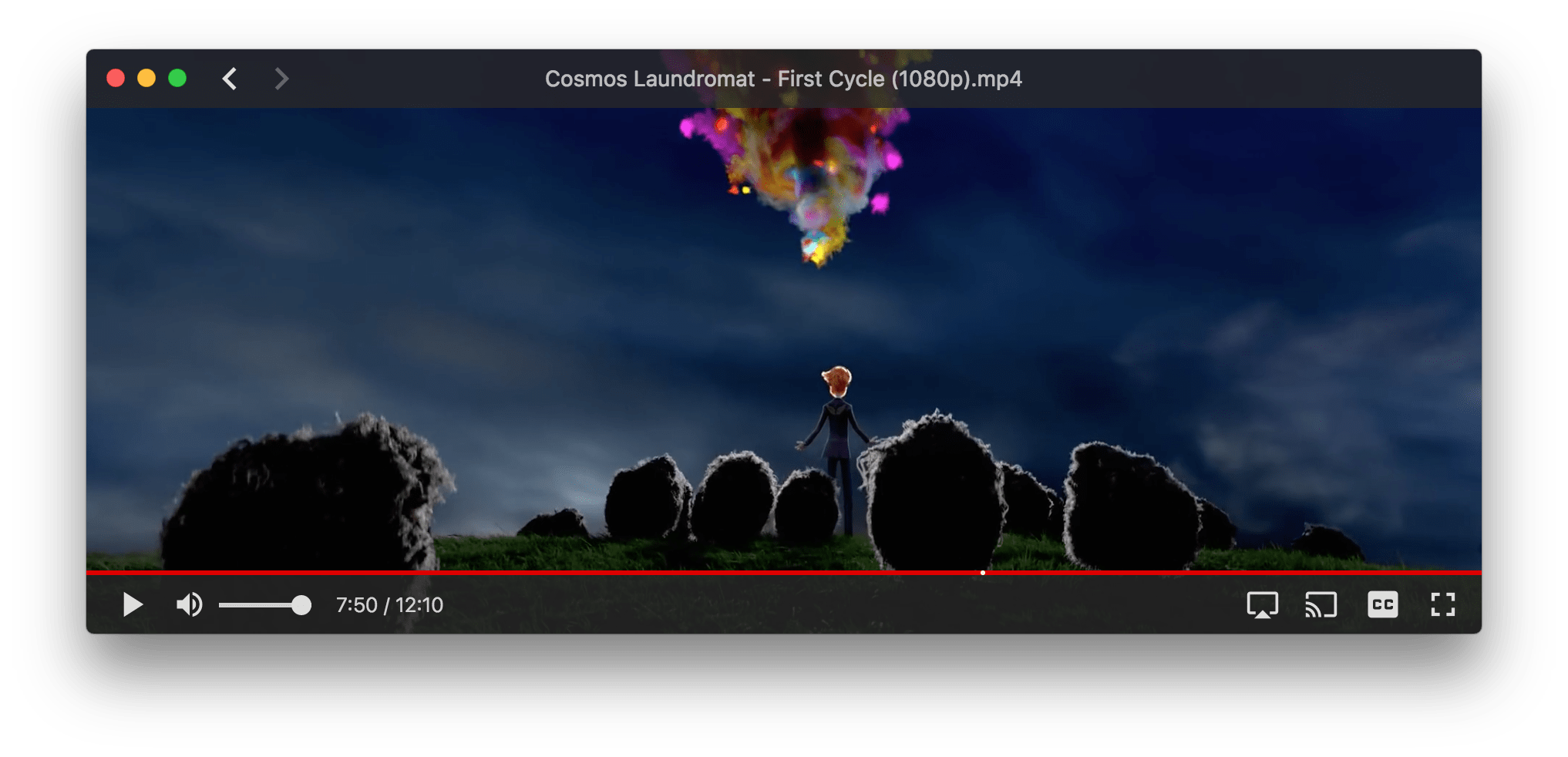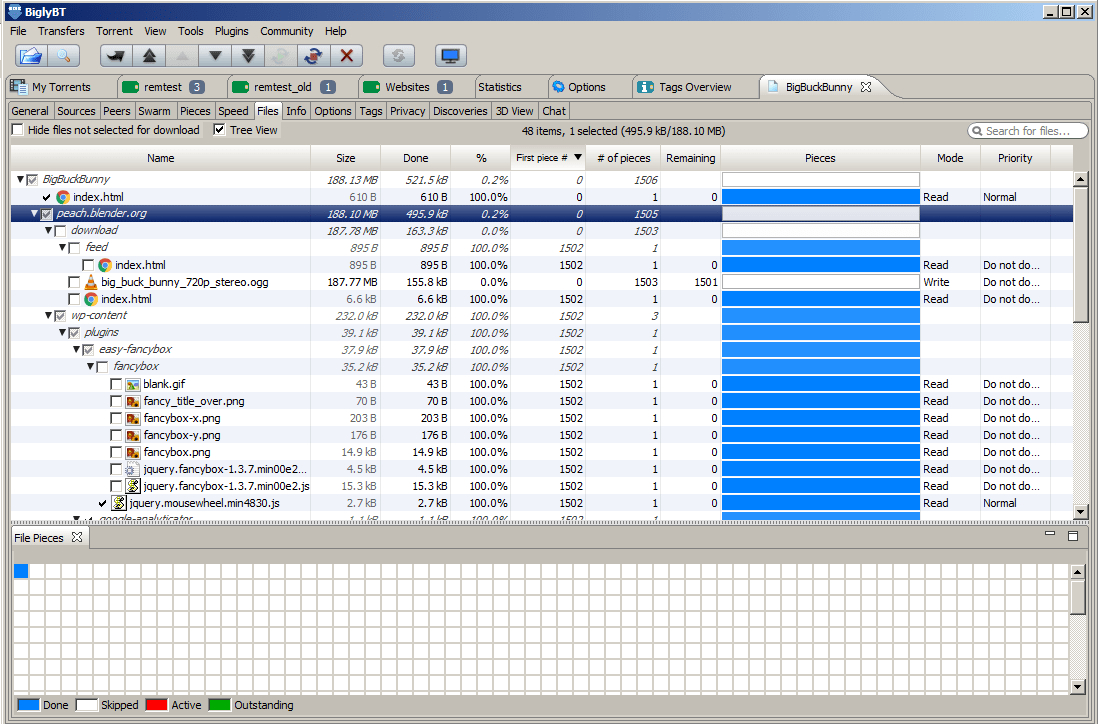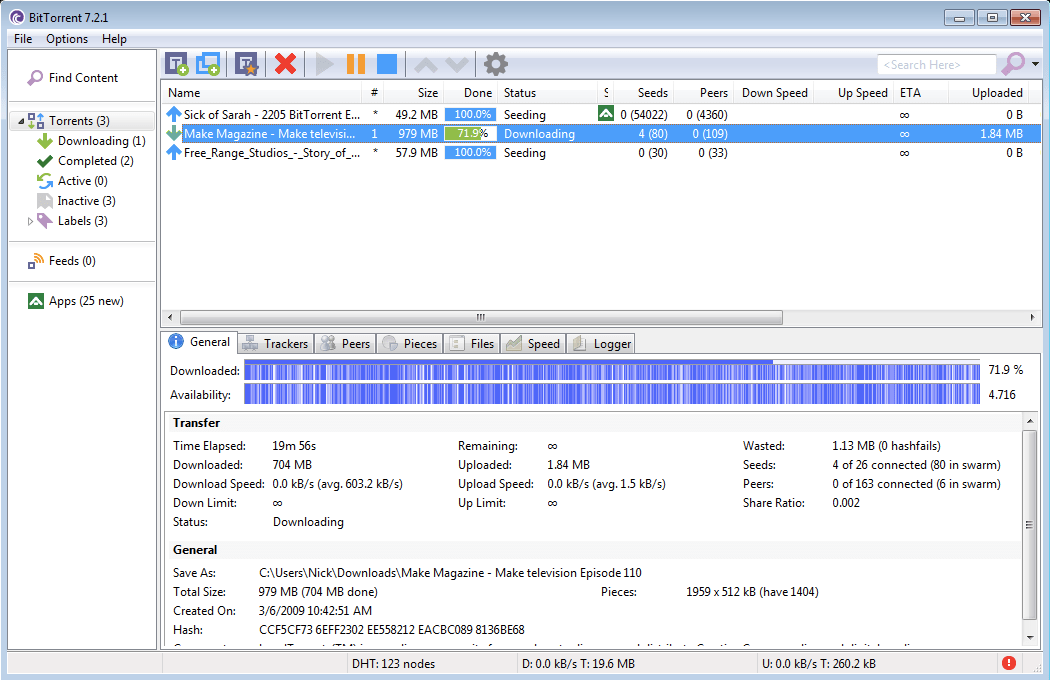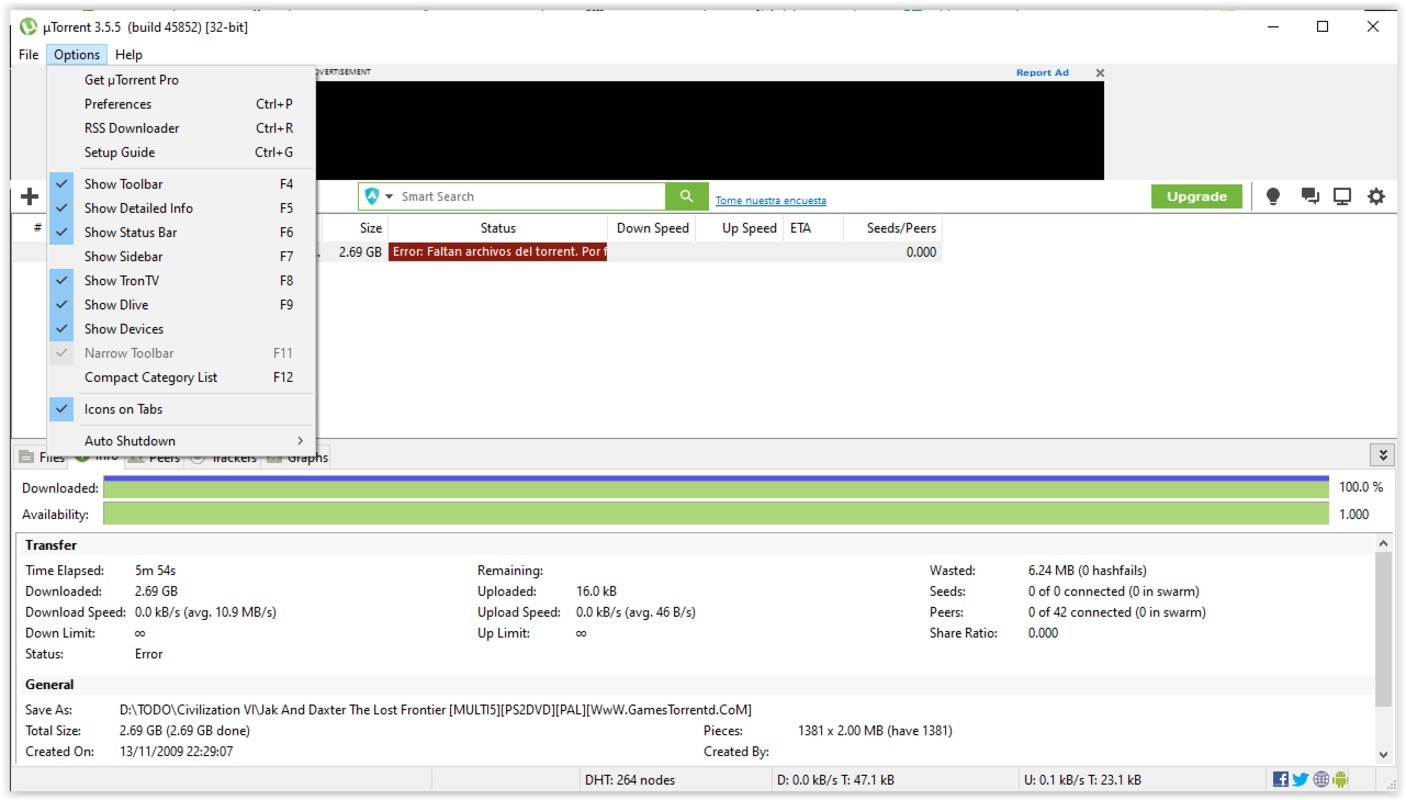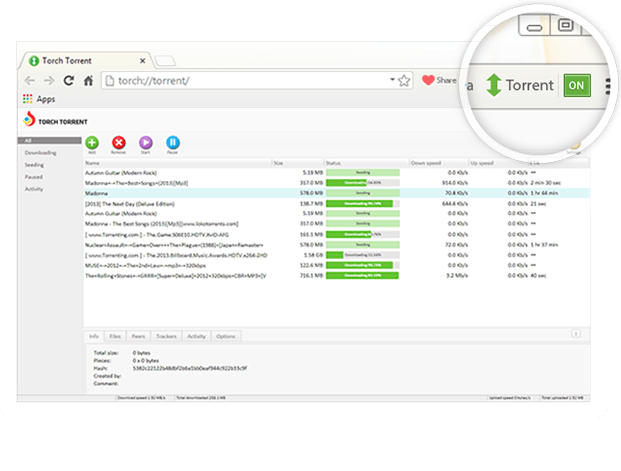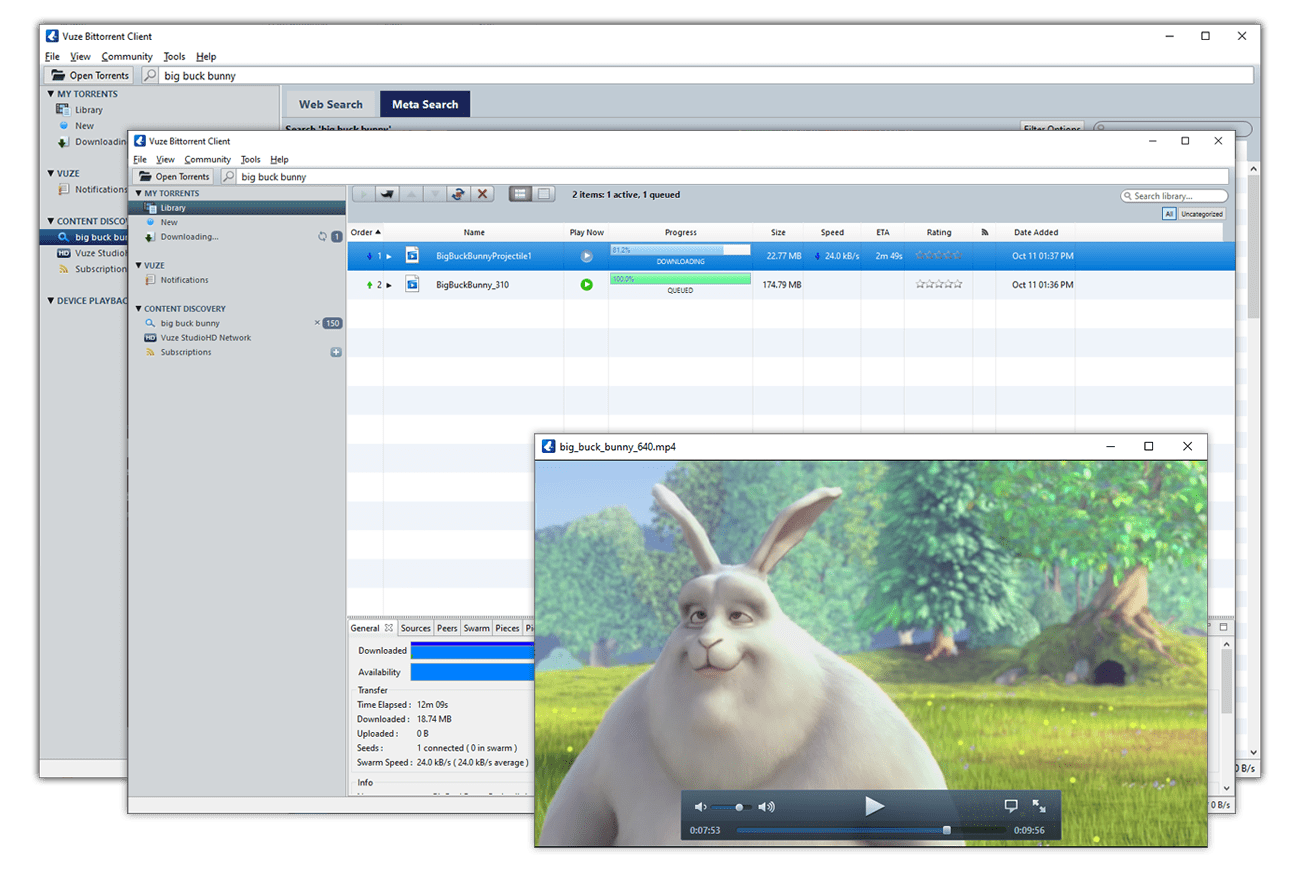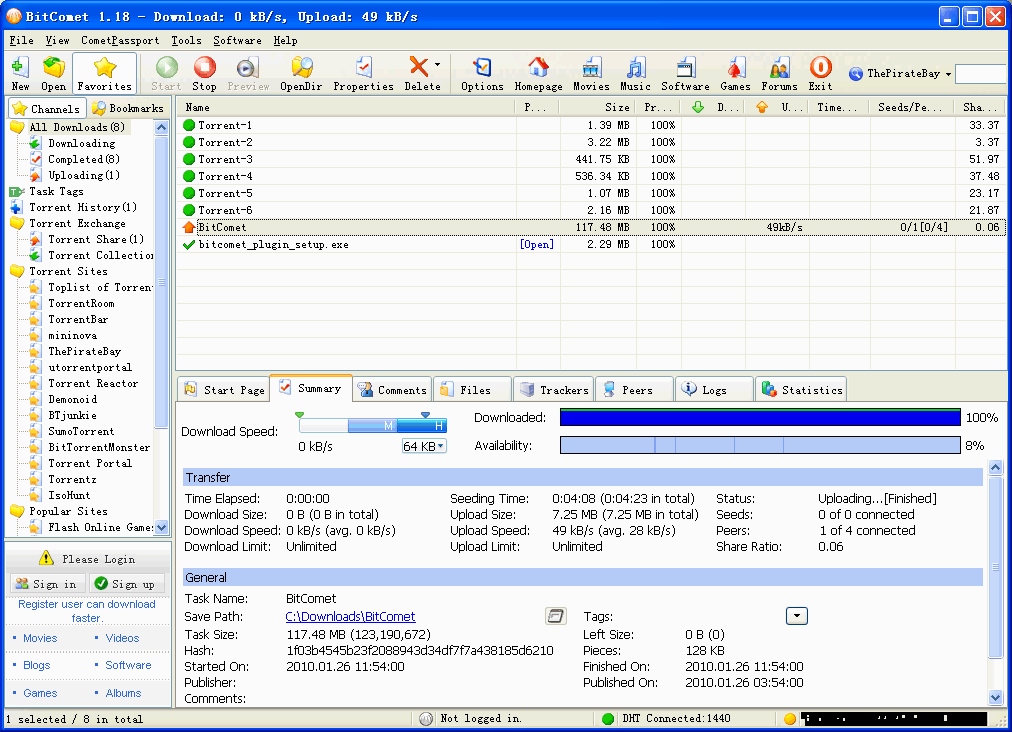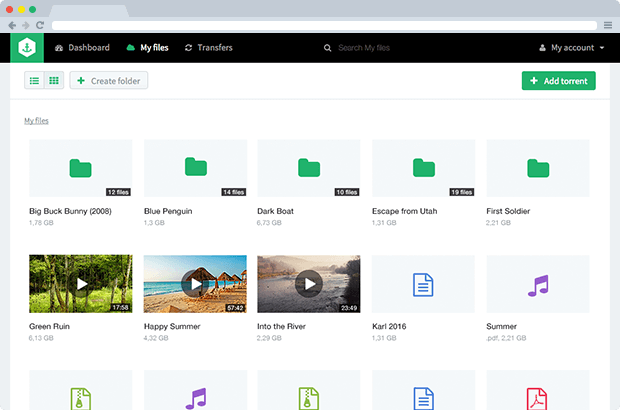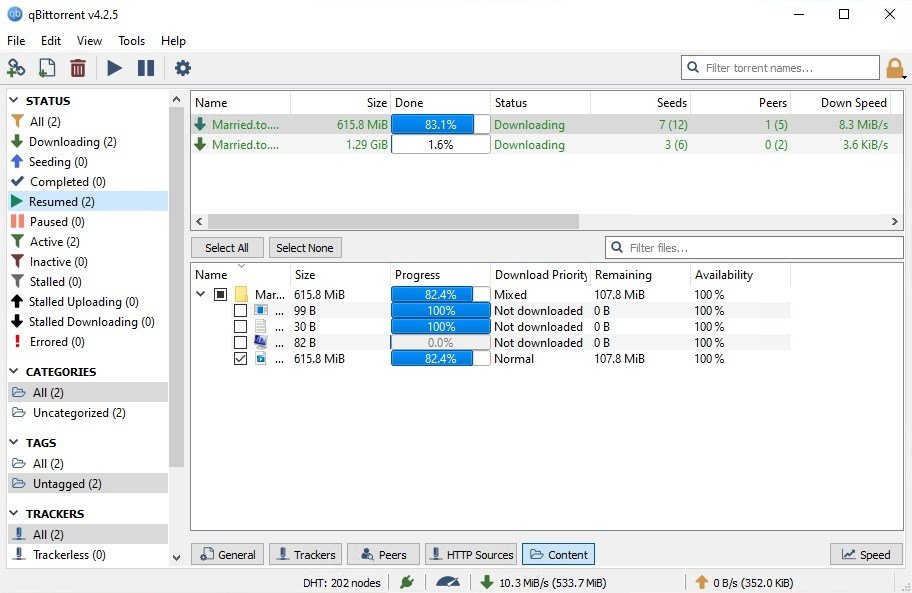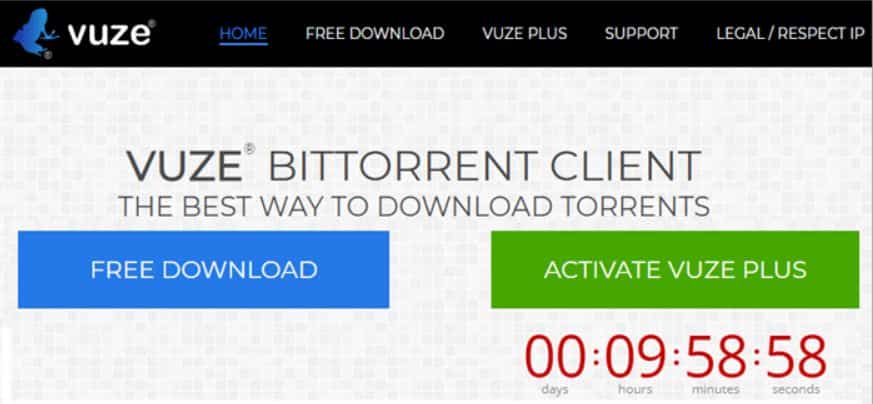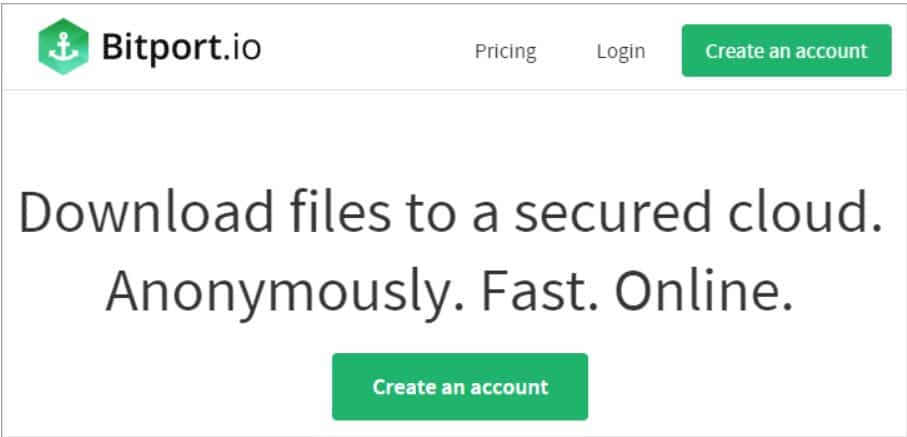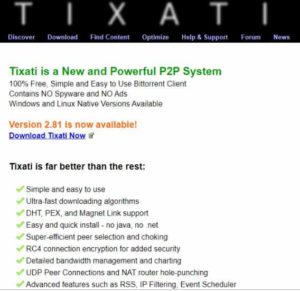Скачать uTorrent для Windows 11 на русском языке бесплатно последнюю версию. Данное приложение является самым востребованным торрент-клиентом в интернете. Оно распространилось по всему миру, объединяя пользователей в одну сеть. С помощью этой программы вы сможете скачивать любые файлы бесплатно и на высокой скорости благодаря раздачам, в которых участвуют другие люди по всему миру.
Что такое раздача? Это одна из главных «фишек» uTorrent, благодаря которой увеличивается скорость загрузки тех или иных файлов. Если несколько пользователей уже загрузили определенный файл (игра, приложение, фильм и т.д.), они могут поделиться им с другими юзерами, открыв раздачу. Таким образом, чем больше людей так поступят, тем быстрее будет скорость всех последующих скачиваний. Открытие раздачи является негласным правилом или просто добрым жестом сообщества uTorrent не только на Windows 11, но и на других платформах. Поэтому, загрузив какой-либо файл, не отключайте раздачу, чтобы следующие юзеры могли скачать его быстрее.
Раздача торрентов не является обязательным условием использования uTorrent. Там в принципе нет практически никаких жестких условий, поэтому пользоваться программой можно так, как вам удобно. Однако это достаточно полезная функция, игнорировать которую не стоит. Если каждый будет отключать ее по завершению скачивания, скорости не будет ни у кого, включая вас самих. Чтобы оставаться на раздаче, не удаляйте торрент после загрузки и оставляйте uTorrent на Windows 11 работать в фоне, если он вам не нужен. Сверните программу в трей, и она не будет вас отвлекать. Она не требует большого количества системных ресурсов, поэтому ее присутствие в системе вы даже не заметите. По возможности также не ограничивайте скорость раздачи, если она не мешает вашему интернет-соединению.
Установка uTorrent на Win11
Установить uTorrent на Windows 11 очень просто. Для этого вам лишь нужно следовать инструкциям в окне инсталлятора. Все шаги интуитивно понятны, и обратить внимание нужно лишь на пункт, который просит вас добавить приложение в исключения брандмауэра Windows 11. Без этого система может заблокировать uTorrent и не позволить ему нормально работать.
Помимо этого, поставьте галочку на автозагрузку, если хотите, чтобы программа запускалась одновременно с ОС при включении компьютера. Если вы не планируете использовать ее слишком часто, можете галочку убрать.
Как качать через uTorrent на Windows 11
Скачивание контента через это приложение происходит с помощью различных торрент-файлов. Их легко узнать по расширению «.torrent». При установке можно выбрать автоматическое открытие подобных файлов в uTorrent, чтобы не нужно было каждый раз делать это вручную.
Дважды щелкните по нужному файлу, который вы скачали из браузера, чтобы открыть uTorrent. Далее появится окно выбора папки на Windows 11, в которую будет установлено содержимое торрента. Программа позволяет настроить одну папку, в которую всегда будут автоматически загружаться все торренты, либо каждый раз выбирать разную.
Для комфортного использования uTorrent на Windows 11 вам не придется настраивать приложение слишком долго. Все параметры, выставленные по умолчанию, позволяют начать работу сразу же после инсталляции. Вам не придется вообще ничего настраивать, если не хотите. С другой стороны, если вы любите применять все параметры вручную и хотите полностью контролировать деятельность приложения, uTorrent позволит вам это сделать.
Если вы планируете отойти от компьютера, uTorrent может автоматически выключить его по завершению всех загрузок, что довольно удобно. Вашему ПК с Windows 11 не придется работать просто так, потребляя электроэнергию, если вы, например, ушли из дома или легли спать.
Особенности uTorrent для Windows 11
- Возможность запуска нескольких скачиваний одновременно.
- Скачивание не только в память ПК, но и на флэшку или другой носитель.
- Приостановка загрузки и продолжение в любой момент.
- Возможность смотреть фильм, который поставлен на загрузку.
- Приоритет скачивания для выбранных вами файлов.
- Дистанционное управление через µTorrent Remote.
Преимущества и недостатки uTorrent на Windows 11
Все перечисленные ранее особенности относятся к плюсам этой программы и ее явным преимуществам перед конкурирующим софтом. К этому списку можно добавить и следующие пункты:
- Наличие портативной версии uTorrent, позволяющей работать на любом компьютере без необходимости.
- Нетребовательность к системе. Запускать программу можно на любом ПК с Windows 11.
- Защита файлов с помощью шифрования.
Среди минусов можно выделить лишь два пункта, но даже они не являются критичными. Так как uTorrent – бесплатная программа, в ней присутствует реклама. Однако баннеры располагаются в отдельных участках, не перекрывая интерфейс и не открываясь на весь экран. Второй мину – встроенный плеер не самый лучший. Если хотите смотреть фильмы, открывайте их в других программах. Даже плеер Windows работает и выглядит намного лучше. Другие минусы в этом торрент-клиенте будет очень сложно найти. Убедитесь сами, загрузив его на свой ПК. Скачать uTorrent на Windows 11 бесплатно на русском языке можно с нашего сайта по ссылке ниже.

Looking for Some Best Free Torrent Downlaoder Software Apps for Windows 11 PC. Here are the Best Torrent Clients for Windows 11.
Torrent clients are among the best way to download an exceptionally large file at a comparatively fast speed. Downloading such huge files usually, for instance, large videos or software, will take a lot of time compared to downloading them through Torrent clients. The best part about downloading files from Torrent client is that the speed doesn’t depend on this slow host server.
There are a wide array of Torrent clients present in the market. And each has its own strengths, strategically focused on managing large files efficiently. But among all the popular names, which one are the best Torrent clients for windows 11?
If you also have the same question, this is where you need to be. In the post, we are going to talk about the best Torrent client for Windows 11 that you can try in 2022. So, without much delay, let’s check them out.
Here are the best Torrent downloader clients for Windows 11.
1. Web Torrent
Web Torrent is comparatively the easiest and simple Torrent client for Windows 11. It is something that you must try if you don’t want to go through the confusing features that other clients possess. The process of using this Torrent client is also very straightforward. Just paste the torrent file or magnet URL in the space provided, and that’s all. Your download will begin automatically.
Web Torrent has a very minimalistic interface. It also features a built-in media player that you can try to play different videos downloaded through the platform. And when it comes to speed, it’s almost impossible to find a match for Web Torrent.
Download
2. BiglyBT
BiglyBT is an open-source best Torrent client for Windows 11. It is a free-to-use option that features a very minimalistic user interface. The USP of this Torrent client is that it possesses an exclusive feature called “Swarn merging”. This feature will download the same file from multiple Torrent platforms, making sure you get the best downloading speed.
BiglyBT features all the important options, i.e., settings, downloads, and plugins, in the home window itself. Overall, it’s a great feature field, an open-source, ad-free option that you can try.
Download
3. BitTorrent
BitTorrent is one of the most popular names on our list. It offers a wide variety of features that is suitable for both beginners and advanced level users. It organizes downloads according to their category, offering a better management facility. It has a good number of settings options as well.
From limiting bandwidth usage, scheduling downloads, managing paired devices, automatically running the completed download, to adding a data cap, you can do it all on the BitTorrent settings option. The Torrent client is available in both free and paid options. The free version is enough to fulfill all the basic needs. But its only downside is that it will keep bombarding your screen will advertisements.
Download
4. uTorrent
uTorrent is another popular name on our list of best Torrent clients for Windows 11. In fact, it is one of the most preferred applications to do download torrent files. You will find the interface as well as most of the other features very much similar to BitTorrent. So, if you have used BitTorrent in past, then it will be a cakewalk for you to get used to uTorrent.
uTorrent has different features as well. You can use the client to decide on a download cap and set upload limits. You can also tweak the bandwidth usage and features download scheduler as well. Furthermore, you can also enjoy its built-in search engine.
Download
5. Torch Browser
Torch browser is one of the unique names on our list. It is more of a Torrent client rather than being a web browser. The browser comes with its own built-in Torrent client called Torch Torrent. You can use the platform to download torrent files while you are scrolling through the Facebook news feed.
The simple and minimalistic web browser interface makes it almost a cakewalk for new users to get used to the platform. And if you are among those who love to see the downloading and uploading speed, then the platform has got something special for you. The real-time downloading and uploading speed is shown at the bottom of the browser.
Download
6. Vuze
Vuze is another name on our list that many professional users consider the best Torrent client for Windows 11. The main motive of this Torrent client is to offer the best ease of usage to users. The best part about this platform is that it doesn’t bombard the screen with irritating advertisements, unlike another name on the list.
In terms of interface, you will find Vuze very much similar to BitTorrent. The platform also has a premium subscription as well called Vuze Plus. The premium subscription offers different features like playing media files while they are being downloaded. Overall, it’s a great option that you can consider downloading torrent files on Windows 11.
Download
7. BitComet
BitComet is the next name on our list. It is not only the platform to download torrent files, but you can also use it to download normal videos and other files. It possesses all the important Torrent features that you look for in an ideal Torrent client. But, it also has many more exclusive features. To name a few, BitComet comes along with the intelligent disk caching feature. This future ensures that the main data is stored in the memory rather than the hard drive, making sure that there isn’t any impact on the system performance.
On BitComet, you can install different plugins as well. You can use the eMule plugin to activate the eDonkey network on the Torrent client.
Download
8. Bitport.io
Bitport.io is a cloud-based Torrent client that you can install on your Windows 11. All the downloaded files are stored in cloud storage as a cloud option. Thus, you can download as many files as you want without thinking about the storage capacity. Furthermore, you can access all the downloaded files from anywhere and from any device.
Overall, Bitport.io is a great option that you must try if you want to stay with the technology.
Download
9. qBittorent
qBittorent is yet another open-source Torrent client for Windows 11. And being open-source, it is free to use, and most importantly, free from any kind of irritating advertisements. Although there are so many options in the settings menu, but considering the manner, they have been placed, the chances are very that you will feel any kind of confusion.
Download
Final Words
These are the best Torrent client for Windows 11. Each has its own set of pros and cons. Thus, you can go with the one that satisfies your needs the most. Moreover, feel free to share your thoughts regarding the article in the comments.
If you’ve any thoughts on 10 Best Torrent Downloader Apps for Windows 11, then feel free to drop in below comment box. Also, please subscribe to our DigitBin YouTube channel for videos tutorials. Cheers!
It is difficult to download larger files from the web and results in slow downloading speed, to save ourselves from this hassle, we have made various tests for you. We have made a list of the 10 best torrent clients for Windows 11 so you can choose a convenient torrent downloader that will meet your p2p needs and offer stability, performance and good speeds while being free to use.
With these, we can download giant files quickly. Many goods are available in the market we have compiled a list for you, so follow through and also read the frequently asked questions in the end.
10 Best Torrent Clients To Download Torrents in Windows 11
qBittorrent – Next-gen downloader
This is great for free torrenting and is malware and ads-free.
This program comes free and is open-source. The best thing is that it is free from adware and malware. Though it carries advanced features still is easy to use and its settings are customized.
It works with ease across all kinds of devices and OS. It provides user access to the file we need and allows searching for multiple files simultaneously.
Why use this client:
- Carries RSS feed support.
- The search engine is intuitive.
- No ads.
- The user interface is polished.
- The user interface locks unauthorized users out.
BitTorrent – The real client
This is great for easy torrenting downloading and has many setting options.
This is quite an old option and has gone through many changes over time. It has settings both for new users and professionals. Moreover has an intuitive search engine on which we can look for desired files on basis of categories.
In this users can tweak settings to schedule downloads, bandwidth usage can be limited, the cap on download and upload speed as well as manage paired devices. However, it has a free version but has ads.
With the pro-alternate of the tool, we can get rid of all these ads. It carries its very own features including streaming torrents while the process of download is in process and has access to the in-built media player.
Why use this client:
- Bandwidth usage is limited.
- Downloads can be scheduled.
- Search is based on categories like software, movies, music and much more.
- We can set a cap on download or upload speeds.
ALSO CHECK: Free ShowBox and CineHub PC and Android Alternatives.
Vuze – Seamless experience
This comes with a simple user interface as it prioritizes simplicity. With this download and search torrent files with ease. Ads are minimal and the best thing is that user experience is not hindered.
We can eliminate the ads by getting the paid version, which is Vuze Plus. As it is early software you shall see a lot of similarities between its user interface and others that existed over time.
It has many features: an integrated search option, magnetic link support, and remote control software through the mobile application. It has a premium version as well in which we can preview files in its built-in media player while still being in the download process.
Why use this client:
- The search option is integrated.
- The user interface is simple and clean.
- Through mobile applications, we can control the tool remotely.
- Magnetic link support.
ALSO CHECK: Download Latest Movies Subtitle Files in HD with accuracy.
Deluge – Support for plugins
This is great for the open-source torrent client.
You may find this one as odd as it barely carries a user interface. The software is simple to use and is light in weight. With this download torrents efficiently and quickly.
It provides support to various first and third-party plug-ins which provide a more personalized user experience. Moreover, it carries a robust encryption mechanism with which we can locally discover peers and set global and per-torrent bandwidth limits.
Why use this client:
- Simple and easy to use.
- Light in weight.
- Local peer discovery.
- It provides support to both first and third-party plug-ins.
- Users can set global and bandwidth limits.
TOP PICK: Snipping Tool Download For Windows 11 (Replacement)
BitPort – Cloud-based service
This is great for cloud-based BitTorrent clients.
If you do not wish to install any additional software then this one is designed for you. It is powered by the cloud and solely runs its operation on it. The best thing is that users can get files from its cloud user interface.
On the cloud, the downloaded files are automatically stored and can be easily accessed from any device regardless of the time. Now, to all files stored online, it provides robust security. We can also create custom folders to store our files without any hassle.
Why use this client:
- The user interface is clean and cloud-based.
- Torrent files and managed easily.
- Files are stored in a secured manner.
- Find and add torrent files with ease.
uTorrent – The most stable choice
This is great for quick torrent download and management.
Without any doubt, this one is its premiere client and was introduced back in 2005. It carries many features including UI design and BitTorrent.
If you have been using BitTorrent then you would know how this works. With its advanced search engine, you can torrent to download. On this you can set a cap on download and upload limits, limits can be set of the bandwidth usage, schedule various files for download at the same time.
It carries minimal adware though we can eliminate all this by upgrading to the paid version.
Why use this client:
- Built-in search engine.
- Download scheduler.
- Simple to use user interface.
- Bandwidth limits can be set.
Tixati – Lightning-fast peers
This is great for ultra-fast p2p torrent downloading.
This one comes in free and is easy to use. The thing is that it carries no ads or any kind of malware. It carries many features like a super-efficient peer selection system which makes sure good spending while downloading a torrent file. It is compatible with Linux and Windows only.
Moreover, it also features PEX, DHT, as magnet link support for the best user experience. When using this one can get benefits from its RSS feed support, IP filtering, and event schedule. On this again we can set bandwidth limits as well as set caps on upload and download limits.
Why use this client:
- Basic user interface.
- Adware or spyware free.
- Complete Bandwidth management.
- DHT, PEX and magnet link support.
BiglyBt – 100% open-source
This is great for open-source BitTorrent clients.
This is another option on the list which comes in free without any ads. It has the best features to cope up with our downloading experience. With this, we get many customer preferences as well as setting options in order to personalize our experience.
It also supports integration with first and third-party plug-ins. Moreover, with this schedule your download, set limits for bandwidth, filter search results as well as important information regarding the file which has been downloaded.
Why use this client:
- Comes in free.
- Open-source.
- Ads free.
- Third-party plug-in support.
- Many custom setting options.
TransmissionBT – No Ads and bloatware
This is great for the BitTorrent clients which come with a cross-platform back end.
Now you would find this one to be unique as it carries a variety of user interfaces with a cross-platform back-end. It comes free without any ads. This is quite a smart tool that can set you up and run with advanced configurations by setting its default to the “just work” option.
The best thing about this one is that it allows blocking bad peers along with keeping a list of them for future reference. It has many advanced features; transmission facilitates encryption, peer exchange, magnet link, setting global and per torrent speed limit DHT, web seed support and a lot more.
Why use this client:
- Comes in free.
- Open-source.
- Ads free.
- Easy OS integration.
- We can set global and per-torrent speed limits.
WebTorrent Desktop – Browser-based Streaming
This one is great for streaming torrents, period!
This is a different option on the list and despite downloading torrents it has more of its focus on streaming them. For now, it is in beta mode still it captures them whether it is movies, music, e-book or playing them without the need to download them.
Moreover, it is used to connect with peers from other clients like transmission, uTorrent and much more. It has to go a long way to reach its best. It integrates with Mac, Windows and Ubuntu OS.
Why use this client:
- Peer exchange.
- Comes in free.
- Without downloads, you can stream on the go.
- Integration with different operating systems.
ALSO CHECK: Is Goojara down? See what happened to it and visit similar sites.
Torrent Client Quick FAQs
What are torrent clients, really?
This is software with which we can download files big in size by using a peer-to-peer system. It helps users find files for download, capture them, and help manage them in one place.
Do these involve any illegal activity?
These are legal to use when downloading huge files that are not protected by copyright law or affiliated with pirated content in any way. We recommend using a free PC VPN for such activities so your ISP cannot track you.
Why do these use P2P networks?
This refers to a swarm of users who share pieces of file data online with one another. The swarm carries leeches and seeds. This is why sites such as 1337x proxy lists are thriving as they are supported by community users like you.
What do Seeds and Leeches have to do with torrent software?
Seed means that someone has downloaded the file already and allows other users to download from them whereas leech refers to someone who only possesses a section of the file and needs to download from the seeder to have access to the full version. Both of these together determine file download speed.
Do these carry harmful computer viruses?
Now, this only acts as a mediator and does not possess any virus within itself. But if the file being downloaded has any virus can affect our device.
Final Conclusion: Which Torrent Downloader do you trust?
Torrenting has been around for over a decade now. It has made p2p networks very popular and secure over time. We have put together a list of the 10 best free torrent clients for Windows 11 that you can free download and install. These are all very fast and stable and will let you use your bandwidth and get your hands on new movies, TV shows, software and games.
qBittorrent

| Разработка | The qBittorrent project |
|---|---|
| Версия | 3.34 |
| Размер | 26 Мб |
| Лицензия | Бесплатно |
| Язык | Русский, Английский |
| ОС | Windows 7, 8, 10, 11, XP, Vista |
| Версии программы | 32-bit/64-bit |
qBittorrent – свободно распространяемый кроссплатформенный клиент для файлового обмена в пиринговых сетях. Благодаря оптимизации клиент потребляет мало ресурсов даже при работе с множеством торрент-файлов, а широкий перечень настроек позволяет адаптировать приложение под себя. Основные особенности программы – встроенный поиск по торрентам, защита интерфейса паролем и отсутствие рекламы.

Qbittorrent — это бесплатный торрент-клиент с открытым исходным кодом, доступный для всех основных платформ. Это один из самых популярных торрент-клиентов в мире с более чем 5 миллионами активных пользователей. Qbittorrent имеет чистый и простой интерфейс, который легко использовать новичкам. В нем также есть расширенные функции для опытных пользователей. Qbittorrent — отличный выбор для тех, кто ищет бесплатный и надежный торрент-клиент.
uTorrent

| Разработка | BitTorrent, Inc. |
|---|---|
| Версия | 3.5546276 |
| Размер | 1.69 Мб |
| Лицензия | Бесплатно |
| Язык | Русский, Английский |
| ОС | Windows 7, 8, 10, 11, XP, Vista |
| Версии программы | 32-bit/64-bit |
uTorrent — торрент-клиент, использует одноранговый обмен файлами. Кроме того, это приложение используется для загрузки огромных файлов. Оно поддерживает RSS-каналы, планировщик загрузок, автоматическое отключение и многое другое.

Utorrent — отличный вариант для загрузки торрентов. Он легкий и простой в использовании, а также бесплатный! Вы можете найти его для Windows, Mac и Linux.
MediaGet

| Разработка | Bergarius Ltd. |
|---|---|
| Версия | 3.01 |
| Размер | 3.34 Мб |
| Лицензия | Бесплатно |
| Язык | Русский, Английский |
| ОС | Windows 7, 8, 10, 11, XP, Vista |
| Версии программы | 32-bit/64-bit |
MediaGet — это очень полезная программа для тех, кто хочет скачивать музыку, программное обеспечение, фильмы и другой контент. Одной из выдающихся особенностей этого торрент-клиента является база данных, которая содержит различные фильмы, регулярно обновляемые. Кроме того, поисковый инструмент позволяет искать информацию о доступе к трекерам и многое другое.

Mediaget — это мощный и простой в использовании торрент-клиент для windows, который позволяет легко загружать торренты и управлять ими. С помощью Mediaget вы можете легко находить и скачивать нужные вам файлы, а также управлять загрузками и отслеживать прогресс загрузки.
BitTorrent Free

| Разработка | BitTorrent, Inc. |
|---|---|
| Версия | 7.10546097 |
| Размер | 1.5 Мб |
| Лицензия | Бесплатно |
| Язык | Английский |
| ОС | Windows 7, 8, 10, 11, XP, Vista |
| Версии программы | 32-bit/64-bit |
BitTorrent — это приложение, которое позволяет загружать большие файлы с невероятно высокой скоростью с помощью других пользователей. Как и в других программах обмена файлами, вы можете получать загрузки от других пользователей.

Клиент доступен для Windows, Mac и Linux. Bittorrent — один из самых популярных торрент-клиентов, обладающий широким спектром возможностей.
BitComet

| Разработка | BitComet.com |
|---|---|
| Версия | 1.91 |
| Размер | 2.2 Мб |
| Лицензия | Бесплатно |
| Язык | Русский, Английский |
| ОС | Windows 7, 8, 10, 11, XP, Vista |
| Версии программы | 32-bit/64-bit |
BitComet — это известный BitTorrent-клиент, который позволяет быстро загружать множество торрент-файлов с любого поддерживаемого сайта. Это эффективный инструмент, который может работать очень быстро в операционной системе Windows. Это бесплатная программа, которая поддерживает сетевые протоколы FTP и HTTP.

Это бесплатный торрент-клиент с открытым исходным кодом для Windows, который позволяет пользователям скачивать и обмениваться файлами. Программа проста в использовании и предоставляет множество функций, что делает ее отличным выбором для тех, кто ищет торрент-клиент.
Vuze

| Разработка | Bergarius Ltd. |
|---|---|
| Версия | 5.7 |
| Размер | 14.1 Мб |
| Лицензия | Бесплатно |
| Язык | Русский, Английский |
| ОС | Windows 7, 8, 10, 11, XP, Vista |
| Версии программы | 32-bit/64-bit |
Vuze — это мощный битторрент-клиент, который позволяет быстро и легко находить и скачивать торренты.

Vuze включает мощный и настраиваемый мета-поиск, который поможет вам найти и скачать торренты. Как только вы найдете контент, который вам понравится, вы можете настроить подписку, чтобы всегда получать уведомления о новых эпизодических материалах. Чтобы еще больше контролировать загрузку торрентов, Vuze remote позволяет управлять очередью загрузок с любого устройства, поддерживающего браузер.
После загрузки контента Vuze предоставляет передовой медиаплеер высокой четкости, чтобы вы могли наслаждаться контентом. И вы можете наслаждаться им где угодно. Vuze имеет встроенный транскодер видео, который преобразует любое видео из его родного формата в совместимый с iPhone, iPod, iPad, Xbox, PS3 и многими другими устройствами.
Deluge
Скачать
| Разработка | Deluge Team |
|---|---|
| Версия | 2.1 |
| Размер | 32.2 Мб |
| Лицензия | Бесплатно |
| Язык | Английский |
| ОС | Windows 7, 8, 10, 11, XP, Vista |
| Версии программы | 32-bit/64-bit |
Deluge — это клиент bittorrent, написанный на языке python. Он разработан для работы в Linux, но может также работать в Windows и Mac os x.

Deluge содержит функции, к которым привыкло большинство пользователей BitTorrent, включая шифрование, локальное обнаружение пиров, UPnP, поддержку прокси, ограничения скорости и многое другое. Список функций довольно исчерпывающий.
В зависимости от ваших потребностей, есть три возможных интерфейса. Это GTK UI для настольного пользователя, Web UI для браузера и Console UI для командной строки.
Deluge также имеет плагины, созданные сообществом, так что для всего, что он не может сделать, вероятно, есть плагин.
Zona

| Разработка | Zona Team |
|---|---|
| Версия | 2.1 |
| Размер | 63.1 Мб |
| Лицензия | Бесплатно |
| Язык | Русский, Английский |
| ОС | Windows 7, 8, 10, 11, XP, Vista |
| Версии программы | 32-bit/64-bit |
Zona — это бесплатный торрент-клиент с открытым исходным кодом, который впервые был выпущен в 2016 году. Клиент доступен для Windows, Macos и Linux.

Вы можете смотреть видео даже тогда, когда хотите скачать его с помощью клиента, как это делает большинство любителей. Чтобы начать просмотр ленты, просто нажмите на соответствующий пункт, подождите пару минут, а затем нажмите на него снова. После этого воспроизведение начнется автоматически. Видеозаписи из программы будут отображаться точно так же, как фильмы, которые вы бы увидели на жестком диске, если бы воспроизвели их все. Программы включают и другие функции, например, возможность переключения между телевизионными каналами и настройки интерфейса для этих каналов.
Transmission
Скачать
| Разработка | Advise Solutions i Goteborg AB |
|---|---|
| Версия | 3.0 |
| Размер | 15.8 Мб |
| Лицензия | Бесплатно |
| Язык | Русский, Английский |
| ОС | Windows 7, 8, 10, 11, XP, Vista |
| Версии программы | 32-bit/64-bit |
Transmission — это бесплатный, кроссплатформенный битторрент-клиент с простым, но мощным интерфейсом.

Transmission занимает меньше всего памяти и ресурсов среди всех основных BitTorrent-клиентов. Небольшой объем памяти Transmission — одна из причин, почему он так хорошо подходит для домашних NAS и медиасерверов. Используемый компаниями Western Digital, Zyxel и Belkin, Transmission обеспечивает действительно впечатляющую производительность практически на любом совместимом оборудовании.
BitSpirit

| Разработка | ByteLinker |
|---|---|
| Версия | 3.6 |
| Размер | 2.44 Мб |
| Лицензия | Бесплатно |
| Язык | Русский, Английский |
| ОС | Windows 7, 8, 10, 11, XP, Vista |
| Версии программы | 32-bit/64-bit |
Bitspirit — это торрент-клиент, созданный китайской компанией bitcomet. Программа доступна на русском, китайском и английском языках и выпущена под лицензией freeware.

Плюсы:
- одновременная загрузка с нескольких трекеров;
- доступен для Windows, Linux и Mac os x.
Минусы:
- нет встроенной поисковой системы;
- не поддерживает магнитные ссылки.
Особенности:
- многочисленные очереди загрузки -планировщик загрузки;
- поддержка ip-фильтров;
- сопоставление портов upnp / nat-pmp;
- поддержка прокси;
- веб-интерфейс;
- модуль статистики.
uTorrent, разработанный Bittorrent, является одним из лучших приложений для обмена файлами и P2P для ПК с Windows 11/10/8/7. Эта статья покажет вам основную информацию о uTorrent и как скачать uTorrent бесплатно на Windows 11.
Версия uTorrent для Windows и Android доступна для бесплатной загрузки. Это одно из лучших программ для загрузки торрент-файлов, которое насчитывает более 1 миллиона пользователей в Google Play. Бесплатная загрузка utorrent для Windows 11 64 бит также пользуется популярностью.
Основные характеристики uTorrent для Windows:
- Скачивайте торренты одновременно
- Оптимизируйте свою пропускную способность с помощью автоматической настройки пропускной способности;
- Расписание загрузки в любое время вы хотите;
- Удаленное подключение к µTorrent Classic, позволяющее удаленно добавлять торренты в µTorrent Classic из веб-браузера на любом устройстве.
Системные требования uTorrent Free в Windows 11
Перед установкой uTorrent на ПК с Windows вы должны знать системные и аппаратные требования:
- ОС: Windows 11, Windows 10, Windows 7, Windows 8/8.1
Как бесплатно скачать и установить uTorrent на Windows 11?
Скачать бесплатно uTorrent для Windows 11 очень просто.
Во-первых, доступ к Utorrent Официальный веб-сайт;
Во-вторых, загрузите кнопку, чтобы получить исполняемый файл на свой компьютер;
В-третьих, дважды щелкните файл, чтобы начать установку;
В-четвертых, дождитесь завершения процесса и вы сможете начать использовать uTorrent в Windows 11.
В противном случае вы можете бесплатно загрузить uTorrent из магазина Microsoft: Запустить магазин > Поиск в uTorrent > Получить приложение, зарегистрировав его в своей учетной записи Microsoft.
Заключение
Теперь у нас есть четкое представление о системных требованиях для установки uTorrent для Windows 11 и подробные инструкции по бесплатной загрузке и установке uTorrent в Windows 11.


.jpg)