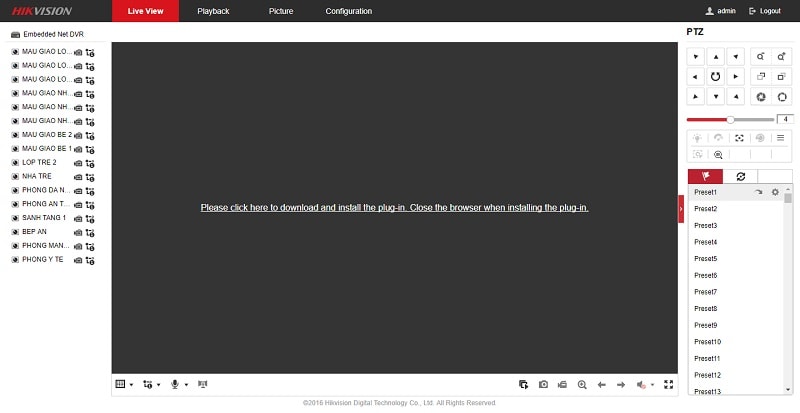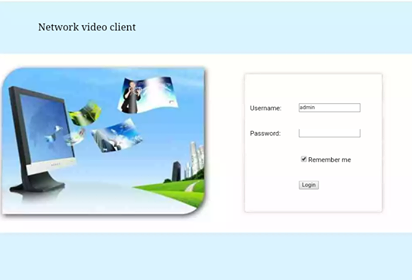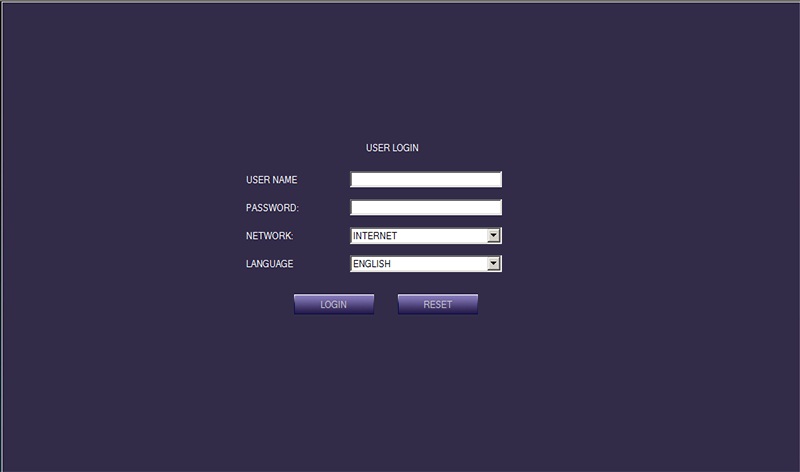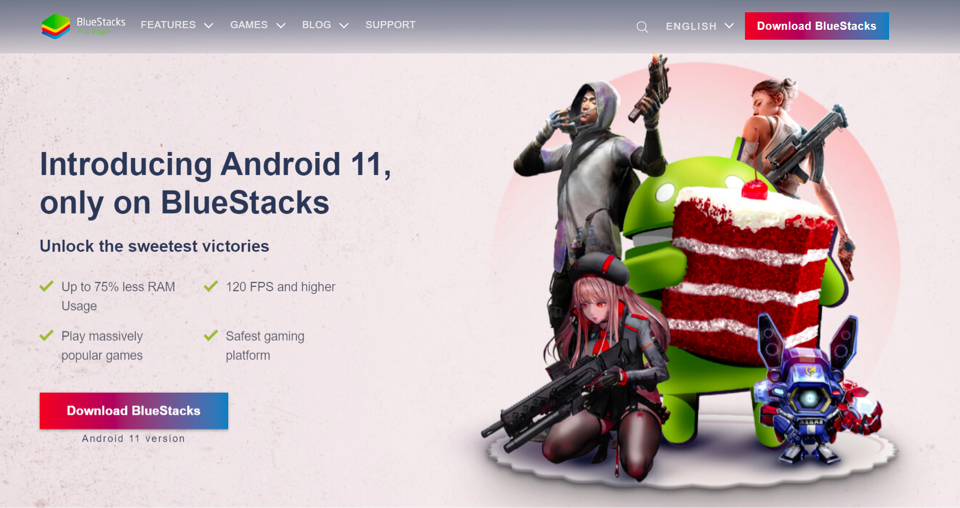CCTV Super Password на ПК
CCTV Super Password, исходящий от разработчика BruceNguyen, в прошлом работал на системе Android.
Теперь вы можете без проблем играть в CCTV Super Password на ПК с помощью GameLoop.
Загрузите его в библиотеке GameLoop или результатах поиска. Больше не нужно смотреть на аккумулятор или разочаровывать звонки в неподходящее время.
Просто наслаждайтесь CCTV Super Password на ПК на большом экране бесплатно!
CCTV Super Password Введение
Супер пароль: сбросьте пароль DVR / NVR, если вы не помните
Служба поддержки:
— ДАХУА
— HIKVISION
— KBVISION
— RaySharp
— Сюнмай
— P6S
— Streamax
— Reolink
— NVSIP
— неизвестный 01 (Hisilicon)
— AEVISION
— неизвестный 03 (Hisilicon)
— Qmeye
— ViewEasyV2
— НЕЙ
— SDP — Zosi DVR
…
CCTV Super Password, Synthesis of reset methods to recover the passwords of recorders, cameras. Hope everyone supports. If you have new reset methods or other carriers please email me to help me keep up to date with new methods and firms. Thank you.
Company: Hangzhou Hikvision Digital Technology Co., Ltd
Website: http://www.hikvision.com
Device Port: 80, 8000, 554…
Software: iVMS 4200, Hik-Connect….
OEM: 3xLogic, ABUS, Acegear, Activecam, ADJ, Advidia (Video Insight / Panasonic brand), Alarm.com, Alibi (Supercircuits), Allnet, Alula, Anaveo, Annke, Arcdyn, Armix, Aukoo Technology, Aventura Technologies + criminal charges for fake manufacturing, Avue, Cantek, CCTVStar, ClearWay, Covert Security, Dax Networks, DMP, Dodwell BMS, DSS, Dunlop, DVR Unlimited, Ellipse Security, Epcom, Esypop, Ezviz, Global Network Security, GovComm Intelligent Transportation Systems, Grundig, GVS Security, Hinovision, Hitachi, Hitosino,
Honeywell, Hunt CCTV, Hyundai Security, Infinite Pixels, Inkovideo, Innekt, Interlogix (UTC), Invidtech, IP Cam Talk, JFL, Jlinks, LaView, LTS, Mercury Security and Facilities Management, MicroView, Nelly’s Security, Norelco SafeCam / Spider Vue / Invezia, Northern (Tri-Ed / Anixter), Novicam, NTT, Oculur / A1 Security Cameras, Onix, Paxton, Pnet, Power Technology, Protect Group, Raster, Remark Thermal, RVi, Safety Vision, Safire, Scati, SecurityTronix, Sentry CCTV, Sharp, Siqura / TKH, Smart CT Solutions, SnapAV / Luma, Space Technology, Syscom, Technomate, Toshiba, Trendnet, Vantage Security, Vezco CCTV, Videoteknika, Winic, Xyclop, Zicom
READ MORE
Company: Zhejiang Dahua Technology Co., Ltd
Website: http://www.dahuasecurity.com
Device Port: 80, 3777, 3778…
Software: SmartPSS, DSS, gDMSS Lite, idmss Lite, iDMSS Plus….
OEM: 2M CCTV, Activecam, Advidia / Panasonic, Altoros, Amcrest, Ameta, Ascendent, Backstreet surveillance, Bosch, BV Security, CCTV Security Pros, CCTV Star, CP Plus (Orange Line), Dax Networks, eLine, ENS, Expose, Lorex, GSS, Honeywell, IC Realtime, Ikegami, Impath Networks, Inaxsys, IndigoVision, Infinity CCTV, Innekt, Intelbras, KBVision, Lumixen, Maxron, Montavue, Oco, Optiview, Panasonic, People Fu, PlatinumCCTV, RedSpeed, Rhodium, RVI, Saxco, Security Camera King (Elite), Space Technology, Speco, ToughDog, Tyco Holis, Tyco Illustra Essentials, Unisight (EmPower), VIP Vision, Watchnet, Winic, Zuum
READ MORE
Company: Guangzhou Juan Optical & Electronical Tech Joint Stock Co., Ltd
Website: http://www.juancctv.com
Device Port:
Software: Eseenet pro, EROCAM…
OEM: N/A
How to: Press UP button 10 times on the front panel quickly.
Company: FUHO TECHNOLOGY Co., LTD
Website: http://www.fuho.com.tw
Device Port: – 80, 8000, 9000, 15961…
– 80, 8670, 101(102)
Software: Vacron Viewer, Calstillo Player, Tmeye…
OEM: QUESTEK 6600 Series
How to:
User: admin
Password: 86244455
Note: if you can’t reset password with user and password like above. Please power off, and remove pin CMOS (on mainboard), after power on and login DVR with user: admin, password: 010100
CCTV Super Password
Synthesis of reset methods to recover the passwords of recorders, cameras. Hope everyone supports. If you have new reset methods
Synthesis of reset methods to recover the passwords of recorders, cameras. Hope everyone supports. If you have new reset methods or other carriers please email me to help me keep up to date with new methods and firms. Thank you.
CCTV Super Password
Super Password: reset DVR/nvr password if you don’t remember
Support:
– DAHUA
– HIKVISION
– KBVISION
– RaySharp
– Xiongmai
– P6S
– Streamax
– Reolink
– NVSIP
– unknow 01 (Hisilicon)
– AEVISION
– unknow 03 (Hisilicon)
– Qmeye
– ViewEasyV2
– NEYE
– SDP – Zosi DVR
Tags:
Android, Camera, CCTV, dahua, DAHUA Reset Password, default, default password, Default Password List, Download, FUHO Reset Password, hikvision, HIKVISION Reset Password, Hisilicon, iCATCH Reset Password, JUAN DVR Reset Password, KBVISION Reset Password, nvr, password, RaySharp Reset Password, Reolink, super password, TVT Reset Password, VSS Web Reset Password, Xiongmai Tech Reset Password
In this first method, we will use BlueStacks Emulator to install and use the mobile apps. So here is a little detail about Bluestacks before we start using them.
BlueStacks is one of the earliest and most used emulators to run Android applications on your Windows PC. It supports a wide variety of computer and laptop versions including Windows 7/8/10 Desktop / Laptop, Mac OS, etc. It runs apps smoother and faster compared to its competitors. So you should try this method first before trying other methods as it is easy, seamless, and smooth.
So let’s see how to download CCTV Super Password for PC Windows 7/8/10 Laptop/Desktop and install it in this step-by-step method.
- Open the BlueStacks website by clicking this link — Download BlueStacks (Recommended 🔥)
- Once you open the website, you will find a green color «Download BlueStacks» button. Click it and it will start the download based on your OS.
- After the download is complete, please install it by double-clicking it. Installation is as simple and easy as any other software installation.
- Once the installation is complete, open the BlueStacks software. It may take some time to load for the first time. Just be patient until it completely loads and is available. You will see the home screen of Bluestacks.
- BlueStacks comes with Google play store pre-installed. On the home screen, double-click the Playstore icon to open it.
- Now you can search the Google Play store for CCTV Super Password app using the search bar at the top. Click «Install» to get it installed. Always make sure you download the official app only by verifying the developer’s name. In this case, it is «BruceNguyen».
- Once the installation is over, you will find the CCTV Super Password app under the «Apps» menu of BlueStacks. Double-click the app icon to open and use the CCTV Super Password in your favorite Windows PC or Mac.
CCTV Super Password Download for PC – You would like to use android exclusive apps on your PC? Now you can install your favorite app on your PC even if the official desktop version or website is not available. In this detailed blog post, we are going to let you know how you can Download CCTV Super Password for PC Windows 10/8/7.
We are going to use Android emulator to install CCTV Super Password on your laptop. These android emulators simulate the android environment in your laptop and allow you to install and use apps available on google play store. Bluestacks and MEmu play are the two topmost emulators available on the internet. So let’s see how we can use these emulators to install your favorite app – CCTV Super Password on your PC.
CCTV Super Password for PC – Technical Specifications
| Title | CCTV Super Password for PC |
| Category | Tools |
| File size | 4.1M |
| Installations | 100,000+ |
| Rating | 3.8/5.0 |
| Req Android version | Android 4.0.3 and up |
| Developed By | RAT |
CCTV Super Password is regarded as one of the best apps in Tools category. With it’s simple to use and easy to navigate UI, CCTV Super Password has got huge popularity among the android users. It has got over 100,000+ installations with an exceptional rating of 3.8 stars from the users.
Then what are you waiting for? Haven’t installed this app on your smartphone yet? Here is the play store link for you – [appbox googleplay com.rat.cctvsuperpassword]
CCTV Super Password Download and Install on PC –
As mentioned earlier, we will be using Android emulators to download and install your favorite app CCTV Super Password on PC. Follow any of the mentioned ways below to install the app on your laptop.
Download CCTV Super Password for PC – Bluestacks
Bluestacks is the most trusted and popular Android emulator available for Windows and Mac platforms. With its lightning speed (Yes, 4X speed compared to Samsung Galaxy S7 phone), it is gaining huge popularity. Bluestacks is the preferred method to install apps with much graphics. So let’s start our installation guide to download and install CCTV Super Password for PC using Bluestacks app player.
Alternatively, you can also Download CCTV Super Password APK file offline and install it via Bluestacks using Install APK option. You can find this option at the bottom of Bluestack’s home screen. This method is useful only when you have some mod version of the app to get the additional benefits. Otherwise, we suggest you Download CCTV Super Password for PC from the Google play store itself as it is a trusted source for installing apps.
Download CCTV Super Password for PC – MEmu Play
Another best android emulator specialized and designed for awesome Gaming experience is MEmu Play. If you want to play high-end games like PUBG, Battle field games, NFC, etc., Memu is the best choice for you. It outperforms Bluestacks in this aspect as it is exclusively designed for playing Android games on PC. Let’s start the installation procedure to CCTV Super Password for PC Windows 10/8/7 using MemuPlay emulator.
- Step 1: Download Memuplay Emulator on your PC. Here is the download link of MemuPlay – MemuPlay.
- Step 2: Install the downloaded .exe file by double click on it. The installation process will start and it may take up to 3 minutes to complete.
- Step 3: Similar to Bluestacks method, Google Playstore comes pre-installed on Memuplay as well. Once the emulator is installed, you should be able to see the Google play store app on the home screen. Double-tap on the icon to open it.
- Step 4: Now login with your Google account and now search for the app you want to install – CCTV Super Password for PC in our case.
- Step 5: Find the correct app by RAT and tap on the Install button.
Now the CCTV Super Password is installed on your PC. You can find the app icon on the home screen alongside all the other installed apps. Double click to open CCTV Super Password on Windows and you can see the same UI as you see the app on your smartphone.
There are other pretty good emulators like Ko Player, Nox Player, Andyroid, etc which also have decent installations and popularity. If you have already installed any of these, you can try installing CCTV Super Password for PC with these. However, Bluestacks and Memuplay are the fast and recommended ones to play or install CCTV Super Password latest version on your laptop.
CCTV Super Password for PC – Conclusion:
CCTV Super Password, developed by RAT, is one of the best apps with clean UI in Tools category. It is now available to download on your PC using Android emulators.
We have mentioned a detailed guide to download CCTV Super Password for PC using two of the best emulators, Bluestacks, and Memuplay. If you have any queries installing CCTV Super Password on your PC or if you have found any other best app in Tools category, let us know through the comment section.