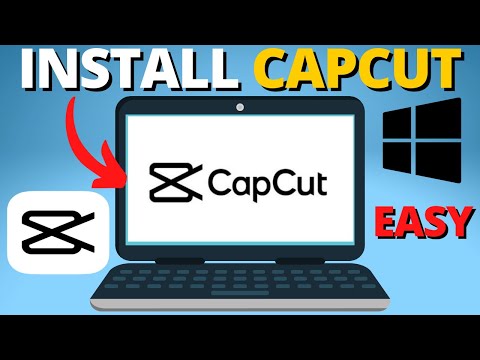CapCut
для Windows
CapCut — это универсальное приложение для редактирования видео, разработанное для пользователей ПК с ОС Windows. С его помощью вы сможете легко создавать потрясающие видеоролики, обогащенные множеством функций и интуитивно понятным интерфейсом.
CapCut позволяет создавать видео без водяных знаков как для коммерческого использования, так и для личных нужд. Раскройте свой творческий потенциал и делайте видеоролики, которые будут выделяться среди других.
Основные возможности CapCut:
- Визуальное редактирование: CapCut предоставляет интуитивный визуальный редактор, который позволяет вам создавать сложные видео без необходимости в глубоких навыках видеомонтажа.
- Готовые компоненты: Используйте богатую библиотеку готовых компонентов для быстрого создания видеороликов. Это позволяет вам экономить время и улучшать качество ваших проектов.
- Зеленый фон и анимации: CapCut обладает функцией «зеленого экрана» и множеством анимаций, которые позволяют вам добавлять к видео творческие элементы и сделать ваши ролики уникальными.
- Профессиональное редактирование: Мощные инструменты редактирования и возможности цветокоррекции гарантируют, что ваши видеоролики будут выглядеть профессионально и качественно.
- Музыкальная библиотека: CapCut предоставляет богатую коллекцию музыки и звуковых эффектов, чтобы сделать ваше видео более выразительным.
- Транскрибация видео: Автоматическая транскрибация видео в текст и перевод на разные языки делают видеоролики более доступными и удобными для аудитории.
- CapCut для Android
ТОП-сегодня раздела «Редакторы»
CapCut 2.5.3
CapCut — мощный видеоредактор для ПК с ОС Windows. С его помощью вы создадите высококачественные…
Avidemux 2.7.6 / 2.8.1
Avidemux — отличное приложение для редактирования и конвертирования видео. Поддерживает все…

Free Video Cutter — очень простой инструментом для обрезки лишних или неудачных кусков видео в начале или в конце ролика без изменения качества исходного файла…
Free Video Cutter Joiner 2023.5
Free Video Cutter Joiner — бесплатный инструмент для редактирования видеофайлов, позволяющий объединить несколько клипов в один ролик или вырезать ненужные фрагменты…
Отзывы о программе CapCut

Отзывов о программе CapCut 2.5.3 пока нет, можете добавить…

Введение
CapCut — это универсальное приложение для редактирования видео, позволяющее пользователям Windows раскрыть свой творческий потенциал и создавать потрясающие видеоролики. Благодаря интуитивно понятному интерфейсу и мощным функциям редактирования CapCut предоставляет широкие возможности для работы с видео на устройствах Windows.
CapCut для Windows поддерживает различные версии операционной системы Windows, включая Windows 10, Windows 8 и Windows 7. Программа совместима как с настольными, так и с портативными компьютерами, работающими под управлением этих версий Windows.
Особенности CapCut для Windows
- Интуитивно понятные инструменты редактирования: CapCut предоставляет широкий спектр инструментов редактирования, включая обрезку, вырезание, объединение, добавление текста, стикеров, фильтров, эффектов и регулировку скорости. Эти инструменты позволяют пользователям легко и точно настраивать видео.
- Различные соотношения сторон: Пользователи могут редактировать видео в различных соотношениях сторон, включая квадратное, альбомное и портретное. Благодаря такой гибкости видеоролики подходят для различных платформ и ориентаций экрана.
- Музыкальная библиотека: CapCut предлагает обширную коллекцию музыкальных композиций и звуковых эффектов, позволяя пользователям дополнять свои видеоролики идеальным звуковым сопровождением.
- Высококачественный экспорт: CapCut позволяет экспортировать отредактированные видеоролики в высоком качестве, обеспечивая превосходную четкость и детализацию конечного результата.
Заключение
CapCut for Windows — это мощное и удобное приложение для редактирования видео, предоставляющее пользователям Windows все необходимые инструменты для создания впечатляющих видеороликов. Благодаря интуитивно понятным инструментам редактирования, поддержке различных соотношений сторон, обширной музыкальной библиотеке и высококачественным возможностям экспорта CapCut обеспечивает удобство работы с видео на устройствах под управлением Windows.
2.4 M скачиваний
Создавайте и редактируйте свои видео для социальных сетей
Приложения, рекомендуемые для вас
Браузер, ориентированный на игроков
Редактируйте видео, не забывая о качестве
Выпустите гуся на рабочий стол
Надежный, универсальный и настраиваемый браузер
Заботьтесь о своем компьютере и повышайте его производительность
Наслаждайтесь этой социальной сетью на Windows
Мультиплатформенный видеоредактор для улучшения ваших мультимедийных файлов
Дайте волю своему воображению в этом приложении для рисования
Больше информации
| Лицензия | Бесплатно | |
| ОС | Windows | |
| Раздел | Редакторы | |
| Язык | Pусский | |
| Автор | Bytedance Pte. Ltd. | |
| Размер | 620.7 MB | |
| Загрузки | 2,408,575 | |
| Дата | 25 сен 2023 | |
| Тип файла | EXE | |
| SHA256 | e0192324dea3e69ea48e923b19d7556d6c23e888d693661df3bbf72dd398579d | |
| Почему это приложение опубликовано на Uptodown? |
(Больше информации) |
Доступно для других платформ
Похожие на CapCut
Редактируйте видео, не забывая о качестве
Мультиплатформенный видеоредактор для улучшения ваших мультимедийных файлов
Видео-редактор для профессиональных результатов
Создавайте потрясающие видео для YouTube, Instagram и TikTok
Редактируйте, сжимайте и конвертируйте видео бесплатно
Создавайте свои собственные фильмы, используя фотографии и видео
Мощное многозадачное приложение для редактирования видео
Полнофункциональный набор инструментов для редактирования видео
Полный набор инструментов для записи фильмов в HD
Проигрывайте видео на заднем плане, пока занимаетесь другими делами
Icecream Apps
Записывайте видео всех действий на экране вашего ПК
MediaArea
Запишите все, что происходит на вашем компьютере, даже видеоигры
Мощный проигрыватель видео файлов
Apowersoft
CapCut for PC stands out as an exceptionally user-friendly video editing software, offering a remarkable array of features at no cost. What truly sets it apart is its intuitive interface, enabling even novices to swiftly acquaint themselves with its vast capabilities. From mesmerizing transitions to awe-inspiring effects, capcut pc caters to a diverse range of video editing needs.
Recognized as a premier choice for enhancing TikTok videos, Facebook stories, Instagram reels, and various other social media content, capcut para pc effortlessly steps in as a practical alternative to costly and intricate editing applications.
Within this comprehensive tutorial, we will delve into two primary methods for downloading and installing the esteemed capcut on PC video editor on your personal computer. This remarkable software caters to Windows and MAC OS, providing a smooth experience across platforms.
To Run Capcut through PC emulator, click below
| Name | Capcut PC APK | Capcut online PC Free Video Editor For PC |
| Offered By | Bytedance Pte. Ltd. |
| Language | English_ US |
| Latest Version | 1.6.0 |
| Rating | 4 |
| Reviews | 45,500 |
| Compatiability | All Windows (XP,Vista,7,8,8.1,9,10,Mac |
| Last Updated | Today |
| Size | 432 MB |
| Security | Virus Free |
| Price | Free |
What is Capcut for PC?
Seeking an unparalleled, feature-rich video editing solution that gracefully captures your cherished moments, empowering you to craft mesmerizing cinematic masterpieces? Look no further than CapCut for PC.
Regarding editing and producing awe-inspiring audiovisual creations, capcut for windows software is your unwavering companion, leveraging state-of-the-art beauty effects and the latest trending stickers on a grander canvas.
Embracing its lightweight nature, capcut windows freeware swiftly emerges as the ultimate go-to tool for PC enthusiasts yearning to breathe new life into their video collection. With its expansive toolkit and transformative capabilities, capcut pc download effortlessly elevates ordinary films into captivating showcases, solidifying its standing as the favored video editor from Bytedance Pte. Ltd. With a user base exceeding 200 million worldwide, this special capcut for laptop is now readily accessible on the PC platform.
CapCut For PC prides itself on its intuitive interface, accommodating even novice video editing enthusiasts. Moreover, its vast repository of cutting-edge techniques facilitates the comprehensive transformation of every aspect of your visual presentation. From resizing and cutting to the profound alteration of video files, this app’s fundamental features merely scratch the surface of its boundless potential.
Minimum requirements
Capcut desktop is a highly advanced video editing software, so it requires a well-equipped PC with compatible hardware components to ensure optimal performance. Below are the minimum PC specifications recommended for capcut video editor for pc.
| Minimum Requirements | Recommended Requirements | |
|---|---|---|
| Operating System | Windows 7/8/10/11 version Mac OS X 10.11 |
Windows 10/11 (64-bit) Mac OS X 10.11 |
| CPU | 2 GB GPU VRAM | 4 GB GPU VRAM |
| Graphics Card | NVIDIA GT 630/650m, AMD Radeon HD6570 | NVIDIA GTX 660/Radeon R9 270 or higher |
| Resolution | 1280×800 | 1920×1080 or higher |
| RAM | 4 GB | 8 GB RAM for HD media; 16 GB RAM for 4K media or higher resolution |
| Storage | Hard drive 10 GB | SSD |
| Processor | Intel Core i3 8th Gen, AMD Ryzen 3000, Qualcomm Snapdragon 8c | AMD or Dual Core CPU from Intel |
| Architecture | x64 or ARM64 | x64 or ARM64 |
Capcut for PC Download- Direct method
Among best video editing apps leading the market is Capcut For PC. A friendly user interface is simple & easy to use. Capcut PC version has all the features that other professional video editors don’t have. You can create, edit, and merge videos with a simple click.
- Open your browser and navigate to thecapcut.com
- Look for the “Capcut PC” button on the homepage.
- A popup will appear after clicking the download button, prompting you to save the file.
- Once the file is downloaded, double-click on it to initiate the installation process.
- During the installation, you can create a desktop shortcut for quick access.
- Once the installation is done, sign up using Social media accounts like Google, Facebook, or TikTok.

- Log in to access the videos you’ve edited.
- Visit the project dashboard and click on the “Upload” option in the library to start importing your video.

- Explore your PC’s various video editings features, such as text editing, overlays, Trending Templates, effects, cropping, and trimming.
- Remember that a CapCut watermark will be applied in the bottom right corner when exporting your video, even if you’re not logged in.

download capcut pc from Microsoft Store
Did you know that you can get Capcut from the Microsoft Store? It’s cool because you can easily download the mobile app on your PC from the Microsoft Store.

Capcut download for pc can effortlessly be installed on Windows by accessing the Microsoft Store. Just tap the “Get” button after selecting the download link below.
Your computer will begin the application download process, swiftly fetching Capcut and configuring it seamlessly. As soon as the installation completes, feel free to launch the application and dive into the world of movie editing. Unleash your creativity with Capcut!”
Indirect Method of Using Capcut For Free
Despite the availability of Capcut for PC, avid video editors yearn for additional features that surpass those found in the mobile software. To truly immerse yourself in the realm of supreme video editing, the option of utilizing an emulator to run Capcut on a PC becomes alluring.
For those seeking the pinnacle of video editing experience, fear not, as numerous Android emulators are at your disposal to download and install Capcut on your computer. Below, we present a curated selection of the finest emulators for Capcut, enabling you to embark on your creative journey with unrivaled potential.
Procedure to install Capcut using LDPlayer
- Begin by clicking the provided link to initiate the download of LDPlayer, a versatile Android emulator for both Windows and Mac systems.
- Double-click the downloaded file once the download is complete to launch the installation process.
- Follow the instructions to complete the setup within a few minutes.
- After the installation, click the LDPlayer icon to start the emulator.
- To find Capcut within LDPlayer, open PlayStore.
- From the results, click the CapCut App to Install it.
- Allow a brief period for CapCut to install on your PC, whether it’s running on Windows or Mac.
- Upon installation, access CapCut by choosing it from the LDPlayer home screen.
Installation of Capcut using Nox Player
- Download the Nox Player Emulator from the here.
- Open the downloaded file to start the installation process
- Agree to the rules and regulations before selecting “install” from the menu.
- Wait for the installation process to complete.
- Access the Nox Player on your PC by simply tapping on its icon.
- Congratulate yourself on successfully setting up the Nox emulator.
- Open the Play Store on your PC & sign in with your Google account to install Android apps.
- Utilize the search bar within the Play Store to find and locate the CapCut app.
- Install Capcut on your PC and enjoy using it immediately.
Installation using the Bluestacks emulator?
Bluestacks stands out as an exceptional and dependable choice among Android app players, enabling seamless execution of Android apps on both Windows and Mac systems. With Bluestacks as our tool, we will effortlessly procure and configure CapCut for Windows 10/8/7. Commencing the process is as straightforward as adhering to the effortless guidelines enumerated below.
- Download the Bluestacks emulator by Clicking the below button.
- To launch the bluestacks.exe package, open download folder.
- To start the installation wizard, click twice on the Application.

- The installation process will be completed shortly.

- After installation, Click to open the Bluestacks emulator.
- After opening, You’ll see Bluestack’s Home screen.

- You can access the “Google Play Store” button from the Home screen.

- Use Gmail ID to sign into the Google Play store.
- Search the App you wish to install.
- Click the App in the search results to install it.
- After being able to download the app using the instructions provided.
- Find the Capcut on the home screen of Bluectacks Emulator.
- Open it to start using the Capcut on your computer or laptop and launch the project, as shown below

Take a moment to dive into the captivating video presentation below, which will provide you with an insightful tutorial on leveraging the power of Capcut on your personal computer, utilizing the ingenuity of an emulator.
Steps to install Capcut on Windows 10/11
One of the standout characteristics of Windows 10 is its robust support for native Android applications, which undoubtedly ranks among its top-tier features. Users are now able to effortlessly install Android apps on their Windows 10 computers, completely bypassing the need for an emulator, all thanks to this remarkable support for Android apps.
In an endeavor to streamline the app installation process, Microsoft has taken a noteworthy step by introducing the Amazon Android app store to Windows 11. As a result, users can now explore the vast array of applications available in the Amazon Android app store and effortlessly install popular apps like capcut on their Windows 11 devices. Simply pay a visit to the Amazon Android app store, conduct a quick search for capcut download pc windows 10, and proceed to install it once you locate the app.
On your Windows 11 PC or laptop, you have the option to sideload the Capcut APK in a similar manner to how you would typically handle android emulators. This allows for a seamless integration of the app onto your Windows 11 device, opening up new avenues of creativity and productivity.
Features
Unlock your creative potential with capcut pc version, an exceptional and versatile PC video editing software that lets you craft breathtaking videos effortlessly. Enthusiasts who have come to rely on its mobile counterpart are eagerly seeking the opportunity to explore its features on a larger canvas. The standout feature of CapCut lies in its unique reverse and speed tool, which adds an extra layer of brilliance to your videos.
Indulge in a world of boundless possibilities with CapCut’s advanced filters and flawlessly curated aesthetic effects, offering you an extensive array of choices to elevate your creations. Bid farewell to concerns about limited music libraries, exclusive copyrighted tracks, generic stickers, ordinary typefaces, or, above all, an absence of imaginative and enchanting magical effects—CapCut has it all and more.
- User Friendly Interface
- No Ads
- Auto Subtitle
- Social Sharing
- Music Library
- No Watermark
- Easy to Use
- Glamorous Beauty Filters And Effects
- Brillant Design
User-Friendly Interface
CapCut For PC offers a diverse range of advanced tools that allow you to transform every element of your videos. Its interface is designed to be user-friendly, making it accessible even to those who are new to video editing.
While the ability to resize, clip, and edit video files are some of the program’s basic features, they are just the beginning of what it can do. CapCut goes far beyond these fundamental capabilities, providing various cutting-edge techniques for completely altering video presentations.
Video Effects
With a single tap, this remarkable video editor unveils a mesmerizing assortment of creative enhancements. With pre-set themes, it effortlessly superimposes captivating phrases, beautiful stickers, photos, and even immersive films.
However, the most awe-inspiring capability lies in its power to identify on-screen objects, liberate them from their surroundings, and craft an entirely novel backdrop around them. Moreover, you can effortlessly imbue movies with an extensive selection of contemporary effects, infuse new melodies and harmonies, and embark on countless other ventures.
Hassle-Free Video Editing
Regardless of your level of expertise, film editing becomes an accessible endeavor with its intuitively designed interface. The user-friendly layout empowers you to delve into the art of editing without any prior knowledge. By effortlessly navigating through the array of buttons and features, you can seamlessly embark on capturing your cinematic vision, as simplicity reigns supreme in this creative process.
Music Library
Capcut transforms into an exhilarating experience as it empowers you to seamlessly import and export your cherished playlist, amplifying the euphoria. Moreover, it allows you to artistically manipulate the backdrop melodies artistically, adding a symphonic dimension to your creations. As a bonus, it presents an array of fundamental audio tones, eagerly awaiting your discerning selection, enabling you to harmonize them perfectly with your preferences.
No Ads
The most aggravating thing any video editor carries is Ads. Videos keep steaming until ads show up in Pop-up. But in Capcut pro apk, this issue is resolved. Developers blocked ads from in the backends, and you won’t have to see more irritating ads
Auto Subtitle
Auto subtitle is An amazing feature came to see in Capcut. It works like google’s auto-translate AI technology. You don’t need to add subtitles to the video manually; you can speak through the mic, and it’ll be automatically written on your video.
Social Sharing
Social media is like a super-fast digital world that keeps getting bigger and bigger. There are so many people using it, and they have their own groups of followers and fans. With Capcut, you can easily share all the cool stuff you love with your friends and family on different platforms. It’s like showing off your favorite things to everyone you know!
What are the Advantages of using Capcut PC?
- Exciting stickers, catchy phrases, and unique typefaces instantly captivate your audience, giving your movie an edge.
- Transform your videos into stunning masterpieces with many awe-inspiring effects that elevate their visual appeal.
- Dive into an extensive collection of TikTok songs exclusively curated for your creative endeavors.
- Seamlessly wield the power of Cut, Reverse, and Change Speed features to craft captivating videos effortlessly.
- The Style Module has recently introduced an array of stunning effects, including a mesmerizing 3D Zoom feature.
- Unlock a world of linguistic possibilities with an expanded range of language options catered to your preferences.
- Immerse yourself in the enchanting ambiance of dark mode, adding a touch of sophistication to your editing experience.
- Experience flawless compatibility on Android devices starting from Android 5.0 and above, ensuring optimal performance and accessibility.
The introduction of Language choice in Capcut is just the tip of the iceberg when it comes to its remarkable features. Rather than conforming to the ordinary English/Chinese options, Capcut empowers you to express yourself in any language that resonates with your comfort and preference. This inclusive approach particularly benefits individuals residing in diverse parts of the world, catering to their unique linguistic needs.
Harnessing the power of Capcut, video editing becomes a breeze. Embracing a myriad of filters, this versatile tool empowers creators to embark on diverse editing journeys. Whether delicately refining footage with a touch of softness or amplifying its impact with razor-sharp precision, Capcut delivers an arsenal of possibilities. Additionally, it boasts an array of beautifying tools that can elevate the quality of videos to new heights. Who could resist the allure of such a comprehensive toolkit, enabling the creation of mesmerizing videos that exude flawless perfection?

Is Capcut free to use on PC?
Indeed, CapCut for PC has emerged as an invaluable, no-cost video editing software in 2023. An intriguing message appears on the CapCut Export page: ‘Unlock the watermark removal feature by logging into CapCut within a limited timeframe.’ This subtle hint raises the possibility that CapCut’s general availability may not be everlasting.
Seize this golden opportunity to harness the app’s full potential while remaining free of charge. One cannot dismiss the notion that ByteDance, the creators of CapCut, might eventually introduce a monetization strategy.
Link Account on the PC version
When you first open CapCut on your computer, you’ll see a “Sign In” button at the top left corner. By clicking on it, you’ll have the choice to log in using your TikTok, Google, or Facebook account. This will take you to a page where you’ll need to give permission for the app to access your account.
No need to worry if you decide to skip the sign-in process and go directly to the timeline panel. You can easily go back to the main home page by selecting the “Menu” option and then clicking on “Back to home page.
Alternatives to Capcut PC
If you’re looking for additional features or functionalities that Capcut doesn’t currently provide, you can explore these alternative options.
VideoShow
Discover a remarkable tool comparable to CapCut that offers boundless possibilities for crafting captivating intros, hilarious memes, and engaging video blogs. VideoShow emerges as a powerhouse, serving as a mesmerizing camera, a top-notch video editor, and an imaginative creator that harnesses the full range of available tools. Immerse yourself in awesome video content, relishing the promise of exceptional video quality and an intuitive interface that welcomes every user with open arms.
Filmora
With utmost ease, you can seamlessly amalgamate captivating video snippets, melodious soundtracks, and compelling textual elements, infuse awe-inspiring effects, and craft a personalized cinematic masterpiece, all within a matter of mere minutes, courtesy of the unparalleled user-friendly prowess embodied by this exceptional home video editing software.
Kinemaster
Kinemaster, the avant-garde of video editing software, transcends the confines of traditional filmmaking budgets, empowering you to unleash your creative prowess. Seamlessly upload, capture, and fabricate captivating content that transports your audience to awe-inspiring realms or embellishes the narrative tapestry with contextual richness.
Closing Thoughts
CapCut for pc, a standout amongst the premier video editing applications, encompasses a plethora of exceptional features. Offering a seamless and hassle-free video editing experience, this app elevates the art of editing to new heights. Your cinematic creations can be further enhanced using a wide array of captivating filters. Moreover, the usage of this remarkable video editing tool does not necessitate any additional form of membership.
The cutting-edge video-making capabilities and intuitively designed interface of CapCut have propelled it to unprecedented popularity among its users. Thanks to the ingenuity of Android emulators, this application can now be readily accessed on your personal computer or laptop, expanding its reach even further.
We have delineated two exceptional and foolproof methods to obtain the CapCut application for Windows absolutely free of charge, ensuring a seamless installation process.
Thus, this tutorial has provided you with a lucid and uncomplicated guide on acquiring the CapCut application for your PC. If you encounter any lingering challenges while downloading CapCut to your computer, please don’t hesitate to reach out to us through the comments section below
FAQ
We will discover CapCut for PC with complete information like features, Pros and Cons etc.
Are you a professional video editor?
And you want a professional Video Editing Software for Windows 10 and 11, then don’t be worried because you came to the right place.
Because in this article I am sharing a most demanded Video Editor named CapCut for PC Latest Version (Updated on September 2023) which is absolutely for FREE.
But before going to further, we should know that what is CapCut PC Software for Windows.
You may also like: Download CapCut Mod APK
What is CapCut for PC?
CapCut is a revolutionary video editing software developed by Bytedance, the parent company of TikTok.
CapCut PC is the Windows and Mac version of the popular CapCut mobile app. It has all the same features and tools for editing videos, but optimized for a desktop experience.
Actually CapCut was made for android and iOS, then seeing its popularity Bytedance introduced CapCut for Windows and Mac. Which means now you can download capcut for almost every platform whether it is Android, Apple iOS, Windows and Mac.
Whether you’re a professional video editor or a beginner looking to create captivating content, CapCut for Windows Software is the perfect tool for you.
With CapCut, you can trim, cut, crop and add effects to your videos, as well as add music, stickers, text and more.
This allows you to edit videos on a larger screen with a keyboard and mouse, giving you more precision and control over your edits.
Tips for Using CapCut PC
Here are some tips to get the most out of CapCut for Windows:
- Use keyboard shortcuts – Pressing D to split, T to trim and M for music will speed up your edits significantly.
- Organize your clips – Name and organize your video clips in folders to easily find and manage them.
- Preview your edits – Continually preview your work as you edit to catch any mistakes early.
- Export in high resolution – Export at 1080p or 4K for the best video quality.
- Save project files – CapCut saves project files that you can reopen and continue editing later.
- Use the timeline – For more complex edits, switch to the timeline view for precision.
Key Features of CapCut for PC Software:
- Trim, cut and split video clips
- Add filters, effects and transitions
- Overlay stickers, text, emojis and drawings
- Add background music from a large library
- Adjust video speed, reverse clips and loop sections
- Adjust brightness, contrast and saturation
- Save videos in HD up to 4K resolution
- Export to popular formats like MP4, MOV and MKV
Once installed, CapCut for Windows has all the same editing tools as the mobile app:
- Trimmer – Precisely trim clips from either end using keyboard shortcuts
- Splitter – Split videos into multiple clips at specific points
- Filters – Apply filters like Vintage, Black & White, Polaroid and more
- Effects – Add effects like Slow Motion, Reverse, Timelapse and Ken Burns
- Music library – Over 100 music tracks organized by genre and mood
- Stickers – Over 1000 animated stickers you can scale, rotate and overlay
- Text – Add text overlays with different fonts, colors and animation effects
- Draw – Draw on your videos with shapes, arrows, scribbles and more
- Speed – Adjust the speed of your video from 0.5x to 8x
User-friendly Interface and Very Easy to Use:
CapCut PC Software comes with a simple and intuitive interface that makes it very easy for users to navigate and use the software.
Wide Range of Filters and Effects:
The software offers a vast selection of filters and effects that can be used to enhance your videos and make them more engaging. In simple words, capcut comes with Thousands of free effects, animations, and transitions.
Advanced Editing Tools:
The software comes with a range of advanced editing tools that allow users to cut, trim, and merge videos, add music and effects, and much more.
It comes with amazing key frames which helps you edit your projects more concisely and deeply with wide of premium options available.
Export in High Quality:
With CapCut PC Software, you can export your videos in high resolution, ensuring that your content always looks professional. This feature allowed users to export their edited videos with better video resolution and overall higher quality.
Amazing Text Effects:
Text Effects in CapCut allow users to add dynamic and visually appealing text elements to their videos. These text effects can help convey messages, add context, and enhance the overall visual appeal of the video.
- Animated Text: CapCut offers a variety of animated text presets that include different fonts, colors, and motion effects. Users can choose from various animations like slide-ins, fade-ins, bounces, and more to make the text pop on the screen.
- Text Masks: This feature allows users to place text inside various shapes or elements, such as circles, squares, or custom masks. The text then conforms to the shape of the mask, creating visually interesting effects.
- Text Transitions: CapCut allows users to animate text during transitions between clips. This can be useful for adding context to scene changes or adding smooth transitions between text elements.
- Motion Tracking: With motion tracking, users can attach text to a specific object or area in the video, allowing the text to move and follow the tracked object as it moves within the frame.
Benefits of Using CapCut Software:
In addition to its standard features, CapCut PC Software also offers a range of premium features that take your video editing experience to the next level. These include:
No Watermark: With the premium version, your videos will be free of the CapCut watermark, giving them a more professional look.
Easy to Use: With its user-friendly interface and intuitive design, CapCut PC Software makes video editing easy, even for beginners.
Access to Premium Filters and Effects: The premium version gives you access to an even wider range of filters and effects, allowing you to create truly unique and captivating content.
Versatile: Whether you’re creating content for social media, a blog, or a professional project, CapCut PC Software has the tools and features you need to create high-quality videos.
Regular Updates: Premium users also receive regular updates, which include new features and improvements to the software.
Priority Customer Support: As a premium user, you’ll receive priority customer support, ensuring that any issues you encounter are resolved quickly and efficiently.
How to Download and Install CapCut for PC?
CapCut for PC is available as a free download for Windows. Just click the below button to download it.
CapCut PC Pros and Cons:
Despite being amazing, CapCut still has a lot of progress to make in terms of advanced tools and effects when compared to professional video editing software like Adobe Premiere Pro, which is available for Windows and Mac.
In this article, I will outline some of the strengths and weaknesses of CapCut.
CapCut Requirements for Windows:
System Requirements:
| OS (Operating System): | Windows 7, 8, 10, or 11 (64-bit) |
| CPU (Processor): | Intel or AMD processor, 64-bit |
| Memory (RAM): | At least 4GB RAM, but 8GB or more is recommended for better performance. |
| Graphics Card (GPU): | Intel HD Graphics 5000 or later; NVIDIA GeForce GTX 700 or later; AMD Radeon R5 or later. |
| Free Disk Space (Hard Drive): | At least 2GB of free disk space for installation and additional storage for video files. |
Conclusion:
In conclusion, CapCut PC Software is a powerful and versatile video editing tool that offers a range of features and benefits.
Whether you’re a professional video editor or a beginner, this software has everything you need to create captivating and high-quality videos.
With its affordable pricing and premium features, CapCut PC Software is undoubtedly a top choice for video editing.