MP Navigator EX
Данное программное приложение позволяет вам сканировать, сохранять и печатать фотографии и документы. Также можно редактировать изображения и прикреплять их к сообщениям электронной почты.
MP Navigator EX позволяет одновременно сканировать несколько документов, а также сканировать изображения большего размера, чем блок экспонирования. Также можно сохранять отсканированные изображения, прикреплять их к сообщениям электронной почты или редактировать/распечатывать их.
ПРОВЕРИТЬ НАЛИЧИЕ ДОСТУПНЫХ ЗАГРУЗОК
К началу страницы
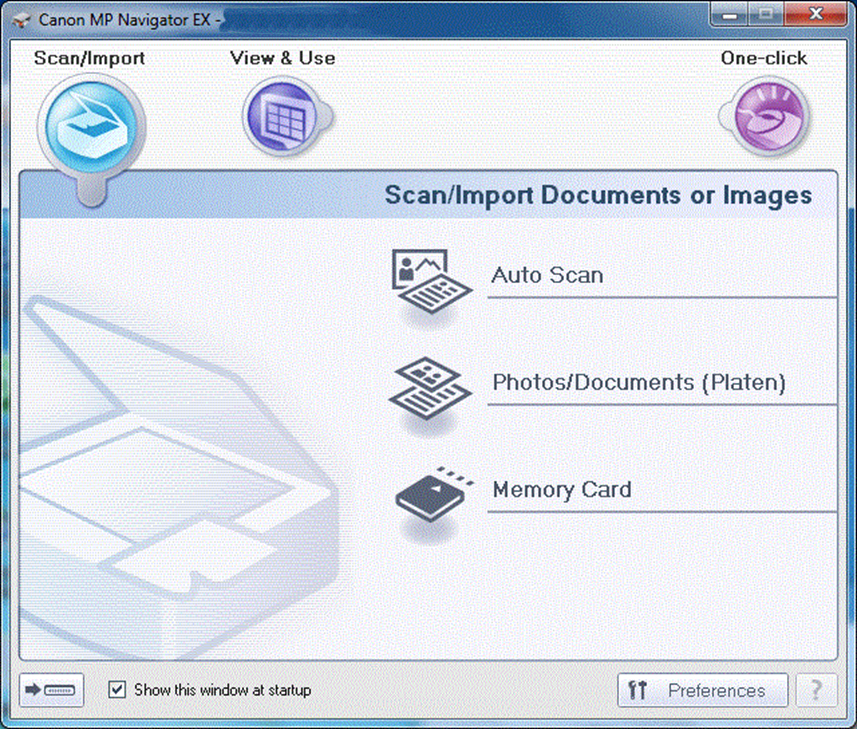

My Image Garden
My Image Garden — это удобное программное приложение, которое позволяет с легкостью систематизировать и печатать фотографии. Установка My Image Garden производится по желанию, однако для максимально эффективного использования принтера PIXMA рекомендуется это сделать.
Ваши фотографии будут автоматически систематизированы в календарь по дате их создания. Также при настройке распознавания лица My Image Garden автоматически найдет все фотографии на вашем ПК и систематизирует их по изображенным на них людям. С помощью My Image Garden можно с легкостью создавать и распечатывать фотоколлажи, открытки и календари, используя прилагаемые шаблоны. Вы также можете выполнять прямую печать на пригодных для этого дисках с помощью соответствующей функции.
ПРОВЕРИТЬ НАЛИЧИЕ ДОСТУПНЫХ ЗАГРУЗОК
К началу страницы
Quick Menu
Quick Menu — это утилита, входящая в начальный пакет ПО для установки и позволяющая легко запускать приложения и руководства пользователя, которые поставляются вместе с принтером, а также быстро получать доступ к онлайн-сведениям о продуктах. Установка Quick Menu необязательна, однако ее рекомендуется выполнить для использования всех возможностей вашего принтера.
Кроме того, установив My Image Garden, вы сможете наслаждаться просмотром слайд-шоу своих изображений с помощью функции Image Display, доступной на рабочем столе.
Обратите внимание! Quick Menu теперь заменяет Solution Menu EX.
Полезное руководство пользователя для Quick Menu также доступно для загрузки.
ПРОВЕРИТЬ НАЛИЧИЕ ДОСТУПНЫХ ЗАГРУЗОК
К началу страницы

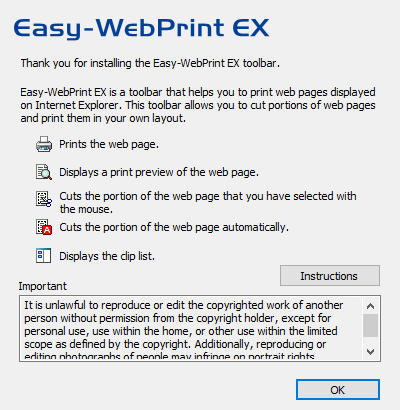
Easy-WebPrint EX
Easy-WebPrint EX — это подключаемый модуль для Windows Internet Explorer, который позволяет легко выбирать ключевые разделы веб-страницы, перед тем как «скрепить» их в единый документ для печати. Он включает функции предварительного просмотра, скрепления и редактирования компоновки.
ПРОВЕРИТЬ НАЛИЧИЕ ДОСТУПНЫХ ЗАГРУЗОК
К началу страницы
My Printer
My Printer — это программное обеспечение, позволяющее получать доступ и легко изменять настройки принтера, такие как источник бумаги. Установка My Printer необязательна, однако ее рекомендуется выполнить для использования всех возможностей вашего принтера.
My Printer может диагностировать неисправности в настройке драйвера и устранять их.
Также можно получить доступ к информации по устранению неисправностей, которая поможет устранить такие проблемы, как загрязнение от чернил.
Программа My Printer включена в начальный пакет ПО для установки на ваш принтер.
ПРОВЕРИТЬ НАЛИЧИЕ ДОСТУПНЫХ ЗАГРУЗОК
К началу страницы
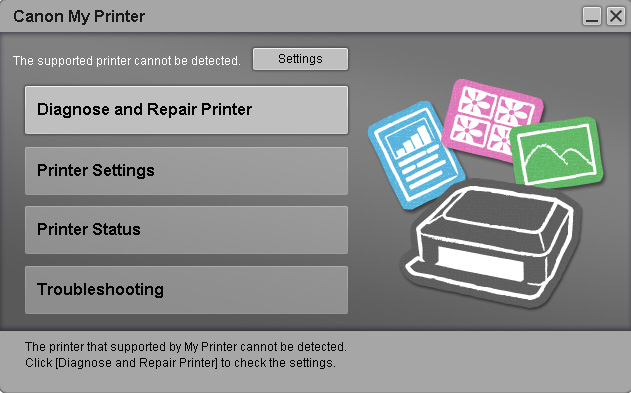

Easy-PhotoPrint Editor
Easy-PhotoPrint Editor — это программное обеспечение для печати изображений, хранящихся на компьютере или в облачном хранилище.
В этой программе вы можете редактировать и печатать различную продукцию, например открытки и календари.
ПРОВЕРИТЬ НАЛИЧИЕ ДОСТУПНЫХ ЗАГРУЗОК
К началу страницы
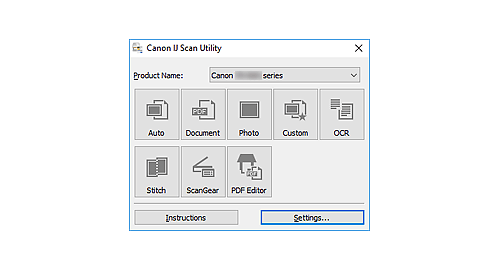

Print Studio Pro
Print Studio Pro — это подключаемый модуль, предназначенный специально для профессиональных принтеров PIXMA, который позволяет устанавливать определенные настройки и печатать фотографии профессионального качества.
ПРОВЕРИТЬ НАЛИЧИЕ ДОСТУПНЫХ ЗАГРУЗОК
К началу страницы
PosterArtist Lite
Это приложение является версией PosterArtist с ограниченной функциональностью; в PosterArtist Lite недоступны следующие функции:
- Функция Автодизайн
- Направляющие, Сетка и Линейка
- Создание QR-кодов
- Печать переменных данных
- Частичная функция ретуширования изображения
- Настройки безопасности художественных проектов (настройки ограничения использования и редактирования)
- Система Ambient Light Correction
- Функция проверки дизайна
- Помощь в дизайне
- Быстрый обмен
- Сохранение и обновление художественных снимков
PosterArtist Lite также располагает меньшими возможностями для творчества, чем PosterArtist.
ПРОВЕРИТЬ НАЛИЧИЕ ДОСТУПНЫХ ЗАГРУЗОК
К началу страницы

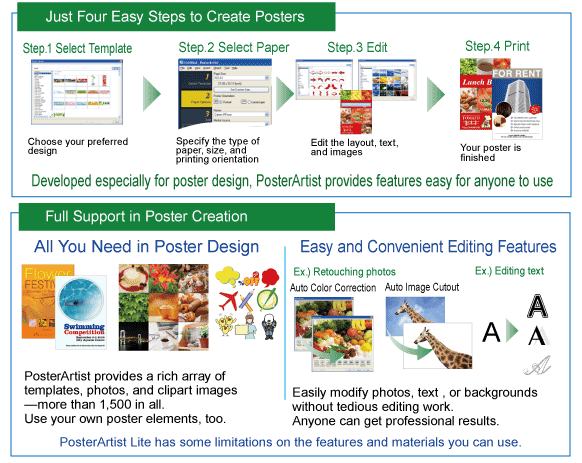
PosterArtist
PosterArtist содержит 200 готовых шаблонов, более 1000 бесплатных фотографий и векторных рисунков, более 150 фоновых изображений, более 150 вариантов рамок, текстовые и графические материалы и многое другое — все, что нужно для простого и быстрого создания плакатов профессионального качества.
ПРОВЕРИТЬ НАЛИЧИЕ ДОСТУПНЫХ ЗАГРУЗОК
К началу страницы
Canon IJ Network Tool
С помощью данного программного обеспечения можно устанавливать, просматривать и выполнять настройку сетевых параметров принтера, подключенного к сети.
ПРОВЕРИТЬ НАЛИЧИЕ ДОСТУПНЫХ ЗАГРУЗОК
К началу страницы
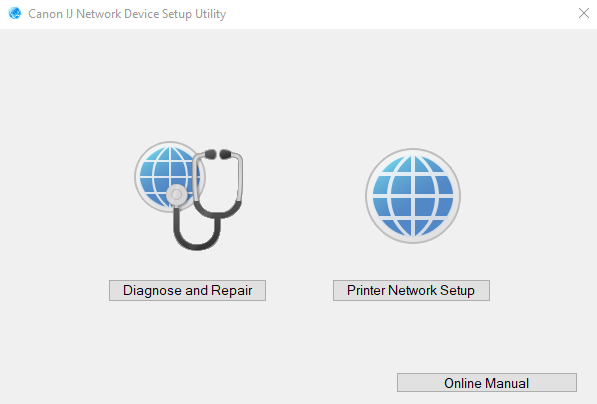

Easy PhotoPrint Pro
Easy PhotoPrint Pro — это подключаемый модуль для Adobe Photoshop и Digital Photo Professional. С помощью подключаемого модуля Easy-PhotoPrint Pro легко печатать изображения в различных стилях, включая полноформатную печать без полей, индексный режим, монохромную печать и режим Adobe RGB.
ПРОВЕРИТЬ НАЛИЧИЕ ДОСТУПНЫХ ЗАГРУЗОК
К началу страницы
Creative Park
Creative Park — это онлайн-сервис, доступный каждому и позволяющий создавать собственные поздравительные открытки, календари и множество других фотоматериалов и изделий из бумаги.
Посетить Creative Park
К началу страницы
Архивное программное обеспечение
Используйте приведенные ниже ссылки для получения доступа к описаниям старого программного обеспечения, которое было заменено компанией Canon на новое.
Easy PhotoPrint EX
Обратите внимание! Программа Easy-PhotoPrint EX была заменена на My Image Garden. Все функции Easy-PhotoPrint EX теперь доступны в My Image Garden.
Программное обеспечение Canon Easy-PhotoPrint Ex позволяет быстро, легко и удобно вывести на печать великолепные снимки.
Easy-PhotoPrint EX предлагает владельцам устройств PIXMA множество творческих возможностей, включая создание фотографий без полей, альбомов, календарей и даже фотонаклеек.
ПРОВЕРИТЬ НАЛИЧИЕ ДОСТУПНЫХ ЗАГРУЗОК
К началу страницы
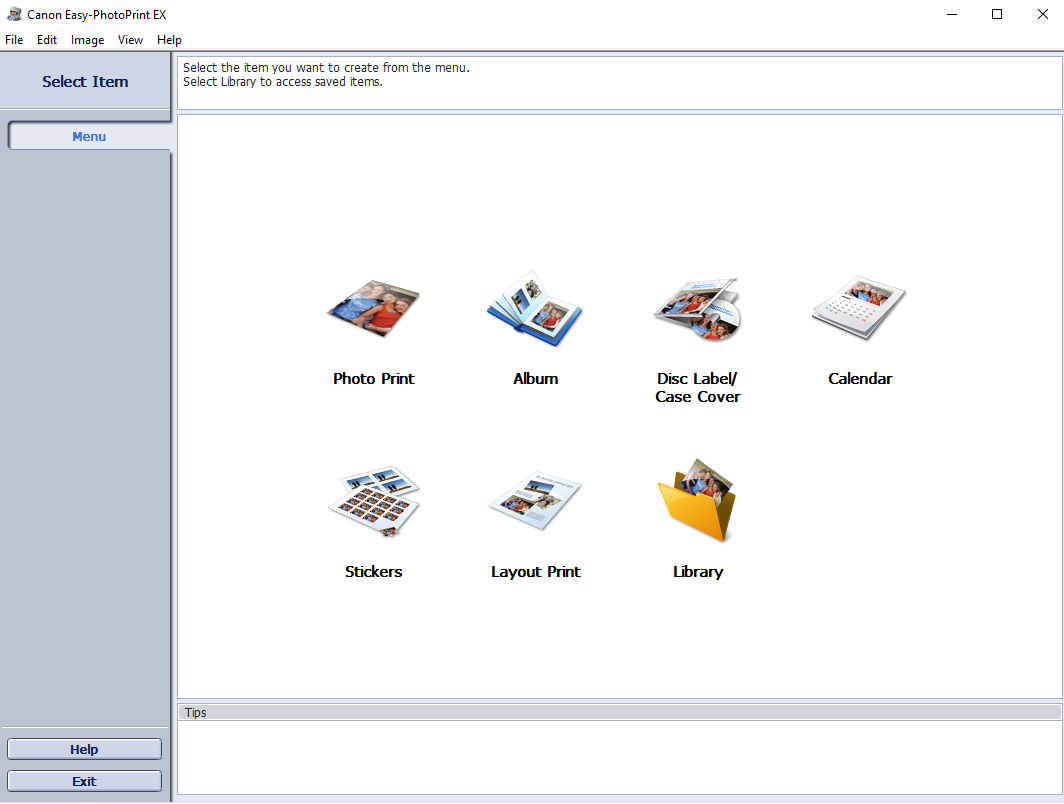
CD-LabelPrint
Обратите внимание, что CD-LabelPrint был заменен на My Image Garden.
С помощью CD-LabelPrint можно с легкостью создавать индивидуальные этикетки для дисков CD или DVD, используя собственные снимки и текст.
Последнюю версию My Image Garden можно загрузить, выбрав продукт на странице линейки устройств PIXMA.
К началу страницы
Solution Menu EX
Обратите внимание! Программа Solution Menu EX была заменена на Quick Menu. Все функции Solution Menu EX теперь доступны в Quick Menu.
Solution Menu EX обеспечивает быстрый доступ к руководствам пользователя для продуктов PIXMA, а также к ПО для печати фотографий.
ПРОВЕРИТЬ НАЛИЧИЕ ДОСТУПНЫХ ЗАГРУЗОК
К началу страницы

MP Navigator EX
This application software allows you to scan, save and print photos and documents. You can also edit images, or attach images to e-mail.
Using MP Navigator EX you can scan multiple documents at one time, or scan images larger than the platen. You can also save scanned images, attach them to e-mail or edit/print them.
CHECK FOR AVAILABLE DOWNLOADS
Back to the Top
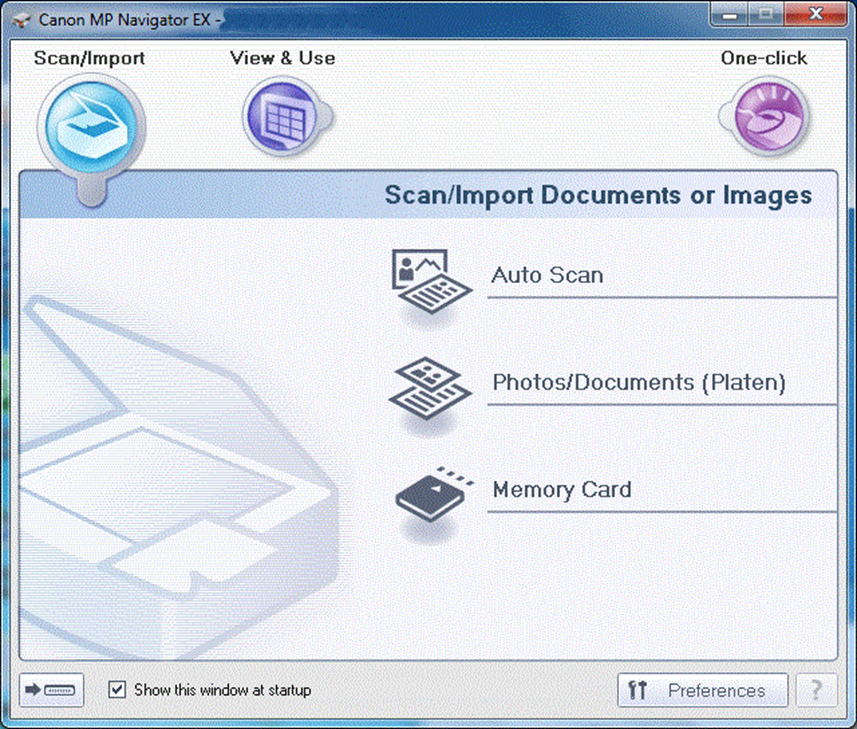

My Image Garden
My Image Garden is a handy software application that allows you to easily organise and print your photos. Installation of My Image Garden is optional however to make the most out of your PIXMA printer it is recommended.
Your photos will automatically be organised onto a calendar based on date taken. Alternatively if you set up facial recognition, My Image Garden will automatically find all photos on your PC and organise them by the people in the picture. With My Image Garden you can easily create and print photo collages, cards and calendars using the included templates. You can also print directly onto printable discs using the Direct Disc Print feature.
CHECK FOR AVAILABLE DOWNLOADS
Back to the Top
Quick Menu
Quick Menu is a utility software included in the initial software setup for your printer that allows you to easily start the applications and manuals supplied with your printer and access online product information. Installation of Quick Menu is optional, however it is recommended to make the most of your printer.
In addition, with My Image Garden installed you can enjoy slide shows of your images through Image Display that sits on your desktop.
Please note: Quick Menu has now replaced Solution Menu EX.
A helpful Quick Menu user guide is also available for download.
CHECK FOR AVAILABLE DOWNLOADS
Back to the Top

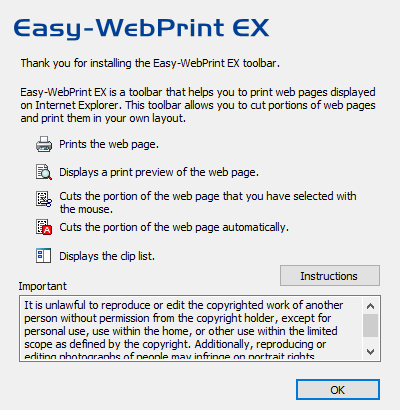
Easy-WebPrint EX
Easy-WebPrint EX is a plug-in for Windows Internet Explorer that makes it simple to select key sections of a web page before ‘clipping’ them to a single document for printing. It includes a print preview function, a clipping function and a layout editing function.
CHECK FOR AVAILABLE DOWNLOADS
Back to the Top
My Printer
My Printer is a utility software that allows you to access and easily change the settings of your printer such as the paper source. Installation of My Printer is optional, however it is recommended to make the most out of your printer.
My Printer can diagnose if there are any issues with the driver setup and repair any issues that are found.
You can also access troubleshooting information that can help you to solve problems such as ink smudging.
My Printer is included in the initial software setup for your printer.
CHECK FOR AVAILABLE DOWNLOADS
Back to the Top
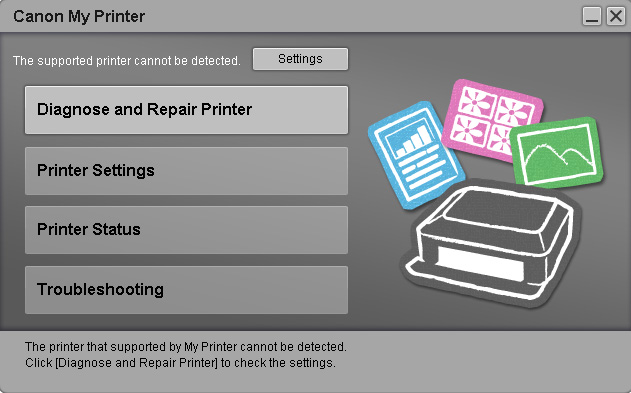

Easy-PhotoPrint Editor
Easy-PhotoPrint Editor is software for printing the images stored in the computer or on the cloud.
This software enables you to edit and print various works such as cards or calendars.
CHECK FOR AVAILABLE DOWNLOADS
Back to the Top
IJ Scan Utility
This is an application that allows you to easily scan photos and documents using simple one-click scanning to save you time.
CHECK FOR AVAILABLE DOWNLOADS
Back to the Top
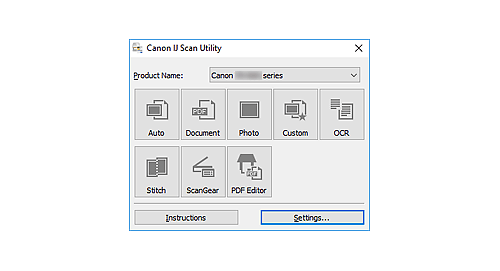

Print Studio Pro
Print Studio Pro is a plug in designed specifically for PIXMA professional printers that enables you to adjust specific settings to easily achieve expert quality photo prints.
CHECK FOR AVAILABLE DOWNLOADS
Back to the Top
PosterArtist Lite
This application is a limited functionality version of PosterArtist and the following functions are not available in PosterArtist Lite:
- Auto Design
- Guide, Grid and Ruler
- Creating QR codes
- Variable Print
- Partial function of Retouch Image
- Artwork Security Settings (settings for usage restrictions and editing restrictions)
- Ambient Light Correction
- Design Check
- Design Assist
- Quick Exchange
- Saving and Updating of Artwork Snapshots
PosterArtist Lite also contains fewer pieces of artwork than PosterArtist.
CHECK FOR AVAILABLE DOWNLOADS
Back to the Top

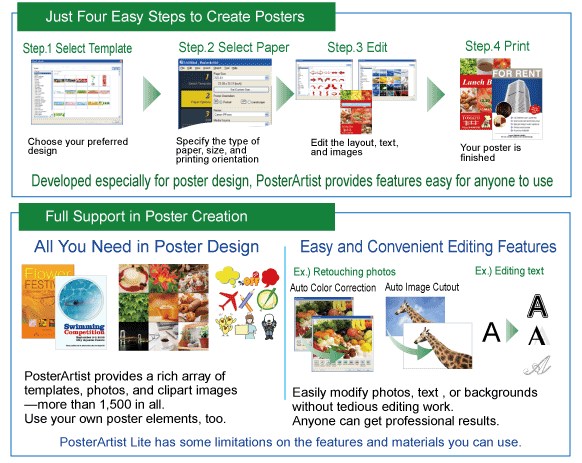
PosterArtist
PosterArtist comes with 200 pre-designed templates, over 1,000 royalty free images and clipart, over 150 backgrounds, over 150 frames, a variety of text graphics and much more to make creating professional looking posters quick and easy.
CHECK FOR AVAILABLE DOWNLOADS
Back to the Top
Canon IJ Network Tool
With this software, you can install, view or configure the network settings of the printer that is connected through a network.
CHECK FOR AVAILABLE DOWNLOADS
Back to the Top


Easy PhotoPrint Pro
Easy PhotoPrint Pro is a plug-in for Adobe Photoshop and Digital Photo Professional. With Easy-PhotoPrint Pro, you can easily print photos in various styles, including borderless full-page, index, monochrome, and Adobe RGB mode.
CHECK FOR AVAILABLE DOWNLOADS
Back to the Top
Creative Park
Creative Park is an online service open to everyone and it lets you create your own personalised greeting cards, calendars and lots of other photo and paper objects.
View creative park now
Back to the Top
Archived Software
Please use the links below to access descriptions for old software that Canon has now replaced.
Easy PhotoPrint EX
Please note: Easy-PhotoPrint EX has been replaced by My Image Garden. All of the functions from Easy-PhotoPrint EX are available in My Image Garden.
Canon Easy-PhotoPrint Ex software allows you to print great looking photos in a way that is easy, fast and fun.
Easy-PhotoPrint EX delivers plenty of creative options to PIXMA owners, including the ability to produce borderless photos, albums, calendars and even photo stickers.
CHECK FOR AVAILABLE DOWNLOADS
Back to the Top
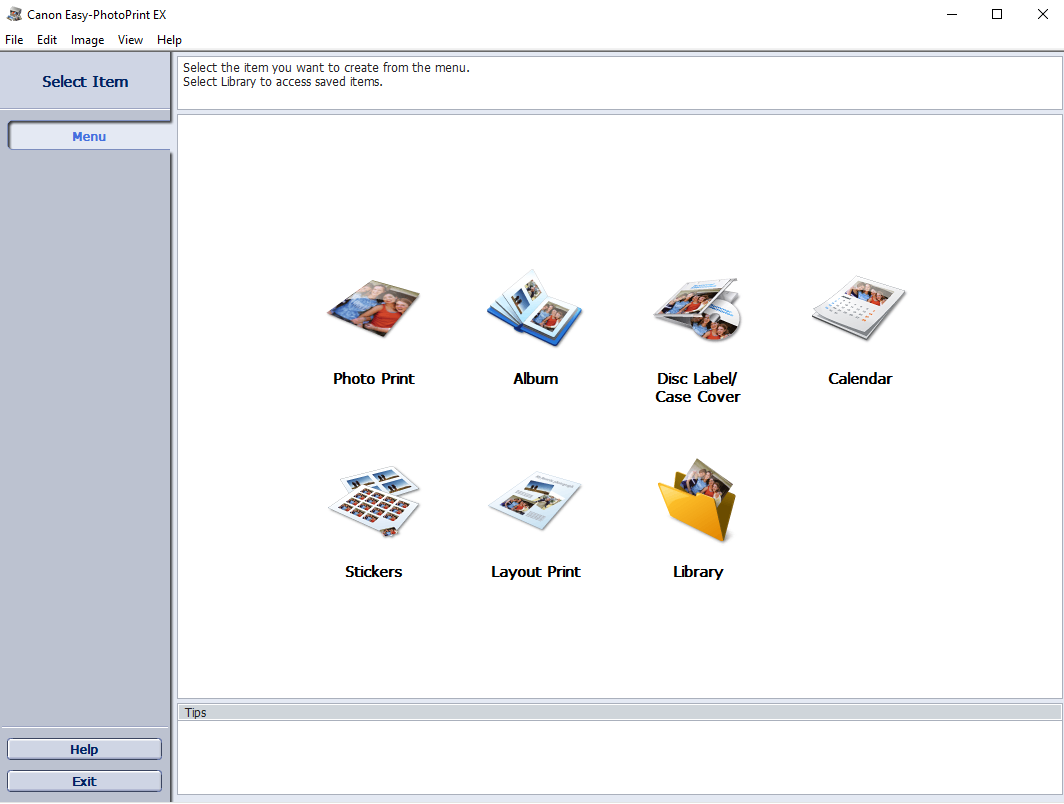
CD-LabelPrint
Please note that CD-LabelPrint has now been replaced by My Image Garden.
Using CD-LabelPrint you can easily create personalised labels for your CDs or DVDs using your own images and text.
You can download the latest version of My Image Garden by selecting your product from the PIXMA range page.
Back to the Top
Solution Menu EX
Please note: Solution Menu EX has now been replaced by Quick Menu. All of the functions of Solution Menu EX are now available in Quick Menu.
Solution Menu EX enables easy access to the user manuals for your PIXMA product and also software for printing your photos.
CHECK FOR AVAILABLE DOWNLOADS
Back to the Top

MP Navigator EX
This application software allows you to scan, save and print photos and documents. You can also edit images, or attach images to e-mail.
Using MP Navigator EX you can scan multiple documents at one time, or scan images larger than the platen. You can also save scanned images, attach them to e-mail or edit/print them.
CHECK FOR AVAILABLE DOWNLOADS
Back to the Top
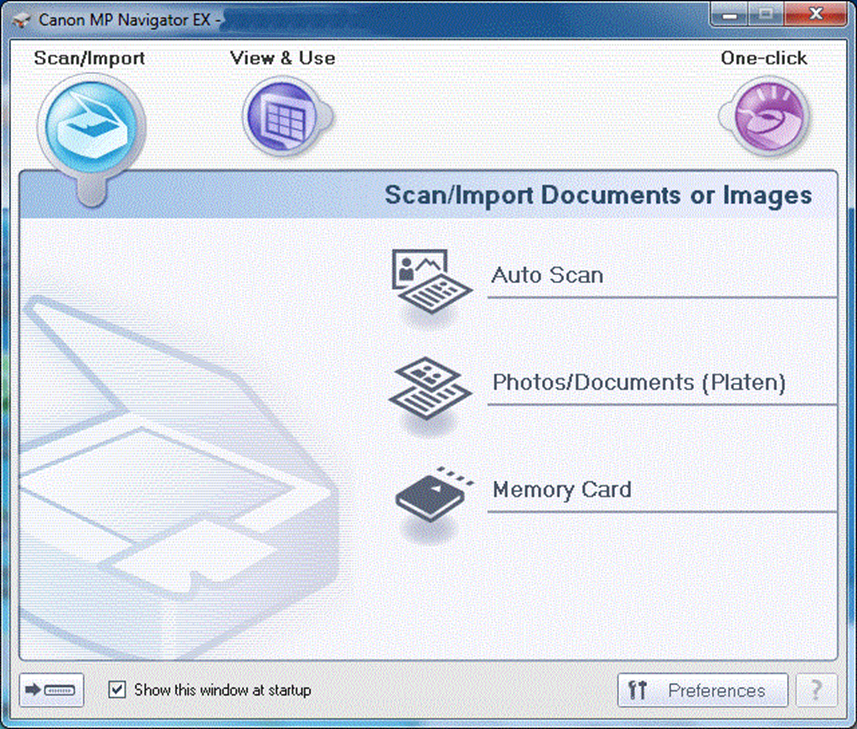

My Image Garden
My Image Garden is a handy software application that allows you to easily organise and print your photos. Installation of My Image Garden is optional however to make the most out of your PIXMA printer it is recommended.
Your photos will automatically be organised onto a calendar based on date taken. Alternatively if you set up facial recognition, My Image Garden will automatically find all photos on your PC and organise them by the people in the picture. With My Image Garden you can easily create and print photo collages, cards and calendars using the included templates. You can also print directly onto printable discs using the Direct Disc Print feature.
CHECK FOR AVAILABLE DOWNLOADS
Back to the Top
Quick Menu
Quick Menu is a utility software included in the initial software setup for your printer that allows you to easily start the applications and manuals supplied with your printer and access online product information. Installation of Quick Menu is optional, however it is recommended to make the most of your printer.
In addition, with My Image Garden installed you can enjoy slide shows of your images through Image Display that sits on your desktop.
Please note: Quick Menu has now replaced Solution Menu EX.
A helpful Quick Menu user guide is also available for download.
CHECK FOR AVAILABLE DOWNLOADS
Back to the Top

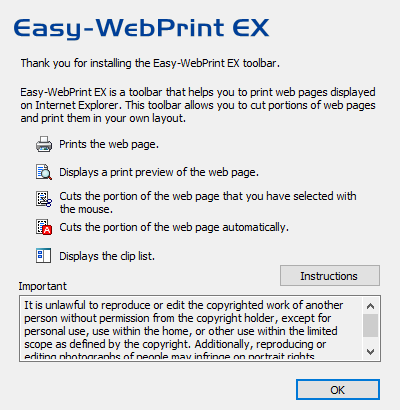
Easy-WebPrint EX
Easy-WebPrint EX is a plug-in for Windows Internet Explorer that makes it simple to select key sections of a web page before ‘clipping’ them to a single document for printing. It includes a print preview function, a clipping function and a layout editing function.
CHECK FOR AVAILABLE DOWNLOADS
Back to the Top
My Printer
My Printer is a utility software that allows you to access and easily change the settings of your printer such as the paper source. Installation of My Printer is optional, however it is recommended to make the most out of your printer.
My Printer can diagnose if there are any issues with the driver setup and repair any issues that are found.
You can also access troubleshooting information that can help you to solve problems such as ink smudging.
My Printer is included in the initial software setup for your printer.
CHECK FOR AVAILABLE DOWNLOADS
Back to the Top
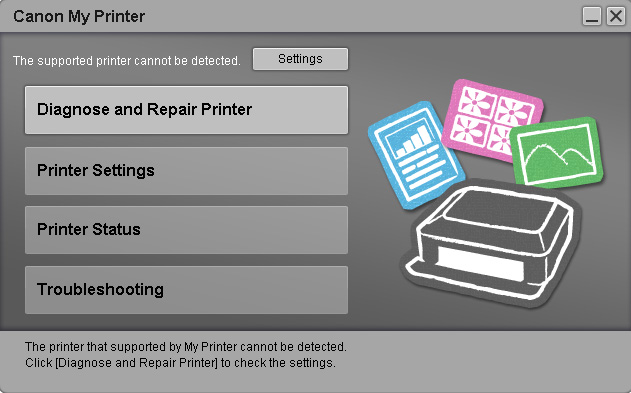

Easy-PhotoPrint Editor
Easy-PhotoPrint Editor is software for printing the images stored in the computer or on the cloud.
This software enables you to edit and print various works such as cards or calendars.
CHECK FOR AVAILABLE DOWNLOADS
Back to the Top
IJ Scan Utility
This is an application that allows you to easily scan photos and documents using simple one-click scanning to save you time.
CHECK FOR AVAILABLE DOWNLOADS
Back to the Top
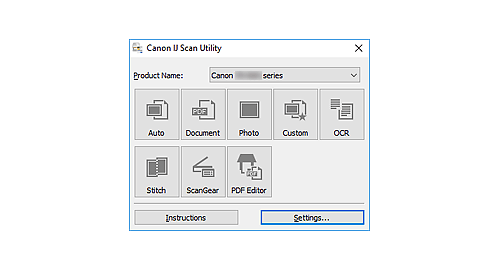

Print Studio Pro
Print Studio Pro is a plug in designed specifically for PIXMA professional printers that enables you to adjust specific settings to easily achieve expert quality photo prints.
CHECK FOR AVAILABLE DOWNLOADS
Back to the Top
PosterArtist Lite
This application is a limited functionality version of PosterArtist and the following functions are not available in PosterArtist Lite:
- Auto Design
- Guide, Grid and Ruler
- Creating QR codes
- Variable Print
- Partial function of Retouch Image
- Artwork Security Settings (settings for usage restrictions and editing restrictions)
- Ambient Light Correction
- Design Check
- Design Assist
- Quick Exchange
- Saving and Updating of Artwork Snapshots
PosterArtist Lite also contains fewer pieces of artwork than PosterArtist.
CHECK FOR AVAILABLE DOWNLOADS
Back to the Top

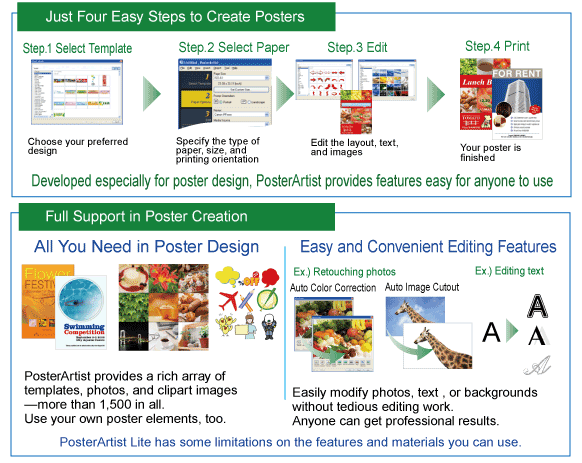
PosterArtist
PosterArtist comes with 200 pre-designed templates, over 1,000 royalty free images and clipart, over 150 backgrounds, over 150 frames, a variety of text graphics and much more to make creating professional looking posters quick and easy.
CHECK FOR AVAILABLE DOWNLOADS
Back to the Top
Canon IJ Network Tool
With this software, you can install, view or configure the network settings of the printer that is connected through a network.
CHECK FOR AVAILABLE DOWNLOADS
Back to the Top


Easy PhotoPrint Pro
Easy PhotoPrint Pro is a plug-in for Adobe Photoshop and Digital Photo Professional. With Easy-PhotoPrint Pro, you can easily print photos in various styles, including borderless full-page, index, monochrome, and Adobe RGB mode.
CHECK FOR AVAILABLE DOWNLOADS
Back to the Top
Creative Park
Creative Park is an online service open to everyone and it lets you create your own personalised greeting cards, calendars and lots of other photo and paper objects.
View creative park now
Back to the Top
Archived Software
Please use the links below to access descriptions for old software that Canon has now replaced.
Easy PhotoPrint EX
Please note: Easy-PhotoPrint EX has been replaced by My Image Garden. All of the functions from Easy-PhotoPrint EX are available in My Image Garden.
Canon Easy-PhotoPrint Ex software allows you to print great looking photos in a way that is easy, fast and fun.
Easy-PhotoPrint EX delivers plenty of creative options to PIXMA owners, including the ability to produce borderless photos, albums, calendars and even photo stickers.
CHECK FOR AVAILABLE DOWNLOADS
Back to the Top
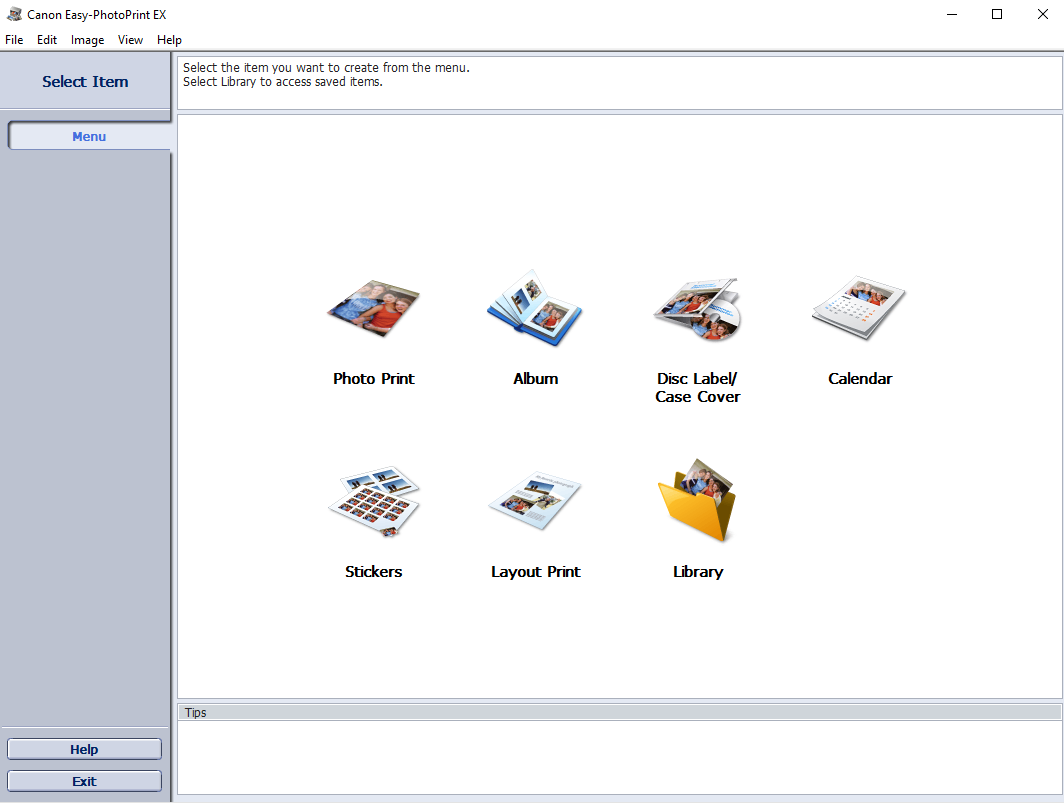
CD-LabelPrint
Please note that CD-LabelPrint has now been replaced by My Image Garden.
Using CD-LabelPrint you can easily create personalised labels for your CDs or DVDs using your own images and text.
You can download the latest version of My Image Garden by selecting your product from the PIXMA range page.
Back to the Top
Solution Menu EX
Please note: Solution Menu EX has now been replaced by Quick Menu. All of the functions of Solution Menu EX are now available in Quick Menu.
Solution Menu EX enables easy access to the user manuals for your PIXMA product and also software for printing your photos.
CHECK FOR AVAILABLE DOWNLOADS
Back to the Top

Seize control from your smart device and free the way you print, copy and scan
Seamless and smart
Enjoy smooth connectivity from palm to printer with the Canon PRINT app. Effortlessly print, copy and scan from your smart devices, check your printer’s status and link up to the cloud* for more flexible control.
*Not all functions are available on all products.
Modern and mobile
Free to download, the Canon PRINT app is the perfect printing companion. Team up your smartphone or tablet with your printer via Wi-Fi, a built-in access point or Wi-Fi Direct, and get ready to print. Stay on top of maintenance too – check your printer’s status and ink levels and carry out maintenance tasks remotely from your smart device.
Simple scanning
Streamline scanning with the app. Scan your documents and photos, save in a whole range of formats and send them straight to your smartphone or tablet. You can also send your scans straight to email or use the PIXMA Cloud Link to upload it to the cloud*.
*Scan to cloud and scan to email are only available for genuine Canon ink users
Cloud connections
Do more with your printer and connect to the cloud on the go. Take advantage of the PIXMA Cloud Link and send scans to — or print from — popular clouds*, including Dropbox, Google Drive and OneDrive. You can also print your favourite photos directly from social media accounts such as Facebook and Instagram.
*Scan to cloud and scan to email are only available for genuine Canon ink users
Use your smartphone as a scanner
Use the Smartphone Capture and Copy function in the Canon PRINT app to quickly and easily make copies using your smartphone camera. You can either print, save or email directly from your phone.
Canon PRINT app compatibility
Canon’s PRINT app can be used with most Wi-Fi printers, including the latest PIXMA, MAXIFY and SELPHY models. This app is available for both iOS and Android devices, compatible with iOS 11.0 ~ 12.0 or Android OS 4.4 ~ 9.0 operating systems.
Supported languages — English, French, German, Spanish, Italian, Dutch, Portuguese, Polish, Russian, Danish, Finnish, Norwegian, Swedish, Czech, Turkish
Power from your palm
Turn your smart device into a sophisticated printing tool with these Canon apps
or