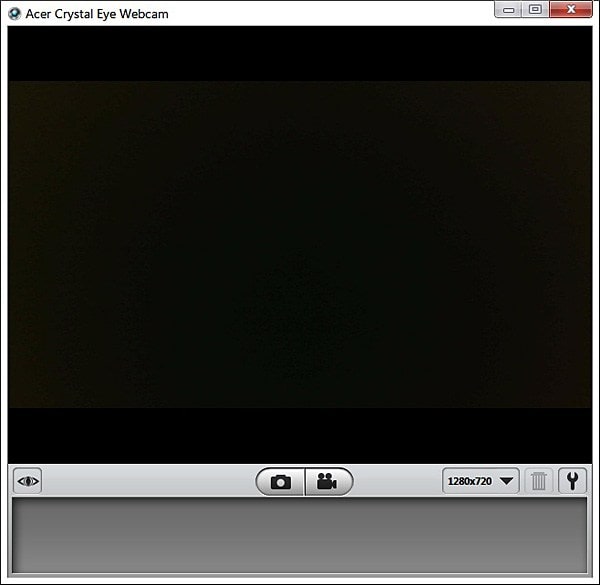Driver name
ACER CRYSTAL EYE WEBCAM
Actual version
5.8.33.402
Subsection
Web Cameras BISON ACER CRYSTAL EYE WEBCAM
ACER CRYSTAL EYE WEBCAM drivers for Windows x64
ACER CRYSTAL EYE WEBCAM drivers for Windows x86
ACER CRYSTAL EYE WEBCAM drivers list for Windows 10 x64
|
Devices |
Systems |
ID |
Inf |
Link |
|---|---|---|---|---|
|
ACER CRYSTAL EYE WEBCAM 5.8.33.402
|
Windows 10 x64 Windows 8.1 x64 Windows 8 x64 Windows 7 x64 Windows Vista x64 Windows Vista x86 Windows XP x64 Windows XP x86 |
USB\VID_04F2&PID_B026 |
snp2uvc.inf | Download |
|
ACER CRYSTAL EYE WEBCAM 5.8.33.402
|
Windows 10 x64 Windows 8.1 x64 Windows 8 x64 Windows 7 x64 Windows Vista x64 Windows Vista x86 Windows XP x64 Windows XP x86 |
USB\VID_04F2&PID_B026 |
snp2uvc.inf | Download |
|
ACER CRYSTAL EYE WEBCAM 5.8.33.402
|
Windows 10 x64 Windows 8.1 x64 Windows 8 x64 Windows 7 x64 Windows Vista x64 Windows Vista x86 Windows XP x64 Windows XP x86 |
USB\VID_04F2&PID_B044 |
snp2uvc.inf | Download |
|
ACER CRYSTAL EYE WEBCAM 5.8.33.402
|
Windows 10 x64 Windows 8.1 x64 Windows 8 x64 Windows 7 x64 Windows Vista x64 Windows Vista x86 Windows XP x64 Windows XP x86 |
USB\VID_04F2&PID_B044 |
snp2uvc.inf | Download |
|
ACER CRYSTAL EYE WEBCAM 5.8.33.402
|
Windows 10 x64 Windows 8.1 x64 Windows 8 x64 Windows 7 x64 Windows Vista x64 Windows Vista x86 Windows XP x64 Windows XP x86 |
USB\VID_04F2&PID_B044 |
snp2uvc.inf | Download |
|
ACER CRYSTAL EYE WEBCAM 5.8.33.402
|
Windows 10 x64 Windows 8.1 x64 Windows 8 x64 Windows 7 x64 Windows Vista x64 Windows Vista x86 Windows XP x64 Windows XP x86 |
USB\VID_04F2&PID_B084 |
snp2uvc.inf | Download |
|
ACER CRYSTAL EYE WEBCAM 5.8.33.402
|
Windows 10 x64 Windows 8.1 x64 Windows 8 x64 Windows 7 x64 Windows Vista x64 Windows Vista x86 Windows XP x64 Windows XP x86 |
USB\VID_04F2&PID_B084 |
snp2uvc.inf | Download |
|
ACER CRYSTAL EYE WEBCAM 5.8.33.402
|
Windows 10 x64 Windows 8.1 x64 Windows 8 x64 Windows 7 x64 Windows Vista x64 Windows Vista x86 Windows XP x64 Windows XP x86 |
USB\VID_04F2&PID_B084 |
snp2uvc.inf | Download |
|
ACER CRYSTAL EYE WEBCAM 5.8.33.402
|
Windows 10 x64 Windows 8.1 x64 Windows 8 x64 Windows 7 x64 Windows Vista x64 Windows Vista x86 Windows XP x64 Windows XP x86 |
USB\VID_04F2&PID_B084 |
snp2uvc.inf | Download |
|
ACER CRYSTAL EYE WEBCAM 5.8.33.402
|
Windows 10 x64 Windows 8.1 x64 Windows 8 x64 Windows 7 x64 Windows Vista x64 Windows Vista x86 Windows XP x64 Windows XP x86 |
USB\VID_04F2&PID_B084 |
snp2uvc.inf | Download |
DEVID list for ACER CRYSTAL EYE WEBCAM
When attempting to download HP Smart, the first step is to ensure that your device meets the operating system requirements for the application. After confirming that you meet these requirements, then you should access the official download webpage on either your mobile device or computer. There, you will be able to download and install HP Smart. Once installed, open up the application and follow any further instructions.
If you are experiencing problems with your Pantum M6550NW printer, be sure to check the manufacturer’s website for troubleshooting and support options. Additionally, you should make sure that the printer is up-to-date with the latest firmware version. Troubleshooting steps such as restarting both devices (printer & PC/Laptop) or checking cables can help in many scenarios too.
If you are having issues with the Pantum M6550nw driver, please go to https://www.pantum.com/download and select your printer model from the drop-down menu to download and install the correct driver for your system.
Troubleshooting Microsoft Issues can be a time-consuming and complicated process. The goal of this guide is to provide a step-by-step approach to troubleshoot any issues with Microsoft products. We’ll start by providing general advice for diagnosing the problem and then review troubleshooting techniques specific to different types of Microsoft services, such as Windows, Office, or Azure services. With this comprehensive roadmap in hand, you should find yourself better equipped to identify and resolve even complex issues quickly.
Realtek can cause a range of issues that can be difficult to troubleshoot without the right expertise. This comprehensive guide covers everything you need to know for troubleshooting Realtek problems so that you can get back on track quickly and easily.
software that may be blocking TeamViewer. Many firewalls and antivirus programs will block the connection unless you explicitly allow it.
Driver packs are collections of drivers that can be used to update outdated or missing device drivers. If you are having trouble with driver pack, the best thing you can do is use a trusted and reliable driver updater tool to automatically download and install the correct version of the required drivers for your PC. This will ensure all your devices are running on their latest available software.
If you are looking to download the driver for your Canon Pixma MG2500 printer, you can do so from the official Canon website. Simply go to their online support page and search for the model number of your printer. Once selected, click on ‘Drivers & Downloads’ tab and choose your operating system to get access to a list of all available downloads related to that particular model.
If you’re having issues with your Epson L4150 Printer software, try updating the software by downloading and installing the latest version from Epson’s website. You can also refer to their troubleshooting guide for more help on resolving any issues.
KMS Pico is a powerful tool that can be used to activate Windows 10. It works by emulating the Microsoft KMS server on your computer, allowing you to bypass activation processes and activate your copy of Windows for free. To fix this user query, simply download the latest version of KMS Pico from a trusted source and follow the installation instructions when prompted.
Acer Realtek USB2.0 PC Camera Windows drivers were collected from official vendor’s websites and trusted sources. This software will let you to fix Acer Realtek USB2.0 PC Camera or Acer Realtek USB2.0 PC Camera errors and make your stuff work. Here you can download all latest versions of Acer Realtek USB2.0 PC Camera drivers for Windows devices with Windows 11, 10, 8.1, 8, and 7 (32-bit/64-bit). You can download all drivers for free. We check all files and test them with antivirus software, so it’s 100% safe to download. Get the latest WHQL certified drivers that works well.
Acer Realtek USB2.0 PC Camera Drivers: A Comprehensive Guide
The Acer Realtek USB2.0 PC Camera drivers are software programs that enable communication between the operating system on your computer and devices. These drivers play a crucial role in ensuring optimal performance and stability of your PC.
Installing the Acer Realtek USB2.0 PC Camera Drivers
To install the Acer Realtek USB2.0 PC Camera drivers, follow these steps:
- Visit the official website of the developer and navigate to the Drivers section.
- Use the search bar or select your device model from the list.
- Choose your operating system and click on «Search.»
- Click on the «Download» button next to the latest version of the drivers compatible with your system.
- Once downloaded, double-click on the installer file and follow the on-screen instructions to complete the installation process.
Updating the Acer Realtek USB2.0 PC Camera Drivers
To update the Acer Realtek USB2.0 PC Camera drivers, you can follow these steps:
- Open the Device Manager on your computer.
- Expand the category and locate your Acer Realtek USB2.0 PC Camera driver.
- Right-click on the driver and select «Update Driver.»
- Choose the option to search for updated driver software automatically.
- If an update is available, follow the prompts to download and install it.
Reinstalling the Acer Realtek USB2.0 PC Camera Drivers
If you need to reinstall the Acer Realtek USB2.0 PC Camera drivers for any reason, here’s what you can do:
- Open the Device Manager on your computer.
- Expand the necessary category and locate your Acer Realtek USB2.0 PC Camera driver.
- Right-click on the driver and select «Uninstall device.»
- Follow the prompts to complete the uninstallation process.
- Visit the official developer website and download the latest version of the driver for your needs.
- Run the installer and follow the instructions to complete the installation process.
Rolling Back or Downgrading the Acer Realtek USB2.0 PC Camera Drivers
If you encounter any issues with the latest version of the Acer Realtek USB2.0 PC Camera drivers, you can roll back or downgrade to a previous version by following these steps:
- Open the Device Manager on your computer.
- Expand the necessary category and locate your Acer Realtek USB2.0 PC Camera driver.
- Right-click on the driver and select «Properties.»
- Go to the «Driver» tab and click on «Roll Back Driver.»
- Follow the prompts to complete the process.
Rolling Back or Downgrading the Acer Realtek USB2.0 PC Camera Drivers
If you encounter any issues with the latest version of the Acer Realtek USB2.0 PC Camera drivers, you can roll back or downgrade to a previous version by following these steps:
- Open the Device Manager on your computer.
- Expand the necessary category and locate your Acer Realtek USB2.0 PC Camera driver.
- Right-click on the driver and select «Properties.»
- Go to the «Driver» tab and click on «Roll Back Driver.»
- Follow the prompts to complete the process.
Uninstalling the Acer Realtek USB2.0 PC Camera Drivers
If you need to uninstall the Acer Realtek USB2.0 PC Camera drivers completely, here’s what you can do:
- Open the Device Manager on your computer.
- Expand the necessary category and locate your Acer Realtek USB2.0 PC Camera driver.
- Right-click on the driver and select «Uninstall device.»
- Follow the prompts to complete the uninstallation process.
- Restart your computer.
It is essential always to have the latest version of the Acer Realtek USB2.0 PC Camera drivers installed for optimal performance and stability.
… Multi-format card reader (SD/SDHC) — WebCam: VGA Web Camera — Wi-Fi: Integrated 802.11b/g/n, Integrated 802.11 AC — … contains the files needed for installing the Chipset driver. If it has been installed, updating (overwrite-installing) may … reboot to allow changes to take effect.About Chipset Drivers:Windows OS automatically installs a generic driver that allows …
… with isolated Num key — WebCam: VGA Web Camera — Wi-Fi: Integrated 802.11 AC (On selected models), … contains the files needed for installing the Chipset driver. If it has been installed, updating (overwrite-installing) may … reboot to allow changes to take effect.About Chipset Drivers:Windows OS automatically installs a generic driver that allows …
… technology supports up to four-finger smart gestures — Camera: HD Web Camera — Wi-Fi: 802.11ac Wi-Fi; IEEE 802.11 a/b/g/n compatible … contains the files needed for installing the Chipset driver. If it has been installed, updating (overwrite-installing) may … read this agreement. About Chipset Drivers: Windows OS automatically installs a …
… Multi-format card reader (SDXC/SD/SDHC) — WebCam: VGA Web Camera — Networking: Integrated 802.11 AC — Bluetooth: … contains the files needed for installing the Chipset driver. If it has been installed, updating (overwrite-installing) may … read this agreement. About Chipset Drivers: Windows OS automatically installs a …
… package contains the files needed for installing the Camera driver. If it has been installed, updating (overwrite-installing) may … to allow changes to take effect.About Integrated Web Camera Updates:Enabling your embedded web camera by installing appropriate software will allow your system …
…
…
…
… / 128GBEMMC — WebCam: 2 Mega Pixel web camera — Networking: Integrated 802.11 AC, Built-in Bluetooth V4.1 … files needed for installing the Intel Serial IO driver. If it has been installed, updating (overwrite-installing) may … release on platforms other than the ones specified. Driver Installation via Installer: — Copy and unzip the …
… contains the files needed for installing the Webcam driver. If it has been installed, updating (overwrite-installing) may … allow changes to take effect. About Integrated Web Camera Updates: Enabling your embedded web camera by installing appropriate software will allow your system …
Similar acer camera driver drivers for Windows 10 keywords:
Драйвер необходимо для корректной работы веб камеры на ноутбуках от производителя Acer. Также с его помощью пользователи могут создавать снимки и записывать видео.
Дата обновления:
15.11.2020
Версия Windows:
Windows 7, Windows 8, Windows 8.1, Windows 10
Acer Crystal Eye – приложение для Windows, представляющее собой драйвер веб камеры. С помощью утилиты можно обеспечить правильную работу устройства. Программа подходит для всех моделей ноутбуков, выпущенных компанией Acer. Драйвер потребуется в случае сбоя или переустановки операционной системы.
Установка
Необходимо распаковать архив с помощью утилиты 7-Zip или WinRAR. Далее следует запустить исполняемый файл от имени администратора и следовать инструкции на экране. После завершения установки нужно перезагрузить ноутбук. Стоит отметить, что перед установкой драйвера рекомендуется удалить предыдущую версию.
Видео и фото
С помощью программы пользователи могут получить изображение с веб камеры. Также есть возможность создавать снимки и записывать видео. Утилита позволяет выбрать разрешение и качество изображения.
Поддерживается функция автоматического улучшения качества видеозаписи. Кроме того, можно вручную регулировать уровень яркости, контрастности и насыщенности цвета.
В нижней части рабочей области отображаются скриншоты и видеозаписи, созданные с помощью приложения. Есть возможность воспользоваться функцией шумоподавления и настроить частоту смены кадров.
Особенности
- приложение можно скачать и использовать бесплатно;
- утилита представляет собой драйвер для веб камеры;
- программа устанавливается на ноутбуки, выпущенные компанией Acer;
- есть возможность создавать снимки и записывать видео;
- пользователи могут выбрать разрешение изображения;
- поддерживается функция автоматического улучшения качества видео;
- после установки требуется перезагрузка ноутбука;
- драйвер совместим с актуальными версиями Windows.
3,3 Мб (скачиваний: 3573)
Звонки ВКонтакте
Windows 10 Бесплатно
Приложение предназначено для проведения онлайн совещаний и видеоконференций с одновременным участием до 2048 человек. Поддерживается режим демонстрации экрана.
ver 1.0.2180
Logitech Capture
Windows 7, Windows 8, Windows 8.1, Windows 10 Бесплатная
Утилита позволяет записывать видео с веб камеры. Есть возможность создавать скриншоты и монтировать ролики. Поддерживается интеграция со стриминговыми платформами.
ver 1.10.110
AVS Video Recorder
Windows XP, Windows Vista, Windows 7, Windows 8, Windows 8.1, Windows 10 Бесплатная
Приложение позволяет захватывать видео с TV тюнера, камеры и других устройств. Доступен встроенный планировщик заданий, а также функция выбора формата и кодеков.
ver 2.6.1.94
AlterCam
Windows XP, Windows Vista, Windows 7, Windows 8, Windows 8.1, Windows 10 Бесплатная
Программа представляет собой виртуальную веб камеру, позволяющую захватывать изображение с различных источников. Пользователи могут добавить спецэффекты.
ver 5.5
Photo Booth
Windows 7 Бесплатная
С помощью приложения можно создавать фотографии, используя веб камеру компьютера или ноутбука. Есть возможность применять эффекты в режиме реального времени.
ver 1.0
XSplit
Windows 7, Windows 8, Windows 8.1, Windows 10 Бесплатная
С помощью программы можно проводить видеотрансляции в прямом эфире. Утилита позволяет выбрать источник сигнала, качество изображения, битрейт и частоту смены кадров.
ver 4.0.2007.2911
Screencast O Matic
Windows XP, Windows Vista, Windows 7, Windows 8, Windows 8.1, Windows 10 Бесплатная
С помощью программы можно записывать видео с экрана или веб камеры. Также поддерживается функция создания скриншотов. Есть возможность выбрать разрешение.
ver 2.11.3
ECap
Windows XP, Windows Vista, Windows 7, Windows 8, Windows 8.1, Windows 10 Бесплатная
Приложение предназначено для захвата и записи видео с веб камеры, а также создания снимков. Поддерживаются все модели устройств от разных производителей.
ver 1.0.0.9