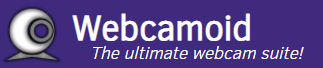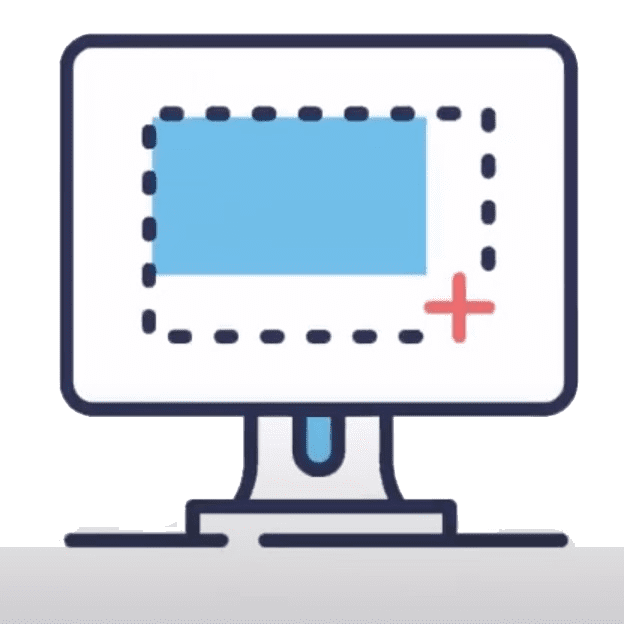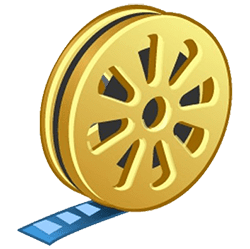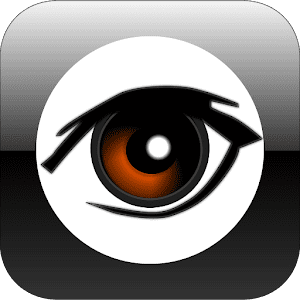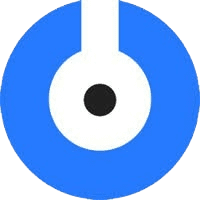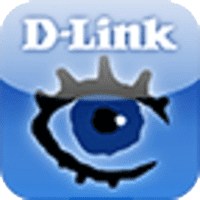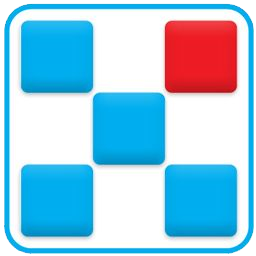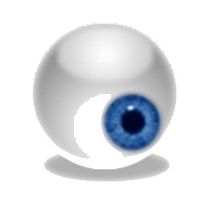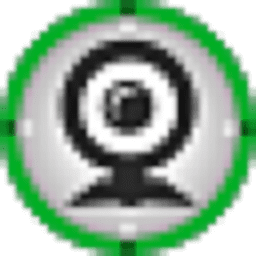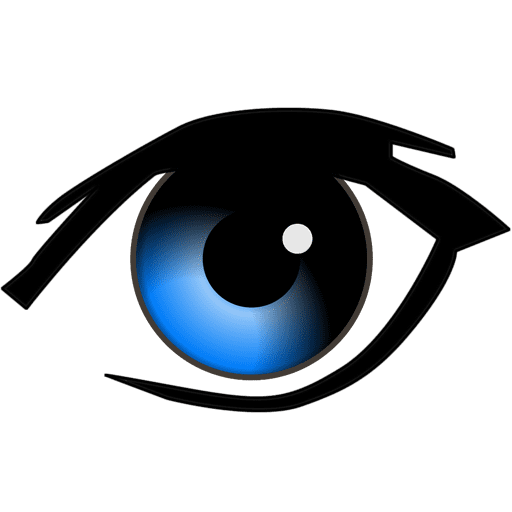Webcam software are applications that enable you to capture video feed from the camera of your laptop/desktop and record or stream the video on the internet. You can easily use them to deliver professional videos, streams, and online classes. These applications allow you to record videos in WMV and AVI file formats.
Following is a handpicked list of the Top Best Webcam Software, with their popular features and webcam software download links. The list contains open-source (free) and commercial (paid) software.
Top Pick
ManyCam
ManyCam is a live streaming software that enables you to deliver professional video, streams, online classes with ease. The tool allows you to remove, replace, or blur background during a web conference.
Learn More
Best Web Camera App and Software for PC & Laptop: Top Free Downloads
| Name | Supported Platforms | Free Trial | Link |
|---|---|---|---|
| 👍 ManyCam | Windows, macOS, Android, Mac | Free Download | Learn More |
| 👍 YouCam | Windows 10, 8.1/8, 7 | Free Download | Learn More |
| GoPlay | Windows 2000/XP/Vista/7/8/10 | Free Download | Learn More |
| iGlasses | macOS | 14 Days Free Trial | Learn More |
| ApowerREC | Windows, Mac, iOS, Android | Free Download | Learn More |
#1) ManyCam
ManyCam is a live streaming software that easily delivers professional videos, streams, and online classes. The tool allows you to remove, replace, or blur background during a web conference.
Features:
- Available for Facebook and YouTube Live.
- It supports streaming and broadcasting.
- This tool is capable of recording videos in WMV and AVI.
- It can be synced with Skype and Yahoo messenger.
- Available for multi-languages.
- Offers numerous effects.
- The supported platform: Windows 10, 8, 7 PC
| 👍 Pros | 👎 Cons |
|---|---|
| It does not have a watermark in the free version. | There is no light enhancement feature. |
| You can stream up to 4K resolution. | Most features need manual control. |
| It has real time drag and drops effects. |
Supported file formats: H.264 IP, MP4, MJPEG, MPEG, AVI, MOV.
Visit ManyCam >>
Free Download
#2) YouCam
YouCam is a free webcam software that can be integrated seamlessly into video call services like Zoom, Skype, Facebook, etc. It allows users to easily apply makeup and skin enhancement.
Features:
- It offers more than 200 effects.
- This app provides customized titles and images.
- YouCam includes animated emojis.
- It has a face login and face-out facility.
- Record video in MP4 or GIF file format.
- You can add frames and scenes to images.
- Provides protection through a password.
- This tool allows you to adjust lighting and sharpness in the video.
- It allows you to share your video with QR or a bar code.
- Supported platform: Windows 11, 10, 8, 7.
| 👍 Pros | 👎 Cons |
|---|---|
| It has face beautification tools. | Limited options in the free version. |
| Wide range of animated emojis. | |
| Customizable images and titles for live streaming. |
Supported file formats: AVI, WMV, and MP4.
Visit YouCam >>
Free Download
#3) GoPlay
GoPlay is a web camera app that allows you to record videos with your voice. This application helps you to add a caption to your video. It helps you to trim, cut, crop, and merge your video.

Features:
- You can remove unwanted noise from video without any hassle.
- It allows you to adjust audio on timeline tracks.
- The tool offers varieties of video effects.
- Share your videos with Facebook, Instagram, and YouTube.
- You can broadcast your video in many resolutions.
- You can edit the audio and video speed.
- Supported platforms: Windows, Android, and iOS.
| 👍 Pros | 👎 Cons |
|---|---|
| Offers custom screen recording | It is not easy to edit the video. |
| It has numerous media libraries. | |
| Supports HD resolution. |
Supported file format: 4K-60 FPS
Visit GoPlay >>
Free Download
#4) iGlasses
iGlasses is webcam software that enables you to enhance your camera video for Google Meet, Facebook Live, YouTube Live, etc. This application contains more than 50 effects and styles.
Features:
- You can zoom your video.
- Record your video in HD quality.
- It allows you to adjust brightness and color correction.
- Fine-tune the video the way you prefer.
- The supported platform is Mac.
| 👍 Pros | 👎 Cons |
|---|---|
| It has a user-friendly interface. | You cannot minimize the program. |
| Enhance and modify the video with ease. | |
| Supports a wide range of camera devices. |
Supported file formats: MOV, MP4.
Visit iGlasses >>
14 Days Free Trial
#5) ApowerREC
ApowerREC webcam tool allows you to capture live streaming videos, desktop activities, and so on. It allows you to record your activity on full screen or within the customized region.
Features:
- It offers real-time editing while recording any video.
- You can record videos from a webcam.
- This software allows you to create a scheduled task to record a PC screenshot/webcam automatically.
- You can convert video into AVI, MP4, WMV, etc.
- It enables you to adjust the volume and customize the audio source from a microphone or sound card.
- Supported platforms: Windows, Mac, iOS, Android.
| 👍 Pros | 👎 Cons |
|---|---|
| Versatile options for capturing screens | Lake of file management tool. |
| Supports image editing | |
| Intuitive interface |
Supported file formats: AVI, WMV, MP4.
Visit ApowerREC >>
Free Download
#6) BandiCam
BandiCam is a screen recording software that helps you to capture a screen that uses technologies like DirectX, Vulkan, or OpenGL. It allows you to capture video in AVI and MP4. This application enables you to record video from external devices like Xbox/PlayStation, webcam, IPTV, etc.
Features:
- You can draw on your video in real time.
- This tool enables you to record your video and system audio.
- It allows you to record at a specific time.
- You can add a mouse click effect while recording any video.
- The supported platform is windows.
| 👍 Pros | 👎 Cons |
|---|---|
| Record video in HD. | Not suitable for people who are beginners. |
| Supports video up to 144 fps. | Does not support live-stream videos. |
| You can record 2D or 3D videos. |
Supported file formats: TIFF, MP4, PNG, AVI, GIF, JPEG.
Visit BandiCam >>
Free Download
#7) Windows Camera
Windows Camera is webcam software that allows you to shoot pictures on any tablet or PC. It allows you to pause and resume the video whenever you like. It automatically backup your photos to OneDrive.
Features:
- It has digital video stabilization that allows you to shoot smoother video.
- You can capture videos with ease in both dark and bright areas.
- The supported operating system is Windows.
- Compose pictures with a framing grid.
- Supported platforms: Xbox One and Windows.
| 👍 Pros | 👎 Cons |
|---|---|
| Simple to use the tool. | Does not contain a built-in virtual webcam |
| It supports resolutions up to 1080p. | Requires a camera that supports 4K videos. |
| Good for photographers. |
Supported file formats: ISO, 4K.
Visit Windows Camera
Free Software
#8) Movavi Screen Recorder
Movavi Screen Recorder is a lightweight webcam and screen recording tool which is used for video streaming, capturing video calls, etc. It helps you to capture full HD video at 60 frames per sound.
Features:
- You can download it to record a screen with a plugin, microphone, or sound or to record a voice.
- Include a range of settings, including frame rate and volume.
- Capture webinars or streaming videos with ease.
- This software helps you to record videos even if you are away.
- It allows you to share results to Google Drive, Movavi Cloud, or YouTube.
- No special hardware is needed for capturing screen audio.
- You can record from any source, including a mic, system sounds, and webcam.
- Supported platforms: Mac and Windows.
| 👍 Pros | 👎 Cons |
|---|---|
| Offers numerous transactions and effects. | Copy-paste video effect is not possible. |
| Supports drag and drop functionality. | |
| Provides Readymade templates. |
Supported file formats: 3GPP, FLV, SWF, MKV
Visit Movavi >>
Free Download
#9) IP Camera Viewer
IP Camera Viewer is a video monitoring system that enables you to view live video from IP cameras or USB. It can be used for your home, office, or any other place where you need security. This camera app for PC supports more than 2000 different IP camera models.
Features:
- You can control and view up to 4 camera feed simultaneously.
- This webcam software Windows 10 allows you to make video clear by adjusting video properties.
- You can get a live preview from multiple cameras.
- IP Camera Viewer provides a digital zooming facility.
- The supported platform: Windows 10,11.
| 👍 Pros | 👎 Cons |
|---|---|
| This webcam program automatically uploads recorded videos to a server. | It has no inbuilt media player. |
| The tool is compatible with all models of IP cameras. | The application cannot adjust video and image quality. |
| It is easy to use. |
Supported file formats: JPEG, MJPEG, MPEG-4 and H.264.
Link: https://www.deskshare.com/ip-camera-viewer.aspx
#10) Logitech Capture
Logitech is a tool that enables you to record videos from multiple sources. This web camera software for Windows 10 helps you to record video in 9:16 (width 16 units and height 9) format. It allows you to broadcast video to Facebook, Twitter, or Twitch.
Features:
- You can adjust your layouts and apply transactions with ease.
- Webcam settings can be easily customizable.
- This webcam app for PC allows you to personalize video content with live text overlays.
- It enables you to capture video in a vertical format.
- The supported platforms are Windows and macOS.
- You can adjust the layout and apply transactions.
| 👍 Pros | 👎 Cons |
|---|---|
| This camera app for Windows 10 offers numerous transitions and effects. | Requires a Logitech webcam |
| Direct streaming to YouTube. | Account registration for using Logitech Capture is mandatory. |
| Optimization for mobile devices. |
Supported webcams: C920 HD PRO, C920s HD PRO, 1080P PRO STREAM, C922 PRO STREAM, C922X PRO STREAM, STREAMCAM, STREAMCAM PLUS, BRIO 4K PRO, BRIO STREAM, C930e
Link: https://www.logitech.com/en-in/software/capture.html
#11) Debut Video Capture Software
Debut is a tool that allows you to record webcam, screen, or a selected portion. It is one of the best camera apps for PC that helps you to adjust color settings and add effects. It enables you to capture videos from network IP cameras.
Features:
- Record video in WMV, AVI, MPG, FLV, MOV, and MP4 formats.
- Record audio from the microphone.
- Burn recording directly to DVD.
- You can edit the recorded video.
- This webcam software for Mac enables you to capture video with no sound.
- You can create a photo snapshot of the video.
- Supported platforms: Windows and Mac OS X.
| 👍 Pros | 👎 Cons |
|---|---|
| Minimalistic UI. | It contains a watermark. |
| You can easily share videos through various channels. | Hard to record video in full-screen mode |
| Quickly record video from your webcam. | |
| Good selection of recording options |
Supported file formats: AVI, MP4, MOV, WMV, MPG, and FLV.
Link: https://www.nchsoftware.com/capture/index.html
#12) OBS Studio
OBS Studio is an open-source, free live streaming and video recording software. It enables you to create a scene with multiple sources, including images, text, webcams, and more. This application allows you to switch seamlessly between video transactions.
Features:
- It offers intuitive audio.
- You can rearrange UI the way you want.
- OBS Studio allows you to preview the scene before making it live.
- Supported platforms are Windows, Linux, and Mac.
| 👍 Pros | 👎 Cons |
|---|---|
| You can capture video in real time. | UI is not intuitive. |
| Offers easy-to-use configurable options. | |
| Output video quality is high. | |
| Supports lots of plugins. |
Supported file formats: MP4, FLV
Link: https://obsproject.com/
#13) AlterCam
AlterCam is Webcam software that enables you to add effects to your video chat. It allows you to hide your face with a mosaic. This application enables you to add a logo to the stream.
Features:
- You can broadcast pre-recorded video or live desktop.
- This tool supports HD video resolution.
- You can change your voice in real time.
- This webcam viewer provides virtual webcam video with effects.
- AlterCam allows you to blur video.
- It is available for Windows.
| 👍 Pros | 👎 Cons |
|---|---|
| It has its own webcam drivers. | Some features are difficult to use. |
| Preview effects. | |
| Animated overlays like penguins and frogs on images. |
Supported file formats: AVI, WMV, MP4.
Link: https://altercam.com/
#14) Contacam
Contacam is a fast and lightweight video surveillance tool that meets your security need. It is available in numerous languages, including English, French, Chinese, Italian, and more.
Features:
- Integrated with a web server with password protection.
- This webcam adjustment software supports Webcams, DV, WDM, and IP cameras.
- You can watch videos remotely using a cloud client like Dropbox.
- You can set up unlimited parallel cameras.
- Easy to record video manually.
- This PC camera software is available for Windows.
| 👍 Pros | 👎 Cons |
|---|---|
| This web camera application is easy to use. | Difficulty in pairing with IP cameras. |
| Useful features. | |
| Available in many languages like English, German, Italian, and more. |
Supported file formats: RTSP, MJPEG, H.264, and H.265.
Link: https://www.contaware.com/contacam.html
#15) Webcamoid
Webcamoid is a versatile and open-source webcam suite that is written in C++. It has a simple and easy-to-use user interface. This free webcam software for Windows enables you to customize control for webcams.
Features:
- Manage multiple cameras with ease.
- This webcam recording software offers more than 60 effects.
- Translated into numerous languages.
- Capture from network or local device.
- Capture from the desktop.
- Supported platforms: GNU/Linux, Windows, Mac.
| 👍 Pros | 👎 Cons |
|---|---|
| Persistent configuration. | UI is not user-friendly. |
| Camera control l for brightness and contrast. |
Supported file formats: 3GP, FLV, GIF, MP4, F4V.
Price: Free
Link: https://webcamoid.github.io/
#16) Clipchamp
Clipchamp is a camera software for PC that enables you to instantly record any video from your browser. It is one of the best free webcam software that allows you to share, compress, and make changes in the video. This camera app for laptops has a built-in web server.
Features:
- This laptop camera software can work with built-in webcam and mic.
- Offers easy video editing tools.
- Provides privacy protection
- Record video of resolution 360p, 720p, 480p, or 1080p.
- Supported platforms are Windows, Mac, Linux, and Windows.
| 👍 Pros | 👎 Cons |
|---|---|
| Easy to record video. | The user interface is not user-friendly. |
| Save webcam recording directly to PC. |
Supported file formats: 3GP, FLV, GIF, MP4, F4V.
Price: Free
Link: https://clipchamp.com/en/webcam-recorder/
FAQ:
Best Web Camera App and Software for PC & Laptop: Top Free Downloads
| Name | Supported Platforms | Free Trial | Link |
|---|---|---|---|
| 👍 ManyCam | Windows, macOS, Android, Mac | Free Download | Learn More |
| 👍 YouCam | Windows 10, 8.1/8, 7 | Free Download | Learn More |
| GoPlay | Windows 2000/XP/Vista/7/8/10 | Free Download | Learn More |
| iGlasses | macOS | 14 Days Free Trial | Learn More |
| ApowerREC | Windows, Mac, iOS, Android | Free Download | Learn More |
Поставить оценку
Средний рейтинг 4.2, всего оценок — 5
- Скачать программу
- Описание и функции
- Комментарии пользователей
| Название→ | Windows Camera |
|---|---|
| Версия→ | 2020 |
| Лицензия→ | Бесплатно |
| Размер файла→ | 25.55 Мб |
| Поддержка→ | Windows 10 (32-bit), 10 (64-bit) |
| Разработчик→ | Microsoft Corporation |
| Опубликовано→ | 05 августа 2022 |
Windows Camera — это официальное приложение камеры для Windows 10. Этот легкий инструмент, разработанный непосредственно корпорацией Microsoft, предназначен для расширения возможностей любого пользователя ПК или ноутбука со встроенной или внешней веб-камерой с оптимизированной, быстрой и надежной возможностью захвата фотографий и видео. В то время как предыдущие версии Windows поставлялись только с самыми основными инструментами, которые были созданы только для выполнения задачи по обнаружению и калибровке оборудования веб-камеры (оставляя фактическую процедуру захвата и редактирования сторонним приложениям), это официальное приложение предоставляет возможности захвата видео. любому пользователю ПК. Он имеет интуитивно понятный пользовательский интерфейс, хороший набор полезных инструментов и широкий спектр профессиональных фоновых сервисов, которые могут превратить отснятый материал на вашем ноутбуке или ПК в профессионально выглядящее видео, которое можно легко использовать в школе или на работе, сохранить в файл библиотеки данных или даже поделиться в Интернете с друзьями и семьей в социальных сетях.
Скачать для компьютера
Скачайте бесплатно и установите Windows Camera 2020 по прямой ссылке с сервера. Программа имеет лицензию «Бесплатно» и разработана Microsoft Corporation, подходит для компьютера и ноутбука с Windows 10 (32-bit), 10 (64-bit). Размер загружаемого файла составляет 25.55 Мб.
Описание программы
Приложение Windows Camera распространяется только через Microsoft Store и, таким образом, позволяет всем пользователям Windows 10 легко установить и запустить это приложение на своем ПК одним нажатием кнопки «Получить». Приложение будет занимать чуть менее 50 МБ в вашем локальном хранилище и потребует от пользователя доступа к следующим разрешениям: веб-камера, микрофон, местоположение, доступ к видеобиблиотеке, фотобиблиотеке, подключение к Интернету и сохраненные данные на внешних устройствах. устройства хранения данных. Однако, поскольку это приложение для записи видео, все эти разрешения кажутся конфиденциальными и не повлияют на ваши личные данные.
Настольное приложение имеет оптимизированный пользовательский интерфейс, обеспечивающий легкий доступ к основным инструментам для записи фото и видео. Центр программного обеспечения камеры Windows предназначен для полноэкранного видеопотока, а по краям расположены значки основных настроек для изменения режимов записи, активации дополнительных функций и многого другого. Внизу приложения есть доступ к галерее фото и видео ПК. В целом, визуальный стиль приложения очень напоминает мобильное приложение, поэтому его будет удобнее использовать на ноутбуках и планшетах, где пользователи могут более свободно взаимодействовать с приложением через сенсорный интерфейс.
Некоторые из его расширенных функций включают стабилизацию видео, повышение резкости, режим белой доски для улучшения мелких деталей, возможность сканирования документов, настраиваемую пользователем экспозицию, ISO и другие элементы управления и многое другое. Камера Windows 100% БЕСПЛАТНА и может работать только в обновленных версиях Windows 10.
Комментарии пользователей
Лучшие программы для веб камеры
Бесплатный софт
для веб-камеры без СМС
Прямые
ссылки на установщики
Только
актуальный софт для web-камер
Веб-камера – это средство, при помощи которого проще всего записать видео на компьютере: подключить устройство на современных ОС очень легко, и вам не придется тратить время на копирование медиа с карты памяти на жесткий диск. Чтобы раскрыть потенциал периферии на полную, используйте программы для веб камеры: одни предназначены для интернет-общения, другие же будут полезны для создания собственных видео и организации домашней системы безопасности.
В сети представлены десятки приложений для работы с вебкой, и их качество сильно варьируется. Поиск нужной программы, обладающей всем необходимым функционалом, займет немало времени. Мы поможем скачать камеру на ноутбук: в подборке вы найдете софт, стабильно работающий на Windows 10 – самой актуальной операционной системе. Большинство программ, представленных на нашем сайте, переведено на русский язык. Все утилиты перед публикацией сканируются на вирусы и прочий вредоносный код, поэтому в статье вы найдете только проверенные решения.
Экранная Студия
Сильная сторона программы для Windows 10 в функционале: утилита позволяет записать картинку с вебки и добавить переходы, пост-эффекты, титры, фоновое звуковое сопровождение. Встроенная возможность захвата экрана поможет записать презентации и видеочаты, транслируемые через Skype.
OBS Studio
Крайне популярный софт для ведения прямых трансляций и записи видео. В качестве источника можно использовать рабочий стол и подключенную веб камеру. Тонкая настройка сцены позволит добавить в кадр сторонние изображения и фильтры. Трансляция изображения с камеры, установленных игр или любого другого софта в интернете возможна через Twitch, YouTube и аналогичные сервисы.
Live WebCam
Бесплатная программа автоматически создает серию фотографий с подключенной вебки. Утилита имеет интуитивно понятный интерфейс и полностью русифицирована. Есть возможность настроить периодичность снимков. Функция сравнения кадров исключит вероятность захвата одинаковых изображений. Софт работает на старых ОС: WinXP и Vista.
ВидеоШОУ
Программа для вебкамеры представляет собой полноценный видеоредактор, в котором есть функция захвата изображения с периферии. Качество создаваемых видеороликов можно повышать анимационными эффектами, фильтрами и гибко настраиваемой цветокоррекцией. Опытные пользователи оценят функцию обработки хромакея.
MyCam
Простая утилита, позволяющая захватить видео и изображение с вебки. Можно настроить яркость, контраст, насыщенность, гамму и другие параметры. Есть также библиотека масок и фильтров. Главный минус для веб камеры программы в том, что в бесплатной версии она добавляет водяной знак поверх записанного контента.
IP Camera Viewer
Софт позволит максимально быстро и просто запустить работу собственной системы домашнего наблюдения. Поддерживается отображение потоков с 4 камер одновременно. Можно настроить удаленный доступ по IP-адресу, отрегулировать разрешение и угол наклона. Разработчики заявляют о поддержке 2200 моделей периферии.
ВидеоМОНТАЖ
Если вы хотите проявить свою креативность, нет приложения для веб камеры лучше! Редактор поможет записать видео с периферии, но также он будет полезен в создании контента разной сложности: от слайд-шоу, которыми можно порадовать коллег и родственников, до полупрофессиональных роликов с музыкальным сопровождением и спецэффектами.
Snap Camera
Программа используется для управления видеопотоком с камеры: она добавляет эффекты из обширной коллекции. Также есть множество масок, которые подстраиваются под положение лица в кадре. Утилиту можно интегрировать с любыми решениями для стриминга и записи, поэтому она подойдет для онлайн-общения, создания контента, ведения прямых трансляций.
ArcSoft WebCam Companion
Софт предоставляет широкий набор возможностей для работы с веб-камерой. Есть функция мониторинга, при включении которой программа делает снимок и отправляет его на вашу электронную почту или FTP-сервер. Утилита реагирует на движение или использует распознавание лица. Также в приложении есть маски и фильтры, которые также могут ненадолго развлечь.
ВидеоМАСТЕР
Основной функционал утилиты – это конвертирование видеороликов в различные форматы. Софт будет полезен, чтобы подготовить ролик к воспроизведению на любом устройстве: от смартфона до бытового проигрывателя. Есть функция записи видеопотока с вебки. После захвата клип можно обработать, вырезав лишнее и добавив эффекты. Программа для веб камеры Windows 7 работает на всех операционных системах до Windows XP.
iSpy
Бесплатная утилита предназначена для организации видеонаблюдения с помощью веб- и IP-камер (приложение поддерживает 1000 моделей последних). Для максимально удобного мониторинга разработано приложение-компаньон на iOS, позволяющее просматривать источники с вашего мобильного устройства. Есть настройка отправки уведомлений, просмотр камер в онлайн-формате.
AlterCam
Благодаря своим функциям программа способна превращать вебку в настоящий развлекательный девайс: набор возможностей позволяет обрабатывать изображение с устройства, накладывая поверх него различные графические эффекты, а также изменяя голос. Софт совместим с мессенджерами и приложениями для ведения видеотрансляций. Также есть встроенная возможность сохранения видеозаписей.
Webcam Surveyor
Простая программа, предназначенная для захвата видеопотока и создания снимков с вебки. Утилита будет полезна, чтобы записать серию фото и видео, но также ее можно использовать для мониторинга: софт настраивается под создание череды кадров с заданной периодичностью, реагирует на движения, уведомляет об обнаруженной активности по FTP. Скрытый режим поможет спрятать программу от нежелательных пользователей ПК.
Movavi Video Suite
Условно-бесплатный набор приложений, призванных расширить границы ваших возможностей по работе с видеопотоком. Нелинейный редактор позволит обрезать и объединять ролики, накладывать музыку, титры и спецэффекты. Возможность подключить вебку будет полезна, чтобы записывать видео прямо в процессе монтажа. Большое число поддерживаемых форматов помогут использовать ролики со всевозможных источников: от смартфонов до цифровых фотоаппаратов.
SplitCam
Утилита незаменима при видеообщении, особенно если вы хотите участвовать в нескольких чат-конференциях одновременно: теперь вы можете в один момент поддерживать разговор с друзьями и по Скайпу, и по Вайберу. Чтобы сделать эти звонки более запоминающимися, в софт интегрированы красочные видеоэффекты и разнообразные трехмерные маски. ПО поддерживает IP-камеры.
Ivideon Client
Утилита для пользователей сервиса мониторинга Ivideon. Предназначена для отслеживания обстановки в режиме реального времени и посредством просмотра отображаемой на сервере записи. Программа кроссплатформенная: есть порты на актуальные десктопы, а также телефоны на iOS и Android.
D-ViewCam
Приложение будет полезно, чтобы организовать видеонаблюдение. Возможно встраивание в систему до 8 источников. Утилита не только выводит изображение с камер, но и ведет запись видео- и аудиопотока, а также реагирует на движение. Пользователь может настроить начало записи по расписанию или после обнаружения активности. Есть опция отправки уведомлений по электронной почте.
ManyCam
Программа для веб камеры Windows 10 незаменима, если вы хотите повысить качество прямых трансляций. Софт поможет в пару кликов заменить фон, откорректировать цвета, добавить текст и маски. Преподаватели, устраивающие лекции, особенно оценят интерактивную доску: на ней можно рисовать, а также добавлять любой текст. В качестве дополнительных источников можно встраивать сторонние приложения, сайты, различный медиаконтент.
Photo Booth
Софт для камеры на ноутбуке или компьютере стоит скачать, чтобы в реальном времени накладывать на видео разнообразнейшие забавные и необычные спецэффекты. Разработчиками заявлена поддержка 33 вариантов. Есть возможность в любой момент сделать снимок с вебки и сохранить его на жестком диске или в облачном хранилище. Также можно поделиться фото в социальных сетях.
Ivideon Server
Программное обеспечение профессионального уровня предназначено для мониторинга с применением веб- и IP-камер. Платная утилита поможет организовать систему, подключенные к которой устройства получится дистанционно просматривать онлайн через десктопное или мобильное приложение. Есть также опция настройки мониторинга посредством локальной сети.
webcamXP
Софт будет полезен, если вы хотите использовать вебку для удаленного контроля. Кроме стандартной периферии, ПО работает с более, чем с 1500 сетевых камер. Приложение реагирует на движение и поддерживает множество форматов для сохранения видеопотока. Как и многие представленные на странице программы для камеры на компьютер, утилита переведена на русский язык.
ContaCam
Полностью бесплатное приложение для видеомониторинга предназначено для организации слежения за частным домом, торговым помещением, квартирой или офисом. Есть тонкая конфигурация, позволяющая отладить ПО под свои задачи. При обнаружении движений утилита способна синхронизироваться с FTP по IP-адресу или слать уведомление на e-mail.
WebcamMax
Данное приложение для веб камеры вы сможете скачать, чтобы накладывать на изображение маски, фильтры и видеоэффекты. Присутствует совместимость с мессенджерами, но можно также записывать клипы для моментальной загрузки в социальные сети. Утилита работает на бюджетных ПК (есть поддержка Win2000) и занимает мало места на жестком диске.
Xeoma
Разработчики программы предлагают владельцам частных домов, офисов и производственных предприятий решение для управления IP-камерами. Утилита имеет широчайший функционал: от стандартных возможностей вроде записи видео и фиксации движения до узкоспециализированных задач (распознавания брака на производстве, обнаружения персонала без СИЗ).
Yawcam
Рекомендуем скачать камеру для ноутбука, если вам требуется максимально компактное и простое решение для стриминга видео. Приложение позволит организовать наблюдение за помещением, выводя поток на веб-сайт. Можно настроить расписание, защиту паролем, добавление текста и изображения поверх прямой трансляции.
Storog
Достаточно сложная в освоении, но многофункциональная программа будет полезна, чтобы настроить видеонаблюдение за домом или коммерческим предприятием. Утилита русифицирована, позволяет просматривать источники в режиме онлайн, делает кадры с заданным интервалом. Позволит выставить последовательности действий при разных сценариях с помощью скриптов.
Web Camera Pro
Приложение поддерживает работу как с вебками, так и IP-камерами. Мониторинг изображения возможен в облачном режиме посредством P2P-соединения. В одном рабочем окне можно объединять картинки с нескольких камер. Интерфейс гибко настраивается. Главная особенность: продвинутое распознавание. Софт реагирует на объекты и лица, а также автомобильные номера в кадре.
WebCam Monitor
Стандартная утилита, позволяющая использовать веб-камеры для организации домашней системы видеонаблюдения. Программное обеспечение позволяет подключить не более 4 источников, чего будет достаточно для квартиры, частного дома или малого бизнеса. Присутствуют уведомления об активности по электронной почте, звуковые сигналы, запись по расписанию.
Cyberlink YouCam
Утилита будет полезна, чтобы улучшить изображение с вебки: добавить водяной знак и текст, анимированные эмодзи, а также AR-фильтры, улучшающие то, как вы смотритесь в кадре. Скачать камеру на ПК можно для работы со всеми популярными мессенджерами, среди которых Skype и Zoom, и стриминговыми площадками – в том числе, YouTube и Twitch.
VCam
Программа пригодится, если вам нужно эмулировать сигнал с веб-камеры. Это может быть полезно во время онлайн-конференций, а также при дистанционном обучении. Картинку, которая должна отображаться с камеры, можно заменить любым изображением, видео с рабочего стола, прямой трансляцией из интернета.
GLOBOSS
Программное обеспечение используется для поддержания работоспособности системы мониторинга на крупных предприятиях. Софт реагирует на широкий перечень активностей, после чего они фиксируются в отчете, создаваемом автоматически с временными пометками. Присутствует возможность трансляции изображения с камер в интернет.
Home Security Camera
Программа с доступным интерфейсом поможет обезопасить жилище или малый бизнес от вторжений, используя веб- и IP-камеры. У пользователя есть возможность просматривать видео с нескольких источников, настраивать оповещение при замеченной активности.
Agent DVR
Скачать веб-камеру стоит, чтобы иметь возможность удаленно отслеживать активность с подключенных источников. Сильной стороной утилиты является использование SSL-шифрования: благодаря нему вы можете получить доступ к наблюдению из любой точки мира, несмотря на высокую степень безопасности передачи данных.
Telestream Wirecast Pro
Программа для профессионального ведения прямых трансляций телевизионного уровня. В качестве источников используются подключенные камеры и микрофоны, а также любой медиаконтент на жестком диске. Можно настраивать анимированные титры, заставки, перебивки, а также работать с хромакеем.
FAQ
Какой софт для работы с веб-камерой выбрать новичкам?
В первую очередь выбор зависит от ваших задач. Для стриминга подойдут OBS Studio и ManyCam: обе программы из нашей подборки позволяют подключать веб-камеру. Чтобы настроить мониторинг, лучшими решениями ввиду своей бесплатности можно назвать iSpy и IP Camera Viewer. Для обработки контента вам потребуется видеоредактор. Такие программы для веб камеры, как Экранная Студия, вы сможете скачать бесплатно, поэтому они заслуживают внимание новичков.
В каких программах можно накладывать эффекты на изображение с вебки?
Приложения вроде WebcamMax и Photo Booth помогут сделать снимок с веб-камеры веселым и необычным за счет фильтров, эффектов и надписей. Они просты в использовании, но имеют ограниченный функционал. ВидеоШОУ – это более комплексное решение. Софт позволит записать видео с камеры, вырезать лишнее, настроить постобработку.
Где убрать хромакей с веб-камеры?
Обратите внимание на видеоредакторы с возможностью записывать ролики с камеры. Хорошим решением является Movavi Video Suite: в нем объединены широкий функционал и простота освоения. Если ищете бесплатную альтернативу, присмотритесь к программе ВидеоМОНТАЖ: в ней есть функция замены фона.
Applications that enable the user to capture the video feed from their laptop or desktop and then use it to record or stream the video on the internet are called webcam software for PC. Owing to this, it is popularly used in creating video content, such as delivering online classes or for professional videos. In this article, we would have an idea of the existing webcam software Windows 10.
Table of Contents
Following is the list of webcam software for PC in detail.
1. ManyCam
ManyCam is a webcam software download, developed and published by Viscom Media, and offers thousands of additional downloadable products.
- Supports syncing with Skype and Yahoo messenger and live streaming and broadcasting, like Facebook and YouTube Live.
- Remove, replace or blur the background in a web conference, adjust bitrate values, 96 to 192 kbps, use the virtual camera, or apply a noise suppression feature.
- Add beautification tools like transitions, facemasks, emoticons, and backgrounds.
- Whiteboard for presentations, annotation, and multi-layers supported using Chroma keys.
- Real-time text layovers, freehand drawing tools, erasers, and paint tools, with 3D masks and effects.
- Supports multi-languages and records videos in WMV and AVI format. Also supports H.264 IP, MP4, MJPEG, MPEG, AVI, and MOV file formats.
- Void of watermark inclusive of free version and allows streaming up to 4k resolution.
- Offers numerous presets, filters, and effects, such as real-time drag and drop effects, YouTube integration, and PiP or Picture-in-Picture mode.
- Save recorded videos and use multiple video sources from up to 200 sources inclusive of webcam, photos, apps, computer screen, pre-recorded videos, etc.
- Easy to switch between sources during live streaming and multiple templates to add picture-in-picture layers to streams.
- Add video source or graphic overlay like lower thirds and make adjustments like rounded corners and opacity, multitasking, and RTMP streaming.
- Chroma key support for green or blue screen effects, a wide range of resolutions like 240p, 480p, HD, or Full HD, of Studio version, 5 to 60 FPS, and 3D masks and effects.
- Mobile version, robust live-streaming tools, and free version available, along with active community and tech support. Control the streaming deck using the remote control and screen recording and casting features.
- Supports GIF, FLV, MKV, MOV, and MP4 file formats and Windows 7, 8, 8.1, 10, 11, iOS, Mac, and Android platforms.
- Void of light enhancement feature, lacks best features in free trial and other features require manual control and feature adjustments.
2. CyberLink YouCam
CyberLink YouCam is a simple webcam software Windows 10, developed by Taiwanese multimedia communication, and comes with a 30-day free trial.
- Apply subtle face beautification tools with automatic face tracking features like AR makeup, skin enhancements, and skin smoothing or replace and blur the background.
- User-friendly experience with clearly labeled tools and easy-to-use and intuitive UI and is suitable for beginners.
- Integrate video call services like Zoom, Skype, Facebook Live, YouTube Live, etc.
- Offers more than 200 effects and includes skin enhancers, scene filters, face distortion lenses, animated emoji, emoticons, particles and distortions, dynamic studio-quality video effects and video effect filters, text overlays, AR filters and stickers, live animations, customized titles and images for live streaming.
- Includes brushes and drawing tools to write on the screen directly, and manually adjust the shutter speed.
- Webcam software download permits face login and face-out functionality.
- Add frames and scenes to images and uses TrueTheater technology to automatically adjust lighting and sharpness in the video to enhance quality.
- Password-protected videos, share videos using QR or bar code and is supported on Windows 7, 8, 8.1, 10, 11, and Vista SP2 platforms.
- Enhanced interface with augmented reality technology to interact with 3D virtual objects.
- Enhanced video quality with even a low-resolution camera for more engaging webcam recording sessions.
- Provides HD video with resolution from 240p to Full HD, augmented reality output, and can add background scenery effects.
- Presentation mode helps in making visually interesting slideshows, adding brand logos and promotional messages, and more business-friendly options and effects.
- Longer battery life with less power consumption and GPU usage.
- Free trial period of 30 days with limited features.
- Supports WMV, AVI, JPG, BMP, PNG, MP4, and GIF file formats and Windows 7 or later platforms.
Also Read: 8 Best Webcam for Streaming in India (2022)
3. GoPlay
GoPlay, webcam software Windows 10, helps in custom screen recording to record videos with your voice, remove unwanted noise, add captions, trim, cut, or merge video.
- Adjust audio on the timeline, add video effects, and edit audio and video speed.
- Share videos in many resolutions on Facebook, Instagram, and YouTube.
- Has numerous media libraries.
- Supports HD resolution and 4k-60 FPS file format.
- Supported on Windows, Android, and iOS platforms.
- Difficult to edit video.
4. iGlasses
iGlasses is a webcam software for PC that helps to enhance and modify camera video for Google Meet, Facebook Live, YouTube Live, etc.
- Contains more than 50 styles and effects like zoom video, recording in HD quality, fine-tuning video, adjusting brightness, and color correction.
- Supports a wide range of camera devices, MOV and MP4 file formats, and Mac platform.
- Not possible to minimize the program.
Also Read: Fix Camera In Use by Another App in Windows 10
5. ApowerREC
ApowerREC webcam software for PC, a product of Apowersoft Online Screen Recorder, aids to capture live streaming videos on full screen or without customized regions.
- Simple and flexible UI with ready-to-use options and recorded videos can be of 5-60 fps.
- Supports real-time image and recording editing, clicking images, capturing videos, adjusting volume, and customizing audio source from microphone or sound card.
- Allows you to record using a webcam and create a scheduled task to automatically record a PC screenshot or webcam.
- Extensive file exporting options to upload the recorded video to online Data storing options and is void of watermarks or time limits.
- Edit screen recording and add annotations and comments.
- Supports AVI, WMV, PNG, JPG, BMP, and MP4 file formats and can convert video into output formats, viz., AVI, MP4, or WMV formats.
- Supports Windows 10 or 11, Mac OS X, iOS, and Android platforms, and audio files of MP3, AAC, FLAC, and other codecs audio formats.
- Lacks a file management tool and does not support multiple monitors.
6. Bandicam
Bandicam, webcam software Windows 10, helps to capture screen that uses graphics technologies like DirectX, Vulkan, or OpenGL, and record videos from external devices like Xbox/ PlayStation, webcam, IPTV, and IP Camera.
- Draw on video in real-time, record system audio and your video, flexible, and has high compression ratio.
- Add webcam footage of your face with Chroma key technology and picture-in-picture support.
- Change the PiP border shape in webcam overlay and personalized streams with webcam software download.
- Supports GPU-accelerated H.264 encoder, by NVIDIA NVENC, Intel Quick Sync video, and AMD VCE.
- Record live streaming video in high quality for 24 hours, edit captured video and automatically stop recording based on recording time or file size.
- Record video at specific time, add mouse click effect, merge, and cut videos.
- Record video up to 4k Ultra HD resolution, up to 480 fps, and record 2D or 3D videos, narration recording, and schedule recording.
- Supports TIFF, MP4, PNG, AVI, GIF, and JPEG file formats, and allows capturing videos in AVI and MP4 formats.
- Supports Windows 7, 8, 10, 11, or Vista, and lower version with 32-bit supports Windows XP.
- Live streaming effects are not supported, time restriction of 10 minutes in free trial, and is suitable for gamers but not for beginners.
7. Windows Camera
Windows Camera, product of Microsoft, is a simple-to-use free webcam software Windows 10 and is good for photographers.
- Digital video stabilization allows shooting in dark and bright areas smoothly with user-friendly simple, easy, and minimalistic UI.
- Two aspect ratios, viz. 16:9 and 4:3, with four framing grid options, inclusive of crosshairs and Golden Ratio.
- Three resolutions, viz. 360p, HD, and Full HD, at fixed frame rate of 30 fps, capture burst shots, and activate time-lapse mode to capture multiple succession shots.
- Compose pictures with framing grid, HDR support, photo timer, time-lapse mode, backup photos to OneDrive, scan Documents, pause and resume video.
- Supports up to 1080p resolution and ISO, 4k file formats, auto-stitch video clips automatically, and can snap photos quickly.
- Improve video quality in video conferencing or live stream and is supported on tablets and PC.
- Integrate with OneDrive cloud storage and provides a good camera resolution.
- Supports MP4 file format and Windows 10 or 11, and Xbox One/ X/ S versions.
- Void live-streaming enhancements and built-in virtual camera, and requires 4k supported video.
Also Read: 50 Best Free Games for Windows 10 to Download
8. Movavi Screen Recorder
Movavi Screen Recorder is a lightweight tool or webcam software for PC for capturing webinars, tutorials, and online video calls in full HD resolution at 60 fps.
- Capture webcam and display, and record with system audio or voice with no need for special hardware. Can alter settings like frame rate and volume and use audio-only recording option.
- Schedule and record even in remote places and share videos to Google Drive, Movavi Cloud, or YouTube.
- Full HD and 4k resolution with flexible, quick, user-friendly, and easy-to-use options.
- Provides readymade templates, drag and drop functionality, numerous transactions, and effects with simple UI.
- Supports MP4, AVI, MOV, GIF, 3GP, FLV, SWF, and MKV file formats and Mac and Windows platforms.
- Copy-paste video effect is not possible and free version comes with a watermark.
9. IP Camera Viewer
IP Camera Viewer is a video monitoring webcam software Windows 10 to view live video previews from up to four camera feeds, IP cameras, or USB webcams, simultaneously.
- Easy to use and supports more than 2000 different IP camera models.
- Per-camera control to pan, tilt, and zoom, and adjustments to video properties like orientation, frame rate, coverage area, and digital zooming facility possible.
- Three resolutions, viz. 360p, 480p, and 720p are supported, and adjusting contrast, sharpness, and saturation with webcam software download is possible.
- Image adjustments and automatic upload of recorded videos to server.
- Supports JPEG, MJPEG, MPEG-4, and H.264 file formats and Windows 7, 8, 10, 11, Vista, XP/ 2008/ 2012 platforms.
- Lacks in-built media player and adjusting video and image quality is not supported.
10. Logitech Capture
Logitech Capture is an all-in-one free webcam software for PC with free and simple UI for live streaming and video conferencing.
- Enables recording from multiple sources in a 16:9 aspect ratio and is optimized for mobile devices in vertical mode or portal optimization.
- Built-in customization and studio tools to adjust layouts and transactions, resolution, frame rate, customize webcam settings, numerous transitions, and effects, and personalize video content with live text overlays and alter font, color, and position.
- Add filters and borders, transitions, Chroma key to remove background, and camera customization feature like adjusting contrast, exposure, etc.
- Make live adjustments to the video feed, take screenshots, and add studio-style controls and effects to the completed video.
- Includes editing features and tools, recording multiple sources or multi-scene, recording video from webcams and desktops, and enabling picture-in-picture or side-by-side displays.
- Built-in broadcast capabilities to share video to Facebook, Twitter, or Twitch, and direct streaming to YouTube.
- Customize settings like Field of View or FOV, aspect ratio, and white balance, and save up to six camera profiles for different looks of the video.
- Supports MP4 file format and Windows 10, 11, and Mac OS X platforms.
- Requires Logitech webcam and account registration for Logitech Capture, and may not work on M1 Macs.
Also Read: Fix All Cameras are Reserved Error 0xA00f4288 in Windows 10
11. Debut Video Capture Software
Debut Video Capture Software, developed by NCH, is a free webcam software Windows 10 and screen recorder.
- Provides more recording options, which are, recording webcam, screen, or selected portion, and capturing videos from network IP cameras and connected video sources.
- Green screen and audio-only options, H264, MPEG4, or HEVC/ H266 codec for compressor, highlight mouse movements or alter frame rate for content creation.
- Three aspect ratios, viz., 11:9, 16:3, 4:3, and resolutions from 144p to HD, at fixed 30 fps.
- Add audio from microphone, burn recording to DVD directly, edit recorded video, create photo snapshot of video, adjust color settings, adjust video quality settings like contrast and saturation using slider, add text overlays, buttons, timestamps, and add effects.
- Adjust video resolution, size, and frame rate, and make color and resolution adjustments before recording.
- Schedule recording, use three video filters, or add video overlay to record screen and webcam footage.
- Supports multi-screen recording, has no frills, and has clean UI design.
- Supports image adjustments, has virtual webcams and has built-in editor called VideoPad.
- Minimalistic UI design aids in easy sharing and export of video through various channels, like direct upload to YouTube, Vimeo, and Flickr.
- Contains a watermark, is hard to record in full-screen mode, has few adjustment tools, has less appealing stock text caption, lacks live streaming feature and video editing features, and free version is limited to non-commercial use.
- Supports AVI, MP4, MOV, WMV, JPG, PNG, and FLV file formats and Windows 7, 8, 10, 11, and Mac OS X platforms.
12. OBS Studio
Open Broadcast Software is an open-source, free live streaming, and real-time video recording webcam software Windows 10 that enables you to switch between video transactions.
- Use as a virtual camera, capture and stream video, and use multiple video devices.
- Create images and scenes from multiple sources like images, text, and webcams, and offers intuitive audio, with high-quality output video.
- Easy-to-use configurable options to rearrange UI, but UI is not intuitive in webcam software download.
- Preview scene and offers high-performance real-time video or audio capturing and mixing before making it live and use community-generated plugins, inclusive of VST and BS Live offered by StreamElements.
- Configuration options like adding new sources, duplicating existing ones, setting hotkeys, enabling picture-in-picture, and adjusting properties.
- Use as virtual camera or as input source in third-party video-conferencing apps.
- Intuitive audio mixer with per-source filters such as noise gate, noise suppression, and gain, and set unlimited number of scenes and switch using custom transitions.
- Supports MP4 and FLV file formats and Windows, Linux, and Mac platforms.
Also Read: 12 Best Face Merge Online Apps for iOS
13. AlterCam
The AlterCam webcam software for PC enables adding logos to stream, effects to video chat, blurring video, adding animated overlays like penguins on images, or hiding faces with mosaics.
- Provides virtual webcam video with effects and supports HD video resolution and changes voice in real time.
- Broadcast pre-recorded video or live desktop and provides preview effects.
- Has own webcam drivers and supports AVI, WMV, and MP4 file formats.
- Not suitable for beginners.
14. ContaCam
ContaCam is a fast, lightweight, and easy-to-use surveillance tool or webcam software Windows 10 that is integrated with a password-protected web server.
- Available in numerous languages like English, French, Chinese, Italian and the webcam adjustment software supports webcams, DV, WDM, and IP cameras.
- Allows you to set up unlimited parallel cameras and watch videos remotely using a cloud client like Dropbox.
- Supports RTSP, MJPEG, H.264, and H.265 file formats.
- Difficult to pair with IP cameras.
15. Webcamoid
Webcamoid is a free, versatile, and open-source webcam software for PC, written in C++, and has a simple and easy-to-use UI, but is not user-friendly.
- Simple and intuitive with features with more camera settings and lighting adjustments.
- Customize control for webcams and manage multiple cameras with ease.
- Offers more than 60 effects, takes photos, and can captures screen from desktops, networks, or local devices.
- Create virtual webcam, adjust aperture settings, and is supported by VLC playback.
- Free software and is translated into numerous languages.
- Persistent configuration and camera control for brightness, contrast, hue, gamma, and saturation by either manually inputting a value or sliding the slider.
- Automatically adjust white balance, set temperature, gain, and backlight compensation, and use the flash option to turn the screen to a bright white before taking a photo.
- Virtual camera and more lighting adjustments like aging film, distortion, or fine-tuning settings for a particular webcam, for media content.
- Set video format, resolution, and fps, and can use the easy-to-use video and photo editing tools, over 60 fun filters, and effects, and face tracking.
- Supports 3GP, FLV, GIF, MP4, and F4V file formats and GNU/ Linux, Windows 8, 10, or 11, and Mac OS X platforms.
- Lack of default settings and would ask for location permission while taking photos or video.
16. Clipchamp
Clipchamp is a free webcam software Windows 10 that helps in recording any video instantly from the browser.
- Share, compress, and make changes in video.
- Built-in web server with built-in webcam and mic in webcam software download.
- Easy video editing tools and provides privacy protection.
- Record video of resolution 360p, 480p, 720p, and 1080p.
- Easy to record and save video to webcam directly.
- Supports 3GP, FLV, GIF, MP4, and F4V file formats and Windows, Mac, Linux, and Windows platforms, but is void of user-friendly UI.
Also Read: 25 Best Adobe Premier Pro Free Alternatives
17. iVCam
iVCam is a free and cross-platform webcam software for PC to turn handheld devices into webcams for Windows 8.1, 8.7, 10, and 11 PC machines.
- Alternative to built-in or clip-on webcam options and portable video communication is possible.
- Installation in both devices is required and supports connection of multiple phones on one PC.
- Enhance user video experience by producing clearer visuals and maintaining strong connections between devices.
- Customizable configurations for video frame rate, audio, and video quality.
- Compatible with sizes of 360p, 480p, 540p, 720p, 1080p, and 4k.
- Toggle between front and rear camera perspectives, and access landscape, night, and portrait modes.
18. SplitCam
SplitCamera is a donation-based free webcam software Windows 10 released in April 2021 with many webcam effects and 3D masks for video conferencing and video streaming.
- Helps in cloning the virtual video and split video capture driver with built-in virtual camera feature to connect several applications, up to 64 clients, to a single video capture source.
- Integration with video chat or video conferencing software and messaging apps like ICQ, Yahoo Messenger, MSN Messenger, Skype Video, Camfrog, AOL AIM, Pal Talk, etc., to share screen or stream content.
- Set timer to take snapshots and set any resolution in the wide range from 320*180 to 2048*1536.
- Connection and setup can be lengthy and communicating between different IMs can be confusing.
- Mix webcam with other sources such as screen, media files, or apps, and handle multiple audio sources, such as combining, processing, and monitoring audio files, using the built-in audio mixer.
- MP4 file format is supported and works on Windows and Mac OS X platforms.
- Compatibility with Windows 7, 8, 10, and 11 versions, however, not integrated with popular social media platforms.
19. Loom- Video Recorder
Loom is a video recorder and webcam software for PC with easy-to-use features that allow you to share video instantly.
- Record with voice; add video clips, control microphone, and use for online collaborative projects.
- Recordings, up to 100 videos, are saved to Live Recording Page and enable trimming, renaming, or encrypting live video.
- Integration with productivity platforms like Typeform, Dropbox, Shopify, Google, Slack, Jira, Zendesk, etc.
20. NVIDIA Broadcast
NVIDIA Broadcast is one of the best AI-enhanced free webcam software Windows 10 and is a powerful tool that helps in video streaming and conferencing games.
- Echo, reverb, background removal and replacement, and blur effects.
- Automatically remove visual noise, apply virtual background, frame yourself in camera range, and apply auto frame filter to keep you in the center.
- Includes several AI tools to enhance video quality and enhancement, microphone and speaker quality.
- Hardware encoding and decoding for stutter-free live streaming.
- Incompatible with regular graphics cards, requires expensive RTX graphics cards, as the GPU is combined with NVIDIA AI.
- Lack of creative or beautifying tools.
21. Magic Camera
Magic Camera is a free webcam software download that is best for customizable effects and for adding fun effects, flash, and GIF animations to webcam footage and video chats.
- Replace background; alter position, size, and transparency.
- Download webcam effects packages, change frames, and view video picture-in-picture.
- Paint, doodle, or type text on screen and use over 1000 transformation effects like adding funny masks with facial tracking.
- Image and video overlay and screen recording.
- Split and use webcam in up to 32 different software.
- Outdated UI and expensive commercial use license.
Also Read: 28 Best Free Software for Windows PC
22. YAWCAM
YAWCAM, or Yet Another WebCAM software, is a free webcam software Windows 10 written in the Java language.
- Clean, simple, and easy-to-use UI and is suitable for beginners.
- Image-to-movie converter, image snapshots, and password-protected layer of security and other security features.
- Built-in web server to upload to FTP sites with motion detection feature to email owner of any suspicious activity.
- Schedule in online timer, add text and image overlay, alter image quality using slider to change the percentage, and create time-lapse movies.
- Only GIF, JPG, and PNG, and streams handled by JavaScript and MJPEG, file formats are supported and Windows 7, 8, 10, 11, Vista, and XP/ 2000 versions are supported.
- Lacks effects, transitions, filters and editing tools, and outdated UI.
23. Free Online Webcam Recorder
If you would not like to install any software, you can use the free web version, Screencapture Free Online Webcam Recorder.
- Simple design with stop-recording button control and is void of other editing features and on-screen controls.
- Supports MP4 file format and Windows and Mac platforms.
- Requires additional software to play output file.
24. MyCam
MyCam is a webcam software for PC with a library containing numerous real-time artistic filters to distort, blur, recolor, and transform the webcam footage into a hand-drawn or painted form using your Graphics card.
- Free version includes all features but contains a watermark.
- Basic, cheap, has good effects, and hardware acceleration is supported.
- Supports MP4 and GIF file formats and Windows platform.
Also Read: How Can You Download OnlyFans Videos On iPhone?
25. Photo Booth Pro
Initially developed for producing static images and photo strips, the Photo Booth Pro app, is now developed, as a video recording webcam software Windows 10 with real-time filters.
- Free and simple software, in which, you can find a filter, record, save or share to social networks or upload to OneDrive.
- Axial mirror effects, distortion lenses, blur effects, and artistic filters are to be tested in real-time, along with photo-strip feature to capture up to four images with different filters.
- Videos in aspect ratios, viz. 16:9 and 4:3, with fixed 640*360 resolution and 30 fps, for MP4 file format.
- JPG file supported and available in Windows 10 Anniversary Update and 11 OS version.
26. Vmaker Webcam Recorder
As the name suggests, Vmaker is a screen+ webcam recording software to record videos at high-quality 4k resolution.
- Noise control feature and increased clarity with built-in video editor.
- Free, support teamwork within cloud, one-tab recording in the browser, real-time collaborations, schedule recording, and MP4 file format supported in webcam software download.
- Screen annotation tools, mouse emphasis features with on-screen clicks, customizable background features, variety of filters, auto-generated CC, and allows adding personal brand logos to recordings.
27. SparkoCam Virtual Webcam
SparkoCam Virtual Webcam is a webcam and video effects software for broadcasting, video chat, and recordings.
- Allows high-end Canon and Nikon DSLR cameras as regular webcams using HDMI adapter.
- Chroma key is supported for real-time green screening to replace background during live streams and split single webcam streams for multiple applications.
- Live webcam effects, graphics, animations, and adding accessories like eyeglasses, hats, hair, or masks.
- Virtual webcam feature to enable sharing video clips in chat applications without a real webcam.
- Compatible with Zoom, and Skype, and is supported on Windows 10 and 11, but free version restricts time limits and adds watermark.
Also Read: 22 Best Free Online Video Downloader
28. VideoProc Converter
VideoProc Converter is a webcam software Windows 10 that helps in creating long or picture-in-picture videos without any disturbance.
- Record from webcam or virtual webcam, simultaneous recording, or picture-in-picture.
- Chroma key feature enables removal or change of background, adjust position and size of PiP effects, and add annotations tools to mark areas, highlight, or draw anything on screen.
- Color tools to fine-tune content, inclusive of brightness, hue, saturation, gamma, and 1-click filters for a specific look.
- Supports NVIDIA, Intel, and AMD GPU acceleration, to record stutter-free videos.
- All-in-one software with customizable keyboard shortcuts to convert, download, record, and edit using built-in video editor with simple editing features, and automatically save videos.
- Export video in MP4, MOV, FLV, MKS, or TS file formats, but not HDR supported and not integrated with YouTube directly.
- Supported Windows 7, 8, 8.1, 10, 11, and Mac OS X versions.
29. Screencast-O-Matic
Screencast-O-Matic screen recorder is a free and ready-to-use software that provides options to record from various types of devices and use many tools to alter the video.
- Basic real-time and post-production editing options like frame, resize, trim, cut, and use royalty-free music in free version.
- Overlay webcam footage over desktop within frame using drag-and-drop option.
- Unlimited record time in premium version but limited to 15 minutes in free version.
- Upload directly to sharing and storing platforms online, or stock videos and image library.
- Video editor to add effects like caption, narration, blur section, zoom, text, organize content into playlists, and password-protect video files.
- Supported on macOS, Windows, Android, and iOS platforms.
30. PassFab Screen Recorder
PassFab Screen Recorder is a webcam software Windows 10 with many recording and editing features to record webcam footage, capture desktop activity, or combine with picture-in-picture features.
- Lightweight and easy to use, record certain screen areas, with no recording limits, trim and adjust speed of footage, and add real-time annotations, text, draw, or overlay images in editing mode.
- Video resolution of 4k is possible, compatible with all webcam, microphone, and speaker devices, and supports simultaneous recording.
- 30-day money-back guarantee and then use a license for specified period.
31. Streamlabs Virtual Camera
Streamlabs Desktop or Streamlabs OBS is a free and open-source video streaming webcam software download for live streaming and virtual camera.
- User-friendly UI, multi-streaming with high resolution, themes, overlays, social media integrations, and extensions.
- Requires NVIDIA RTX 20 or 30 series, AMD RX 5000 or 6000 series, and RAM of 8GB to 16 GB, for Windows 10 version.
Also Read: 19 Best Face Changer Apps
32. FineCam Virtual Camera
FineCam software enables customization and enhancing webcams with filters, effects, brand overlays, and virtual backgrounds.
- Add multi-camera or media content, share video in online data sharing platforms, and is supported on Windows 7, 8, 10, or 11 versions.
- Blur, remove, or change background with AI face recognition, but requires high-end GPU.
- Free version has watermark.
33. WebcamMax
WebcamMax is a software that offers numerous real-time dynamic effects to share webcam utility.
- AVI and MP$ file formats and Windows 7, 8, 10, and XP versions are supported.
- Lightweight supports doodling and simultaneous broadcasting.
34. Fake Webcam
Fake Webcam is a webcam software Windows 10 that can be used as a virtual camera to record videos of various video or audio file formats and share to chats. AVI, DVD, WMV, and 3GP file formats and Windows 7, 8, 10, and XP versions are supported.
Also Read: Fix Snap Camera No Available Camera Input Error
35. DroidCam
DroidCam is another webcam software for PC. It is a free webcam software for PC and a cross-platform program that helps to turn mobile devices into webcams. It needs webcam application to be installed on mobile and PC Client components in PC.
36. XSplit VCam
Originally developed to blur the background of the webcam, the XSplit VCam acts as a regular webcam at present. Along with the blurring effect, it allows you to convert your mobile device into a webcam.
37. Imaging Edge Webcam
Imaging Edge Webcam is also one of webcam software for PC. It is a Sony application, helps in getting higher image quality in the digital camera. However, this only supports Sony DSLR cameras as webcams, and repurposing existing hardware can be beneficial.
Also Read: 8 Best Android Camera Apps of 2022
38. EaseUS RecExperts
EaseUS RecExperts is a software that can record webcam, screen, audio, and other online meetings, and is compatible with Windows 7, 8, 8.1, and 10 versions.
39. Active Webcam
Another webcam software for PC is Active Webcam. It can capture video at 30 fps using the web server through high-speed broadband connections and can be used for monitoring purposes, as you can view it while recording the footage.
Recommended:
- What is the Difference Between MP3 vs WAV?
- How to Fix 0x0000001A Error on Windows 10
- How to View Lorex Cameras on PC
- How Do You Connect Your Mini Camera to Your Phone
The article describes webcam software for Windows 10. Please leave your suggestions and queries in the comments box, and let us know which of these is effective.
Most laptops come with an inbuilt webcam but they lack features such as light sensitivity, multi-piece lens stack, better resolution and stereo sound quality. As the world moves in the hybrid work culture, it is predominant to be available for video calls. When you attach an external webcam to your computer, it requires certain software and drivers to function properly. In the absence of these webcam software, you can not connect it to your computer. Therefore, we have created this list of top 10 programs for webcam for Windows 11 and older versions.
Why Do You Need Webcam Software?
To successfully connect your webcam to the computer, you need a webcam software. As an externally connected webcam requires you to install the compatible software to be able to run it on your computer. In the absence of the correct software, the webcam will not be recognized by your PC. Thus, you can not use it for live streaming, video calls or taking pictures.
Read Also: How To Fix Webcam Not Working On Windows?
Top 10 Best Webcam Software For Windows PC: Best Camera Apps
Well, most of the Webcam tools are free to use, but some also have premium versions that have something unique to offer. Depending on your needs, you can use the right camera application for your PC!
Here is the list of the 10 best webcam software and camera apps for Windows 10, 8, 7 PC
1. ManyCam
Compatible With– Windows 11, 10, 8, 8.1, 7
Price: Free, (Paid Version starts at $24)
File formats supported – FLV, MKV, MOV, MP4, GIF (no sound, video feed only)
ManyCam is one of the top webcam programs which is available for free. It allows you to screencast your computer display. The tool has YouTube integration which enables you to stream and broadcast videos directly from YouTube. Additionally, it supports various social media platforms such as Facebook, Twitch, YouTube, Skype, Tumblr & more. ManyCam allows you to use picture in picture video effects & lets you replace the background of your video stream with another image.
Why Use ManyCam?
- Add 3D masks, effects, face accessories, background and more.
- Add text to your live video broadcast.
- Works as a surveillance camera so that you can keep an eye on your home, office, parking & more.
Pros
- Allows you to record live streams.
- Comes with a Software video encoder.
Cons
- Less automated features.
2. Debut Video Capture Software
Compatible With –Windows 11, 10, 8.1, 8, XP, Vista
Price: Free (Paid version starts at $49.99)
File formats supported – MP4, MOV, WMV, MPG, FLV, AVI.
Debut Video Capture Software is a non-commercial tool that allows you to record your video calls with both screen & sound included. Using its webcam overlay, you can record from computer screen, external devices and more. It allows you to add text and time stamps to your videos. The popular webcam program provides users with an option to change the color settings and video effects before you can start recording. Moreover, you can adjust the video resolution, frame rate and size in which you want to record the video.
Why Use Debut Video Capture Software?
- All-in-one webcam solution for making quick tutorials.
- Support a variety of formats & sizes.
- Allows you to schedule recordings.
Pros
- Record video clips to create tutorials and presentations.
- Adjustable color settings and effects.
3. CyberLink YouCam 365
Compatible With – Windows 11, 10, 8, 8.1, 7 (64 bit only)
Price: Free (Paid version starts at $39.99 per year)
File formats supported – WMV, AVI, MP4
One of the best webcam software for Windows, Cyberlink YouCam 365 is an amazing way to connect with your family and friends over a video call. It provides tools to beautify your face and use 200+ fun effects while on video chatting. You can be meeting ready for real-time virtual makeup. It allows you to adjust video brightness, contrast, and exposure. Moreover, you can record your video calls using CyberLink YouCam 365. It is an easy to use Windows application and also provides security enhancements such as face login and surveillance.
Why Use CyberLink YouCam 365?
- Simple & easy-to-use interface
- Supports multiple video calling services such as: Skype, Google Hangouts, U Meeting and more.
- Ideal webcam tool to fulfill your formal & informal needs.
Pros
- Live Makeup tools, video effects, auto zoom face tracking.
- Add customized titles to YouTube Live, Twitch, Facebook Live
Cons
- Limitations in the free version
Check Now: Best Webcams For YouTube
4. Logitech Webcam
Compatible With – Windows 10( 6th generation, i5 processor and above)
Price: Free
File formats supported – MP4
Logitech is one of the pioneer manufacturers of webcams. Hence it is super-reasonable for the company to produce its dedicated Webcam software. The solution provided users with some impeccable features to capture images, record videos on your computer using a webcam, without any hassles. It also offers additional benefits like enabling you to adjust the camera’s sensitivity and detect motion. The webcam software also features a surveillance mode which is useful if you want to view the feeds of the home cameras. The best part is that Logitech doesn’t require a complex encoder for live streaming purposes.
Why Use Logitech Webcam Software?
- Extremely easy to use webcam solution.
- A useful option for live streaming & vlogging.
- Allows you to record from multiple sources & in vertical format (for smartphones).
Pros
- Stream live on YouTube
- Customize camera settings with Xsplit VCAM
Cons
- Works only with Logitech cameras
Download Now
5. SplitCam
Compatible With – Windows 10, 8, 8.1, 7, Vista and XP.
Price: Free
File formats supported – MP3, MP4.
If you are looking for feature-rich webcam recording software, then choose none other than SplitCam. It is undoubtedly one of the best webcam software available for Windows. It enables you to add different effects to your videos. You can replace your head with a 3d object, or you can add something to your images to make them funny and cool. It works with almost all video communication services, including Skype, Facebook, Yahoo Messenger, YouTube, and more. With this webcam software, you can stream slideshow, video file, webcam and so much more, without any hassles.
Why Use SplitCam?
- Packed with some fun features like real-time 3D masks.
- Allows you to split the screen & supports a variety of video streaming services.
- HD video broadcast & support for various video resolutions.
Pros
- Connect to multiple platforms at the same time with one webcam.
- Mix audio sources in live streaming
Cons
- Lacks light sensitivity and auto focus modes
Download Now
6. GoPlay
Compatible With: Windows 11, 10, 8, 7.
Price: Free
File formats supported – MP4, MOV.
GoPlayEditor is a fun way to interact with your friends & loved ones via video calls. It can easily record your webcam along with your screen, add effects, record audio. Its intuitive interface allows you to easily record fast paces gameplays on your Windows PC. Moreover, it is completely free to use and also lets you edit your videos. Edit subtitle or upload captions in real-time.
Why Use GoPlay?
- Offers wide-array of effects.
- Capture quick photos and add specific quirky distortion effects & filters.
- It can edit your video efficiently.
Pros
- Picture in Picture recording available.
- Record audio separately
Cons
- Lacks advanced features
7. WebCam Monitor
Compatible With – Windows 11, 10, 8, 7, Windows server 2019, 2016, 2012
Price: Free (Paid version starts from $69.95)
File formats supported – JPG, MP3, MP4.
WebCam Monitor from Deskshare had to be included in our list of best web camera apps for Windows 11 and older versions. Unlike most of the options available in the market, it enables you to view live video from a webcam. Moreover, the webcam tool helps you to schedule the activation time. It enables you to improve the video quality of the images by adjusting the video properties such as frame rate and resolution for the USB camera.
Why Use WebCam Monitor?
- It is mainly used for home surveillance.
- Customize the webcam properties such as brightness, saturation, contrast and more.
- Watch the live feed of four cams at a time.
Pros
- Sends alerts on motion detection.
- Record the video clippings for surveillance
Cons
- Expensive for home users
8. Clipchamp Online Webcam Recorder
Compatible With – Windows 11, 10, 8, 7.
Price: Free
File formats supported – MP4 and GIF.
If you are in need of a quick online solution for recording videos on webcam, look no further. As Clipchap online webcam recorder is the free tool you might like. It can easily integrate your default inbuilt camera or any externally connected webcam. You can record and save the video clips on your computer. Great way to record live video chats & save the important details from your meetings.
Why Use Clipchamp Online Webcam Recorder?
- Directly share the video recordings to YouTube, WhatsApp and Messenger.
- Edit video easily using Clipchamp on your PC.
- Works with major video conferencing platforms.
Pros
- Share to your phone with a link or embed code
- Sharing integrations with social networks
Cons
- Lacks streaming functionality
9. AlterCam
Compatible With –Windows 10, 8, 7, XP
Price: Free (Paid version starts at $39.95)
File formats supported – JPG, PNG, MP4.
It can record video messages and also play them as video chat at the time while you’re chatting with your friends online. It is a simple and easy to use webcam application & offers a variety of effects to choose from. You can apply effects and overlays without any hassles & it even supports picture overlay. AlterCam also supports a variety of video communication applications like Skype, and more. It can also change voice in real time for desktop users.
Why Use AlterCam?
- Add overlay or underlay images while using webcam.
- Freeware tools such as media codec packs & screen capturing solutions.
- Multiple webcam effects for video calls.
Pros
- Play recorded videos on live streams.
- Allows using the same cam in multiple programs at the same time
Cons
- Old-fashioned interface
10. Yawcam
Compatible With – Windows 10, 8, 8.1, 7
Price: Free
File formats supported – JPG, PNG, GIF
Our list of top 10 best webcam software for Windows 7, would certainly be incomplete without mentioning the Yawcam tool which is written in Java. The tool is easy to use, has a straightforward interface, and features all basic functionalities to fulfill your personal & professional needs. The webcam solution is entirely free and enables you to video stream, take images, detect motion, create time-lapse movies, add text and image overlays. Moreover, if you wish to protect your pictures and videos with a password, you can do so, using Yawcam, cool right?
Why Use Yawcam?
- Offers motion-detecting surveillance mode.
- Has a built-in web server.
- Multilingual webcam software for Windows users
Pros
- Scheduler for output types in the predefined time
- Can check the viewers IP in the streaming process
Cons
- Outdated interface and features
Download Now
Wrapping Up: Which Best Webcam Program Did You Choose?
So, these are our top picks for best webcam software for Windows 10, 8 and 7. Choose whichever you like and if we have missed something, let us know in the comments below. If you ask us, we recommend CyberLink YouCam 365 & ManyCam. Both of the solutions feature all the functionalities that satisfy the needs of both personal & professional needs!
Frequently Asked Questions: More About Webcams
Q1. Does Windows 10 Offer Its Webcam Solution?
Windows 10 comes with a built-in camera app through which you can use a webcam. It offers a variety of features & built-in tools and apps that lets you capture and record.
Q2. Can I Use My Laptop As A Security Camera?
Yes, you can certainly use your Laptop as a security camera and record videos. Just you need to rely on third-party Webcam Software & the remaining task will be done by itself.
Q3. Should I Cover My Laptop Camera When Not Using It?
It certainly sounds like a healthy practice, but frequently covering your webcam with stickers or cover may ruin the lens. Hence, we suggest users relying on dedicated webcam software for keeping your webcam private, if you are not using it.
Next Read: Tips For Making Better Video Conferencing Calls